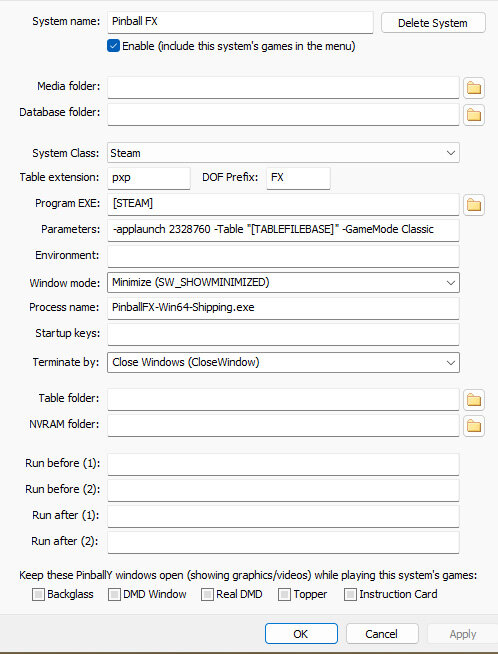Zen Studios recently added direct command line table loading for PinballFX in Steam for pinball front-ends.
Here's what I did to get it working in PinballY. The same should work for PinballX. Please note, this only works for Steam and assumes you've already set up cab mode in FX.
Download the zip file below and add it to your PinballY directory. ...\PinballY\Databases\PinballFX\PinballFX.xml
Then use the following settings in PBY options. You can also define a media folder if you'd like. But I think PBY will create that for you automatically. If you prefer something other than classic mode, just change that parameter. Your options are Classic, Pro, Hotseat_2, Hotseat_3, Hotseat_4, Practice.
This will add all the FX tables (as of 6/12/2023) to your PBY install. I suggest going through and hiding the ones you don't own. You can unhide them later if you buy them.
After that, add media as usual. I ended up checking the "backglass" box in the bottom row. It displays my PBY backglass file instead of the FX cab backglass. It just means I don't have to put the pngs in the FX cab folder and I can use video backglasses instead if I want.
If you use a different front-end (like Popper) I don't know if this will help you. I'm a PBY guy .
FX-PBY.zip