-
What's Next?
Media Managers
Media Managers
3 files
-
Virtual Pinball Backup Manager (VPBM) v2.1
By malibu
Version 2.1 of Virtual Pinball Backup Manager is now available for download/install.
Virtual Pinball Backup Manager (VPBM) is designed to manage backups of individual Virtual Pinball games within a Pinup System/Baller Installer installation.
VPBM currently supports Visual Pinball (VPX) and Future Pinball emulators.
VPBM supports backup and restore of a wide range of game related content, including:
Pinup System specific
Pinup database settings Pinup media files Pup Packs VPX specific
B2S (backglass) files B2S settings POV (point-of-view) files Flex DMD/Ultra DMD files and folders VPReg.stg entries Custom user text files VPinMAME ROMs VpinMAME VPMAlias.txt entries VPinMAME altcolor and altsound VPinMAME NVRAM (including offset handling) All stored game specific registry settings found in 'Computer\HKEY_CURRENT_USER\SOFTWARE\Freeware\Visual PinMame' Future Pinball specific
Game libraries - (via custom filters)
VPBM can be run using supplied GUI, but also can be run in a command line mode, and can be integrated into other tools using this interface. Vpin Studio is one tool making use of this feature: https://github.com/syd711/vpin-studio/wiki
Version 2.1 contains a GUI uplift which addresses issues when running VPBM on hosts with varying display scaling options.
The set of improvements include:
The Frontend look and feel has been modernised using WPF framework
More accurate progress updates for all operations
Panels able to scale in line with windows display scaling
Bugfix to support backup / restore of large games (> 5GM)
Functionality to check backup compatibility at startup
Functionality to support backup / restore of individual game files without the need for a full game backup / restore to be run
More details can be found on the application wiki at: https://github.com/mmattner/vPinBackupManagerApp/wiki
VPBM backup files are encrypted and locked to the machine that they were created on, however a mechanism is provided to export games to a known external system. For infromation on this feature, refer to the Export Path and Export Host Identifier settings within the Application Settings help pages. This process does not allow games to be exported and shared universally.
85 downloads
- gamemanager
- media
- (and 2 more)
(0 reviews)0 comments
Submitted
-
Virtual Pinball Backup Manager Installer
By malibu
Please Note - this version is outdated, refer to following link for up to date application version.
VPBM processes a variety of game content including:
Game scripts/files Backglass files, POV files, ROM and NVRAM files as well as alt colour/sound files (VPX) Game libraries required by game scripts (Future Pinball) Game specific Pinup Player Pup Packs Game specific Pinup Popper front end media files Copies of all stored game database settings Copies of any game specific registry settings (VPX)
This is the first publicly released version of VPBM so feedback is welcome.
The contents of a games backup can easily be viewed within the application using the tree view, while an integrated Quick View bar provides users a quick visual indication of the presence of critical files - as shown in the screenshot provided. Additionally, a Pinup View displays Pinup media, in a manner consistent with how media is displayed within Pinup Menu Setup.
VPBM is not designed to replace Pinup System, in fact it depends on it to function - rather it tries to add features that make managing game files and settings easier. I found myself storing all files used by a game in a backup folder and then having to manually copy these files when I felt the need to update my system, VPBM automates this process.
VPBM has been designed to quickly highlight to users when a games backup has fallen out of synch with the currently installed version of the game, allowing users to use the functions provides to address the inconsistencies.
VPBM backup files are encrypted and locked to the machine that they were created on, however a mechanism is provided to export games to a known external system. For infromation on this feature, refer to the Export Path and Export Host Identifier settings within the Application Settings help pages. This process does not allow games to be exported and shared universally.
290 downloads
- gamemanager
- media
- (and 1 more)
-
VP Media Manager
By Spektre
With VP Media Manager you can easily search your cabinet's folders and see which files are missing.
901 downloads
(5 reviews)0 comments
Updated



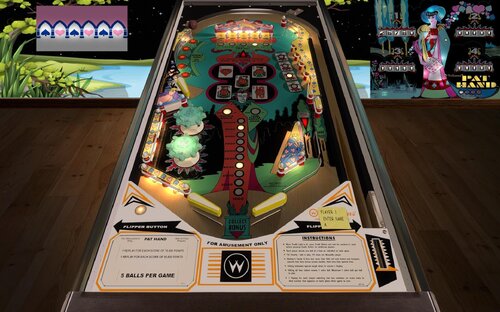














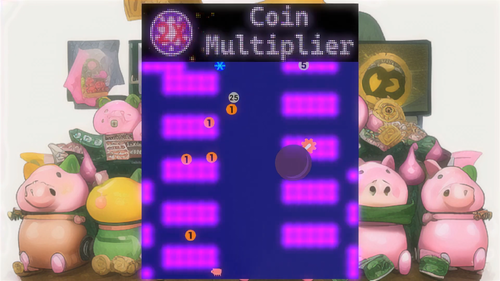

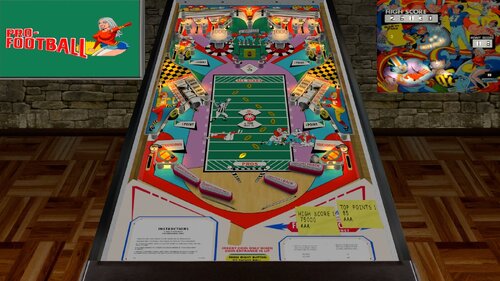

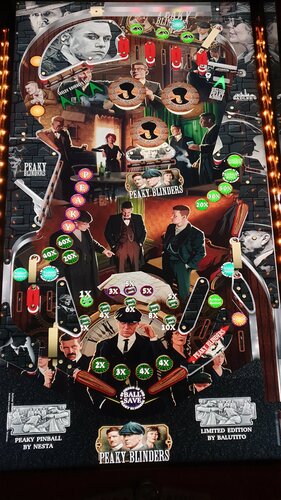


.thumb.png.888cc7d0826190bda0091bc2b0f10219.png)
1.0.3.thumb.jpg.4247c802cbaf63555809d6a27172454a.jpg)
(VRRoom)1.0.3.thumb.jpg.7570a5737cc8606fac0b58ff244ac240.jpg)
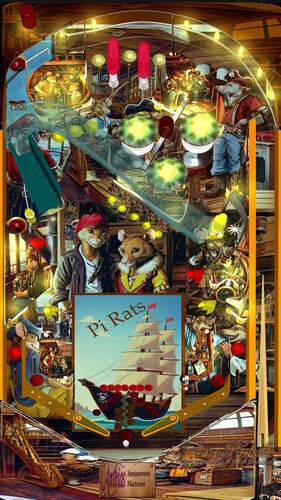

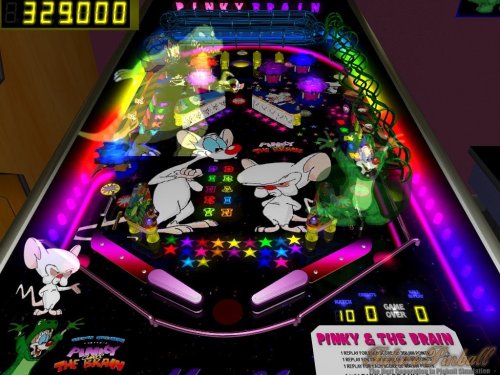

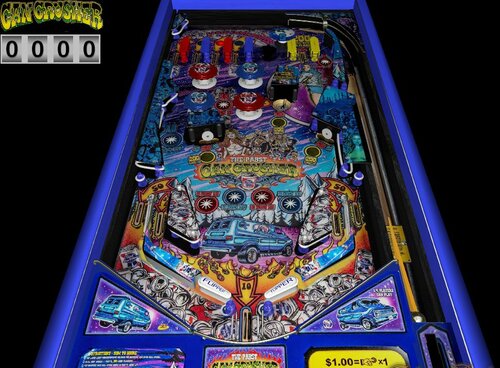

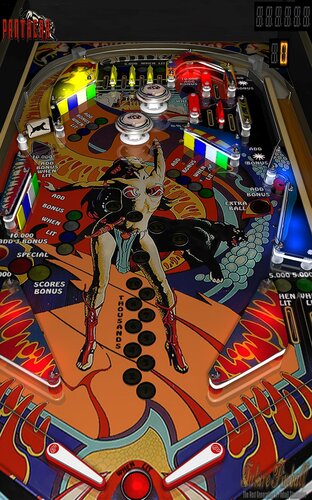



fullDMD.thumb.png.d5b7f53f18164ff93bcf624ccf220fe0.png)
.thumb.png.ffd24cbf13a91dbc73610e5f79b4962d.png)

.thumb.png.ff37591cb154d5158787259551eb02b7.png)
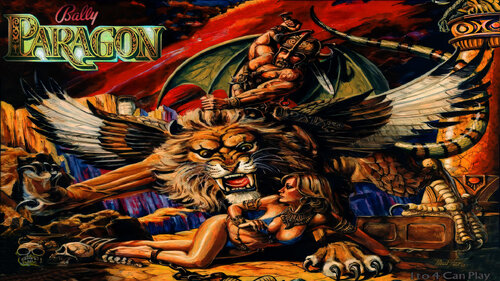
.thumb.png.59616ce1eb1327b0f015adaa7849fbc4.png)
.thumb.png.875d15968c883857b65bffa6ad6d8413.png)
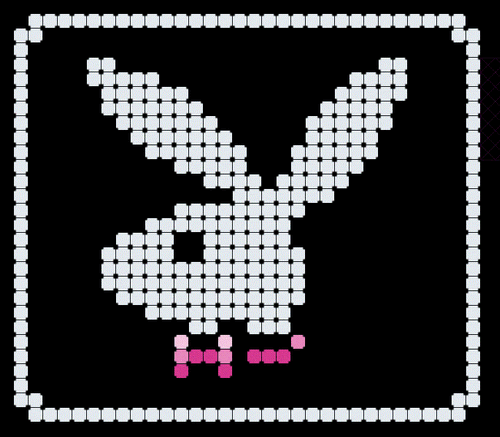
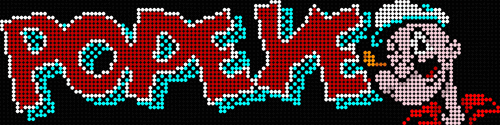

DMD.thumb.png.c02739d5770a5a1c810535c727b32c23.png)

FullDMD.thumb.png.8abf82a5492974f55468223d42bb2e96.png)
-DMD-Background.thumb.jpg.18cb2b1c0028e8baa2a1acd20d2744a2.jpg)
DMDUnderlay.thumb.jpg.e5af10518b28277e5a002265f5a3dd25.jpg)
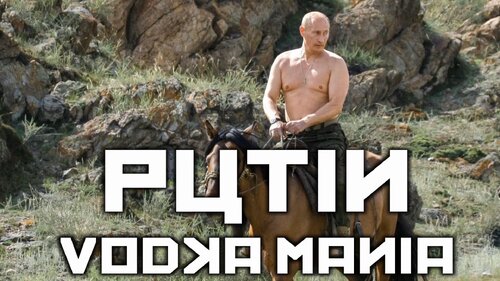

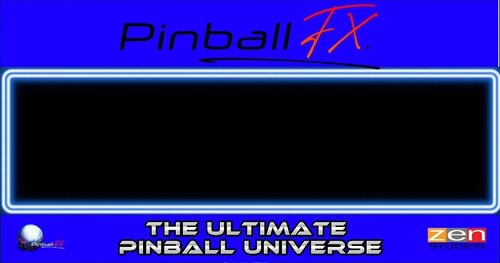
.thumb.png.50ccd8b3bec7ca8a7eea25da435f2393.png)
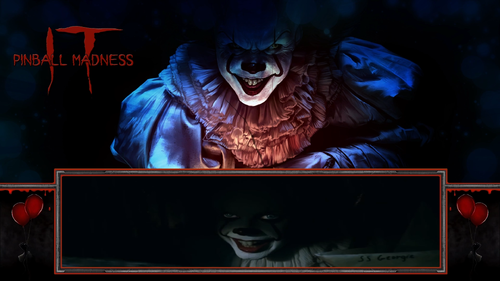
.thumb.png.8fa152fffa3fcc8dea48fd2b74bcf9e1.png)
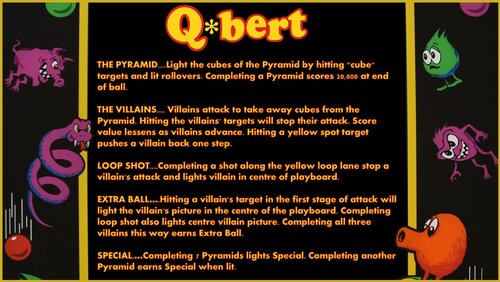

.thumb.png.cfe40c3e59bd9c854fc7fe52b963580e.png)
.thumb.png.820a9b5523431adaeb1f75c64914a13d.png)





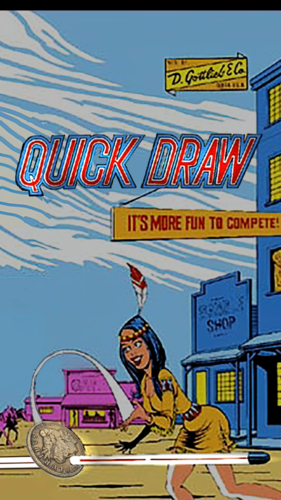

Wheel.thumb.png.d254561862bab709a915960f2e6276af.png)



.thumb.gif.b85d576bae1110fbcace00756bf509ac.gif)
.thumb.gif.0902fd5813081d60861aa416e2dc83f1.gif)
































