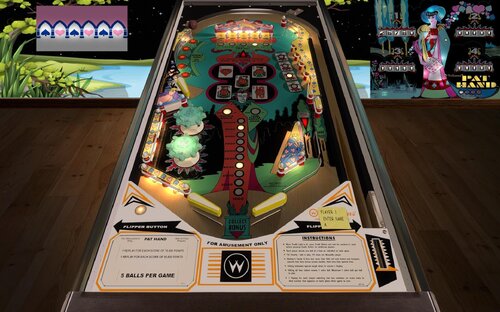-
What's Next?
Media Managers
Media Managers
1 file
-
databasemanager ClrVpin - content and database management tool
By stoj
ClrVpin is an open source virtual pinball content management tool. It's designed to automate the manual tasks of keeping your collections and databases..
Current Accurate Clean Minimal
Features
Feeder - check online feeds for potential updates to your collection. Browse the VPS (open source) feed using customizable filters - e.g. last update time, table type, manufacturer, content type, etc. Open the web browser to review, rate, and download content. Frontend agnostic. Merger - merge downloaded updated content into your collection. Apply criteria to automatically ignore certain files - e.g. older files, too small, adult content, etc. Applies fuzzy logic algorithms to match the file names to the entries in your collection - e.g. author, version, acronyms, incorrect manufacturer/year, etc. Use 'trainer wheels' mode that allows you to review the changes that would be made before any changes are actually made. Automatically backup your files before making any changes. Cleaner - clean the existing content in your collection (e.g. after merge). Fix files that satisfy customizable criteria - e.g. incorrectly named files, obsolete files, etc. Detailed reports on what was changed Plus all the features offered by Merger.. fuzzy matching, trainer wheels, automated backups, etc. Explorer - explore content in your collection. Identify missing and out of date content - e.g. missing wheel, out of date table video, etc. Apply customizable filters to locate the table(s) of interest. View and edit all table information stored in your database. Open the content to see how it looks/sounds/etc - e.g. open images, play videos, listen to table audio, etc.
Supported Applications
Visual Pinball X (open source) engine - Tables, Backglasses, and POV. PinballY (open source) and PinballX frontends - Videos, Audio, Wheels, Instructions, Flyers, etc.
Notes
By design, it will update your collection's files and database(s). All changes are backed up before any changes are made, but if in doubt please make your own additional backup too. Also, it can be run in 'trainer wheels' mode which describes what would be made without actually making any changes. Once installed, there is an automatic update option to ensure it keeps in sync with the latest version.
A lot more information (with detailed instructions) is available on the github wiki.
I hope you find it useful as I do.. enjoy 😀
311 downloads


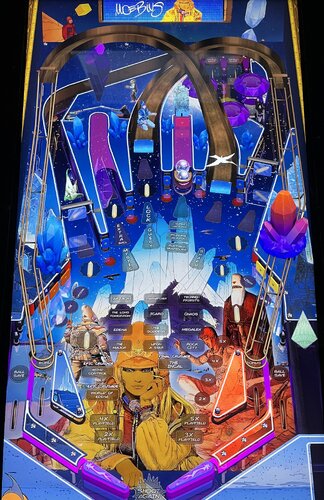













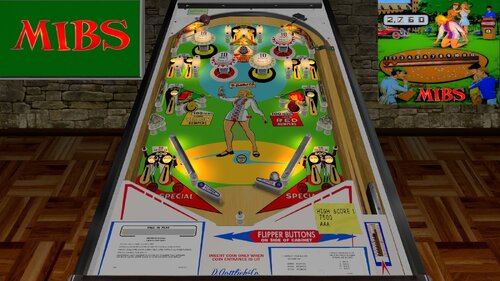



.thumb.png.ebb74b5d28e9624b337d3e4c990b2bb2.png)

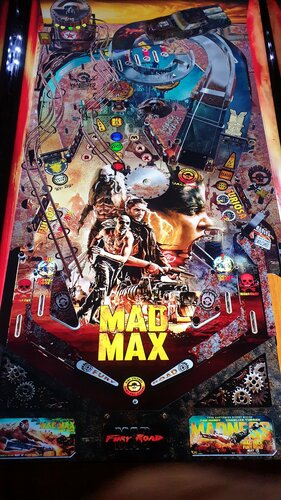





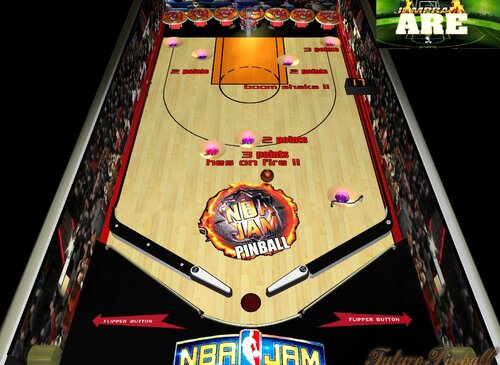

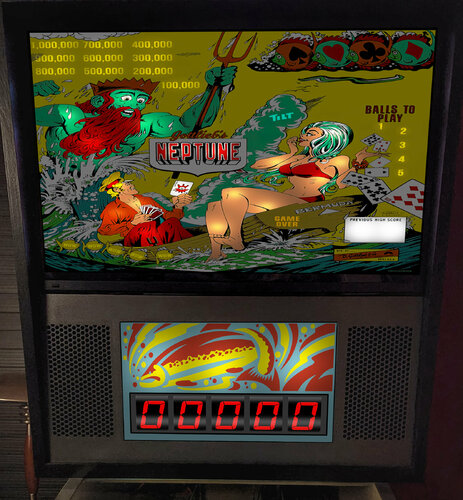
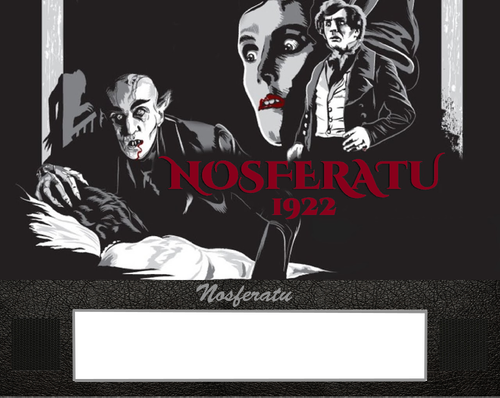


.thumb.png.19d52478df432badfe6f736aa396595d.png)


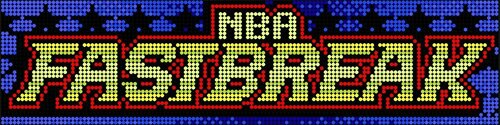

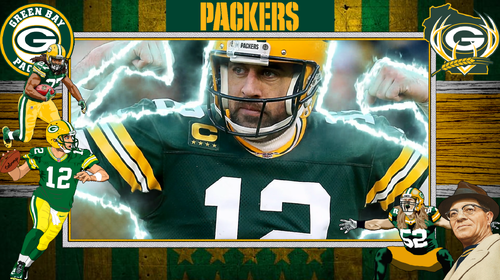

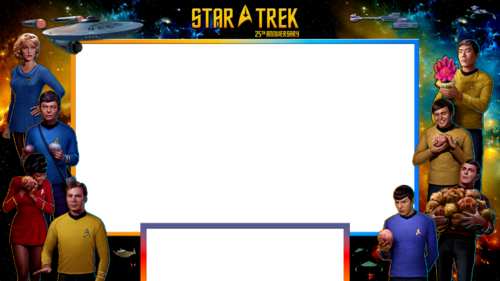
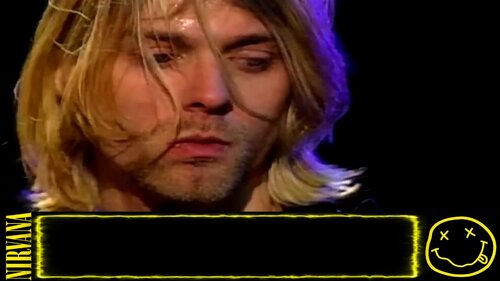



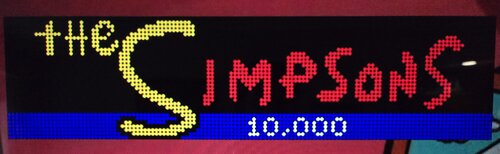




Flyer.thumb.png.fb7009ed2758759e082d268a4c6f785e.png)
.thumb.png.06092572f685a054cad65eb6a7f5304d.png)
(Stern2016)sm.thumb.png.56e68f2530cedaa895772ad599785793.png)
Flyer.thumb.png.68d5272fb1c3295ffb2366777d705005.png)
clearlogo.thumb.png.2d6299c64b3c76c7f680ac3aa8ffa94b.png)
clearlogo.thumb.png.3212ab10db6436020fe6ecaa8c36769d.png)
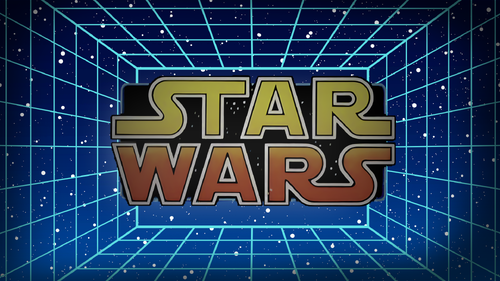
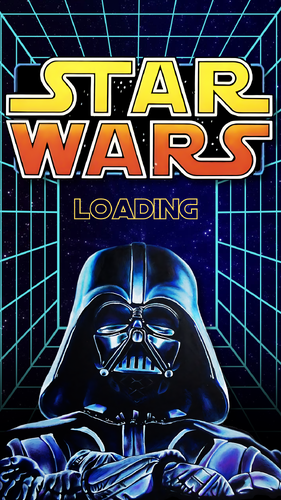
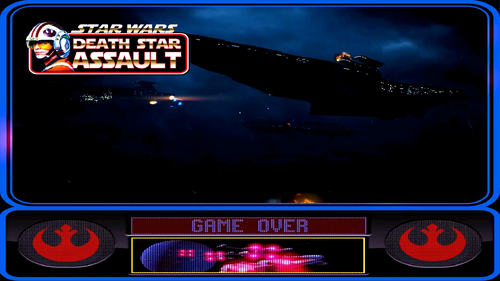
.thumb.jpg.b78cb62b7b2fa14b11dbc2004ebb7cbb.jpg)
VPWv1.2.2.thumb.jpg.28665ff838bb4ce8d1c6864f51b9060c.jpg)
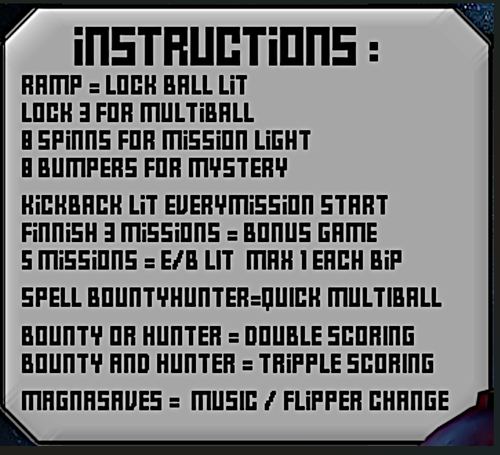

.thumb.png.9aa0292186938df3151a24f851459ab1.png)