-
What's Next?
Media Managers
Media Managers
1 file
-
PinballX Database Manager
By MikeDASpike
@scutters and @MikeDASpike are proud to present "Database manager for PBX"
We built this program to make it easier for ourselves to update/add tables in PBX.
If the tests succeed we want to bring this program to the PBX community
Beforehand, please make a copy of your database directory (and maybe your media folder too)!
We are not responsible that anything goes wrong.
Features:
- Auto find PinballX and all relative paths
- Shows system name and XML name
- Filtering disabled and/or system XML
- Filtering on obsolete tables (for VPX,VP9 and FPT) (and easily deleting tables including deleting media)
- Added custom fields for extra information (1)
- Unicode supported entries in tables and form to easily pick a character
- Search/filter on tables
- Easy to use drag and drop for updating media
- Media preview on right mouse click
- Easily adding -system- media per system
- Deleting media with one click
- Media Audit button to checking per XML missing content and unused media
- Populate data from Visual Pinball tables (Author,Version and Rom)
- IPDB list updated to Feb 2020
- Media import from GameEx online
- Media import from Mega
- Direct table launch with PinballX.
Including all startup, launch, before, launch after and exit scripts
Thanks to Tom Speirs for this feature (PinballX version 4.14 or higher needed)
- Option to stop Team Viewer when recording videos
- Support of GIF (PinballX version 4.15 or higher needed)
- Loading media support if de-randomiser plugin is used (2)
- Advanced Search
- Bulk GameEx import
- Bulk IPDB update
- RealDMD Support for preview media
- ZenPinball FX3 auto populate tables when using Steam (all tables)
- ALT shortcut keys in all forms
- Statistics.ini file will be updated when table is changed/removed
- Media image can be converted automatically to static video (mp4)
- Auto delete old playfield videos when creating bulk videos (Visual Pinball only)
- Original tables added to IPDB search (source sheet by Dux Retro)
- Program is resizable
- POV import (Visual Pinball only)
- Multilanguage
- APNG support
- Multiselect of tables. Hold CTRL for single entries, SHIFT for selection and press CTRL-A for selecting all
- VBS Import/Export (Visual Pinball only)
Needed in same folder (without the files the program won’t start, or errors):
PinballX Database Manager.exe
PinballX Database Manager.exe.config
Interop.WMPLib.dll (3)
AxInterop.WMPLib.dll (3)
MegaApiClient.dll (4)
MegaApiClient.xml (4)
Newtonsoft.Json.dll (5)
Newtonsoft.Json.xml (5)
PinballX Database Sheet - PinballX.csv (6)
Needed in PinballX folder:
FFMPEG.exe
(1) If you use custom fields and you use Gamemanager, the XML will be overwrite by Gamemanger and you will lose the custom entries !
(3) These DLL's are from Windows media player and used for preview media content. WMP needs to be installed on the system too.
(4) Mega API Client for downloading on Mega (https://github.com/gpailler/MegaApiClient)
(5) JSON framework for .NET (https://www.newtonsoft.com/json)
(2) See : https://www.gameex.info/forums/topic/23127-plugin-pinballx-loading-video-image-changer-de-randomiser-v2/
(6) Visual Pinball Spreadsheet export for PinballX by Dux Retro, see https://tinyurl.com/vps-pinballx
All files Are in the setup.
As we are no programmers, the setup or program could a virus warning.
These are false positives.
The setup is created with Inno Setup (https://jrsoftware.org/)
Newer versions can be downloaded via https://forums.gameex.com/forums/files/file/2499-pinballx-database-manager/
Running the program on an internet connected PC, will show you when new version is available
393 downloads

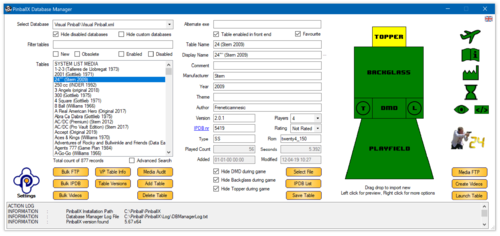
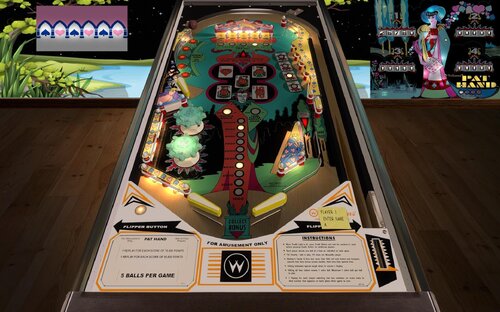





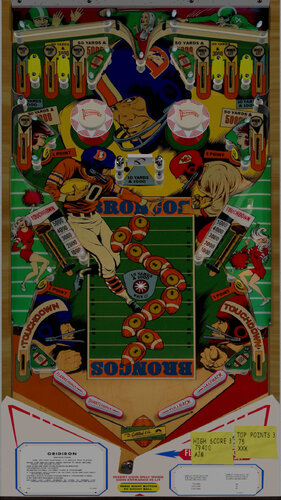















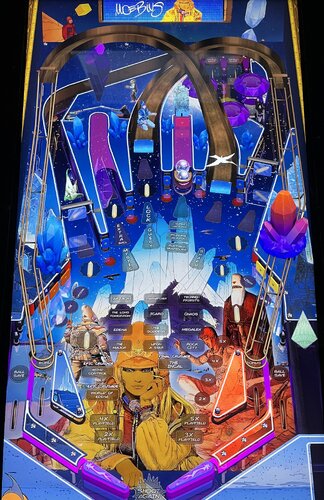


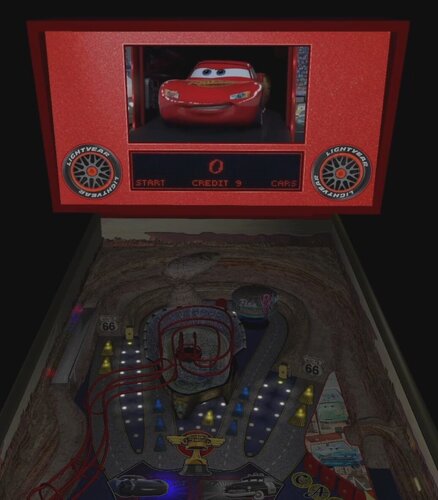
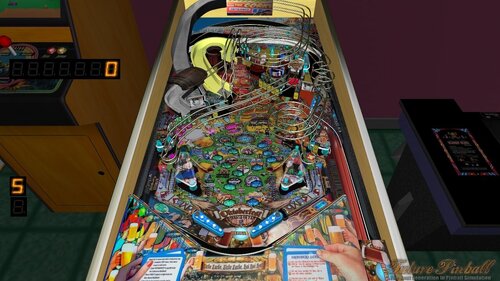




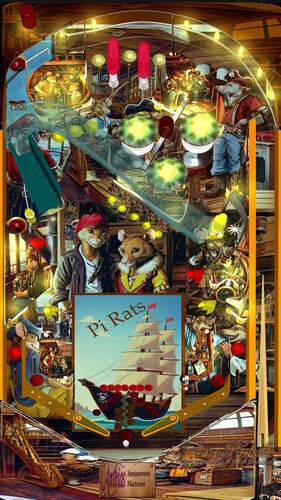


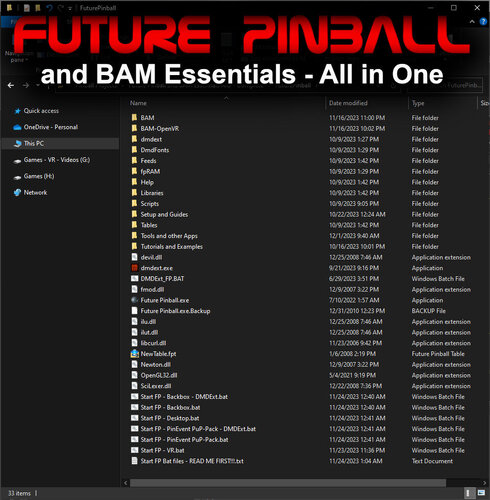
.thumb.png.2eb554ee148885455f395157a15de308.png)
Illuminated500x500.thumb.jpg.b0e032d6c099210f63ab37629798debe.jpg)
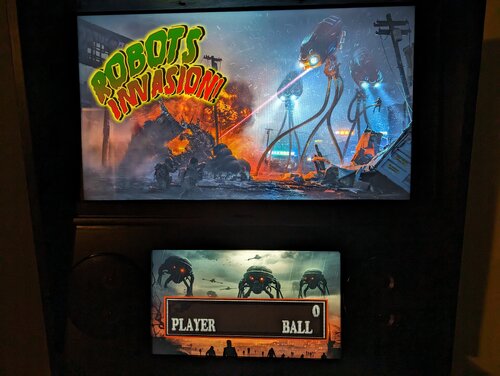
fullDMD.thumb.png.d5b7f53f18164ff93bcf624ccf220fe0.png)
.thumb.png.ffd24cbf13a91dbc73610e5f79b4962d.png)
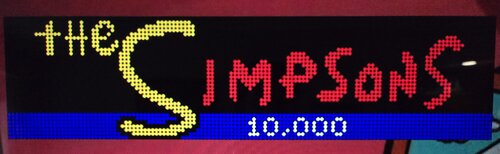
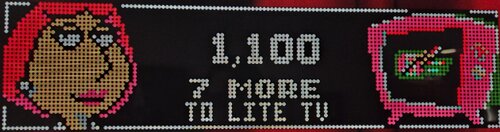



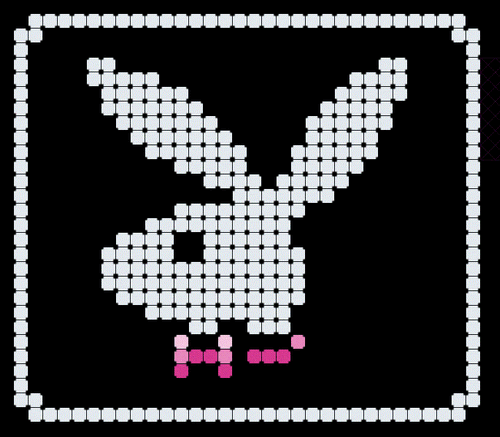


![More information about "Metallica [Pro + Premium]"](https://vpuniverse.com/screenshots/monthly_2023_08/5.thumb.gif.472d8feb5e95702beb61483527f5b50c.gif)

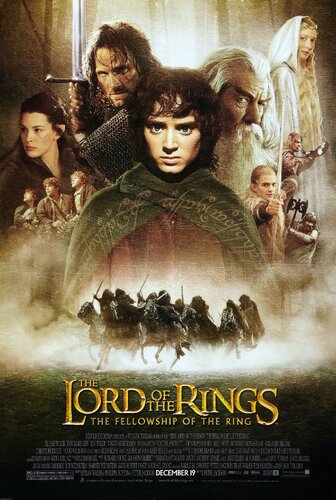
DMD.thumb.png.c02739d5770a5a1c810535c727b32c23.png)









.thumb.png.46c8cb357f569158027392e99efc64e2.png)



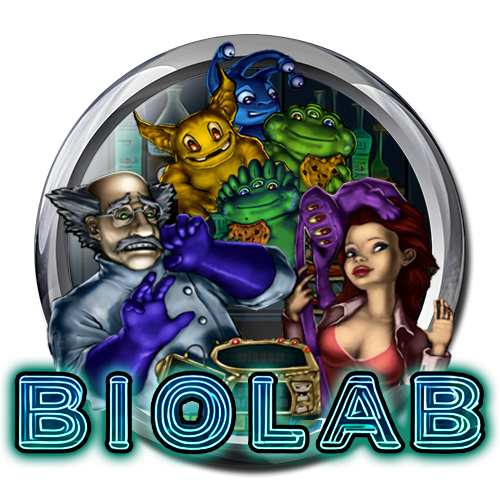

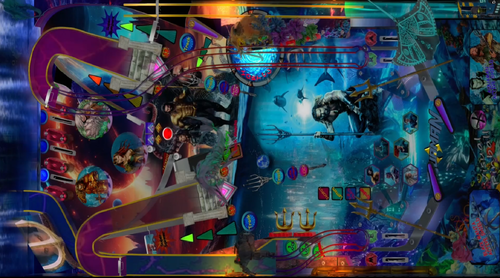
.thumb.png.f03970842c0c04116cec92be41191597.png)


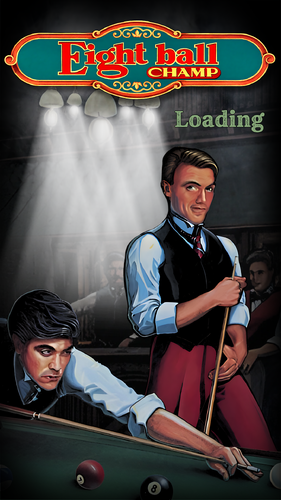
(Stern2016)sm.thumb.png.352889cddb75c50801a6394b138f87cf.png)
sm.thumb.png.ada8cb2178417d561570a85f542dfa9d.png)



.thumb.jpg.8fa92b4e85953bdcbf617891401968c3.jpg)
















