-
SYSTEM SEARCH
System Scanners Online:
Username: Guest
>> System Scan?
>> The Universe >
Incoming Message:
Due to system limitations searching with words of 3 or less characters will not return results. For instance; Doctor Who. This will not return results as the system is trying to search for both Doctor AND Who in which Who will not be found as it's a 3 character word. To find Doctor Who; you'd search for either Doctor or "Doctor Who".
Search Tips:
For specific searches; enclose your search with quotes. Example: "Doctor Who" or "Addams Family".
Search the Community
Showing results for tags 'VP'.
-
Version 2.1.4
10609 downloads
I Added the VR conversions to Apollo 13 last year (2020), the version of the table that was modified was done by Balater (Thanks for the permission to mod!), originally done by Herweh, Fransisco666, and 32assassin. Over time several authors worked on the early versions of that table including, Thalamus, JP, DJRobX, Rothbauerw, Amgrim, ClarKent, Chucky87, agentEight6, and Bigus1. I also used the dark image from chucky87's backglass file and imported into the table for use in VR. That mod done in 2020 had several updates specifically for VR, and other light mods. Sixtoe assisted at that time as well. Also, Retro27 added a topper and a few other VR updates and I animated the backglass for VR as well. Since that time I added several more updates, including nFozzy and Roth physics and flippers, Fleep sounds, several physics updates to the table, slings, and bumpers. A few other modifications were done as well to the sounds, playfield, and other adjustments. Thanks to Bord for posting tutorial videos. Also thanks to the VPW team for their help and examples. I also added dynamic shadows done by Iakki, Apophis, and Wylte. The latest update, Version 2.0, includes so many fixes and updates. I've corrected the number of balls coming out of the rocket during multiball, as well as the rocket timing, and subway trough. The ramp behind the moon now works for the orbiter and moon gravity missions, the trap door for the 8-ball lock is animated, fixed the slings, and added holes under the sling movements. Also the left spinner lane didn't send the ball into the upper saucer. That is now corrected. I've also added 16 switchable LUTs. Then, several members from the VPW team jumped in and made this table so amazing. What a great group! Thank you all! oqqsan: Added Flupper dome lights and flashers. Also fixed the ball stuttering when the moon rotated with the ball. Tomate: created new ramps and textures (they look so real!) Also wire ramps, posts, gates, apron, missing materials in some screws, and other stuff. Skitso: redid the GI lighting, spot lights and inserts. Also warmed the LUT a bit. Sixtoe: Did some visual updates to the ball, moon, rocket, and plastic ramp Apophis: Updated the playfield image for alpha cutouts for Lampz inserts. Added Lampz code, and new inserts. Updated some flipper nudge physics. Corrected the triangularization dynamic shadow effects, removed the subway ball shadows, and lowered the number of dynamic sources. Sheltemke: Provided an updated translite image for the backglass. It's now included in the VR version, and Wildman created a new b2s file. Also, modified the text on the inserts to a text flasher to make it more readable. RIK, Fluffhead35, Lumi, and Wylte all tested and provided feedback. Wylte: Updated the ball shadow code to not turn on when in subways, and other optimizations. Also modified for better performance. Separated dynamic and ambient ball shadow options, and added lockbar key as plunger alternative. This table is a hybrid release, so it will work on desktop, cabinet, and VR. OPTIONS: Options can be selected in the script to change to desktop, cabinet, or VR mode. For VR mode, there's an option for two different room environments, and to add a clock on the wall. Also... VR users... the Dynamic Shadows performance issue has been corrected. However, if you still experience performance issues, you can turn off dynamic shadows or ambient shadows or both in the script. Anyway, I hope you enjoy! And thanks again to Balater, retro27, Sixtoe, oqqsan, tomate, skitso, apophis, sheltemke, RIK, Fluffhead35, Lumi, and Wylte, and the entire team of authors that have contributed to this table over time. If I missed anyone in the credits, let me know, and I'll add, as I don't mean to miss anyone. -
Version 2.0.2
2469 downloads
Gottlieb's 1984 Alien Star! Journey to an Alien Star for a pinball battle in space! Multiball, skill shots, and plenty of fast action! So much fun to play! Thanks to Borgdog for providing original playfield and plastic scans, cabinet stencils, and physical measurements of his actual table. He also had lots of authentic Gottlieb primitives to use, and did a tremendous amount of testing! Thanks also to Redbone who took those scans of the playfield and plastics and did a tremendous amount of work to get them to look so good! He also spent a ton of time with all the other graphics on the table as well as a ton of testing! Hauntfreaks provided the higher resolution VR backglass. DarthVito did the VR wall environment. I updated to latest VPW standards, physics, GI and shadow baking, Lampz and 3D inserts, dynamic shadows, updated backglass for desktop, playfield mesh for a saucer bevel, roth standup targets, standalone compatibility, sling corrections, optional DIP adjustments, updated flipper physics, VR and fully hybrid modes, Flupper style bumpers and lighting, gBOT system and trough. Dozens and dozens of hours were spent studying gameplay videos (2 streams were recorded by Borgdog) to match the table skill shots and action. Thanks also to Rothbauerw for providing updated flipper physics code to help with the skillshots. That code was needed to be able to do some of the skillshots. This table is loaded with options. Various balls, ball brightness, flippers, tents, caps, plastic edge colors, LUTs, Dip settings, siderails, and plenty of other VR stuff. Redbone encouraged me to include special edge LED lighting in the plastics that iaakki originally did for another table. Looks really cool, and is included as an option. The ROM can be found at pinballnirvana.com... alienstr.zip). There's an option in the script to change the DIPS, however it will load a default set when you launch the table. NOTE: YOU HAVE TO START THE TABLE 1ST, EXIT, AND THEN RESTART FOR DIP CHANGES TO TAKE EFFECT. This is ONLY the first time you launch the table. There's also an option for "Tourney Mode". In that mode it'll play a little harder with different DIP settings, which excludes extra ball... and only allows for points on 3 balls. Tourney mode also sets colors and rainbow'ed LEDs on plastics. NOTE: you'll have to start and restart the first time in that mode for the DIP changes to take effect. If you want to change the DIPs... you will need to go into the script options and change SetDIPSwitches to 1, then open the table, hit F6 (that'll load the default DIPS and display them). You can then select various ROM options. Once entered, you can exit out, and restart. That will then set the new ROM settings. These are the default DIPS that are and set at original table launch: 1=Coin Chute same 0=3rd coin chute no effect 0=Game mode of replay for hitting threshold 1=Number of balls =3 1=Playfield Special of extra ball (However in tourney mode this is zero) 0=Novelty of normal game mode (However in tourney mode this is zero) 1=Match feature 1=Background Sound Thanks again to Borgdog and Redbone for the playfield and plastic images, the stencils, the testing, and all the feedback! Also thanks to Hauntfreaks for the updated Backglass images, and to Rothbauerw for his flipper physics code. Also thanks to pinstratsdan, and everyone else from the VPW team that provided testing and feedback! -
Version 2.0.1
1419 downloads
Gottlieb's Super Orbit! Lots of fun to play, with a varitarget, orbits, and lots of bonus opportunities. Redbone spent considerable time to get the playfield and plastic images just right, as resources for this table were very limited. As usual lots of hours were put in on this one, and lots of tweaking on the varitarget and physics to emulate a real machine. I implemented the latest VPW standards, physics, GI and shadow baking, Lampz and 3D inserts, dynamic shadows, updated backglass for desktop, roth standup and varitarget targets, standalone compatibility, sling corrections, optional DIP adjustments, updated flipper physics, VR and fully hybrid modes, Flupper style bumpers and lighting, gBOT system and trough. Redbone provided the playfield and updated the plastics and apron, and other images. Hauntfreaks provided the higher resolution VR backglass and Silversurfer updated the cab artwork. I also added options for balls, ball brightness, LUTs, Dip settings, siderails, and plenty of other VR stuff. DarthVito provided a few additional wallpaper VR Room walls. You can find the ROM at pinballnirvana.com... sorbit.zip. Also, I've included the nvram file to initially set the Dips, as the ROM creates settings that should be adjusted. You can either grab the nvram file and put it in your nvram directory, or follow this process to do an initial setup for yourself. (When you open the table, hit F6 (that'll load the default DIPS and display them). You can then select various ROM options, and I recommend these shown below. Once entered, you can exit out, and in the script, you can set the SetDIPSwitches to zero. That will set the ROM settings and turn off the option. If you later want to change that, you can turn it back on and change the dips.) - 3 ball - Playfield special of "extra ball" - Game mode of "replay" - Novelty of "normal" - Check the Match, Credits Thanks again to Redbone for the playfield and plastic images, Rothbauerw for the varitarget code, Hauntfreaks for the updated VR Backglass, DarthVito for additional VR walls, and Silversurfer for the cab art images! Also thanks to everyone else from the VPW team that provided feedback!- 26 comments
- 7 reviews
-
- 153
-

-
Version 2.0.0
1680 downloads
A version of Laser Cue VPX was originally done by Goldchicco, however in this release, most everything was done or redone once again, as the original table size was incorrect, and the playfield he used was high rez, but wasn't aligned correctly. This required me to completely redo everything like I did on Jungle Lord and Barracora. Thank you to Hauntfreaks for helping with the initial playfield image. He used his magic to get it upscaled and enhanced. I then got the text looking good, as well as various color mods. This is another early 80's Williams table like Black Knight, Solar Fire, Jungle Lord, Pharaoh, etc. This has a very basic ruleset, but good game play, Table instructions are included in the Table info section. Laser Cue is a four flipper game from 1984, and features an unusual “billiards in space”, science-fiction theme. The game is equipped with a bell that rings when billiard balls are collected or extra balls achieved. The main bank of drop targets are individually controlled, and must be collected in the indicated order to remain dropped. Extra ball play guarantees the player twenty-five seconds of play time, serving all lost balls within that time back to the shooter lane. (excerpt from Pinside). Since the table is basic, there were essentially two ways the table was set up to play... easy and hard. I have it defaulted to HARD. There is an option in the script to make it easy. (Easy mode adds a rail between the right two flippers. const FlipperGuideHard = "0" is the easy setting, and adds a guard rail between right flippers. "1" removes it. (Default is "1" / hard). Included in this Version 2.0 is Hybrid VR/desktop/cabinet modes, new upscaled playfield and plastics, VPW physics, flipper tricks, dynamic shadows, Fleep sounds, Lampz, 3D inserts, new general illumination lighting, sling corrections, drop and stand-up targets, etc. Significant time was spent on researching online videos, to ensure accuracy of shots, ball drops, and overall playability. I also created a desktop backglass with a cool lighting effect, as well as the VR backglass and other VR options. There are also some performance improvements. I would like to thank the VPW team for testing and feedback (especially Hauntfreaks, Apophis, Tastywasps, PinStratsDan and all others who tested!) Also thanks for prior assistance on items used in this table, including Tomate (lower rail prim), Goldchicco, and the rest of the VPW team! There are several options in the script. Including VR, ball brightness, LUT lighting options, and you can turn the bell off if you don't like that sound. Also, you can set the difficulty level, and the volume of the bell. The LUT changes are done by holding cntl (or left mangasave) and then while holding, scroll through the options with the right magnasave. This is a hybrid table done in VPX 10.72, and I have code in here to automatically choose between VR, desktop, and cabinet. Additional options in the script include two VR environments, a VR clock, a topper, posters, and settings for dynamic shadows if you experience a performance hit. Thanks again to the VPW team for feedback!- 20 comments
- 8 reviews
-
- 161
-

-
Version 2.0.3
2640 downloads
Thank you to 32assassin for giving me permission to update this table! Also thank you to the VPW team for testing (especially Thalamus, Apophis, Bord, Rothbaurerw, leojreimroc, Sixtoe, and PinStratsDan)! Pharaoh (Williams 1981) is one of the four double playfield machines designed by Williams in 1980-81 (others are Black Knight, Jungle Lord and Solar Fire). It heavily uses the magna saves, and has lots of drop targets and other things to shoot for. Like Solar Fire, the captive ball is a tough shot, and there are other "tombs" that you can shoot the ball into. Updates in Version 2.0 done by UnclePaulie. Added VR, Desktop, and cab hybrid modes. Updated physics, drop targets, flippers, dynamic shadows, and lots of other updates to the VPW standards. Also added 3D inserts, updated lighting, the latest VPW physics, sounds, sling corrections and GI brightness and fading routines. Some other various fixes done. I also updated the desktop backglass as well as the VR animated backglass and other VR options. There are also some performance improvements, and I added a playfield mesh for upper and lower playfields, so there's a realistic bevel in the saucers. There are several options in the script. Including VR, ball brightness, and LUT lighting options. Since this table heavily relies on the usage of the magnasave buttons, the LUT changes are done by holding cntl (or left mangasave) and then while holding, scroll through the options with the right magnasave. This is a hybrid table, and it will automatically choose between desktop and cabinet, however, if you are playing in VR, you MUST change VR_Room to 1 in the script. Additional options in the script include two VR environments, a VR clock, and settings for dynamic shadows if you experience a performance hit, Thanks to everyone that helped!- 48 comments
- 5 reviews
-
- 181
-

-
- visual pinball
- vr
-
(and 11 more)
Tagged with:
-
Version 2.0.0
2532 downloads
Laser War! This table was originally done by Herwey (with help from others noted in the script), and he gave me the permission to add all the latest physics, sounds, etc. to this fun table. Thank you very much, Herwey! It's a fun yet challenging table. Testers have indicated that the balls falling to the drain is tough, but acts identical to a real table. So, you might need to work on your nudging technique to save the ball from draining. I did quite a few updates in version 2.0 mentioned below (and detailed in the vpx script), essentially getting up to the latest VPW physics and sounds, 3D inserts, and other corrections, and making it a hybrid table (desktop, cabinet, and VR). Also thank you to all the testers on the VPW team for testing, feedback, and suggestions for improvement: Tomate (fixed ramp and wall primitives), Sixtoe (upper right wall placement), leojreimroc (VR backglass enhancements), and then AstroNasty, PinStratsDan, Smaug, and Rajo Joey for testing and feedback! If you are playing in VR... you MUST select VR_Room = 1 in the script!! Desktop and Cabinet mode should be automatic. There are several options to select in the script, including ball brightness, sidewalls and blades, color mods, GI and Flasher options, VR Room, VR clock, VR posters, VR topper. GI mods and ramp color can be changed by clicking the right and left magna save buttons if you have that option on in the script as well. IF YOU experience performance issues... there are options you can try to change that. First of all, you can uncheck "Reflect Elements on Playfield in the table options window. Also, you can turn dynamic shadows off for additional performance if needed. Also, you can turn off In-Game AO, Post-proc AA, and 4xAA on the table options. Version 2.0 Updates include: - Implemented the table to a hybrid (desktop, cab, and VR), and has options for ball brightness. - Added VR to include an animated backglass (image from Wildman), and several VR options (room, poster, clock, topper). (Thanks to Sixtoe's VR templates). Also animated all the flippers, plunger, etc. And thanks to leojreimroc for backglass enhancements. - The table and flipper physics have been updated to the latest VPW standards, as well as dynamic shadows, standup targets, ramprolling sounds, sling corrections, and several other tweaks. - Fleep sounds added, as well as relay sounds. - Added Flupper domes. - Adjusted the flippers to be actual size, and tweaked the flipper physics. - Added 3D insert primitives and tuned the lighting significantly for those. Lots of work on the playfield cutouts, and associated text layer. - Changed lamp control to VPW Lampz. - Corrected some errors in the table. - Adjusted the lighting levels, and GI overhead. - Tomate fixed an issue with the ramp and wall primitive... as it wasn't built correctly in blender. - Enhanced performance as much as I could by removing all getballs calls and no longer destroy and recreate balls. I implemented only the gBOT global call. - Updated the trough code to manage all balls on the table. - Created new background for desktop mode, with animated lighting. - And so many other updates, all documented in the script. Once again thank you to Herwey, the VPW team, especially Tomate, AstroNasty, Sixtoe, PinStratsDan, Smaug, leojreimroc, and Rajo Joey for testing, feedback, and some updates! -
Version 2.0.0
3125 downloads
This table was originally done by Herwey, and he gave me the permission to add all the latest physics, sounds, etc. to this fun table. Thank you very much, Herwey! On his version 1.1 he had help from several others including Schreibi, 32assassin, OldSkoolGamer, Cosmic80, Bord, Rosve, Batch, Vogliadicane, Flupper, Ninuzzu, Dark, DJRobX, and Thalamus. I did quite a few updates in version 2.0 mentioned below (and detailed in the vpx script), essentially getting up to the latest VPW physics, lights, and sounds, and other corrections. This was the first table I put the 3D inserts in (Thanks to apophis for his tutorial, feedback, and advice!). Also thank you to all the testers on the VPW team for testing, feedback, and suggestions for improvement: nFozzy, apophis, Aubrel, Wylte, Rik, Rajo Joey, iaaki, BountyBob, rothbauerw, tomate, PinStratsDan, and Lumi! Note: If you are playing in VR... you MUST select VR_Room = 1 in the script!! There are several options to select in the script, including ball brightness, color mods, GI and Flasher options, VR Room, VR clock, VR posters, VR topper. Sub mods and flippers can be changed by clicking the right and left magna save buttons. (You can turn that option off in the script as well) IF YOU experience performance issues... there are options to change that. First of all, you can uncheck "Reflect Elements on Playfield in the table options window. Also, you can turn dynamic shadows off for additional performance if needed. Version 2.0 Updates include: - Implemented the table to a hybrid (desktop, cab, and VR), and has options for ball brightness. - Added VR to include an animated backglass (image from Wildman), and several VR options (room, poster, clock, topper). (Thanks to Sixtoe's VR templates). Also animated all the flippers, plunger, etc. - The table and flipper physics have been updated to the latest VPW standards, as well as dynamic shadows, drop targets, standup targets, ramprolling sounds, and several other tweaks. - Fleep sounds added, as well as relay sounds. - Added Flupper domes. - Adjusted the flippers to be actual size, and tweaked the flipper physics. - Added 3D insert primitives and tuned the lighting significantly for those. Lots of work on the playfield cutouts, and associated text layer. - Changed lamp control to VPW Lampz. - Corrected some errors in the table, including spinner movement, rebounder action, some ramp lift code, timing on saucer entry, and a few other things. - Adjusted the lighting levels, and GI overhead. - Tomate added new Bally Flipper primitives, wall textures, and fixed an issue with the ramp lift primitive... as it wasn't built correctly in blender. - Enhanced performance as much as I could by removing all getballs calls and no longer destroy and recreate balls. I implemented only the gBOT global call. - Updated the trough code to manage all balls on the table. - Updated some images to implement see through holes in the apron and sub. - Created new background for desktop mode, with animated lighting. - Added updated center drain post dome from Bord's space shuttle (done by Rothbauerw). - And so many other updates, all documented in the script. Once again thank you to Herwey, nFozzy, apophis, Aubrel, Wylte, Rik, Rajo Joey, iaaki, BountyBob, rothbauerw, tomate, PinStratsDan, and Lumi for testing, and feedback!! -
View File Apollo 13 (Sega 1995) w VR Room I Added the VR conversions to Apollo 13 last year (2020), the version of the table that was modified was done by Balater (Thanks for the permission to mod!), originally done by Herweh, Fransisco666, and 32assassin. Over time several authors worked on the early versions of that table including, Thalamus, JP, DJRobX, Rothbauerw, Amgrim, ClarKent, Chucky87, agentEight6, and Bigus1. I also used the dark image from chucky87's backglass file and imported into the table for use in VR. That mod done in 2020 had several updates specifically for VR, and other light mods. Sixtoe assisted at that time as well. Also, Retro27 added a topper and a few other VR updates and I animated the backglass for VR as well. Since that time I added several more updates, including nFozzy and Roth physics and flippers, Fleep sounds, several physics updates to the table, slings, and bumpers. A few other modifications were done as well to the sounds, playfield, and other adjustments. Thanks to Bord for posting tutorial videos. Also thanks to the VPW team for their help and examples. I also added dynamic shadows done by Iakki, Apophis, and Wylte. The latest update, Version 2.0, includes so many fixes and updates. I've corrected the number of balls coming out of the rocket during multiball, as well as the rocket timing, and subway trough. The ramp behind the moon now works for the orbiter and moon gravity missions, the trap door for the 8-ball lock is animated, fixed the slings, and added holes under the sling movements. Also the left spinner lane didn't send the ball into the upper saucer. That is now corrected. I've also added 16 switchable LUTs. Then, several members from the VPW team jumped in and made this table so amazing. What a great group! Thank you all! oqqsan: Added Flupper dome lights and flashers. Also fixed the ball stuttering when the moon rotated with the ball. Tomate: created new ramps and textures (they look so real!) Also wire ramps, posts, gates, apron, missing materials in some screws, and other stuff. Skitso: redid the GI lighting, spot lights and inserts. Also warmed the LUT a bit. Sixtoe: Did some visual updates to the ball, moon, rocket, and plastic ramp Apophis: Updated the playfield image for alpha cutouts for Lampz inserts. Added Lampz code, and new inserts. Updated some flipper nudge physics. Corrected the triangularization dynamic shadow effects, removed the subway ball shadows, and lowered the number of dynamic sources. Sheltemke: Provided an updated translite image for the backglass. It's now included in the VR version, and Wildman created a new b2s file. Also, modified the text on the inserts to a text flasher to make it more readable. RIK, Fluffhead35, Lumi, and Wylte all tested and provided feedback. Wylte: Updated the ball shadow code to not turn on when in subways, and other optimizations. Also modified for better performance. Separated dynamic and ambient ball shadow options, and added lockbar key as plunger alternative. This table is a hybrid release, so it will work on desktop, cabinet, and VR. OPTIONS: Options can be selected in the script to change to desktop, cabinet, or VR mode. For VR mode, there's an option for two different room environments, and to add a clock on the wall. Also... VR users... the Dynamic Shadows performance issue has been corrected. However, if you still experience performance issues, you can turn off dynamic shadows or ambient shadows or both in the script. Anyway, I hope you enjoy! And thanks again to Balater, retro27, Sixtoe, oqqsan, tomate, skitso, apophis, sheltemke, RIK, Fluffhead35, Lumi, and Wylte, and the entire team of authors that have contributed to this table over time. If I missed anyone in the credits, let me know, and I'll add, as I don't mean to miss anyone. Submitter UnclePaulie Submitted 10/20/21 Category VPX - Pinball Tables
-
Version 2.0.0
1317 downloads
Gottlieb's 1984 The Games! Simple but hard to master. The goal: collect five medals in one ball and it consists of five shots. Including captive balls, Vari-target, saucer, and a spinner. The shots are really fulfilling despite the simple guidelines. The captive ball, the spinner, and the vari target are examples of critical shots that pay off if you make them, but the ultimate payout an Olympic gold medal—comes from making them properly. Thanks to Redbone who helped with the playfield and plastics from pictures off the web! He also spent a ton of time with all the other graphics on the table as well as a ton of testing! Hauntfreaks provided the higher resolution VR backglass (and an updated b2s). DarthVito did the VR wall environment, and topper. Silversurfer provided vector images from photos off the web for the VR cab. Also, look for the alternate sound pack that Redbone and Darthvito have been working on. I built the table from scratch and included the latest VPW standards, physics, GI and shadow baking, Lampz and 3D inserts, dynamic shadows, updated backglass for desktop, playfield mesh for a saucer bevel, roth standup targets, standalone compatibility, optional DIP adjustments, updated flipper physics, VR and fully hybrid modes, Flupper style bumpers and lighting, gBOT system and trough. Dozens of hours were spent studying gameplay videos to match the table skill shots and action. I also used Rothbauerw's updated flipper physics code to help with the skillshots. NOTE: YOU HAVE TO START THE TABLE 1ST, EXIT, AND THEN RESTART FOR DIP SETTINGS TO TAKE EFFECT. This is ONLY the first time you launch the table. This table is loaded with options. Various balls, ball brightness, flippers, tents, caps, plastic edge colors, LUTs, Dip settings, siderails, and plenty of other VR stuff. Redbone once again encouraged me to include special edge LED lighting in the plastics that iaakki originally did for another table. Looks really cool, and is included as an option. Redbone also created an alternate Gsound option. Download it here: The ROM can be found at pinballnirvana.com... thegames.zip). There's an option in the script to change the DIPS, however it will load a default set when you launch the table. NOTE: AGAIN, YOU HAVE TO START THE TABLE 1ST, EXIT, AND THEN RESTART FOR DIP CHANGES TO TAKE EFFECT. This is ONLY the first time you launch the table. There's also an option for "Tourney Mode". In that mode it'll play a little harder with different DIP settings, which excludes extra ball... and requires 3 medals to light special rather than 2. Tourney mode also sets colors and rainbow'ed LEDs on plastics. NOTE: you'll have to start and restart the first time in that mode for the DIP changes to take effect. If you want to change the DIPs... you will need to go into the script options and change SetDIPSwitches to 1, then open the table, hit F6 (that'll load the default DIPS and display them). You can then select various ROM options. Once entered, you can exit out, and restart. That will then set the new ROM settings. Once again thanks to Redbone, Hauntfreaks, Apophis, Darthvito, Silversurfer and the VPW team for testing, and everyone else that provided feedback! -
View File The Games (Gottlieb 1984) Gottlieb's 1984 The Games! Simple but hard to master. The goal: collect five medals in one ball and it consists of five shots. Including captive balls, Vari-target, saucer, and a spinner. The shots are really fulfilling despite the simple guidelines. The captive ball, the spinner, and the vari target are examples of critical shots that pay off if you make them, but the ultimate payout an Olympic gold medal—comes from making them properly. Thanks to Redbone who helped with the playfield and plastics from pictures off the web! He also spent a ton of time with all the other graphics on the table as well as a ton of testing! Hauntfreaks provided the higher resolution VR backglass (and an updated b2s). DarthVito did the VR wall environment, and topper. Silversurfer provided vector images from photos off the web for the VR cab. Also, look for the alternate sound pack that Redbone and Darthvito have been working on. I built the table from scratch and included the latest VPW standards, physics, GI and shadow baking, Lampz and 3D inserts, dynamic shadows, updated backglass for desktop, playfield mesh for a saucer bevel, roth standup targets, standalone compatibility, optional DIP adjustments, updated flipper physics, VR and fully hybrid modes, Flupper style bumpers and lighting, gBOT system and trough. Dozens of hours were spent studying gameplay videos to match the table skill shots and action. I also used Rothbauerw's updated flipper physics code to help with the skillshots. NOTE: YOU HAVE TO START THE TABLE 1ST, EXIT, AND THEN RESTART FOR DIP SETTINGS TO TAKE EFFECT. This is ONLY the first time you launch the table. This table is loaded with options. Various balls, ball brightness, flippers, tents, caps, plastic edge colors, LUTs, Dip settings, siderails, and plenty of other VR stuff. Redbone once again encouraged me to include special edge LED lighting in the plastics that iaakki originally did for another table. Looks really cool, and is included as an option. The ROM can be found at pinballnirvana.com... thegames.zip). There's an option in the script to change the DIPS, however it will load a default set when you launch the table. NOTE: AGAIN, YOU HAVE TO START THE TABLE 1ST, EXIT, AND THEN RESTART FOR DIP CHANGES TO TAKE EFFECT. This is ONLY the first time you launch the table. There's also an option for "Tourney Mode". In that mode it'll play a little harder with different DIP settings, which excludes extra ball... and requires 3 medals to light special rather than 2. Tourney mode also sets colors and rainbow'ed LEDs on plastics. NOTE: you'll have to start and restart the first time in that mode for the DIP changes to take effect. If you want to change the DIPs... you will need to go into the script options and change SetDIPSwitches to 1, then open the table, hit F6 (that'll load the default DIPS and display them). You can then select various ROM options. Once entered, you can exit out, and restart. That will then set the new ROM settings. Once again thanks to Redbone, Hauntfreaks, Apophis, Darthvito, Silversurfer and the VPW team for testing, and everyone else that provided feedback! Submitter UnclePaulie Submitted 03/02/24 Category VPX - Pinball Tables
-
Version 2.0.1
2412 downloads
ArmyAviation reached out to me to finish a table he'd been working on. He spent lots of time on getting a good playfield created and also placed all the table elements. He also did the plastics (with resources from Stagio and Sckurk). And he used the primitives and roto scripting from Borgdog. He also started on the implementation of the VPW physics and sounds. Since taking the table over, I did a lot of mods... (all documented in the script). I updated to latest VPW physics scripts and flipper ball collisions, GI and playfield shadow baking, Lampz and 3D inserts, dynamic shadows, drop target shadows, changed to a gBOT (global ball on table) system, updated backglass for desktop, a playfield mesh for a saucer bevel, roth drop and standup targets, standalone compatibility, sling corrections, optional DIP adjustments, updated flipper physics, roto lighting, VR and fully hybrid modes, Flupper style bumpers and lighting, drop target shadows, and several errors corrected. Full details are at the bottom of the table's script. Redbone further upscaled the playfield. I also added options for balls, ball brightness, LUTs, Dip settings, and VR stuff. I've also included Hauntfreaks updated backglass image from Wildman in the VR backglass... look for his updated backglass here: I've included an option for two ROMS. The original 6 digit ROM, and a 7 digit ROM (so when you score over a million you can see it). There's an option in the script to change that, however I've defaulted to the 7 digit. Make sure to grab the correct backglass if you are in a cab environment. Also, I've included the nvram files to initially set the Dips, as the ROM creates settings that aren't wanted. You can either grab those nvram files and put them in your nvram directory, or follow this process to do an initial setup for yourself. (Open the table, and in the script, change, change SetDIPSwitches to 1, and then when you open the table, hit F6 (that'll load the default DIPS and display them). Then exit out, and set the SetDIPSwitches back to zero. That will set the ROM settings. If you later want to change that, you can turn it back on and change the dips.) Thanks to apophis, bord, and pinstratsdan for feedback and testing, as well as the VPW team for additional testing.- 32 comments
- 18 reviews
-
- 168
-

-
Version 2.1.3
3892 downloads
A version of Barracora VPX was originally done by Dids and GtxJoe, however in this release, nearly everything was done or redone from scratch. The original table size was incorrect, which required me to completely redo everything like I did on Jungle Lord. The more I worked on this... the more I just redid everything... primitives, sounds, images, etc. Love this table... as its another great early 80's Williams table like Black Knight, Solar Fire, Jungle Lord, Pharaoh, etc. This has a very complicated ruleset, but excellent game play, as well as challenging lock shots and hungry outlanes! Table instructions are included in the Table info section, and there's a great tutorial by PAPA online. Included in this Version 2.0 is Hybrid VR/desktop/cabinet modes, new upscaled playfield, VPW physics, flipper tricks, dynamic shadows, Fleep sounds, Lampz, 3D inserts, new general illumination lighting, sling corrections, drop and stand-up targets, saucers, playfield mesh, various primitives, etc. Significant time was spent on researching online videos, to ensure accuracy of shots, ball drops, kickouts, and overall playability. I also created a desktop backglass with a cool lighting effect, as well as the VR backglass and other VR options. There are also some performance improvements, and I added a playfield mesh for the playfield, so there's a realistic bevel in the saucers. I would like to thank the VPW team for testing and feedback (especially Apophis, Tomate, Smaug, FriscoPinball, Bountybob, Lumi, Bietekwiet, Armyaviation, Wylte and all others who tested!) And... an additional thank you to Tomate for providing the lower rail primitive. There are several options in the script. Including VR, ball brightness, LUT lighting options, and you can turn the bell off if you don't like that sound. The LUT changes are done by holding cntl (or left mangasave) and then while holding, scroll through the options with the right magnasave. This is a hybrid table done in VPX 10.72, and I have code in here to automatically choose between VR, desktop, and cabinet. Additional options in the script include two VR environments, a VR clock, a topper, posters, and settings for dynamic shadows if you experience a performance hit Thanks again to the VPW team for feedback! There are two great b2s's out there... one by Wildman (https://vpuniverse.com/files/file/4220-barracora-williams-1981/), and one by Hauntfreaks if you would like the full dmd version (https://vpuniverse.com/files/file/12399-barracora-williams-1981-b2s-with-full-dmd/).- 49 comments
- 20 reviews
-
- 245
-

-
Version 2.0.1
2135 downloads
Version 2.0 by UnclePaulie 2023 This version was done with my Medusa table and other recent Bally tables as a baseline to start, since they were Bally 1981. Built everything ground up from there. Used a few prims and images from Goldchicco's prior table, as well as some logic. I used EBisLit's playfield as a baseline, and Redbone did lots graphics updates to that playfield, as well as the plastics, targets, apron, flippers, and many others. The VPW team did lots of testing and recommended that I use Circus's VR room as an option, as it has you playing on the ocean floor with fish swimming around you, so his very cool environment is also included, and is the default environment for VR users. Thanks to Circus for permission! Included in this Version 2.0 is Hybrid VR/desktop/cabinet modes, new playfield, VPW physics, flipper tricks, dynamic shadows, Fleep sounds, Lampz, 3D inserts, new baked general illumination lighting and AO shadows, sling corrections, drop and stand-up targets, saucer, playfield meshes, various primitives, etc. Significant time was spent on researching online videos, to ensure accuracy of shots, ball drops, kickouts, and overall playability. I also created a desktop backglass with a lighting effect, as well as the VR backglass (image from Hauntfreaks) and other VR options. There are also some performance improvements and I added a playfield mesh for the playfield, so there's a realistic bevel in the saucer. Thank you to EBisLit for the playfield image, and Redbone for upscaling and cleaning up the all the images. Thank you to Circus for the ocean VR environment. And thank you to the VPW team for testing, especially redbone, apophis, bountybob, dgrimmreaper, studlygoorite, pinstratsdan, wylte, trytotilt, bietekwiet, astronasty, and hauntfreaks. There are several options in the script. Including VR rooms and environments, ball brightness, ocean environment sounds, and LUT lighting options. The LUT changes are done by holding cntl (or left mangasave) and then while holding, scroll through the options with the right magnasave. The Dip Switch settings are done in the script and are hardcoded. IF... you want to change them, there's a setting in the script to manually override that, and then use F6 during gameplay to bring up the Dip Switch setting. This is a hybrid table done in VPX 10.74 (but will run fine in 10.8), and I have code in here to automatically choose between VR, desktop, and cabinet. Additional VR options in the script include three VR environments, a VR clock, a topper, posters, and settings for dynamic shadows if you experience a performance hit. Thanks again to the VPW team for all the testing, Circus for the Ocean VR environment, and Redbone for all the graphics enhancements!- 20 comments
- 26 reviews
-
- 192
-

-
View File Vernes World (Spinball 1996) JP VR ROOM Ext2k Conversion Hi, This file is based from JP Salas Table, and I only added the VR ROOM. Special Thanks to Akiles for his amazing pictures I created a new image for backglass but I take the ilumination from Wildman Backglass Submitter Ext2k Submitted 02/07/24 Category VPX - Pinball Tables
-
View File Barracora (Williams 1981) w VR Room A version of Barracora VPX was originally done by Dids and GtxJoe, however in this release, nearly everything was done or redone from scratch. The original table size was incorrect, which required me to completely redo everything like I did on Jungle Lord. The more I worked on this... the more I just redid everything... primitives, sounds, images, etc. Love this table... as its another great early 80's Williams table like Black Knight, Solar Fire, Jungle Lord, Pharaoh, etc. This has a very complicated ruleset, but excellent game play, as well as challenging lock shots and hungry outlanes! Table instructions are included in the Table info section, and there's a great tutorial by PAPA online. Included in this Version 2.0 is Hybrid VR/desktop/cabinet modes, new upscaled playfield, VPW physics, flipper tricks, dynamic shadows, Fleep sounds, Lampz, 3D inserts, new general illumination lighting, sling corrections, drop and stand-up targets, saucers, playfield mesh, various primitives, etc. Significant time was spent on researching online videos, to ensure accuracy of shots, ball drops, kickouts, and overall playability. I also created a desktop backglass with a cool lighting effect, as well as the VR backglass and other VR options. There are also some performance improvements, and I added a playfield mesh for the playfield, so there's a realistic bevel in the saucers. I would like to thank the VPW team for testing and feedback (especially Apophis, Tomate, Smaug, FriscoPinball, Bountybob, Lumi, Bietekwiet, Armyaviation, Wylte and all others who tested!) And... an additional thank you to Tomate for providing the lower rail primitive. There are several options in the script. Including VR, ball brightness, LUT lighting options, and you can turn the bell off if you don't like that sound. The LUT changes are done by holding cntl (or left mangasave) and then while holding, scroll through the options with the right magnasave. This is a hybrid table done in VPX 10.72, and I have code in here to automatically choose between VR, desktop, and cabinet. Additional options in the script include two VR environments, a VR clock, a topper, posters, and settings for dynamic shadows if you experience a performance hit Thanks again to the VPW team for feedback! There are two great b2s's out there... one by Wildman (https://vpuniverse.com/files/file/4220-barracora-williams-1981/), and one by Hauntfreaks if you would like the full dmd version (https://vpuniverse.com/files/file/12399-barracora-williams-1981-b2s-with-full-dmd/). Submitter UnclePaulie Submitted 01/08/23 Category VPX - Pinball Tables
-
View File Alien Star (Gottlieb 1984) Gottlieb's 1984 Alien Star! Journey to an Alien Star for a pinball battle in space! Multiball, skill shots, and plenty of fast action! So much fun to play! Thanks to Borgdog for providing original playfield and plastic scans, cabinet stencils, and physical measurements of his actual table. He also had lots of authentic Gottlieb primitives to use, and did a tremendous amount of testing! Thanks also to Redbone who took those scans of the playfield and plastics and did a tremendous amount of work to get them to look so good! He also spent a ton of time with all the other graphics on the table as well as a ton of testing! Hauntfreaks provided the higher resolution VR backglass. DarthVito did the VR wall environment. I updated to latest VPW standards, physics, GI and shadow baking, Lampz and 3D inserts, dynamic shadows, updated backglass for desktop, playfield mesh for a saucer bevel, roth standup targets, standalone compatibility, sling corrections, optional DIP adjustments, updated flipper physics, VR and fully hybrid modes, Flupper style bumpers and lighting, gBOT system and trough. Dozens and dozens of hours were spent studying gameplay videos (2 streams were recorded by Borgdog) to match the table skill shots and action. Thanks also to Rothbauerw for providing updated flipper physics code to help with the skillshots. That code was needed to be able to do some of the skillshots. This table is loaded with options. Various balls, ball brightness, flippers, tents, caps, plastic edge colors, LUTs, Dip settings, siderails, and plenty of other VR stuff. Redbone encouraged me to include special edge LED lighting in the plastics that iaakki originally did for another table. Looks really cool, and is included as an option. The ROM can be found at pinballnirvana.com... alienstr.zip). There's an option in the script to change the DIPS, however it will load a default set when you launch the table. NOTE: YOU HAVE TO START THE TABLE 1ST, EXIT, AND THEN RESTART FOR DIP CHANGES TO TAKE EFFECT. This is ONLY the first time you launch the table. There's also an option for "Tourney Mode". In that mode it'll play a little harder with different DIP settings, which excludes extra ball... and only allows for points on 3 balls. Tourney mode also sets colors and rainbow'ed LEDs on plastics. NOTE: you'll have to start and restart the first time in that mode for the DIP changes to take effect. If you want to change the DIPs... you will need to go into the script options and change SetDIPSwitches to 1, then open the table, hit F6 (that'll load the default DIPS and display them). You can then select various ROM options. Once entered, you can exit out, and restart. That will then set the new ROM settings. These are the default DIPS that are and set at original table launch: 1=Coin Chute same 0=3rd coin chute no effect 0=Game mode of replay for hitting threshold 1=Number of balls =3 1=Playfield Special of extra ball (However in tourney mode this is zero) 0=Novelty of normal game mode (However in tourney mode this is zero) 1=Match feature 1=Background Sound Thanks again to Borgdog and Redbone for the playfield and plastic images, the stencils, the testing, and all the feedback! Also thanks to Hauntfreaks for the updated Backglass images, and to Rothbauerw for his flipper physics code. Also thanks to pinstratsdan, and everyone else from the VPW team that provided testing and feedback! Submitter UnclePaulie Submitted 01/27/24 Category VPX - Pinball Tables
-
Version 2.0.2
3029 downloads
Version 2.0 by UnclePaulie 2023 This version done with UnclePaulie's Medusa as a baseline to start, since both were Bally 1981. Built everything ground up from there. Included in this Version 2.0 is Hybrid VR/desktop/cabinet modes, enhanced playfield, VPW physics, flipper tricks, dynamic shadows, Fleep sounds, Lampz, 3D inserts, new baked general illumination lighting and AO shadows, sling corrections, drop and stand-up targets, saucer, playfield meshes, various primitives, etc. Significant time was spent on researching online videos, to ensure accuracy of shots, ball drops, kickouts, and overall playability. I also created a desktop backglass with a cool lighting effect, as well as the VR backglass and other VR options. There are also some performance improvements, and I added a playfield mesh for the playfield, so there's a realistic bevel in the saucer. Thank you to Redbone, Movieguru, and Hauntfreaks for the updated graphics. The playfield used was upscaled by Movieguru, and then later enhanced by Redbone. Redbone also enhanced several other graphics as well. The VR Backglass was originally by Wildman, and Hauntfreaks enhanced it. And thank you to the VPW team for testing, especially PinstratsDan, Apophis, Tastywasps, Hauntfreaks, Wylte, jsm174, somatik, and bietekwiet! NOTE: This table is a widebody. It doesn't fit in a pincab like other standard width tables. I have a 1:1 ratio'ed pov in the vpx file, however I've included another pov if you'd like it stretched to fit the whole cab (this will distort/stretch all images, however). Also NOTE: There are a few ROMs available. This orginal table used a 6 digit LED for player scores. Later there was a ROM that updated to a 7 digit. I have decided to implement ONLY the 7 digit ROM, embryond.zip. (this way when you score a lot, you can see the full score...). This is important to get the B2S that supports the 7 digit ROM. Wildman's and Hauntfreaks both support it, they are on VPU. There are several options in the script. Including VR, ball brightness, and LUT lighting options. The LUT changes are done by holding cntl (or left mangasave) and then while holding, scroll through the options with the right magnasave. The Dip Switch settings are done in the script and are hardcoded. IF... you want to change them, there's a setting in the script to manually override that, and then use F6 during gameplay to bring up the Dip Switch setting. This is a hybrid table done in VPX 10.74, and I have code in here to automatically choose between VR, desktop, and cabinet. Additional VR options in the script include two VR environments, a VR clock, a topper, posters, and settings for dynamic shadows if you experience a performance hit. Thanks again to Redbone, PinstratsDan, Apophis, Tastywasps, Movieguru, Hauntfreaks, Wylte, jsm174, somatik, bietekwiet, and the VPW team!- 38 comments
- 21 reviews
-
- 200
-

-
View File Embryon (Bally 1981) w VR Room Version 2.0 by UnclePaulie 2023 This version done with UnclePaulie's Medusa as a baseline to start, since both were Bally 1981. Built everything ground up from there. Included in this Version 2.0 is Hybrid VR/desktop/cabinet modes, enhanced playfield, VPW physics, flipper tricks, dynamic shadows, Fleep sounds, Lampz, 3D inserts, new baked general illumination lighting and AO shadows, sling corrections, drop and stand-up targets, saucer, playfield meshes, various primitives, etc. Significant time was spent on researching online videos, to ensure accuracy of shots, ball drops, kickouts, and overall playability. I also created a desktop backglass with a cool lighting effect, as well as the VR backglass and other VR options. There are also some performance improvements, and I added a playfield mesh for the playfield, so there's a realistic bevel in the saucer. Thank you to Redbone, Movieguru, and Hauntfreaks for the updated graphics. The playfield used was upscaled by Movieguru, and then later enhanced by Redbone. Redbone also enhanced several other graphics as well. The VR Backglass was originally by Wildman, and Hauntfreaks enhanced it. And thank you to the VPW team for testing, especially PinstratsDan, Apophis, Tastywasps, Hauntfreaks, Wylte, jsm174, somatik, and bietekwiet! NOTE: This table is a widebody. It doesn't fit in a pincab like other standard width tables. I have a 1:1 ratio'ed pov in the vpx file, however I've included another pov if you'd like it stretched to fit the whole cab (this will distort/stretch all images, however). Also NOTE: There are a few ROMs available. This orginal table used a 6 digit LED for player scores. Later there was a ROM that updated to a 7 digit. I have decided to implement ONLY the 7 digit ROM, embryond.zip. (this way when you score a lot, you can see the full score...). This is important to get the B2S that supports the 7 digit ROM. Wildman's and Hauntfreaks both support it, they are on VPU. There are several options in the script. Including VR, ball brightness, and LUT lighting options. The LUT changes are done by holding cntl (or left mangasave) and then while holding, scroll through the options with the right magnasave. The Dip Switch settings are done in the script and are hardcoded. IF... you want to change them, there's a setting in the script to manually override that, and then use F6 during gameplay to bring up the Dip Switch setting. This is a hybrid table done in VPX 10.74, and I have code in here to automatically choose between VR, desktop, and cabinet. Additional VR options in the script include two VR environments, a VR clock, a topper, posters, and settings for dynamic shadows if you experience a performance hit. Thanks again to Redbone, PinstratsDan, Apophis, Tastywasps, Movieguru, Hauntfreaks, Wylte, jsm174, somatik, bietekwiet, and the VPW team! Submitter UnclePaulie Submitted 08/22/23 Category VPX - Pinball Tables
-
Version 2.0.7
2766 downloads
A version of Elektra VPX was originally done by 32assassin and artwork by Fancisco666. However in this release, images of the playfields and plastics were obtained off the web, and upscaled and cleaned up by redbone. Since the hole placements were different, there was lots of effort to move, resize, and edit most of all the elements. This is a really fun table to play... as it was the first pinball machine that had three different levels to it. Included in this Version 2.0 is Hybrid VR/desktop/cabinet modes, new upscaled playfields, VPW physics, flipper tricks, dynamic shadows, Fleep sounds, Lampz, 3D inserts, new baked general illumination lighting, sling corrections, drop and stand-up targets, saucers, playfield meshes, various primitives, etc. Significant time was spent on researching online videos, to ensure accuracy of shots, ball drops, kickouts, and overall playability. I also created a desktop backglass with a cool lighting effect, as well as the VR backglass and other VR options. There are also some performance improvements, and I added a playfield mesh for the playfield, so there's a realistic bevel in the saucers. I would like to thank redbone for the graphics help, and Tomate for working the 4 ramps into blender with collision and textures. He also baked them in as well. And thank you to iaakki for baking in all the GI lighting and shadows. It looks so relistic!! And I would additional like to thank the VPW team for testing and feedback, especially Apophis, PinStratsDan, Sixtoe, BountyBob, TastyWasps, leojreimroc, and Bord. There are several options in the script. Including VR, ball brightness, and LUT lighting options. The LUT changes are done by holding cntl (or left mangasave) and then while holding, scroll through the options with the right magnasave. The Dip Switch settings are done in the script and are hardcoded. IF... you want to change them, there's a setting in the script to manually override that, and then use F6 during gameplay to bring up the Dip Switch setting. This is a hybrid table done in VPX 10.74, and I have code in here to automatically choose between VR, desktop, and cabinet. Additional VR options in the script include two VR environments, a VR clock, a topper, posters, and settings for dynamic shadows if you experience a performance hit. Thanks again to Redbone, Tomate, iaakki, and the VPW team! There are two great b2s's out there... one by Wildman (https://vpuniverse.com/files/file/4963-elektra-bally-1981/), and one by Hauntfreaks if you would like the full dmd version (https://vpuniverse.com/files/file/12470-elektra-bally-1981-prototype-b2s-with-full-dmd/). I used Wildman's image in the VR backglass. -
View File Super Orbit (Gottlieb 1983) Gottlieb's Super Orbit! Lots of fun to play, with a varitarget, orbits, and lots of bonus opportunities. Redbone spent considerable time to get the playfield and plastic images just right, as resources for this table were very limited. As usual lots of hours were put in on this one, and lots of tweaking on the varitarget and physics to emulate a real machine. I implemented the latest VPW standards, physics, GI and shadow baking, Lampz and 3D inserts, dynamic shadows, updated backglass for desktop, roth standup and varitarget targets, standalone compatibility, sling corrections, optional DIP adjustments, updated flipper physics, VR and fully hybrid modes, Flupper style bumpers and lighting, gBOT system and trough. Redbone provided the playfield and updated the plastics and apron, and other images. Hauntfreaks provided the higher resolution VR backglass and Silversurfer updated the cab artwork. I also added options for balls, ball brightness, LUTs, Dip settings, siderails, and plenty of other VR stuff. DarthVito provided a few additional wallpaper VR Room walls. You can find the ROM at pinballnirvana.com... sorbit.zip. Also, I've included the nvram file to initially set the Dips, as the ROM creates settings that should be adjusted. You can either grab the nvram file and put it in your nvram directory, or follow this process to do an initial setup for yourself. (When you open the table, hit F6 (that'll load the default DIPS and display them). You can then select various ROM options, and I recommend these shown below. Once entered, you can exit out, and in the script, you can set the SetDIPSwitches to zero. That will set the ROM settings and turn off the option. If you later want to change that, you can turn it back on and change the dips.) - 3 ball - Playfield special of "extra ball" - Game mode of "replay" - Novelty of "normal" - Check the Match, Credits Thanks again to Redbone for the playfield and plastic images, Rothbauerw for the varitarget code, Hauntfreaks for the updated VR Backglass, DarthVito for additional VR walls, and Silversurfer for the cab art images! Also thanks to everyone else from the VPW team that provided feedback! Submitter UnclePaulie Submitted 01/14/24 Category VPX - Pinball Tables
-
Version 2.0.0
1280 downloads
Gottlieb's Race Thru Space! Another extended wide-body machine like Circus. Lots of fun to play, two Varitargets, a hard to hit bonus saucer, and fast loops. Redbone had been working on getting the playfield to a much better state, and reached out to me to see if I'd like to create the table from it. It was very similar to physics, style, etc. from the Circus table that I just worked on, so I got to work. Lots of hours were put in on this one, and lots of tweaking on the Varitargets to emulate a real machine. As usual, I updated to latest VPW standards, physics, GI and shadow baking, Lampz and 3D inserts, dynamic shadows, updated backglass for desktop, playfield mesh for a saucer bevel, roth drop and standup targets, standalone compatibility, sling corrections, optional DIP adjustments, updated flipper physics, varitargets, VR and fully hybrid modes, Flupper style bumpers and lighting, gBOT system and trough. Redbone provided the playfield and updated the plastics and apron, also provided some ambient sounds. Hauntfreaks provided the higher resolution VR backglass and cab artwork. I also added options for balls, ball brightness, LUTs, Dip settings, ambient sounds, siderails, and plenty of other VR stuff. Hauntfreaks even provided a fun space themed wallpaper VR Room walls. I've included an option for two ROMS (you can find them at pinballnirvana.com... starrac7 and starrace). The original 6 digit ROM, and a 7 digit ROM (so when you score over a million you can see it). There's an option in the script to change that, however I've defaulted to the 7 digit. Make sure to grab the correct backglass if you are in a cab environment. Hauntfreaks just released the corresponding backglasses. I've included the nvram files to initially set the Dips, as the ROM creates settings that should be adjusted. You can either grab those nvram files and put them in your nvram directory, or follow this process to do an initial setup for yourself. (When you open the table, hit F6 (that'll load the default DIPS and display them). You can then select various ROM options, and I recommend these shown below. Once entered, you can exit out, and in the script, you can set the SetDIPSwitches to zero. That will set the ROM settings and turn off the option. If you later want to change that, you can turn it back on and change the dips.) - 3 ball, Playfield special of "extra ball" - Game mode of "replay" - Novelty of "normal" - Tilt of "ball in play" - Check the Match, Credits, Sound when scoring - AND most importantly, "Scoring Sounds Only". Again note... the background sounds from this era can get kind of annoying... especially if you have a good bass speaker in your cab. Make sure to follow the above procedure for turning the sounds option to "Scoring Sounds Only". Thanks again to Redbone for the playfield and plastic images, the space sound, and Hauntfreaks for the updated Backglass, and cab art images! Also thanks to Rothbauerw for his linear target code, bietekwiet, passion4pins, and everyone else from the VPW team that provided feedback! -
Version 2.0.1
2363 downloads
Version 2.0 by UnclePaulie 2023 This version was done with UnclePaulie's Elektra as a baseline to start, since both were Bally 1981. I built everything ground up from there. Used a few prims and images from JP's prior table, as well as some logic. Also used EBisLit's playfield. Included in this Version 2.0 is Hybrid VR/desktop/cabinet modes, a new playfield from EBisLit, VPW physics, flipper tricks, dynamic shadows, Fleep sounds, Lampz, 3D inserts, new baked general illumination lighting and AO shadows, sling corrections, drop and stand-up targets, saucer, playfield meshes, various primitives, etc. Significant time was spent on researching online videos, to ensure accuracy of shots, ball drops, kickouts, and overall playability. I also created a desktop backglass with a cool lighting effect, as well as the VR backglass and other VR options. There are also some performance improvements, and I added a playfield mesh for the playfield, so there's a realistic bevel in the saucer. Thank you to EBisLit for the playfield image, and Redbone for upscaling and cleaning up the plastics image. Thanks to iaakki for teaching me how to bake the GI and AO shadows. Thank you to JPSalas for some of the primitives used (backwall lights, lower flippers, and bumpers). Also for some of the logic. Thanks to Hauntfreaks for the backglass images. Thank you to Bord for the upper flipper images. And thank you to the VPW team for testing, especially apophis, BountyBob, RobbyKingPin, Tastywasps, Wylte, and PinStratsDan. There are several options in the script. Including VR, ball brightness, and LUT lighting options. The LUT changes are done by holding cntl (or left mangasave) and then while holding, scroll through the options with the right magnasave. The Dip Switch settings are done in the script and are hardcoded. IF... you want to change them, there's a setting in the script to manually override that, and then use F6 during gameplay to bring up the Dip Switch setting. This is a hybrid table done in VPX 10.74, and I have code in here to automatically choose between VR, desktop, and cabinet. Additional VR options in the script include two VR environments, a VR clock, a topper, posters, and settings for dynamic shadows if you experience a performance hit. Thanks again to EBisLit, Redbone, iaakki, and the VPW team!- 36 comments
- 13 reviews
-
- 187
-

-
View File Star Race (Gottlieb 1980) w VR Room Gottlieb's Race Thru Space! Another extended wide-body machine like Circus. Lots of fun to play, two Varitargets, a hard to hit bonus saucer, and fast loops. Redbone had been working on getting the playfield to a much better state, and reached out to me to see if I'd like to create the table from it. It was very similar to physics, style, etc. from the Circus table that I just worked on, so I got to work. Lots of hours were put in on this one, and lots of tweaking on the Varitargets to emulate a real machine. As usual, I updated to latest VPW standards, physics, GI and shadow baking, Lampz and 3D inserts, dynamic shadows, updated backglass for desktop, playfield mesh for a saucer bevel, roth drop and standup targets, standalone compatibility, sling corrections, optional DIP adjustments, updated flipper physics, varitargets, VR and fully hybrid modes, Flupper style bumpers and lighting, gBOT system and trough. Redbone provided the playfield and updated the plastics and apron, also provided some ambient sounds. Hauntfreaks provided the higher resolution VR backglass and cab artwork. I also added options for balls, ball brightness, LUTs, Dip settings, ambient sounds, siderails, and plenty of other VR stuff. Hauntfreaks even provided a fun space themed wallpaper VR Room walls. I've included an option for two ROMS (you can find them at pinballnirvana.com... starrac7 and starrace). The original 6 digit ROM, and a 7 digit ROM (so when you score over a million you can see it). There's an option in the script to change that, however I've defaulted to the 7 digit. Make sure to grab the correct backglass if you are in a cab environment. Hauntfreaks just released the corresponding backglasses. I've included the nvram files to initially set the Dips, as the ROM creates settings that should be adjusted. You can either grab those nvram files and put them in your nvram directory, or follow this process to do an initial setup for yourself. (When you open the table, hit F6 (that'll load the default DIPS and display them). You can then select various ROM options, and I recommend these shown below. Once entered, you can exit out, and in the script, you can set the SetDIPSwitches to zero. That will set the ROM settings and turn off the option. If you later want to change that, you can turn it back on and change the dips.) - 3 ball, Playfield special of "extra ball" - Game mode of "replay" - Novelty of "normal" - Tilt of "ball in play" - Check the Match, Credits, Sound when scoring - AND most importantly, "Scoring Sounds Only". Again note... the background sounds from this era can get kind of annoying... especially if you have a good bass speaker in your cab. Make sure to follow the above procedure for turning the sounds option to "Scoring Sounds Only". Thanks again to Redbone for the playfield and plastic images, the space sound, and Hauntfreaks for the updated Backglass, and cab art images! Also thanks to Rothbauerw for his linear target code, bietekwiet, passion4pins, and everyone else from the VPW team that provided feedback! Submitter UnclePaulie Submitted 12/22/23 Category VPX - Pinball Tables
-
View File Circus (Gottlieb 1980) w VR Room ArmyAviation reached out to me to finish a table he'd been working on. He spent lots of time on getting a good playfield created and also placed all the table elements. He also did the plastics (with resources from Stagio and Sckurk). And he used the primitives and roto scripting from Borgdog. He also started on the implementation of the VPW physics and sounds. Since taking the table over, I did a lot of mods... (all documented in the script). I updated to latest VPW physics scripts and flipper ball collisions, GI and playfield shadow baking, Lampz and 3D inserts, dynamic shadows, drop target shadows, changed to a gBOT (global ball on table) system, updated backglass for desktop, a playfield mesh for a saucer bevel, roth drop and standup targets, standalone compatibility, sling corrections, optional DIP adjustments, updated flipper physics, roto lighting, VR and fully hybrid modes, Flupper style bumpers and lighting, drop target shadows, and several errors corrected. Full details are at the bottom of the table's script. Redbone further upscaled the playfield. I also added options for balls, ball brightness, LUTs, Dip settings, and VR stuff. I've also included Hauntfreaks updated backglass image from Wildman in the VR backglass... look for his updated backglass here: I've included an option for two ROMS. The original 6 digit ROM, and a 7 digit ROM (so when you score over a million you can see it). There's an option in the script to change that, however I've defaulted to the 7 digit. Make sure to grab the correct backglass if you are in a cab environment. Also, I've included the nvram files to initially set the Dips, as the ROM creates settings that aren't wanted. You can either grab those nvram files and put them in your nvram directory, or follow this process to do an initial setup for yourself. (Open the table, and in the script, change, change SetDIPSwitches to 1, and then when you open the table, hit F6 (that'll load the default DIPS and display them). Then exit out, and set the SetDIPSwitches back to zero. That will set the ROM settings. If you later want to change that, you can turn it back on and change the dips.) Thanks to apophis, bord, and pinstratsdan for feedback and testing, as well as the VPW team for additional testing. Submitter UnclePaulie Submitted 11/26/23 Category VPX - Pinball Tables
- 12 replies
-
- 2
-

cabcapture.thumb.png.aa7b3b587065d2e5fae56d433e45f38f.png)


.thumb.png.56574ac2ee620488e66062074ce40dc7.png)

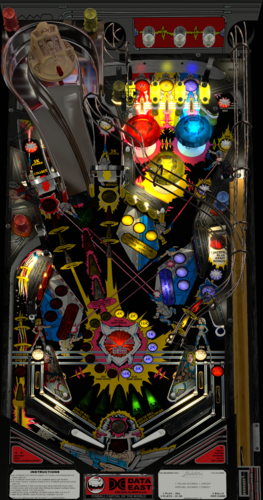
cabinetscreencapture.thumb.png.2661920bb07bca5cb1b5a9e08e1f0d0e.png)



.thumb.png.bfff1d01e20e3579992c831394534f53.png)


.thumb.png.6287bee85e97089a304d3266d7b3803d.png)
.thumb.png.0d6bba2f3ed2ddfc4c28da8b0e9f3f72.png)
.thumb.png.ebb74b5d28e9624b337d3e4c990b2bb2.png)