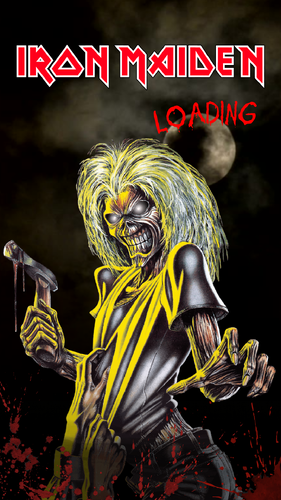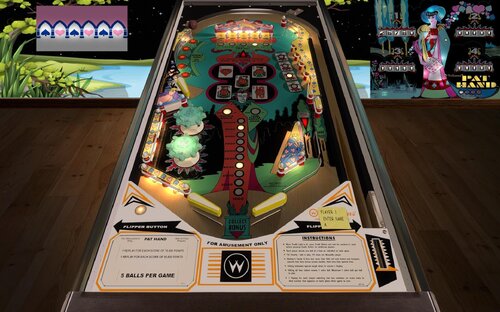-
What's Next?
Future Pinball DOFLinx Tables
5 files
-
Star Trek ULTIMATE 1.03 doflinx 1.0
By xavuis62
Hello voici la table Star Trek ULTIMATE 1.03_2 que j ai commencé a faire le DOFLinx
231 downloads
-
Star Wars Death Star Assault (Ultimate 1.04): DOFLinx MX Cabinet Edition
By TerryRed
Star Wars Death Star Assault: DOFLinx MX Cabinet Edition
Witness the most explosive light show in a pinball cabinet thanks to the new DOF addressable led MX support in DOFLinx 5.20! You have never seen a light show quite like this in a pinball cabinet! Amazing effects and animation that surround the playfield! - Lightsabers, - explosions - X-Wing and Tie-Fighter Blasters - flashing words like SPECIAL, PADAWAN, JEDI, SOLO - targetting computer - video mode
A video demonstration in my cabinet can be seen here:
This table has the complete cabinet feedback and lighting support for the following:
- 10 solenoids for flipper, slingshots, bumpers, etc..
- 5 RGB flashers
- Blower Fan
- Shaker
- Gear motor
- Strobe
- Beacon
- Start button
- Coin button
- Launch Ball button
- Fire button
- RGB Undercab Lighting
- Addressable leds
Requirements:
- DOF R3 installed (for DOFLinx cabinet feedback and lighting) and addressable leds already setup and working (for MX led effects).
- DOFlinx 5.20 or higher is REQUIRED, even if you don't have addressable leds.
- addressable leds are NOT required to play this table, but they are HIGHLY recommended.
- to use the addressable leds with this table you must have your DOF "config" files updated by using DOF Config Tool! (just like you would for Visual Pinball)
To play a Future Pinball table with addressable leds support (DOFLinx MX):
- update DOFLinx as per normal (must be 5.20 or higher). Make sure you copy over the new DOFLinx.vbs to "Future Pinball \ Scripts".
- add DIRECTOUTPUTGLOBAL=c:\DirectOuput\Config\GLobalConfig_b2sServer.xml (assuming you have it there) to your DOFLinx.ini file.
- download the awesomeness of a Future Pinball DOFLinx MX table
- check DOF Config Tool to see if support for that table has been added to it yet (you will see FP tables start with "FP:") If there are no DOF commands showing for that table, its not supported yet.
- "Generate" a new Config File (containing directoutputconfig30.ini in the zip) and copy the new files to your "DirectOutput \ Configs" folder.
- play the epicness that is Future Pinball with DOFLinx cabinet feedback and addressable leds!
DOFLinx 5.20+ download link:
http://www.vpforums....&showfile=12318
777 downloads
(0 reviews)0 comments
Updated
-
Star Wars: Death Star Assault (ULTIMATE) (DOFLinx Cabinet Edition)
By TerryRed
Star Wars Death Star Assault (ULTIMATE 1.04) (DOFLinx - Cabinet Edition)
The most explosive and Ultimate Star Wars pinball experience is here...and only on Future Pinball with DOFLinx!
A video that shows off this excellent table with amazing DOFLinx cabinet effects can be seen at this link (in my cabinet) :
Features:
- activate the Lightsabers (during attract mode) with the FIRE / 2nd flipper / Special Button
- amazing animated 5 RGB flasher effects
- animated explosion, Tie Fighter, and X-wing blaster RGB flashers effects
- RGB undercab lighting changes based on the intense action
- gear motor operates everytime R2-D2 rotates his head
- shaker motor and blower fan operates for explosions and other table events
- 10 solenoid support for all mechanical devices (flipper, slings, bumpers, etc)
- beacon lights up during cinematics and certain game modes
- strobe effects throughout
- Start, Coin, Launch Ball button lights: flash / On / Off during table events / functions
- Millennium Falcon Video mode!
- Chewie gets angry if you don't give him money!
- lots of video clips and sound effects for non-stop action!
- all effects combine for an amazing feedback and light show!
The DOFLinx modded tables are intended for use in a virtual pinball cabinet with feedback and lighitng, which require DOFLinx software to function.
Requirements / Installation:
Regardless of using this table with force feedback (Pinball Cabinet) or without (Desktop), you MUST install the current DOFLinx.vbs script into your ‘Future Pinball\Scripts’ folder. Running the table without DOFLinx.vbs will cause an error. (FF_INIT)
DOFLinx.vbs is included with the DOFLinx install package.
DOFLinx install package download:
The current download of DOFLinx can be found through this post at vpforums:
http://www.vpforums.org/index.php?showtopic=35852
It is recommended to use this table with BAM (Better Arcade Mode), in order to get the most accurate version of physics intended for this table. Copy the *.fpt and *.xml within this archive to your "Future Pinball\Tables" directory.
===================================
DOFLinx - "A powerful utility for cabinet owners to make the most of force feedback and lighting." - by DDH69
This Future Pinball table has DOFLinx commands added to it. This will enable support for pinball cabinet force feedback devices such as flipper solenoids, shaker motor, contactors for drop targets-slingshots-bumpers, FIRE button, lighting effects, blower fan, beacon, strobes and more! This will work with Led-Wiz, Sainsmart USB, PacLed64, and KL25Z.
Cabinet Use:
For cabinet users running DOFLinx: This table will function with the in-game sounds for mechanical devices such as flippers, slingshots, bumpers, etc muted. Instead, you will only hear your cabinet's feedback devices for those actions. The rest of the game's sounds will play normally as intended by the table author.
Desktop Use:
For desktop users: This table CAN still function normally without DOFLinx running, but you MUST have the DOFLinx.vbs script file in your "scripts" folder.
(read "Requirements / Installation"). It will play perfectly with the original in-game mechanical sounds playing through your PC's speakers.
Note: Any DMDs or HudOverlays intended for desktop use were moved off screen so that they wouldn't appear on the playfield screen.
Night Mode:
For cabinet users who want to play at night with their cabinet noise makers turned off, this table can be toggled between
Cabinet Use (noisy), and Desktop Use (Night Mode). Please consult the DOFLinx guide (included with the DOFLinx install package)
for more information on how to use Night Mode.
We hope you enjoy the DOFLinx cabinet experience!
For SLAMT1LT's newest versions of his tables (without DOFLinx support), goto his website:
http://speak1970.wixsite.com/slamspinballemporium
585 downloads
- doflinx
- future pinball
- (and 2 more)
(0 reviews)0 comments
Updated
-
Superman (Ultimate Edition 1.04) (p2.7) (DOFLinx - Cabinet Edition)
By TerryRed
A video demonstration of this table in a cabinet using DOFLinx can be seen here:
DOFLinx - "A powerful utility for cabinet owners to make the most of force feedback and lighting." - by DDH69
This Future Pinball table has DOFLinx commands added to it. This will enable support for pinball cabinet force feedback devices such as solenoids (flippers,bumpers,slingshots,drop targets,etc), RGB lighting and flashers, beacon, strobes, blower fan, shaker and more!
Requirements / Installation: Regardless of using this table with force feedback (Pinball Cabinet) or without (Desktop), you MUST install the current DOFLinx.vbs script into your ‘Future Pinball\Scripts’ folder. Running the table without DOFLinx.vbs will cause an error. (FF_INIT)
Copy the *.fpt and .xml files to your Future "Pinball\Tables" folder
DOFLinx.vbs is included with the DOFLinx install package. This file is not included with this table to avoid version mismatches.
DOFLinx install package download:
The current download of DOFLinx can be found through this post at vpforums:
http://www.vpforums.org/index.php?showtopic=35852
It is recommended to use this table with BAM (Better Arcade Mode), in order to get the most accurate version of physics intended for this table. Copy the *.fpt and *.xml within this archive to your "Future Pinball\Tables" directory.
Cabinet Use:
For cabinet users running DOFLinx: This table will function with the in-game sounds for mechanical devices such as flippers, slingshots, bumpers, etc muted. Instead, you will only hear your cabinets feedback devices for those actions. The rest of the games sounds will play normally as intended by the table author.
Desktop Use:
For desktop users: This table will still function normally without the need for DOFLinx to be running or installed. You will however require the DOFLinx.vbs file (read "Requirements / Installation"). It will play perfectly with the original in-game mechanical sounds playing through your PCs speakers.
Note: Any DMDs or HudOverlays intended for desktop use were relocated to the backbox, so that cabinet users will be able to see them.
Night Mode:
For cabinet users who want to play at night with their cabinet noise makers turned off, this table can be toggled between Cabinet Use (noisy), and Desktop Use (Night Mode). Please consult the DOFLinx guide (included with the DOFLinx install package) for more information on how to use Night Mode.
We hope you enjoy the DOFLinx cabinet experience!
For SLAMT1LTs newest versions of his tables (without DOFLinx support), goto his website:
http://speak1970.wixsite.com/slamspinballemporium
Changelog:
DOFLinx (Cabinet) Mod by TerryRed
---------------------------------
DOFLinx devices supported in this table:
Left flipper
Right flipper
Left slingshot
Right slingshot
Mid field left solenoid
Mid field centre solenoid
Mid field right solenoid
Back left solenoid
Back right solenoid
Flasher, outside left
Flasher, inside left
Flasher, centre
Flasher, outside right
Flasher, inside right
Blower Fan
Shaker
Gear Motor
Strobe
Beacon
Start button
Coin button
Launch Ball button
RGB Undercab Lighting
ULTIMATE Edition by SLAMT1LT
** ULTIMATE Edition 1.04 **
new movie clips added
new music track added
new mode added - Super Bumps
fixed tilt ball search not working correctly
removed upper right flipper
improved graphics
adjusted flippers
** ULTIMATE Edition 1.03 **
new movie clips added
new quotes added
backglass lighting improved
incorrect score value for cerain shots changed
fixed LCD not showing correct information after URSA bonus is collected
fixed score value when Kryptonite Bonus collected from plunger lane
fixed playfield lighting not resetting properly
improved DMD timers
fixed mediation error when bumpers are hit too often in a row
** ULTIMATE Edition 1.02 **
fixed mediation error during multiball
fixed tilting the table not resetting multiball lights
fixed Fortress of Solitude lights not flashing when mode is ready
the P-U-R targets now only make a sound fx when collected
added new quote when table is tilted
changed DMD text to SUPER instead of SUPERMAN
changed colour of upper lane guide posts and rubbers
fixed Zod LCD display not showing when Zod is ready
1423 downloads
- doflinx
- future pinball
- (and 1 more)
(0 reviews)0 comments
Updated
-
Star Trek (Stern) (Ultimate Edition) (v1.03) (p2.6) (DOFLinx - Cabinet Edition)
By TerryRed
Star Trek (Stern) (Ultimate Edition, v1.03) – by SLAMT1LT
DOFLinx mod by TerryRed and DDH69
A video demonstration of this table running on a cabinet using DOFLinx can be seen in the video above:
DOFLinx – “A powerful utility for cabinet owners to make the most of force feedback and lighting.” – by DDH69
This Future Pinball table has DOFLinx commands added to it. This will enable support for pinball cabinet force feedback devices such as solenoids (flippers,bumpers,slingshots,drop targets,etc), RGB lighting and flashers, beacon, strobes, blower fan, shaker, FIRE and other buttons lights, and more! This will work with Led-Wiz, Sainsmart USB, PACLED64, and KL25Z.
Cabinet Use:
For cabinet users running DOFLinx: This table will function with the in-game sounds for mechanical devices such as flippers, slingshots, bumpers, etc muted. Instead, you will only hear your cabinet’s feedback devices for those actions. The rest of the game’s sounds will play normally as intended by the table author.
Desktop Use:
For desktop users: This table will still function normally without the need for DOFLinx to be running or installed (read “Requirements / Installation”). It will play perfectly with the original in-game mechanical sounds playing through your PC’s speakers. Note: Any DMDs or HudOverlays intended for desktop use were moved out of view so that they will not appear on the playfield (this was intended for DOFLinx cabinet use) .
Night Mode:
For cabinet users who want to play at night with their cabinet noise makers turned off, this table can be toggled between Cabinet Use (noisy), and Desktop Use (Night Mode). Please consult the DOFLinx guide (included with the DOFLinx install package) for more information on how to use Night Mode.
Please read Requirements / Installation to setup DOFLinx.
We hope you enjoy the DOFLinx cabinet experience!
This is my first attempt at doing anything with VB script or creating feedback for a table. I only added in feedback support, and didn’t change any functions of the original table. SLAMT1LT gave permission to mod and host this table. – TerryRed
For SLAMT1LT’s newest versions of his tables (without DOFLinx support), goto his website:
http://speak1970.wixsite.com/slamspinballemporium
Requirements / Installation: Regardless of using this table with force feedback (Cabinet) or without (Desktop), you MUST install the current DOFLinx.vbs script into your ‘Future Pinball\Scripts’ folder. Running the table without this file will cause an error. The DOFLinx.vbs is included with the DOFLinx install package. This file is not included with this table to avoid version mismatches.
It is recommended to use this table with BAM (Better Arcade Mode), in order to get the most accurate version of physics intended for this table. Copy the *.fpt and *.xml within this archive to your “Future Pinball\Tables” directory.
DOFLinx install package download:
The current download of DOFLinx can be found through this post at vpforums:
http://www.vpforums.org/index.php?showforum=107
DOFLinx requires you to have DOF R3 (Direct Output Framework) installed.
ChangeLog:
DOFLinx full cabinet support mod (v 1.0) by TerryRed and DDH69
-added 10 solenoid feedback for flippers, bumpers, drop targets, slingshots, etc
-strobes, beacon, RGB lighting, RGB flashers, lighting effects and animation
-Coin, FIRE, and start button leds
-shaker motor and blower fan effects
-Night Mode support to run off mechanical noise makers
ULTIMATE Edition 1.03:
-fixed mission lights not flashing after winning extra ball
-fixed ball getting stuck in left kickback
-fixed ball getting stuck in plunger lane after warp factor
-fixed Vengeance light not switching off when table tilted
ULTIMATE Edition 1.02:
-added extra ball buy in feature
-added support for up to 4 players (table state is saved for each player)
-slightly improved geometry
-fixed ball dropping from left ramp before reaching the end
-fixed vengeance light still blinking when vengeance destroyed
-added Special award
-added more quotes
-improved tilt ball search feature
-improved Warp Combo feature
-movie clips now play on the backglass
-improved some DMD information
1249 downloads
(0 reviews)0 comments
Submitted













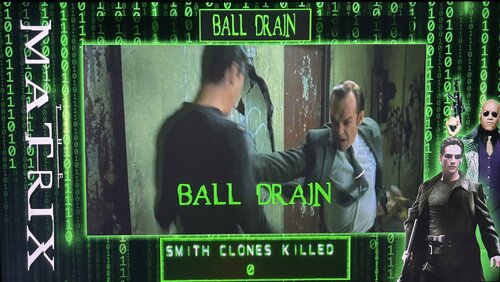
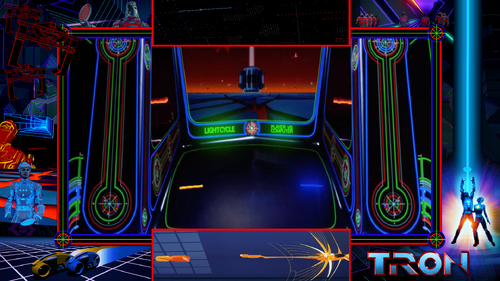



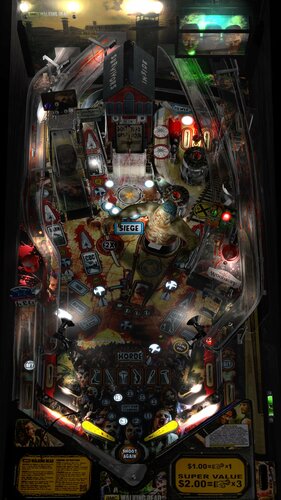




Illuminated.thumb.png.ef0417a9132409a55ab4a70e493cd9e7.png)
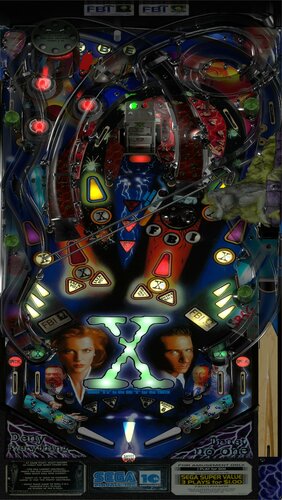




.thumb.png.10b31696e55eeb409876c2a1fbdeeaea.png)




V1.2.thumb.png.eae7af0295599c55485382784476ccf9.png)
V1.2.thumb.png.7101c2b53d2ce8f881c34d8fce5accd1.png)



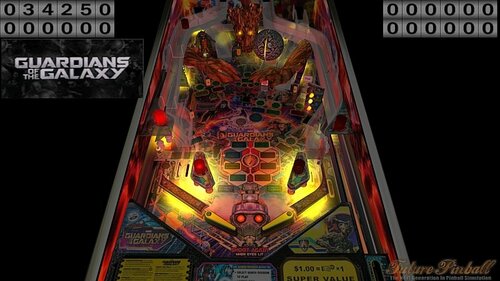
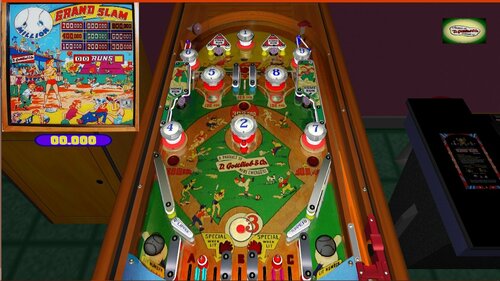
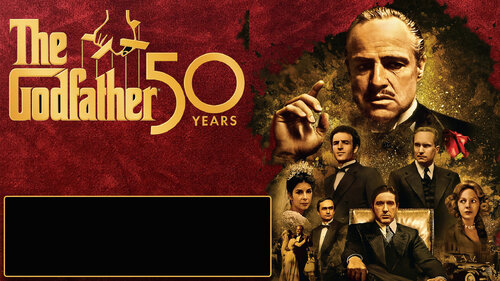

.thumb.png.a15aa84bacf649c3520abb6712c035e0.png)
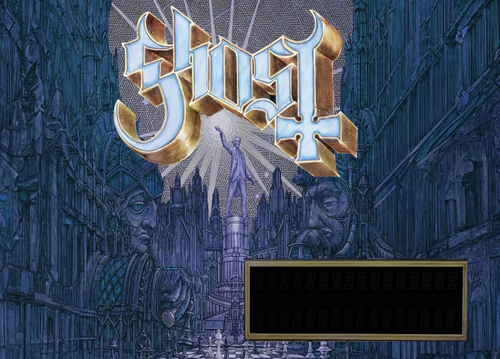
.thumb.png.142d7a935d88417bc54039a474aca2b9.png)
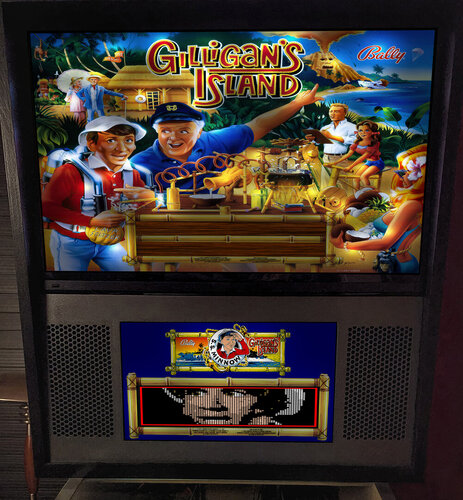

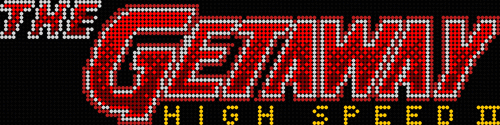










DMDUnderlay.thumb.jpg.7b2364ff2f3fe4eedcad3598c7470401.jpg)
DMDUnderlay.thumb.jpg.f5a26254c2f378b76a3247bc47a81d38.jpg)




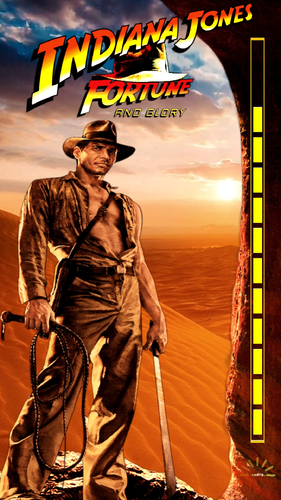
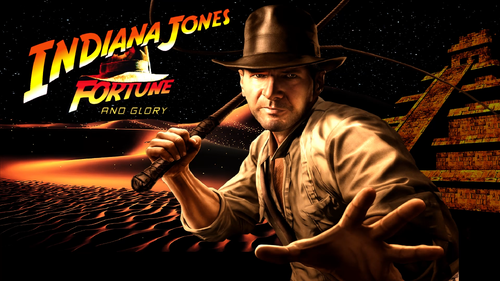

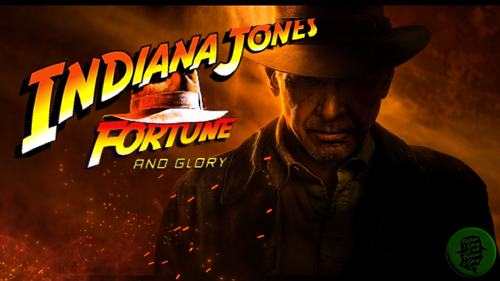
.thumb.jpg.bc08b77050c2a4b46df934cda8a46647.jpg)
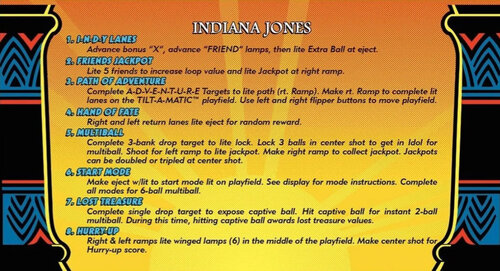
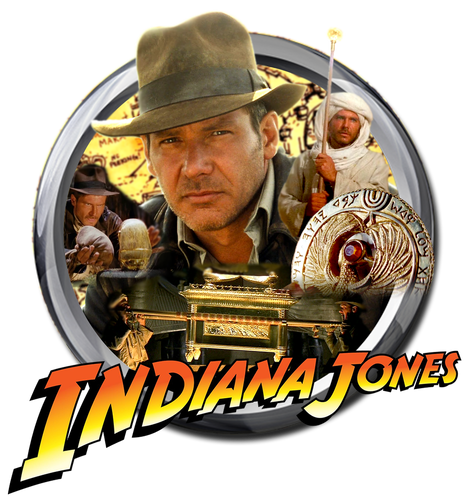
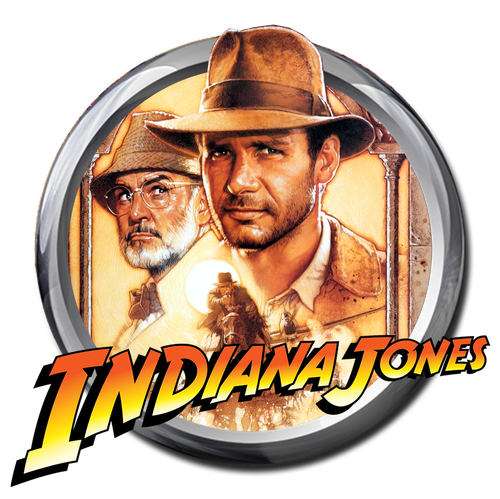



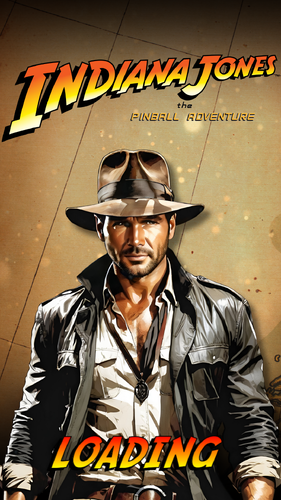
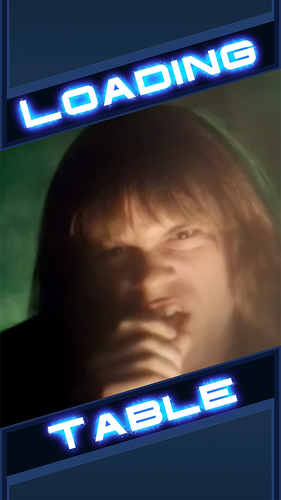

.thumb.png.b8c5f03ac7d40756f1ac8d8b805549cf.png)
Flyer.thumb.png.781e6c31edf0c279606cabdde012b7bc.png)
-VPXVideoInstruction.thumb.png.83d679b7fcf7a05866b99665e5bc8251.png)
20240228sm.thumb.png.1eb0a2afb6244c0ea4e3e152d8340da0.png)


DMDUnderlay.thumb.jpg.d8beea1ea35af5164808d8494b90dea3.jpg)