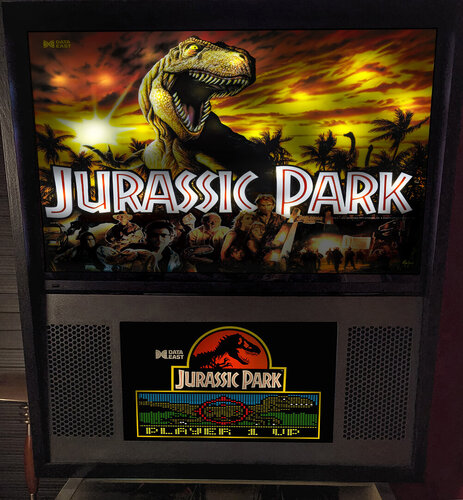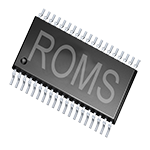-
What's Next?
33 files
-
Kings and Queens (Gottlieb 1965)
By loserman76
Kings And Queens
Build/Coding by Loserman76
Artwork by GNance
257 downloads
(0 reviews)0 comments
Submitted
-
King Kool (Gottlieb 1972)
By loserman76
VPX conversion
Artwork done by Bodydump
others to thank: GNance, JPSalas, Pinuck, hauntfreaks, Borgdog, Arngrim
in addition to the "standard" keys (typically "1" to start game and "5" for coin), I've added "3" as another coin input and "4" for coin and auto-start game (like I recall the dime slots generally were) to simulate 3 coin slots
when game is not in progress, holding down left flipper for about 3-5 seconds will bring up the options menu. left flipper selects item, right flipper changes option.
I've also included shadows for the ball and flippers. If you want to turn them off look for these lines at the beginning of the script:
Const ShadowFlippersOn = true
Const ShadowBallOn = true
change to false if you want either of the shadows not showing on your tables
250 downloads
(0 reviews)0 comments
Submitted
-
King Pin (Gottlieb 1973) (VR Room)
By RajoJoey
Description:
***************
The table is made by the great Jeff Whitehead (Loserman76).
May he rest in peace. 😞 I hope, there are pinballs where you are, Jeff.
I would like to thank Jeff, for allowing me, to convert his tables to VR.
Info
It is a hybrid table. So you can play in VR, desktop or cabinet mode, but you need the external backglass.
There is no need to change the script. A VR headset is automatically detected.
I added the following things:
VR room, artwork for cabinet, backbox and flyer, animations for buttons and plungers, LUT files (change with magnasave buttons).
'* Table build/scripted by Loserman76
'* Playfield/Plastics redraws by GNance
'* Original Playfield/Plastics by Popotte
'* VR update by Rajo Joey
Works in 10.7.2, but best to play in VPinball_GL 10.8: https://github.com/vpinball/vpinball/actions/workflows/vpinball.yml
***********************************************
These are quick conversions, as I don't like playing in a dark room and don't want to spend more days or weeks to convert a table.
If you want to do your own conversions, I wrote two tutorials for EM tables like Loserman76's and make templates of the tables, pictures and materials.
Also there are some .psd files, to change the artwork in an easy way for example.
In the template tables there are generic artwork for the cabinet and the backbox. Some people may be happy with that and don't need the real artwork.
There is a short tutorial for people, who know the editor and a longer one for newbies. Both instructions are in English and German.
https://mega.nz/folder/5csAGRAa#gSFFQN_jXbw03y7LpQENHg
247 downloads
(0 reviews)0 comments
Submitted
-
Killers Hall of Fame 1.2 VR Edition (Original 2023)
By capnclaw
Killers Hall of Fame 1.2 VR Edition (Original 2023) by CAPNCLAW
WARNING: Contains graphic video clips in the PUP Pack and also Strong Language. Not recommended for kids.
This is a separate VR ONLY table to be used in conjunction with the Killers Hall of Fame Pup Pack which can be found at the link below.
There is an option at the top of the table script to choose Full VR Room or Mimimal Room. The default is Full VR Room.
In the root of the Pup Pack you will see Option 4 -PUP on VR bat file. Please run that as shown below.
Option 4 - PUP on VR (FOR USE WITH THE VR EDITION TABLE ONLY)
Unzip the file to a temporary location and copy the puppack "killershof" folder to your PuP Videos folder
Run the "Option 4 - Pup on VR" .bat file in the "killershof" folder
Copy ONLY THE TABLE to your "Tables" folder, if you use the Backglass it will interfere with the PUP pack on your Backglass screen
Please take the time to read the credits and thank you's in the Pup Pack post.
HAVE FUN AND ENJOY!
246 downloads
-
King Kool (Gottlieb 1972) (VR Room)
By RajoJoey
Description:
***************
The table is made by the great Jeff Whitehead (Loserman76).
May he rest in peace. 😞 I hope, there are pinballs where you are, Jeff.
I would like to thank Jeff, for allowing me, to convert his tables to VR.
Info
It is a hybrid table. So you can play in VR, desktop or cabinet mode, but you need the external backglass.
There is no need to change the script. A VR headset is automatically detected.
I added the following things:
VR room, artwork for cabinet, backbox and flyer, animations for buttons and plungers, LUT files (change with magnasave buttons).
'* Table build/scripted by Loserman76
'* Table images by Bodydump
'* VR Update by Rajo Joey
Works in 10.7.2, but best to play in VPinball_GL 10.8: https://github.com/vpinball/vpinball/actions/workflows/vpinball.yml
***********************************************
These are quick conversions, as I don't like playing in a dark room and don't want to spend more days or weeks to convert a table.
If you want to do your own conversions, I wrote two tutorials for EM tables like Loserman76's and make templates of the tables, pictures and materials.
Also there are some .psd files, to change the artwork in an easy way for example.
In the template tables there are generic artwork for the cabinet and the backbox. Some people may be happy with that and don't need the real artwork.
There is a short tutorial for people, who know the editor and a longer one for newbies. Both instructions are in English and German.
https://mega.nz/folder/5csAGRAa#gSFFQN_jXbw03y7LpQENHg
220 downloads
-
King Rock (Gottlieb 1972)_Teisen_MOD
By teisen
First I would like to thank Loserman76 for the beautiful work... wherever he is playing pinball!
small changes were made only aesthetically
small improvements in the playfield, plastics, lighting,flippers position... I want to make it clear that the descriptions for the tables I'm sharing are "standard" for all, changes are made when there is a need for some adjustment.
version used, follow the link to the original table
New Backdrop created by Cliffy! Thank you friend.
Adjustments made:
- Playfield touch-ups
- Plastics touch-ups
- cap bumpers
- spinners
- added primitive to the base of the bumpers and lighting
- lighting
- metals
- screws
- new pov
- new backdrop
- other small touches
Loserman Description:
VPX conversion
Artwork done by Bodydump
others to thank: GNance, JPSalas, Pinuck, hauntfreaks, Borgdog, Arngrim
in addition to the "standard" keys (typically "1" to start game and "5" for coin), I've added "3" as another coin input and "4" for coin and auto-start game (like I recall the dime slots generally were) to simulate 3 coin slots
when game is not in progress, holding down left flipper for about 3-5 seconds will bring up the options menu. left flipper selects item, right flipper changes option.
I've also included shadows for the ball and flippers. If you want to turn them off look for these lines at the beginning of the script:
Const ShadowFlippersOn = true
Const ShadowBallOn = true
change to false if you want either of the shadows not showing on your tables
219 downloads
-
King Rock (Gottlieb 1972) 1.2
By JCalhoun
Thanks to Loserman76, Teisen, Cliffy - another great EM (electro-mechanical) table for VPX. Fleep sounds have been added for this version, 1.2, enhancing the table.
Some small tweaks to lighting, a 2K apron and cards round out the changes.
The table is a little unusual having a pair of flippers lined up on the left of the drain and another pair of flippers along the right of the drain. It also is conspicuous for having no slingshots.
Learning the unusual flippers is part of the fun. Additionally, the power of the flippers allows you to get the ball back near the top of the playfield - unusual for many EM tables.
The original table by Loserman76 (RIP) is here: https://vpuniverse.com/files/file/8293-king-rock-gottlieb-1972/
Teisen's modded table followed: https://vpuniverse.com/files/file/18359-king-rock-gottlieb-1972_teisen_mod/
210 downloads
-
King Rock (Gottlieb 1972) (VR Room)
By RajoJoey
Description:
***************
The table is made by the great Jeff Whitehead (Loserman76).
May he rest in peace. 😞 I hope, there are pinballs where you are, Jeff.
I would like to thank Jeff, for allowing me, to convert his tables to VR.
Info
It is a hybrid table. So you can play in VR, desktop or cabinet mode, but you need the external backglass.
There is no need to change the script. A VR headset is automatically detected.
I added the following things:
VR room, artwork for cabinet, backbox and flyer, animations for buttons and plungers, LUT files (change with magnasave buttons).
'* Table build/scripted by Loserman76
'* Table images by Bodydump
'* VR update by Rajo Joey
Works in 10.7.2, but best to play in VPinball_GL 10.8: https://github.com/vpinball/vpinball/actions/workflows/vpinball.yml
***********************************************
These are quick conversions, as I don't like playing in complete darkness.
If you want to do your own conversions, I wrote two tutorials for EM tables like Loserman76's and make templates of the tables, pictures and materials.
Also there are some .psd files, to change the artwork in an easy way for example.
In the template tables there are generic artwork for the cabinet and the backbox. Some people may be happy with that and don't need the real artwork.
There is a short tutorial for people, who know the editor and a longer one for newbies. Both instructions are in English and German.
https://mega.nz/folder/5csAGRAa#gSFFQN_jXbw03y7LpQENHg
203 downloads
-
451 Frontend Media Poll
-
1. Please choose what media you use for your frontend
-
Topper/Video
-
BackGlass Video
-
Playfield Video
-
Playfield Loading Video
-
Table Logo Wheel
-
Instruction Cards
-
DMD Video
-
Flyers
-
- Please sign in or register to vote in this poll.
- View topic
-
-
New & Updated Visual Pinball
-
New & Updated Future Pinball
-
New & Updated Backglasses
-
New & Updated Popper Media
-
Updated Files
(VRRoom)1.0.3.thumb.jpg.e8e56d8b7ab34732ec149a17e5eca48f.jpg)

(VRRoom)1.0.3.thumb.jpg.3e8a9be696267ce599235d50dc008157.jpg)


(VRRoom)1.0.3.thumb.jpg.a5ffd940a89ced6899af2d9ab1a01858.jpg)




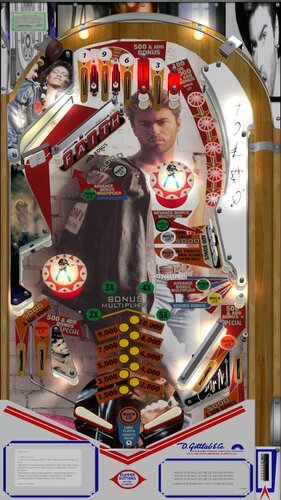

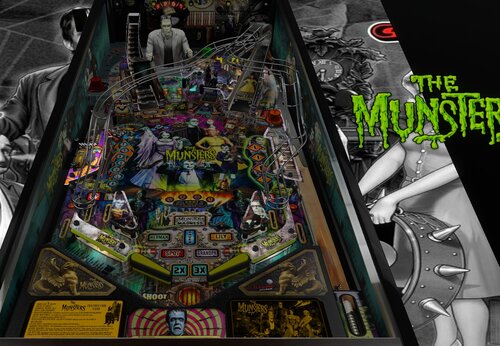
(VRRoom)1.0.3.thumb.jpg.cb74f327712a9842f39b1ad6fefbc894.jpg)


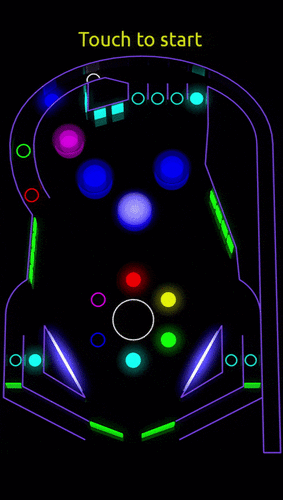
.thumb.png.a5cbfa69f1dfff77e022c9172e66a755.png)


1.thumb.jpg.84a2194f655ac25b7dcbf1e29f11e06b.jpg)



Backglass.thumb.png.2059103921a52b405e711dc919f1ee0d.png)


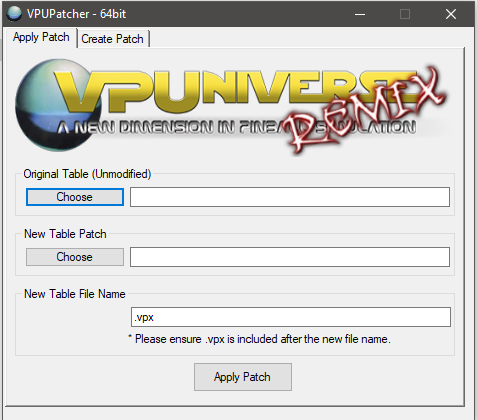

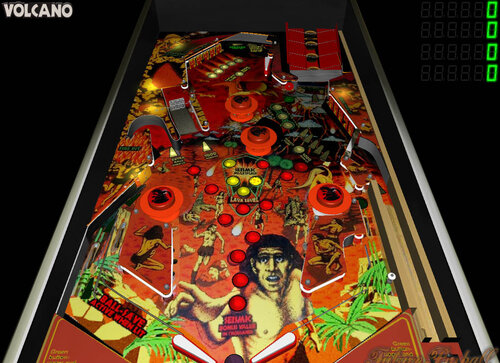

.thumb.png.881f566bf2e386f22e88d7a340c89c7a.png)
.thumb.png.5bf65b8edb243d54fcfac5c2c039a4be.png)
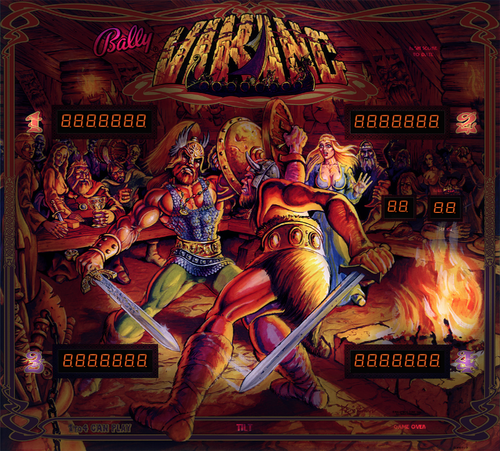

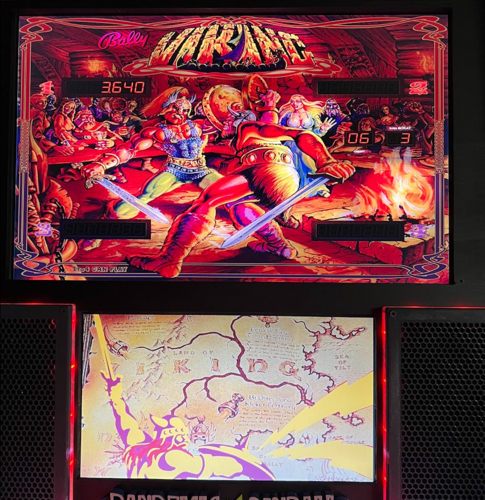
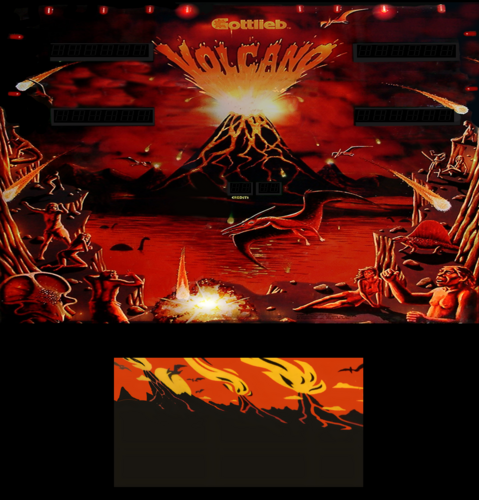

.thumb.png.9db5e75da7776edf4dbbfc91a7dd7397.png)

DMDunderlay.thumb.jpg.86483247911f22575e54d651ff146d3c.jpg)


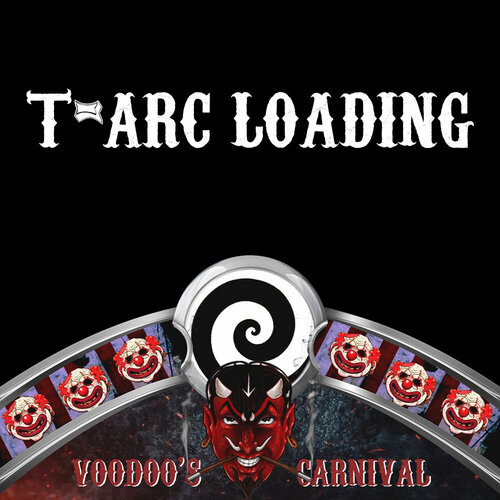



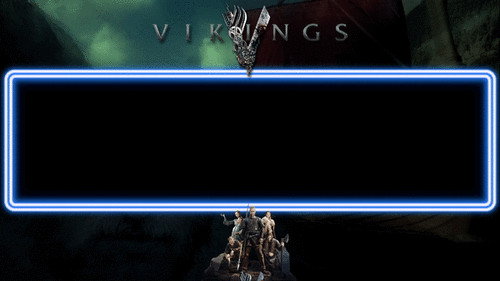
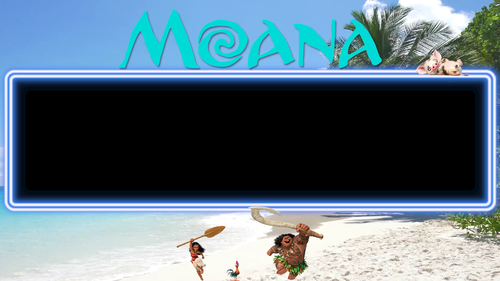
wheel.thumb.png.a9a231f8f4facf13ac68e86ad034f4a4.png)
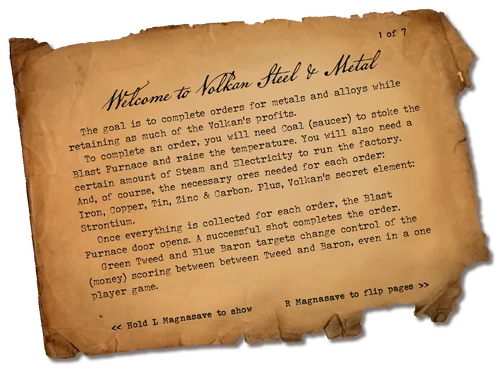
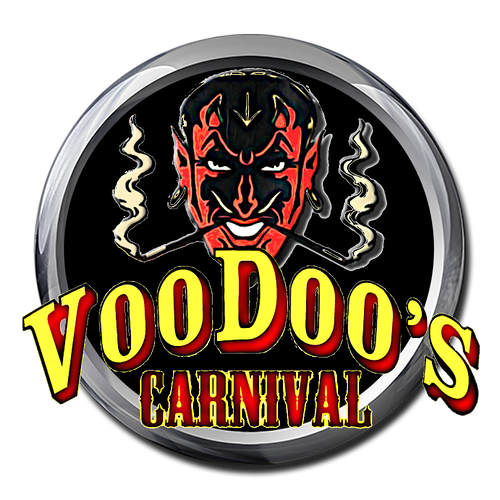
Flyer.thumb.png.185d15f9afa0f3f96fd4c95ae56dba9d.png)
.thumb.png.052c784d4121c0551a6247a2d32c0a60.png)
Flyer.thumb.png.bc5411acdac450cfd87a2e4232c32958.png)
.thumb.png.884f6c6fe65061597585c13b1cf15ef0.png)






.thumb.png.9d751b69cb7acadc3884cffaa6f8f4ac.png)



_Wheel.thumb.png.12fa5e0e2564bf3dd58b8cbb50ad0cdc.png)