-
What's Next?
Backglass Resources
22 files
-
Mr Black (Taito do Brasil 1984) B2S Stencil Art
By Protomech
Stylized cabinet stencil art for Taito do Brasil Mr Black widescreen frame and three screen B2S.
The frame is designed for 1188 X 1080 B2S aspect. Scale and tweak your screenres as necessary.
B2S is not included.
5 downloads
(0 reviews)0 comments
Submitted
-
MIBS (Gottlieb 1969) B2S Stencil Art
By Protomech
Stylized cabinet stencil art for Gottlieb MIBS widescreen frame and three screen B2S.
The frame is designed for 983 X 1080 B2S aspect. Scale and tweak your screenres as necessary.
B2S is not included.
7 downloads
(0 reviews)0 comments
Submitted
-
Mini Cycle (Gottlieb, 1970) JB
By Silversurfer
Not a vector re-draw, just a rough and dirty touch-up with some vectors. Original art by Art Stenholm.
10 downloads
-
Monday Night Football (Data East 1989) B2S Stencil Art
By Protomech
Stylized cabinet stencil art for Data East Monday Night Football widescreen frame and three screen B2S.
The frame is designed for 1545 X 1080 B2S aspect after adjusting the grill height if needed. Scale and tweak your screenres as necessary.
B2S is not included.
17 downloads
(0 reviews)0 comments
Submitted
-
Magic City, Magic Town (Williams 1967) B2S Stencil Art
By Protomech
Stylized cabinet stencil art for Williams Magic City and Magic Town widescreen frame and three screen B2S.
The frame is designed for 932 X 1080 B2S aspect. Scale and tweak your screenres as necessary.
B2S is not included.
11 downloads
(0 reviews)0 comments
Submitted
-
Melody (Gottlieb 1967) B2S Stencil Art
By Protomech
Stylized cabinet stencil art for Gottlieb Melody widescreen frame and three screen B2S.
The frame is designed for 983 X 1080 B2S aspect. Scale and tweak your screenres as necessary.
B2S is not included.
9 downloads
(0 reviews)0 comments
Submitted
-
Mustang (Chicago Coin, 1964) JB
By Silversurfer
Another combo of vector and touch up. I think, this a a great back glass! IPDB doesn't mention the artist, but this is a winner! Based on a picture I took at the PHOF end of last year. Tim sometimes puts stickers on the back glasses to give some info about the game (which is nice, but please not ON the BG!!), so I had to find some other pics to add the missing parts. Attached is the original picture.
8 downloads
(0 reviews)0 comments
Submitted
-
Mariner (Bally, 1971) JB.jpg
By Silversurfer
Re-drawn as vector file by me. Vector screen shot below.
19 downloads
-
(0 reviews)
0 comments
Submitted
-
Monoply (Stern 2001) - 16:9 Background for B2S Backglass
This file is a custom background meant to display behind the B2S backglass. The B2S backglass by @Wildman is not included but it can be found here.
I. Purpose
Most backglass art is meant to be displayed in a 4:3 aspect ratio, while most monitors are 16:9. I dislike stretching the backglass to fit my monitor, but didn't want mere black showing on the left and right. I began creating simple, custom backgrounds to thematically tie into the table while not being too visually distracting. The screenshot shows how the backglass now appears on one of my desktop monitors when the table is loaded.
II. Package
Included in the download:
• A 1920x1080 background for this table's backglass
• Instructions
III. Instructions
Everyone's setup is different, so these instructions are general.
1. Put the background .png file in the same folder as your table. I have all my tables in in one folder (C:\vPinball\VisualPinball\Tables\VP10\)and my background in a subfolder (C:\vPinball\VisualPinball\Tables\VP10\Backgrounds\).
2. Rename the file to something you find simple and helpful. All my background files are follow this convention: [tablename]-BG.png
3. If you don't have a .res B2S file already present for this table, then generate one. Follow these steps:
• Double-click on the B2S file to launch it. When it opens, right-click on it to open the B2S option menu. At the bottom, click the button that says EDIT SCREEN RES.
• The Screen-Res Editor will now open. In the lower left, make sure GENERATE COMMENTS is checked but ENHANCED RES FILE is unchecked.
• Click SAVE SETTINGS.
• A .res file was just generated. Close the Screen-Res Editor by clicking the X in the top right.
4. Open the .res file in a text editor such as Notepad Notepad++ (I prefer this because it has tabs & line numbers).
5. Copy the .res settings I included below and replace the ones in your file.
6. Changes to make:
• Change line 10 to match whatever the number is of your display that shows the backglass.
• Change line 29 to match your folder structure and name of the background file.
7. Start the table in VPX. Right-click on the backglass to get the B2S options window. Change BACKGROUND to VISIBLE.
8. Quit and re-launch the table. Your backglass should now show in a 4:3 aspect ration, with the background behind it.
IV. Sample .res Settings
Below are the my .res settings for this table.
# This is a ScreenRes file for the B2SBackglassServer. # From release 1.3.1.1 comment lines like this starting with a '#' are supported. # Playfield Screen resolution width/height 1920 1080 # Backglass width/height 1920 1080 # Define Backglass screen using Display Devicename screen number (\\.\DISPLAY)x or screen coordinates (@x) or screen index (=x) 1 # Backglass x/y position relative to the upper left corner of the screen selected 0 0 # width/height of the B2S (or Full) DMD area 670 346 # x/y position of the B2S (or Full) DMD area - relative to the upper left corner of the backglass window 0 0 # Y-flip, flips the LED display upside down 0 # Background x/y position - relative to the backglass screen - has to be activated in the settings 250 0 # Background width/height 1420 1080 # path to the background image (C:\path\Frame) or black if none selected C:\vPinball\VisualPinball\Tables\VP10\Backgrounds\monopoly-BG.png # This line would turn off B2SWindowPunch if activated #B2SWindowPunch=off
21 downloads
- 4505
- background
- (and 3 more)
-
Mortadelo (Spain) (Clever & Smart RESKIN Table)
By icepinball
Here the Spanish original backglass for the Spanish pinball fans Mortadelo .... for the (Clever & Smart RESKIN Table)
Aquí está el backglass original español para los aficionados al pinball español Mortadelo .... para la (Clever & Smart RESKIN Table)
32 downloads
(1 review)0 comments
Submitted
-
Mousin' Around! (Bally 1989) - 16:9 Background for B2S Backglass
This file is a custom background meant to display behind the B2S backglass. The B2S backglass by @hauntfreaks is not included in this download but can be found here.
I. Purpose
Most backglass art is meant to be displayed in a 4:3 aspect ratio, while most monitors are 16:9. I dislike stretching the backglass to fit my monitor, but didn't want mere black showing on the left and right. I began creating simple, custom backgrounds to thematically tie into the table while not being too visually distracting. The screenshot shows how the backglass now appears on one of my desktop monitors when the table is loaded.
II. Package
Included in the download:
• A 1920x1080 background for this table's backglass
• Instructions
• A sample backglass .res file showing my settings
III. Instructions
Everyone's setup is different, so these instructions are general.
Put the background .png file in the same folder as your table. I have all my tables in individual folders. Rename the file to something you find simple and helpful. All my background files are follow this convention: [tablename]-BG.png If you don't have a .res B2S file already present for this table, then generate one. Follow these steps: Double-click on the B2S file to launch it. When it opens, right-click on it to open the B2S option menu. At the bottom, click the button that says EDIT SCREEN RES. The Screen-Res Editor will now open. In the lower left, make sure GENERATE COMMENTS is checked but ENHANCED RES FILE is unchecked. Click SAVE SETTINGS. A .res file was just generated. Close the Screen-Res Editor by clicking the X in the top right. Open the .res file in a text editor such as Notepad Notepad++ (I prefer this because it has tabs & line numbers). Copy the .res settings I included below and replace the ones in your file. Changes to make: Change line 10 to match whatever the number is of your display that shows the backglass. Change line 29 to match your folder structure and name of the background file. Start the table in VPX. Right-click on the backglass to get the B2S options window. Change BACKGROUND to VISIBLE. Quit and re-launch the table. Your backglass should now show in a 4:3 aspect ration with the background behind it.
IV. Sample .res Settings
Below are the my .res settings for this table.
# This is a ScreenRes file for the B2SBackglassServer. # From release 1.3.1.1 comment lines like this starting with a '#' are supported. # Playfield Screen resolution width/height 1920 1080 # Backglass width/height 1920 1080 # Define Backglass screen using Display Devicename screen number (\\.\DISPLAY)x or screen coordinates (@x) or screen index (=x) 1 # Backglass x/y position relative to the upper left corner of the screen selected 0 0 # width/height of the B2S (or Full) DMD area 670 346 # x/y position of the B2S (or Full) DMD area - relative to the upper left corner of the backglass window 0 0 # Y-flip, flips the LED display upside down 0 # Background x/y position - relative to the backglass screen - has to be activated in the settings 250 0 # Background width/height 1420 1080 # path to the background image (C:\path\Frame) or black if none selected C:\vPinball\VisualPinball\Tables\VPX\Mousin' Around (Bally 1989)\mousinaround-BG.png # This line would turn off B2SWindowPunch if activated #B2SWindowPunch=off
20 downloads
(0 reviews)0 comments
Updated
-
Mask-Overlay-mini puppack
By franck
Mask-Overlay-mini puppack a rajouter pour ce qui le desire
63 downloads
-
(0 reviews)
0 comments
Submitted
-
(2 reviews)
0 comments
Submitted
-
(1 review)
0 comments
Submitted
-
Miss Annabelle (Gottlieb 1959)
By Wildman
Miss Annabelle (Gottlieb 1959) to make DB2S
35 downloads
- Miss Annabelle
- Gottlieb
- (and 3 more)
(1 review)0 comments
Submitted
-
(1 review)
0 comments
Submitted
-
Magic Town (Williams 1967)
By Wildman
Magic Town (Williams 1967) to make db2s
40 downloads
- Magic Town
- Williams
- (and 3 more)
(1 review)0 comments
Submitted
-
(2 reviews)
0 comments
Updated
-
Magic City (Williams 1967)
By Wildman
Magic City (Williams 1967) for making DB2S
49 downloads
- DB2S
- Magic City
- (and 3 more)
(1 review)0 comments
Submitted
-
Melody Lane (Gottlieb 1960)
By Wildman
Melody Lane (Gottlieb 1960) for making DB2S
51 downloads
- Melody Lane
- Gottlieb
- (and 3 more)
(1 review)0 comments
Submitted

JBScreen.thumb.png.0e43042321ebe933ef85f0f7f9f8eeb1.png)
JBScreen.thumb.png.d40c03f5c2e7872b4d8b19da56da891b.png)
SceenJB.thumb.png.7b152c81f6a66a4c4c7cb15b4c288e23.png)

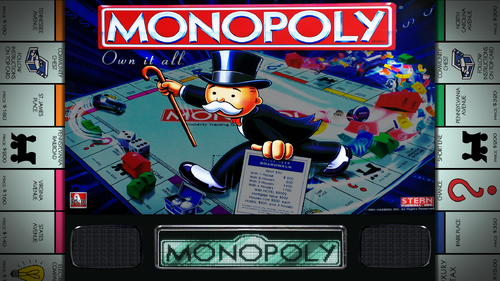
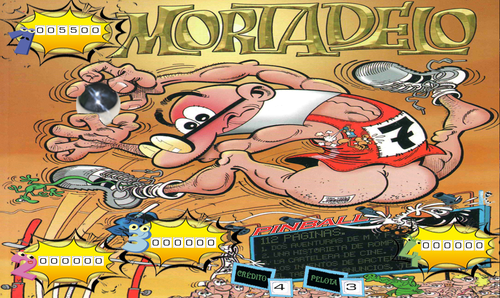
-16x9BackgroundScreenshot.thumb.png.24429838f520d27c0b4943f57d6775f8.png)

(Custom).thumb.png.b78cead9c03478b16b7f4734636455d2.png)
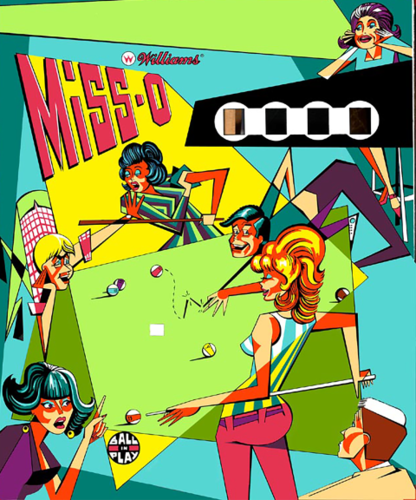
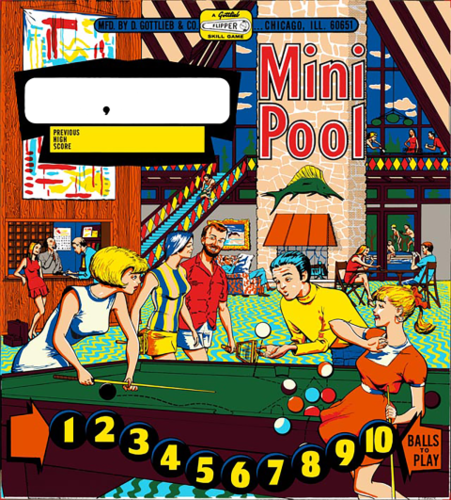
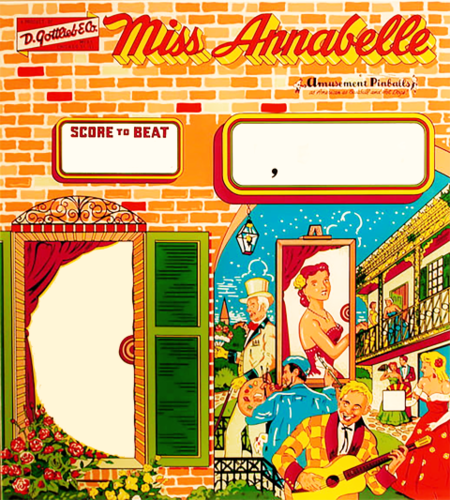
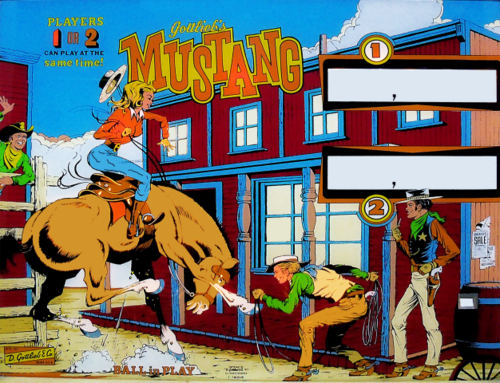
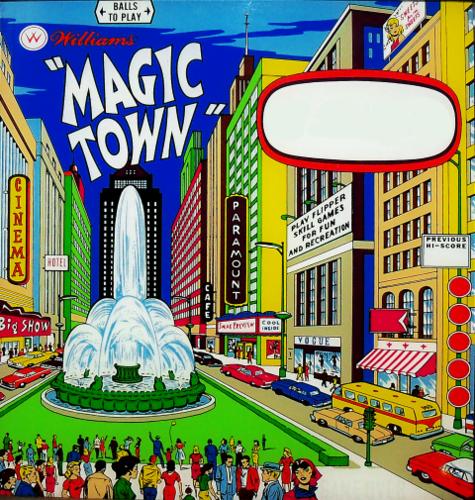

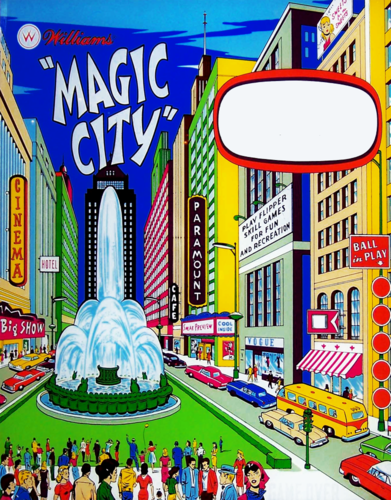
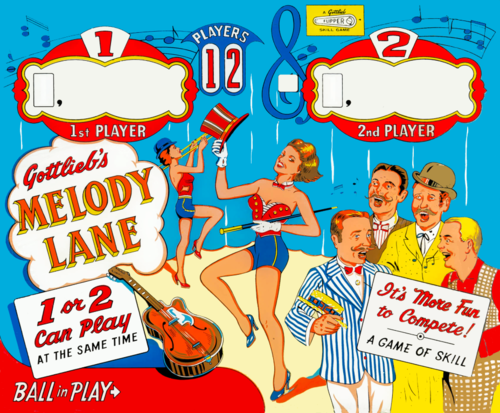






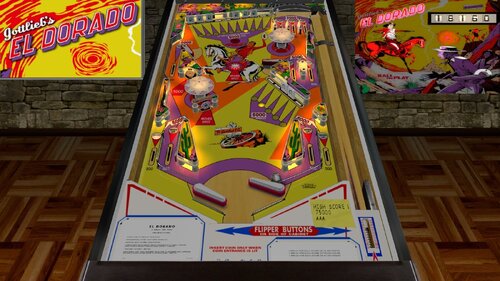


(Backglass).thumb.png.c71b4dcad29e4f8b4367129650f9d4b0.png)
.thumb.png.6287bee85e97089a304d3266d7b3803d.png)
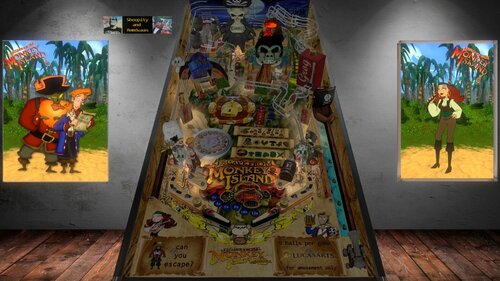


1.0.3.thumb.jpg.8f19dc912bd4d37eb264488558cb6ad0.jpg)



1.thumb.jpg.211634e46432410a42a6065580313c54.jpg)
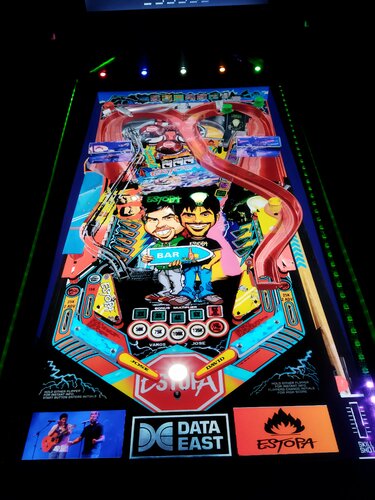
1.thumb.jpg.75a0f071fba726ef020d05608a2a3a16.jpg)
1.thumb.jpg.dec4ea225781d6736a138ab05d3998fe.jpg)
1.thumb.jpg.104e71365245036a1f4f9daedf6157c6.jpg)

.thumb.jpg.c849ac85987341f44a9038a4645d8f46.jpg)





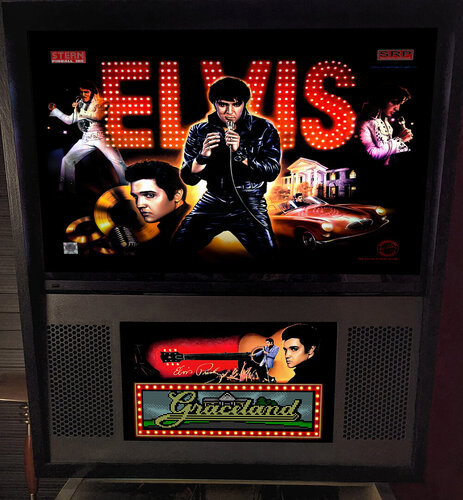

.thumb.png.6af3d41a9a8f50a1db4898522d973ef2.png)
.thumb.png.668ca432f0977ee016e594fde3f0318a.png)



DMDBackground.thumb.jpg.26350754b9f6d3241b58601f6994c657.jpg)
(FullDMD).thumb.png.d728d52557c4bb17a899651509f95878.png)
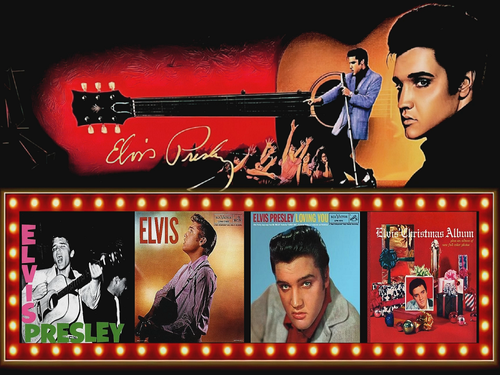





clearlogo.thumb.png.b10961829c8174b1f73442bf13209a49.png)
.thumb.png.1a9b86f40d9629a0e961e47e553a55bf.png)
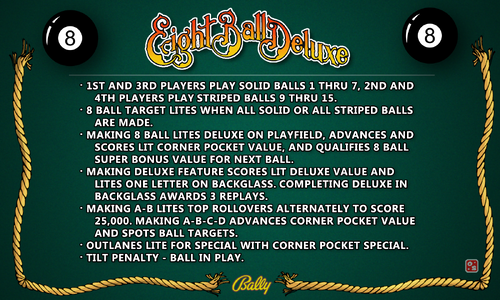
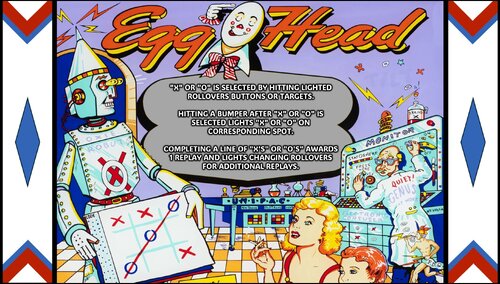
clearlogo.thumb.png.9950dbe694c3d2e0976c46c2ff4bf4ab.png)
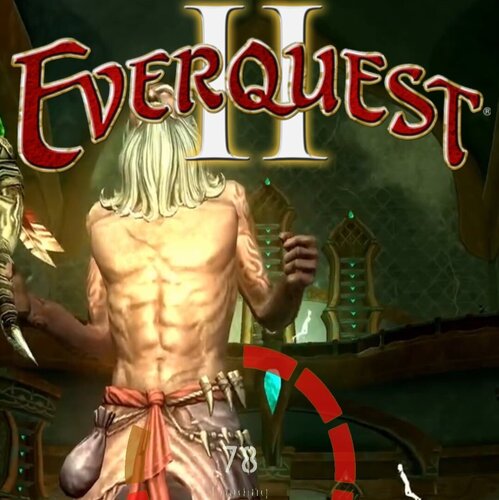

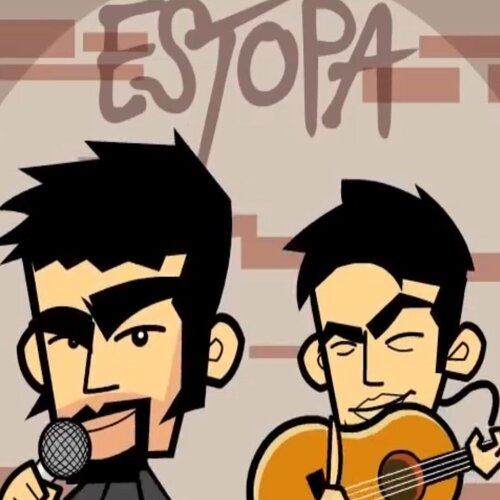
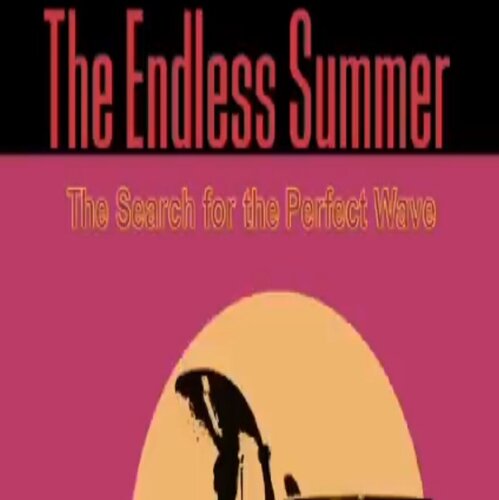
.thumb.png.5bcad77b3e134a977f7fb7f65efb9913.png)
.thumb.png.057f0334c7a100e97ae28e630c7e8274.png)

.thumb.png.cb537498549d2ec2e250363f6ffa1665.png)




.thumb.png.85d38b8a055784a4fca9871606dccd83.png)
.thumb.png.e1da79bcee6c9936defeee9f45e7e042.png)
.thumb.png.120c8f1c32d713901ec4576b365b5b2d.png)






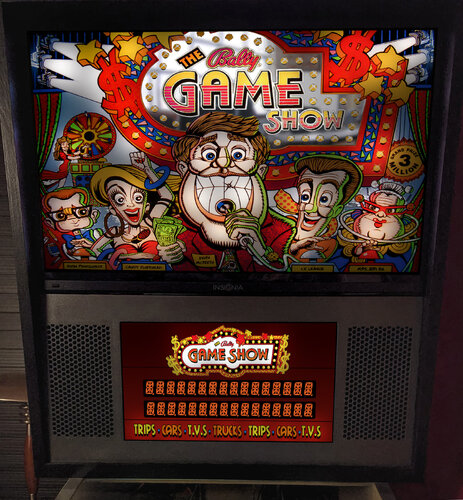






.thumb.png.10ea3bf7ced2c334e204846095052fe0.png)
















