-
What's Next?
No files in this category yet.
Files From Subcategories
-
(0 reviews)
0 comments
Submitted
-
(0 reviews)
0 comments
Submitted
-
(0 reviews)
0 comments
Submitted
-
(0 reviews)
0 comments
Submitted
-
(0 reviews)
0 comments
Submitted
-
Star Trek Pro Mod PM5 (Stern 2013)
By RobbyKingPin
Desktop Patch for Star Trek Pro Mod PM5 (Stern 2013) 1.0
Thank you gtxjoe &85vett for the fantastic table and the permission to mod your table.
Changes i´ve done
- added new Backdrop
- change the values to create a desktop version
Download and use the VPU Patching System - VPPatch - 32bit & 64bit 1.02 to create the Mod
http://vpuniverse.co...ch-32bit-64bit/
Download the original Table: " Star Trek Pro Mod PM5 (Stern 2013) 1.0 http://vpuniverse.com/forums/files/file/4020-star-trek-pro-mod-pm5-stern-2013/
Use the Mod: "Star Trek Pro Mod PM5 012216.dif"
Have fun
To Apply a patch:
a. If you do not already have the table that the patch was created for; you will need to download that file.
b. Make sure that you are on the "Apply Patch" tab located at the top of the window.
c. Under "Original Table (Unmodified)". Click on "Choose" and then select the Original Unmodified Table that the patch was created for.
d. Under "New Table Patch" click on "Choose" and select the patch file (.dif) that you want to apply to the table.
e. Under "New Table File Name". Type in the name that you want to call your new table. Make sure that the file name ends in .vpt.
f. Click "Apply Patch" - You will get a pop-up window indicating the location where your new file was created. This should be in the "mods" folder located in the same folder as the VPPatchXX.exe.
If you have made any changes to the original table release then this patch will not work.
What's New in Version Experimental - PhysicsMo (See full changelog)
1.0 - added new Backdrop - change the values to create a desktop version
236 downloads
- Star Trek Pro
- Star Trek
- (and 5 more)
(3 reviews)0 comments
Submitted
-
Shrek (Stern) DT Beta v9.9.1
By 32assassin
given that Gronimod has been MIA for a few months,I did not get permission from Gronimod for this mod
file will be removed if requested.
updates
- mini playfield lights by 85Vette
-Center post fix by Aldiode
- Most if not all of the Shrek images by Ninuzzu
275 downloads
(0 reviews)0 comments
Submitted
-
SpiderMan (Stern)(2007)(v1.0)(DT)(VP99x)
By oissela
SpiderMan desktop table based on Stern table, thank's Jp Salas for mod your table
689 downloads
(2 reviews)0 comments
Updated
-
Spiderman_phsymod5_DT.zip
By coolball
Desktop Patch for Spiderman physmod5.zip by 85Vett (coolball for the Desktop-Patch)
Thank you 85Vett for this fantastic table and the permission to mod your table.
Changes i´ve done
- added new Backdrop
- change the values to create a desktop version
- adjusts the flashers
Download and use the VPU Patching System - VPPatch - 32bit & 64bit 1.02 to create the Mod
http://vpuniverse.com/forums/files/file/2581-vpu-patching-system-vppatch-32bit-64bit/
Download the original Table: "Spiderman physmod5.zip" / http://vpuniverse.com/forums/files/download/2743-spiderman-fs-stern-2007-85vett/
Use the Mod: "Spiderman_phsymod5_DT.dif"
Have fun
To Apply a patch:
a. If you do not already have the table that the patch was created for; you will need to download that file.
Read the "ReadMe.txt" file that comes with the patch download. The file should contain a link to the original file that the patch is based on.
b. Make sure that you are on the "Apply Patch" tab located at the top of the window.
c. Under "Original Table (Unmodified)". Click on "Choose" and then select the Original Unmodified Table that the patch was created for.
d. Under "New Table Patch" click on "Choose" and select the patch file (.dif) that you want to apply to the table.
e. Under "New Table File Name". Type in the name that you want to call your new table. Make sure that the file name ends in .vpt.
f. Click "Apply Patch" - You will get a pop-up window indicating the location where your new file was created. This should be in the "mods" folder located in the same folder as the VPPatchXX.exe.
If you have made any changes to the original table release then this patch will not work.
200 downloads
(0 reviews)0 comments
Submitted
-
SIMPSONS_DT_physmod5_1.0.zip
By coolball
Desktop Patch for SIMPSONS THE_FS_ vp_physmod5_1.0 by Javier15 (coolball for the Desktop-Patch)
Thank you Javier15 for this beautiful table and the permission to mod your table.
Changes i´ve done
- added new Backdrop
- change the values to create a desktop version
- adjusts the flashers
Download and use the VPU Patching System - VPPatch - 32bit & 64bit 1.02 to create the Mod
http://vpuniverse.com/forums/files/file/2581-vpu-patching-system-vppatch-32bit-64bit/
Download the original Table: "SIMPSONS THE_FS_ vp_physmod5_1.0.rar" / http://vpuniverse.com/forums/files/file/2957-the-simpsons-data-east-1990-fs/
Use the Mod: "SIMPSONS_DT_physmod5_1.0.dif"
Have fun
To Apply a patch:
a. If you do not already have the table that the patch was created for; you will need to download that file.
Read the "ReadMe.txt" file that comes with the patch download. The file should contain a link to the original file that the patch is based on.
b. Make sure that you are on the "Apply Patch" tab located at the top of the window.
c. Under "Original Table (Unmodified)". Click on "Choose" and then select the Original Unmodified Table that the patch was created for.
d. Under "New Table Patch" click on "Choose" and select the patch file (.dif) that you want to apply to the table.
e. Under "New Table File Name". Type in the name that you want to call your new table. Make sure that the file name ends in .vpt.
f. Click "Apply Patch" - You will get a pop-up window indicating the location where your new file was created. This should be in the "mods" folder located in the same folder as the VPPatchXX.exe.
If you have made any changes to the original table release then this patch will not work.
205 downloads
(0 reviews)0 comments
Submitted
-
Sharkey_v1.0_DT.zip
By coolball
Desktop Patch for Sharkey's Shootout (Stern 2000) (freneticamnesic) (FS) 1 by freneticamnesic (coolball for the Desktop-Patch)
Thank you freneticamnesic for the fantastic table and the permission to mod your table.
Changes i´ve done
- added new Backdrop
- change the values to create a desktop version
- adjusts the flashers
Download and use the VPU Patching System - VPPatch - 32bit & 64bit 1.02 to create the Mod
http://vpuniverse.com/forums/files/file/2581-vpu-patching-system-vppatch-32bit-64bit/
Download the original Table: "Sharkey's Shootout (Stern 2000).rar" / http://vpuniverse.com/forums/files/file/2821-sharkeys-shootout-stern-2000-freneticamnesic-fs/
Use the Mod: "Sharkey_v1.0_DT.dif"
Have fun
To Apply a patch:
a. If you do not already have the table that the patch was created for; you will need to download that file.
Read the "ReadMe.txt" file that comes with the patch download. The file should contain a link to the original file that the patch is based on.
b. Make sure that you are on the "Apply Patch" tab located at the top of the window.
c. Under "Original Table (Unmodified)". Click on "Choose" and then select the Original Unmodified Table that the patch was created for.
d. Under "New Table Patch" click on "Choose" and select the patch file (.dif) that you want to apply to the table.
e. Under "New Table File Name". Type in the name that you want to call your new table. Make sure that the file name ends in .vpt.
f. Click "Apply Patch" - You will get a pop-up window indicating the location where your new file was created. This should be in the "mods" folder located in the same folder as the VPPatchXX.exe.
If you have made any changes to the original table release then this patch will not work.
167 downloads
(0 reviews)0 comments
Submitted
-
Skateball (Bally) (1980) (gtxjoe) (Desktop WS) (9.2.1-9.9.0)
By gtxjoe
Bally Skateball (1980)
Press F6 to setup game options for best play.
Skateball rules:
Thanks to everyone who contributes to virtual pinball and keeps it interesting!
Special Thanks to:
arngrim - Skateball DOF config
Wildman - Skateball directB2S
akiles50000 - For the Big Brave Supertutorial
PeBo - Inspiration taken from his Skateball table
many many others for VP help and tips along the way
163 downloads
(0 reviews)0 comments
Submitted
-
Space Shuttle (Williams) (1984) (Rosve) (WS)
By rosve
Desktop WS version of Williams Space Shuttle.
Play in vp 9.9
227 downloads
(2 reviews)0 comments
Updated
-
Spiderman (Stern 2007) (DT) VPUPatch
By coolball
Desktop Patch for Spiderman Stern 1-01.zip by 85Vett (coolball for the Desktop-Patch)
Thank you 85vett for the fantastic table and the permission to mod your table.
Changes i´ve done
- added new Backdrop
- change the values to create a desktop version
- adjusts the flashers
Download and use the VPU Patching System - VPPatch - 32bit & 64bit 1.02 to create the Mod
http://vpuniverse.com/forums/files/file/2581-vpu-patching-system-vppatch-32bit-64bit/
Download the original Table: "Spiderman Stern 1-01.zip" / http://vpuniverse.com/forums/files/file/2743-spiderman-fs-stern-2007-85vett/
Use the Mod: "Spidermandesk2.dif"
Have fun
To Apply a patch:
a. If you do not already have the table that the patch was created for; you will need to download that file.
Read the "ReadMe.txt" file that comes with the patch download. The file should contain a link to the original file that the patch is based on.
b. Make sure that you are on the "Apply Patch" tab located at the top of the window.
c. Under "Original Table (Unmodified)". Click on "Choose" and then select the Original Unmodified Table that the patch was created for.
d. Under "New Table Patch" click on "Choose" and select the patch file (.dif) that you want to apply to the table.
e. Under "New Table File Name". Type in the name that you want to call your new table. Make sure that the file name ends in .vpt.
f. Click "Apply Patch" - You will get a pop-up window indicating the location where your new file was created. This should be in the "mods" folder located in the same folder as the VPPatchXX.exe.
If you have made any changes to the original table release then this patch will not work.
366 downloads
(0 reviews)0 comments
Updated
-
Satin Doll
By Itchigo
Started from Ash's vp8 version, but completely redone.
A wonderfully simple EM.
Hitting all 5 center rollovers:
1st time: Lights all rollovers, and bumpers.
2nd time: Double bonus.
3rd time: Lights Special.
Replays at 85,000, and 95,000.
Credits:
Redraw: Chinzman93.
Plunger from JP Salas.
Bumpers from Bob 5453.
Author: Itchigo.
No rom needed!
This should play all the way down to 9.1.2, and still work with the current version. No primatives in it.
135 downloads
(0 reviews)0 comments
Updated
-
Shangri-La (Williams)(1967)(Bodydump)(1.0)(DT)(9.16)
By bodydump
Williams Shangri-La EM from 1967
Special Thanks to:
Leon Spalding for his VP8 version from which I borrowed some scoring/gameplay code
Itchigo for his 4 player EM template which I used extensively
UncleWilly for his starter table and all his other tables which I have pulled apart and learned/borrowed from
JP Salas and Pinuck whose tables I studied extensively to learn how to build and borrowed from
Eala for his parts table which was very useful
JimmyFingers for the sounds/sound routines and for his constant support
TheWool for his awesome physics tweaks that make the game play like it should
Bent98 for the LEDWiz code and for moral support
Dick Kanold for providing me with the real Shangri-La that's in a million pieces in my garage waiting to be rebuilt
Best used with VP 9.16
Will work in version 9.15 but primitive flippers may cause graphics corruptions
180 downloads
- Shangri-La
- Williams
- (and 3 more)
(0 reviews)0 comments
Submitted
-
Strike Master Shuffle Alley (Williams) (1991) (Rascal and Wildman) (1.1) (DT)
By Rascal
This is a recreation of a 1991 Williams Strike Master Shuffle Alley Bowler.
Controls:
Coin for credit ("5" on a keyboard).
Start button to start and enter players up to six ("1" on a keyboard).
Select button to select the game ("A" on a keyboard).
Flippers to move the puck right and left (Left and Right Shift on a keyboard).
Hold launch button until desired power and angle, then release to throw (Enter on a keyboard).
224 downloads
(2 reviews)0 comments
Updated
-
Sharpshooter (Game Plan) (1979) (Bodydump) (1.1) (DT)
By bodydump
New version of the 1979 Roger Sharpe table, Sharpshooter by Game Plan.
Thanks to Eala for his original vp8 table and his object table which I borrowed from
Thanks to JimmyFingers for physics tweaks and BMPR modding and improved sound/sound routines.
Thanks to Rob046, Uncle Willy and Destruk for help, question answering and opinions.
For 4:3 either download version 1.0 or change x-scale in backdop to 1.1 and change backdrop image from "backdropws" to "backdrop"
399 downloads
- Sharpshooter
- Game Plan
- (and 4 more)
(2 reviews)0 comments
Updated



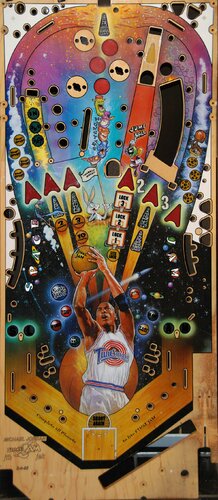

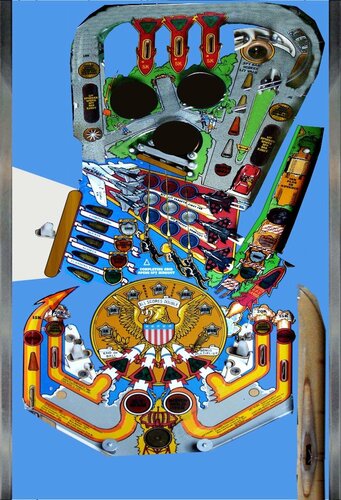











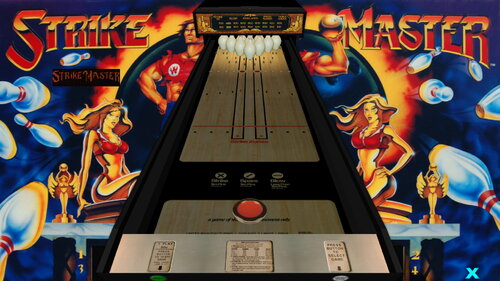








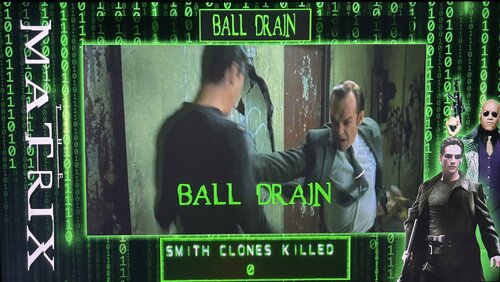
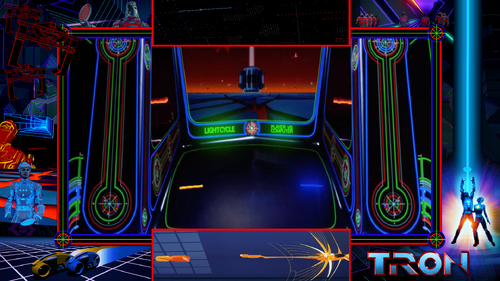



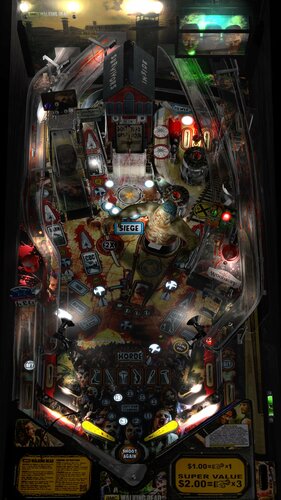




Illuminated.thumb.png.ef0417a9132409a55ab4a70e493cd9e7.png)
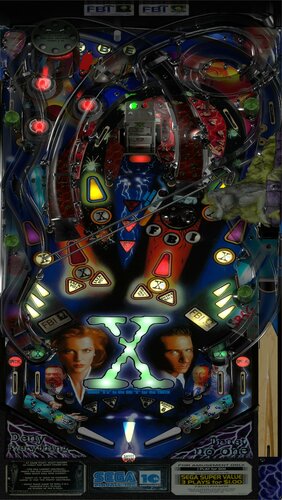




.thumb.png.10b31696e55eeb409876c2a1fbdeeaea.png)





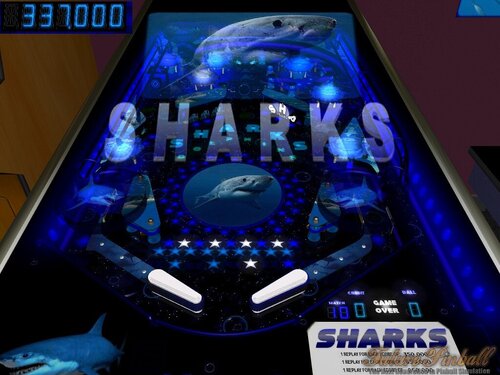


v.1.3.thumb.png.6b772f7b8f13e12de7384c24ddbaebf5.png)
.thumb.png.c540df8e4c778b9ac49fefbe2426d30b.png)
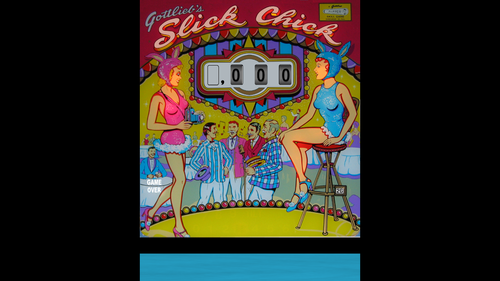
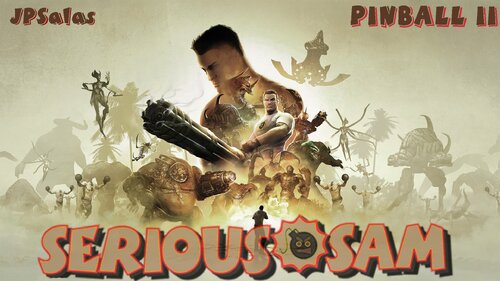
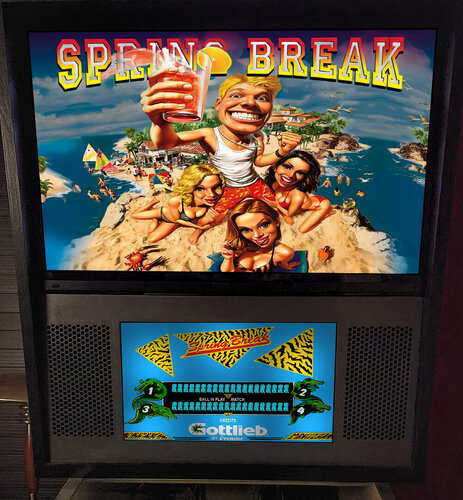

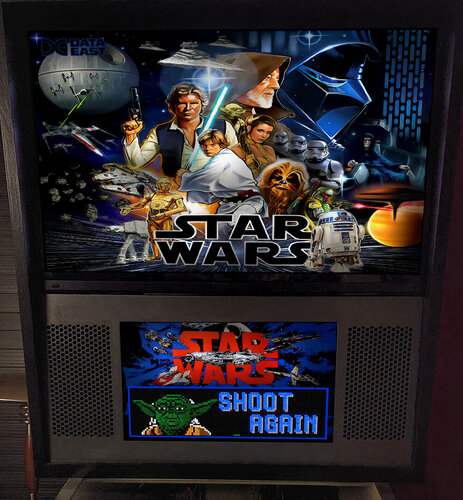
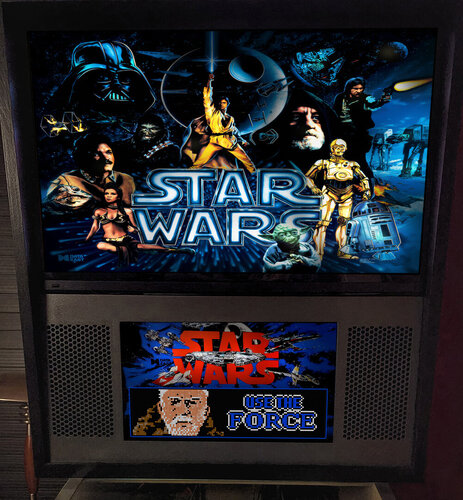


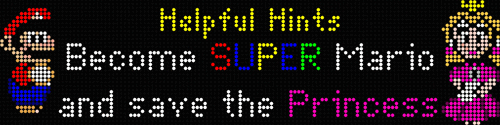
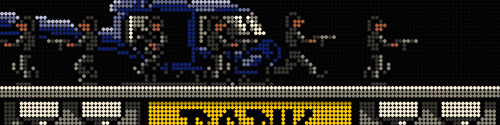
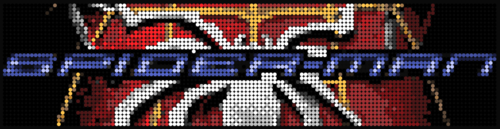
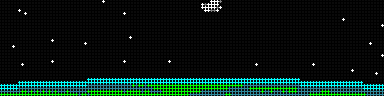
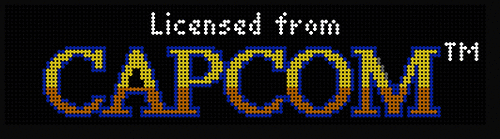
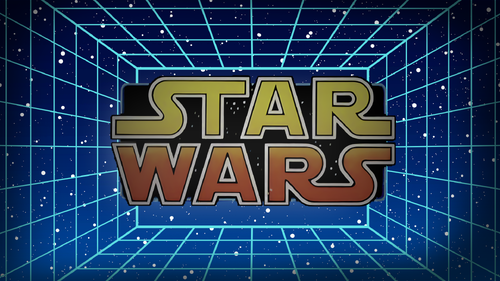



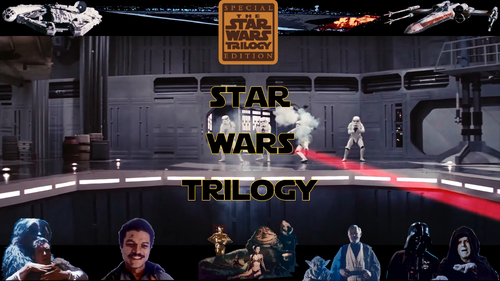
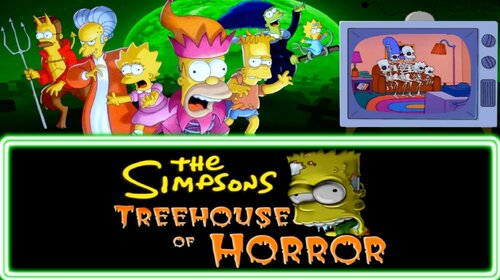
DMDunderlay.thumb.jpg.0d98109216501b1df5e8625b2b241434.jpg)
DMDunderlay.thumb.jpg.c9c3a150be7dc9dcd286a9adfe1a3736.jpg)
DMDunderlay.thumb.jpg.db731436066c54e5d7bf180eb9eb3c88.jpg)


.thumb.jpg.8fa92b4e85953bdcbf617891401968c3.jpg)

.thumb.jpg.086609927159e457c195c35b98bb5b4f.jpg)
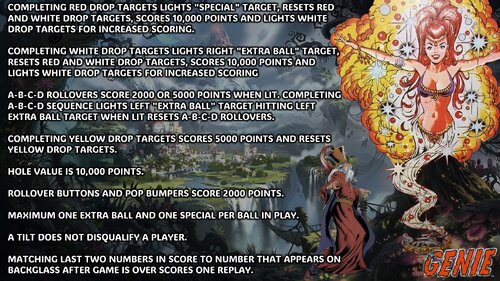
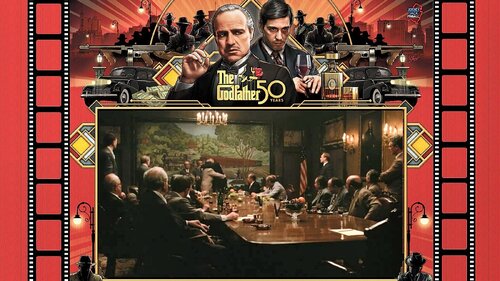
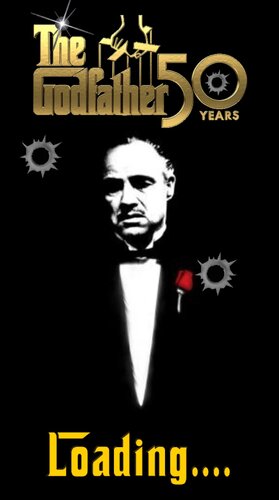
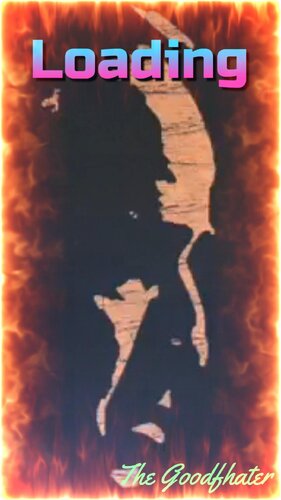








DMDUnderlay.thumb.jpg.7b2364ff2f3fe4eedcad3598c7470401.jpg)
DMDUnderlay.thumb.jpg.f5a26254c2f378b76a3247bc47a81d38.jpg)

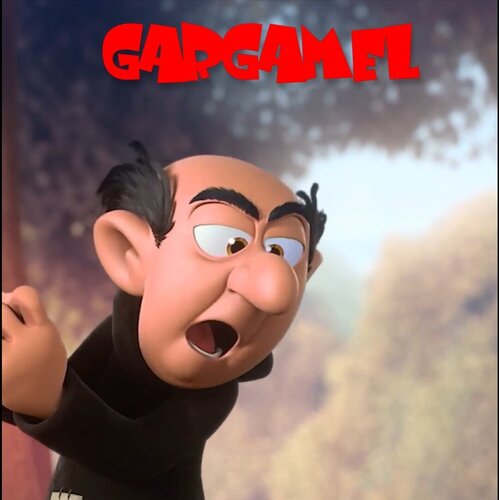

.thumb.png.7192dbd1266b5b9e342216e13605fe10.png)
.thumb.png.711eca7991461037302c007426d01075.png)







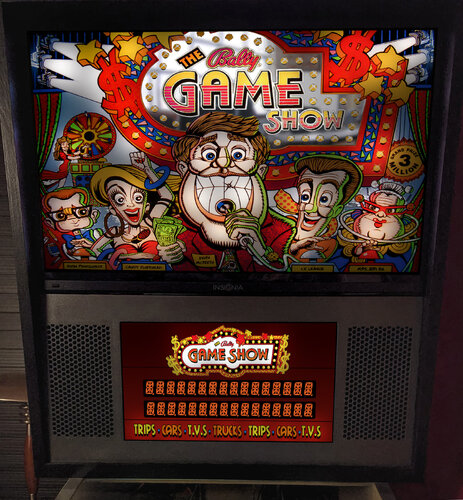




.thumb.png.10ea3bf7ced2c334e204846095052fe0.png)
















