-
SYSTEM SEARCH
System Scanners Online:
Username: Guest
>> System Scan?
>> The Universe >
Incoming Message:
Due to system limitations searching with words of 3 or less characters will not return results. For instance; Doctor Who. This will not return results as the system is trying to search for both Doctor AND Who in which Who will not be found as it's a 3 character word. To find Doctor Who; you'd search for either Doctor or "Doctor Who".
Search Tips:
For specific searches; enclose your search with quotes. Example: "Doctor Who" or "Addams Family".
Search the Community
Showing results for tags 'Star Trek'.
-
View File StarTrek LE PuPPack Beam me up Scotty .......... one of my favorite PupPacks is back. This PupPack comes with a muted rom to enjoy the OST sound. To install Unzip the download and copy the st_161hc.zip from the mutedrom folder into your Vpinmame / roms folder and overwrite the old file. And copy the folder st_161hc into your PuPVideos folder, and then choose one of the options batch files that fit your setup. if you want to see an example how it works correct, look here: Submitter trochjochel Submitted 07/22/2021 Category PuP Packs
-
Version 1.0.0
3295 downloads
Star Trek the next Generation PuP Pack and another must have PupPack, for a great table , now with fulldmd option this Puppacks comes with a altsoundfile , that mutes the tables sounds. so you can enjoy the high quality sound from the PuPPack. unzip the STTNG2021 folder , copy the sttng_I7 into your PuPVideos folder, copy the content from the altsound folder into your altsoundfolder. choose one of the options .bat files that match your setup.thats it Here a example how this PupPacks work correct Have fun with this Pack. -
View File Star Trek (Stern) (Ultimate Edition) (v1.03) (p2.6) (DOFLinx - Cabinet Edition) Star Trek (Stern) (Ultimate Edition, v1.03) – by SLAMT1LT DOFLinx mod by TerryRed and DDH69 A video demonstration of this table running on a cabinet using DOFLinx can be seen in the video above: DOFLinx – “A powerful utility for cabinet owners to make the most of force feedback and lighting.” – by DDH69 This Future Pinball table has DOFLinx commands added to it. This will enable support for pinball cabinet force feedback devices such as solenoids (flippers,bumpers,slingshots,drop targets,etc), RGB lighting and flashers, beacon, strobes, blower fan, shaker, FIRE and other buttons lights, and more! This will work with Led-Wiz, Sainsmart USB, PACLED64, and KL25Z. Cabinet Use: For cabinet users running DOFLinx: This table will function with the in-game sounds for mechanical devices such as flippers, slingshots, bumpers, etc muted. Instead, you will only hear your cabinet’s feedback devices for those actions. The rest of the game’s sounds will play normally as intended by the table author. Desktop Use: For desktop users: This table will still function normally without the need for DOFLinx to be running or installed (read “Requirements / Installation”). It will play perfectly with the original in-game mechanical sounds playing through your PC’s speakers. Note: Any DMDs or HudOverlays intended for desktop use were moved out of view so that they will not appear on the playfield (this was intended for DOFLinx cabinet use) . Night Mode: For cabinet users who want to play at night with their cabinet noise makers turned off, this table can be toggled between Cabinet Use (noisy), and Desktop Use (Night Mode). Please consult the DOFLinx guide (included with the DOFLinx install package) for more information on how to use Night Mode. Please read Requirements / Installation to setup DOFLinx. We hope you enjoy the DOFLinx cabinet experience! This is my first attempt at doing anything with VB script or creating feedback for a table. I only added in feedback support, and didn’t change any functions of the original table. SLAMT1LT gave permission to mod and host this table. – TerryRed For SLAMT1LT’s newest versions of his tables (without DOFLinx support), goto his website: http://speak1970.wixsite.com/slamspinballemporium Requirements / Installation: Regardless of using this table with force feedback (Cabinet) or without (Desktop), you MUST install the current DOFLinx.vbs script into your ‘Future Pinball\Scripts’ folder. Running the table without this file will cause an error. The DOFLinx.vbs is included with the DOFLinx install package. This file is not included with this table to avoid version mismatches. It is recommended to use this table with BAM (Better Arcade Mode), in order to get the most accurate version of physics intended for this table. Copy the *.fpt and *.xml within this archive to your “Future Pinball\Tables” directory. DOFLinx install package download: The current download of DOFLinx can be found through this post at vpforums: http://www.vpforums.org/index.php?showforum=107 DOFLinx requires you to have DOF R3 (Direct Output Framework) installed. ChangeLog: DOFLinx full cabinet support mod (v 1.0) by TerryRed and DDH69 -added 10 solenoid feedback for flippers, bumpers, drop targets, slingshots, etc -strobes, beacon, RGB lighting, RGB flashers, lighting effects and animation -Coin, FIRE, and start button leds -shaker motor and blower fan effects -Night Mode support to run off mechanical noise makers ULTIMATE Edition 1.03: -fixed mission lights not flashing after winning extra ball -fixed ball getting stuck in left kickback -fixed ball getting stuck in plunger lane after warp factor -fixed Vengeance light not switching off when table tilted ULTIMATE Edition 1.02: -added extra ball buy in feature -added support for up to 4 players (table state is saved for each player) -slightly improved geometry -fixed ball dropping from left ramp before reaching the end -fixed vengeance light still blinking when vengeance destroyed -added Special award -added more quotes -improved tilt ball search feature -improved Warp Combo feature -movie clips now play on the backglass -improved some DMD information Submitter TerryRed Submitted 10/03/2016 Category Future Pinball Tables Link to Media Pack
-
Version 1.0.0
2242 downloads
Beam me up Scotty .......... one of my favorite PupPacks is back. This PupPack comes with a muted rom to enjoy the OST sound. To install Unzip the download and copy the st_161hc.zip from the mutedrom folder into your Vpinmame / roms folder and overwrite the old file. And copy the folder st_161hc into your PuPVideos folder, and then choose one of the options batch files that fit your setup. if you want to see an example how it works correct, look here: -
View File Star Trek the next Generation PuP Pack Star Trek the next Generation PuP Pack and another must have PupPack, for a great table , now with fulldmd option this Puppacks comes with a altsoundfile , that mutes the tables sounds. so you can enjoy the high quality sound from the PuPPack. unzip the STTNG2021 folder , copy the sttng_I7 into your PuPVideos folder, copy the content from the altsound folder into your altsoundfolder. choose one of the options .bat files that match your setup.thats it Here a example how this PupPacks work correct Have fun with this Pack. Submitter trochjochel Submitted 08/19/2021 Category PuP Packs
-
-
- 3 comments
-
- 13
-

-
Version 1.2
178 downloads
PuP Pack Required : I was diggin` the Star Trek LE Pup pack and I like the different overlays that change with special scenes but I felt that the main Overlay looked poor quality and so I made a different looking one in 4K. I then downsized that to 1080p as the main overlay. I also included the 4K rendered version if anyone wants to swop the main overlay out to that one instead. Just drop into your pupack folder for the game. Have fun .......-
- 14
-

-
- star trek le
- overlay
- (and 5 more)
-
-
Version 1.0.0
1854 downloads
To boldly go where no man has gone before!! Captain's Log, Stardate 98941.68. A new PuPPack has beamed down to planet Earth! Help Scottie and the crew of the Enterprise obtain Dilithium Crystals to power-up the Transporter for a fun-filled journey back to this iconic 60s TV series! The zip contains folders with the puppack and an altsound for quieting the rom somewhat. Place the trek_201 pup folder in your pupvideos folder and click on the option .bat file for your setup. Place the trek_201 altsound folder in your VPinMame\altsound folder. *The bundled altsound contains Kapterb's altsound with a modified csv file to lower some of the original sounds making it easier to hear the videos. MASSIVE thanks to Hawkeyez for inspiring me with his PupPacks, his feedback, guidance and support Huge thanks to Kapterb for allowing me to bundle his altsound for quieting the rom Many thanks to my testers: StudlyGoorite, Apophis, Major Frenchy, Kapterb and Hawkeyez Special thanks to David and Terry for the PinUP platform, countless Q&A & tutorials Warmest thanks to my wife for putting up with my hobbies -
View File Star Trek LE (Stern 2013) Stern's Star Trek LE, thanks to SAM emulation updates by DJRobX, we can now emulate some of the LE tables! Latest SAM VPM required from this topic: Table by freneticamnesic, based loosely on 85vetts PM5 table, with code additions by gtxjoe and DJRobX. Redraw of plastics and playfield done by freneticamnesic. DOF addition by arngrim. Grab the VBS from Arngrim here http://www.vpforums.org/index.php?showtopic=35311&p=359443 I recommend the LE backglass from Wildman here: http://vpuniverse.com/forums/files/file/3128-star-trek-le-stern-2013/ The Premium backglass also works but I don’t think it’s as cool looking: http://vpuniverse.com/forums/files/file/2473-star-trek-premium-stern-2013/ This has Arngrim’s DOF additions so everyone check out the complex undercab lighting! Changelog: 101116a - DOF, gates, practice... - added arngrim's DOF script - now needs a new controller.vbs to run this! - fixed the gates thanks to Vinthar's input - physics tweaks to the flippers and some other things... 100716b - Feature update... - reverted Vengeance movement back to gtxjoes PRO script - scripted sw53, not sure if it fixes anything? - increased autoplunger strength 100516b - Bug fix .... - Removed drain walls from 100516a release 100516a - Bug fix and feature addition: - Fixed left kicker not kicking out occasionally - Added option to the top of the script to disable the lasers (PewPew), set this to 0 if you experience performance issues when the lasers come on 100216d - Initial release Submitter freneticamnesic Submitted 10/12/2016 Category Visual Pinball 10 - Tables ROM Name Link to B2S Link to Media Pack Permission to Mod VP Version
-
-
View File Star Trek 25th Anniversary PuPPack To boldly go where no man has gone before!! Captain's Log, Stardate 98941.68. A new PuPPack has beamed down to planet Earth! Help Scottie and the crew of the Enterprise obtain Dilithium Crystals to power-up the Transporter for a fun-filled journey back to this iconic 60s TV series! The zip contains folders with the puppack and an altsound for quieting the rom somewhat. Place the trek_201 pup folder in your pupvideos folder and click on the option .bat file for your setup. Place the trek_201 altsound folder in your VPinMame\altsound folder. *The bundled altsound contains Kapterb's altsound with a modified csv file to lower some of the original sounds making it easier to hear the videos. MASSIVE thanks to Hawkeyez for inspiring me with his PupPacks, his feedback, guidance and support Huge thanks to Kapterb for allowing me to bundle his altsound for quieting the rom Many thanks to my testers: StudlyGoorite, Apophis, Major Frenchy, Kapterb and Hawkeyez Special thanks to David and Terry for the PinUP platform, countless Q&A & tutorials Warmest thanks to my wife for putting up with my hobbies Submitter scampa123 Submitted 05/05/2021 Category PuP Packs
-
Version 1.0.0
2204 downloads
Made some Grill Mods from Wildman's Star Trek dB2s's (thanks Wildman for permission to upload). Built the LE grill with PS from scratch. Though it is only authentic for the Enterprise translite, I made one for all of them. You never know, what it's good for. IMPORTANT: To use these only makes sense for 2 display setups, where the grill is shown within the backglass. All others use the originals from Wildman. -
-
View File Star Trek (Stern 2012) LE Grill Mods for 2 display setups Made some Grill Mods from Wildman's Star Trek dB2s's (thanks Wildman for permission to upload). Built the LE grill with PS from scratch. Though it is only authentic for the Enterprise translite, I made one for all of them. You never know, what it's good for. IMPORTANT: To use these only makes sense for 2 display setups, where the grill is shown within the backglass. All others use the originals from Wildman. Submitter vogliadicane Submitted 01/05/2017 Category B2S Backglasses
-
Version 101116a
3624 downloads
Stern's Star Trek LE, thanks to SAM emulation updates by DJRobX, we can now emulate some of the LE tables! Latest SAM VPM required from this topic: Table by freneticamnesic, based loosely on 85vetts PM5 table, with code additions by gtxjoe and DJRobX. Redraw of plastics and playfield done by freneticamnesic. DOF addition by arngrim. Grab the VBS from Arngrim here http://www.vpforums.org/index.php?showtopic=35311&p=359443 I recommend the LE backglass from Wildman here: http://vpuniverse.com/forums/files/file/3128-star-trek-le-stern-2013/ The Premium backglass also works but I don’t think it’s as cool looking: http://vpuniverse.com/forums/files/file/2473-star-trek-premium-stern-2013/ This has Arngrim’s DOF additions so everyone check out the complex undercab lighting! Changelog: 101116a - DOF, gates, practice... - added arngrim's DOF script - now needs a new controller.vbs to run this! - fixed the gates thanks to Vinthar's input - physics tweaks to the flippers and some other things... 100716b - Feature update... - reverted Vengeance movement back to gtxjoes PRO script - scripted sw53, not sure if it fixes anything? - increased autoplunger strength 100516b - Bug fix .... - Removed drain walls from 100516a release 100516a - Bug fix and feature addition: - Fixed left kicker not kicking out occasionally - Added option to the top of the script to disable the lasers (PewPew), set this to 0 if you experience performance issues when the lasers come on 100216d - Initial release -
Version 1.03
1248 downloads
Star Trek (Stern) (Ultimate Edition, v1.03) – by SLAMT1LT DOFLinx mod by TerryRed and DDH69 A video demonstration of this table running on a cabinet using DOFLinx can be seen in the video above: DOFLinx – “A powerful utility for cabinet owners to make the most of force feedback and lighting.” – by DDH69 This Future Pinball table has DOFLinx commands added to it. This will enable support for pinball cabinet force feedback devices such as solenoids (flippers,bumpers,slingshots,drop targets,etc), RGB lighting and flashers, beacon, strobes, blower fan, shaker, FIRE and other buttons lights, and more! This will work with Led-Wiz, Sainsmart USB, PACLED64, and KL25Z. Cabinet Use: For cabinet users running DOFLinx: This table will function with the in-game sounds for mechanical devices such as flippers, slingshots, bumpers, etc muted. Instead, you will only hear your cabinet’s feedback devices for those actions. The rest of the game’s sounds will play normally as intended by the table author. Desktop Use: For desktop users: This table will still function normally without the need for DOFLinx to be running or installed (read “Requirements / Installation”). It will play perfectly with the original in-game mechanical sounds playing through your PC’s speakers. Note: Any DMDs or HudOverlays intended for desktop use were moved out of view so that they will not appear on the playfield (this was intended for DOFLinx cabinet use) . Night Mode: For cabinet users who want to play at night with their cabinet noise makers turned off, this table can be toggled between Cabinet Use (noisy), and Desktop Use (Night Mode). Please consult the DOFLinx guide (included with the DOFLinx install package) for more information on how to use Night Mode. Please read Requirements / Installation to setup DOFLinx. We hope you enjoy the DOFLinx cabinet experience! This is my first attempt at doing anything with VB script or creating feedback for a table. I only added in feedback support, and didn’t change any functions of the original table. SLAMT1LT gave permission to mod and host this table. – TerryRed For SLAMT1LT’s newest versions of his tables (without DOFLinx support), goto his website: http://speak1970.wixsite.com/slamspinballemporium Requirements / Installation: Regardless of using this table with force feedback (Cabinet) or without (Desktop), you MUST install the current DOFLinx.vbs script into your ‘Future Pinball\Scripts’ folder. Running the table without this file will cause an error. The DOFLinx.vbs is included with the DOFLinx install package. This file is not included with this table to avoid version mismatches. It is recommended to use this table with BAM (Better Arcade Mode), in order to get the most accurate version of physics intended for this table. Copy the *.fpt and *.xml within this archive to your “Future Pinball\Tables” directory. DOFLinx install package download: The current download of DOFLinx can be found through this post at vpforums: http://www.vpforums.org/index.php?showforum=107 DOFLinx requires you to have DOF R3 (Direct Output Framework) installed. ChangeLog: DOFLinx full cabinet support mod (v 1.0) by TerryRed and DDH69 -added 10 solenoid feedback for flippers, bumpers, drop targets, slingshots, etc -strobes, beacon, RGB lighting, RGB flashers, lighting effects and animation -Coin, FIRE, and start button leds -shaker motor and blower fan effects -Night Mode support to run off mechanical noise makers ULTIMATE Edition 1.03: -fixed mission lights not flashing after winning extra ball -fixed ball getting stuck in left kickback -fixed ball getting stuck in plunger lane after warp factor -fixed Vengeance light not switching off when table tilted ULTIMATE Edition 1.02: -added extra ball buy in feature -added support for up to 4 players (table state is saved for each player) -slightly improved geometry -fixed ball dropping from left ramp before reaching the end -fixed vengeance light still blinking when vengeance destroyed -added Special award -added more quotes -improved tilt ball search feature -improved Warp Combo feature -movie clips now play on the backglass -improved some DMD information -
-
Version 1.0
236 downloads
Desktop Patch for Star Trek Pro Mod PM5 (Stern 2013) 1.0 Thank you gtxjoe &85vett for the fantastic table and the permission to mod your table. Changes i´ve done - added new Backdrop - change the values to create a desktop version Download and use the VPU Patching System - VPPatch - 32bit & 64bit 1.02 to create the Mod http://vpuniverse.co...ch-32bit-64bit/ Download the original Table: " Star Trek Pro Mod PM5 (Stern 2013) 1.0 http://vpuniverse.com/forums/files/file/4020-star-trek-pro-mod-pm5-stern-2013/ Use the Mod: "Star Trek Pro Mod PM5 012216.dif" Have fun To Apply a patch: a. If you do not already have the table that the patch was created for; you will need to download that file. b. Make sure that you are on the "Apply Patch" tab located at the top of the window. c. Under "Original Table (Unmodified)". Click on "Choose" and then select the Original Unmodified Table that the patch was created for. d. Under "New Table Patch" click on "Choose" and select the patch file (.dif) that you want to apply to the table. e. Under "New Table File Name". Type in the name that you want to call your new table. Make sure that the file name ends in .vpt. f. Click "Apply Patch" - You will get a pop-up window indicating the location where your new file was created. This should be in the "mods" folder located in the same folder as the VPPatchXX.exe. If you have made any changes to the original table release then this patch will not work. What's New in Version Experimental - PhysicsMo (See full changelog) 1.0 - added new Backdrop - change the values to create a desktop version- 3 reviews
-
- Star Trek Pro
- Star Trek
-
(and 5 more)
Tagged with:
-
-
-
Version WIP
1128 downloads
Uploading this table as a WIP the same as Mustang. This table will never play as it is supposed to until the aux boards are figured out. The upper control gates for the top lanes as well as the coil that shakes the ship are on those boards. As it stands now a shot to the left loop will go all the way around the loop while a shot to the right lane will stop in the pops. Other than this it plays just fine. For the most part there aren't to many times a shot to the right lane would go all the way around in the real table so it's not a show stopper. Just wanted to call that out in case you thought it was a bug in the table. I also know there is a VPX version out there of ST. This table is just for those that don't have/want VPX. This is a PM5 version. It's not as graphically polished as most tables I've released but it is fully playable. This is a true WIP so all rights to mod and release are given at this time. I had help with the color changing code but my helper on that wished to be nameless. You know who you are, and thanks again for the help with it. -

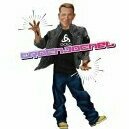


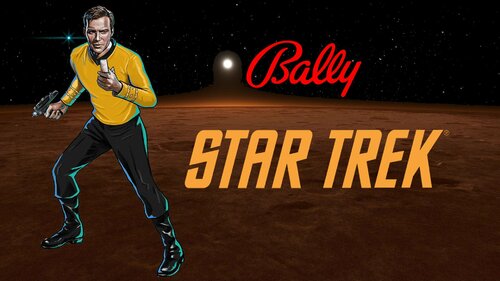

_Bigus(MOD)1.1.thumb.png.ff44e6991b1137b733abc525a098d325.png)





.thumb.jpg.9a63f241fb007ffd09e112dbd5c6b605.jpg)





