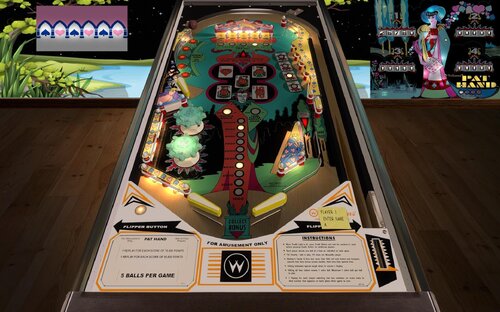-
What's Next?
Video & Animated Backglasses
86 files
-
Tiki Bob's Atomic Beach Party (Original 2021)
By pritch33
Tiki Bob's Atomic Beach Party (Original 2021)
Thanks to iDigStuff and all involved for a great looking table.
Thanks to Joey Beaulieu for a great image to work with.
381 downloads
- animated backglass
- fulldmd
- (and 1 more)
-
The Beatles_007.directb2s
By toaster777
For those that would like to run the pup-pack on their FullDMD, I've replaced the image in the b2s that has the middle missing with the full image so you can use this b2s on your backglass when running the pup-pack on your FullDMD
106 downloads
(0 reviews)0 comments
Submitted
-
backglass Tiki Bob's Atomic Beach Party (Original 2021)
By pritch33
Thanks to iDigStuff and all involved for a great looking table.
Thanks to Joey Beaulieu for a great image to work with.
Due to my backglass crapping out prior to getting a chance to play I decided to have a play around with the image. Hope you all enjoy the changes.
582 downloads
- animated backglass
- fulldmd
- (and 1 more)
-
Maverick(Data East 1994) b2s v1.0
By dragon44
Maverick b2s backglass, in which we wanted to reproduce the backglas that already existed and that Wildman created in his day. I hope you like it and you can enjoy it as I have created it.
450 downloads
-
Batman 66 Alternative Backglass
By darkknight
An alternative Batman 66 backglass or topper for adults
177 downloads
-
Black flaggers Animated backglass
By pritch33
Black flaggers Animated backglass Slight variations between them all also logo and no logo versions
Thanks also goes to Manolo Wooning
374 downloads
(0 reviews)0 comments
Submitted
-
Shovel Knight RusstyT 3 Screen Back Glass
By outhere
I would like to thank RusstyT For letting me post this Back Glass
181 downloads
-
Yello Pinball Cha Cha (2021).directb2s
By KRAKEN
DirectB2S Backglass of wpilot's beautiful Yello Pinball Cha Cha table which is a mod of Defender. This is my very first B2S Backglass so please be kind. 😉
60 downloads
(0 reviews)0 comments
Submitted
-
Pinball FX3 Animated Backglass
By dvs626
Pinball FX 3 Animated Backglass
2 Options provided
Without FX3 Logo With FX3 Logo
Contains the following:
Aliens vs Pinball Balls of Glory Pinball Bethesda Pinball Carnivals and Legends Core Pack Iron and Steel Pack Jurassic World Pinball Marvel Pinball Pinball Fx2 Portal South Park Pinball Star Wars Pinball Star Wars Pinball Balance of the Force Star Wars Pinball Heroes Within Star Wars Pinball Rogue One Star Wars Pinball Solo Pack Star Wars Pinball The Force Awakens Pack Star Wars Pinball The last Jedi The Walking Dead Universal Classics Pinball Williams Pinball UMP Williams Pinball Volume 1 Williams Pinball Volume 2 Williams Pinball Volume 3 Williams Pinball Volume 4 Williams Pinball Volume 5 Williams Pinball Volume 6 Zen Classics
Installation:
To be used with Pinup Popper (Follow appropriate instructions to get that configured)
Open Pinball FX3 and access the cabinet mode settings Turn off Backglass Repositioning, Save settings and Exit Pinball FX3 Open PinUp Popper Setup Select the Popper Setup Tab Select Emulators Use the arrow to navigate the emulators until you arrive at Pinball FX3 Look for setting called "Keep Displays Open" and enter the number 2 in the field (If you have another number in here already simply use a comma to separate the numbers e.g 0,2) Save Settings and close Popper Setup Copy your chosen Pinball FX3 animated backglass videos to folder POPMedia\Pinball FX3\Backglass Videos
PLEASE NOTE the file names for the backglass have not yet been renamed to match the Pinball FX3 table names, until this is done you will not be able to see the animated backglass videos. I have attached an image that I hope you will all find helpful to rename your files.
2549 downloads
- pinballfx3
- fx3
- (and 2 more)
-
Black Sabbath - Animated Video Backglass + Extras
By HiRez00
Black Sabbath - Animated Video Backglass + Extras
This special VIDEO backglass for Black Sabbath - Music Table VPX table.
This NOT a B2S file because what I wanted to do for my setup isn't possible as a b2s backglass file.
These have been made for 3 screen users ONLY that have the DMD on a separate screen or Real DMD as this table uses UltraDMD.
Backglass videos are ANIMATED 1920x1080 HD VIDEOS that continuously / seamlessly loop in both your front end system or when you play the actual table.
2 different video backglass styles / looks to choose from.
Also included a couple of wheel images and 1280x390 topper image.
INCLUDED FILES:
- - - - - - - - - - - - - - -
Black Sabbath - Topper - 1280x390.png
Black Sabbath - Video Backglass 1.mp4
Black Sabbath - Video Backglass 2.mp4
Black Sabbath - Wheel 1.png
Black Sabbath - Wheel 2.png
- - - - - - - - - - - - - -
PLEASE REMEMBER TO SAY 'THANKS' THE FIRST POST IN THE SUPPORT TOPIC BY CLICKING ON THE 'THANKS' BUTTON. THIS IS ALWAYS APPRECIATED!
- - - - - - - - - - - - - -
HOW TO USE VIA PINBALLX :
- - - - - - - - - - - - - -
1.) Make sure you name / rename the VPX table a completely different name than any other version of the table you may have. So instead of naming the table Black Sabbath.vpx - name the table BlkSab-Alt.vpx. This will prevent VPX from trying to "match" the b2s file to the table when it loads. You should NOT rename any b2s to that file name. It should load without any backglass present because there is no backglass named that special name or even close to that name. You only have to use this step if you want to have 2 copies of the table, 1 with a real b2s and one with this new VIDEO backglass.
2.) Load PinballX's game manager and select "Add New" table. Use the manager to add the BlkSab-Alt.vpx table as the table name. You can set the Description to whatever you want ... Using the pulldown menu, and select Backglass - and load the backglass .MP4 file you want to use.
3.) IMPORTANT: Directly under the Table name and Description for this table in PinballX, there is a row of check boxes. Make sure "Hide Backglass" is UNCHECKED. This will keep the backglass video running when load the table through PinballX and keep it on the screen looping while you are playing the table.
4.) Load PinballX, scroll through to this particular table, and go ahead and load it ... and go PLAY pinball!
That's it!
Similar styled front ends can use "basically" the same process. but I only use PinballX at the moment so I cannot provide any additional info how to use other front end systems.
- - - - - - - - -
This project took considerable time ... so "thanks" or comments in the support topic would be greatly appreciated.
PLEASE NOTE: I create these image, videos, tables and backglass files for fun and for the dedicated VPX pinball users on this and other forum. I DID NOT create this for you to download as SELL, MAKE MONEY OR PROFIT ON ... You have been warned!
DO NOT include any of these files with other downloads or projects without asking / getting permission first.
All Logos, Copyrights and Trademarks are property of their respective owners.
PROVIDED STRICTLY FOR PERSONAL / HOME USE AND NOT FOR COMMERCIAL SALE / RE-SALE OR DISTRIBUTION!
370 downloads
- black sabbath - animated video backglass + extras
- hirez00
- (and 1 more)

.thumb.gif.5116ddabf2068ee295431d5aeae425d2.gif)
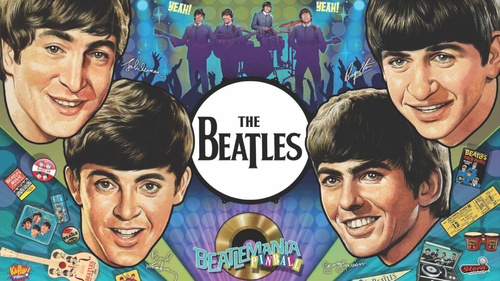
.thumb.gif.12459c180c8ad24d06724443e8ef5d99.gif)




Illuminated.thumb.png.664aae020e341029e4b89a53e67488f4.png)
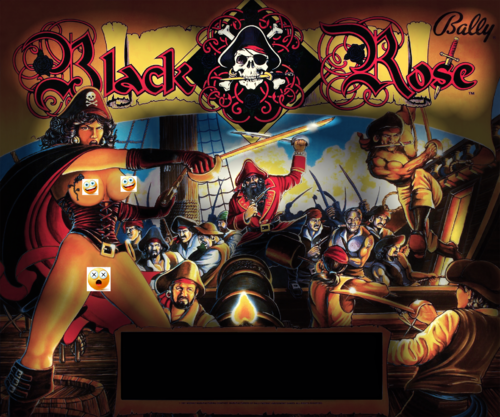


1.6.thumb.png.7e83004033a44824cac797dcc207c08a.png)



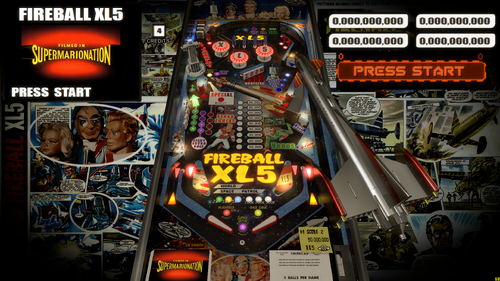




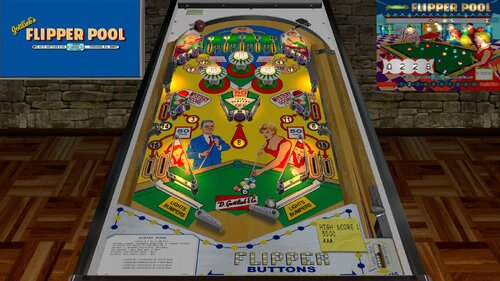
(Backglass).thumb.png.c913d351490fd5f2bbf189535babfadc.png)

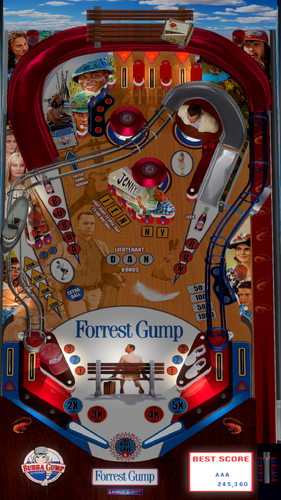



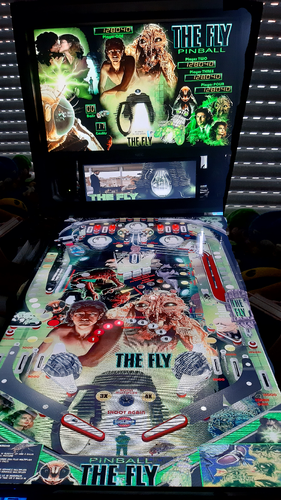



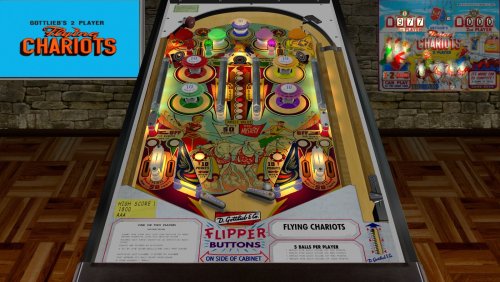








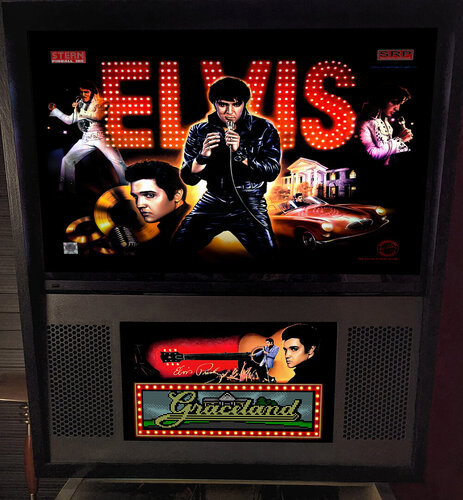

.thumb.png.6af3d41a9a8f50a1db4898522d973ef2.png)
.thumb.png.668ca432f0977ee016e594fde3f0318a.png)



DMDBackground.thumb.jpg.26350754b9f6d3241b58601f6994c657.jpg)
(FullDMD).thumb.png.d728d52557c4bb17a899651509f95878.png)
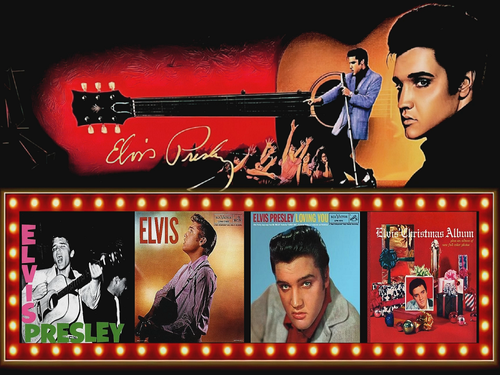







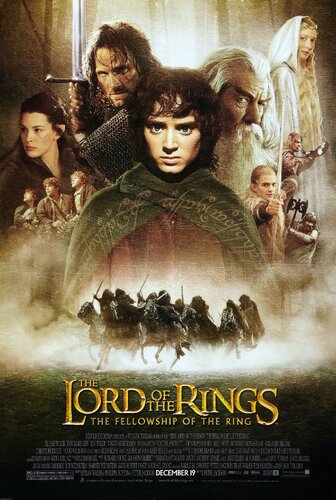

.thumb.png.46c8cb357f569158027392e99efc64e2.png)



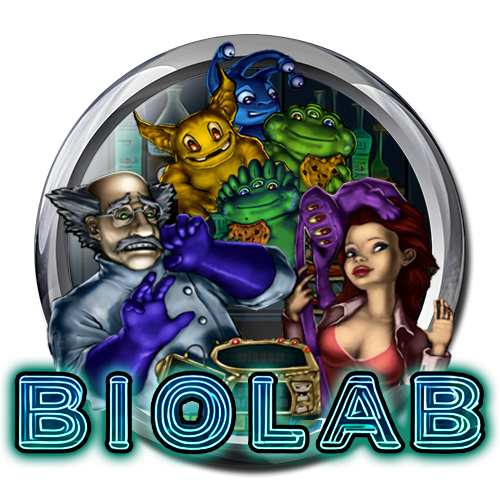

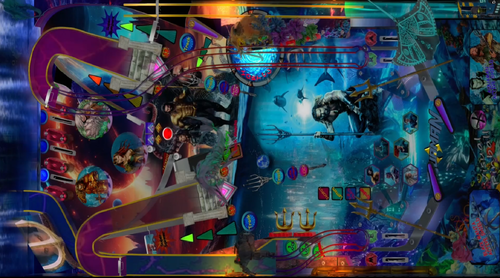
.thumb.png.f03970842c0c04116cec92be41191597.png)


DMD.thumb.png.c02739d5770a5a1c810535c727b32c23.png)
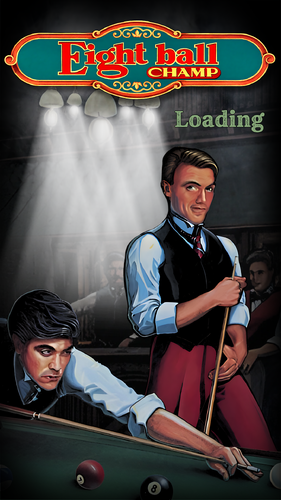
(Stern2016)sm.thumb.png.352889cddb75c50801a6394b138f87cf.png)
sm.thumb.png.ada8cb2178417d561570a85f542dfa9d.png)



.thumb.jpg.8fa92b4e85953bdcbf617891401968c3.jpg)