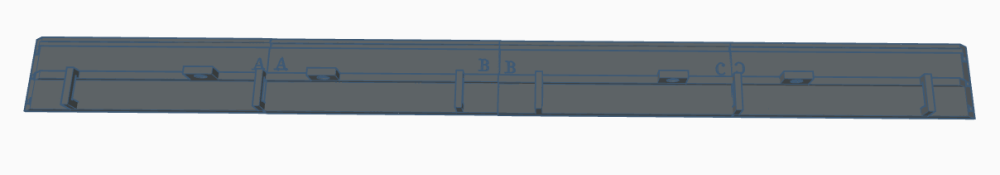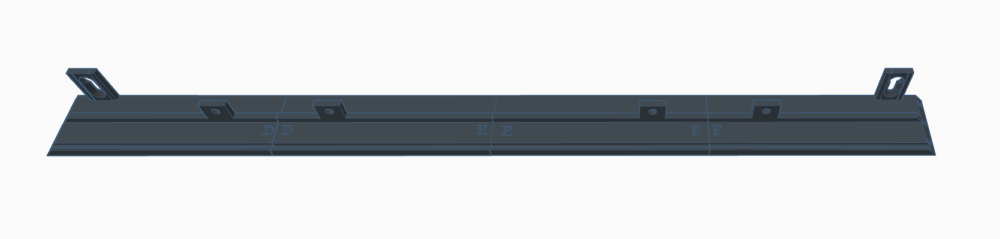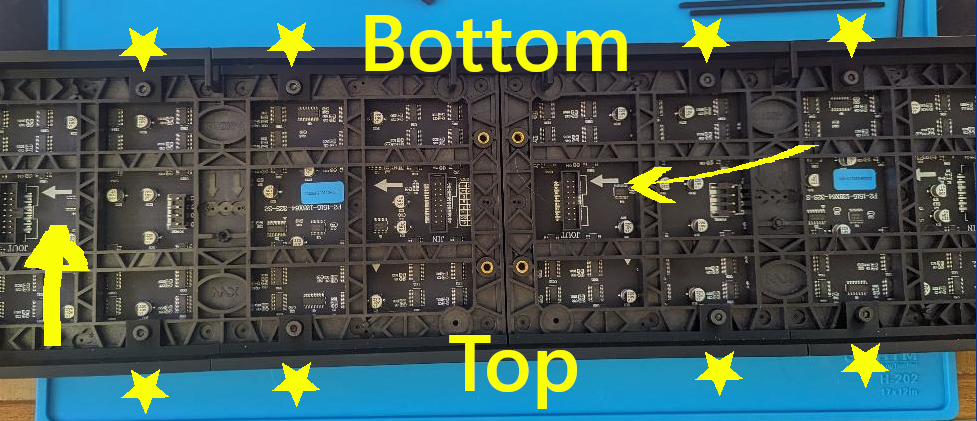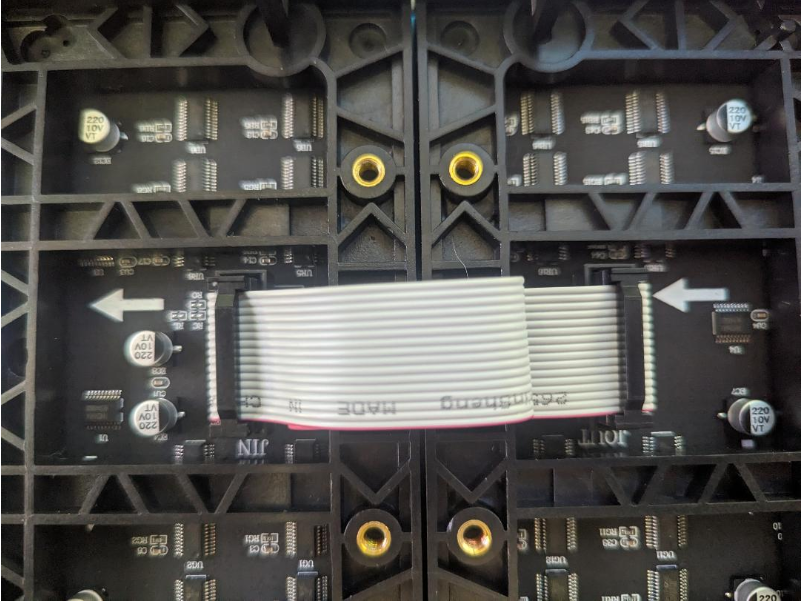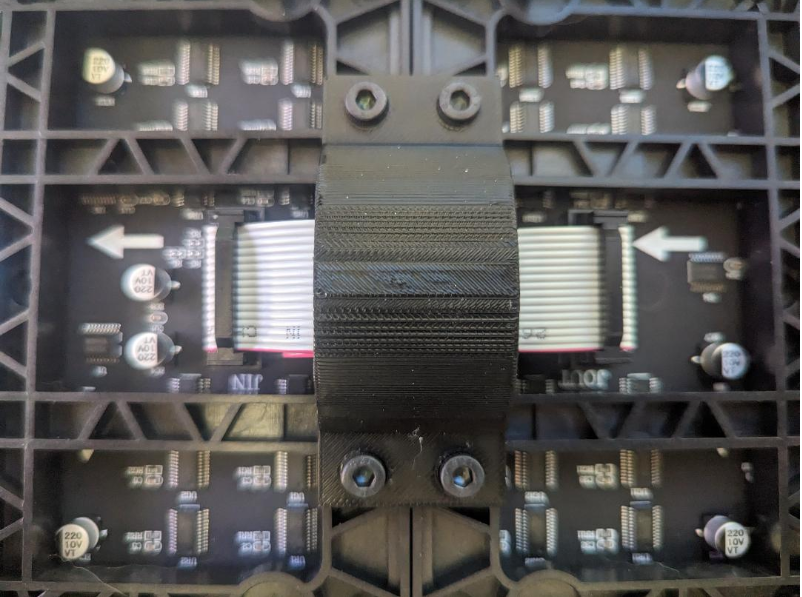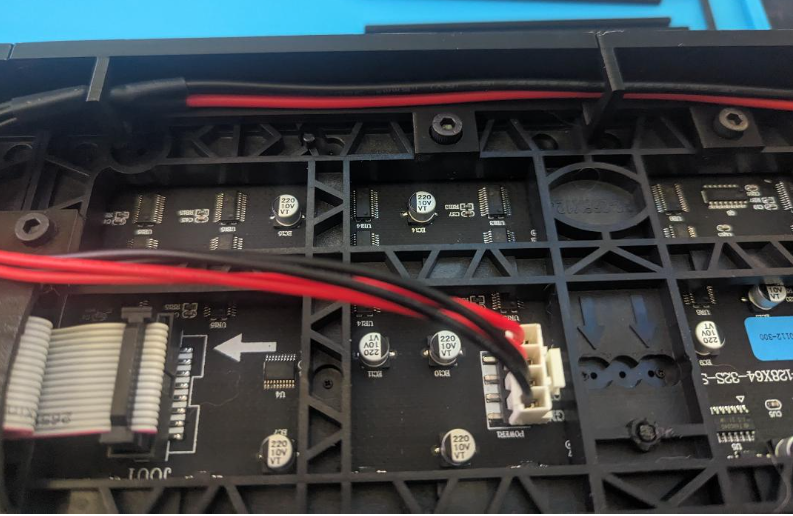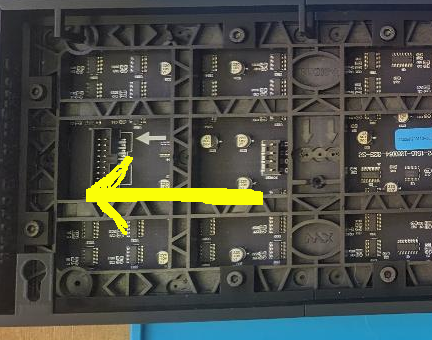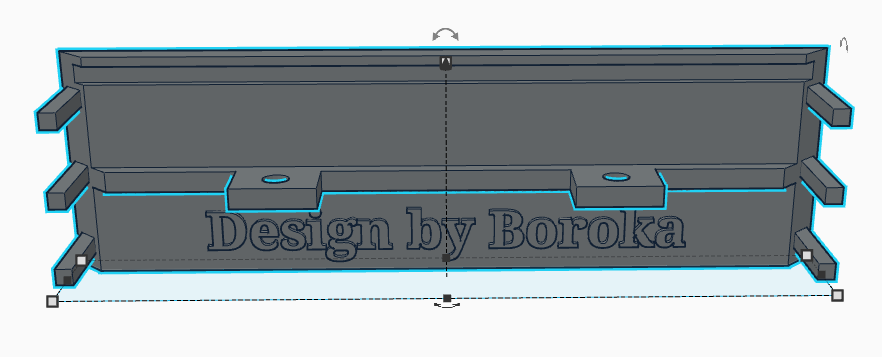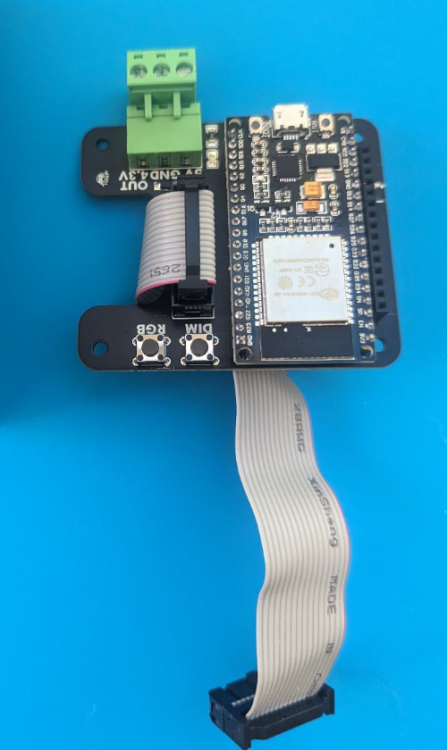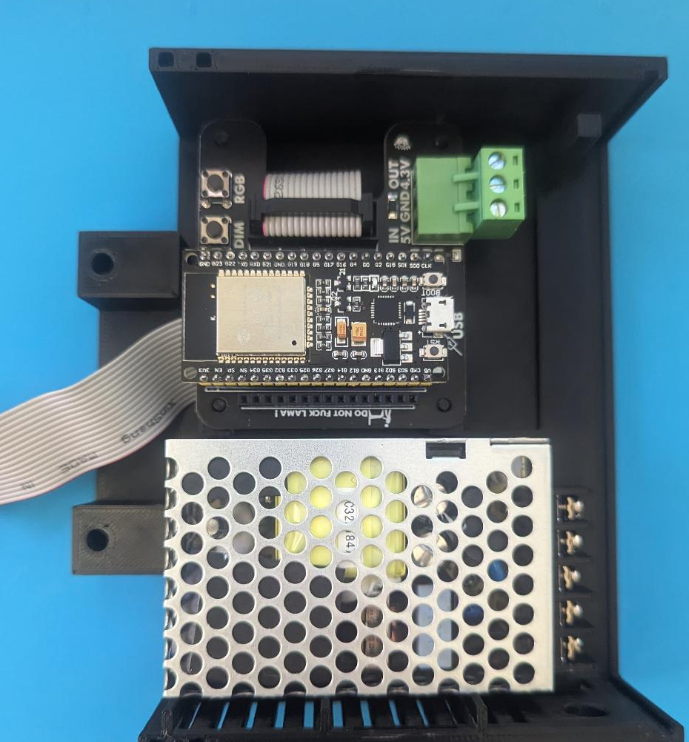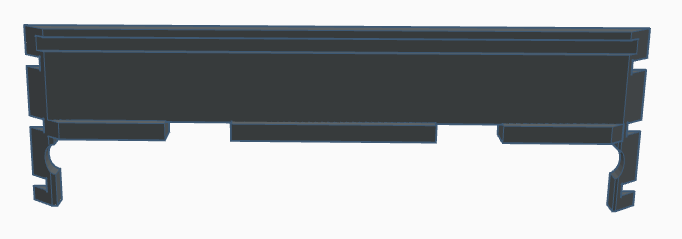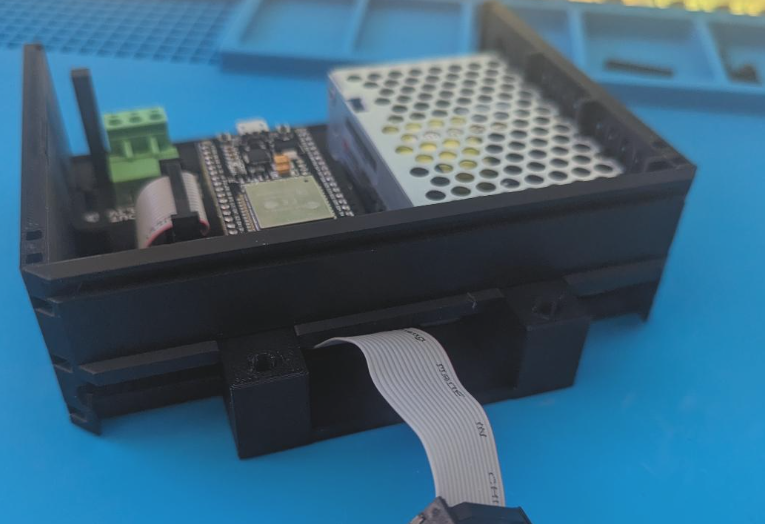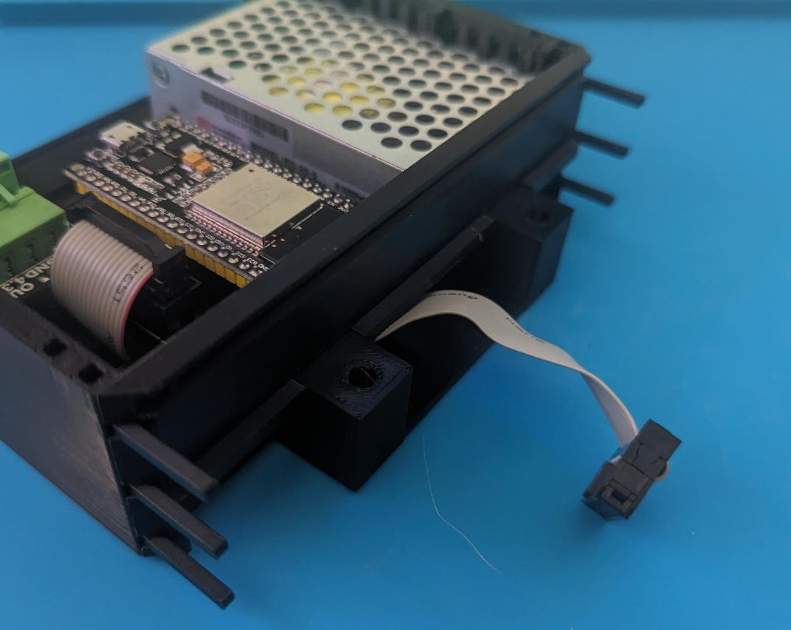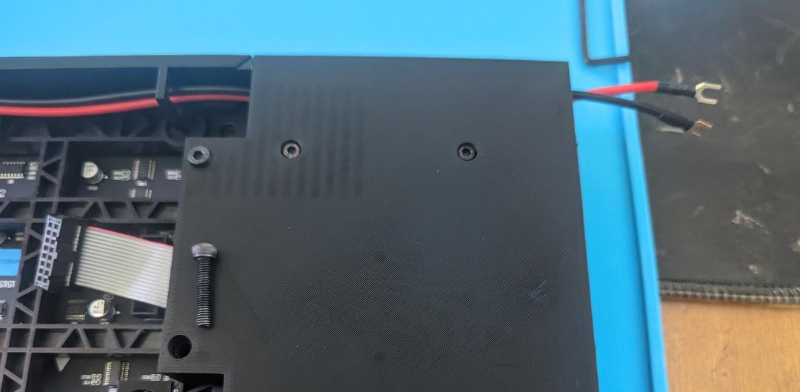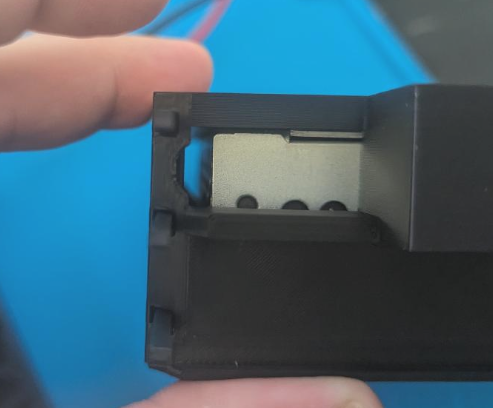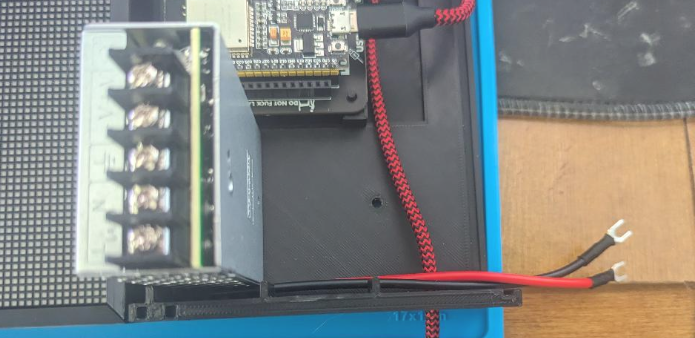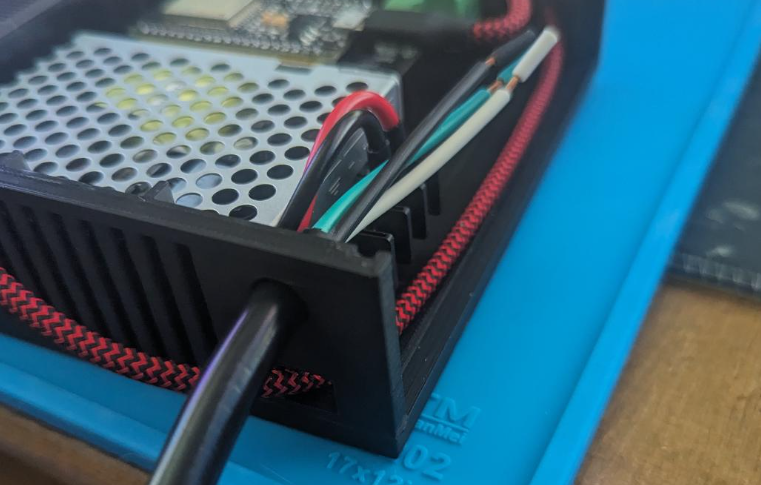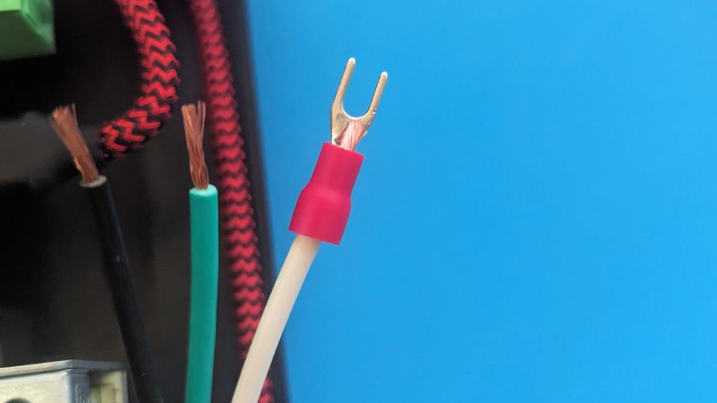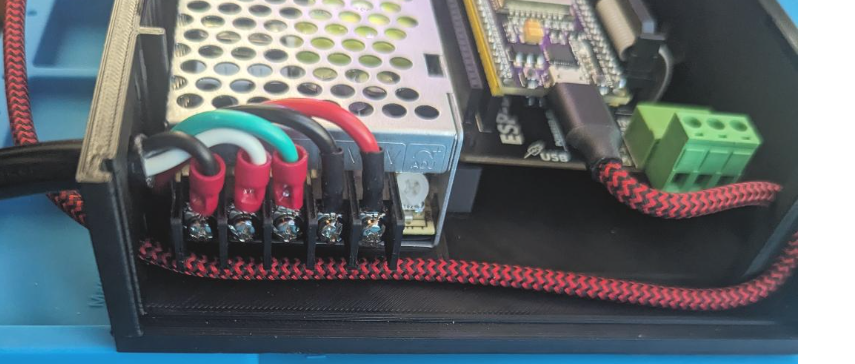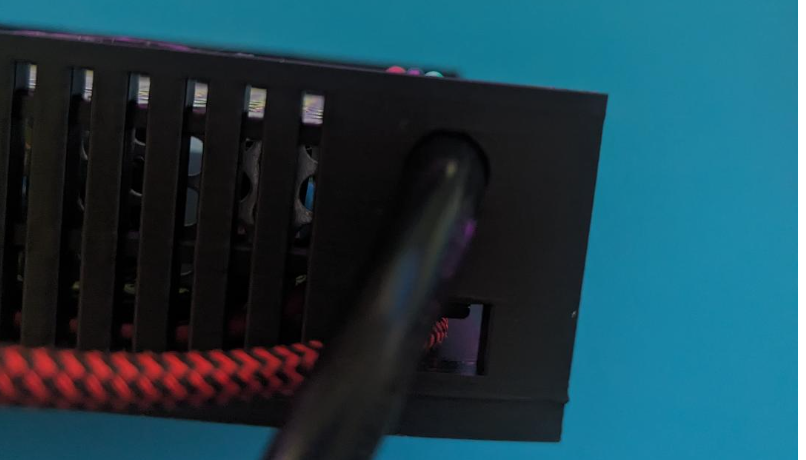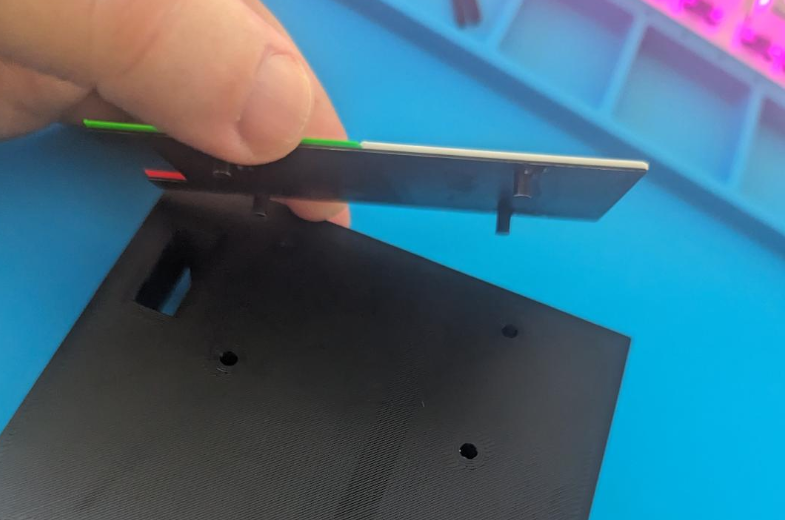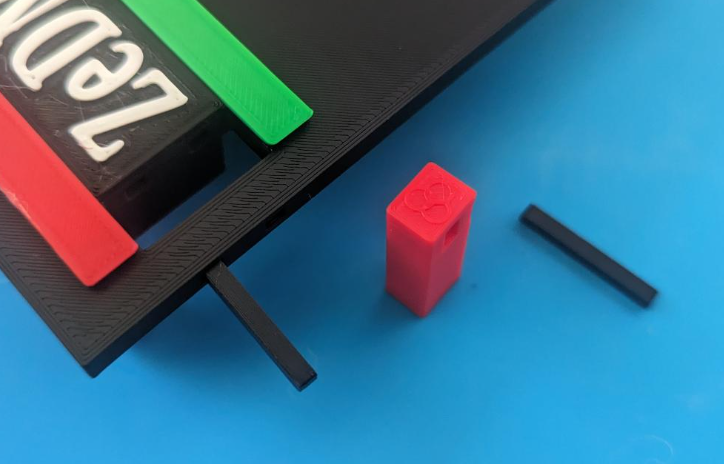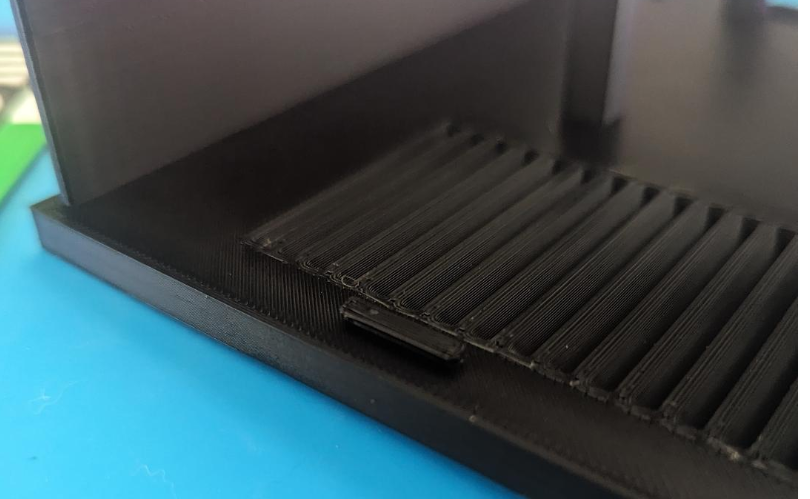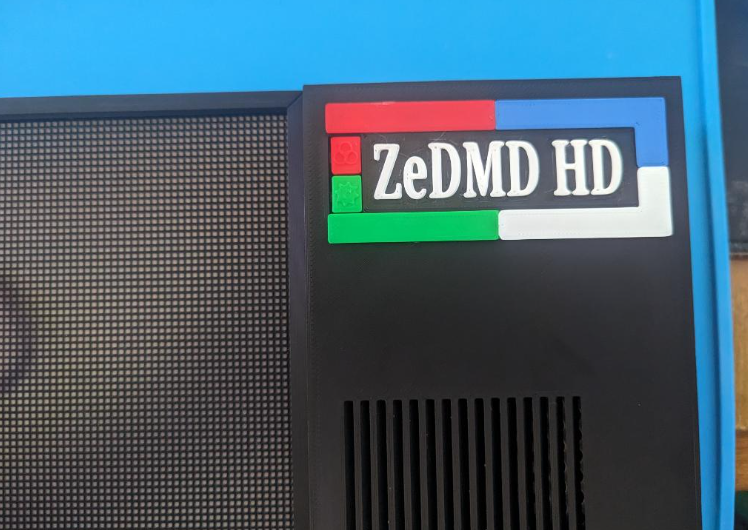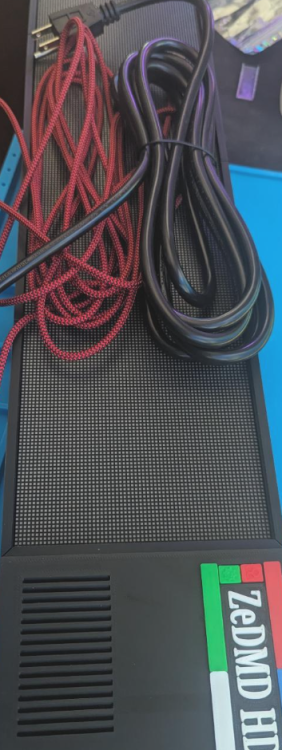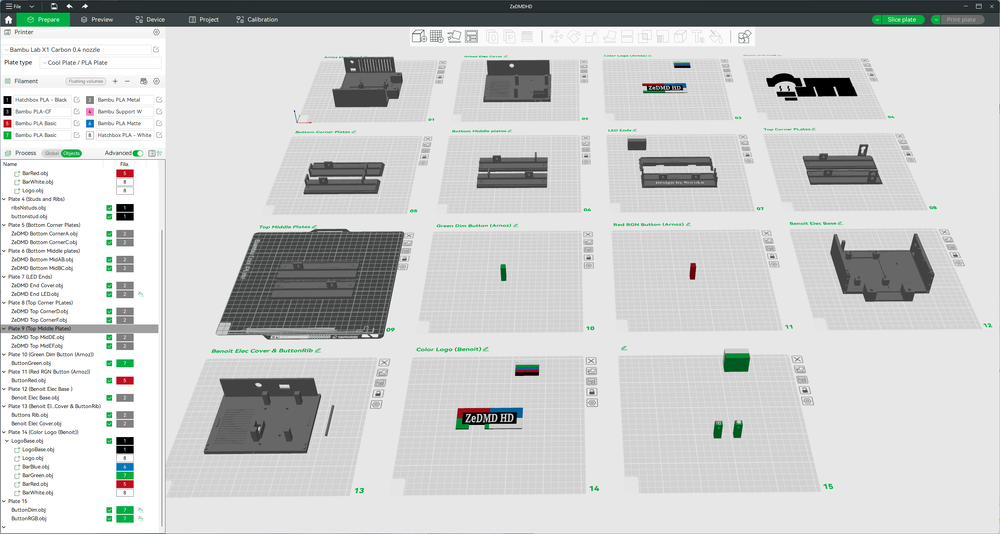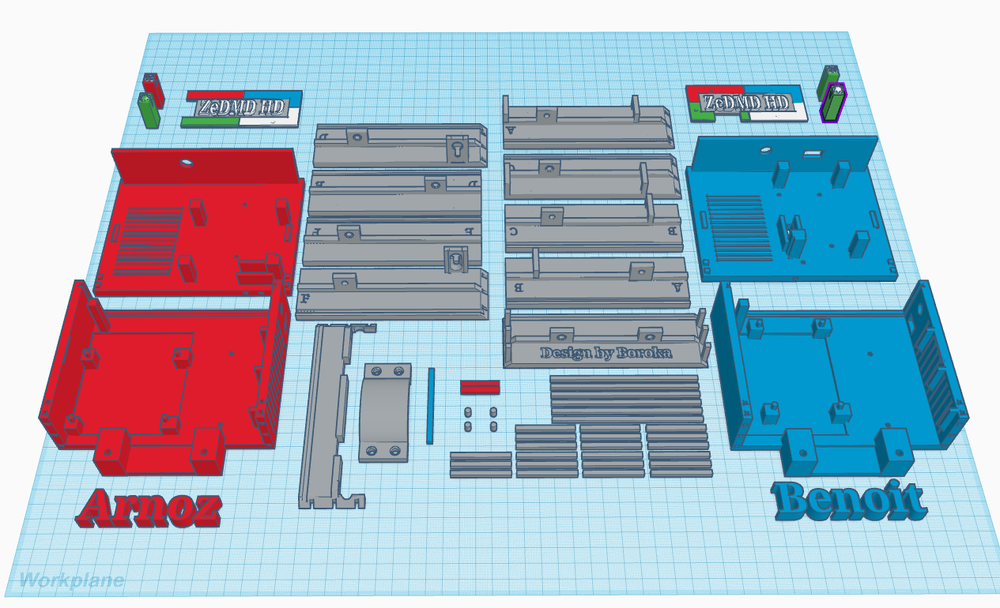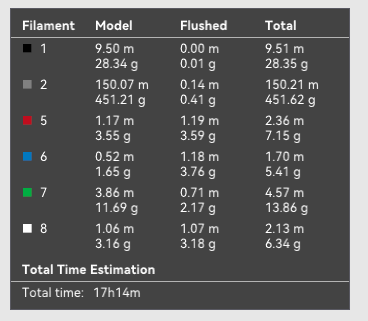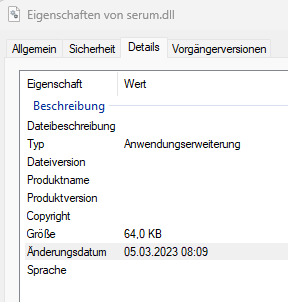-
SYSTEM SEARCH
System Scanners Online:
Username: Guest
>> System Scan?
>> The Universe >
Incoming Message:
Due to system limitations searching with words of 3 or less characters will not return results. For instance; Doctor Who. This will not return results as the system is trying to search for both Doctor AND Who in which Who will not be found as it's a 3 character word. To find Doctor Who; you'd search for either Doctor or "Doctor Who".
Search Tips:
For specific searches; enclose your search with quotes. Example: "Doctor Who" or "Addams Family".
Search the Community
Showing results for tags 'serum'.
-
ok, here we go! I decided to start coloring. So this is my first try, I'm learning at the same time to use the tools available. Lots of work... patience!
- 19 replies
-
- 24
-

-
Version 1.0.1
841 downloads
⚠️ADULT CONTENT⚠️ Bunnies (and breasts)... Dropping a beta colorization today (for the bunnies 😜), Happy Easter All.. * while it was colored tastefully (IMO), there is nudity that will be show even if adult mode is turned off in the options, as I use playmate images for backgrounds * * Adult mode will still change what sequences get shown in there original format (but colored) * Donation/Beer me: (if you feel like it) https://www.paypal.com/paypalme/Boroka1 Colorization Installation: The playboys.crz will go into your "/altcolor/playboys" folder within VpinMame Requires: DMDExtensions V 2.2.1 [and] Libserum >= 1.6.1 https://github.com/zesinger/libserum/releases (for the backgrounds and extra sprite capabilities I've implemented) If you are receiving a blank DMD screen.. you will need updates to use this colorization. While it is pretty solid, I know I am missing some frames (every sequence can slide left->right, Up->down, down-> up) into any other sequence and be triggered from what appears to be any frame. That said, If you enable dumping.. Please add any of your dump files to the WIP thread so I can see what I may have missed frame wise, and keep and color said frames, or throw them out if deemed not needed. Feedback welcome here or in the WIP thread. Thanks -B- 21 comments
- 9 reviews
-
- 112
-

-
Starting a playboy serum Colorization.. Currently in dump process as I finish up Elvis colorization, but wanted the dump(s) ready soon as it is complete to roll right into the next colorization. More to come soon.. -B
-
Version 0.95
3212 downloads
This is my very first colorization, around 400-500 hours went into this one. Feel free to leave a comment or a review, it really does help motivate me to create/update content! If I release any updates you will be the first to hear in the Serum discord. IMPORTANT: Ensure that the correct rom 'acd_170h' from Stern's official website is being used! The color patch version 'acd_170hc' will not work due to frame differences. Don't have the official rom? Go to Stern's AC/DC download section and click on DOWNLOAD FILE where it says 'AC/DC 1.70 LE GAME CODE'. Now that you have 'ACD170LE.bin' downloaded, simply zip the .bin file and rename the zipped version to 'acd_170h'. Lastly, add it to your roms folder. If you feel the need to donate you could do so here❤️ Thanks to the Serum team for making amazing colorizations like this possible, you know who you are! 🔝 -
Version 1.3.0
2198 downloads
This one has been touched from the ground up. Every movie scene has been reimported according to Stern's official resolution and frame interval. Besides this getting the most attention, there has also been a lot of clean up to ensure consistency within the colorization. Feel free to leave a comment or a review, it really does help motivate me to create/update content! If I release any updates you will be the first to hear in the Serum discord. If you feel the need to donate you could do so here❤️ Special thanks to @ebor for sharing his project with me! And thanks to the Serum team for making amazing colorizations like this possible, you know who you are! 🔝- 26 comments
- 22 reviews
-
- 174
-

-
- tron
- tron legacy
-
(and 2 more)
Tagged with:
-
Version 1.0.1
2977 downloads
Hi, I'm very pleased to share with you this remaster of Champion Pub DMD 64 colors. I worked on the original project 2 years ago, and I felt like it was needing a shot of SERUM ! ** INSTRUCTIONS ** : ROM version 1.6 (cp_16.zip) with the language set in ENGLISH SERUM colorization format support - check the tutorial here, if you don't have it yet : Demo : Change log : - new character design for fighters - new graphics on ball lock, door prize animation - new backgrounf on spitting gallery - completed cast of opponents with all stances - completed screens - removed blurry transitions - multiplayer support - gradiant effects on text For PAL/VNI authors : It was also a test project for PAL/VNI conversion to SERUM. If you are an author and want to convert your project, have a look here : -
Version 1.0.4
1580 downloads
Hi, Here is my first participation in the vpinball world. I made the colorizing for this great pinball game because I couldn't find a good colourized version of this ROM and I wanted to have a small contribution to this beautiful hobby. I hope you like it. I'm newcomer to colorizing, don't hesitate to comment anything Greetings -
Version 1.0.1
2321 downloads
Well... It's one for the money, Two for the show.. Three to get ready, Elvis in color we go... The King is in now in Color. 8Months, 200+ hours later I present the Beta color release for comment and feedback.. Enjoy.. -B Installation: The elvis.crz will go into your "/altcolor/Elvis" folder within VpinMame Requires: DMDExtensions V 2.2.1 https://vpuniverse.com/forums/topic/9202-new-release-v221/ [and/or] Libserum >= 1.6.0 https://github.com/zesinger/libserum/releases I don't know your configuration(s). But it WILL require libserum v.1.6.0 for the Background features I implemented. (It's integrated in DMDExtensions v2.2.1) If you are receiving a blank DMD screen.. you will need updates to use this colorization. Thanks to all the Serum guys for help/feedback/motivation Thanks to @zedrummer for his tools and support Thanks to @judremy for additional dump files in support of this Elvis colorization and the coming Grease (specialized/custom Elvis) colorization coming in the next few months. Donation/Beer me: (if you feel like it) https://www.paypal.com/paypalme/Boroka1 -
Version 1.0.1
1126 downloads
This American Country Pinball table is a re-skin of AC/DC LUCI (Stern 2013) VPinWorkshop version 1.1. Original table by Stern Pinball. I chose the AC/DC table for my Country Music mod for many reasons. I love the gameplay but sometimes I’m not in the mood for hard AC/DC music. Overall, I've tried to relax the game with country music and related sound effects while keeping the intense gameplay dynamics. I replaced the comical “abusive” AC/DC voice prompts with AI generated Johnny Cash voices. The toys map well to country music themes: Hells Bells to Liberty Bell, train to pickup truck, cannon to gun and so on. In the minigame the metaphor is you fight for freedom instead of against the devil. Instead of a Jukebox, there’s a Playlist with selected songs arranged as twelve different tags that span the themes found in Country Music. As a bonus I provide instructions to replace the Playlist with your own favorite songs. FOR PERSONAL USE ONLY AND NOT FOR COMMERCIAL SALE OR DISTRIBUTION. I extend many thanks to all who have worked on the precursors and components built into this table, including: ninuzzu, Sixtoe, hauntfreaks, Fluffhead35, nfuzzy, Apophis, Tomate, Retro27, Schlabber34, javier, DJRobX, dark, tom tower, knorr, rysr, Peter J, RustyCardores, the VPDevTeam, and more! See the included README file for more credits and attributions. Download Includes: American Country.vpx (VPX 10.7+) American Country full dmd.directb2s acd_170.zip - custom ROM acd_170.cRZ - altcolor Serum colorization file American Country Wheel.png - Frontend wheel image file American Country README.pdf - see for more details Custom ROM NOTE, you must use my custom version of acd_170.zip ROM Beta Users: If you installed a preview version of this table that used acd_170hc rom, note that i changed it to acd_170, to avoid conflicts with people’s existing installations of AC/DC. The American Country VPX pinball game requires a custom version of the acd_170h ROM named to acd_170.zip. This is NOT the same as the acd_170 rom you might find elsewhere, I’m just repurposing the file name. The custom ROM includes sound effects, voices, and music clips. Legally you should get the original Stern ROM and modify it yourself, although I’ve provided a pre-made one (for your reference only 😉) in the downloads. See the CUSTOM ROM readme file for details and instructions. Why a Custom ROM? Typically, VPinMAME lets you replace ROM sounds using altsound. I was not able to get this to work with this Stern ROM (and from my research it may not be possible with the current version of VPinMAME), so instead I have written my sounds directly into the ROM file. (If I am wrong and you know a way to use altsound with this ROM please reach out to me and I’ll redo this!). Thus, I’m using the acd_170 ROM name. Enjoy! -
View File American Country VPX This American Country Pinball table is a re-skin of AC/DC LUCI (Stern 2013) VPinWorkshop version 1.1. Original table by Stern Pinball. I chose the AC/DC table for my Country Music mod for many reasons. I love the gameplay but sometimes I’m not in the mood for hard AC/DC music. Overall, I've tried to relax the game with country music and related sound effects while keeping the intense gameplay dynamics. I replaced the comical “abusive” AC/DC voice prompts with AI generated Johnny Cash voices. The toys map well to country music themes: Hells Bells to Liberty Bell, train to pickup truck, cannon to gun and so on. In the minigame the metaphor is you fight for freedom instead of against the devil. Instead of a Jukebox, there’s a Playlist with selected songs arranged as twelve different tags that span the themes found in Country Music. As a bonus I provide instructions to replace the Playlist with your own favorite songs. FOR PERSONAL USE ONLY AND NOT FOR COMMERCIAL SALE OR DISTRIBUTION. I extend many thanks to all who have worked on the precursors and components built into this table, including: ninuzzu, Sixtoe, hauntfreaks, Fluffhead35, nfuzzy, Apophis, Tomate, Retro27, Schlabber34, javier, DJRobX, dark, tom tower, knorr, rysr, Peter J, RustyCardores, the VPDevTeam, and more! See the included README file for more credits and attributions. Download Includes: American Country.vpx (VPX 10.7+) American Country full dmd.directb2s acd_170.zip - custom ROM acd_170.cRZ - altcolor Serum colorization file American Country Wheel.png - Frontend wheel image file American Country README.pdf - see for more details Custom ROM NOTE, you must use my custom version of acd_170.zip ROM Beta Users: If you installed a preview version of this table that used acd_170hc rom, note that i changed it to acd_170, to avoid conflicts with people’s existing installations of AC/DC. The American Country VPX pinball game requires a custom version of the acd_170h ROM named to acd_170.zip. This is NOT the same as the acd_170 rom you might find elsewhere, I’m just repurposing the file name. The custom ROM includes sound effects, voices, and music clips. Legally you should get the original Stern ROM and modify it yourself, although I’ve provided a pre-made one (for your reference only 😉) in the downloads. See the CUSTOM ROM readme file for details and instructions. Why a Custom ROM? Typically, VPinMAME lets you replace ROM sounds using altsound. I was not able to get this to work with this Stern ROM (and from my research it may not be possible with the current version of VPinMAME), so instead I have written my sounds directly into the ROM file. (If I am wrong and you know a way to use altsound with this ROM please reach out to me and I’ll redo this!). Thus, I’m using the acd_170 ROM name. Enjoy! Submitter linojon Submitted 02/06/24 Category VPX - Pinball Tables
-
Version 1.0.0
716 downloads
We go together.. A completely custom colorization /re-theme of the "Elvis" rom to go with the Grease 2023 table from @judremy Colorization Installation: The grease.crz will go into your "/altcolor/grease" folder within VpinMame You would also want the alias "grease,elvis" in VPMalias.txt Requires: DMDExtensions V 2.2.1 [and] Libserum >= 1.6.1 https://github.com/zesinger/libserum/releases (for the backgrounds and extra sprite capabilities I've implemented) If you are receiving a blank DMD screen.. you will need updates to use this colorization. Donation/Beer me: (if you feel like it) https://www.paypal.com/paypalme/Boroka1 While it should work with any "grease"/elvis table... It is designed to go with the above table.. Judremy and I worked for about a year passing ideas back and forth for the modes and what the display will be showing. I put in some extra effort to try to sync display timing events with the music/soundtrack from the PUP (to the best of my ability) For example: rnr.mp4 -
Version 1.1.0
3950 downloads
Hi all ! I'm very excited and pleased to share with you the first release of a serum colorization project ! As you might know, it's a new open source format for DMD colors than will be able to run on Virtual DMD and devices. I would like to special thank @zedrummer who develop the file format and the tools to use it, @ebor @peskopat @KRAKEN who are the early birds like me working on the format and spending hours debugging and improving the tools with zedrummer ! To use serum files, you can have a look here : For authors, and all the others, that might have some interest in DMD colorization, I am sharing the project files for you to review and to help you get started with these new tools and format, you can download them here : https://drive.google.com/drive/folders/1WqwoOBHlv9btdH-3EUakSqrZ4CfdpbKg?usp=share_link A discord channel is also here to help you get started, so do not hesitate to join us or look for help there : https://discord.gg/aK2dNaB6xR ROM version : ss_15 Language : ENGLISH If you like what you see, do not hesitate to beer me : https://www.paypal.com/paypalme/dtatane Here's a preview of what you see : And a more complete in-game demonstration :- 82 comments
- 26 reviews
-
- 207
-

-
- ipdb3915
- scared stiff
- (and 10 more)
-
Version 1.0.0
2376 downloads
Anyone seen my horse? After almost 3 months of work, I'm proud to present my first Serum colorization, Cue Ball Wizard. While not the most popular table, I play it regularly and thought it needed a little love. I tried giving it a Western feel with wooden boards in the few key scenes. I was looking for a way of giving back to this amazing community that has given so much to me, hope you enjoy! A huge thanks to @zedrummer for developing the Serum colorization tool and for implementing our (many) requests on the fly. Also a big shoutout to @dtatane and @ebor for your support and for bouncing ideas. Please report any issues in the comment section. Cheers! 🍻 If you feel like donating: https://paypal.me/jasonkrause74 ROM: cueball.zip ROM Language: English Table Rules: http://pinball.org/rules/cueballwizard.html Recommended table: @Mikcab's mod For details on installing the required files to view Serum files:- 65 comments
- 20 reviews
-
- 210
-

-
- cue ball wizard
- serum
-
(and 4 more)
Tagged with:
-
Starting to work on a Serum colorization for both Grease and Elvis since they utilize the same ROM.. Working on the "Common" frames first (service menu, volume, etc..) but do have a couple tailored ideas for each alt color alias version of the rom. Stay tuned..
- 66 replies
-
- 25
-

-
I've been working on a SERUM Colorization for Frank Thomas' Big Hurt (Gottlieb 1995) for a bit and figured it was about time to show off a preview. I have a lot of nostalgia for this table since we had it in my basement as a teenager. Now that cabinet's been relocated to my sister's house for my nephews to enjoy. At this point I think I'm about 75% of the way through it. I have several more animated sequences to work through, and then some fine-tuning and further testing before officially releasing it. You can try out a WIP version here: https://gofile.me/7czBk/1dsJGf3wR
- 10 replies
-
- 18
-

-
3d Printable ZeDMD HD Wall Mountable Frame for P2 Panels (256mm x 128mm) (128x64 pixel) First.. Thanks to the folks that created and support the Serum format and ZeDMD. It's a fun group to interact with and have made my experiences pleasant. I'll point to @zedrummer ZeDMD instructions page for ZeDMD https://www.pincabpassion.net/t14796-zedmd-installation-english I wanted a wall mounted DMD to keep buddies from lurching over my shoulder when we are playing.. I personally can't stand being crowded when I'm at the pinball helm ( especially when we are all drinking).. So.. Get that score up high where everybody can see it! Allow others to continue darts/billards/fooseball and see the player score without coming over and bumping into said player on the machine. In my colorization work of "Elvis" that I have been doing, I decided I wanted/needed to update from my Pixelcade (that I have currently wall mounted above my Pinball Cabinet) to a ZeDMD, since I have been implementing some of Serum features that the Pixelcade could not display. While all is good and well in the virtual DMD seeing the features, I really needed the LED to as well, to make sure things would look good displayed LED wise as well. (My older Pixelcade really lacks the ability to differ shades of white/grey/black and most of Elvis display him in White/Black jumpsuits). Color portions look fine/great on the Pixelcade, Elvis in his jumpsuits really was losing details I was putting in.. That being said, I decided to put my X1 Carbon to use and design/print a wall mount for the ZeDMD project. This is a compression fit type frame with screws to secure the hardware to the frame, so it is very much tailored to P2 panel(s) size 256x128mm panel (128x64 pixel).. I will likely do mount designs for P2.5 and P3 as well or can release OBJ files for others if they want to tackle the increase in size to fit the larger panels. My P2 ZeDMDHD "frame" design is 25 x 5.5 inches, The Pixelcade I have is 21 x 7 inches for size comparison It is designed to use a DMD shield [Arnoz's ZeDMD shield / Benoit's DMD shield] that can be purchased through their stores, and has through buttons in the frame to access the Dim/RGB buttons on said shield as well as access hole for the Mean Well power supply voltage adjuster.. Basically can adjust stuff without having to take it off the wall.. There are quite a few parts, as I designed around the thought of the average user's home 3d printer probably having a 200x200 or 250x250 print bed. So I kept the pieces small and assembly will be required. I've included and additional Left side Electronics Box in the files (this was actually the original design, but I found my ZeDMD was upside down), in case they are needed.. But you will want to print "Right" side control box more then likely. The daisy chaining of the Panels makes them directional. I'm printing on a Bambu X1 Carbon with (2) AMS and the Wall mount will utilize 5 colors/filaments: Black/White/Red/Blue/Green, but you can tailor how you print to your own liking. Print Time & filament usage below: **(That's on Carbon X1...slower printers will take longer.. My Ender3v2 would probably take about 40+ Hours to print)** You can expect/plan to use about half a spool likely ~500g.. Again, all comes down to how you print, multi-color, infill settings used..etc. 📂Files: ZeDMD HD wall mount as Bambu Studio 3MF - ZeDMDHD.3mf ZeDMD HD wall mount as OBJ(s) - ZeDMDHD_OBJ.zip ZeDMD HD wall mount as STL - ZeDMDHD.stl The Bambu Studio 3mf is laid out in 15 plates.. Plates 1-3 are Arnoz Plates 10-11 are Arnoz Plates 12-15 Benoit Plates 4-9 Common If people are unable to print their own, I MAY be willing to create some "kits" (3d printed parts and the screws used to hold the panels to the frame), but I will not source other items.. You would still need to obtain those.. My purchase list below. If kits are wanted.. I would probably sell them for $20/25 PLA, $25/30 ABS/PTEG $40 Carbon Fiber (these are rough guesstimates right now as I haven't been looking at current filament prices).. Basically I will charge cost of filament used + $10 for printer usage time (~15hours to print). 🛒Parts list: This wall mount is designed to use @arnoz ZeDMD shield so that you can access the DIM/RGB buttons through the frame itself. I also purchased the ESP32 through the same site since ESP32 come with various pin arrangements, I wanted to make sure what I was getting would be compatible with the shield. -A ZeDMD shield -ESP 32 ******Arnoz ZeDMD shield: https://shop.arnoz.com/en/dmd/87-esp-dmd-shield.html ******Arnoz ESP32: https://shop.arnoz.com/en/dmd/86-esp32-wroom32.html ******Benoit ZeDMD shield/ESP32: http://benfactory.fr/produit/zedmd-shield/ -[Qty 2] Panel P2(Important) at 256x128mm (128x64mm pixel): https://www.aliexpress.us/item/3256801645705137.html?spm=a2g0o.order_detail.order_detail_item.3.2591f19cCKSwPm&gatewayAdapt=glo2usa -[Qty 14] M4*10 screw: https://www.amazon.com/gp/product/B07KRTK7SP/ref=ox_sc_act_title_1?smid=A1MDC9YLETZE7Z&psc=1 -[Qty 2] M4*20 screw: https://www.amazon.com/gp/product/B07KRFQJK1/ref=ox_sc_act_title_2?smid=A1MDC9YLETZE7Z&psc=1 -[Qty 2] M3*4 screw: https://www.amazon.com/gp/product/B089KP9PZG/ref=ox_sc_act_title_3?smid=A1ZRRCZIF57JQ9&psc=1 -MeanWell 323282 RS-25-5 Power Supply: https://www.amazon.com/dp/B00DECXUD0?psc=1&ref=ppx_yo2ov_dt_b_product_details -#4 M3 fork terminals: https://www.amazon.com/dp/B08B5WG71Q?psc=1&ref=ppx_yo2ov_dt_b_product_details -Micro USB cable ( I did 15 ft as its hanging on the wall and all.. adjust accordingly for your setup of course): https://www.amazon.com/gp/product/B07DJ3XC4S/ref=ppx_yo_dt_b_search_asin_title?ie=UTF8&psc=1 -CA Glue (Or any glue for that matter) it's used for the logo Studs and very little will be needed, I used: https://www.amazon.com/dp/B08PHQG24V?psc=1&ref=ppx_yo2ov_dt_b_product_details *Either* (Power cable of course should be adjusted for your country Electrical standards) -6 ft Power Cable Pigtail 3 Prong 18AWG NEMA 5-15P Male Plug https://www.amazon.com/dp/B0829Q8DL9?psc=1&ref=ppx_yo2ov_dt_b_product_details -12ft https://www.amazon.com/dp/B0829QG69V?psc=1&ref=ppx_yo2ov_dt_b_product_details OPTIONAL part(s): I've included a recess in my design to allow protection and/or light diffusion to be placed into the frame.. It is not necessary and optional. -Smoked Acrylic Plexiglass 6x24: https://www.amazon.com/dp/B0859KDVZW?psc=1&ref=ppx_yo2ov_dt_b_product_details -Clear Acrlyic Plexiglass 6x24: https://www.amazon.com/dp/B084VVNG55?psc=1&ref=ppx_yo2ov_dt_b_product_details (what I installed for protection of the LEDs) -Plexiglass cutter (we will be trimming above to the correct size of 518/520mm x 132mm)https://www.amazon.com/dp/B08Y7RZ1WD?psc=1&ref=ppx_yo2ov_dt_b_product_details -There are various methods to cutting plexiglass.. but with thin 3mm plexiglass I find scoring simple enough... can google "scoring plexiglass" to learn how using above tool. 🛠️Assembly Instructions: Sorry for poor quality pictures.. using phone camera and the Prototype 3d print quality for speed of printing not quality of print.. 1)Print Parts 2) You will want to assemble the Top and Bottom edges by connecting the letters (A matching A) basically and using 3 medium (of the 18) alignment ribs between each section. The Bottom will consist of 4 parts - A, AB, BC, C and 9 "ribs" The Top will consist of 4 parts - D,DE,EF,F and 9 "ribs" 🚨Take note of the recessed slot (for plexiglass (optional)) they should all be aligned You should end up with: (yea, I see it, I have a C backwards in my design..grrrr LOL, I will fix that) Repeat the process for the TOP D,DE,EF,F 2) Using 8 x M4*10 secure the frames to the panels (Note the panel JIN/JOUT direction) 🚨Plexiglass recession in frame should be on the side of the LED, not the back of the panels, the panels should end up sitting on a shelf/lip, ** I wouldn't completely tighten/snug and screw quite yet , start them and tighten them so panels are secure, but wait till assembly is complete to snug all screws** 3) connect ribbon cable from Panel1 to Panel 2 using the middle JIN/JOUT terminals in the middle of the DMD 4) Secure the ribbon cable and 2 panels together with the U shaped bracket and 4 x M4*10 screws 5) Plug in Power cable for the 2 panels and feed the end through the cable management loops to the right 6) You can add the LED end piece to the left side of the frame now.. It has six ribs built into it with the "Design by Boroka" (*Design mark is not visible when hanging on the wall*) and secure with last 2 x M4*10 screws (if your adding PLexiglass to the frame, you may want to do this as a last step). Again take note of the recessed portion and make sure it lines up with the TOP/BOTTOM recessed section for the Plexiglass. 7) Connect ESP32 and Ribbon cable to ZeDMD shield 😎 Lay ZeDMD shield onto the Electics Box base 4 mounts with the DIM/RGB buttons facing the Box mount holes (Do not force it to fit.. It is compression fitted and will be snug, but you should be able to work the shield down onto the posts (the power supply is shown in picture to show how things will be laid out) Side view showing the DMD shield all the way down on the support posts 9) Feed USB cable through access hole (rectangular) on bottom of control box and up around the cable tension post and into micro USB slot 10) Place the End Cover piece on the Control Box and Secure with the 6 Long Alignment/Support Ribs. 11) Attach control Box to Led Frame aligning the ribs and using the 2 x M4*20 Screws (Again make sure the plexiglass recess aligns with the others) At this point you may want to shift/adjust and make sure everything is aligning correctly and tighten all M4 screws SNUG.. Do not over tighten. 12) Secure Ribbon cable in JIN on the Panel 13) Now we will mount the Mean Well Power Supply, we have left a channel in which we will run the power cables through between the power supply and the control box frame Flip the DMD over so LEDs are facing upward and your Panel power cables are coming into the Electronics Box I found it easiest to put the Power supply on its end work the cables to the bottom as you lay the power supply down Then pinching the power supply in place, rotate the DMD on its end and secure the power supply with the 2 M3*4 Screws 🚨Make sure the cables are not pinched between the frame and the Power supply.. you should be able to slide the cables in and out! 14) connect cables to the V+/V- terminals (Don't assume my pictures are correct, always check to make sure you connected to the correct terminals) Red-Positive / Black-Negative 15) Next we will run the power for the Power supply. Again check the terminals to verify which is Live/Neutral/Ground (Don't assume my pictures are correct) 🚨With the limited space we are working with, you may want to trim the cables staggered to better fit Feed power cable through Bottom 8mm hole.. It should be a snug fit Attach terminal ends to the 3 wires ( crimp/soldier/heat shrink).. Your house.. make them good. I found it easiest to remove the terminal screws and the screw them back in after placing the wire/terminal in correct location, but when all said and done should have something like And all wires should not be above the edge of the Control Box, you might need to finesse it a little, but they all should be below the edge of the frame and secured snugly. the wires themselves should not be pinched. 16) Now we need to glue the logo studs to the logo 17) After the glue has dried you should be able to snap the Logo onto the control Box ** Yes the pictures show my control box detached from the frame, It is so I can get better side view pictures for Step 20.. Yours should be attached to the frame) 18) Place control top cover on control base.. Make sure the USB cable is tucked inside.. I usually do the Top (by the ESP3s) snap before I do the Bottom (snap) The cover should slide down the channel and again slight pressure to secure the "snap"- Don't force it 19) Verify you can see access to the ZeDMD shield buttons through the button hole and everything is secured, not forced or broken or anything 20) Insert buttons into the "Button hole" and secure with the 2 short Ribs. (1 per button) You should be able to press the button and feel the retraction and pop-back from the DMD shield buttons freely moving.. 21) (Optional Step) Cut/Add plexiglass into the recessed slot covering the LEDs and attach the LED end ("Designed by Boroka") if your adding plexiglass to frame. **Note to self - capture scoring/cutting plexiglass for frame** Frame is complete I'll hang it again shortly and add a video of it in action for those that may want to "see it in action" on the wall as an example. -B
-
Hi, I am thinking on implementing some kind of information toolset, to be able to extract version information from all the exe's and dll's we have today. (dll hell 😀) Currently I am just doing a little shell scripting (or bat filing) This little script runs through all *.exe and *.dll when you put it in folder and double click. @echo off echo Evaluating directory %CD% > versions.txt powershell -NoLogo -NoProfile -Command "Get-ChildItem -Recurse "*.dll", "*.exe" | Foreach-Object {[PSCustomObject]@{Filename=$_| Resolve-Path -Relative ;ProductVersion=$_.VersionInfo.ProductVersion;FileVersion=$_.VersionInfo.FileVersion}}" >> versions.txt echo check file versions.txt pause When run in a folder with serum and other files, I see serum does not have the information needed. Or if you look on a single file: Would it be possible to add it somehow? I guess it will become easier going forward to see that we have all compatible files in use... /Jarr3
-
Hi everyone, You may have heard a lot of Serum these last days and you're wondering if you could start your own colorization project. To help you getting started with the Colorizing Tool, I've prepared video tutorial to explain how it works. From the basics : - How to dump a file - What is fixed & dynamic content - How to use the tools and to colorize To the usage of the unique features of serum like : - Shape mode - Gradiant - Color rotation There's also an example in which I'm just colorizing one frame to show you how I'm using the software ! So don't be shame, have a look, and get started with your colorization project ! And don't worry, we're here to help in the Discord channel of Serum : https://discord.gg/aK2dNaB6xR
- 9 replies
-
- 6
-

-
- serum
- dmd colorization
- (and 4 more)


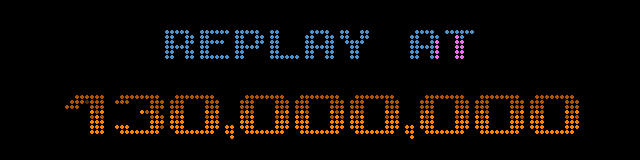
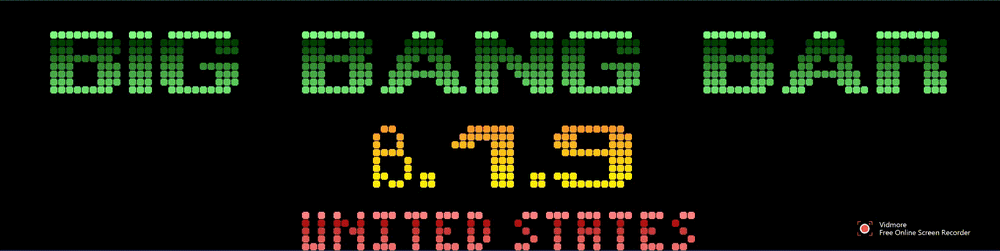
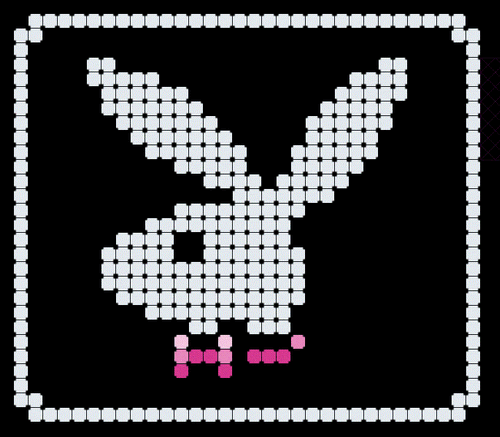
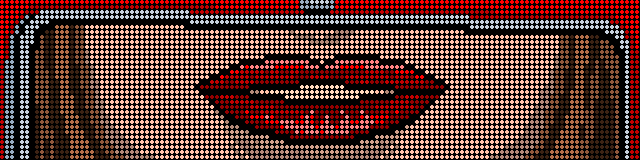



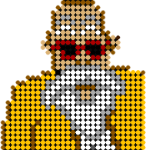
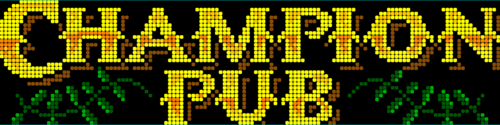




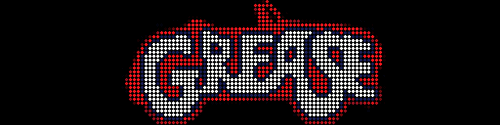




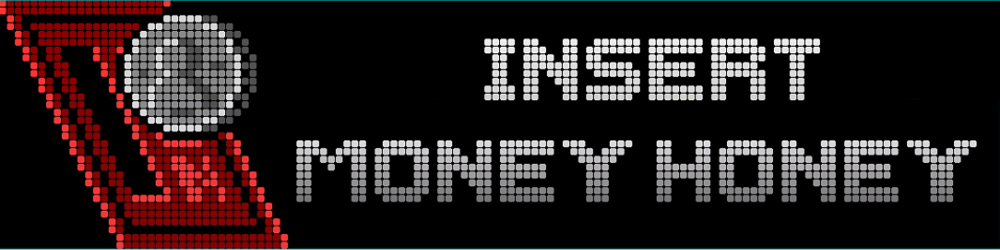
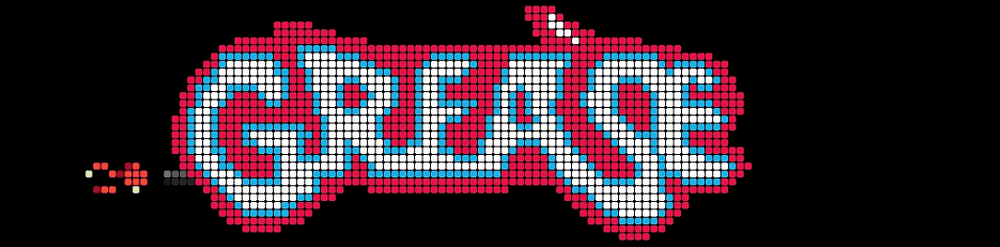

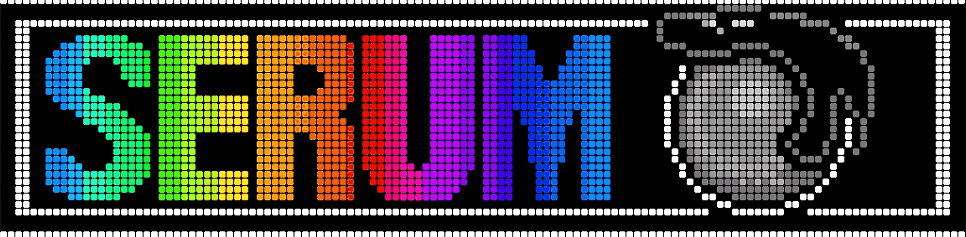

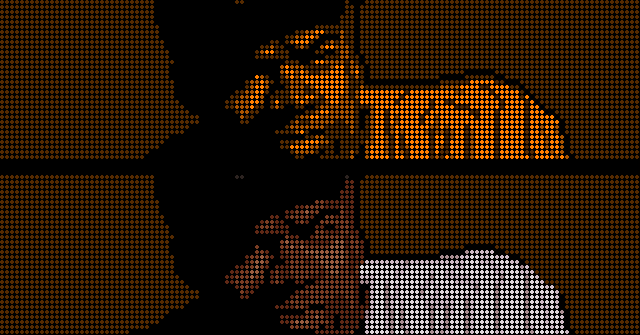
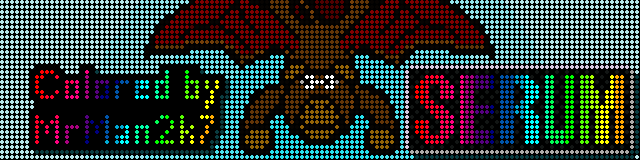
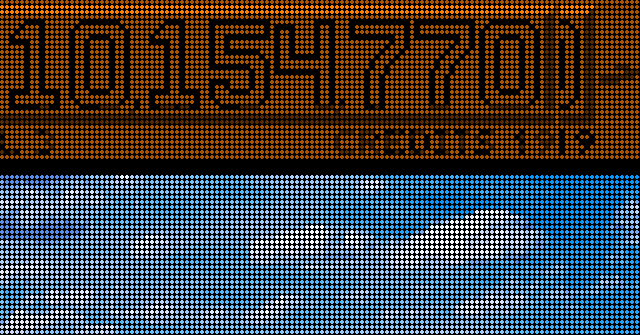
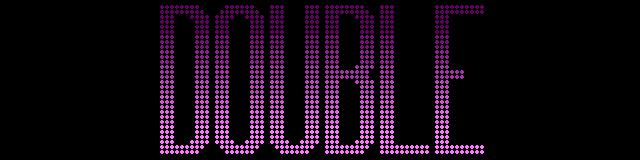
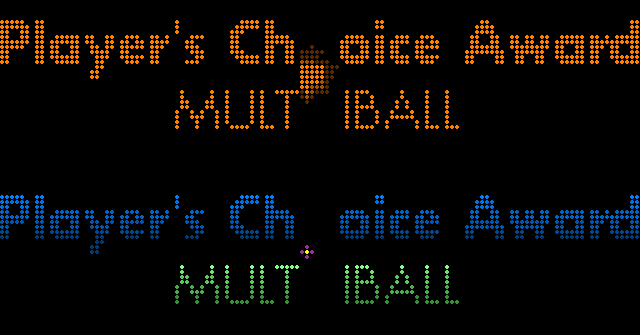
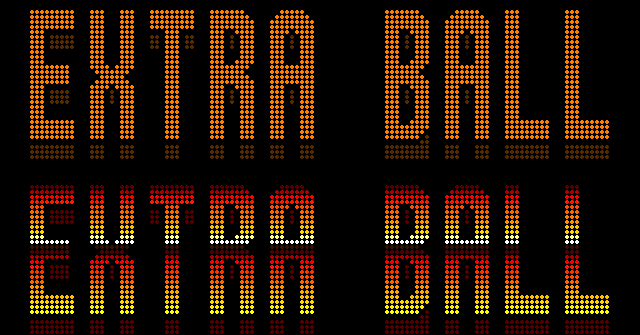
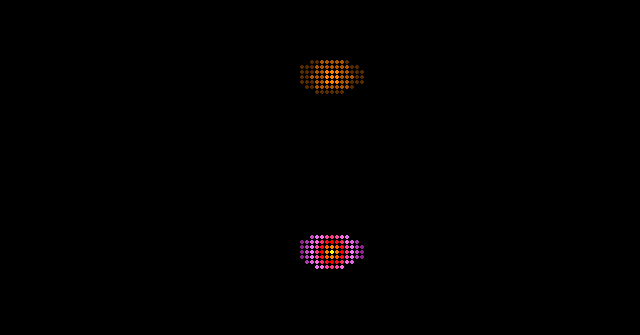
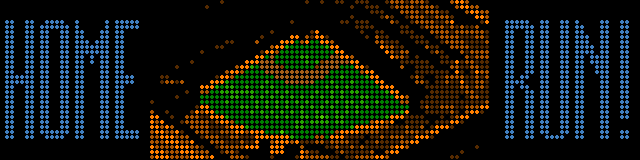
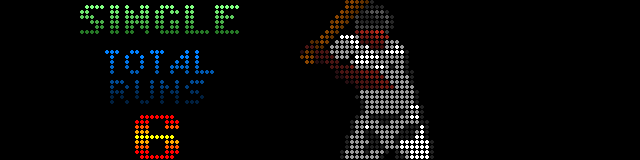
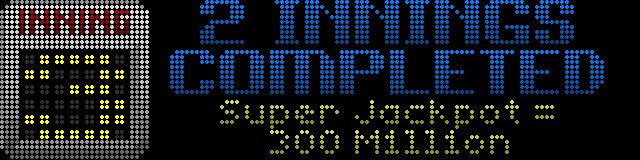
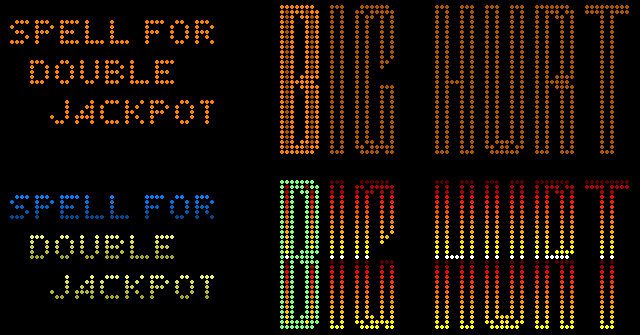
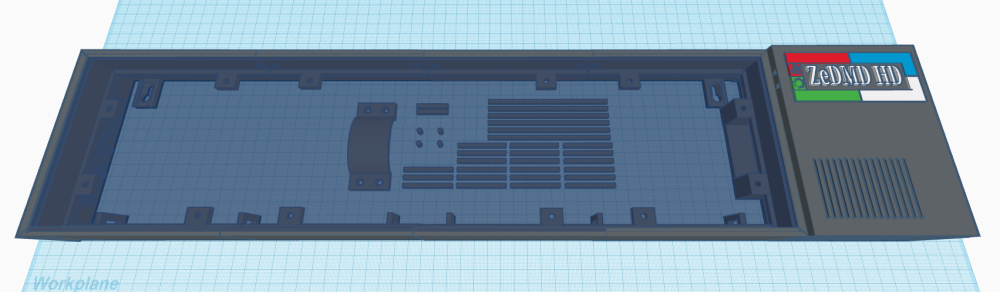
.thumb.jpg.684f0f0a14876f972eb4d05adf1a2c9e.jpg)
.thumb.jpg.240cb3751b9eb2e573794289c8814d57.jpg)
.thumb.jpg.b39e7f74e42f20d4149ea1265a43f662.jpg)