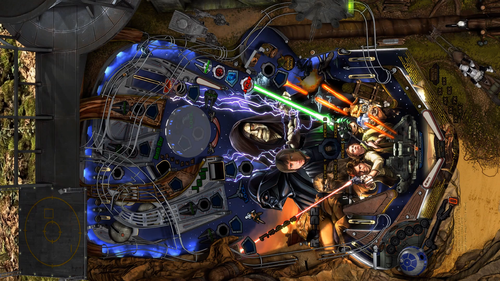-
SYSTEM SEARCH
System Scanners Online:
Username: Guest
>> System Scan?
>> The Universe >
Incoming Message:
Due to system limitations searching with words of 3 or less characters will not return results. For instance; Doctor Who. This will not return results as the system is trying to search for both Doctor AND Who in which Who will not be found as it's a 3 character word. To find Doctor Who; you'd search for either Doctor or "Doctor Who".
Search Tips:
For specific searches; enclose your search with quotes. Example: "Doctor Who" or "Addams Family".
Search the Community
Showing results for tags 'pinball fx'.
-
Version 1.0.0
119 downloads
DOWNLOAD THE COLLECTION HERE: https://mega.nz/file/dh4QgLCK#hCp89J7mVrh1OzJeQ-QNikkSJ5C9CzyiQk95Fkfz7S8 Attached is an almost complete mp4 zipped table collection of Playfield 4K Videos for the NEW Pinball FX on Steam. The list is almost complete: Currently missing files are Honor & Legacy Pack, Whirlwind and Twilight Zone. The files are correctly named for easy import, just unzip and place the folder named 'PlayField' into your 'PinupSystem/POPMedia/Pinball FX' folder and you should be good to go (Assuming you haven't changed the default naming system provided by Nailbuster). A big thank you to BurtMacklin who provided many of the files. The rest I recorded, renamed and compressed. Hope this saves you guys a lot of time! -
-
Version 1.0.0
31 downloads
Could not locate a fulldmd file for this table from pinball fx. Created this png static image for my fulldmd and wanted to share for anyone that needs/wants to fill their fulldmd screen with more than the pinball fx dmd. I use, and enjoy, the lower fulldmd videos that were created by guet35 so I made this using the same dimensions so that my dmd would fit within the borders already created by guet35. If guet35 shares fulldmd's of these tables I recommend switching out mine for guet35's. Thanks to guet35 for the video share and a link to those fulldmd videos can be found here:- 1 comment
-
- 5
-

-
- pinballfx
- pinball fx
-
(and 1 more)
Tagged with:
-
Version 1.0.0
33 downloads
Could not locate a fulldmd file for this table from pinball fx. Created this png static image for my fulldmd and wanted to share for anyone that needs/wants to fill their fulldmd screen with more than the pinball fx dmd. I use, and enjoy, the lower fulldmd videos that were created by guet35 so I made this using the same dimensions so that my dmd would fit within the borders already created by guet35. If guet35 shares fulldmd's of these tables I recommend switching out mine for guet35's. Thanks to guet35 for the video share and a link to those fulldmd videos can be found here: -
Version 1.0.1
40 downloads
Could not locate a fulldmd file for the Star Trek TNG table made by pinball fx. Created this png static image for my fulldmd and Backglass and wanted to share for anyone that needs/wants to fill their fulldmd screen with more than the pinball fx dmd. I use and enjoy the lower fulldmd videos that were created by guet35 so I made this using the same dimensions so that my dmd would fit within the borders already created by guet35. If guet35 shares fulldmd's of these tables I recommend switching out mine for guet35's. Thanks to guet35 for the video share and a link to those fulldmd videos can be found here:- 1 comment
-
- 5
-

-
- fulldmd
- pinball fx
-
(and 1 more)
Tagged with:
-
Version 1.0.0
28 downloads
Could not locate a fulldmd file for the South Park table made by pinball fx. Created this png static image for my fulldmd and wanted to share for anyone that needs/wants to fill their fulldmd screen with more than the pinball fx dmd. I use and enjoy the lower fulldmd videos that were created by guet35 so I made this using the same dimensions so that my dmd would fit within the borders already created by guet35. If guet35 shares fulldmd's of these tables I recommend switching out mine for guet35's. Thanks to guet35 for the video share and a link to those fulldmd videos can be found here: -
Version 1.0.2
197 downloads
Scaled 108 standard Tarcisio style wheels to 1000x1000px, and added the Pinball FX Logo. Renamed to table numbers for drag-and-drop to media/pinball FX/wheels folder. Created 3 new wheels for the recently released South Park tables and ST:TNG. 111 Wheels total, up to date with FX table releases 10/25/23. Latest changes (10-31-23): 1) It was pointed out to me there was some slight clipping on the Pinball FX logo, so I re-batched these files with a fresh logo. 2) I noticed a sliver of transparency on 75-Wild West Rampage, so I painted it in and replaced the file. (also fixed in no-logo zip) 3) Added alternate wheels for 55-Butters and 163-ST:TNG (I personally like them better, but you may not). 4) Unified Drop-Shadows on all Pinball FX logos (the orientation changed on some of them) Samples below: -
Version 1.0.2
83 downloads
Scaled 108 standard Tarcisio style wheels to 1000x1000px. (Sans Pinball FX logo - if you want it WITH logo, I posted that as well.) Renamed to table numbers for drag-and-drop to media/pinball FX/wheels folder. Created 3 new wheels for the recently released South Park tables and ST:TNG. 111 Wheels total, up to date with FX table releases 10/25/23. Samples below: -
-
-
-
-
Version 1.0.0
34 downloads
Made a Butters' Wheel yesterday, it was kind of plain, but then I thought, "Why not ALL the Butters?" ...so here's an alternate wheel, with and without Pinball FX logo. Left to right front row: Marjorine, Native, Butters, Meheecan, Vampire Top: Professor Chaos and Grownup Butters -
-
- 2 comments
-
- 8
-

-
- pinballfx
- pinball fx
-
(and 3 more)
Tagged with:
-
Version 1.0.0
259 downloads
This was made for a FX3 Star Wars table playlist in mind for pinup popper I recorded, edited, and synced the playfield table previews to the backglass trailer* Create a Star Wars table playlist for pinup popper, go into media manager, playlists, and then drag each file into their respective areas and everything should sync nicely in pinup popper It's a very cool theme for your FX3 Star Wars tables Enjoy! -Chug LOW RES 3 screen preview: pl_home.mp4 *The original backglass trailer can be found here on youtube: *https://www.youtube.com/watch?v=MqoG2e7xOms -



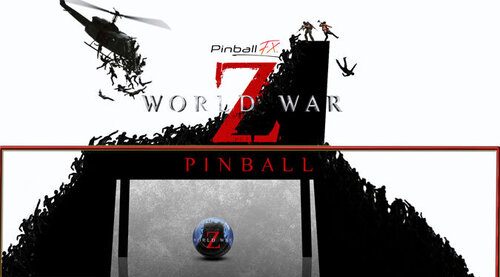
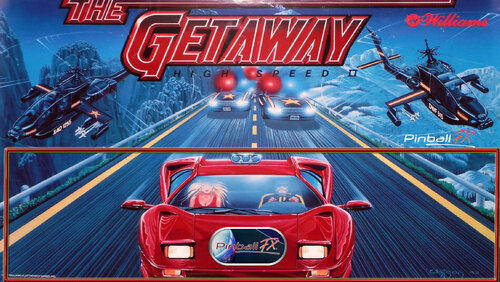





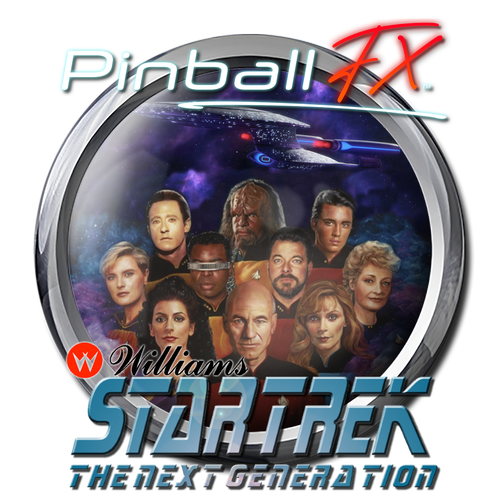






.thumb.jpg.9aa858d95e76ed203719a9a635ac166b.jpg)