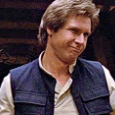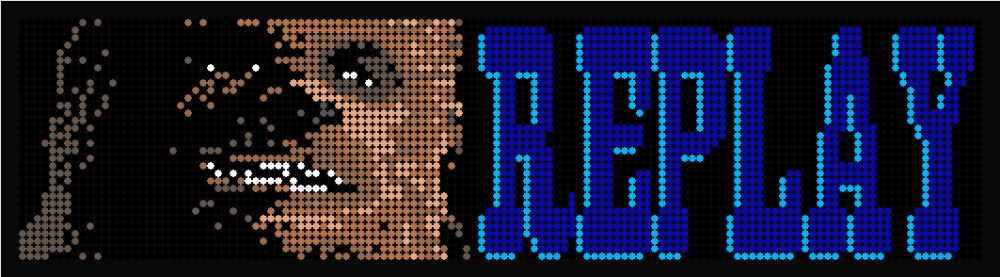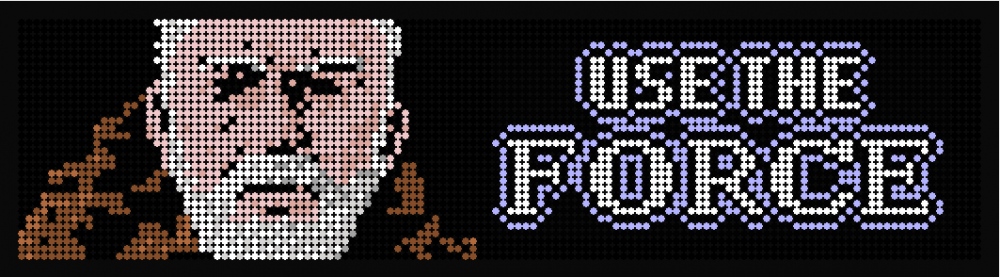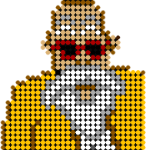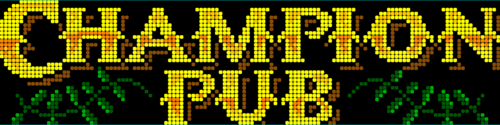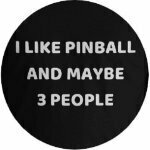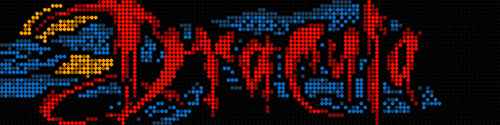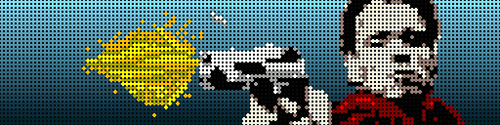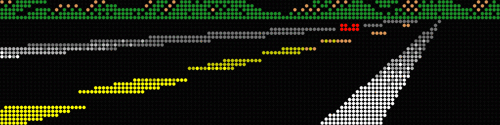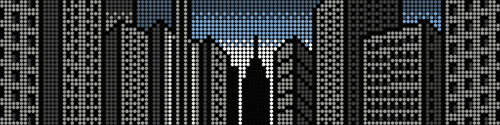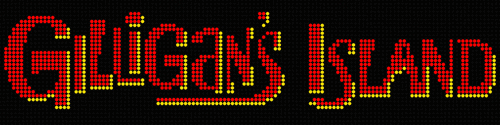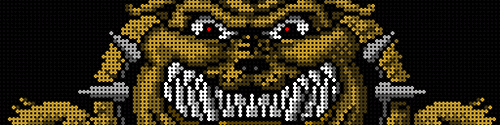-
SYSTEM SEARCH
System Scanners Online:
Username: Guest
>> System Scan?
>> The Universe >
Incoming Message:
Due to system limitations searching with words of 3 or less characters will not return results. For instance; Doctor Who. This will not return results as the system is trying to search for both Doctor AND Who in which Who will not be found as it's a 3 character word. To find Doctor Who; you'd search for either Doctor or "Doctor Who".
Search Tips:
For specific searches; enclose your search with quotes. Example: "Doctor Who" or "Addams Family".
Search the Community
Showing results for tags 'pin2dmd'.
-
Hello, I have been on this site for a couple months now learning and listening, I am in the process of putting a plan together for my virtual cabinet and I believe the last component is the DMD display. I am very interested in the colorizations and have been playing with the PIN2DMD Editor for a couple weeks. I began coloring the Royal Rumble rom as I have a real Royal Rumble pin and my hope would be to colorize the real pin as well. I have a couple questions if you don't mind helping a newbie out? The first is are there any Royal Rumble WIP's out there? I would hate to step on anyone's toes? Secondly, as I do not have a PIN2DMD built yet I have been doing everything on the editor exclusively and I have no idea if I am doing this correctly? or how to handle the "dynamic" content? I have watched the tutorials online but they only help so much, I believe there are some things I am not comprehending. If I shared my Royal Rumble XML project, would any of the more experienced community members be willing to offer assistance to guide my efforts? Thanks in advance, this site has been extremely helpful!
- 104 replies
-
- 1
-

-
So, I've moved onto the next colorization while DJrobX is tweaking the keyframing on Royal Rumble.........Star Wars Data East Time! I got all of the attract mode colored and moving on to the gameplay, this DMD is not as intense as Royal Rumble (I Hope!) So I'm hoping to finish in a month maybe two...depending on the family schedule. Here are some scenes to tide everyone over, Thanks!
-
Hello All! I hope everyone had a tremendous holiday season! I got a little time off and was able to get the batteries recharged so I thought it would be nice to get back into a little "Dot Coloring" as Malenko would say, so I present to you the next solo project I'm working on.....Stern's .........The X-Men! This will take me some time as I only have so much free time between career and family so I ask that you be patient and look at my track record of finishing projects I start. I promise it will be worth the wait and you will see the usual attention to detail as my previous works. Star Wars & Royal Rumble. P.S. If you have an X-Men project already started please do not post your work on this thread, please start your own. Thanks for you Understanding! Some previews to enjoy!
- 107 replies
-
- 10
-

-
Version 1.0.1
2962 downloads
Hi, I'm very pleased to share with you this remaster of Champion Pub DMD 64 colors. I worked on the original project 2 years ago, and I felt like it was needing a shot of SERUM ! ** INSTRUCTIONS ** : ROM version 1.6 (cp_16.zip) with the language set in ENGLISH SERUM colorization format support - check the tutorial here, if you don't have it yet : Demo : Change log : - new character design for fighters - new graphics on ball lock, door prize animation - new backgrounf on spitting gallery - completed cast of opponents with all stances - completed screens - removed blurry transitions - multiplayer support - gradiant effects on text For PAL/VNI authors : It was also a test project for PAL/VNI conversion to SERUM. If you are an author and want to convert your project, have a look here : -
Hello everybody, i like the PIN2DMD very much and in my Last Action Hero real Pin i have installed and use the colorfiles in progress by Dtatane. I also have an TOMMY real pin under rework. I would like to install an PIN2DMD also. But i don`t find colorisation for real pin here. Did anybody do this alright ? I see the collection files from Lucky1 with standard colorisation for many pins. Did anybody use it in TOMMY and can say how it looks ? I have to rename the pal file, but there is no fsq file. Where do i get an file like this for TOMMY ? Thanks in advance and kind regards from Germany Holger
-
Version 2.7
7572 downloads
Welcome to my home! So i work a lot the last days and now it is playable i think. I have to fine tune some scenes, but it is fun to play already. Please test and report me any error which appears. Pin2DMD - Firmware (Colourprism) 4.49 required ROM: L1 If you want to donate :): https://paypal.me/redrum2291 Regards Sascha Changelog: Version 1.1 Some small colour changes and it should now work proberly on a vpin table. I know one scene from the coffin ramp is not colorized. Version 2.0 -colorized some missing scenes -some colour changings - worked on some sequences Changelog: Version 2.1 - Worked on the Attract Mode, so it looks better now i think. - changed altar animation - Changed some colours I think i am almost finished ....... Maybe one more update. - redesigned some scene and attract mode - dracula eyes fixed Version 2.3 I converted my Project into 64 Colour palette - So i don´t know exactly if everthing works with your vpin. As far as i know you will need Colorprism v4.10 or higher. This is the last update as 16 color palette, now i will work at the 64 colour palette. Version 2.4 Fine tuning on some scenes -Redesigend some Scenes Please test and report if there are some errors appear :). Version 2.5 - Some colour changes - Removed some glitches Regards Sascha- 68 comments
- 16 reviews
-
- 259
-

-
- pin2dmd
- bram stokers dracula
-
(and 3 more)
Tagged with:
-
-
Version 1.1.0
3938 downloads
Hi all ! I'm very excited and pleased to share with you the first release of a serum colorization project ! As you might know, it's a new open source format for DMD colors than will be able to run on Virtual DMD and devices. I would like to special thank @zedrummer who develop the file format and the tools to use it, @ebor @peskopat @KRAKEN who are the early birds like me working on the format and spending hours debugging and improving the tools with zedrummer ! To use serum files, you can have a look here : For authors, and all the others, that might have some interest in DMD colorization, I am sharing the project files for you to review and to help you get started with these new tools and format, you can download them here : https://drive.google.com/drive/folders/1WqwoOBHlv9btdH-3EUakSqrZ4CfdpbKg?usp=share_link A discord channel is also here to help you get started, so do not hesitate to join us or look for help there : https://discord.gg/aK2dNaB6xR ROM version : ss_15 Language : ENGLISH If you like what you see, do not hesitate to beer me : https://www.paypal.com/paypalme/dtatane Here's a preview of what you see : And a more complete in-game demonstration :- 82 comments
- 26 reviews
-
- 206
-

-
- ipdb3915
- scared stiff
- (and 10 more)
-
Version 2.1.0
3923 downloads
Pin2dmd colorization v2.1, must have pin2dmd firmware 2.58 or higher installed or running freezy's dll 1.7.1. Extract the .pal and .vni files from zip and rename each pin2dmd and place into the correct alt_color folder for the rom you are running in vpinmame. This colorization will support both 1.03 and 1.06 roms. Please message me on vpuniverse for the real pin files. Donations accepted and appreciated paypal link: https://www.paypal.com/cgi-bin/webscr?cmd=_s-xclick&hosted_button_id=EFNCMPPZVGEFG Fixed in this version: Audits & Adjustments menu fully colorized Known bugs - AT-AT Pops - limitations of editor causes scene to be incomplete - Jabba - Couple frames non colored due to triggering challenges - Sarlaac Pit - limitations of editor causes scene to be incomplete - Skill Shot - frame skipping of DE machines may cause color glitch - X-Wing Millions - Couple frames non colored due to triggering challenges - Tri-Ball Restart - frame skipping of DE machines may cause color glitch - Million Pops - limitations of editor causes scene to be incomplete - Force Menu Mode - limitations of editor causes scene to be incomplete - Cantina Band - frame skipping of DE machines may cause color glitch - Free Play - not yet color supported -
Version 1.3.0
7804 downloads
Last Action Hero ROM v1.12 / v1.13 Language : english, basic support for French ROM Donations are appreciated : https://paypal.me/pools/c/8svZ533BA4 64 colors version (file v1.3) --- PIN2DMD v4.16+ required for v1.3 ----- --- Virtual DMD please use Freezy DMD v1.10 (not the previous versions !) 16 colors version (file v1.1) --- PIN2DMD v3.x, or previous versions of Freezy DMD, please use file v1.1 ---- Thanks to all contributors for testing :- 38 comments
- 13 reviews
-
- 218
-

-
- lah
- last action hero
-
(and 6 more)
Tagged with:
-
Version 0.15 Vpin FINAL
11999 downloads
About This File Author: Thomas Malenko Credits: Everyone, especially JustAnotherRat, CB3, SlippiFishi, and Lucky1 Instructions: extract the rar file to your vpinmame\altcolor\ folder for the getaway. This was made using L2 and L5 so it should work on either rom on a real or vpin (real files wont be released until completion) Make sure you set the rom language to English, other languages will likely have issues with text triggering Donations welcome and much appreciated: https://paypal.me/Malenk0 Please do not share or upload these files somewhere else, lead the people to this site instead.- 24 comments
- 8 reviews
-
- 77
-

-
Version 2.0.0
2925 downloads
pin2dmd colorization v2, must have pin2dmd firmware 2.58 or higher installed or running freezy's dll 1.7.1. Extract the .pal and .vni files from zip and rename each pin2dmd and place into the correct alt_color folder for the rom you are running in vpinmame. This colorization will support both 1.03 and 1.06 roms. Please message me on vpuniverse for the real pin files. Donations accepted and appreciated paypal link: https://www.paypal.com/cgi-bin/webscr?cmd=_s-xclick&hosted_button_id=EFNCMPPZVGEFG Known bugs - Multiball Ready - has some frame flickering due to keyframing challenges - Game Over - sometimes skips frames in game so color is effected. - Bonus Held - sometimes skips frames in game so color is effected. - Match Scene - limitations of editor causes scene not to color correctly - Sleeper Pops - limitations of editor causes scene not to color correctly- 7 comments
- 4 reviews
-
- 80
-

-
- royal rumble
- data east
-
(and 3 more)
Tagged with:
-
Version 1.0.1
8458 downloads
Godzilla Pin2DMD Readme Colorization of Sega’s Godzilla.Feel free to alter my work however you want. I would prefer you release the source files for any changes but I can’t make you. Post any bugs in the pinside thread: https://pinside.com/pinball/forum/topic/pin2dmd-colorization-of-godzilla Release Change Log: 1.01 the "DMDMK66 Stole my work" edition. Rappel added and fixed some triggers. Alterted some palettes and color masks No source code update for this release until dmdmk66 either admit he stole my work or stops Missile Bonus recolored and remasked, Buildings remasked/color, bonus numbers redone New York Sonor scene redone, brown haired army guy is now a blonde haired navy guy triple helicopter missile scene recolored and remasked. Buildings are grey instead of blue to contrast with the sky better missile also had white area removed and turned red. 1.00 Initial Release Everything below plus some additional palette changes 0.90 Initial Beta Release Most(All?) Sequences color masked and keyframes linked Finaled color choices 0.50 Redid bridge animations Inital palette choices attract mode scenes colormasked and keyframed 0.10 Palette Jump Testing Thanks to Lucky1 for helping with keyframe triggers and thanks to Rappelbox for support ; and to both for the recordings.- 2 comments
- 7 reviews
-
- 100
-

-
Version 1.1
3853 downloads
Hi, this is dtatane, bringing you a new colorization file : Champion Pub, Bally (1998) The Internet Pinball Machine Database (ipdb.org) Initial release - v1.0 - 30th dec. 2021 for Virtual Pin & Real Pin Final release - v1.1 - 1st Feb. 2022 for Virtual Pin & Real Pin Watch DEMO on YouTube : Requirements : Pin2DMD with firmware v4.25+ (64 colors support) ROM v1.6 with ENGLISH language selected in ROM parameters For VPIN users : the 64 colors requires PIN2DMD from Lucky1 + dmddevice.dll from Lucky1 to work. Please download it and install it in your VPINMAME folder. Alternatively, you can use Freezy DMD v1.10 (not the previous versions!) For RPIN users : You can download this file for free -> if you like my work and want to remove the "Tip me" screens, well I will appreciate a tip here with your VPU account name or e-mail adress, so I can send back updated files. You only need to do it once to receive also the next updates. Tip Me Thanks for supporting me, @dtatane- 36 comments
- 3 reviews
-
- 169
-

-
Version Beta1.1.0
5833 downloads
Instructions: Pin2dmd colorization Beta v1.1, must have pin2dmd firmware 2.58 or higher installed or running freezy's dll 1.7.1. Extract the .pal and .vni files from zip and rename each pin2dmd and place into the correct alt_color folder for the rom you are running in vpinmame. You will also need to patch your rom with the .diff file included in the zip. You can find instructions on how to do this in the forums. Enjoy! This colorization is optimized for the LE rom 1.51. Please message me on vpuniverse for the real pin files. Donations accepted and appreciated paypal link: https://www.paypal.com/cgi-bin/webscr?cmd=_s-xclick&hosted_button_id=EFNCMPPZVGEFG- 5 comments
- 10 reviews
-
- 125
-

-
- cb3
- dmd colorization
-
(and 3 more)
Tagged with:
-
This is a copy pasta of the pinside thread :/ Hey kids! Malenko here again starting another Pin2DMD colorization. I figured I'd do another WIP thread to keep me motivated to actually finish it. Ive been color masking a ton of stuff, no need or desire to redraw everything like I did with SF2 , the animations in T2 are actually *REALLY* good. I cant even list all the stuff left to do, but I will attach some animations for things that are done. Done so Far: Test Screen GrandChampion Top Marksmen Shoot again words (not the elevator scene yet) Load the Gun Sequence Shoot for Jackpot Sequence HunterKiller crosshair animation HunterKiller explosion (I will probably take the time to draw the HK stuff by hand) T800 with lightning Bolt in attract mode "Color by Malenko" replacing the say no to drugs screen Free Play / Push Start (will change my machine to coins and capture that too) Arnie holding the shotgun (not firing, yet) Credits (with special shout out!)
- 118 replies
-
- 2
-

-
Version 1.0.0
8445 downloads
ROM File patch for Stern ACDC Premium/LE by PinballMike To create the needed ROM file you can use bspatch (http://www.daemonology.net/bsdiff/) Place the .pal file in your ..\vpinmame\altcolor\acd_170hc\ folder named pin2dmd.pal Patch needs vpinmame V3.1, latest dmddevice.dll and pin2dmd firmware >= V2.36. THIS PATCH DOES NOT WORK FOR REAL PINBALL MACHINES ! PLEASE CONTACT THE AUTHOR IF YOU NEED IT FOR A REAL PIN ! -
Version .05 FINAL
7230 downloads
Author: Thomas Malenko Credits: Me and WOB really. We're awesome. Instructions: extract the rar file to your vpinmame\altcolor\ folder for the Gilligan's Island Make sure you set the rom language to English, other languages will likely have issues with text triggering Donations welcome and much appreciated: https://paypal.me/Malenk0 Please do not share or upload these files somewhere else, lead the people to this site instead.- 6 comments
- 10 reviews
-
- 84
-

-
- gilligans island
- colorization
-
(and 1 more)
Tagged with:
-
Here is a short introduction to the coloring features of pin2dmd with the editor. There are currently three ways to color a animation. All are controlled by keyframes. The first step is to find a keyframe at the beginning of a animation scene which is unique and hits reproducible. To achieve that you can either use a plane or a combination of plane and mask. 1 of 10 masks can be defined to blank out areas which are dynamic and lead to unreproducible keyframes. To use a masked keyframe you have to activate the Mask checkbox choose or edit one of the masks and assign a keyframe with the Mask checkbox activated. If you found a usable keyframe you can use it to either 1. Simply assign a palette (Add PalSwitch) (same color depth as the original) 2. Start playback of a replacement scene (Add FrameSeq) (16 colors) 3. Add content and/or color information to the scene (Add Color Mask) (16 colors) For a PalSwitch you can assign the duration how long the palette should be active until it switches back to the default palette. You can play forward in your recording and press fetch duration at the point you want to switch back to the default palette. You can change the colors of a palette by ctrl clicking in the color you want to change. To generate a FrameSeq you can cut a existing scene using mark start / mark end / cut. Normally the starting point is equal to the picture used for the keyframe. Then you edit the scene with a 16 color palette. You can change everything here To generate a Color Mask scene you also use mark start / mark end / cut and then activate the ColMask checkbox After that you can also use the edit tools, but the content coming from the recording is not editable but you can modify the colors of areas by assigning a different color group. You have 4 groups of 4 colors here. Colors 1-2-3-4 are the standard/original colors. e.g by drawing with color 5,9 or 13 you change the color of pixels having color 0 etc. Since Color Mask needs to be frame sync to the content coming from PinMame/Real Pinball machine it is the most complicated to be used. Preferably use option 1 or 2 and use option 3 only for scenes with dynamic content like score numbers. Since Version 2.8 the recordings can be done with the official vpinmame build by creating a DmdDump folder in the folder where vpinmame.dll is located and activating both Show DMD and Use external DMD in the tables option menu. To load them as a animation in the editor you need to gzip the txt file using e.g. 7zip with gzip as compression method. 7zip can be found here http://www.7-zip.org
-
Version 1.0.0
4715 downloads
Lucky1s color work is fantastic! I've been spending quite a bit of time getting all of my DMD displays optimized with your EXTDMD and palletes and wanted to share/contribute. I took his original pack and then organized them by color and found the best stern rom replacements for different color themes and added a bunch of new games. There are about 296 folders in this archive For any replacements, I copied the original pin2dmd in the rom folder as a backup. The stern DMDs, even the not color patched ones look much better I think with these. This set does assume you patched the ones with color rom versions as well. Be sure to backup your altcolor directory to revert any of your customizations. -
Hi everyone, You may have heard a lot of Serum these last days and you're wondering if you could start your own colorization project. To help you getting started with the Colorizing Tool, I've prepared video tutorial to explain how it works. From the basics : - How to dump a file - What is fixed & dynamic content - How to use the tools and to colorize To the usage of the unique features of serum like : - Shape mode - Gradiant - Color rotation There's also an example in which I'm just colorizing one frame to show you how I'm using the software ! So don't be shame, have a look, and get started with your colorization project ! And don't worry, we're here to help in the Discord channel of Serum : https://discord.gg/aK2dNaB6xR
- 9 replies
-
- 6
-

-
- serum
- dmd colorization
- (and 4 more)
-
Version 0.8.5
2301 downloads
This is the 2nd beta Changelog: **************************************************************************************************** Version 0.8.5 - keyframes added - minor color correction for real pinballs - starting of orc bumper coloring **************************************************************************************************** Version 0.8 - initial beta release - around 80% of all scenes done - overall playable and mostly working, some glitches here and there -
Version Final
385 downloads
Hi, Please find enclosed the final version of Junk Yard for Realpin ! Thanks to all contributors who kept me motivated until the end to cover 100% of this project. A donation will be highly appreciaited as it really was a tough one, and I hope you will like the results ! You can use the BeerMe button on VPU or click here : Here'a a video I've made for v1.1 (the minor bugs have been corrected since then) : -
Hi, I need your help. I got two problems. I bought a POTC and wanted to change the dmd to color with pin2dmd. I bought a pin2dmd evo and received the activation key. I put on the sdcard (16gb): the key (E.....key), the color files (pin2dmd.fsq,pin2dmd.pal). In the onbord menue I changed the System to Stern SAM (then I had the pin2dmd.dat file on the card). When I connected to my POTC the pin2dmd Disyplays the normal "PIN2DMD" and "STERN S.A.M." but no POTC Display. The data cable should be inserted correct (just in case, I turned it once, but no change). With the original dmd everything works fine. After that I put the actual update file on the SDcard. The pin2dmd made the update (update o.k on sdcard), but still wasn´t displaying anything from my POTC. After that I tried a new SDcard (32gb), which gave the same results. Now I tried it once again with the same update file on the new SDcard. The pin2dmd showed "update", then the display went black and stayed black. Now it stays black, the LED on the back is on. I tried two different power sources, I tried the old SDcard, I tried it connected to the POTC or without. No change. I pushed the reset button. The pin2dmd stays black. I would appreciate any help, thanks in advance