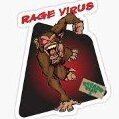-
SYSTEM SEARCH
System Scanners Online:
Username: Guest
>> System Scan?
>> The Universe >
Incoming Message:
Due to system limitations searching with words of 3 or less characters will not return results. For instance; Doctor Who. This will not return results as the system is trying to search for both Doctor AND Who in which Who will not be found as it's a 3 character word. To find Doctor Who; you'd search for either Doctor or "Doctor Who".
Search Tips:
For specific searches; enclose your search with quotes. Example: "Doctor Who" or "Addams Family".
Search the Community
Showing results for tags 'VPX'.
-
Version 1.7
575 downloads
Small tool to start the right VPinballX version depending on the selected table file. To all who ask: Should I really try out the new VPX release with all the new tables coming for 10.8? How can I use different versions of VPinballX for different tables? This is my answer to those questions! The tool VPinballX.starter can be put as replacement for VPinballX.exe in the default folder.... It will start the right VPinballX version depending on the table file. It is meant to be a "set and forget" tool. Please do not forget to like and review..., what is important for content creators (tables, backglasses, DMD colorization?) is as important for us writing the tool-set! It uses a small ini file similar to this one: ;A Configuration file for VPinballX.starter [VPinballX.starter] ;DefaultVersion when started without any table param. DefaultVersion=10.80 LogVersions=1 [TableNameExceptions] ;If left string is found in the Table filename we will use the right string to add to the version number search CASE sensitive... Table Name=x32 Another Table=GL x32=x32 GL=GL X74=.RevertX7 old table=.RevertX7 [VPinballX] ;Default value used when not found in the table below. Default=VPinballX64.8-1786.exe Default.RevertX7=VPinballX.7.4.exe ;File versions converted to the right VPinballXxx.exe 10.72=VPinballX72.exe 10.80=VPinballX64.8-1786.exe 10.80GL=VPinballX_GL64.exe 10.80x32=VPinballX.8-1786.exe It works like this: VPinballX.starter is started with exactly the same parameters as VPinballX.exe. First it loads the table file and finds out what version it was saved with (using the same technique as VPX). It takes this information and looks in the ini file above to find out which version of VPinballX.xxx.exe YOU want to run. It will then run the VPinballXxx.exe that you have configured with exactly the same parameters that were given to the starter. If you simply double-click the VPinballX.starter without a table, the default entry under [VPinballX.starter] will be used or if it cannot find a version stored in the table, it will use the default in [VPinballX]. In this way, the correct table version or the version you have selected will be used. Each time you start VPinballX.starter, a log entry will be added to VPinballX.starter.log stating which version was used. This can be disabled by setting LogVersions=0. Table Name Exceptions A new feature called Table Name Exceptions allows to configure exceptions to the automated finding the right executable. The Exceptions are either that a string is added to the table filename hinting that this table should use the x32 version instead, or can be parts of a table filename pointing to the same string. This string will be added when searched for the executable. So either you name the table with an exception string like (x32, x64, GL) or you enter parts of the table names into the ini, where you know they only want certain versions (like x32, x64 or even GL) What you decide here is all up to you! E.g starting a table needing 10.80 and having an exception "GL" will look for 10.80GL in the [VPinballX] section in the ini. This is made using pure string handling, there is NO logic behind the strings in the ini file. You can define your own standard here. How to set it up Copy VPinballX.starter.exe next to your VPinballX.exe files. Double click on VPinballX.starter.exe and follow the instructions. It will create a template VPinballX.starter.ini that you will need to edit to your liking. The values 10.72, 10.80 (10.74 has no specific version saved) and so on all come from the pinball tables saved in different versions by VPinballX.exe. Once you are happy with VPinballX.starter.exe, you can rename it to VPinballX.exe; it will take care of starting the right version independent if you are using Windows Explorer, PinballX, PinballY or Pinup Popper... Have fun! -
Version 2.0
10937 downloads
In this world, the bad guys can win! Tomate brought this table to life with great playfield and plastics images, and of course top notch 3d modeling and rendering. Sixtoe completely rebuilt the bones of the table. Flux and Apophis worked some code magic to bring it to life. Leo delivered the VR backglass. This is surely our most graphically demanding table thus far! Make sure to check out the in-game options menu by pressing both magnasave buttons at the same time. Enjoy the show! VPW FILM CREW Tomate - 3D modeling and rendering, playfield stich. Cinematographer/Director. Apophis - Toolkit script-side integration. Physics, animations. Crane operator. Sixtoe - Table-side full scratch build and scripting. VR room. Set construction. Flux - Toolkit integration and support. Script editing. Leojreimroc - VR backglass. Gaffer. Testers and Stunt-Doubles: Bietekwiet, PinStratsDan, Wylte, Bord, Colvert, Primetime5k Based on previous work by: javier1515 (Original Author), ninuzzu (logic assignments), knorr (crane animation), dark (crane model) Version 2.0 Required Software (Use 64-bit versions): VPX 10.8.0 RC3 or later: https://github.com/vpinball/vpinball/releases/tag/v10.8.0-1947-3b3f101 VPinMame 3.6.0-929 or later: https://github.com/vpinball/pinmame/releases/tag/v3.6.0-929-8c5f83e B2S Server 2.1.1 or later (if B2S used): https://github.com/vpinball/b2s-backglass/releases/tag/v2.1.1 -
Version 2.1
12135 downloads
This is a mod of a mod based on Siggis’ excellent Spider-Man Classic graphics mod of the Spider-Man Vault Edition table (Stern 2016) made for Vpx originally by Alessio. Includes nFozzy physics, Fleep sounds, new metal textures, 3D inserts, new RGB GI lighting, minimal VR room by Sixtoe, and much more! Many thanks to everyone whose hands have touched and improved this table in the past. This release wouldn't have been possible without the legacy of those who came before us. Version 2.0 Required Software (Use 64-bit versions): VPX 10.8.0 RC3 or later: https://github.com/vpinball/vpinball/releases/tag/v10.8.0-1947-3b3f101 VPinMame 3.6.0-929 or later: https://github.com/vpinball/pinmame/releases/tag/v3.6.0-929-8c5f83e -
View File Spider-Man Vault Edition : Siggi's Mod (Stern 2016) VPW Mod This is a mod of a mod based on Siggis’ excellent Spider-Man Classic graphics mod of the Spider-Man Vault Edition table (Stern 2016) made for Vpx originally by Alessio. Includes nFozzy physics, Fleep sounds, new metal textures, 3D inserts, new RGB GI lighting, minimal VR room by Sixtoe, and much more! Many thanks to everyone whose hands have touched and improved this table in the past. This release wouldn't have been possible without the legacy of those who came before us. Version 2.0 Required Software: VPX 10.8.0 RC3 or later: https://github.com/vpinball/vpinball/releases/tag/v10.8.0-1947-3b3f101 VPinMame 3.6.0-929 or later: https://github.com/vpinball/pinmame/releases/tag/v3.6.0-929-8c5f83e Submitter VPinWorkshop Submitted 05/20/21 Category VPX - Pinball Tables
-
Version 1.1
17208 downloads
Welcome CACTUS CANYON, Partner!! The VPin Workshop Discord members present this table tune-up. This started out as a "quick" physics update, but we ended up adding so much more! • Inserts & Lighting Overhaul: Skitso • nFozzy physics: apophis • Roth Drop Targets: rotherbauerw, Sixtoe, apophis • Fleep Sounds: apophis • Fluppers Flashers & VR Room: Sixtoe • Miscellaneous tweaks: Skitso, apophis, oqqsan, Sixtoe, tomate, iaakki • Testing: Rik, Panik Flip gaming, VPW team This release would not have been possible without the legacy of those who came before us including, most notably, Ninuzzu and Tom Tower. Thank you to Rothbauerw for nFozzy physics. Thanks you to Fleep for sounds. Thanks to all before us. ' 000 - Skitso - Updates to lighting, inserts, some flashers and LUT ' 001 - apophis - nFozzy flippers, rubber dampening, and materials applied. Adjusted plunger physics settings ' 002 - apophis - Added Fleep sounds package ' 003 - apophis - Added ramp sounds, fixed an issue with my implementation of flipper sounds, and hopefully fixed the stuck ball issue inside Bart ' 004 - apophis - Cabinet POV adjusted. Ramp rolling volume decreased, ball rolling volume increased slightly. Updated controller loading code, ' 005 - apophis - Adjusted autoplunger physics parameters. Removed duplicate flipper collision functions. ' 006 - apophis - Fixed GameTimer bug that prevented ball shadow from working. Added ShowBallShadows option. Fine-tuned autoplunger (thanks oqqsan) ' 006a - oqqsan - Added dynamic instruction card ' 007 - apophis - Added BartHatSoundEffects option. Removed unnecessary beer mug from game. ' 008 - skitso - Improved GI and inserts ' 009 - apophis - Updated flipper tricks to the latest version ' 010 - Sixtoe - Added vr cabvinet and room, fluppers flashers & roths droptargets, which are currently broken. ' 011 - apophis - Fixed drop targets. Change the method to check when target was successfully hit. ' 012/3 - Rotherbauerw - Fixed drop targets. ' 014 - Sixtoe - Added sound effects for drop targets, tried to fix ball traps, tidied up VR stuff, fixed rails, added rollover holes, changed rubber holder prims, adjusted a few minor things. ' 015 - iaakki - Fixed Desktop POV, ' 016 - Skitso - Remade all GI, altered some DL/DLFB values and modified textures for more accurate lighting. ' 017 - Sixtoe - Added Bart & hat to GI, adjusted to right GI so it doesn't look broken in GI, tweaked a few things including decals on traintrack ' 018 - apophis - Adjusted Cabinet POV ' 019 - Sixtoe - VR specific fixes and automatic switches, combined some timers, GI tweaks -
Version 1.0.0
4043 downloads
Beleive it or not, this VPW mod was started in June 2020! Based on the JPSalas version, this is one of the very first mods VPW attempted and has probably gone through more versions and more sets of hands than any other of our projects before, every time getting updated with whatever we were doing but never actually making it to release. Finally mcarter78 finally accepted the mission of getting it over the line and out the door, and here we are! (finally!) VPW Oddities ============ - mcarter78 - Project lead (well, the latest one anyway) - iaakki - Loads of stuff - Benji - Loads of early developement stuff - Sixtoe - All sorts of things - Apophis - Code & Tech support - RothbauerW - Varitarget support - Bord - Playfield mesh & physical scoop. - Hauntfreaks - Playfield image adjustments, cabinet and backglass images. - TastyWasps - VR Room and tweaks - PT5K - Staged flipper support - Ebislit - Early Insert work - Kingdids - Stern Bumpercaps - Kevv - Stripping and scanning his RBION for plastics - Wylte - Getting irl references - Passion4Pins - Additional graphics help - VPW team through the years - Testing - JPSalas - Original Version All options are available from in game menu accessed pressing F12 -
View File The Last Action Hero (Data East 1993) In this world, the bad guys can win! Tomate brought this table to life with great playfield and plastics images, and of course top notch 3d modeling and rendering. Sixtoe completely rebuilt the bones of the table. Flux and Apophis worked some code magic to bring it to life. Leo delivered the VR backglass. This is surely our most graphically demanding table thus far! Make sure to check out the in-game options menu by pressing both magnasave buttons at the same time. Enjoy the show! VPW FILM CREW Tomate - 3D modeling and rendering, playfield stich. Cinematographer/Director. Apophis - Toolkit script-side integration. Physics, animations. Crane operator. Sixtoe - Table-side full scratch build and scripting. VR room. Set construction. Flux - Toolkit integration and support. Script editing. Leojreimroc - VR backglass. Gaffer. Testers and Stunt-Doubles: Bietekwiet, PinStratsDan, Wylte, Bord, Colvert, Primetime5k Based on previous work by: javier1515 (Original Author), ninuzzu (logic assignments), knorr (crane animation), dark (crane model) Submitter VPinWorkshop Submitted 05/20/23 Category VPX - Pinball Tables
-
Version 2.0.0
1299 downloads
Gottlieb's Race Thru Space! Another extended wide-body machine like Circus. Lots of fun to play, two Varitargets, a hard to hit bonus saucer, and fast loops. Redbone had been working on getting the playfield to a much better state, and reached out to me to see if I'd like to create the table from it. It was very similar to physics, style, etc. from the Circus table that I just worked on, so I got to work. Lots of hours were put in on this one, and lots of tweaking on the Varitargets to emulate a real machine. As usual, I updated to latest VPW standards, physics, GI and shadow baking, Lampz and 3D inserts, dynamic shadows, updated backglass for desktop, playfield mesh for a saucer bevel, roth drop and standup targets, standalone compatibility, sling corrections, optional DIP adjustments, updated flipper physics, varitargets, VR and fully hybrid modes, Flupper style bumpers and lighting, gBOT system and trough. Redbone provided the playfield and updated the plastics and apron, also provided some ambient sounds. Hauntfreaks provided the higher resolution VR backglass and cab artwork. I also added options for balls, ball brightness, LUTs, Dip settings, ambient sounds, siderails, and plenty of other VR stuff. Hauntfreaks even provided a fun space themed wallpaper VR Room walls. I've included an option for two ROMS (you can find them at pinballnirvana.com... starrac7 and starrace). The original 6 digit ROM, and a 7 digit ROM (so when you score over a million you can see it). There's an option in the script to change that, however I've defaulted to the 7 digit. Make sure to grab the correct backglass if you are in a cab environment. Hauntfreaks just released the corresponding backglasses. I've included the nvram files to initially set the Dips, as the ROM creates settings that should be adjusted. You can either grab those nvram files and put them in your nvram directory, or follow this process to do an initial setup for yourself. (When you open the table, hit F6 (that'll load the default DIPS and display them). You can then select various ROM options, and I recommend these shown below. Once entered, you can exit out, and in the script, you can set the SetDIPSwitches to zero. That will set the ROM settings and turn off the option. If you later want to change that, you can turn it back on and change the dips.) - 3 ball, Playfield special of "extra ball" - Game mode of "replay" - Novelty of "normal" - Tilt of "ball in play" - Check the Match, Credits, Sound when scoring - AND most importantly, "Scoring Sounds Only". Again note... the background sounds from this era can get kind of annoying... especially if you have a good bass speaker in your cab. Make sure to follow the above procedure for turning the sounds option to "Scoring Sounds Only". Thanks again to Redbone for the playfield and plastic images, the space sound, and Hauntfreaks for the updated Backglass, and cab art images! Also thanks to Rothbauerw for his linear target code, bietekwiet, passion4pins, and everyone else from the VPW team that provided feedback! -
Version 2.1
11587 downloads
Hey, pal, there’s a cover charge here! Welcome to the Big Bang Bar, the bangin’est place in the galaxy. We wondered, what table would be a good showpiece for some of the new lighting techniques that have been developed lately and BBB was a clear choice with amazing light shows. Plus, it’s just really fun. Have a drink, hit the mosh pit, and try not to get bounced! Your VPW Big Bang Bartenders Gedankekojote97: 3D rebuild and rendering with light mapper, nFozzy physics and Fleep sounds Apophis: Light mapper script integration, tons of script updates, table rebuild #savetheballs Rawd: New RGB VR room and VR cab setup Leojreimroc: VR backglass (image by HauntFreaks) ClarkKent: 2D and 3D assets, physics tweaks Jsm174: VPX standalone support Toxie: VPinMAME support Sixtoe: Table cleanup nFozzy: Improved alien animation VPW Testers: bietekwiet, Primetime5k, PinStratsDan, HauntFreaks, Wylte, H3RBSKIx, RetroG33k, Lukpcn, Colvert, TastyWasps, Smaug Special Thanks To Niwak for creating the amazing blender toolkit! Steely for the VR backbox hinge model and lava lamp code UncleWilly, Jimmyfingers, Grizz, and Rom, the original team that made BBB in VP9 and FP Ninuzzu and ClarkKent for their VPX conversion The VPX and VPinMAME developers. Without them the party would have never started Installation Notes: The download zip file includes the VPX file and a NV ram file. Place the VPX file in your Tables folder and place the NV file in your >VPinMAME>nvram folder. Version 2.0 Required Software: VPX 10.8.0 RC3 or later: https://github.com/vpinball/vpinball/releases/tag/v10.8.0-1947-3b3f101 VPinMame 3.6.0-929 or later: https://github.com/vpinball/pinmame/releases/tag/v3.6.0-929-8c5f83e -
Version 1.2
10812 downloads
"Of all the VPW tables in the world, this is definitely one of them!" VPW are proud to present our 50th Machine! This project started when HiRez brought a fantastic collection of artwork into the workshop that he'd done for the table in January 2022. Sixtoe had previously converted an older version to VR and was aware of number issues with existing mods that would need a lot of work, and said it's probably be best to start from scratch but didn't have the time and the project went on hold. Fast forward to July 2022 and Niwak was looking for a machine that had coloured ramps (among other things) to experiment on with the then prototype toolkit, so Sixtoe scratch built the table whilst niwak built the table in blender. The table was then worked on intermittently as toolkit experiments took place over the next year. Whilst this happened MrGrynch had been working on a new vastly improved version of AltSound called G-Sound (which has now been included in VPinMAME 3.6) and iDigStuff made a fantastic new G-Sound module for Guns N' Roses so we wanted these to launch at the same time and now here we are! Thanks for all your support over the past 3 years and all the nice comments, we hope you enjoy this latest release! VPW Roadies =========== Niwak - Rendering Magic Sixtoe - Table Wrangling HiRez00 - All Artwork & Redraws iaakki - Tweaks and support leojreimroc - Animated VR Backglass. Apophis - Tweaks and support. Tastywasps - VR Room & Guitar. Primetime5k - Staged Flipper Support. Hauntfreaks - Backglass images. Flupper - Rendering Support and Advice Testing - VPW Team THIS RELEASE NEEDS AT LEAST VPX 10.8 BETA 5 https://github.com/vpinball/vpinball/releases THIS RELEASE ALSO NEEDS AT LEAST VPinMAME 3.6 https://github.com/vpinball/pinmame/releases (it's recommended to get a newer build from github actions though) TO USE THE OPTIONS MENU IN GAME YOU NEED "FlexDMD" https://github.com/vbousquet/flexdmd/releases -
Version 1.1
14212 downloads
You Call This Archeology? - V-Pin Workshop proudly presents Indiana Jones the Pinball Adventure from Williams. v.1.1 - Fixed SSF sounds, updated physics, tweaked environmental emission, added LUT changer, numerous other fixes. See changelog for details. This table has been a WIP since before VPW started. The plastics were modeled fresh but most of the primitives are re-used from the Ninuzzu and Tom Tower’s prior version. Iaakki spent countless hours refining the multilayered inserts over the past year and a half, but when Brad1x offered to completely re-draw the playfield we knew we had to keep working on this table until everything was right. It was the first table where we tried to apply the light baking methods that G5K, Flupper, Bord and others pioneered. Waiting for the redraw meant progressing on other projects and preparing them for release, so this got put off for quite some time and it is exciting to finally get it out to finish the year off in style! Playfield Redraw - Brad1X Graphics / 3D Work - Benji, iaakki, Tomate, Sixtoe Scripting - iaakki, Benji, Apophis, Sixtoe Sound - Benji, Apophis, Fluffhead, iaakki Physics - iaakki, Benji, Sixtoe, rothbauerw Lighting - iaakki, Benji, Skitso, Sixtoe Shadows - Apophis, Wylte VR - Sixtoe, Leojreimroc Testing - Rik, PinStratsDan, CalleV, Astronasty/nicey & VPW team. VPW Mod based on Ninuzzu / Tom Tower v1.2 Thanks to destruk for original code, knorr and clark kent for the art resources, flupper for bumper caps & flasher domes models and VP Dev team for VPX! A video from Rik showing how to get to wizard mode for competition play; -
Version 2.0
13142 downloads
Kick off your summer right with some donuts and beer! VPin Workshop proudly presents Simpsons Pinball Party We've given 32assassins classic the royal treatment including all new updates like nfozzy, fleep, flupper domes, flashers, rebuilt prims, sideblade art, dynamic shadows, rebuilt hardware, shots adjusted and on and on ... Skitso relit the table for version 2.0. Rawd has built an entire VR world around the simpsons (and we've also included lite versions to ease hardware usage) New artwork for desktop users by Hauntfreaks A companion Altsound featuring 500+ new music and sounds by idigstuff Make sure to check the script for options and set the table for your setup! VPW Pinball Party Planners ********************** Project Lead - idigstuff VPW Team - apophis, sixtoe, tomate, bord, nestorgian, iaakki, skitso v2.0 Table Lighting - Skitso VR Stuff - rawd, leojreimroc Desktop BG - hauntfreaks Testing - Rik, PinstratsDan, BountyBob Original Table Authors Coindropper, 32assassin 3D models : Dark, Watacaractr, Tomate Major Mods by: HauntedFreaks, Neofr45 -
Version 1.0.12
17127 downloads
Iron Maiden Legacy of the Beast By: VPW ************************************** Version 1.0.12 Additional instruction: Download and update the new PUP pack. ** Backup your music files first if you purchased them. They are in the Music directory inside the PUP pack. ** 1.0.11 PUP Pack location https://mega.nz/file/KFpxTAhC#gqsHVYJLRxtGYU0erF3SvoBQi7q7LBnT9YNUkcBG5iE If you have a cab with MX LEDs and you want to see a custom fire animation on your back panel, download the following animated GIF and place it in your \DirectOuput\Config directory. https://drive.google.com/file/d/1JdxWgsUjNwwpt6Mx8UcBuF5IiLmO6YHE/view?usp=share_link ************************************** So many hours from so many users were put into this tribute table to show how far things have really come with the possibilities of VPX. We wanted to get this out there for all to enjoy and expand the user base since we have exhausted our testing. This is one of the most complex tables so far and we have pounded on it for months, but I am sure there are still issues that are lurking. If you find an issues, please post to the forums so we can work through them. Without the following people this could never happen. Special thanks to: RetroG33K, Soundscape, Iaakki, Daphishbowl, Apophis, Benji, Hawkeye, Sixtoe, MrH, Rik, Nailbuster, Tomate, AstroNasty, TerryRed, DarkStar, HiRez00, Seirif, Rothbauerw, PinStratsDan, leojreimroc, BountyBob, and many more. NOTES: **Don't change the variable PuPDMDDriverType=2. There was an oversight on bat file directions shown and no pup variables need to be changed for this table** - Make sure your PINUP is up to date: https://www.nailbuster.com/wikipinup/doku.php?id=release_notes - VPX Version: 10.7.2 INSTALL: 1) Copy VPX to your VPX Tables directory 2) Download the pup pack (link below) 3) Copy IM_LOTB directory inside the pup zip to <drive>:\PinUPSystem\PUPVideos 4) Run the batch file in the pup pack that matches your config. It should make all necessary script changes for you. 5) To get the full music, view the readme in the Pup Music directory <drive>:\PinUPSystem\PUPVideos\IM_LOTB\Music 6) Update your DOF config files 1.0.0 PUP Pack location https://mega.nz/file/jQoUiZ5Z#BhKnoLmeTdD2UbIcZ9yxeTpyxVtoz3jh2y-u43ZTOAQ MPT3K Scorbit Setup and Tutorial Manu made a great step by step on how to setup and use Scorbit https://youtu.be/Sb6GF_3wDtc -
View File Guns N' Roses VPW Edition "Of all the VPW tables in the world, this is definitely one of them!" VPW are proud to present our 50th Machine! This project started when HiRez brought a fantastic collection of artwork into the workshop that he'd done for the table in January 2022. Sixtoe had previously converted an older version to VR and was aware of number issues with existing mods that would need a lot of work, and said it's probably be best to start from scratch but didn't have the time and the project went on hold. Fast forward to July 2022 and Niwak was looking for a machine that had coloured ramps (among other things) to experiment on with the then prototype toolkit, so Sixtoe scratch built the table whilst niwak built the table in blender. The table was then worked on intermittently as toolkit experiments took place over the next year. Whilst this happened MrGrynch had been working on a new vastly improved version of AltSound called G-Sound (which has now been included in VPinMAME 3.6) and iDigStuff made a fantastic new G-Sound module for Guns N' Roses so we wanted these to launch at the same time and now here we are! Thanks for all your support over the past 3 years and all the nice comments, we hope you enjoy this latest release! VPW Roadies =========== Niwak - Rendering Magic Sixtoe - Table Wrangling HiRez00 - All Artwork & Redraws iaakki - Tweaks and support leojreimroc - Animated VR Backglass. Apophis - Tweaks and support. Tastywasps - VR Room & Guitar. Primetime5k - Staged Flipper Support. Hauntfreaks - Backglass images. Flupper - Rendering Support and Advice Testing - VPW Team THIS RELEASE NEEDS AT LEAST VPX 10.8 BETA 5 https://github.com/vpinball/vpinball/releases THIS RELEASE ALSO NEEDS AT LEAST VPinMAME 3.6 https://github.com/vpinball/pinmame/releases (it's recommended to get a newer build from github actions though) TO USE THE OPTIONS MENU IN GAME YOU NEED "FlexDMD" https://github.com/vbousquet/flexdmd/releases Submitter VPinWorkshop Submitted 09/30/23 Category VPX - Pinball Tables
-
Version 1.17
2897 downloads
cHuGaLaefoo proudly presents: My 2nd VPX table, inspired by one of the greatest RPGs of all time, Chrono Trigger on the SNES! Defeat Lavos and save the world! Gather all your party members, acquire all 7 ultimate weapons, and take on all 3 forms of Lavos in some fast and furious pinball battle action! Table Features: - Nfozzy physics, Fleep sounds, LUT selector, DOF implementation - Over 170 random enemies to battle! Fight and defeat regular enemies, bosses, and ultra bosses all from the SNES game! - Jam out to the amazing nostalgic Chrono Trigger soundtrack together with its sound effects! - 3 different multi-ball modes that can stack on top of each other! - A secret certain boss battle against a certain... game character...! - Play slots with different party members for special modes and bonuses! This table is a full retheme of JPSalas' Pokemon with some small additions from me Thank you JPSalas for granting me permission to mod your tables! Without you this table wouldn't have been possible! Special thanks to JPSalas, Wylte, and apophis for answering all my scripting related questions. Special shout outs to everyone on the Discord community for their support. If you enjoy this table, please leave a positive review, which will encourage me to make more! Good luck and have fun! v 1.17 - Updated POV for cabinet mode so that the table doesn't look as flat (MUCH better looking for cab users) - End of ball bonuses now working properly (Was not working at all before) - Weapons' drop target pops up much faster now so that players can't accidentally cheat their way to earning multiple weapons during a multi-ball v 1.16 - Updated ALL 170 battle DMDs. Now the monsters reflect where they belong in the actual game! - Fixed the bug that would cause the secret fight to restart during the fight - Marle's special slot now lights up all weapons chest lights - Each character's slot now has a 20% chance to light up one weapons chest light - It is now possible (though challenging) to hit the drop target and ball into the chest area from the left flipper - Some other small balance changes. - My goal is to make the game challenging but fair with a bit of RNG to make each game unique and fun. I want everyone to be able to reach Lavos and defeat the game with some practice. v 1.15 - Special thanks to @friscopinball for breaking the table once again on stream and allowing me to find these bugs - Streamlined the final Lavos/Wizard fight into a gauntlet so that each Lavos phase comes immediately after each other - Fixed the bug that caused the Lavos fight to restart all over from phase 1 upon a drain - Fixed the bug that caused Lavos to keep rescreaming after unlocking the final Lavos/Wizard fight - The secret battle will no longer trigger during the Lavos/Wizard mode fight - Prioritized the secret battle theme and the Lavos/Wizard fight theme over the MB theme - The rare hole bug that generated an extra ball should be fixed - Various small gameplay balance and quality of life changes v 1.14 - Fixed the flippers. 1.13's flippers were bugged and was way too bouncy. I was missing a line of code. My fault! Still pretty new at this 🙃 - Made weapons acquisition slings a bit stronger v 1.13 - Ball save "LIFE" now begins when the ball is launched, not before (Thanks @Kiltem) - Fixed table music/sound effects for SSF users/streamers (Thanks to @Smaugdragon's stream) - Fixed some minor material physics errors (Thanks @apophis) - Fixed dead flip functions to give the flipper more fidelity (Thanks @apophis) - Added a weapons counter on the DMD to keep track of total acquired weapons (Thanks @friscopinball for the suggestion) - Fixed the weapons acquisition bug. You can now actually properly reach wizard mode and beat the game! Ooops! 🙃 - Added proper ending DMD. Upgraded secret boss and final battle DMDs (May upgrade all battle DMDs in the future) - Defeating the secret battle boss now rewards an extra ball - Defeating monsters now rewards GP depending on its lvl - Added a short "LIFE" ball save at the start of multi-balls - Other various gameplay balance changes, like making the weapons slightly easier to acquire and reducing (hopefully) the multi-ball stacking snowball effect (Thanks @friscopinball for breaking the game on stream!) - Fixed various small script bugs, like the ball count not updating till after launch (Thanks @piratepwnsninja for streaming and letting me catch bugs) - I don't even know I lost track v 1.0 - Initial release! Installation: - No rom needed - B2S and wheels can be found in my other downloads - Pinup Popper media files all included and curated in the zip file - FlexDMD is needed for the DMD to work (Should be installed already if you used the baller installer)- 28 comments
- 8 reviews
-
- 117
-

-
- chrono trigger
- vpx
-
(and 4 more)
Tagged with:
-
Version 1.2.0
2553 downloads
I love jpSalas's Ghostbusters:Slimer, but I needed a "Real Ghostbusters" table as I grew up watching the cartoon every Saturday morning. This is a partial reskin, as I replaced many of the images with images from the cartoons but not everything. I replaced the floating Slimer model with the cartoon Slimer, and the Ecto1 with the model from the cartoon, as well as made sure the proton pack is the correct blue and yellow from the show. 90% of the sounds and music have been replaced with content from the show. I hope you enjoy- 19 comments
- 14 reviews
-
- 106
-

-
- ghostbusters
- jp
-
(and 2 more)
Tagged with:
-
Why is it when I adjust a table and press the player 1 button it exports .POV and .INI, If I quite the table and export the .POV but then VPX will not read POV settings from either way. It also seems that the Global defaults are always changing as well and I am not aware when it happen until I go look at the settings. I've never experienced such difficulty setting up a table. And saving POV's. Its seems like it's become a bit of a cluster. If it its not broken why change it? Don't get me wrong, I love the Window view but after spending so much time adjusting the POV and then to not have it work really makes me feel like I just wasted so much time for nothing. I have watched all youtube videos I can find on this, and nothing shows how to save and how to this and how to that and why do this and not that. Is it because nobody really knows how to use and setup VPX 10.8.0.XXX and what all the new settings do and how to use them? Looking for any help setting up VPX with Window mode: How to set defaults, How to save table POV's how to use "Specific table overrides", how to not let the default settings keep changing. Its sad and a little embarrassing , I've been at this since the beginning of VP and now I cant even get POV to work or the settings to stay. Thank you for any help.
-
View File Apollo 13 (Sega 1995) w VR Room I Added the VR conversions to Apollo 13 last year (2020), the version of the table that was modified was done by Balater (Thanks for the permission to mod!), originally done by Herweh, Fransisco666, and 32assassin. Over time several authors worked on the early versions of that table including, Thalamus, JP, DJRobX, Rothbauerw, Amgrim, ClarKent, Chucky87, agentEight6, and Bigus1. I also used the dark image from chucky87's backglass file and imported into the table for use in VR. That mod done in 2020 had several updates specifically for VR, and other light mods. Sixtoe assisted at that time as well. Also, Retro27 added a topper and a few other VR updates and I animated the backglass for VR as well. Since that time I added several more updates, including nFozzy and Roth physics and flippers, Fleep sounds, several physics updates to the table, slings, and bumpers. A few other modifications were done as well to the sounds, playfield, and other adjustments. Thanks to Bord for posting tutorial videos. Also thanks to the VPW team for their help and examples. I also added dynamic shadows done by Iakki, Apophis, and Wylte. The latest update, Version 2.0, includes so many fixes and updates. I've corrected the number of balls coming out of the rocket during multiball, as well as the rocket timing, and subway trough. The ramp behind the moon now works for the orbiter and moon gravity missions, the trap door for the 8-ball lock is animated, fixed the slings, and added holes under the sling movements. Also the left spinner lane didn't send the ball into the upper saucer. That is now corrected. I've also added 16 switchable LUTs. Then, several members from the VPW team jumped in and made this table so amazing. What a great group! Thank you all! oqqsan: Added Flupper dome lights and flashers. Also fixed the ball stuttering when the moon rotated with the ball. Tomate: created new ramps and textures (they look so real!) Also wire ramps, posts, gates, apron, missing materials in some screws, and other stuff. Skitso: redid the GI lighting, spot lights and inserts. Also warmed the LUT a bit. Sixtoe: Did some visual updates to the ball, moon, rocket, and plastic ramp Apophis: Updated the playfield image for alpha cutouts for Lampz inserts. Added Lampz code, and new inserts. Updated some flipper nudge physics. Corrected the triangularization dynamic shadow effects, removed the subway ball shadows, and lowered the number of dynamic sources. Sheltemke: Provided an updated translite image for the backglass. It's now included in the VR version, and Wildman created a new b2s file. Also, modified the text on the inserts to a text flasher to make it more readable. RIK, Fluffhead35, Lumi, and Wylte all tested and provided feedback. Wylte: Updated the ball shadow code to not turn on when in subways, and other optimizations. Also modified for better performance. Separated dynamic and ambient ball shadow options, and added lockbar key as plunger alternative. This table is a hybrid release, so it will work on desktop, cabinet, and VR. OPTIONS: Options can be selected in the script to change to desktop, cabinet, or VR mode. For VR mode, there's an option for two different room environments, and to add a clock on the wall. Also... VR users... the Dynamic Shadows performance issue has been corrected. However, if you still experience performance issues, you can turn off dynamic shadows or ambient shadows or both in the script. Anyway, I hope you enjoy! And thanks again to Balater, retro27, Sixtoe, oqqsan, tomate, skitso, apophis, sheltemke, RIK, Fluffhead35, Lumi, and Wylte, and the entire team of authors that have contributed to this table over time. If I missed anyone in the credits, let me know, and I'll add, as I don't mean to miss anyone. Submitter UnclePaulie Submitted 10/20/21 Category VPX - Pinball Tables
-
View File Crazy Cats Demo Derby Hey all...After months of work and testing, I am ready to go ahead and release Crazy Cats to the VP community. Crazy Cats is my second table for VPX. This table is dedicated to longtime friends who have effectively become family to me who are or have been part of the Crazy Cats demolition derby team out of the town of Monroe, WI. These guys have been running derbies for over 30 years spanning two generations. The theme is running in a demolition derby, something I personally haven't seen much of in either real or virtual pinball.The idea in Crazy Cats is to acquire, build, and run a derby car to run in the next derby. Completing these heavily involves shooting the blue Garage targets on the mid-right portion of the table to open up the Garage itself. Then shoot the ball into the Garage to progress. These are indicated by the Stage lights on the playfield. Progression through Heats are indicated by the Heat lights on the playfield. Stage 1: Acquire your derby car by opening up and shooting the Garage for 50,000 points and adding 50,000 to the Heat Jackpot. Stage 2: Build and set up your derby car by shooting the garage and starting a 2-ball multiball. Shoot lit shots for jackpots. Complete a certain number of ramp shots and spinners for additional awards. Stage 3: Run your next derby heat by locking three balls to start a 3-ball multiball where you can actually score the running Heat Jackpot on the jackpot display. Hopefully I was able to convert this basic demo-derby idea into a fun-to-play pinball. Crazy Cats has a B2S backglass which is included with the table zip. If you are running B2S, you should have your ScreenRes setting in the same folder as the table and B2S backglass. I've also included my own ScreenRes setings in the zip file but you may need to set it up based on your specific setup. The editor has different backdrops to select whether one is using DT only without B2S or if one is using B2S whether they are using DT or FS. Be sure to check Disable B2S in Preferences/Configure,Keys,Nudge,and DOF in VP if you don't want to run B2S. This table is not to be sold by anyone to anyone. The table is meant to be available as a FREE DOWNLOAD to be enjoyed by all. No profit of any kind is being made by the author of this table. If you bought this table either by ebay, or some other means, YOU WERE RIPPED OFF!!! While modifications for personal use are okay. please reach out to me if you'd like to mod this table for public release.AT the very least I'll be curious as to what is intended, as it may be something that had never occurred to me. I'll likely be good with mods for VR rooms, specific cabinet setups, and DOF mods as I know next to nothing about how to set any of that stuff up, and I have no DOF or VR hardware to test. The table has some basic DOF commands in the script for some (likely not all) of the mechanical bits. General Instructions. Full rules are in the table zip or can be found in Table Info. -Shoot Garage Door Targets to Open Garage for Setup Stages and Heats. -Soft-Plunge Right Entry for Skill Shot when lit. -T-E-A-M Advances Bonus Multiplier. -D-E-M-O Lights Left Outlane Kickback. -Shoot Ramp and Orbits to advance CRAZYCATS.Complete CRAZYCATS for awards. -Complete 2 Setup Stages and Open Garage to light locks for Heat Multiball. -Complete 2 Heat Multiballs and Open Garage at Stage 3 to light Feature Heat Multiball. -Shoot Ramp during Heat and Feature Heat Multiballs for Jackpots. -Score 2 Jackpots in Feature Heat to light Trophy. -Clear 6-8 Drop Targets and complete 6-8 Spot Targets to light lock for Salvage Multiball. -Clear 1-8-7 Drop Targets and complete 1-8-7 Spot Targets to light lock for Boogie Multiball. -Shoot lit shots during Salvage and Boogie Multiballs for Jackpots. Hope you all enjoy it. If you like this table, leaving a positive review would be most appreciated and will encourage me to make more tables. Take Care Submitter MuZRoku Submitted 05/11/23 Category VPX - Pinball Tables
-
View File Hang Glider (Bally 1976) VPW presents Hang Glider by Bally, In honor and memoriam of Jeff Whitehead, aka loserman76, who passed on Nov 16th 2021. loserman76 made the original VPX version of Hang Glider and was a longstanding champion of EM machines in virtual pinball (and prolifically so, making literally hundreds of EM virtual tables), and although none of us knew him personally he was often seen in the forums offering his expert help and advice, and was happy for us to start work on this some months ago. He will be missed and our thoughts are with his family. Original Description; Benji wanted to try and render an EM table to see how good we could make it look, so we asked loserman76 if we could mod his Hang Glider VPX table to which he agreed, it was a good experiment but very different from what we are used to! VPW Gliders ======== Graphics: Benji Scripting: gtxjoe, apophis, scottacus Physics: Benji, apophis Drop Targets: gtxjoe, apophis Shadows: apophis, Wylte VR: Leojreimroc Numerous Tweaks: Sixtoe Testing: Bord, VPW VPW change log =========== '001-004 - Benji - Intitial import of baked geometry and low rez images. Added nfozzzy physics and fleep code (most not assigned yet). '005 - apophis - added RTX BS '006 - Benji - adjusted flipper mesh height. Adjust transparency of plastic over center kicker,changed background color to black, added holes in playfield mesh and added hole meshes '007 - gtxjoe - scripted spinner and standup prims. added shot tester (W E R Y U I P A S F G H J K). Standup 002-225 and DropTgt need new pivot point. Drops not scripted yet '008 - Benji - Changed pivot of all drops and targets 'one more time'... '009 - gtxjoe - Added roth drop target scripting. Drop targets work but sometimes hard to drop. Not sure why. '011 - Benji - Playfield hole texture adjusted, apron mesh/render fixed/moved VPX GI deleted. DL changed to 1 on all imported/baked prims '012 - gtxjoe - Worked on drop target animation. Works but target primitives need to be rotated 180 degrees. '013 - benji - targets rotated 180 degrees vn_kicker mesh added and vn_KickerArm needs to be animated. Baked sling rubber meshes imported to layer 5, need to be hooked up '014 - gtxjoe - vn_KickerArm and sling rubber meshes animated. There is temp "vn_KickerArmTEST" to show the kicker arm animation - can be deleted after reviewing '016 - benji - New half-rez baked render set with adjusted moodier lighting. Added Rubbers collection for fleep hit sounds. Hooked up fleep slingshot shounds. Added more visible playfield holes. Removed old non collidable slings ' Imported baked GI bulbs as separate mesh, settting DL to 1. Moved them down a bit. Adjusted center kicker plywood hole mesh and texture. Adjusted Apron mesh and texture. '017 - Benji - more fiddling with baked lighting. added Credit light mesh on hapron with on/off image that needs to be hooked up. '018 - gtxjoe - Scripted Credit Light, Gottlieb chime sounds and Drop target reset sound '019 - Benji - adjusted flipper mesh height from playfield. tweaked some render things '020 - scottacus - flipper tricks and the DT code. If you part out posts those could be dampened. '021 - apophis - Added GI lights back in on layer 9, set all halo heights to -1. Updated RTX BS implementation. '022 - apophis - Updated RTX BS so that shadows don't disappear when ball over playfield mesh hole. '023 - apophis - Updated ambient shadow so that it becomes less dark when close to RTX GI light sources '024 - Sixtoe - Fixed object & graphics conflicts, tweaked rollovers, minor adjustments '025 - apophis - added drop target shadow functionality '026 - apophis - fixed drop target shadow heights. Added rubberizer, target bouncer, and coil ramp up options. Fixed a lot of Fleep sound implementation issues. Updated flipper tricks scripts. Tweaked some physics parameters. '027 - leojreimroc - Added VR Room. Added Buzzer sound for "Over the Top". Slightly enlarge Apron. '028 - leojreimroc - Added bar and Fancy Minimal Room '029 - leojreimroc - Removed Bar Room. Disabled Bumpers and Slingshots during tilt. Slightly adjusted VR Cabinet size. '030 - Sixtoe - Religned primitives, added missing rubber post, realigned all targets, realigned rubber band targets, adjust centre vuk hole, expanded rubber slings, realigned drop target shadows '031 - Sixtoe - fixed stupid script mistake, removed redundant images '032 - Wylte - ShadowConfigFile disabled (may require deletion of HangGlider_76VPX HS file, sorry), Ballsize and Ballmass constants added, Dynamic Shadows updated, GILight002 & 003 added (still no vpx lights behind dt's), '033 - Sixtoe - Added missing GI lights and bulb primitives, added top of inlane rounded top after ball stopped balancing on it!, '034 - Sixtoe - realigned a lot of collidable objects, rebuild inlane walls to stop ball bouncing up, updated rubberizer code, Submitter VPinWorkshop Submitted 11/29/2021 Category VPX - Hybrid Releases Link to B2S https://vpuniverse.com/forums/files/file/8136-hang-glider-bally-1976/ Link to Media Pack Permission to Mod Contact Author First.
-
View File The Real Ghostbusters (JPs Ghostbusters mod) I love jpSalas's Ghostbusters:Slimer, but I needed a "Real Ghostbusters" table as I grew up watching the cartoon every Saturday morning. This is a partial reskin, as I replaced many of the images with images from the cartoons but not everything. I replaced the floating Slimer model with the cartoon Slimer, and the Ecto1 with the model from the cartoon, as well as made sure the proton pack is the correct blue and yellow from the show. 90% of the sounds and music have been replaced with content from the show. I hope you enjoy Submitter jonpfeiler Submitted 08/25/23 Category Modified (MOD) Games Modified by Jonpfeiler
- 1 reply
-
- ghostbusters
- jp
-
(and 2 more)
Tagged with:
-
Version 2.0.2
3712 downloads
Thank you to Flupper for the permission to mod his 1.3 version of the table. Flupper did significant improvements to the lighting on 4k cabs, all lighting inserts, several glow ball options, and several other additions. It looks fantastic! I requested to make this a hybrid table for desktop and VR users. Also, I wanted to get all the latest VPW sound and physics updates added as well. Thanks to the VPW team for all tutorials, advice, code, etc. for the physics, sounds, etc. A HUGE thank you to Rothbauerw for all his advice, feedback, and suggestions on this table. It makes it play amazing! Also thanks to PinStratsDan, Apophis, Rawd, Wylte, Fluffhead, Sixtoe, Tomate, and Flupper for testing and feedback. There are LOTS of options on this table. All of Flupper's cabinet mode settings from his 1.3 version are intact and are the default settings for cabinet mode (lighting, ball choice, pov, reflections, bloom, etc.). IF you want to change that, it's all via the script options. Options include: VR, cab, desktop modes; VR room customizations, LUT, rail glow, brightness, bloom, flipper bats, a playfield RANSOM plate, and ball choices. They are all at the top of the script. NOTE: You MUST choose which mode you are going to play in the script options at a minimum... VR, desktop, or cab_mode. Updates by UnclePaulie include: - Hybrid mode for VR, cab, and desktop - Two VR room environments and an option for a clock and a topper - Animated backglass in VR - Brightness, bloom, reflections, and other lighting settings - Updated to Roth/nFozzy phsics and flipper physics settings - Updated to Fleep sounds - Updated the ramproll and ball rolling sounds. - Added dynamic shadows, and optimized to reduce stutter in VR on some systems. - Updated to newer drop targets and drop target physics. - Added in updated rubberizer code for flippers for more natural bounce. - Additional ball options added... especially for VR users. - Option for bright or dark LUT. - Adjusted some of the inset light shapes to correct for small light leaks - Adjusted rollover targets to be oriented correctly, and added plywood cutouts. - Resized the flipper to a more natural length. - Added a plunger groove to keep ball from floating around in plunger lane - Added new relay sounds to the various light objects that turn on and off. - Optimized other parts of code to help with stutter.- 33 comments
- 11 reviews
-
- 232
-

-
View File Black Knight 2000 (Williams 1989) w VR Room Thank you to Flupper for the permission to mod his 1.3 version of the table. Flupper did significant improvements to the lighting on 4k cabs, all lighting inserts, several glow ball options, and several other additions. It looks fantastic! I requested to make this a hybrid table for desktop and VR users. Also, I wanted to get all the latest VPW sound and physics updates added as well. Thanks to the VPW team for all tutorials, advice, code, etc. for the physics, sounds, etc. A HUGE thank you to Rothbauerw for all his advice, feedback, and suggestions on this table. It makes it play amazing! Also thanks to PinStratsDan, Apophis, Rawd, Wylte, Fluffhead, Sixtoe, Tomate, and Flupper for testing and feedback. There are LOTS of options on this table. All of Flupper's cabinet mode settings from his 1.3 version are intact and are the default settings for cabinet mode (lighting, ball choice, pov, reflections, bloom, etc.). IF you want to change that, it's all via the script options. Options include: VR, cab, desktop modes; VR room customizations, LUT, rail glow, brightness, bloom, flipper bats, a playfield RANSOM plate, and ball choices. They are all at the top of the script. NOTE: You MUST choose which mode you are going to play in the script options at a minimum... VR, desktop, or cab_mode. Updates by UnclePaulie include: - Hybrid mode for VR, cab, and desktop - Two VR room environments and an option for a clock and a topper - Animated backglass in VR - Brightness, bloom, reflections, and other lighting settings - Updated to Roth/nFozzy phsics and flipper physics settings - Updated to Fleep sounds - Updated the ramproll and ball rolling sounds. - Added dynamic shadows, and optimized to reduce stutter in VR on some systems. - Updated to newer drop targets and drop target physics. - Added in updated rubberizer code for flippers for more natural bounce. - Additional ball options added... especially for VR users. - Option for bright or dark LUT. - Adjusted some of the inset light shapes to correct for small light leaks - Adjusted rollover targets to be oriented correctly, and added plywood cutouts. - Resized the flipper to a more natural length. - Added a plunger groove to keep ball from floating around in plunger lane - Added new relay sounds to the various light objects that turn on and off. - Optimized other parts of code to help with stutter. Submitter UnclePaulie Submitted 02/05/2022 Category VPX - Hybrid Releases Link to B2S https://vpuniverse.com/forums/files/file/8497-black-knight-2000-williams-1989/ Link to Media Pack Permission to Mod Yes
-
View File Big Bang Bar (Capcom 1996) VPW Hey, pal, there’s a cover charge here! Welcome to the Big Bang Bar, the bangin’est place in the galaxy. We wondered, what table would be a good showpiece for some of the new lighting techniques that have been developed lately and BBB was a clear choice with amazing light shows. Plus, it’s just really fun. Have a drink, hit the mosh pit, and try not to get bounced! Your VPW Big Bang Bartenders Gedankekojote97: 3D rebuild and rendering with light mapper, nFozzy physics and Fleep sounds Apophis: Light mapper script integration, tons of script updates, table rebuild #savetheballs Rawd: New RGB VR room and VR cab setup Leojreimroc: VR backglass (image by HauntFreaks) ClarkKent: 2D and 3D assets, physics tweaks Jsm174: VPX standalone support Toxie: VPinMAME support Sixtoe: Table cleanup nFozzy: Improved alien animation VPW Testers: bietekwiet, Primetime5k, PinStratsDan, HauntFreaks, Wylte, H3RBSKIx, RetroG33k, Lukpcn, Colvert, TastyWasps, Smaug Special Thanks To Niwak for creating the amazing blender toolkit! Steely for the VR backbox hinge model and lava lamp code UncleWilly, Jimmyfingers, Grizz, and Rom, the original team that made BBB in VP9 and FP Ninuzzu and ClarkKent for their VPX conversion The VPX and VPinMAME developers. Without them the party would have never started Installation Notes: The download zip file includes the VPX file and a NV ram file. Place the VPX file in your Tables folder and place the NV file in your >VPinMAME>nvram folder. This table uses many large images, therefore a lot of RAM, so you will most likely need to run it with a 64-bit build of VPX. Follow this guide if you want to update your software to 64-bit. This approach allows you to also run with the legacy 32-bit software if you want to. https://www.youtube.com/watch?v=zc_6cr4Fo8k If you want to lighten the GPU load from this table, and you never intend to use its VR capability, then here is a simple hack that may improve performance for you: Open the table in the editor, then go to top menu item Table>Image Manager… Within the image manager, click on the Import Path column header to sort the images by path name. Select all the images that have a path name starting with “C:\User\Rod” and then click the Delete button. Additionally, you can delete the following images “BBB_BG”, “BBB_BG_Fluo”, and “BBB_BG_Lit”. Save the table. Submitter VPinWorkshop Submitted 03/17/23 Category VPX - Pinball Tables
-
View File Cirqus Voltaire (Bally 1997) VPW Mod Join the Cirqus! *25/9 - Table has not been updated, just a link added for new and lovely animated backglass by Hauntfreaks and Wildman Many peoples favorite table, this started as a "lite" internal update by HayJay just to bring the physics and sound up to date, but then as everyone likes it people just chipped in with bits and pieces and it went from there VPX 10.8 and VPinMame 3.6 Required Update to Cirqus Voltaire 1.1 by Knorr, ClarkKent, Randr, Dark & Sixtoes VR Room Version VPW Clowncar =========== HayJay: Project Lead, nFozzy/Rothbauerw physics, Fleep Sounds, Ramp rolling sounds, various fixes. Sixtoe: VR room, rebuilt physics objects, numerous tweaks, some texture and lighting rework, project support and guidance. Rothbauerw: VR Backglass physically working rebuild, physics and script wizardry, general assistance and tech support. Leojreimroc - VR backglass lighting, PWM flashers, Flupper domes. ClarkKent: Various new HQ textures, new backbox rear transfer, lock ramp adjustment. Apophis: Project guidance, inlane cradle collision code, script support. Iaakki: Solutions expert, script support. RobbyKingPin - Project support and guidance. Wylte: Script support. Tasty Wasps: VR flipper button animation fix. PinStratsDan: Various advice for improvements. jsm174: VPX Standalone support. VPW testing: PinStratsDan, Studlygoorite, BountyBob, TastyWasps, Shaggysrsg, RobbyKingPin, Fluffhead A big thank you to Knorr and ClarkKent for allowing us to update this table. Submitter VPinWorkshop Submitted 09/23/23 Category VPX - Pinball Tables







.thumb.png.0d6bba2f3ed2ddfc4c28da8b0e9f3f72.png)