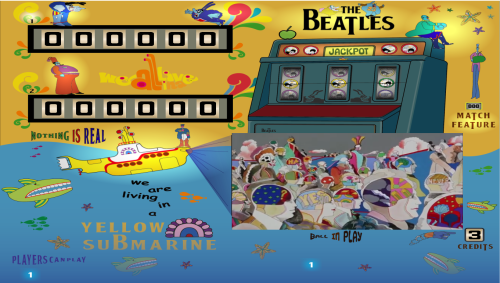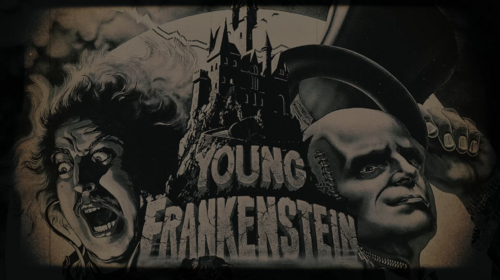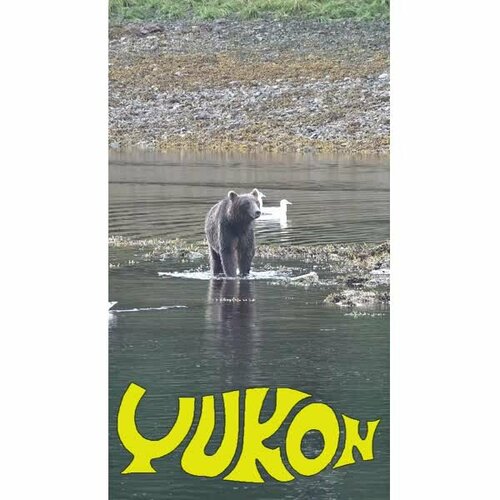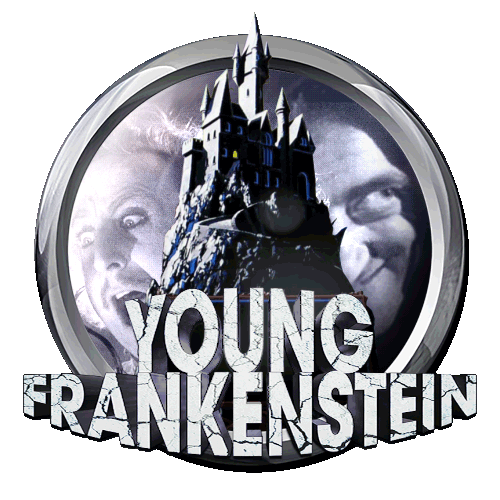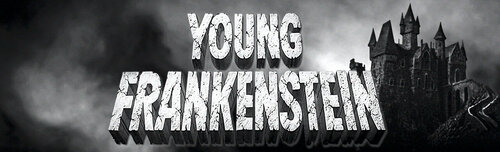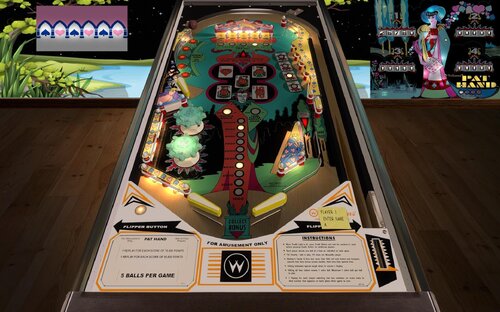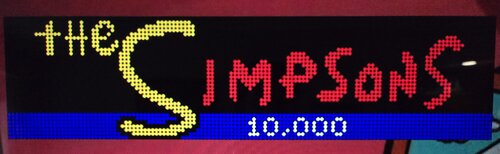-
What's Next?
325 files
-
VR Room Paragon (Bally 1979) 1.0.0
By RajoJoey
Original table made by Bord.
I would like to thank the following people:
Bord for the permission to use his table in a vr-room.
Sixtoe for his templates of vr-rooms and cabinets.
Rawd for the analog clock from his toyroom (this was originally taken from Rascal VP9 clock table).
And everyone I have forgotten.
I hope you have as much fun playing, as I had creating the room.
Info
There are 16 LUT-files in the table. So you can change the lightning.
Hold the left magna save-button and click the right magna save-button to change the LUT-file.
You can change the DIP-settings by pressing F6 after starting the table.
Backglass inserted. No external backglass needed anymore.
384 downloads
(2 reviews)0 comments
Updated
-
VR Room Harlem Globetrotters On Tour (Bally 1979) 1.0.1
By RajoJoey
Original table made by jpsalas.
I would like to thank the following people:
jpsalas for the permission to use his table in a vr-room.
Sixtoe for his templates of vr-rooms and cabinets.
Rawd for the analog clock from his toyroom (this was originally taken from Rascal VP9 clock table).
And everyone I have forgotten.
I hope you have as much fun playing, as I had creating the room.
Info
There are 16 LUT-files in the table. So you can change the lightning.
Hold the left magna save-button and click the right magna save-button to change the LUT-file.
You can change the DIP-settings by pressing F6 after starting the table.
Backglass inserted. No external backglass needed anymore.
367 downloads
- vpxvr
- vr-cabinet
- (and 2 more)
-
VR Room Lost World (Bally 1978) 1.0.0
By RajoJoey
Original table made by Bord.
I would like to thank the following people:
Bord for the permission to use his table in a vr-room.
Sixtoe for his templates of vr-rooms and cabinets.
Rawd for the analog clock from his toyroom (this was originally taken from Rascal VP9 clock table).
And everyone I have forgotten.
I hope you have as much fun playing, as I had creating the room.
Info
There are 16 LUT-files in the table. So you can change the lightning.
Hold the left magna save-button and click the right magna save-button to change the LUT-file.
You can change the DIP-settings by pressing F6 after starting the table.
Backglass inserted. No external backglass needed anymore.
368 downloads
-
VR Room Dragon (Gottlieb 1978) 1.0.0
By RajoJoey
Table made by BorgDog.
I would like to thank the following people:
BorgDog for the permission to use the table in a vr-room.
Sixtoe for his templates of vr-rooms and cabinets.
Rawd for the analog clock from his toyroom (this was originally taken from Rascal VP9 clock table).
And everyone I have forgotten.
I hope, you have as much fun playing, as I had creating the room.
Info
There are 16 LUT-files in the table. So you can change the lightning.
Hold the left magna save-button and click the right magna save-button to change the LUT-file.
You can change the DIP-settings by pressing F6 after starting the table.
Backglass inserted. No external backglass needed anymore.
300 downloads
-
VR Room Pinball Pool (Gottlieb 1979) 1.0.0
By RajoJoey
Table made by BorgDog.
I would like to thank the following people:
BorgDog for the permission to use the table in a vr-room.
Sixtoe for his templates of vr-rooms and cabinets.
Rawd for the analog clock from his toyroom (this was originally taken from Rascal VP9 clock table).
And everyone I have forgotten.
I hope, you have as much fun playing, as I had creating the room.
Info
There are 16 LUT-files in the table. So you can change the lightning.
Hold the left magna save-button and click the right magna save-button to change the LUT-file.
You can change the DIP-settings by pressing F6 after starting the table.
Backglass inserted. No external backglass needed anymore
220 downloads
(0 reviews)0 comments
Updated
-
VR Room Skateball (Bally 1980) 1.0.0
By RajoJoey
Table made by hauntfreaks based on the table made by jpsalas.
I would like to thank the following people:
hauntfreaks for the permission to use the table in a vr-room.
Sixtoe for his templates of vr-rooms and cabinets.
Rawd for the analog clock from his toyroom (this was originally taken from Rascal VP9 clock table).
And everyone I have forgotten.
I hope, you have as much fun playing, as I had creating the room.
Info
There are 16 LUT-files in the table. So you can change the lightning.
Hold the left magna save-button and click the right magna save-button to change the LUT-file.
You can change the DIP-settings by pressing F6 after starting the table.
231 downloads
-
VR ROOM Winner (Williams 1971)
By drinkcristal
A big thank you to CactusDude / Warbler33 for letting me plagerise his table to bring it to VR.
This is a major re-build of his table but sadly lacking good cabinet decals (I just can't find them).
It's an integrated table so no B2S needed and it is optimised for VR (so no desktop components - although not hard to add back).
I would welcome feedback in particular on the physics of the game play.
If you have this real life table, can you please message me. I would like to mod it further to:
1) have a more accurate representation of scoring per target etc
2) higher quality images for the cabinet artwork
3) greater knowledge of where the lights on the backglass go (eg tilt and extra ball if applicable)
enjoy
198 downloads
-
Space Mission VR Room (Williams 1976)
By leojreimroc
This is the VR Room conversion of Loserman76's Space Mission.
V1.1 Changes
-Fully integrated backglass/reels/flashers - B2S is no longer required. (Reel code by Arconovum)
-3 VR rooms, changeable with magnasaves:
*Space room (stolen -with permission- from Rawd's Space Station conversion)
*Original Living room
*Minimal Room
-Flipper sounds were not working, fixed
-Reduced the size of many room textures
Special thanks to:
Loserman76 for the great table
Rawd for testing and feedback
Arconovum for the Reel code and elements
Everyone else who's answered all my questions over the months!
307 downloads
- vpx tables
- vpx
- (and 3 more)
-
VR Room FirePower Vs A.I. (Williams 1980)
By 3rdaxis
Welcome to VR Room Firepower (Vs A.I.) VPX 10.6.0 Final (Revision. 3788)
A first of it's kind pinball game that you can actually play and challenge a fully capable A.I. computer. (Hal-9000)
This release is both graphically and physically identical to the original Firepower and can also still be played in a vanilla state like the original.
By default the computer's level of skill is set to "Legendary" . Player 2, 3 and 4 are the computer. There are five levels of difficulty to choose from. Easy, Normal, Hard, Expert and Legendary.
You can pick and choose which player is human or computer and even have all four players computer if you wish (lots of fun to watch and even bet on games).
*Attention!!! (Nudging) Some accelerometers will cause the A.I.to TILT when it is attempting to nudge in which case set myPrefs_AInudge=0 in the script.
If myPrefs_AInudge=0 the A.I. will move the right outlane post to the easy position during the it's turn in order to give him a fighting chance.
*Attention!!! (Custom Displays) Slower graphic cards may have some minor issues when set to (On) This can cause some segments in the displays to not function properly.
In which case set myPrefs_CustomDisplays = 0 in the script.
VR Options:
myPrefs_Space = 1 '0= Minimal Room. 1=Space.
myPrefs_CustomDisplays = 1 '0=Off, 1=On
myPrefs_Glass = 1 '0=Off, 1=On Shows scratched glass.
myPrefs_Nausea = 1 '0=no Star Spinning, 1-5=Slow <<>> Fast. Can be adjusted with Magna-save buttons after game is started and before shooting the ball.
myPrefs_itsfullofstars = 0 'Confidential...
INSTRUCTIONS:
(In Game)
'*Brightness can be change using the Magna-save buttons only after ball is launched.
'*Star rotational speed can be changed using the Magna-save buttons only after the game is started.
'*Use Flipper Buttons to setup human and or computer players before starting game. (Green Human, Red Computer).
'*Use Magna Save buttons to select flipper bat type.
'*While pressing and holding both flipper buttons use the Magna save buttons to select difficulty. (Easy, Medium, Hard, Expert and Legendary.
'*Press and hold the Right Flipper Button (8 seconds) to display player and difficulty status during game play.
'*Once game is started no selections can be made or changed until game is over.
'*The A.I. can be shutdown during the A.I. turn by pressing and holding both Magna Save buttons. The player can then take control.
'*Use the "L" key on keyboard to select language. English, German, Italian.
'*All options can be hard set in the script under Table Options as desired.
A very very special thank you to Noah Fentz for his plunger/accelerometer kit. (Works perfectly right out of the box) Without this testing and tweaking would have been impossible.
Also Slydog43 for additional coding help (Thanks buddy) and everyone else in the community and the VR groups as well.
This is something that I hope you will all enjoy as much as I have enjoyed making it.
Same as before I recommend turning off AO (Ambient Occlusion) in video preferences and turning off ScSp. These have been hard baked into the graphics and are not needed to be processed on the fly.
Anything else (Anti-Aliasing, Post-proc AA) will depend on your set-up.
PROVIDED STRICTLY FOR PERSONAL USE AND NOT FOR COMMERCIAL SALE OR DISTRIBUTION. PLEASE DO NOT MASS RE-DISTRIBUTE ROMS OR TABLES. Any unauthorized distribution may result in legal action taken against the party(s) in question.
492 downloads
-
Atlantis VR Room (Gottlieb 1975)
By leojreimroc
This is the VR Room conversion of Loserman76's Atlantis table.
I lost my notes for V1.0 when vpinball went down but the notes for v1.1 are below.
V1.1
-Fully integrated Backglass, Reels and Flashers. B2S file is no longer required.
-Replaced backbox with proper wedge backbox and resized the cabinet slighly
-Slightly adjusted inlane metal (Ramp1). The ball was not going on the flipper smoothly.
-Animated Flipper buttons
-Added two 360 rooms and Minimal room (use magnasaves to change rooms)
Special thanks to:
-Loserman76 for the great table
-Arconovum for the reel code
-3rdaxis for the rock assets
-UnclePaulie for the backglass flasher guide
-Arvid for the 360 sphere and guide
345 downloads
- vpx tables
- vpx
- (and 3 more)
-
VR Room Nitro Ground Shaker (Bally 1980) 1.0.0
By RajoJoey
Table made by jpsalas.
I would like to thank the following people:
jpsalas for the permission to put the table in a vr-room.
Sixtoe for his templates of vr-rooms and cabinets.
Rawd for the analog clock from his toyroom (this was originally taken from Rascal VP9 clock table).
And everyone I have forgotten.
I hope, you have as much fun playing, as I had creating the room.
Info
There are two rooms: the minimal room and a sphere.
You can easily switch rooms by pressing the magna save-buttons.
There are 16 LUT-files in the table. So you can change the lightning.
Hold the left magna save-button and click the right magna save-button to change the LUT-file.
You can change the DIP-settings by pressing F6 after starting the table.
An external backglass is not required.
250 downloads
-
VR Room Future Spa (Bally 1979) 1.0.0
By RajoJoey
Table made by jpsalas.
I would like to thank the following people:
jpsalas for the permission to put the table in a vr-room.
Sixtoe for his templates of vr-rooms and cabinets.
Rawd for the analog clock from his toyroom (this was originally taken from Rascal VP9 clock table).
And everyone I have forgotten.
I hope, you have as much fun playing, as I had creating the room.
Info
There are two rooms: the minimal room and a sphere.
You can easily switch rooms by pressing the magna save-buttons.
There are 16 LUT-files in the table. So you can change the lightning.
Hold the left magna save-button and click the right magna save-button to change the LUT-file.
You can change the DIP-settings by pressing F6 after starting the table.
An external backglass is not required.
227 downloads
-
VR Room Fireball II (Bally 1981) 1.0.0
By RajoJoey
Table made by Javier1515.
I would like to thank the following people:
Javier1515 for the permission to put the table in a vr-room.
Sixtoe for his templates of vr-rooms and cabinets.
Rawd for the analog clock from his toyroom (this was originally taken from Rascal VP9 clock table).
And everyone I have forgotten.
I hope, you have as much fun playing, as I had creating the room.
Info
There are two rooms: the minimal room and a sphere.
You can easily switch rooms by pressing the left magna save-buttons.
There is a rubbered post between the flippers kicks ball upward, activated by the right magna save-button.
There are 16 LUT-files in the table. So you can change the lightning.
Hold the left magna save-button and click the right magna save-button to change the LUT-file.
You can change the DIP-settings by pressing F6 after starting the table.
An external backglass is not required.
195 downloads
-
VR ROOM Gold Rush (Williams 1971)
By drinkcristal
Gold Rush (Williams 1971) rev 1.00
Gold Rush is derived from the Jackpot pinball, done by Leon Spalding.
Table build/scripted by Loserman76
Backglass is taken from IPDB and polished.
Playfield is taken from FP and partially redrawn.
Brought to VR by drinkcristal
I couldn't get Klondike (which is a machine I love and own) so had to go the next best thing. This is a best of Jackpot and Gold Rush
Many thanks to Loserman76 for permission to modify the table and bring to VR
190 downloads
-
VR Room Space Shuttle (Williams 1984)
By UnclePaulie
Added the VR conversions to this table that was done by Bord (Thanks for the permission to mod!). I used the dark image from Wildman's backglass file, imported into the table, and then did all the GI and alphanumeric displays in the table itself.
I did quite a few VR mods to get it to look good (all documented in the script). Sixtoe provided a once over and did a couple additional artwork and other minor tweaks.
Once again, I changed the typical minimal room slightly to have a wood floor, and a slightly different wall... which gives an appearance of lighting from the pinball machine casting on the wall. You can change back to the original walls and floor in the options section of the script.
Anyway, I hope you enjoy! And thanks again to Bord and Sixtoe!
In the script set 0 for Modern Minimal Walls, floor, and roof and 1 for Sixtoe's original walls and floor.
V 1.0: VR Tweaks, custom environment, and a few other minor adjustments to fit in VR Cab.
465 downloads
-
VR ROOM Time Tunnel (Bally 1971)
By drinkcristal
A big thanks to Bord & rothbauerw for letting me port their table to VR. I have used his table: bord original version 1.0.1 with Script by : rothbauerw
B2S not required
Thoughts and feedback welcome.
253 downloads
-
Fireball VR Room (Bally 1972)
By leojreimroc
This is the VR Room Conversion of Pinball58's Fireball table.
My notes for 1.0 were lost when Vpinball went down. But here are the changes for V.1.1
-Fully integrated Backglass, Reels and Flashers. B2S file is no longer required with V1.1. Thanks to Arconovum for the reel code.
- Added 360 lava room and minimal room. Original Living room is still included (thanks again to Rawd for a better version of this room)
-Change rooms with MagnaSave buttons.
-Added Ball Shadows (Huge thanks to Rawd for help with this)
-Further slight adjustments to lighting. Dimmed pop bumbers slightly. A few other tweaks.
-Replaced backbox and resized the cabinet
-Animated Flipper buttons and added start game button (also animated)
V1.1.2
-Room choice will save upon exit. It will remember your choice when you re-enter the table (Thanks again Rawd!)
-Clock now works. I had forgotten to recopy the code after a VPX crash.
-Clock, fireplace, and arcade will turn off when not in those rooms (helps performance)
V1.1.3
-Cleaned up a few parts of the script
-Resized a few flashers (ball in play, Tilt)
-Fixed the credit reel not always updating in every circumstance
-Fixed the player reel flashers not lighting at the right times.
A Special thanks to:
-Sixtoe for his advice and recommendations while first converting this table.
-Rawd for his help with shadows, room switching and for testing the table (and finding flaws!)
-Arconovum for the reel code
-UnclePaulie for his great backglass guide
-Arvid for the 360 sphere element and the guide on how to use it
-3rdAxis for the Rock floor assets
395 downloads
-
VR Room Frontier (Bally 1980) 1.0.0
By RajoJoey
Table made by Bord.
I would like to thank the following people:
Bord for the permission to use the table in a vr-room.
Sixtoe for his templates of vr-rooms and cabinets.
Rawd for the analog clock from his toyroom (this was originally taken from Rascal VP9 clock table).
Arvid's tutorial for using a panorama sphere.
And everyone I have forgotten.
I hope, you have as much fun playing, as I had creating the room.
Info
There are two vr-rooms. You can change between them by pressing the magna save-buttons.
There are 16 LUT-files in the table. So you can change the lightning.
Hold the left magna save-button and click the right magna save-button to change the LUT-file.
You can change the DIP-settings by pressing F6 after starting the table.
385 downloads
-
VR Room Supersonic (Bally 1979) 1.0.0
By RajoJoey
Table made by jpsalas.
I would like to thank the following people:
jpsalas for the permission to put the table in a vr-room.
Sixtoe for his templates of vr-rooms and cabinets.
Rawd for the analog clock from his toyroom (this was originally taken from Rascal VP9 clock table).
And everyone I have forgotten.
I hope, you have as much fun playing, as I had creating the room.
Info
There are two rooms: the minimal room and a sphere.
You can easily switch rooms by pressing the magna save-buttons.
There are 16 LUT-files in the table. So you can change the lightning.
Hold the left magna save-button and click the right magna save-button to change the LUT-file.
You can use two ROMs: sstb (7-digit, default) or sst (6-digit); changeable in the script.
You can change the DIP-settings by pressing F6 after starting the table.
An external backglass is not required.
151 downloads
-
VR Room Flight 2000 (Stern 1980) 1.0.0
By RajoJoey
Table made by Bord.
I would like to thank the following people:
Bord for the permission to put the table in a vr-room.
Sixtoe for his templates of vr-rooms and cabinets.
Rawd for the analog clock from his toyroom (this was originally taken from Rascal VP9 clock table).
And everyone I have forgotten.
I hope, you have as much fun playing, as I had creating the room.
Info
There are two rooms: the minimal room and a sphere.
You can easily switch rooms by pressing the magna save-buttons.
There are 16 LUT-files in the table. So you can change the lightning.
Hold the left magna save-button and click the right magna save-button to change the LUT-file.
You can change the DIP-settings by pressing F6 after starting the table. There is no explanation for the DIP-switches.
An external backglass is not required.
292 downloads
-
VR Room Alien Poker (Williams 1980) 1.0.0
By RajoJoey
Table made by jpsalas.
I would like to thank the following people:
jpsalas for the permission to put the table in a vr-room.
Sixtoe for his templates of vr-rooms and cabinets.
Rawd for the analog clock from his toyroom (this was originally taken from Rascal VP9 clock table).
And everyone I have forgotten.
I hope, you have as much fun playing, as I had creating the room.
Info
There are two rooms: the minimal room and a sphere.
You can easily switch rooms by pressing the magna save-buttons.
There are 16 LUT-files in the table. So you can change the lightning.
Hold the left magna save-button and click the right magna save-button to change the LUT-file.
You can change the DIP-settings by pressing F6 after starting the table. There is no explanation for the DIP-switches.
An external backglass is not required.
158 downloads
(1 review)0 comments
Submitted
-
VR_Room_Target Alpha (Gottlieb 1976) 1.0.vpx
By dillman
Let's call this minimal...with a twist! This has always been one of my favorite tables. I've worked on, and played with this table for years, and I hope you all enjoy it in VR.
This Gottlieb produced playfield has been "recycled" over the years on several other machines under the names El Dorado, Gold Strike, Lucky Strike, Canado Dry, and Solar City.
I enjoy the El Dorado version, as well, but for some reason the Target Alpha space theme and colors just appealed to me.
Thanks to everyone that has worked on, or had a part in the creation of this beautiful table over the years.
A special thanks to leojreimroc for the Backglass/flashers and reels (code from Arconovum)
193 downloads
-
VR ROOM Batman 66 (Original 2018)
By drinkcristal
Batman 66 Original
Original table based on the 1979 Williams table, Flash.
This table is the child of LuvtheCubs-jpsalas-Onevox
This is LuvtheCubs first attempt at a VPX table. This is a re-themed version of JP Salas' and Onevox's Williams The Flash (1979). Not to be confused with the Stern version.
Thanks to JP and Onevox for giving me permission to bring this table to VR. LuvtheCubs has a permission to mod on VPforum.
The DirectB2S is included in the zip.
The table requires the Flash (L-1) - ROM - flash_l1.zip.
If you have the pup pack, I suggest setting all the videos to play on screen 1, DMD forced On. Background playlist as topper (and topper_1.mp4). Looks great 🙂 .
I use the alias feature for vpinmame so you can change the rom name in the script to a name similar to flash_l1 (eg flash_l1bm) and add the translation in the alias file (VPMAlias.txt) in the vpinmame folder and add the line flash_l1bm,flash_l1. You can change the ROM name in the script to the pup pack ROM (and the DMD.visible command).
Change the pupvideo folder to the new rom name.
These are some extra instructions for using a pup pack over that listed above
PUP pack
- edit PUP pack positions to use backglass on second screen x/y (0,0) [on second screen !!] & 800 v 400 (assuming screen 2 is 800 x 600)
- edit PUP pack positions to use DMD on second screen x/y (0,400) [on second screen !!] & 800 v 200 (assuming screen 2 is 800 x 600)[so under backglass]
- edit B2S screen res file so the b2s backglass is at screen 2, x/y (0,0) & 800 v 400 (assuming screen 2 is 800 x 600)
-
edit DmdDevice.ini and point the virtual DMD coordinates at the pup pack dmd coordinates as below
use VPM's registry values when positioning the virtual dmd
useregistry = false
; x-axis of the window position (this assumes screen 1 is 1920x1080 - change left depending on your screen res)
left = 1920
; y-axis of the window position
top = 400
; width of the dmd in monitor pixels (this assumes second screen is 800x600)
width = 800
; height of the dmd in monitor pixels
height = 200
In the PUP pack ROM, a .bat file (pupinit.bat) maybe needed to layer the screens (DMD and backglass and b2s). Consider if you require after trying to play
code needed is:
cd /d "%~dp0..\..\"
start "" pupwinpos.exe "PUPSCREEN1*" -1 2 0
start "" pupwinpos.exe "Form1" 1 2 0
start "" pupwinpos.exe "Virtual*" 1 1 0
start "" pupwinpos.exe "Visual Pinball Player*" -2 2 1
Script:
- find "Const cGameName" and change to the ROM name for PUP pack
- under cGameName is a dmd.visible command. change to 1 to display dmd
All the best
462 downloads
-
VR ROOM Gilligan's Island (Bally 1991)
By Arvid
Credits
This is a VR Room for the amazingly detailed Gilligan's Island by Dark. Noted previous contributors are:
Ben Logan: Graphics cleanups Dark: 3D models/graphics ICPJuggla: Table building/lighting/physics mfuegemann: Coding John90803: Resources Arngrim: DOF additions. epthegeek: Resources from old VP9 table (with his permission). Additional thanks to: Fren and LoadedWeapon for some graphics cleanups.
Features
You can use Left/Right Magnasave to enable/disable the VR Room. Please note the option at the top of the script to switch from regular lighting to 'LED color' mod.
Changes
1.0
Initial release on VPinball.com (RIP)
1.1
Adjusted ball rolling sound level
1.2
Removed table glass/scratches (performance) Repositioned plunger Replaced translite image with a higher res image Replaced sideblades with a higher res image Added hinges Changed cabinet metal to blue to fit the theme (inspired by http://firebirdpinball.com/gilligan-never-looked-so-good/) Changed plunger material and color to fit the theme Changed metal rails to bamboo rails to fit the theme
1.3
Adjusted height of some of the light bulbs
1.4
Made VR room toggable through Magnasave buttons468 downloads
-
VR Room Pool Sharks (Bally 1990) 1.0.0
By RajoJoey
Table made by jpsalas.
I would like to thank the following people:
jpsalas for the permission to use the table in a vr-room.
Sixtoe for his templates of vr-rooms and cabinets.
Rawd for the analog clock from his toyroom (this was originally taken from Rascal VP9 clock table).
And everyone I have forgotten.
I hope, you have as much fun playing, as I had creating the room.
Info
There are 16 LUT-files in the table. So you can change the lightning.
Hold the left magna save-button and click the right magna save-button to change the LUT-file.
This time you don't have to use an external backglass.
216 downloads



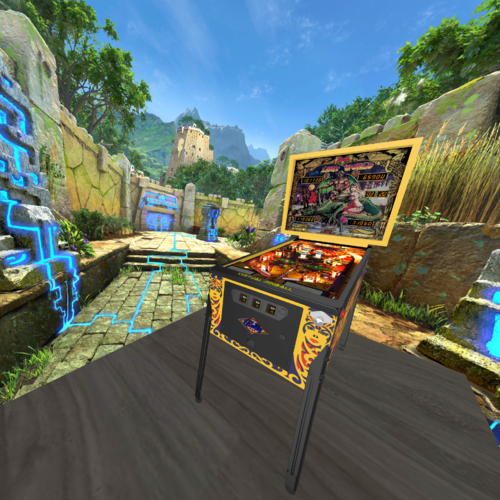






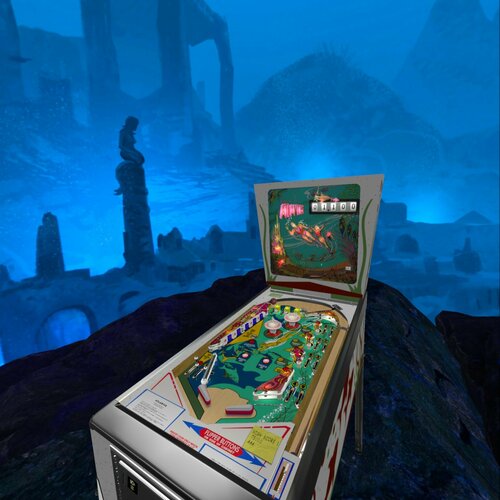


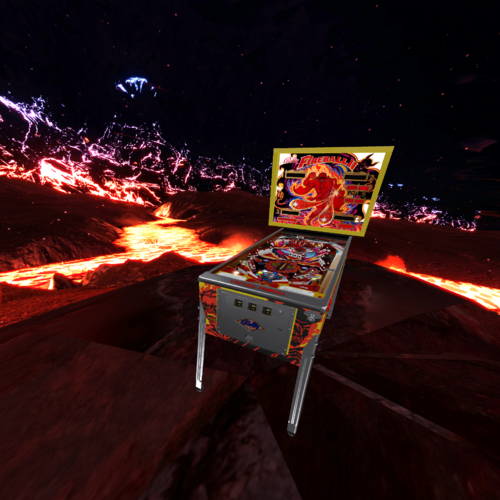







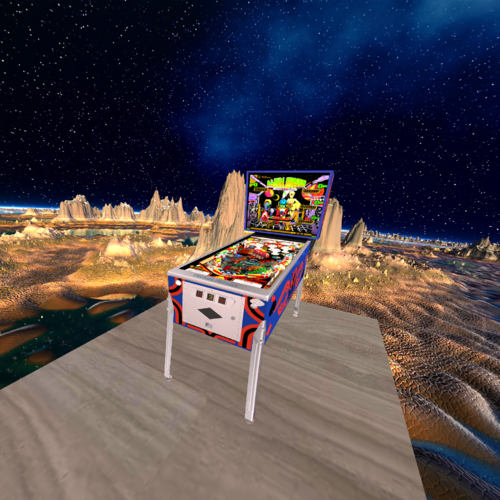




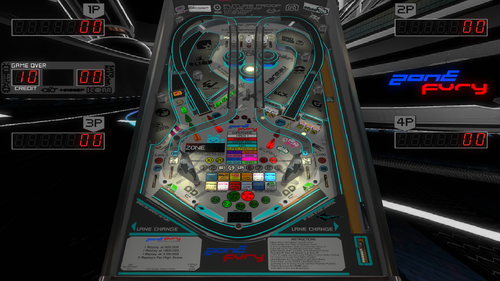



1.thumb.jpg.54902e18dd1f7dbac68b5c1d0130a3c9.jpg)
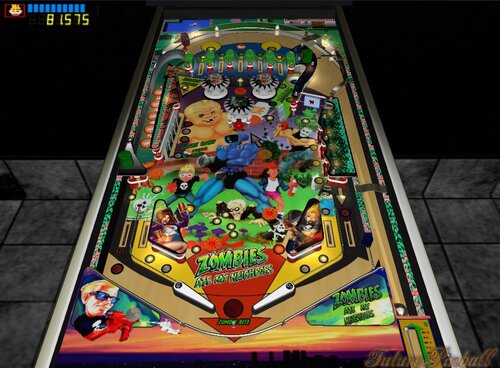

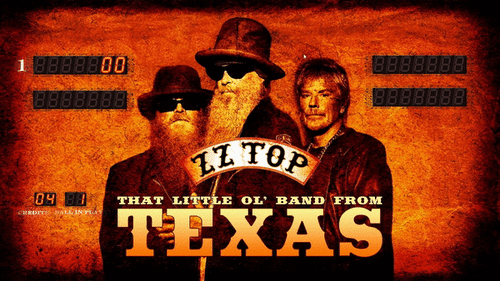

(Custom).thumb.png.fdc01bc14fd91bd66f346f469b9e3b12.png)
(Custom).thumb.png.2ee3235d6effa14cccc028a70fb279ac.png)
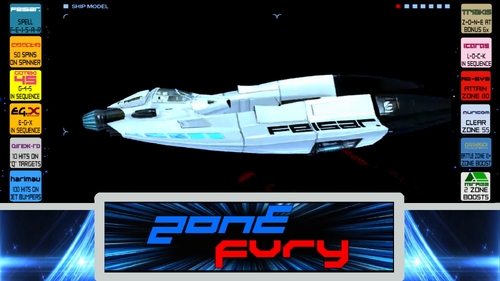

.thumb.gif.5c8a601819e4556501dd57f82df53074.gif)
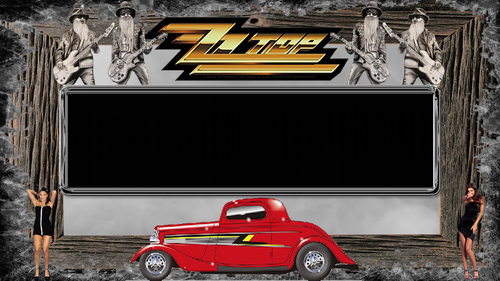
clearlogo.thumb.png.c6a89ac680d8ad2ff423097b61eadaac.png)



.thumb.png.6ef51a1e806aa6ff5b79f34f4cd35994.png)
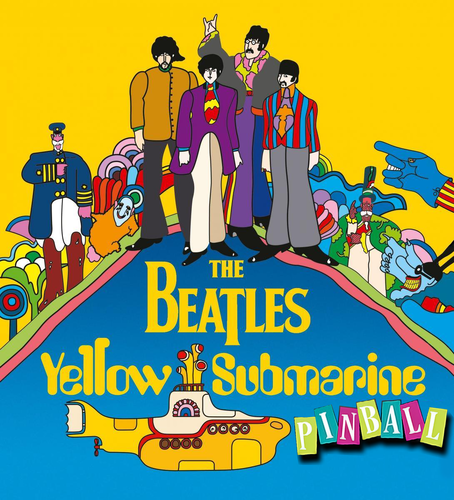
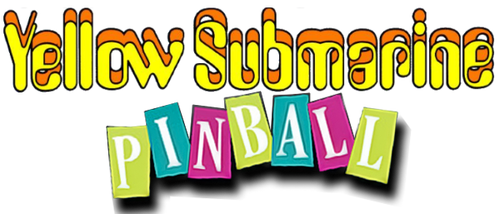
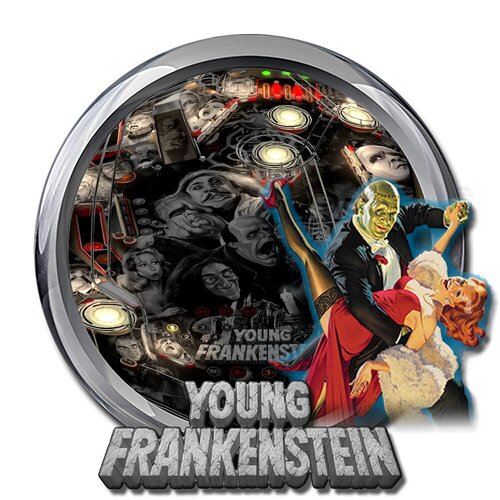
(KOMAYA1981).thumb.jpg.4deda78db0128929ff49d0f1d2498f96.jpg)
.thumb.png.7b94891b1aa0c58494f9f09898cef74a.png)