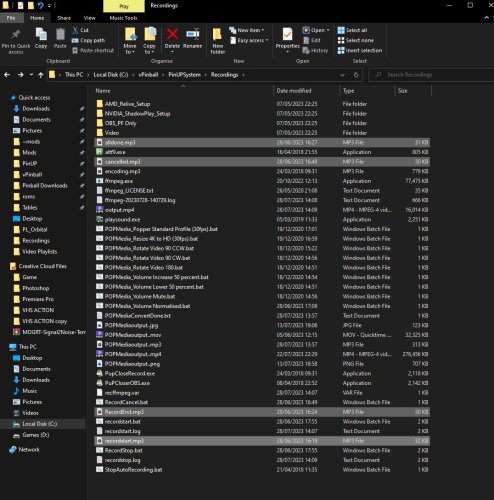-
SYSTEM SEARCH
System Scanners Online:
Username: Guest
>> System Scan?
>> The Universe >
Incoming Message:
Due to system limitations searching with words of 3 or less characters will not return results. For instance; Doctor Who. This will not return results as the system is trying to search for both Doctor AND Who in which Who will not be found as it's a 3 character word. To find Doctor Who; you'd search for either Doctor or "Doctor Who".
Search Tips:
For specific searches; enclose your search with quotes. Example: "Doctor Who" or "Addams Family".
Search the Community
Showing results for tags 'pinupopper'.
-
Version 1.0.0
121 downloads
DOWNLOAD THE COLLECTION HERE: https://mega.nz/file/dh4QgLCK#hCp89J7mVrh1OzJeQ-QNikkSJ5C9CzyiQk95Fkfz7S8 Attached is an almost complete mp4 zipped table collection of Playfield 4K Videos for the NEW Pinball FX on Steam. The list is almost complete: Currently missing files are Honor & Legacy Pack, Whirlwind and Twilight Zone. The files are correctly named for easy import, just unzip and place the folder named 'PlayField' into your 'PinupSystem/POPMedia/Pinball FX' folder and you should be good to go (Assuming you haven't changed the default naming system provided by Nailbuster). A big thank you to BurtMacklin who provided many of the files. The rest I recorded, renamed and compressed. Hope this saves you guys a lot of time! -
Version 1.0.0
106 downloads
NOTE file structure is for Pinup Popper 1.4 and will not work with 1.5 AI Voice for PinUp Popper 1.5 and newer, found here. Used a more natural Text to Speech to replace the default voice. Tested with the optional FFMPEG 4K recording in Popper https://www.nailbuster.com/wikipinup/doku.php?id=update_baller_2023&s[]=ffmpeg&s[]=exe#optionalffmpeg_4k_recording_in_popper Place Audio Files: C:\vPinball\PinUPSystem\Recordings These are the files to Overwrite Alldone.mp3 Cancelled.mp3 RecordEnd.mp3 recordstart.mp3 Listen here: RecordEnd.mp3 recordstart.mp3 alldone.mp3 cancelled.mp3 -
Version 1.0.0
248 downloads
Loading screen animations for Glass and Plastic T-Arc. 3 Designs available: Infinity Loop Loading (in French, Spanish and English) 4 Balls NOTE: You will notice black artifacts around the T-Arc, this is normal. I'm working to improve/eliminate these. More will be added later, if requested I can do other languages. Found here- 2 comments
- 1 review
-
- 20
-

-
All files posted are preview files! Download the originals from googledrive link. Never save the images here they are just to show you. https://drive.google.com/drive/folders/1h2pugRcMKWYdUz8ocP0qBXdAgbS_SDRK
- 10 replies
-
- pinupopper
- tables
-
(and 2 more)
Tagged with:
-
This is not an official guide more of a personal journey with tips! Quick snappy tips after installing the softwares and save some frustrations and time for some people more fun less stress PINUPOPPER When starting pinuppopper for the first time run the PinUpPlayerRegister.bat in pinupsystem folder this will register pinuppopper Then run the PinUpPlayerConfigDisplays.bat and configure the screens displays for the monitors Set the popmedia location by running PinUpMenuSetup.exe and going to popper setuptab and clicking on gobal config this were were the pinupopper artwork location is stored the media path must land on the default folder PinupSystem\POPMedia\Default MAKING POPPER DESKTOP WITHOUT A THEME CHANGE IN CAB VIEW if you want to make pinupopper a desktop without running a desktop theme to change it you can rotate the wheels around, if they are set to 270 you can make them 0 and it will now display them rotated round, or 90 if you need that way so a cab can look desktop in this way without running any theme you can change the rotation of the wheels by running PinUpMenuSetup.exe and going to the popper setuptab and clicking on gobalconfig and going to game/wheels tab changing the "thumb rotate" then press refresh all thumbs to the right and it will allign them right pinuppopper is a frontend for art display only. so all art is stored in popmedia folder of pinupsystem PUPVIDEOS PUPVideos are named the same name as the tables rom file They go into the Pupvideos folder in pinupsystem The pupvideos go into the pupvideos folder and remain in there foldered not zipped example: STLE this is the stranger things pup pack The ultradmd folder that comes with pupacks goes into the Visual pinball TABLES folder VISUAL PINBALL Visual pinball does require to be on c drive to run properly (in my point of view) you can have media and paths elsewhere but pinmame runs better i think on C drive. You can change rom and table paths in pinmame tho. I also got script table errors running the x64 version of pinmame, so run the x32 bit version and installed and no errors i got after. Depends if you run a x64 or x32 bit setup You can update Visual pinball by extracting the minimal latest release to your visual pinball folder To first run a table go into Visual pinball folder run VPinballX.exe This is how you run table and the file must be .vpx file extention Press file then open and go to table and play You can configure the preferences for how the table looks and runs, settings for graphics, controllers and video orientation in the prefrences section if you keep getting a rom legal notice, press tab, space and enter or open Setup.exe in the vpinmame folder and goto setup defaults and click cabinet mode to on Emulation is actually done by vpinmame and requires roms to play a certain table, if a table does not start on first initial run, press the Q key the quit and restart the table. some will say resetting factory defaults on first boot and require you to restart for the table to start properly Starting a table will create a pupvideos (table name folder) in pupvideos you can make sure your videos are in the right folder. Example STLE (STRANGER THINGS) SHOULD NOT BE STL145. If the pup folder is named wrong it will not play If you have a cgamename error. Check your b2s backglass is registered and your running x64 of pinmame. Some tables need vpx32b (the 32bit version of vpx) with visual pinball leaning towards x64 compatability make sure if a table doesnt run your using the vpx.exe or the vpx32b for the 32bit tables. Dmd can be dragged and resized and tonset it right click and say set globally or per table FIRST BACKGLASS SETUP TO DISPLAY B2S Run the b2s setup and written in the displays, and then run B2SBackglassServerRegisterApp.exe to register usually without admin rights but if issues run as admin Backglasses, POV files, ULTRADMD, Tables an example below of how a visual pinball tables folder should look STLE.UltraDMD (DMD) B2S_SetUp.exe (BACKGLASS SETUP) B2SBackglassServer.dll B2SBackglassServerEXE.exe B2SBackglassServerRegisterApp.exe (run after running B2s_setup.exe) B2SServerPluginInterface.dll B2STableSettings.xml ScreenRes.txt (SCREEN RESOLUTIONS) Stranger Things - SE 1.47_OSB.vpx (TABLE) Stranger Things - SE 1.47_OSB.directb2s (BACKGLASS) Stranger Things - SE 1.47_OSB.pov (POINT OF VIEW FILE) the b2s backglass software must be in tables folder ROMS go into the vpinmame (roms) folder and remain zipped do not extract a roms files contents IF ANYTHING DOES NOT SHOW AS IT SHOULD ITS BECAUSE EVERYTHING MUST BE NAMED THE SAME NAME .TABLES .DIRECTB2S .POV .ARTWORK (for pinuppopper) All wheels,backglasses and tables ect must have the same names) DMD The dmd device.ini is kept in the vpinmame folder and you can open this with a text editor