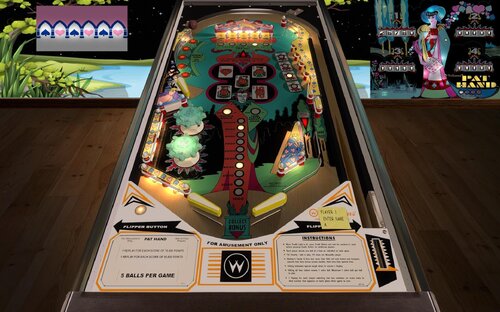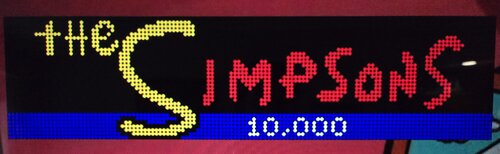-
What's Next?
Future Pinball DOFLinx Tables
27 files
-
Aliens Legacy (Ultimate Badass Edition) (v1.12) (p2.7) (DOFLinx)
By TerryRed
Aliens Legacy (Ultimate Badass Edition) (V1.12) (DOFLinx-Cabinet Edition)
DOFLinx mod by TerryRed
A video demonstration of this table running on a cabinet using DOFLinx can be seen at:
DOFLinx - "A powerful utility for cabinet owners to make the most of force feedback and lighting." - by DDH69
This Future Pinball table has DOFLinx commands added to it. This will enable support for pinball cabinet force feedback devices such as solenoids (flippers,bumpers,slingshots,drop targets,etc), RGB lighting and flashers, beacon, strobes, blower fan, shaker, FIRE and other buttons lights, and more! This will work with Led-Wiz, Sainsmart USB, PACLED64, and KL25Z.
Requirements / Installation: Regardless of using this table with force feedback (Pinball Cabinet) or without (Desktop), you MUST install the current DOFLinx.vbs script into your ‘Future Pinball\Scripts’ folder. Running the table without DOFLinx.vbs will cause an error. (FF_INIT) DOFLinx.vbs is included with the DOFLinx install package. This file is not included with this table to avoid version mismatches. DOFLinx install package download:
The current download of DOFLinx can be found through this post at vpforums:
http://www.vpforums.org/index.php?showtopic=35852 It is recommended to use this table with BAM (Better Arcade Mode), in order to get the most accurate version of physics intended for this table. Copy the *.fpt and *.xml within this archive to your "Future Pinball\Tables" directory.
Cabinet Use:
For cabinet users running DOFLinx: This table will function with the in-game sounds for mechanical devices such as flippers, slingshots, bumpers, etc muted. Instead, you will only hear your cabinet's feedback devices for those actions. The rest of the game's sounds will play normally as intended by the table author.
Desktop Use:
For desktop users: This table will still function normally without the need for DOFLinx to be running or installed (read "Requirements / Installation"). It will play perfectly with the original in-game mechanical sounds playing through your PC's speakers. Note: Any DMDs or HudOverlays intended for desktop use were moved out of view so that they will not appear on the playfield (this was intended for DOFLinx cabinet use) .
Night Mode:
For cabinet users who want to play at night with their cabinet noise makers turned off, this table can be toggled between Cabinet Use (noisy), and Desktop Use (Night Mode). Please consult the DOFLinx guide (included with the DOFLinx install package) for more information on how to use Night Mode.
Please read Requirements / Installation to setup DOFLinx.
I hope you enjoy the first Future Pinball Aliens Legacy cabinet feedback and lighting experience!
SLAMT1LT gave permission to mod and host this table. - TerryRed
For SLAMT1LT's newest versions of his tables (without DOFLinx support), goto his website:
http://speak1970.wix...pinballemporium
Changelog:
DOFLinx (Cabinet) Mod by TerryRed --------------------------------- DOFLinx devices supported in this table: Left flipper Right flipper Left slingshot Right slingshot Mid field left solenoid Mid field centre solenoid Mid field right solenoid Back left solenoid Back right solenoid Flasher, outside left Flasher, inside left Flasher, centre Flasher, outside right Flasher, inside right Blower Fan Shaker Gear Motor Strobe Beacon Start button Coin button Launch Ball button FIRE button RGB Undercab Lighting ------------------------------------------ ULTIMATE (BADASS) EDITION (by SLAMT1LT) ------------------------------------------ ** Version 1.12 ** fixed music not playing if extra ball buy-in resumes during Queen vs Powerloader: Phase 2 fixed nuke timer not coordinating with audio visual explosion if time expires fixed high score not registering if player is killed by aliens (on motion tracker) fixed right outlane drain playing the same quote fixed dark playfield texture staying on after restoring power fixed some overlapping quotes during Newt mode fixed some quotes not playing (outlane drains) fixed spelling mistake "Successful" fixed Armoury not playing correct audio when ammo collected fixed apron LCD monitor freezing on corridor clip added ball saver to start of Queen vs Powerloader mode (in case ball is ejected SDTM) added ball saver to start of Nuke countdown (in case ball is ejected SDTM) shuttle no longer explodes when player escapes detonation succesfully. Instead, shuttle remains lit while all other lights are turned off for the explosion moved Mothers warning speech "Attention! All personnel..." to earlier in the countdown to add more tension added more quotes for motion tracker and replaced all existing quotes with better quality POD lights and lane lights now flash when POD multiplier collected (desktop view only) gameroom wall lights also turn off when power is cut and when aliens advance closer on motion tracker, they start to appear on the gameroom wall additional sound fx added when player is killed increased speed of alien advance on motion tracker when playing as Hudson added quick bypass for nuke code: Hitting the Power target a few seconds after Nuke mode starts will bypass the code for any character (desktop view only) added rotating beacons to top of backbox ** Version 1.11 ** fixed timer for Newt mode when player fails and has to rescue Newt again fixed apron LCD still showing video footage when mode ends successfully fixed motion tracker not turning on during wizard mode: phase 1 - 3rd ball lock added more quotes (to extra ball buy-in) added more quotes generally adjusted some timers fixed duplicate alien sound playing over each other when centre lane hit lowered backglass art resolution to fix white backboard error added an extra movie clip for Bug Hunt start1554 downloads
- doflinx
- future pinball
- (and 1 more)
-
Star Trek (Stern) (Ultimate Edition) (v1.03) (p2.6) (DOFLinx - Cabinet Edition)
By TerryRed
Star Trek (Stern) (Ultimate Edition, v1.03) – by SLAMT1LT
DOFLinx mod by TerryRed and DDH69
A video demonstration of this table running on a cabinet using DOFLinx can be seen in the video above:
DOFLinx – “A powerful utility for cabinet owners to make the most of force feedback and lighting.” – by DDH69
This Future Pinball table has DOFLinx commands added to it. This will enable support for pinball cabinet force feedback devices such as solenoids (flippers,bumpers,slingshots,drop targets,etc), RGB lighting and flashers, beacon, strobes, blower fan, shaker, FIRE and other buttons lights, and more! This will work with Led-Wiz, Sainsmart USB, PACLED64, and KL25Z.
Cabinet Use:
For cabinet users running DOFLinx: This table will function with the in-game sounds for mechanical devices such as flippers, slingshots, bumpers, etc muted. Instead, you will only hear your cabinet’s feedback devices for those actions. The rest of the game’s sounds will play normally as intended by the table author.
Desktop Use:
For desktop users: This table will still function normally without the need for DOFLinx to be running or installed (read “Requirements / Installation”). It will play perfectly with the original in-game mechanical sounds playing through your PC’s speakers. Note: Any DMDs or HudOverlays intended for desktop use were moved out of view so that they will not appear on the playfield (this was intended for DOFLinx cabinet use) .
Night Mode:
For cabinet users who want to play at night with their cabinet noise makers turned off, this table can be toggled between Cabinet Use (noisy), and Desktop Use (Night Mode). Please consult the DOFLinx guide (included with the DOFLinx install package) for more information on how to use Night Mode.
Please read Requirements / Installation to setup DOFLinx.
We hope you enjoy the DOFLinx cabinet experience!
This is my first attempt at doing anything with VB script or creating feedback for a table. I only added in feedback support, and didn’t change any functions of the original table. SLAMT1LT gave permission to mod and host this table. – TerryRed
For SLAMT1LT’s newest versions of his tables (without DOFLinx support), goto his website:
http://speak1970.wixsite.com/slamspinballemporium
Requirements / Installation: Regardless of using this table with force feedback (Cabinet) or without (Desktop), you MUST install the current DOFLinx.vbs script into your ‘Future Pinball\Scripts’ folder. Running the table without this file will cause an error. The DOFLinx.vbs is included with the DOFLinx install package. This file is not included with this table to avoid version mismatches.
It is recommended to use this table with BAM (Better Arcade Mode), in order to get the most accurate version of physics intended for this table. Copy the *.fpt and *.xml within this archive to your “Future Pinball\Tables” directory.
DOFLinx install package download:
The current download of DOFLinx can be found through this post at vpforums:
http://www.vpforums.org/index.php?showforum=107
DOFLinx requires you to have DOF R3 (Direct Output Framework) installed.
ChangeLog:
DOFLinx full cabinet support mod (v 1.0) by TerryRed and DDH69
-added 10 solenoid feedback for flippers, bumpers, drop targets, slingshots, etc
-strobes, beacon, RGB lighting, RGB flashers, lighting effects and animation
-Coin, FIRE, and start button leds
-shaker motor and blower fan effects
-Night Mode support to run off mechanical noise makers
ULTIMATE Edition 1.03:
-fixed mission lights not flashing after winning extra ball
-fixed ball getting stuck in left kickback
-fixed ball getting stuck in plunger lane after warp factor
-fixed Vengeance light not switching off when table tilted
ULTIMATE Edition 1.02:
-added extra ball buy in feature
-added support for up to 4 players (table state is saved for each player)
-slightly improved geometry
-fixed ball dropping from left ramp before reaching the end
-fixed vengeance light still blinking when vengeance destroyed
-added Special award
-added more quotes
-improved tilt ball search feature
-improved Warp Combo feature
-movie clips now play on the backglass
-improved some DMD information
1249 downloads
(0 reviews)0 comments
Submitted










kopia.thumb.png.fc2260e2fed052ad572ae20bdad05b18.png)
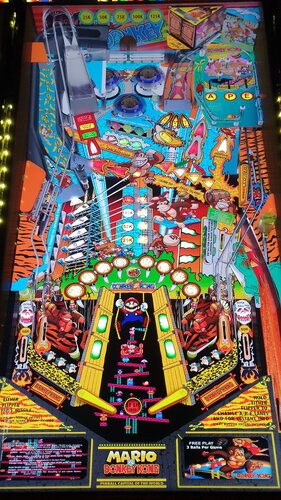






(VRRoom)1.0.3.thumb.jpg.a5ffd940a89ced6899af2d9ab1a01858.jpg)
(VRRoom)1.0.3.thumb.jpg.e8e56d8b7ab34732ec149a17e5eca48f.jpg)
(VRRoom)1.0.3.thumb.jpg.3e8a9be696267ce599235d50dc008157.jpg)

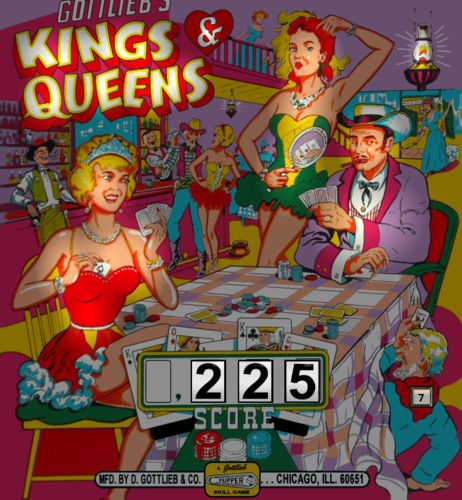
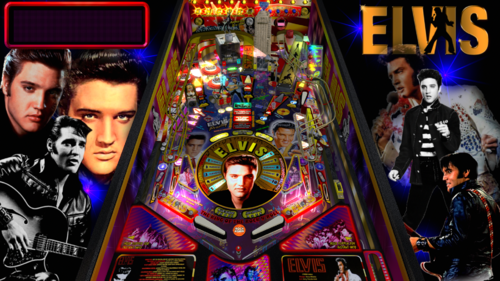
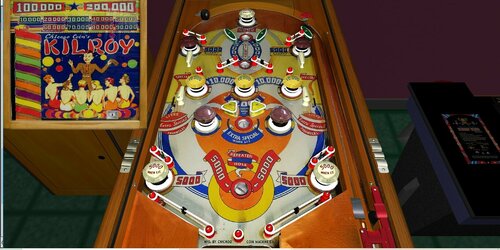
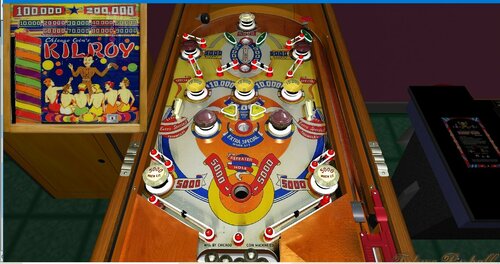



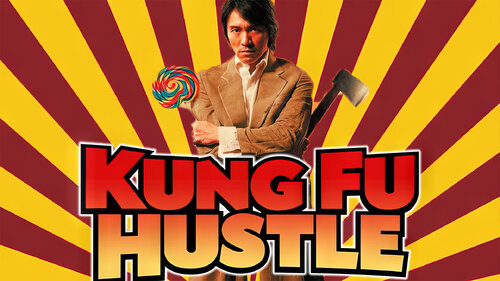

.thumb.png.7a5e9e3a026f7594c6d1ac9df2f19e4e.png)
.thumb.png.55055e7ce42dcf65d19ff826232451fe.png)
.thumb.png.0ea0281371aeaa72c97a57d6d23a4701.png)
.thumb.png.00bd2e05dafeeef87d69f2132f822edc.png)

.thumb.png.09b2fde46ade3152c5195e63c32ca715.png)
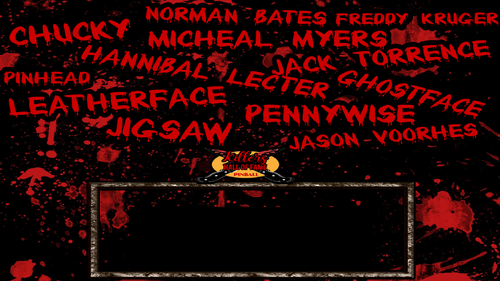



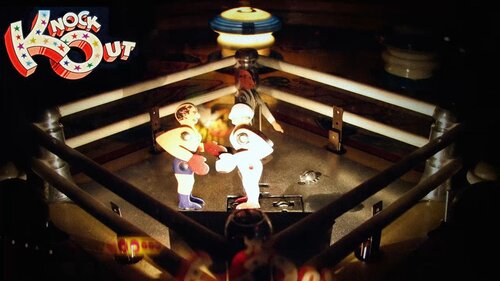

.thumb.png.c6a063328d8aa98d32ce8db4c272c560.png)

DMD.thumb.png.c02739d5770a5a1c810535c727b32c23.png)


.thumb.png.92b7cc04a46c7fd9fb18eceaa6eaacd9.png)
.thumb.png.5bd4234691c54837451ea2f4909e169a.png)
.mp4_20231023_181128_933.thumb.png.ee266c5bc6d87ffc66bfedd8e83dbf27.png)
.thumb.png.b898ec04f2eb260845bb0a76100a2bb4.png)





.thumb.png.d30dfcd721213c60e050529ba44ceac3.png)


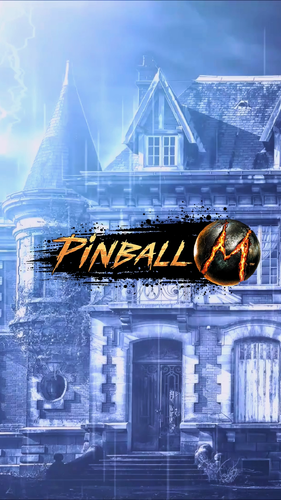

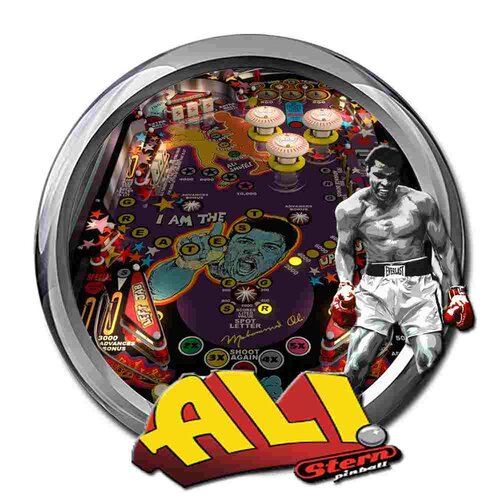
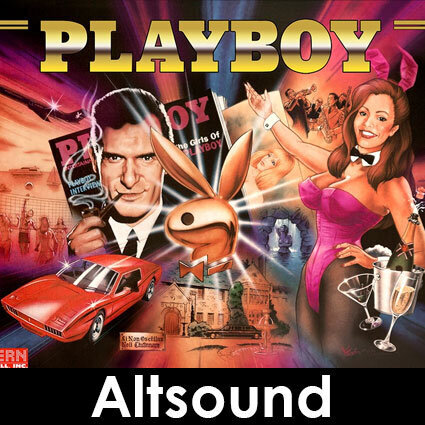
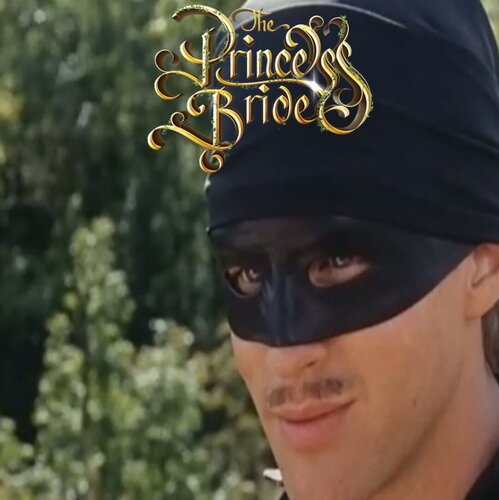
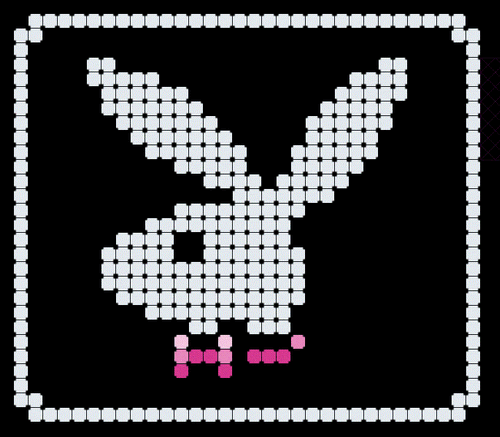
FullDMD.thumb.png.8abf82a5492974f55468223d42bb2e96.png)