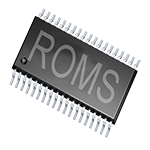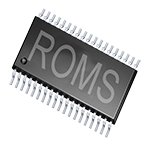-
What's Next?
Backglass Resources
33 files
-
Target Alpha (Gottlieb 1976)
By Wildman
Target Alpha (Gottlieb 1976) for making DB2S
133 downloads
- DB2S
- Target Alpha
- (and 3 more)
(1 review)0 comments
Updated
-
Travel Time (Williams 1973)
By Wildman
Travel Time (Williams 1973) for makin DB2S
70 downloads
- DB2S
- Travel Time
- (and 3 more)
(1 review)0 comments
Submitted
-
Time Tunnel (Bally 1971)
By Wildman
Time Tunnel (Bally 1971) for making DB2S
112 downloads
- DB2S
- Time Tunnel
- (and 3 more)
(1 review)0 comments
Submitted
-
Thunderbird (Williams 1954)
By Wildman
Thunderbird (Williams 1954) for making DB2S
37 downloads
- Thunderbird
- Williams
- (and 3 more)
(1 review)0 comments
Submitted
-
(1 review)
0 comments
Submitted
-
(1 review)
0 comments
Submitted
-
Top Ten (Chicago Coin 1975)
By Wildman
Top Ten (Chicago Coin 1975) for making DB2S
32 downloads
- Top Ten
- Chicago Coin
- (and 3 more)
(1 review)0 comments
Submitted
-
Tropic Isle (Gottlieb 1962)
By Wildman
Tropic Isle (Gottlieb 1962)
54 downloads
- Tropic Isle
- Gottlieb
- (and 3 more)
(2 reviews)0 comments
Submitted
-
The Hunter ( Bell Coin Matics 1980)
By Wildman
The Hunter ( Bell Coin Matics 1980) for making db2s
41 downloads
- The Hunter
- Bell Coin Matics
- (and 3 more)
(2 reviews)0 comments
Submitted
-
Target Pool (Gottlieb 1969)
By Wildman
Target Pool (Gottlieb 1969) to make db2s
94 downloads
- Target Pool
- Gottlieb
- (and 3 more)
(1 review)0 comments
Submitted
-
(1 review)
0 comments
Submitted
-
The Atarians (Atari 1976) - 16:9 Backgrounds for B2S Backglass
This file is a custom background meant to display behind the B2S backglass. The B2S backglass is not included but Wildman's version can be found here.
I. Purpose
Most backglass art is meant to be displayed in a 4:3 aspect ratio, while most monitors are 16:9. I dislike stretching the backglass to fit my monitor, but didn't want mere black showing on the left and right. I began creating simple, custom backgrounds to thematically tie into the table while not being too visually distracting. The screenshot shows how the backglass now appears on one of my desktop monitors when the table is loaded.
II. Package
Included in the download:
• Two 1920x1080 backgrounds for this table's backglass
• Instructions
III. Instructions
Everyone's setup is different, so these instructions are general.
Put the background .png file in a particular place. I have all my tables in one folder called 'VP10' with the backgrounds in another [my structure is: ~/VisualPinball/Tables/VP10/Backgrounds] Rename the file to something you find simple and helpful. All my background files are follow this convention: [tablename]-BG.png If you don't have a .res B2S file already present for this table, then generate one. Follow these steps: Double-click on the B2S file to launch it. When it opens, right-click on it to open the B2S option menu. At the bottom, click the button that says EDIT SCREEN RES. The Screen-Res Editor will now open. In the lower left, make sure GENERATE COMMENTS is checked but ENHANCED RES FILE is unchecked. Click SAVE SETTINGS. A .res file was just generated. Close the Screen-Res Editor by clicking the X in the top right. Open the .res file in a text editor such as Notepad Notepad++ (I prefer this because it has tabs & line numbers). Copy the .res settings I included below and replace the ones in your file. Changes to make: Change line 10 to match whatever the number is of your display that shows the backglass. Change line 29 to match your folder structure and name of the background file. Start the table in VPX. Right-click on the backglass to get the B2S options window. Change BACKGROUND to VISIBLE. Quit and re-launch the table. Your backglass should now show in a 4:3 aspect ration, with the background behind it.
IV. Sample .res Settings
Below are the my .res settings for this table.
# This is a ScreenRes file for the B2SBackglassServer. # From release 1.3.1.1 comment lines like this starting with a '#' are supported. # Playfield Screen resolution width/height 1920 1080 # Backglass width/height 1920 1080 # Define Backglass screen using Display Devicename screen number (\\.\DISPLAY)x or screen coordinates (@x) or screen index (=x) 1 # Backglass x/y position relative to the upper left corner of the screen selected 0 0 # width/height of the B2S (or Full) DMD area 670 346 # x/y position of the B2S (or Full) DMD area - relative to the upper left corner of the backglass window 0 0 # Y-flip, flips the LED display upside down 0 # Background x/y position - relative to the backglass screen - has to be activated in the settings 250 0 # Background width/height 1420 1080 # path to the background image (C:\path\Frame) or black if none selected C:\vPinball\VisualPinball\Tables\VPX\Atarians (Atari 1976)\atarians-BG01.png # This line would turn off B2SWindowPunch if activated #B2SWindowPunch=off
60 downloads
- 102
- background
- (and 2 more)
-
(1 review)
0 comments
Submitted
-
Trade Winds (Williams 1962)
By Wildman
Trade Winds (Williams 1962) for making DB2S
236 downloads
- Trade Winds
- Williams
- (and 3 more)
(2 reviews)0 comments
Submitted
-
Twin Win (Bally 1971)
By Wildman
Twin Win (Bally 1971) for making DB2S
plus adult version
75 downloads
(1 review)0 comments
Updated
-
(1 review)
0 comments
Submitted
-
Triple Strike (Williams 1975)
By Wildman
Triple Strike (Williams 1975) for making DB2S
106 downloads
- Triple Strike
- Williams
- (and 3 more)
(1 review)0 comments
Submitted
-
TheWalkingDead(Stern2014) Alt Background
By hanbrujocl
alternative background image for
762179826_TheWalkingDead(Stern2014)-EBv1.vpx
20 downloads
(0 reviews)0 comments
Submitted
-
The Amazing Spider-Man (Gottlieb 1980) B2S Stencil Art
By Protomech
Stylized cabinet stencil art for Gottlieb The Amazing Spider-Man widescreen frame.
The frame is designed for 1275 X 1080 B2S aspect. Scale and tweak your screenres as necessary.
B2S is not included.
5 downloads
(0 reviews)0 comments
Submitted
-
Target Alpha (Gottlieb 1977) B2S Stencil Art
By Protomech
Stylized cabinet stencil art for Target Alpha widescreen frame and three screen B2S.
The frame is designed for 1275 X 1080 B2S aspect. Scale and tweak your screenres as necessary.
B2S is not included.
11 downloads
(0 reviews)0 comments
Submitted
-
Theatre of Magic (Bally 1995) - 16:9 Background for B2S
This file is a custom background meant to display behind the B2S backglass. The B2S backglass by @hauntfreaks is not included in this download but can be found here.
I. Purpose
Most backglass art is meant to be displayed in a 4:3 aspect ratio, while most monitors are 16:9. I dislike stretching the backglass to fit my monitor, but didn't want mere black showing on the left and right. I began creating simple, custom backgrounds to thematically tie into the table while not being too visually distracting. The screenshot shows how the backglass now appears on one of my desktop monitors when the table is loaded.
II. Package
Included in the download:
• A 1920x1080 background for this table's backglass
• Instructions
• A sample backglass .res file showing my settings
III. Instructions
Everyone's setup is different, so these instructions are general.
Put the background .png file in a particular place. I have all my tables in one folder called 'VP10' with the backgrounds in another [my structure is: ~/VisualPinball/Tables/VP10/Backgrounds] Rename the file to something you find simple and helpful. All my background files are follow this convention: [tablename]-BG.png If you don't have a .res B2S file already present for this table, then generate one. Follow these steps: Double-click on the B2S file to launch it. When it opens, right-click on it to open the B2S option menu. At the bottom, click the button that says EDIT SCREEN RES. The Screen-Res Editor will now open. In the lower left, make sure GENERATE COMMENTS is checked but ENHANCED RES FILE is unchecked. Click SAVE SETTINGS. A .res file was just generated. Close the Screen-Res Editor by clicking the X in the top right. Open the .res file in a text editor such as Notepad Notepad++ (I prefer this because it has tabs & line numbers). Copy the .res settings I included below and replace the ones in your file. Changes to make: Change line 10 to match whatever the number is of your display that shows the backglass. Change line 29 to match your folder structure and name of the background file. Start the table in VPX. Right-click on the backglass to get the B2S options window. Change BACKGROUND to VISIBLE. Quit and re-launch the table. Your backglass should now show in a 4:3 aspect ration, with the background behind it.
IV. Sample .res Settings
Below are the my .res settings for this table.
# This is a ScreenRes file for the B2SBackglassServer. # From release 1.3.1.1 comment lines like this starting with a '#' are supported. # Playfield Screen resolution width/height 1920 1080 # Backglass width/height 1920 1080 # Define Backglass screen using Display Devicename screen number (\\.\DISPLAY)x or screen coordinates (@x) or screen index (=x) 1 # Backglass x/y position relative to the upper left corner of the screen selected 0 0 # width/height of the B2S (or Full) DMD area 670 346 # x/y position of the B2S (or Full) DMD area - relative to the upper left corner of the backglass window 0 0 # Y-flip, flips the LED display upside down 0 # Background x/y position - relative to the backglass screen - has to be activated in the settings 250 0 # Background width/height 1420 1080 # path to the background image (C:\path\Frame) or black if none selected C:\vPinball\VisualPinball\Tables\VPX\Theatre of Magic (Bally 1995)\theatreofmagic-BG.png # This line would turn off B2SWindowPunch if activated #B2SWindowPunch=off
46 downloads
- 2845
- background
- (and 2 more)
-
Team One (Gottlieb 1977) B2S Stencil Art
By Protomech
Stylized cabinet stencil art for Gottlieb Team One widescreen frame and three screen B2S.
The frame is designed for 983 X 1080 B2S aspect. Scale and tweak your screenres as necessary.
B2S is not included.
13 downloads
(0 reviews)0 comments
Submitted
-
Trade Winds (Williams 1962) B2S Stencil Art
By Protomech
Stylized cabinet stencil art for Williams Trade Winds widescreen frame and three screen B2S.
The frame is designed for 983 X 1080 B2S aspect. Scale and tweak your screenres as necessary.
B2S is not included.
10 downloads
(0 reviews)0 comments
Submitted
-
Time Warp (Williams 1979) B2S Stencil Art
By Protomech
Stylized cabinet stencil art for Williams Time Warp widescreen frame and three screen B2S.
The frame is designed for 1210 X 1080 B2S aspect. Scale and tweak your screenres as necessary.
B2S is not included.
9 downloads
(0 reviews)0 comments
Submitted


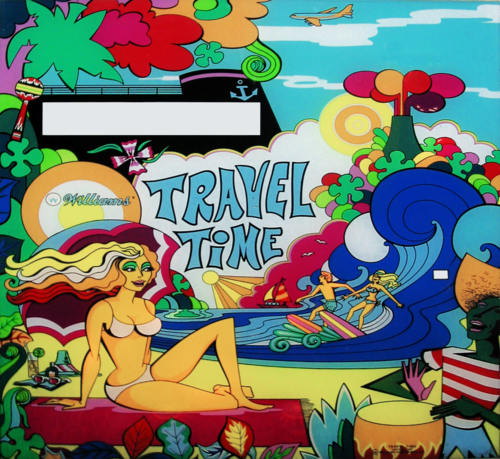
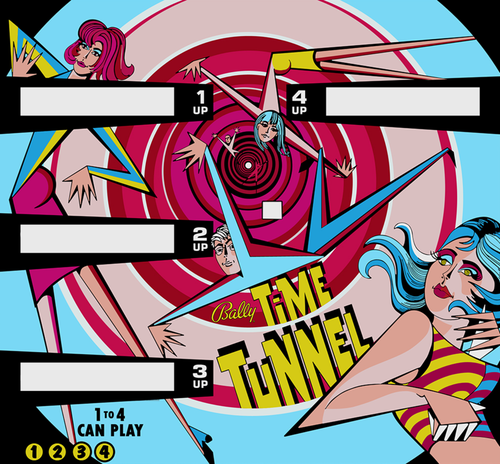

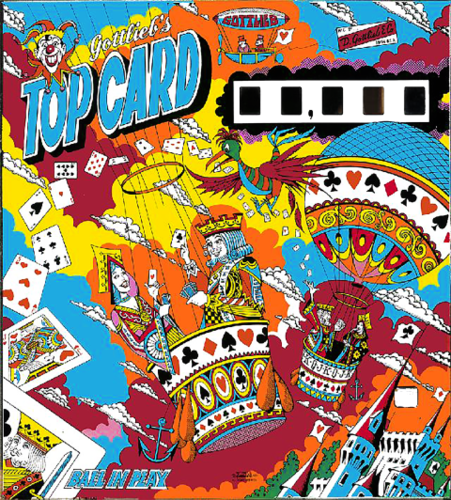
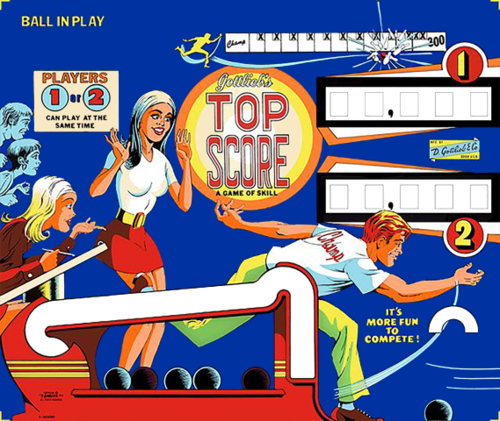
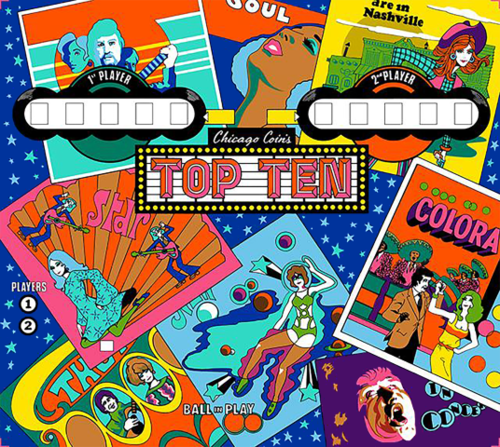
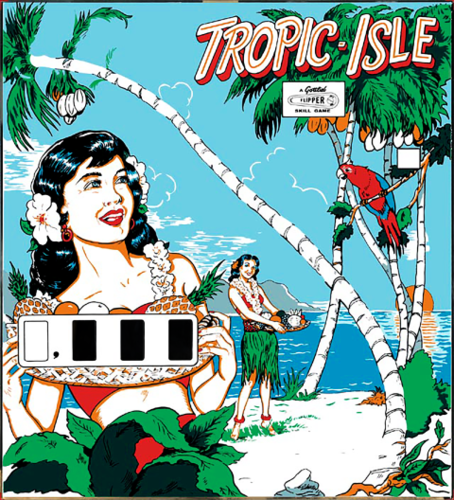
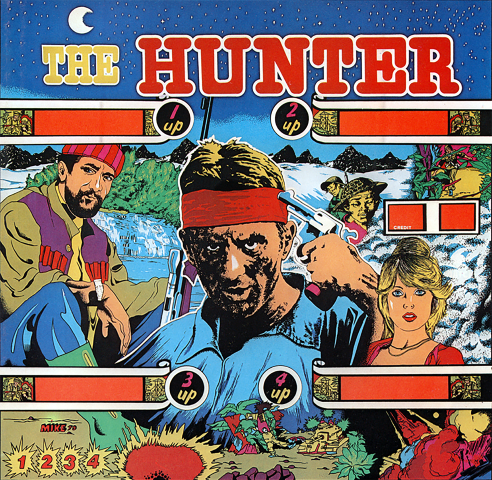

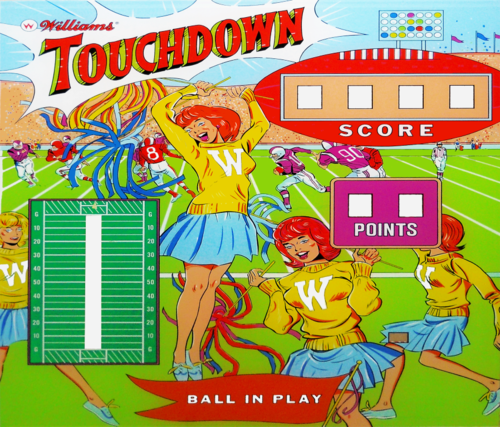
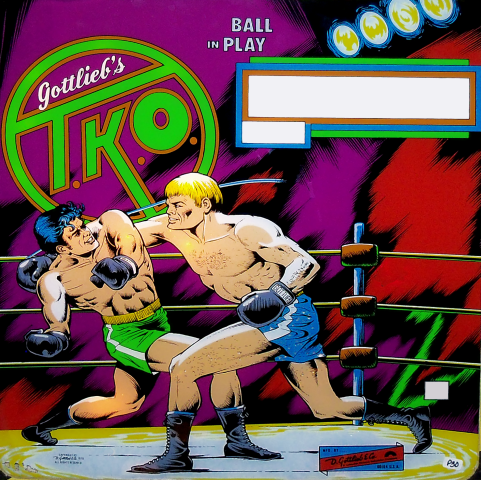
-16x9BackgroundScreenshot01.thumb.png.27da5b1a787e9ffc5adc0883a7911663.png)
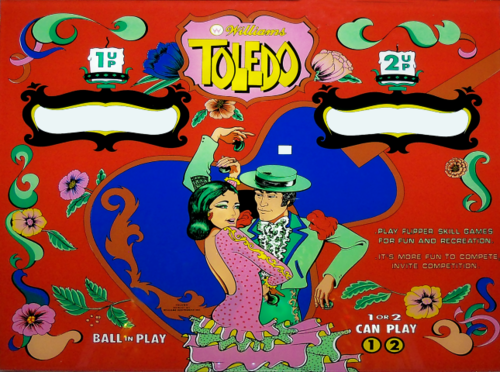



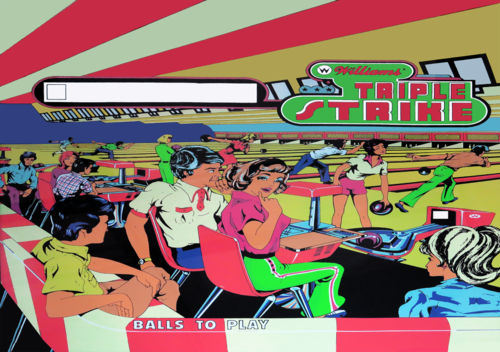

-BG01Screenshot.thumb.png.a4dc6074e0ae6d22650dcba8a30dd3dc.png)
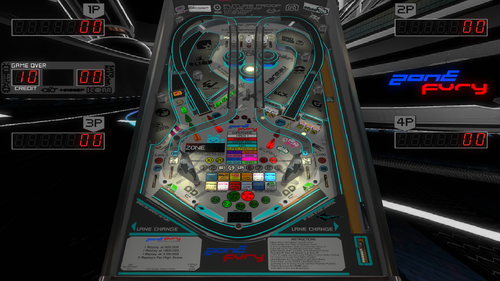



1.thumb.jpg.54902e18dd1f7dbac68b5c1d0130a3c9.jpg)
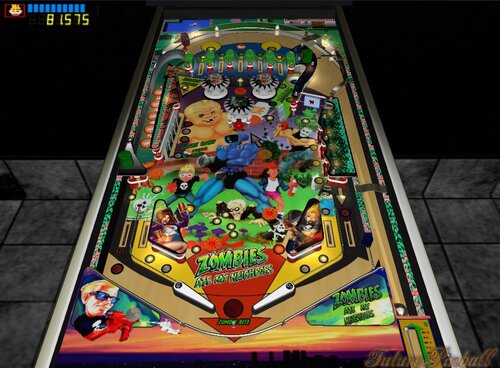

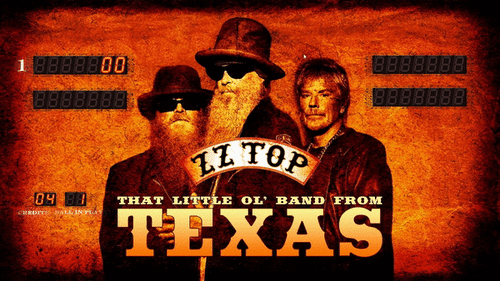

(Custom).thumb.png.fdc01bc14fd91bd66f346f469b9e3b12.png)
(Custom).thumb.png.2ee3235d6effa14cccc028a70fb279ac.png)
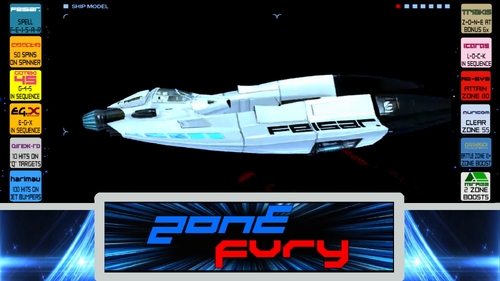

.thumb.gif.5c8a601819e4556501dd57f82df53074.gif)
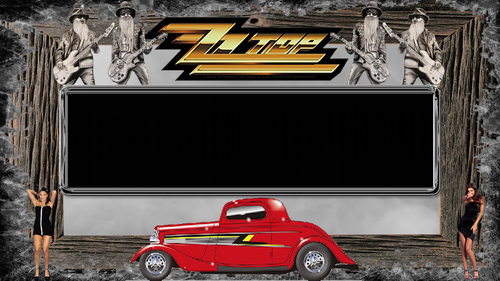

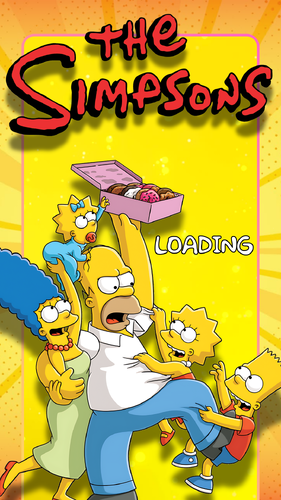

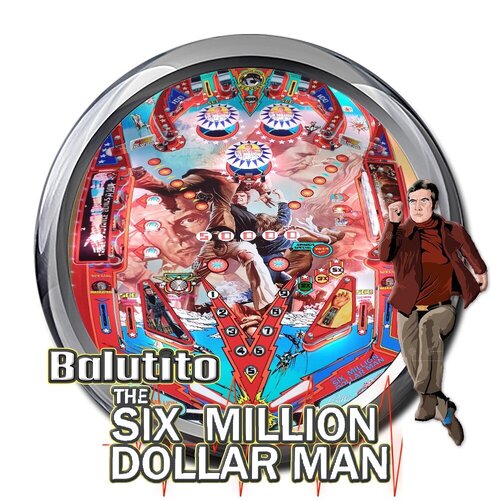

Flyer.thumb.png.d5525a57fea3748a4b01726dcbc07521.png)



.thumb.png.ee5772d234358f9bb67ccdf933d2726f.png)
.thumb.png.00b261558e463452052b8abd68c157d5.png)








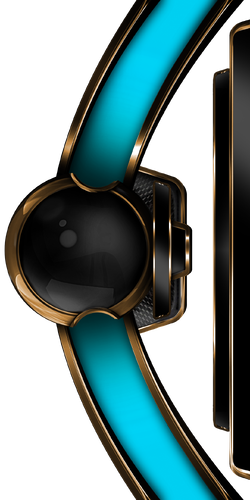

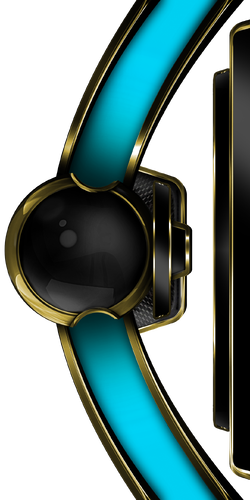
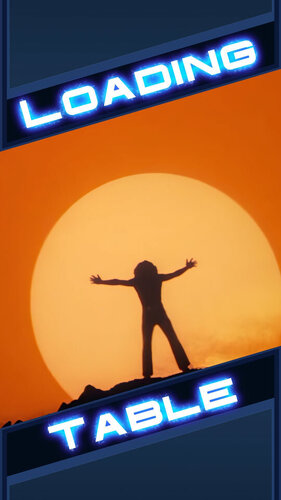
clearlogo.thumb.png.4bda11562e781da9d212f5ea5dc9389c.png)