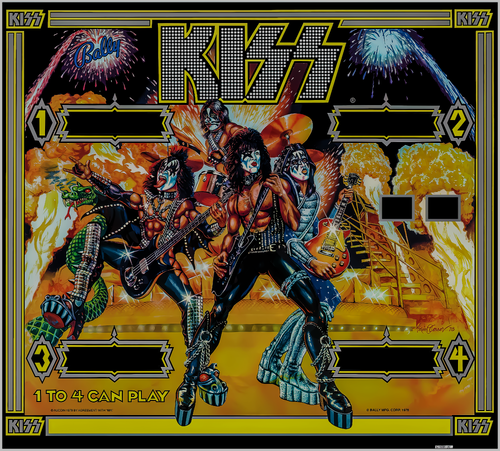-
SYSTEM SEARCH
System Scanners Online:
Username: Guest
>> System Scan?
>> The Universe >
Incoming Message:
Due to system limitations searching with words of 3 or less characters will not return results. For instance; Doctor Who. This will not return results as the system is trying to search for both Doctor AND Who in which Who will not be found as it's a 3 character word. To find Doctor Who; you'd search for either Doctor or "Doctor Who".
Search Tips:
For specific searches; enclose your search with quotes. Example: "Doctor Who" or "Addams Family".
Search the Community
Showing results for tags 'DMD'.
-
Version 20220331.01
3815 downloads
This table is being released in response to the requests received and to give back to a community that has provided hundreds of fun tables that my family has enjoyed. This is a modified version of what was uploaded to VPinball. All the changes and hopefully most of the credits are detailed in the table script prolog. One obvious change is a playfield screen option menu (F6) offering changes to the game rules to help less experienced players reach the more difficult modes (e.g. Somewhere Over the Rainbow). Installation Note Included in this release package are: vpx table, backglass, ultraDMD directory, and a PUPpack. There are also DOF Configtool entries for this table. The backglass file is large and loading may require applying the 4G patch to the backglass server. The backglass provides information on game progress. Removing the backglass is not recommended even when the PUPpack is installed. There is an option in the table script under GAME OPTIONS to turn off the PUPpack triggers if you don't install the PUPpack. Images, animations and sound files will replace the PUPpack videos. However, the PUPpack videos significantly enhance the gameplay experience. Whether the PUPpack is installed or not, the backglass should still be left in the table directory. This table is available to be modified without permission. However, as detailed in the table script, this table is for private use only. Its use for any commercial purposes is NOT in anyway sanctioned or supported. Thank you. -
Version 1.0.0
195 downloads
This is the B2S created by @balutito for his Kung Fu Hustle original table, but I have removed the speaker grill image and added a Full DMD image with a frame for the FlexDMD. There does not seem to be any table animation calls for the backglass lighting, so the lighting is static at this time. Enjoy! -
- 2 comments
-
- 19
-

-
- bounty hunter
- gottlieb
-
(and 2 more)
Tagged with:
-
- 2 comments
- 3 reviews
-
- 32
-

-
- mandalorian
- star wars
- (and 5 more)
-
Cant remember, But I need to reset all my dmd locations. For some reason DMD's, well most are not where they should be. (not sure why) I don't understand why when I hit "Save Globally" it does not. I swear I have gone into every DMD.ini file and changed the locations manually with nothing sticking. Why will all my DMD's not default to the one location I need them at? Ugh! Thanks for any info!
-
Version 1.0.1
186 downloads
Thanks to @ryguy417 and all collaborators for his wonderful Star Wars Episode 1 (Williams 1999) table submission yesterday. If you have not installed and played it yet, then you'd better go get it now! His fun and colorful table inspired me to create a hi-res colorful and fun full-DMD backglass. The colors for the scores, credits, and ball in play are representative of the colors used for lightsabers in the Star Wars movies. They fit well with the lightsaber battle on the DMD. Enjoy!- 4 comments
-
- 11
-

-
Version 1.0.0
316 downloads
I created this B2S with Full DMD to compliment the excellent Aliens Nostromo 2 original table created by @bombaj344 This backglass is a 2K image with a 1080p DMD image, providing excellent clarity and detail. The lighting animations are connected to the ID calls inherent to the ROM, and as utilized by the table creator. You can also get the 2-screen version here:- 2 comments
- 2 reviews
-
- 41
-

-
- b2s
- b2s animated backglass
- (and 5 more)
-
Version 1.0.0
433 downloads
Ground up totally revamped Backglass & Full Screen DMD (B2S). Lights on Full DMD follow the lights on the table for balls completed, and targets hit. Original Bally artwork for backglass D/L'd from the internet (artwork by Tony Ramunni). Since this table predates any kind of DMD I was looking for something nice to fill the void. Hope you enjoy!!!! If you like this creation, please leave a review for others who follow! Thanks. for help with full dmd issues download "Full DMD Read Me.txt" (thanks to HauntFreaks for the info file) -
Version 1.1
1797 downloads
HiRez00 Custom DMD Video Collection for RealColorDMD + LCD DMD I personally have a PinDMD3 in my pinball cabinet - and something I have been doing for a while is making custom small RealColorDMD avi videos to use in my front-end of PinballX. The reason I make them as AVI files is because the are at 128x32 resolution (a real DMD resolution) and MP4 seriously "softens" the pixels (especially rich colors like red) and they end up looking like mud on my DMD. So I create them as BMP AVI files with 0% compression - and they always look glorious. Many of these DMDs are partial captures from the Real DMD Colorizations that are always excellent and available on this site in the Pin2dmd section. But ... many times I color / re-color them myself and create micro animations that are not the actual DMDs, but because I want to make something more interesting and more pleasing to the eye ... at least my eye - Jurassic Park being a good example. Regardless - the members of the ROM Colorization deserve 99.9% of the credit. Recently I have been getting a lot of requests on the forums for these DMD videos being upsized for LCD DMD screens that most people use now. I created an macro that lets my upsize the DMD videos, and turn the individual pixels into circles with an overlay mask and re-output them as 1280x320 MP4 videos for LCD screen users. The RealColorDMD files are for Pin2DmDs and PinDMD3s. The LCD DMD MP4 files are for LCD screens. There are 33 Color DMDs in this original download set, and when I make more - I will add them as additional downloads updates so you don't have to re-download everything again. +++ DO NOT DOWNLOAD AND THEN HOST THESE FILES ON ANOTHER SERVER OR FTP GROUP +++ INCLUDED IN THESE DOWNLOADS: - - - - - - - - - - - - -- - - - - - - - - - - - - AC-DC (Stern 2012) Adams Family, The (Bally 1992) Airborne (Capcom 1996) Attack from Mars (Bally 1995) 1 Attack from Mars (Bally 1995) 2 Avengers (Stern 2012) Cactus Canyon (Bally 1998) Cactus Canyon Continued (Bally 1998) Congo (Williams 1995) Creature from the Black Lagoon (Bally 1992) Guns N Roses (Data East 1994) ID4 (Sega 1997) Indiana Jones (Williams 1993) Indianapolis 500 (Bally 1995) Jurassic Park (Data East 1993) Lethal Weapon 3 (Data East 1992) Medieval Madness (Williams 1997) Metallica (Stern 2012) Monster Bash (Williams 1998) Mustang (Stern 2014) - Blue Mustang (Stern 2014) - Red Mustang (Stern 2014) - Yellow POTC (Stern 2006) Spiderman (Stern 2007) Spiderman Classic (Stern 2016) Spiderman Classic (Stern 2020) Spiderman VE (Stern 2016) T2 (Williams 1991) TFTC (Data East 1993) Theatre of Magic (Bally 1995) Total Nuclear Annihilation (Spooky 2017) TOTAN (Williams 1996) WhizBang 1.1 - ADDED: 12.29.2021 - - - - - - - - - - - - - - - - - - - - Checkpoint (Data East 1991) Judge Dredd (Bally 1993) Red Bally Judge Dredd (Bally 1993) Blue Bally Lost World Jurassic Park (Sega 1997) Munsters, The (Stern 2019) Penthouse (Original 2018) Playboy (Bally 1978) 1 Playboy (Bally 1978) 2 Playboy (Stern 2002) Scared Stiff (Bally 1996) Sexy Girl (Arkon 1980) Super Mario Bros - MW (Gottlieb 1992) Thanks to all the great contributors of the ROM Colorization section as a starting point. - - - - - - - - - - - - - - This project took considerable time ... so "thanks" or comments in the support topic would be greatly appreciated. PLEASE NOTE: I create these videos and projects for fun and for the dedicated VPX pinball users on this and other forum. I DID NOT create this for you to download as SELL, MAKE MONEY OR PROFIT ON! DO NOT include any of these files with other downloads or projects without asking permission first. All Logos, Characters, Copyrights and Trademarks property of their respective owners. PROVIDED STRICTLY FOR PERSONAL USE AND NOT FOR COMMERCIAL SALE OR DISTRIBUTION. PLEASE DO NOT RE-DISTRIBUTE.- 8 comments
-
- 43
-

-
hi, here's a beginner's question: i'm setting up my cab with a fullDMD (1920x1080) screen. Now i followed nailbusters tutorial at https://www.nailbuster.com/wikipinup/doku.php?id=popper_fx3 My result is: now i have a tiny dmd at the size 512x136 in the top left corner of my dmd-screen. Because i have no mouse in FX3 while playing a table, i can't move and resize the dmd so it fits into the backround-frame. According to nailbuster, the popper line "start /min "" "PUPDMDControl.exe" FX3 PINUP\[GAMENAME]" should do the rest. Can somone help me to understand this call? looks like this PupDMDControl can run with table-specific parameters, but where the heck can i find/set this PINUP\[GAMENAME] setting? Well, i'd even be happy having the same frame for every fx3-table and just the dmd fit.
- 1 reply
-
- fx3
- pupdmdcontrol
-
(and 3 more)
Tagged with:
-
Version 1.0.0
141 downloads
This is my first attempt at making a video DMD. This movie is one of my favorites, and Balutito just released a great mod of The Walking Dead, so I was inspired and wanted to contribute to their efforts. Please let me know if I need to correct anything. Video plays TROTLD trailer, DMD should locate to the bottom center Art is taken from The Night of The Living Dead Movie Poster and uers1983 for the wheel art on the right side. Thank you to all who keep making/playing/inspiring new and great pinball content!- 1 review
-
- 12
-

-
- the return of the living dead
- living dead
-
(and 5 more)
Tagged with:
-
-
Configure PinMAME DMD Default Global Position & Size By default, any Pinball PinMAME table will set the DMD position to 0,0 or top left in your primary screen. To set it as default to another monitor, do the following: Download this Windows registry file [https://www.vpforums.org/index.php?app=core&module=attach§ion=attach&attach_id=18176](https://www.vpforums.org/index.php?app=core&module=attach§ion=attach&attach_id=18176) to your Windows Registry. Double click to add. Credits to @Neophyte from VPforums ([https://www.vpforums.org/index.php?showtopic=26338](https://www.vpforums.org/index.php?showtopic=26338)) for this file If that file is no longer available, create a new file and renamed it to `vpinmame_default_dmd_settings.reg`. Then double click to run. Windows Registry Editor Version 5.00 [HKEY_CURRENT_USER\Software\Freeware\Visual PinMame\default] "cheat"=dword:00000001 "sound"=dword:00000001 "samples"=dword:00000001 "dmd_compact"=dword:00000000 "dmd_doublesize"=dword:00000001 "samplerate"=dword:0000ac44 "dmd_antialias"=dword:00000032 "synclevel"=dword:00000000 "showpindmd"=dword:00000000 "fastframes"=dword:ffffffff "ignore_rom_crc"=dword:00000001 "cabinet_mode"=dword:00000001 "dmd_red"=dword:000000ff "dmd_green"=dword:00000058 "dmd_blue"=dword:00000020 "dmd_perc66"=dword:00000043 "dmd_perc33"=dword:00000021 "dmd_perc0"=dword:00000014 "dmd_title"=dword:00000000 "dmd_only"=dword:00000001 "dmd_border"=dword:00000000 @=dword:00000001 "keepaspect"=dword:00000001 "dmd_pos_x"=dword:0000079b "dmd_pos_y"=dword:0000017d "dmd_width"=dword:000001e6 "dmd_height"=dword:00000081 Open `regedit` from your Windows Run Command (Win+R), then go to `Computer\HKEY_CURRENT_USER\Software\Freeware\Visual PinMame\default`  You’ll see a lot of folders there. Each folder correspond to a rom in PinMAME. By default, each ROM table that you NEVER RUN before should only has a cabinet entry.  <aside> 💡 **How this global settings registry is read** When you first launch any PinMAME table, it will go to its matched rom registry and lookup for settings there. If there is none, then it will read from the `default` entry in the same tree and copy the entire missing entry to its rom entry. Which is why the author created a `default` entry there in the first place. </aside> To configure the default DMD position and size, you just have to modify 5 settings: ```jsx dmd_doublesize: how much to scale from the original size dmd_height: height of dmd in pixel unit (px) dmd_width: width of dmd in pixel unit (px) dmd_pos_x: absolute coordinate x starting from your primary monitor dmd_pos_y: absolute coordiate y starting from your primary monitor ```  ## Configure DMD Postion Both `dmd_pos_x` and `dmd_pos_y` is the absolute x,y position starting from your primary screen. So if I wanted the whole DMD to placed in monitor #3, its pos x would be 0, but y would be different.  Launch any PinMAME table and you should see the DMD, then drag it to the monitor that you want. Close the game and go back to regedit and that rom entry, you should see both of these values will be updated. Typically you just need to set `dmd_pos_x` to `0` if your DMD screen is left aligned perfectly as shown in the figure above. ## Configure DMD Size For this I found that setting `dmd_doublesize` to `5` is the best fit for my monitor #3 that is resolution of 1280x390. If yours is different you might adjust differently.  After setting, just adjust the `dmd_height` and `dmd_width` one by one until it fit the entire monitor. It helps to have another video running in full screen in the background in the DMD monitor so you can tell if the DMD display actually fit the whole monitor. After setting, just adjust the `dmd_height` and `dmd_width` one by one until it fit the entire monitor. It helps to have another video running in full screen in the background in the DMD monitor so you can tell if the DMD display actually fit the whole monitor.
-
Version 1.3.0
7846 downloads
Last Action Hero ROM v1.12 / v1.13 Language : english, basic support for French ROM Donations are appreciated : https://paypal.me/pools/c/8svZ533BA4 64 colors version (file v1.3) --- PIN2DMD v4.16+ required for v1.3 ----- --- Virtual DMD please use Freezy DMD v1.10 (not the previous versions !) 16 colors version (file v1.1) --- PIN2DMD v3.x, or previous versions of Freezy DMD, please use file v1.1 ---- Thanks to all contributors for testing :- 38 comments
- 13 reviews
-
- 218
-

-
- lah
- last action hero
-
(and 6 more)
Tagged with:
-
VERSION 1.16 RELEASE Finally here it is people. After the G5k table was released today, I provide the colorization files. This is not the final version as always, but well playable. There are still some issues due to editor limitations, but I tried to make the best out of it with my possibilities. Thanks to @Wob for producing all the great dump files and for the endless hours of testing!!! Thanks to G5K, Sliderpoint and all others who are involved for providing that great table! Known issues: - random thing hand movement not able to cover yet. - random transitions not colorized Instructions: I already renamed the files for you, so just extract the zip file to your vpinmame\altcolor\taf_l7 folder. Make sure you have freezy´s dmddevice.dll 1.7.1 installed and working correctly on your system and activate the 4 color mode on your table by hitting F1. DO NOT USE FREEZY 1.7.2! Make sure you set the rom language to english, other languages will not work. This colorization is optimized for rom version taf_l7. This release does not work with the gold roms. For requests for real pins, please send pm. Enjoy! TAF_1.16.zip Drinks welcome, cheers! Please activate the "say no to drugs" screen to show the colorization credits. Please do not share the files, lead the people to this post instead.
- 133 replies
-
- 21
-

-
Version 1.0.0
28 downloads
Could not locate a fulldmd file for the South Park table made by pinball fx. Created this png static image for my fulldmd and wanted to share for anyone that needs/wants to fill their fulldmd screen with more than the pinball fx dmd. I use and enjoy the lower fulldmd videos that were created by guet35 so I made this using the same dimensions so that my dmd would fit within the borders already created by guet35. If guet35 shares fulldmd's of these tables I recommend switching out mine for guet35's. Thanks to guet35 for the video share and a link to those fulldmd videos can be found here: -
View File Battle For The Down I thought I'd set this free for now. Free to mod. I have included a package of source art, layered playfields in paint.net format etc for the benefit of mods. May never be used, but it's there. If I will get back to it at a later date I do not know. The Down was a mighty rabbit nation. They rose to wealth and prosperity by the grass, they held on to it by the sword. Neighbouring warrens were envious, and the invasion was only a matter of time. But when it came, the warrior rabbits of The Down were ready. Rules: Hunt Mode: Drop the four blue targets to light the blue burrow kicker, Drop the four red targets to light the red burrow kicker. Hit the lit burrow kickers to lock ball and light kicker to fire. Hit the lit battle kicker (beneath rear platform) to fire both locks for three ball multiball. Shooting Gallery Mode: Drop the TARGET targets to launch shooting gallery mode. Hit invaders which will appear in random locations around the main playfield. Mode lasts 35 seconds, new invader every 3.5 seconds. Ramp Mode: Hit the single target on the left of the main playfield to light the channel behind it, then hit the channel to light the ramps for 25 seconds. Hit lit ramps for 5k each shot. HOLEDIGGER Mode: Light HOLEDIGGER by hitting targets on left of rear raised playfield. This lights the flasher and awards 5x scoring for all items on the raised playfields. Hit HOLEDIGGER while the flasher is lit to increment table multiplier. Activate ballsaver by lighting in/out lanes. Access raised playfields by shooting ramps or kickers. Left and Right lanes redirected to kickers by using flipper buttons. Light the three targets right side of main raised platform to activate RUN mode, which gives increased scoring to all items on the second raised right playfield (bumpers and channels) RIGHTS: This table is released with open permission to modify this Future Pinball table provided original authorship is acknowledged. This permission does not extend to other projects outside of this table - in as much as permission is not then given for any assets, title, thematic ellements, story ellements, characters, art etc, to be used or exploited in other projects without express written permission from this table's original creator. Submitter Anthias Submitted 12/22/23 Category Future Pinball Tables
-
Version 1.0.0
133 downloads
I thought I'd set this free for now. Free to mod. I have included a package of source art, layered playfields in paint.net format etc for the benefit of mods. May never be used, but it's there. If I will get back to it at a later date I do not know. The Down was a mighty rabbit nation. They rose to wealth and prosperity by the grass, they held on to it by the sword. Neighbouring warrens were envious, and the invasion was only a matter of time. But when it came, the warrior rabbits of The Down were ready. Rules: Hunt Mode: Drop the four blue targets to light the blue burrow kicker, Drop the four red targets to light the red burrow kicker. Hit the lit burrow kickers to lock ball and light kicker to fire. Hit the lit battle kicker (beneath rear platform) to fire both locks for three ball multiball. Shooting Gallery Mode: Drop the TARGET targets to launch shooting gallery mode. Hit invaders which will appear in random locations around the main playfield. Mode lasts 35 seconds, new invader every 3.5 seconds. Ramp Mode: Hit the single target on the left of the main playfield to light the channel behind it, then hit the channel to light the ramps for 25 seconds. Hit lit ramps for 5k each shot. HOLEDIGGER Mode: Light HOLEDIGGER by hitting targets on left of rear raised playfield. This lights the flasher and awards 5x scoring for all items on the raised playfields. Hit HOLEDIGGER while the flasher is lit to increment table multiplier. Activate ballsaver by lighting in/out lanes. Access raised playfields by shooting ramps or kickers. Left and Right lanes redirected to kickers by using flipper buttons. Light the three targets right side of main raised platform to activate RUN mode, which gives increased scoring to all items on the second raised right playfield (bumpers and channels) RIGHTS: This table is released with open permission to modify this Future Pinball table provided original authorship is acknowledged. This permission does not extend to other projects outside of this table - in as much as permission is not then given for any assets, title, thematic ellements, story ellements, characters, art etc, to be used or exploited in other projects without express written permission from this table's original creator. -
Version 1.0.0
154 downloads
I created this DirectB2S Backglass and full DMD combo for the fun and beautiful, Dava's Everquest II - Pinball tribute (MOD) table that was created by @davadruix This Backglass/DMD combo has working lights and is for those like me who have a full DMD screen on their cabinet. Enjoy! You can get the Dava's Everquest II - Pinball tribute (MOD) table on VPU here: -
Version 1.1
3865 downloads
Hi, this is dtatane, bringing you a new colorization file : Champion Pub, Bally (1998) The Internet Pinball Machine Database (ipdb.org) Initial release - v1.0 - 30th dec. 2021 for Virtual Pin & Real Pin Final release - v1.1 - 1st Feb. 2022 for Virtual Pin & Real Pin Watch DEMO on YouTube : Requirements : Pin2DMD with firmware v4.25+ (64 colors support) ROM v1.6 with ENGLISH language selected in ROM parameters For VPIN users : the 64 colors requires PIN2DMD from Lucky1 + dmddevice.dll from Lucky1 to work. Please download it and install it in your VPINMAME folder. Alternatively, you can use Freezy DMD v1.10 (not the previous versions!) For RPIN users : You can download this file for free -> if you like my work and want to remove the "Tip me" screens, well I will appreciate a tip here with your VPU account name or e-mail adress, so I can send back updated files. You only need to do it once to receive also the next updates. Tip Me Thanks for supporting me, @dtatane- 36 comments
- 3 reviews
-
- 169
-

-
Version 1.0.0
299 downloads
I created this backglass and full DMD combo to compliment the great Space Cadet table created by JP Salas and the innovative, amazing Space Cadet Family table version created by @balutito. Both of their tables are based upon the Space Cadet table that was part of the Full Tilt! Pinball software created by Cinematronics and published by Maxis in 1995. A version of Space Cadet was also included with Windows 2000, Me, and XP. Both the backglass and DMD have static back-lighting to enhance the images, but are not animated at this time. Enjoy! -
Version 1.0.0
68 downloads
This Backglass and full DMD combo were created for the fun, original @balutito table called Ice Age Christmas which you can download here: I used the same backglass provided by @balutito and I enhanced it with framed scoring and larger numbers for this version. I also added the full DMD image for those of us who have that type of a setup (like me). Enjoy! -
Version 1.0.0
268 downloads
I created this high resolution 2K Backglass and HD full DMD combo to compliment the excellent original Star Wars Bounty Hunter table created by @tartzani My goal was to focus upon Star Wars bounty hunters in general, much like the table, and to avoid the over saturated focus on the Mandalorian and Grogu characters. All of the lighting on the backglass has been configured to work with the triggers in the table. The full DMD artwork looks great holding the FlexDMD (if you enabled it) or by itself if you prefer, since the table has a DMD built into the playfield too. You can grab the amazing Star Wars Bounty Hunter table here on VPUniverse: https://vpuniverse.com/files/file/6450-starwars-bountyhunter/ -
-
Version 1.0.0
151 downloads
Using the wonderful KISS B2S created by @Wildman, I added a full DMD image that is an homage to KISS Destroyer from the same era as the Bally pinball machine. These two images go very well together for a full DMD setup. IMPORTANT! - The backglass was created to support 7-digit scoring. You need to use the 7-digit version of the KISS ROM or you will have issues with the credits and ball in play displaying in the Player 4 field. Enjoy!



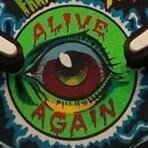
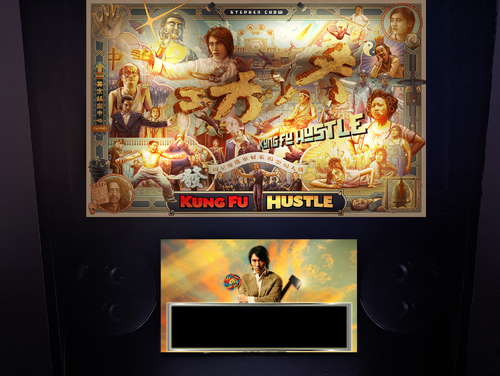














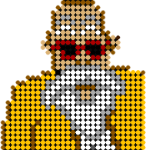
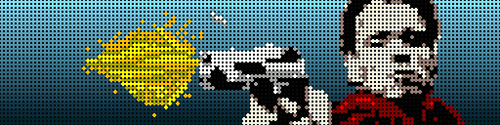


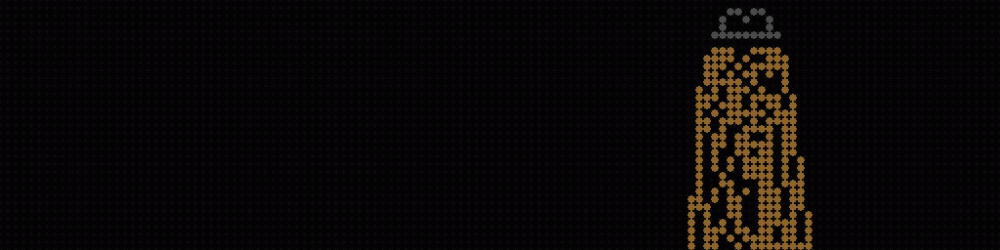
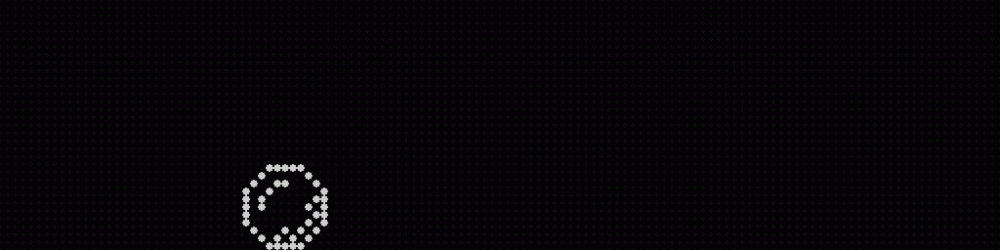



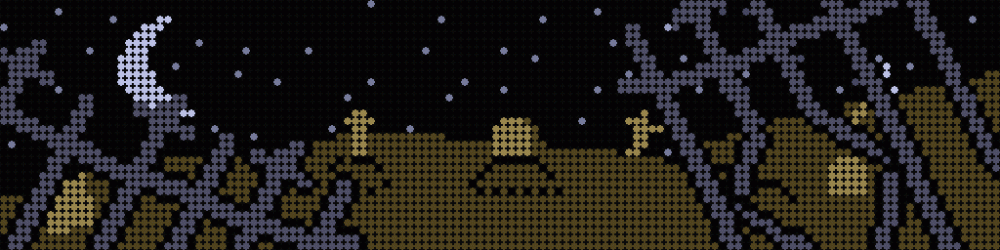


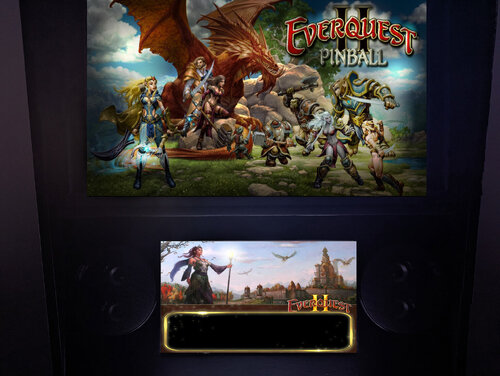




2.thumb.png.c29b721373279bcf53c4f267d45e97d5.png)