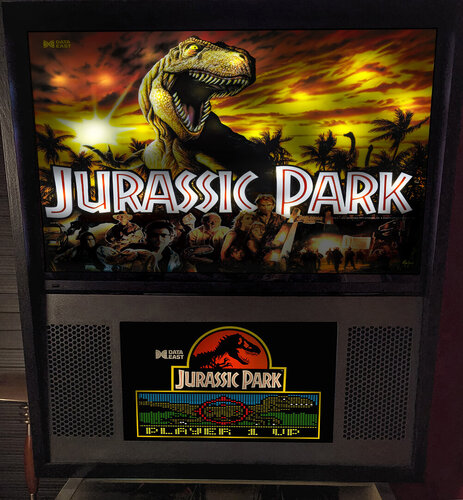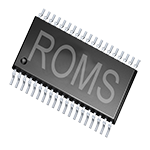-
What's Next?
132 files
-
Top Score (Gottlieb 1975) (VR Room)
By RajoJoey
Description:
***************
The table is made by the great Jeff Whitehead (Loserman76).
May he rest in peace. 😞 I hope, there are pinballs where you are, Jeff.
I would like to thank Jeff, for allowing me, to convert his tables to VR.
Info
It is a hybrid table. So you can play in VR, desktop or cabinet mode, but you need the external backglass.
There is no need to change the script. A VR headset is automatically detected.
I added the following things:
VR room, artwork for cabinet, backbox and flyer, animations for buttons and plungers, LUT files (change with magnasave buttons).
'* Table build/scripted by Loserman!
'* VR update by Rajo Joey
Works in 10.7.2, but best to play in VPinball_GL 10.8: https://github.com/vpinball/vpinball/actions/workflows/vpinball.yml
***********************************************
These are quick conversions, as I don't like playing in a dark room and don't want to spend more days or weeks to convert a table.
If you want to do your own conversions, I wrote two tutorials for EM tables like Loserman76's and make templates of the tables, pictures and materials.
Also there are some .psd files, to change the artwork in an easy way for example.
In the template tables there are generic artwork for the cabinet and the backbox. Some people may be happy with that and don't need the real artwork.
There is a short tutorial for people, who know the editor and a longer one for newbies. Both instructions are in English and German.
https://mega.nz/folder/5csAGRAa#gSFFQN_jXbw03y7LpQENHg
238 downloads
(0 reviews)0 comments
Submitted
-
Target Pool (Gottlieb 1969)_Teisen_MOD
By teisen
First I would like to thank Loserman76 for the beautiful work... wherever he is playing pinball!
small changes were made only aesthetically, to my liking...
small improvements in the playfield, plastics, lighting,flippers position...
version used, follow the link to the original table https://www.vpforums...&showfile=14188
Description of Loserman76:
Target Pool by Gottlieb - 1969
Another pool themed pinball table by Gottlieb. This is the replay version.
ZIP includes backglass and wheel
233 downloads
-
Top Hand (Gottlieb 1973) (VR Room)
By RajoJoey
Description:
***************
The table is made by the great Jeff Whitehead (Loserman76).
May he rest in peace. 😞 I hope, there are pinballs where you are, Jeff.
I would like to thank Jeff, for allowing me, to convert his tables to VR.
Info
It is a hybrid table. So you can play in VR, desktop or cabinet mode, but you need the external backglass.
There is no need to change the script. A VR headset is automatically detected.
I added the following things:
VR room, artwork for cabinet, backbox and flyer, animations for buttons and plungers, LUT files (change with magnasave buttons).
'* Table primary build/scripted by Loserman76
'* Table images by GNance
'* VR update by Rajo Joey
Works in 10.7.2, but best to play in VPinball_GL 10.8: https://github.com/vpinball/vpinball/actions/workflows/vpinball.yml
***********************************************
These are quick conversions, as I don't like playing in a dark room and don't want to spend more days or weeks to convert a table.
If you want to do your own conversions, I wrote two tutorials for EM tables like Loserman76's and make templates of the tables, pictures and materials.
Also there are some .psd files, to change the artwork in an easy way for example.
In the template tables there are generic artwork for the cabinet and the backbox. Some people may be happy with that and don't need the real artwork.
There is a short tutorial for people, who know the editor and a longer one for newbies. Both instructions are in English and German.
https://mega.nz/folder/5csAGRAa#gSFFQN_jXbw03y7LpQENHg
233 downloads
(0 reviews)0 comments
Submitted
-
Top Card (Gottlieb 1974) (VR Room)
By RajoJoey
Description:
***************
The table is made by the great Jeff Whitehead (Loserman76).
May he rest in peace. 😞 I hope, there are pinballs where you are, Jeff.
I would like to thank Jeff, for allowing me, to convert his tables to VR.
Info
It is a hybrid table. So you can play in VR, desktop or cabinet mode, but you need the external backglass.
There is no need to change the script. A VR headset is automatically detected.
I added the following things:
VR room, artwork for cabinet, backbox and flyer, animations for buttons and plungers, LUT files (change with magnasave buttons).
'* Table primary build/scripted by Loserman76
'* Table images by GNance
'* VR update by Rajo Joey
Works in 10.7.2, but best to play in VPinball_GL 10.8: https://github.com/vpinball/vpinball/actions/workflows/vpinball.yml
***********************************************
These are quick conversions, as I don't like playing in a dark room and don't want to spend more days or weeks to convert a table.
If you want to do your own conversions, I wrote two tutorials for EM tables like Loserman76's and make templates of the tables, pictures and materials.
Also there are some .psd files, to change the artwork in an easy way for example.
In the template tables there are generic artwork for the cabinet and the backbox. Some people may be happy with that and don't need the real artwork.
There is a short tutorial for people, who know the editor and a longer one for newbies. Both instructions are in English and German.
https://mega.nz/folder/5csAGRAa#gSFFQN_jXbw03y7LpQENHg
225 downloads
(0 reviews)0 comments
Submitted
-
Team One (Gottlieb 1977)_Teisen_MOD
By teisen
First I would like to thank Loserman76 for the beautiful work... wherever he is playing pinball!
small changes were made only aesthetically, to my liking...
small improvements in the playfield (redraw), plastics, lighting,flippers position...
version used, follow the link to the original table https://www.vpforums...&showfile=13729 /
Description of Loserman76:
my final release - Team One. This is the Add-a-ball of Abra Ca Dabra
Playfield redraw by me so like always, if you think it sucks then delete it - lol
Backglass image thanks to Wildman
includes my wheel image
225 downloads
-
Tiger (Gottlieb 1975) (VR Room)
By RajoJoey
Description:
***************
The table is made by the great Jeff Whitehead (Loserman76).
May he rest in peace. 😞 I hope, there are pinballs where you are, Jeff.
I would like to thank Jeff, for allowing me, to convert his tables to VR.
Info
It is a hybrid table. So you can play in VR, desktop or cabinet mode, but you need the external backglass.
There is no need to change the script. A VR headset is automatically detected.
I added the following things:
VR room, artwork for cabinet, backbox and flyer, animations for buttons and plungers, LUT files (change with magnasave buttons).
'* Table build/scripted by Loserman!
'* Playfield/Plastics by GNance
'* VR update by Rajo Joey
Works in 10.7.2, but best to play in VPinball_GL 10.8: https://github.com/vpinball/vpinball/actions/workflows/vpinball.yml
***********************************************
These are quick conversions, as I don't like playing in a dark room and don't want to spend more days or weeks to convert a table.
If you want to do your own conversions, I wrote two tutorials for EM tables like Loserman76's and make templates of the tables, pictures and materials.
Also there are some .psd files, to change the artwork in an easy way for example.
In the template tables there are generic artwork for the cabinet and the backbox. Some people may be happy with that and don't need the real artwork.
There is a short tutorial for people, who know the editor and a longer one for newbies. Both instructions are in English and German.
https://mega.nz/folder/5csAGRAa#gSFFQN_jXbw03y7LpQENHg
219 downloads
(0 reviews)0 comments
Submitted
-
Team One (Gottlieb 1977) (VR Room)
By RajoJoey
Description:
***************
The table is made by the great Jeff Whitehead (Loserman76).
May he rest in peace. 😞 I hope, there are pinballs where you are, Jeff.
I would like to thank Jeff, for allowing me, to convert his tables to VR.
Info
It is a hybrid table. So you can play in VR, desktop or cabinet mode, but you need the external backglass.
There is no need to change the script. A VR headset is automatically detected.
I added the following things:
VR room, artwork for cabinet, backbox and flyer, animations for buttons and plungers, LUT files (change with magnasave buttons).
'* Table build/scripted by Loserman!
'* VR update by Rajo Joey
Works in 10.7.2, but best to play in VPinball_GL 10.8: https://github.com/vpinball/vpinball/actions/workflows/vpinball.yml
***********************************************
These are quick conversions, as I don't like playing in a dark room and don't want to spend more days or weeks to convert a table.
If you want to do your own conversions, I wrote two tutorials for EM tables like Loserman76's and make templates of the tables, pictures and materials.
Also there are some .psd files, to change the artwork in an easy way for example.
In the template tables there are generic artwork for the cabinet and the backbox. Some people may be happy with that and don't need the real artwork.
There is a short tutorial for people, who know the editor and a longer one for newbies. Both instructions are in English and German.
https://mega.nz/folder/5csAGRAa#gSFFQN_jXbw03y7LpQENHg
213 downloads
(0 reviews)0 comments
Submitted
-
423 Frontend Media Poll
-
1. Please choose what media you use for your frontend
-
Topper/Video
-
BackGlass Video
-
Playfield Video
-
Playfield Loading Video
-
Table Logo Wheel
-
Instruction Cards
-
DMD Video
-
Flyers
-
- Please sign in or register to vote in this poll.
- View topic
-
-
New & Updated Visual Pinball
-
New & Updated Future Pinball
-
New & Updated Backglasses
-
New & Updated DMD Colorizations
-
New & Updated Popper Media
-
Updated Files
(VRRoom)1.0.3.thumb.jpg.29d86385c292f1d1834df43d2d16101f.jpg)

(VRRoom)1.0.3.thumb.jpg.95c10b687f4c5f5e2b6d2b01a3ff3793.jpg)
(VRRoom)1.0.3.thumb.jpg.df5fe55f90a2877a07210ddb777dee68.jpg)

(VRRoom)1.0.3.thumb.jpg.7c4c873c2f621389ad30b9b24caf31eb.jpg)
(VRRoom)1.0.3.thumb.jpg.aede3610fc56b29fe680b512767e3d2c.jpg)







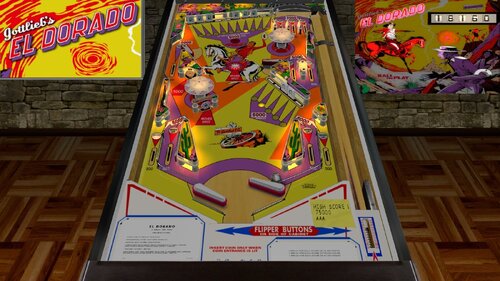


(Backglass).thumb.png.c71b4dcad29e4f8b4367129650f9d4b0.png)
.thumb.png.6287bee85e97089a304d3266d7b3803d.png)
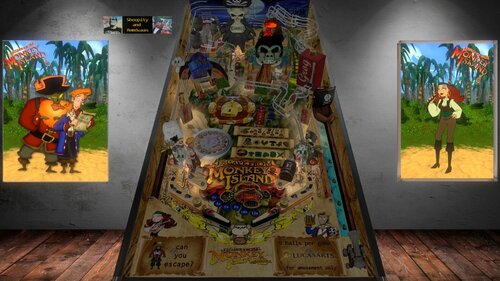


1.0.3.thumb.jpg.8f19dc912bd4d37eb264488558cb6ad0.jpg)



1.thumb.jpg.211634e46432410a42a6065580313c54.jpg)
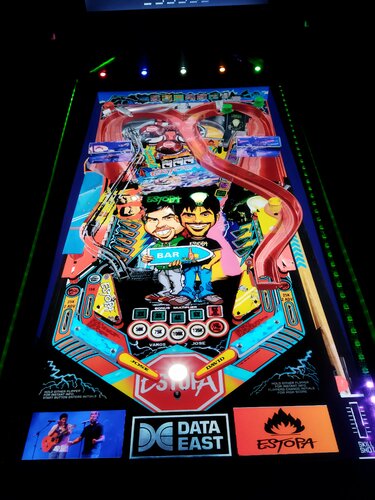
1.thumb.jpg.75a0f071fba726ef020d05608a2a3a16.jpg)
1.thumb.jpg.dec4ea225781d6736a138ab05d3998fe.jpg)
1.thumb.jpg.104e71365245036a1f4f9daedf6157c6.jpg)





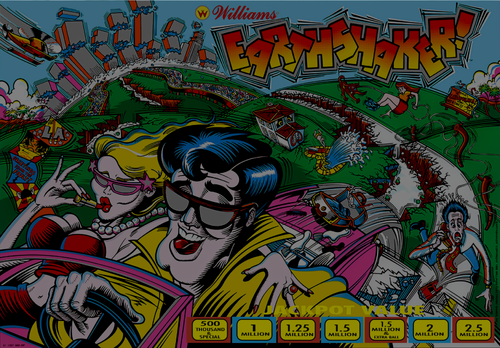


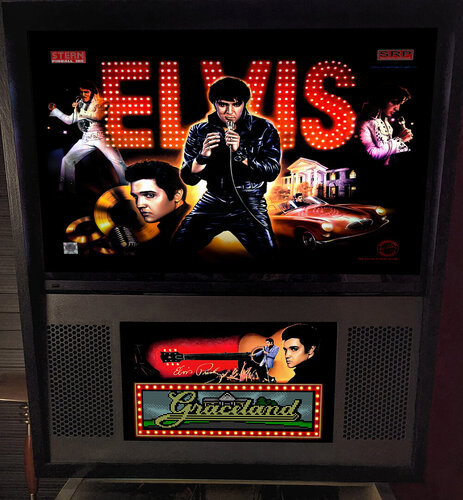

.thumb.png.6af3d41a9a8f50a1db4898522d973ef2.png)


DMDBackground.thumb.jpg.26350754b9f6d3241b58601f6994c657.jpg)
(FullDMD).thumb.png.d728d52557c4bb17a899651509f95878.png)
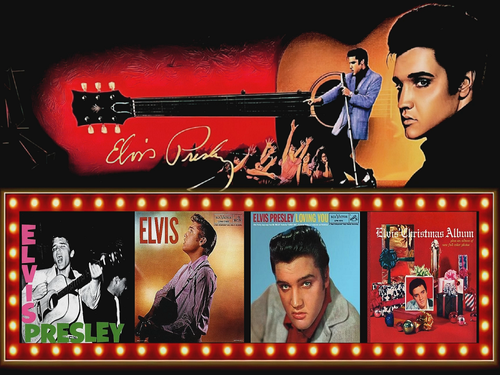







No.466-1A.thumb.png.b7b854a1ddaf636689ec641d2303b440.png)
.thumb.png.df3f1cf95a61086a81f45eab43ddd500.png)
3Ball.thumb.png.a6f6b9d37f116f067373876afaeddd70.png)

5Ball.thumb.png.c8186a9ba7e484eda03c5ccdce07d1d1.png)
.thumb.png.98874f5ef90f94aca9724e241f182ddf.png)
3Ballv1.thumb.png.629d3ba88ed4b5c8a0711a191e1dd1db.png)
3Ball.thumb.png.f14f0e26d328385ebb22af70c55374cf.png)
.thumb.png.ab0393e0edb613069bd21bc42c5d9932.png)

3Ball.thumb.png.6738038e91247b72e01b5ca7c9180379.png)
3Ball.thumb.png.aa63a0f9183ba1d80176fba946d38ba5.png)
.thumb.png.25c17499f5c82bb78ea9643aba2edcef.png)
.thumb.png.9f40343dd4a19083895379ff4edab134.png)
.thumb.png.15af885c3024b2654e021e4f7520e498.png)
v2.thumb.png.7e3035ed55fa7133d8dcb9440f777dae.png)




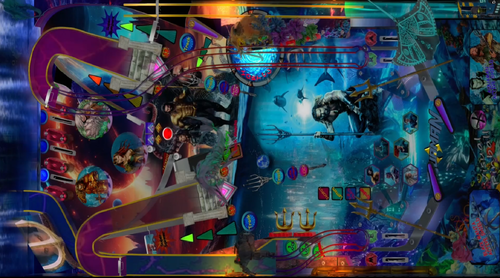
Flyer.thumb.png.54cc89ea1fc075febc39aee7e51975a9.png)