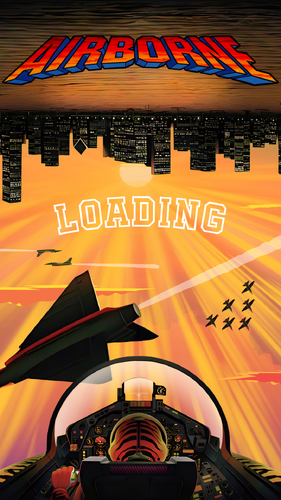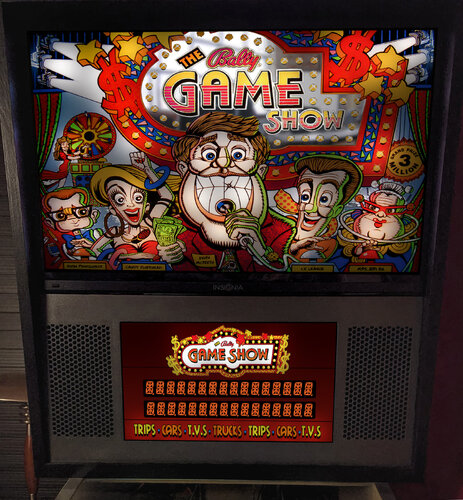-
What's Next?
168 files
-
No Good Gofers PuPPack
By hawkeyez88
Huge thanks goes out to MPT3K for his crazy idea on this to do it in the likes of Caddyshack!?? Can you get a hole in one and get the high score?? Thanks as always to the "Guru's" Opeckie, David and Peter for always lending a hand. Joey is always the man for the artwork too!
*****ADULT SITUATION*****
The high score clips do have some brief nudity in them. If you've seen the movie, you know the scenes I'm talking about. You can delete these clips without hurting any of the functionality.
1585 downloads
-
WWF Royal Rumble Pup Pack
By trdracer21
WWF ROYAL RUMBLE
Pup Pack of great superstars like HULK HOGAN, BRET HART, ULTIMATE WARRIOR and many more
Bringing the Wrestler to this great pinball..
Cant have a Royal Rumble without timer!! 5-4-3-2-1
hope you enjoy this pack
798 downloads
-
Star Trek the next Generation PuP Pack
By trochjochel
Star Trek the next Generation PuP Pack
and another must have PupPack, for a great table , now with fulldmd option
this Puppacks comes with a altsoundfile , that mutes the tables sounds. so you can enjoy the high quality sound from the PuPPack.
unzip the STTNG2021 folder , copy the sttng_I7 into your PuPVideos folder, copy the content from the altsound folder into your altsoundfolder. choose one of the options .bat files that match your setup.thats it
Here a example how this PupPacks work correct
Have fun with this Pack.
3299 downloads
-
Taxi PuP Pack
By trochjochel
Taxi PuP Pack
, only a small PupPack for the favorite table from my childhood, but i like it.
for this Pack you have to use your normal B2S Backglass.
unzip taxi2021 and copy the taxi_l4 folder into your PuPVideos folder.
choose one of the options. bat files that match your setup
Have fun with it.
1024 downloads
(3 reviews)0 comments
Submitted
-
Manowar band Pup Pack (with Option for Playfield Screens)
By pedroperes02
NEW VERSION !!!
This version have a option to turn on a backwall and apron videos on the script as default its ON, you need VPX 10.7 for this version.
Make sure you run the table on VPX fullscreen (should be the norm for all tables but I noticed some people doesn't about it.
VPX editor Preferences, graphic options.
Manowar Band Pup Pack
reskin from Diablo table JP Salas and ScottWic (thanks for let me do this means a lot)
2,3 and 4 Screens 16x9 and 4x3 read text file
TeamTuga
ManowarJP.mp4514 downloads
-
Tales From The Crypt PupPack
Hello Boils and Ghouls!
May I present to you all in pinball land the official
Tales From The Crypt Pup-Pack
With over 300 clips from the fantastic HBO show, two movies, and even the Saturday morning cartoon, its a different game every time you plunge the ball!
I am thankful to John Memeo for the guidance and technical support over the past few weeks, without him I'd still be playing a guessing game. Also thanks to Andrew Walsh for his awesome FullDMD formats, which I added a special treat for you die hard fans.
BE WARNED - This is not a family friendly PupPack. RATED R
The contents within contain blood, gore, violence and language. I left a lot of the "sex" out of the Pack as much as possible because although that was a great aspect of the show, most of us don't need our better halves hearing moans and such from our pinball tables. I'm sure they already have ideas on how much we love this hobby.
INSTALLATION
Unzip the tftc_400 folder in your PinUPSystem/PupVideos folder.
Make sure your backglass is set for Plugins
To change the option all you have to do is click on one of the BAT setup files.
Option 1 - Default BG/Topper
Option 2 - Backglass / No Topper
Option 3 - Full DMD (Andrew Walsh style)
Option 4 - Full DMD with borders (makes the video a bit more 4:3)
This is my first attempt at a PupPack. I did the first TFTC color DMD, and that took a lot longer, but was easier to compile. I hope you like the direction I took with the pack. I was never a fan of packs that play videos constantly, and have tons of information that I can't even read because I am trying to actually play pinball. So this pack delivers in the sense of audio delight, quick clips from the show, and a lot of Cryptkeeper laughing.
If you are a fan of the show, you'll appreciate the details I put into this Pack. I spent my childhood watching every single episode, recording them on VHS, and then watching them over and over. When the DVD box set first came out, I had purchased the first season immediately, and in a few weeks, I found myself at a party in Manhattan where I struck up a conversation with an exec from HBO (I work in the entertainment industry). I casually mentioned to her that I was disappointed that the first season DVD didnt have the classic house intro before each episode. When the next season came out, there was the intro replaced in the beginning of each episode. Did I have something to do with that? Probably not, but I like to think I manifested it.
Please leave a like, a upvote, or a comment, good or bad. I'm sure there may be a video or two that I might've missed, so please feel free to leave any comments or critiques.
This is a vpuniverse EXCLUSIVE and is PASSWORD PROTECTED
The file should be named "TFTC_pupPack_(version)_vpuniverse.7z"
!!Anything other than this title is a fake!!
The password clue is "Where you got this Pack from"
If you can't figure out the answer, PM me. The answer is right in front of you
ENJOY, FRIGHT FANS!
3305 downloads
-
LORD OF THE RINGS - EL SEÑOR DE LOS ANILLOS DUAL PUP-PACK (ENGLISH - ESPAÑOL)
Hy guys! I had created this puppack last year, but it was lost with the fall of vpinball. Now i think a lot of you doesnt have it, and, why not to reload it in Vpuniverse, now for me the reference web of virtual pinball.
There is two versions of the puppack:
- the original created in spanish version (thanks to Oker for the artworks)
- the english version,(thanks to Deathinc)
Furthermore, i have made an altsound file, to avoid the same voices sounds together in the rom and the puppack
The pupoptions are for diferent configurations (2 screens, 3, etc...)
I have made this puppack only for fun and all the rights of the film are property of NewlineCinema. Im a fanboy of all the LOTR products, and when i did this puppack was the first, and i thought this table is more fun whit it.
I will hope you enjoy it!
(143) LORD OF THE RINGS - PUP-PACK (ENGLISH) VPX - YouTube
---------------------------------------------------------------------------------------------------------------------------------------------------------------------------------
Buenas, este puppack lo hice el año pasado, pero con la desafortunada caida de la página de vpinball, se perdió. Ahora creo que muchos no lo tendreís, y por que no volver a subirlo en vpuniverse, actualmente al menos para mi, la página de referencia de pinball virtual.
Hay dos versiones del puppack:
- la original que cree directamente en español (mil gracias a Oker por sus Artwork, hace que luzca mucho más)
- la versión "original" en inglés( gracias a Deathinc quien me pidió traduirlo al inglés)
Ademñas, hay un fichero altsound para vpinmame para evitar el eco entre voces de la rom y el puppack que sonaban a la vez.
El fichero de puppoptions son diferentes configuraciones de pantallas.
Este puppack lo hice por aprender como funcionaban y sólo por diversión, todos los derechos de la pelíclula pertenecen a NewlineCinema. Soy un fan de todo lo relacionado con ESDLA, y cuando jugaba a esta mesa sentí que por justicia había que hacer un puppack a la altura de las películas.
Espero que lo disfruteis tanto como yo lo hice haciendolo!
(143) EL SEÑOR DE LOS ANILLOS PUP-PACK EN ESPAÑOL VPX - YouTube
6471 downloads
-
Tron Legacy (Stern) - "End of Line" - PuP-Pack
By TerryRed
Tron Legacy - "End of Line" PuP-Pack
By: TerryRed
The first PuP-Pack ever created is back again! The End of Line PuP-Pack is the latest version that includes an awesome OST Music option that replaces the rom's music with stellar movie music in stellar quality that sounds so much better. Beautiful neon, dazzling visuals and awesome music make for a timeless pup-pack that is a great showpiece for your cabinet!
Version 1.0: June 30, 2021
System: Visual Pinball X
Table: should work with all VPX Tron Legacy tables
Requirements:
- latest version of Pinup Player
- latest dmdext with pup enabled in the dmddevice.ini
- Tron Legacy Stern VPX table (set to use trn_174h rom in table script)
- VPinMAME set to "Use External DLL" (to enable dmdext), and Ignore CRC Errors (to use muted rom)
- table needs to be running in English, as the PuP-Pack uses the English DMD images to trigger videos and music
New options for 2 screen users:
Similar to my PinEvent releases on Future Pinball, I have included options for 2 screen users with everything setup and ready to go for the following monitors:
4x3 ratio = 1024x768
5x4 = 1280x1024
1x1 = 1080x1080, 2160x2160,etc (usually a vertical monitor using part of the screen for the Backbox)
16x9 = 1920x1080, 1366x768, 1280x720
****** Install the PuP-Pack *******
Copy the trn_174h PuP-Pack folder into your PUPVideos folder
****** Run the Option BAT file in the PuP-Pack folder for your Setup ******
3 Screen or 2 Screen (16x9) users with a DMD:
- setup your PuP "Backglass" display on your Backglass monitor
- run the "Option 1 - Backglass and Topper" BAT file
2 Screen users with a 4x3 or 5x4 or 1x1 (square) ratio Backglass monitor:
- setup your PuP "GameSelect" to fill your entire Backglass monitor
- run the "Option" BAT file that matches your Backglass monitor ratio
- no need to do anything else with the PuP-Pack, unless you are using the OST Music option (read more below)
- run the table, when the PuP-Pack starts, position your DMD to fit nicely on the DMD section of your Backglass monitor
2 Screen 16x9 Backglass users (with no DMD monitor or real DMD)
- for those users who only have a 16x9 backglass (and no DMD monitor or real DMD), there is no specific PuP-Pack option for you
- this PuP-Pack was originally designed for 3 screen users, and there is no place set aside for a DMD on a 16x9 Backglass for this PuP-Pack
- you can try using "Option 1" and position your DMD on the lower part of the Backglass, but it may get covered by the Pup-Pack's top layer that will pop up to play videos at different events
- using the latest dmdext for the DMD with the "stay on top" option may help
- if that doesn't work, then you can try Option 2, but this will result in a squished looking PuP-Pack and DMD
****** OST Music Option ******
To use the OST Music option, you need to manually edit the Pup-Pack (using the Pup-Pack Editor) and set OST Music to "Music Only".
You also need to use the included "muted rom" to have the rom's music muted to allow only the PuP-Pack's music to be heard. Backup your original trn_174h.zip in VPinMAME folder, and replace it with the muted rom with the same name trn_174h.zip
****** Topper Videos ******
For "Option 1 - Backglass, Topper" and "Option 2 - 2 Screen - 4x3 or 5x4", you need to manually enable the Topper videos (if you have a dedicated display for Topper videos). Use the PuP-Pack Editor and set the following:
Topper Underlay - ForceBack
Topper Top Layer - ForcePop
For "Option 3 - 2 screen - 1x1", the Topper videos are already enabled and positioned on the Backbox.
Enjoy this classic PuP-Pack!
5267 downloads
-
StarTrek LE PuPPack
By trochjochel
Beam me up Scotty ..........
one of my favorite PupPacks is back. This PupPack comes with a muted rom to enjoy the OST sound.
To install Unzip the download and copy the st_161hc.zip from the mutedrom folder into your Vpinmame / roms folder and overwrite the old file.
And copy the folder st_161hc into your PuPVideos folder, and then choose one of the options batch files that fit your setup.
if you want to see an example how it works correct, look here:
2245 downloads
-
Independence Day PuPPack
By scampa123
On July 2nd, they arrive.
On July 3rd, they strike.
On July 4th, we fight back.
"We will not go quietly into the night!
We will not vanish without a fight!
We're going to live on!
We're going to survive!
Today, we celebrate our Independence Day!"
Use your F18 to attack the alien invaders, investigate the aliens contained at Area51, follow the messages hidden in our signals, upload a virus to disable their shields, destroy the mothership to save the planet…and score major points!
Ginourmous thanks to Hawkeyez88 for inspiring me with his PupPacks, feedback, brainstorming, guidance and support…and his time! Gigantic thanks Joey Beaulieu for the AMAZING Overlays. Your work brings it all together! Enormous thanks to my testers: Studlygoorite, Apophis, Geradg, Kapterb Special thanks to David for the PinUP platform and Terry for countless Q&A & tutorials Warmest thanks to my wife for putting up with my love of this hobby
INSTALL: Deploy the unzipped id4 folder to your PUPVideos folder, double click on the option for your setup and go fight the aliens who threaten our very existence!
DO NOT SELL, Redistribute or re-upload as your own work.
2003 downloads
- id4
- independence day
- (and 1 more)
-
Transformers (Stern) - PuP-Pack
By TerryRed
Transformers (Stern) - PuP-Pack
By: TerryRed
The PuP-Pack that transformed what was possible is back! This is the first PuP-Pack to replace SAM system music with a new OST music option that completely transforms this table! Choose your side between the Autobots and Decepticons and engage in Epic battles for the All-Spark! Dazzling visuals and awesome music make for a timeless pup-pack that is another great showpiece for your cabinet!
Version 1.0: June 30, 2021
System: Visual Pinball X
Table: should work with most VPX Transformer (Stern) tables
Requirements:
- latest version of Pinup Player
- latest dmdext with pup enabled in the dmddevice.ini
- VPX 10.6
- Transformers (Stern) VPX table (set to use tf_180 rom in table script)
- VPinMAME set to "Use External DLL" (to enable dmdext), and Ignore CRC Errors (to use muted rom)
- table needs to be running in English, as the PuP-Pack uses the English DMD images to trigger videos and music
New options for 2 screen users:
Similar to my PinEvent tables on Future Pinball, I have included options for 2 screen users with everything setup and ready to go for the following monitors:
4x3 ratio = 1024x768
5x4 = 1280x1024
1x1 = 1080x1080, 2160x2160,etc (usually a vertical monitor using part of the screen for the Backbox)
16x9 = 1920x1080, 1366x768, 1280x720
Thanks to Tarcisio Caleiro for the excellent Bumblee and Decepticon "eyes" topper videos!
****** Install the PuP-Pack *******
Copy the tf_180 PuP-Pack folder into your PUPVideos folder
****** Run the Option BAT file in the PuP-Pack folder for your Setup ******
3 Screen users:
- setup your PuP "Backglass" display on your Backglass monitor
- run the "Option 1 - Backglass and Topper" BAT file
2 Screen users with a 4x3 or 5x4 or 1x1 (square) ratio Backglass monitor:
- setup your PuP "GameSelect" to fill your entire Backglass monitor
- run the "Option" BAT file that matches your Backglass monitor ratio
- run the table, when the PuP-Pack starts, position your DMD to fit nicely on the DMD section of your Backglass monitor
2 Screen users with a 16x9 ratio Backglass (with no DMD monitor or real DMD)
- setup your PuP "Backglass" display on your Backglass monitor
- run the "Option 4 - 2 Screen - 16x9" BAT file
- run the table, when the PuP-Pack starts, position your DMD to fit nicely on the DMD section of your Backglass monitor
****** OST Music Option ******
To use the OST Music option, you need to manually edit the Pup-Pack (using the Pup-Pack Editor) and set OST Music to "Music Only".
You also need to use the included "muted rom" to have the rom's music muted to allow only the PuP-Pack's music to be heard. Backup your original tf_180.zip in VPinMAME folder, and replace it with the muted rom with the same name tf_180.zip
****** Topper Videos ******
For "Option 1 - Backglass, Topper" and "Option 2 - 2 Screen - 4x3 or 5x4" and "Option 4 - 2 Screen - 16x9", you need to manually enable the Topper videos (if you have a dedicated display for Topper videos). Use the PuP-Pack Editor and set the following:
Topper - ForceOn
For "Option 3 - 2 screen - 1x1", the Topper videos are already enabled and positioned on the Backbox.
2778 downloads
-
Jurassic Park Pup-Pack
By awalsh053
Jurassic Park Pup-Pack
INSTALL: extract to pinup player PUPVideos folder, 3 options to choose from see pics (Above) choose corresponding .BAT file,
Copy AltSound to your Visual Pinball\VPinMAME\altsound folder then enable in F1 mode when table is loaded
Thanks to Joey Beaulieu for overlay art and Frank Heming for his help with the puplayout and Alt-sound Enjoy!
3212 downloads
-
Scared Stiff PuPPack
By hawkeyez88
Huge thanks goes out to Deaks for his amazing video work here, great animations too! If you love Elvira, well then of course you know about this table! And why not compliment it with some awesome scenes of The Mistress of The Dark herself?! Are you brave enough to be the 1st "Scared Stiff"?? Thanks as always to the "Guru's" Opeckie, David, Peter and Terry for always lending a hand!
Nothing special here. Delete your b2s, and place ss_15 into your pupvideos folder. There is an option to enable the spider on your playfield in the table script I recommend you do so: 'Single-Screen FS support (Puts spider on the playfield) Default 0
const SingleScreenFS = 1
2899 downloads
-
Street Fighter 2 PuPPack & VPx Hursty Mod Table
By hawkeyez88
Can you become SF Champion??
Huge thanks to Hursty and JP Salas for giving us the okay to tweak the table! Nothing special here - PuP will work with either version of the table. sfight2 goes into your PuPVideos folder.
If you don't have a topper screen - use the included editthispuppack.bat file and set screens 0 and 13 to off.
1475 downloads
-
Foo Fighters PuPPack
By hawkeyez88
1st link is Table and music files 2nd link is the "standard" PuPPack.
I know I know what you're thinking .. not more music related stuff. But!! What makes this table better?! Videos of course!
Thanks to Joey Beaulieu for the overlay work! Huge thanks to the discord testers too! @TCDeez for the "magic" to make the song selection function. And as always, massive thanks to "The Guru's" Opeckie, David, Peter and Terry for always lending a hannd!
This is for fun DO NOT SELL or Redistribute or reupload as your own.
1st link is the Table and music files 2nd link is the "standard" PuPPack. Place in your pupvideos folder and select the bat file that matches your screen configuration or taste - new multiplayer options ensure videos switch between players too!!
759 downloads
-
Watchmen PuP-pack
By Wizball
PinUp Player media pack for the Watchmen original VPX table. This pack uses one screen only and is intended to be used as a backglass.
1347 downloads
-
Ghostbusters LE PuPPack
By trochjochel
Ghostbusters PupPack
as a 1080p version and as a 720p version, depending on what your computer can handle better. The installation instructions are in the readme file. You can use the different batch files to find your suitable version (can be overwritten again and again so don't worry when trying out)
This pack uses many pupscreens if it doesn't work properly. tried the alternative ..... batch files then it should work better
a special thank to Joey Beaulieu for his overlays
have fun with it, my other puppacks will follow in the near future
6307 downloads
- ghostbusters
- gb
- (and 1 more)
-
Iron Maiden Virtual Time Pup Pack (1.2 normal and FullDMD)
By pedroperes02
1.3 Fixed issues with FullDMD
This a updated Pup Pack for the amazing table from Mussinger (Thanks for you amazing work man) and thanks for give me the previlege to this.
You need to Download this table for it to work:
This is not the same that was on Vpinball.
IF YOU DONT READ THE INSTRUCTIONS YOU WILL NOT BE ABLE TO MAKE THIS WORK !!!
you can choose betwen a few options also is inclued option for the normal B2S with FullDMD (thanks Andrew Walsh)
and score on the bacglass with videos( Thanks to Arrestis for this solution)
Also you can add as many musics as you want inside the folder "MusicVideos" with this pup pack I have 8 already.
All credits inside the Pup Pack
Uploaded exclusivity in VPUniverse, not for sale support the band!!!
IronMaidenPupPack.mp43252 downloads
-
Alternative Iron Maiden Virtual Time Pup Overlay
By hauntfreaks
Alternative Pup Overlay for pedroperes02's Iron Maiden Virtual Time PUP pack
PinUPSystem\PUPVideos\lwar_a83\PuPOverlays <----place file here
Iron Maiden Virtual Time Pup Edition.mp4290 downloads
-
Strikes & Spares - THE DUDE MOD
By hawkeyez88
1st link is Table and music files 2nd link is the "standard" PuPPack.
What a great movie, and now a great PuPPack to laugh at the Dude and Jesus!
Thanks to Joey Beaulieu for the overlay work! Huge thanks to the discord testers too! Huge thanks to the original table authors all I changed was script for PuPPack to function. And as always, massive thanks to "The Guru's" Opeckie, David, Peter and Terry for always lending a hannd!
This is for fun DO NOT SELL or Redistribute or reupload as your own.
1st link is the Table and music files 2nd link is the "standard" PuPPack. Place in your pupvideos folder and select the bat file that matches your screen configuration or taste - new multiplayer options ensure videos switch between players too!!
3274 downloads
-
Avengers Pro PuPPack
By hawkeyez88
The second collaboration between the amazing Harlan and John Memeo brings you The Avengers PuPPack! We are extremely proud to give you an awesome, original Puppack that will enhance your gameplay experience! Special thanks to Joey Beaulieu for his awesome Frames, Sneakily1 for his all is help, Terryred for his compression and sage advice, Nailbuster for giving us this amazing platform, and lastly JP Salas for his fantastic version of this table!
View the READMEFIRST File included with the pup:
INSTALL INSTRUCTIONS
Unzip and Copy the folder named avs_170c to your pupvideos folder.
File avs_170c.zip stays zipped and goes into your ROM Folder. (Overwrite your existing ROM, this ROM has muted music)
Open the PUPPACK folder and at the bottom of the root double click the option that corresponds to your setup:
OPTION 1 - DMD and Topper on BG (This is for a 2 Screen setup where you have no dedicated DMD on your cab.
OPTION 2 – Your DMD Will display on the Back glass.
OPTION 3 – You have a separate DMD and Topper display, neither will show on the back glass.
OPTION 4 – You have a DMD but no topper. Your Topper will display on the back glass.
This Puppack is for the Pro Table of The Avengers VPX Only!
2148 downloads
-
Avengers LE PuPPack
By hawkeyez88
The second collaboration between the amazing Harlan and John Memeo brings you The Avengers PuPPack! We are extremely proud to give you an awesome, original Puppack that will enhance your gameplay experience! Special thanks to Joey Beaulieu for his awesome Frames, Sneakily1 for his all is help, Terryred for his compression and sage advice, Nailbuster for giving us this amazing platform, and lastly JP Salas for his fantastic version of this table!
View the READMEFIRST File included with the pup:
INSTALL INSTRUCTIONS
Unzip and Copy the folder named avs_170h to your pupvideos folder.
File avs_170h.zip stays zipped and goes into your ROM Folder. (Overwrite your existing ROM, this ROM has muted music)
Open the PUPPACK folder and at the bottom of the root double click the option that corresponds to your setup:
OPTION 1 - DMD and Topper on BG (This is for a 2 Screen setup where you have no dedicated DMD on your cab.
OPTION 2 – Your DMD Will display on the Back glass.
OPTION 3 – You have a separate DMD and Topper display, neither will show on the back glass.
OPTION 4 – You have a DMD but no topper. Your Topper will display on the back glass.
This Puppack is for the LE Table of The Avengers VPX Only! The LE Compatible table is available as a separate download. The link to the LE Table is here:
https://www.vpforums.org/index.php?app=downloads&showfile=14537
Thanks for the download and enjoy the Puppack!
1356 downloads
-
Star Trek 25th Anniversary PuPPack
By scampa123
To boldly go where no man has gone before!!
Captain's Log, Stardate 98941.68. A new PuPPack has beamed down to planet Earth!
Help Scottie and the crew of the Enterprise obtain Dilithium Crystals to power-up the Transporter for a fun-filled journey back to this iconic 60s TV series!
The zip contains folders with the puppack and an altsound for quieting the rom somewhat. Place the trek_201 pup folder in your pupvideos folder and click on the option .bat file for your setup. Place the trek_201 altsound folder in your VPinMame\altsound folder. *The bundled altsound contains Kapterb's altsound with a modified csv file to lower some of the original sounds making it easier to hear the videos.
MASSIVE thanks to Hawkeyez for inspiring me with his PupPacks, his feedback, guidance and support Huge thanks to Kapterb for allowing me to bundle his altsound for quieting the rom Many thanks to my testers: StudlyGoorite, Apophis, Major Frenchy, Kapterb and Hawkeyez Special thanks to David and Terry for the PinUP platform, countless Q&A & tutorials Warmest thanks to my wife for putting up with my hobbies1857 downloads
-
Family Guy Pup Pack
By TCDeez
The Family Guy Pup-Pack
3 options to match your system setup- Topper on BG, DMD on BG, and BG Topper Separate. Batch files included in folder.
Enjoy!
Shoutout to Joey Beaulieu on the Overlays and artwork and @hawkeyez88 for all the pup-prep and troubleshooting along the way. This was the first full pup that I completed and what really drove me into the hobby. Really appreciate all the push along the way and can't wait for what I can share next!
2288 downloads
- family guy
- puppacks
- (and 1 more)
-
Austin Powers PuPPack
By hawkeyez88
YEAH BABY! I mean c'mon - these movies were hilarious. At the least makes an okay pinball game more fun!!
The download link is the "standard" PuPPack.
As always, massive thanks to "The Guru's" Opeckie, David, Peter and Terry for always lending a hand! Harlan and SuperDimi, always being willing to help and give feedback and test!
Huge thanks to MP3TK for the debut! Check out his channel here and every Tuesday for Virtual Pinball content: https://www.twitch.tv/mpt3k
austin folder goes into your pupvideos folder. Select the option that you want for your system. Not sure? Try all of the .bat files, they'll all work, you won't break it!
This is for fun DO NOT SELL or Redistribute or reupload as your own.
2779 downloads



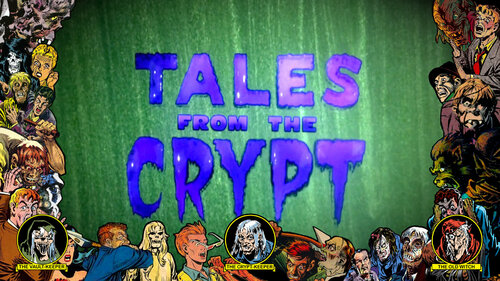
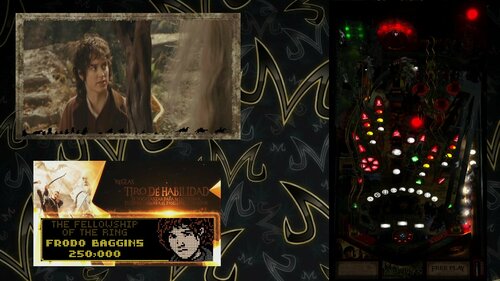

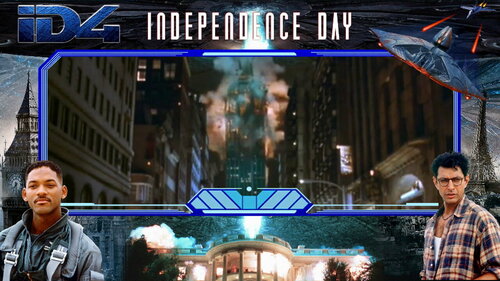



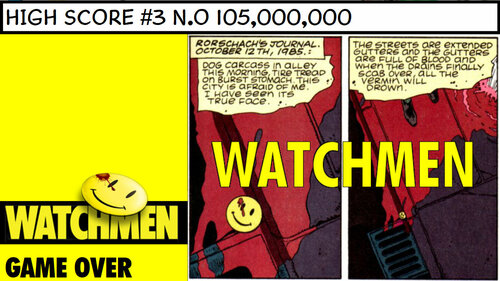





(VRRoom)1.0.3.thumb.jpg.644f1a38874de98ba4ddc27e717be316.jpg)

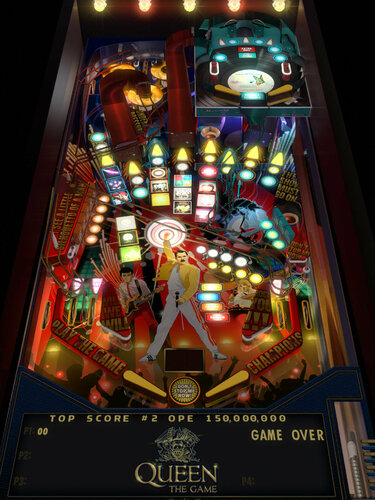

.thumb.jpg.87c8c9c5cf996b27a41c4d3099b6c5ab.jpg)

.thumb.png.5e6023b8304c9441da4e6e6b416d16da.png)

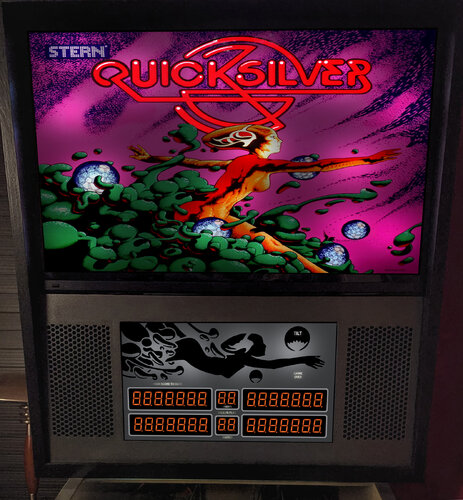

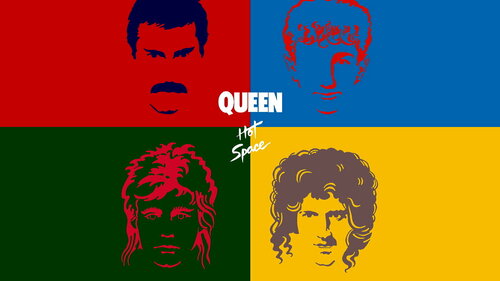

.thumb.gif.b85d576bae1110fbcace00756bf509ac.gif)

.mp4_snapshot_00_04_2024_04.27_17_29_20.thumb.png.a0be1835405dc335f56e9e0a37760be6.png)

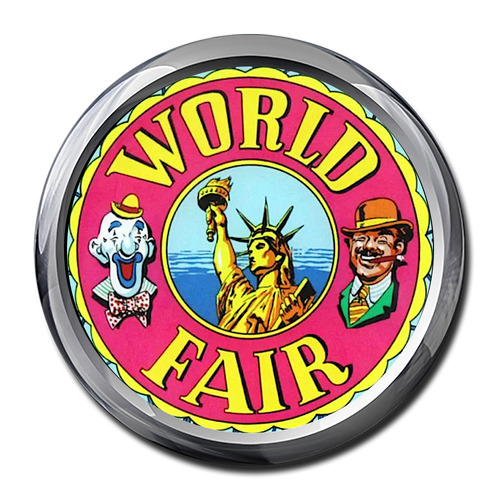


.thumb.png.f313c21a50bcdb8369d80d184d037d0e.png)
Flyer.thumb.png.fb7009ed2758759e082d268a4c6f785e.png)
.thumb.png.5e1d577ec7534d54d44780d8a7cc9c61.png)
.thumb.png.06092572f685a054cad65eb6a7f5304d.png)
.thumb.png.92b7cc04a46c7fd9fb18eceaa6eaacd9.png)

.thumb.png.5bd4234691c54837451ea2f4909e169a.png)



.mp4_20231023_181128_933.thumb.png.ee266c5bc6d87ffc66bfedd8e83dbf27.png)
.thumb.png.b898ec04f2eb260845bb0a76100a2bb4.png)


DiagonaleCollection.thumb.png.6630bd069dc89496f24503b8360e6dd3.png)