-
What's Next?
Pinup Popper Themes
41 files
-
PL_FX3 Williams
By brewedVFX
FX3 Williams (Playlist)
Playfield 1920x1080 Full DMD 1920x1080 Backglass 1920x1080 Wheel Other2 Playlist Badge
As FX3 will not get additional tables, this is complete showcase of Williams/Bally in FX3.
Retrowave Media Packs
PL_ALT DMD (Retrowave Theme) PL_ALT Sounds/Pinsounds (Retrowave Theme) PL_Arcade Games (Retrowave Theme) PL_Most Played (Retrowave Theme) PL_Recently Added (Retrowave Theme) PL_Adult Tables (Retrowave Theme) PL_Kids Tables (Retrowave Theme) PL_Recently Played (Retrowave Theme) PL_Random Tables (Retrowave Theme) PL_Least Played (Retrowave Theme) PL_Features (Retrowave Theme)
ALL packs support Pinup Media, Drag and drop the Zip file.
To use a MediaPack on a playlist do the following:
Select a playlist (Random). Drag and Drop the Media Pack file on the Playfield box or any of the other boxes. Confirm by clicking ‘Yes’. It will basically extract the mediapack, take all the media and rename them so they match your playlist.
T-Arc (3 Colours, Purple, Cyan & Orange)
System Wheels Playlist Wheels Loading Animations
A Complete Retrowave with batch files, to help make it easy to setup. Will be released shortly, these will include T-ARC, T-BAR, System Wheels, Playlist Wheels and Badges.
Also available
Diablo III Pinball B2S
Playlist (Playlist) Video Media
Pinball M Wheel
Alternative Pinup Popper Recording Sounds (replaces with more natural speaking)
PL_Orbital (Playlist) Video Media
168 downloads
- fx3
- pinup popper
- (and 4 more)
(2 reviews)0 comments
Updated
-
PL_Recently Played (Retrowave Theme)
By brewedVFX
Recently Added(Playlist)
Files Included:
Playfield 1920x1080 Full DMD 1920x1080 Backglass 1920x1080 Wheel Other2 Playlist Badge
These videos are designed with a Retrowave theme, embracing the visual style reminiscent of the 1980s.
Part of a full collection, that will be available when complete.
Recently played will not show in the playlist manager.
Place the files in POPMedia/Default/*
* = Backglass/Menu/Playfield
To have them show up
name the files
pl_mostrecent.mp4
MUST BE IN LOWERCASE
Video Media Packs Released
PL_Adult Tables (retrowave Theme)
PL_ALT DMD (Retrowave Theme)
PL_Arcade Games (Retrowave Theme)
PL_Most Played (Retrowave Theme)
PL_ALT Sounds/Pinsounds (Retrowave Theme)
PL_Kids Tables (Retrowave Theme)
140 downloads
(1 review)0 comments
Submitted
-
PL_Kids Tables (Retrowave Theme)
By brewedVFX
Kids Tables (Playlist)
Files Included:
Playfield 1920x1080 Full DMD 1920x1080 Backglass 1920x1080 Wheel Other2 Playlist Badge
These videos are designed with a Retrowave theme, embracing the visual style reminiscent of the 1980s.
Part of a full collection, that will be available when complete.
THIS IS A PINUP POPPER MEDIA PACK
To use a MediaPack on a playlist do the following:
1. Select a playlist (Kids).
2. Drag and Drop the Media Pack file on the Playfield box or any of the other boxes.
3. Confirm by clicking ‘Yes’.
It will basically extract the mediapack, take all the media and rename them so they match your playlist.
Video Media Packs Released
PL_Recently Played (Retrowave Theme)
PL_Adult Tables (Retrowave Theme)
PL_ALT DMD (Retrowave Theme)
PL_Arcade Games (Retrowave Theme)
PL_Most Played (Retrowave Theme)
PL_ALT Sounds/Pinsounds (Retrowave Theme)
PL_Kids Tables (Retrowave Theme)
Other2 Playlist Badge - is a feature part of collection, it uses the other2 media placed below the clock/year.
These I will release as a full standalone pack with instructions.
132 downloads
-
PL_ALT DMD (Retrowave Theme) with Topper
By brewedVFX
ALT DMD (Playlist)
Files Included:
Playfield 1920x1080 Full DMD 1920x1080 Backglass 1920x1080 Wheel Other2 Playlist Badge Topper 1920x360
These videos are designed with a Retrowave theme, embracing the visual style reminiscent of the 1980s.
Part of a full collection, that will be available when complete.
THIS IS A PINUP POPPER MEDIA PACK
To use a MediaPack on a playlist do the following:
1. Select a playlist (Alt DMD).
2. Drag and Drop the Media Pack file on the Playfield box or any of the other boxes.
3. Confirm by clicking ‘Yes’.
It will basically extract the mediapack, take all the media and rename them so they match your playlist.
Other2 Playlist Badge - is a feature part of collection, it uses the other2 media placed below the clock/year.
These I will release as a full standalone pack with instructions.
Retrowave Media Packs
PL_FX3 Williams (Retrowave Theme) PL_ALT Sounds/Pinsounds (Retrowave Theme) PL_Arcade Games (Retrowave Theme) PL_Most Played (Retrowave Theme) PL_Recently Added (Retrowave Theme) PL_Adult Tables (Retrowave Theme) PL_Kids Tables (Retrowave Theme) PL_Recently Played (Retrowave Theme) PL_Random Tables (Retrowave Theme) PL_Least Played (Retrowave Theme) PL_Features (Retrowave Theme) PL_FX3 Valve (Coming Soon) PL_FX3 Zen Originals (Coming Soon) PL_FX3 Universal (Coming Soon) PL_FX3 Fox (Coming Soon) PL_FX3 Bethesda (Coming Soon) PL_FX3 Aliens (Coming Soon) PL_Maunufacturers (Coming Soon) PL_Favourite Tables (Coming Soon) PL_PinEvent V2 (Coming Soon) PL_PinEvent Lite (Coming Soon) PL_VR Room (Coming Soon) PL_Video Jukebox (Coming Soon) PL_Jukebox (Coming Soon) PL_A-Z (Coming Soon) PL_Pinball FX2 (Coming Soon) PL_Pinball FX3 (Coming Soon) PL_Pinball FX(2023) (Coming Soon)
127 downloads
(0 reviews)0 comments
Updated
-
Pinball FX Pinup Popper Theme Logo Video
By Diamond204
Looping video for use for your Pinup Popper theme for the relatively new Pinball FX platform.
Place as this file name here : \PinUPSystem\POPMedia\Pinball FX\SYSTEM\pup_default_BackGlass.mp4
111 downloads
(0 reviews)0 comments
Submitted
-
PL_Arcade Games (Retrowave Theme)
By brewedVFX
ARCADE GAMES (Playlist)
Files Included:
Playfield 1920x1080 Full DMD 1920x1080 Backglass 1920x1080 Wheel Other2 Playlist Badge
These videos are designed with a Retrowave theme, embracing the visual style reminiscent of the 1980s.
Part of a full collection, that will be available when complete.
PREVIEW VIDEO BELOW
THIS IS A PINUP POPPER MEDIA PACK
To use a MediaPack on a playlist do the following:
1. Select a playlist (Arcade).
2. Drag and Drop the Media Pack file on the Playfield box or any of the other boxes.
3. Confirm by clicking ‘Yes’.
It will basically extract the mediapack, take all the media and rename them so they match your playlist.
Video Media Packs Released
PL_Recently Played (Retrowave Theme)
PL_Adult Tables (Retrowave Theme)
PL_ALT DMD (Retrowave Theme)
PL_Arcade Games (Retrowave Theme)
PL_Most Played (Retrowave Theme)
PL_ALT Sounds/Pinsounds (Retrowave Theme)
PL_Kids Tables (Retrowave Theme)
99 downloads
(1 review)0 comments
Updated
-
PL_Features (Retrowave Theme) with Topper
By brewedVFX
Features (Playlist)
Playfield 1920x1080 Full DMD 1920x1080 Backglass 1920x1080 Wheel Other2 Playlist Badge Topper 1920x360 (NEW Seperate download)
These videos are designed with a Retrowave theme, embracing the visual style reminiscent of the 1980s.
Part of a full collection, that will be available when complete.
Video Media Packs Released
PL_ALT DMD (Retrowave Theme)
https://vpuniverse.com/files/file/16357-pl_alt-dmd-retrowave-theme/ PL_ALT Sounds/Pinsounds (Retrowave Theme)
https://vpuniverse.com/files/file/16340-pl_alt-soundspinsounds-retrowave-theme/ PL_Arcade Games (Retrowave Theme)
https://vpuniverse.com/files/file/16337-pl_arcade-games-retrowave-theme/ PL_Most Played (Retrowave Theme)
https://vpuniverse.com/files/file/16346-pl_most-played-retrowave-theme/ PL_Recently Added (Retrowave Theme)
https://vpuniverse.com/files/file/16364-pl_recently-added-retrowave-theme/ PL_Adult Tables (Retrowave Theme)
https://vpuniverse.com/files/file/16338-pl_adult-tables-retrowave-theme/ PL_Kids Tables (Retrowave Theme)
https://vpuniverse.com/files/file/16339-pl_kids-tables-retrowave-theme/ PL_Recently Played (Retrowave Theme)
https://vpuniverse.com/files/file/16370-pl_recently-played-retrowave-theme/ PL_Random Tables (Retrowave Theme)
https://vpuniverse.com/files/file/16408-pl_random-tables-retrowave-theme/ ALL packs support Pinup Media, Drag and drop the Zip file.
To use a MediaPack on a playlist do the following:
Select a playlist (Random). Drag and Drop the Media Pack file on the Playfield box or any of the other boxes. Confirm by clicking ‘Yes’.
It will basically extract the mediapack, take all the media and rename them so they match your playlist.
Retrowave Theme
T-Arc (3 Colours, Purple, Cyan & Orange) System Wheels
https://vpuniverse.com/files/file/16343-system-wheels-for-retrowave-theme-pinup-popper/ Playlist Wheels
https://vpuniverse.com/files/file/16344-playlist-wheels-for-retrowave-theme-pinup-popper/ Loading Animations
A Complete Retrowave with batch files, to help make it easy to setup. Will be released shortly, these will include T-ARC, T-BAR, System Wheels, Playlist Wheels and Badges.
Also available
Diablo III Pinball B2S https://vpuniverse.com/files/file/14848-diablo-pinball-v4-169-backglass-with-full-dmd/ Playlist (Playlist) Video Media https://vpuniverse.com/files/file/15145-pl_playlists-playfield-bg-fulldmd-topper/ Pinball M Wheel https://vpuniverse.com/files/file/16345-pinball-m-wheel/ Alternative Pinup Popper Recording Sounds (replaces with more natural speaking) https://vpuniverse.com/files/file/15262-alt-sounds-to-pinup-popper-recording/ PL_Orbital (Playlist) Video Media https://vpuniverse.com/files/file/15161-pl_orbitalpin-playfield-bg-fulldmd-topper/
98 downloads
-
PL_Least Played (Retrowave Theme) with Topper
By brewedVFX
Least Played (Playlist)
Playfield 1920x1080 Full DMD 1920x1080 Backglass 1920x1080 Wheel Other2 Playlist Badge Topper 1920x360 (New, Separate download)
These videos are designed with a Retrowave theme, embracing the visual style reminiscent of the 1980s.
Part of a full collection, that will be available when complete.
SQL Script
SELECT * FROM Games JOIN GamesStats ON Games.GameID=GamesStats.GameID AND Visible=1 where lastplayed <= datetime("now","-50 day") order by lastplayed desc LIMIT 50
Change -50Day to how many days you want and limit to how many tables
PL_ALT DMD (Retrowave Theme) PL_ALT Sounds/Pinsounds (Retrowave Theme) PL_Arcade Games (Retrowave Theme) PL_Most Played (Retrowave Theme) PL_Recently Added (Retrowave Theme) PL_Adult Tables (Retrowave Theme) PL_Kids Tables (Retrowave Theme) PL_Recently Played (Retrowave Theme) PL_Random Tables (Retrowave Theme)
ALL packs support Pinup Media, Drag and drop the Zip file.
To use a MediaPack on a playlist do the following:
Select a playlist (Random).
Drag and Drop the Media Pack file on the Playfield box or any of the other boxes.
Confirm by clicking ‘Yes’.
It will basically extract the mediapack, take all the media and rename them so they match your playlist.
T-Arc (3 Colours, Purple, Cyan & Orange) System Wheels Playlist Wheels Loading Animations
A Complete Retrowave with batch files, to help make it easy to setup. Will be released shortly, these will include T-ARC, T-BAR, System Wheels, Playlist Wheels and Badges.
Also available
Diablo III Pinball B2Shttps://vpuniverse.com/files/file/14848-diablo-pinball-v4-169-backglass-with-full-dmd/
Playlist (Playlist) Video Media https://vpuniverse.com/files/file/15145-pl_playlists-playfield-bg-fulldmd-topper/
Pinball M Wheel https://vpuniverse.com/files/file/16345-pinball-m-wheel/
Alternative Pinup Popper Recording Sounds (replaces with more natural speaking) https://vpuniverse.com/files/file/15262-alt-sounds-to-pinup-popper-recording/
PL_Orbital (Playlist) Video Media https://vpuniverse.com/files/file/15161-pl_orbitalpin-playfield-bg-fulldmd-topper/
91 downloads
(0 reviews)0 comments
Updated
-
PL_Gold Standard
By brewedVFX
A playlist you can use, when everything is setup the way you like it.
Seamless Looping Animations for Gold Standard
Versions
HD 4K (PF & BG only) Files Included:
PinUP Media Pack for Gold Standard Playlist
Backglass 4K: 3840 x 2160 HD: 1920 x 1080 FullDMD: 1920x1080 Playfield: 4K: 3840x2160 HD: 1920x1080 Topper: 1920x360 Wheel Gold Standard Wheel included in 4K or HD 6 Versions are a seperate download.
This below is included
Video Media Packs Released
Emulator Playlists
PL_Pinball M PL_Pinball FX PL_Pro Pinball Pinup Playlists
PL_ALT DMD PL_ALT Sounds/Pinsounds PL_Arcade Games PL_Features PL_Most Played PL_Least Played PL_Adult Tables PL_Kids Tables PL_Recently Played PL_Recently Added PL_Gold Standard PL_Playlists FX3 Specific Playlists
PL_FX3 Valve PL_FX3 Williams Tables Table Authors
PL_OrbitalPin (Scottywic) PL_Bigus1
THIS IS A PINUP POPPER MEDIA PACK
To use a MediaPack on a playlist do the following:
Select a playlist (PL_Gold Standard). Drag and Drop the Media Pack file on the Playfield box or any of the other boxes. Confirm by clicking ‘Yes’. It will basically extract the mediapack, take all the media and rename them so they match your playlist.
88 downloads
(2 reviews)0 comments
Updated
-
PL_Pro Pinball
By brewedVFX
Pro Pinball Series (Playlist)
Files Included:
Playfield 1920x1080 Full DMD 1920x1080 Backglass 1920x1080 Wheel Other2 Playlist Badge
THIS IS A PINUP POPPER MEDIA PACK
To use a MediaPack on a playlist do the following:
Select a playlist (PL_Pro Pinball). Drag and Drop the Media Pack file on the Playfield box or any of the other boxes. Confirm by clicking ‘Yes’. It will basically extract the mediapack, take all the media and rename them so they match your playlist.
Other2 Playlist Badge - is a feature part of collection, it uses the other2 media placed below the clock/year.
These I will release as a full standalone pack with instructions.
Retrowave Media Packs
PL_FX3 Williams (Retrowave Theme)
PL_ALT Sounds/Pinsounds (Retrowave Theme)
PL_Arcade Games (Retrowave Theme)
PL_Most Played (Retrowave Theme)
PL_Recently Added (Retrowave Theme)
PL_Adult Tables (Retrowave Theme)
PL_Kids Tables (Retrowave Theme)
PL_Recently Played (Retrowave Theme)
PL_Random Tables (Retrowave Theme)
PL_Least Played (Retrowave Theme)
PL_Features (Retrowave Theme)
PL_FX3 Valve (Retrowave Theme)
PL_FX3 Zen Originals (Coming Soon)
PL_FX3 Universal (Coming Soon)
PL_FX3 Fox (Coming Soon)
PL_FX3 Bethesda (Coming Soon)
PL_FX3 Aliens (Coming Soon)
PL_Maunufacturers (Coming Soon)
PL_Favourite Tables (Coming Soon)
PL_PinEvent V2 (Coming Soon)
PL_PinEvent Lite (Coming Soon)
PL_VR Room (Coming Soon)
PL_Video Jukebox (Coming Soon)
PL_Jukebox (Coming Soon)
PL_A-Z (Coming Soon)
PL_Pinball FX2 (Coming Soon)
PL_Pinball FX3 (Coming Soon)
PL_Pinball FX(2023) (Coming Soon)
79 downloads
(3 reviews)0 comments
Submitted
-
PL_ALT Sounds/Pinsounds (Retrowave Theme)
By brewedVFX
ALT Sounds (Playlist)
Files Included:
Playfield 1920x1080 Full DMD 1920x1080 Backglass 1920x1080 Wheel Other2 Playlist Badge
These videos are designed with a Retrowave theme, embracing the visual style reminiscent of the 1980s.
Part of a full collection, that will be available when complete.
THIS IS A PINUP POPPER MEDIA PACK
To use a MediaPack on a playlist do the following:
1. Select a playlist (Alt Sounds).
2. Drag and Drop the Media Pack file on the Playfield box or any of the other boxes.
3. Confirm by clicking ‘Yes’.
It will basically extract the mediapack, take all the media and rename them so they match your playlist.
Video Media Packs Released
PL_Recently Played (Retrowave Theme)
PL_Adult Tables (Retrowave Theme)
PL_ALT DMD (Retrowave Theme)
PL_Arcade Games (Retrowave Theme)
PL_Most Played (Retrowave Theme)
PL_ALT Sounds/Pinsounds (Retrowave Theme)
PL_Kids Tables (Retrowave Theme)
Other2 Playlist Badge - is a feature part of collection, it uses the other2 media placed below the clock/year.
These I will release as a full standalone pack with instructions.
77 downloads
-
PL_The Classics
By brewedVFX
A playlist you can use, for those classics
Suggested by @WaRcLaWz
Seamless Looping Animations for Classics
Versions
HD 4K (PF only) Files Included:
Backglass 4K: 3840 x 2160 HD: 1920 x 1080 FullDMD: 1920x1080 Playfield: 4K: 3840x2160 HD: 1920x1080 Topper: 1920x360 Wheel
Video Media Packs Released
Emulator Playlists
PL_Pinball M PL_Pinball FX PL_Pro Pinball Pinup Playlists
PL_ALT DMD PL_ALT Sounds/Pinsounds PL_Arcade Games PL_Features PL_Most Played PL_Least Played PL_Adult Tables PL_Kids Tables PL_Recently Played PL_Recently Added PL_Gold Standard PL_Playlists PL_Random Tables PL_The Classics FX3 Specific Playlists
PL_FX3 Valve PL_FX3 Williams Tables Table Authors
PL_OrbitalPin (Scottywic) PL_Bigus1
ALL packs support Pinup Media, Drag and drop the Zip file.
To use a MediaPack on a playlist do the following:
Select a playlist (Classics). Drag and Drop the Media Pack file on the Playfield box or any of the other boxes. Confirm by clicking ‘Yes’. It will basically extract the mediapack, take all the media and rename them so they match your playlist.
66 downloads
-
PL_FX3 Valve Tables (Retrowave Theme) with Topper
By brewedVFX
FX3 Valve (Playlist)
Files Included:
Playfield 1920x1080 Full DMD 1920x1080 Backglass 1920x1080 (With Audio) Wheel Other2 Playlist Badge Topper 1920x360
These videos are designed with a Retrowave theme, embracing the visual style reminiscent of the 1980s.
Part of a full collection, that will be available when complete.
THIS IS A PINUP POPPER MEDIA PACK
To use a MediaPack on a playlist do the following:
Select a playlist (Alt DMD). Drag and Drop the Media Pack file on the Playfield box or any of the other boxes. Confirm by clicking ‘Yes’. It will basically extract the mediapack, take all the media and rename them so they match your playlist.
Other2 Playlist Badge - is a feature part of collection, it uses the other2 media placed below the clock/year.
These I will release as a full standalone pack with instructions.
Retrowave Media Packs
PL_FX3 Williams (Retrowave Theme) PL_ALT Sounds/Pinsounds (Retrowave Theme) PL_Arcade Games (Retrowave Theme) PL_Most Played (Retrowave Theme) PL_Recently Added (Retrowave Theme) PL_Adult Tables (Retrowave Theme) PL_Kids Tables (Retrowave Theme) PL_Recently Played (Retrowave Theme) PL_Random Tables (Retrowave Theme) PL_Least Played (Retrowave Theme) PL_Features (Retrowave Theme) PL_FX3 Valve (This File) PL_FX3 Zen Originals (Coming Soon) PL_FX3 Universal (Coming Soon) PL_FX3 Fox (Coming Soon) PL_FX3 Bethesda (Coming Soon) PL_FX3 Aliens (Coming Soon) PL_Maunufacturers (Coming Soon) PL_Favourite Tables (Coming Soon) PL_PinEvent V2 (Coming Soon) PL_PinEvent Lite (Coming Soon) PL_VR Room (Coming Soon) PL_Video Jukebox (Coming Soon) PL_Jukebox (Coming Soon) PL_A-Z (Coming Soon) PL_Pinball FX2 (Coming Soon) PL_Pinball FX3 (Coming Soon) PL_Pinball FX(2023) (Coming Soon)56 downloads
(1 review)0 comments
Updated
-
PL_Team TUGA (PF, DMD, BG, Topper and Wheel)
By brewedVFX
Team TUGA (Playlist)
Files Included:
Playfield HD 4K Full DMD Backglass Topper Wheel
ALL packs support Pinup Media, Drag and drop the Zip file.
To use a MediaPack on a playlist do the following:
Select a playlist (Random). Drag and Drop the Media Pack file on the Playfield box or any of the other boxes. Confirm by clicking ‘Yes’. It will basically extract the mediapack, take all the media and rename them so they match your playlist.
Video Media Packs Released
Emulator Playlists PL_Pinball M PL_Pinball FX PL_Pro Pinball Pinup Playlists PL_ALT DMD PL_ALT Sounds/Pinsounds PL_Arcade Games PL_Features PL_Most Played PL_Least Played PL_Adult Tables PL_Kids Tables PL_Recently Played PL_Recently Added PL_Gold Standard PL_Playlists FX3 Specific Playlists PL_FX3 Valve PL_FX3 Williams Tables Table Authors PL_OrbitalPin (Scottywic) PL_Bigus1
Need SQL or what playlist media is available check HERE
35 downloads
(0 reviews)0 comments
Submitted
-
pl_Under Construction PF
By Spacegoogie
Found the video online, made my edits now I share.
26 downloads
- pl
- underconstruction
- (and 1 more)
(0 reviews)0 comments
Submitted
-
pl_Casino Style
By Spacegoogie
Made this playlist theme for all the card and casino style tables.
Found videos online and did some editing.
Have fun!
13 downloads
(0 reviews)0 comments
Submitted
-
970 Frontend Media Poll
-
1. Please choose what media you use for your frontend
-
Topper/Video
-
BackGlass Video
-
Playfield Video
-
Playfield Loading Video
-
Table Logo Wheel
-
Instruction Cards
-
DMD Video
-
Flyers
-
- Please sign in or register to vote in this poll.
- View topic
-
-
New & Updated Visual Pinball
-
New & Updated Future Pinball
-
New & Updated Backglasses
-
New & Updated DMD Colorizations
-
New & Updated Popper Media
-
Updated Files






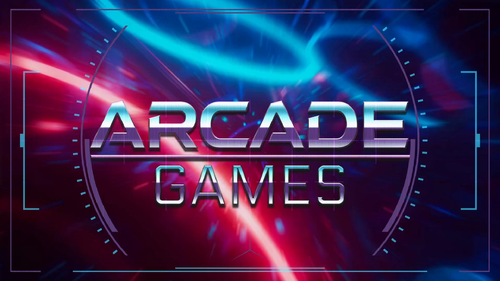








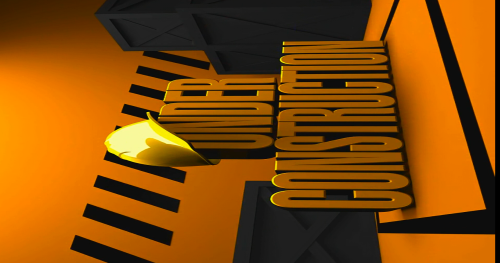

v4.0.2-DesktopScoring.thumb.jpg.fe6ef753894fb09afa506f699b94387e.jpg)



.thumb.png.577350ee57ee9cbca2f7c64687f96a50.png)





.thumb.png.127f53a8a9f56a74beaf7ee19e8da95b.png)


.thumb.png.7a4731f54da91a3d4544614836aa1342.png)






.thumb.png.2282b5b8930cbb87420dff8b8a6ccee0.png)



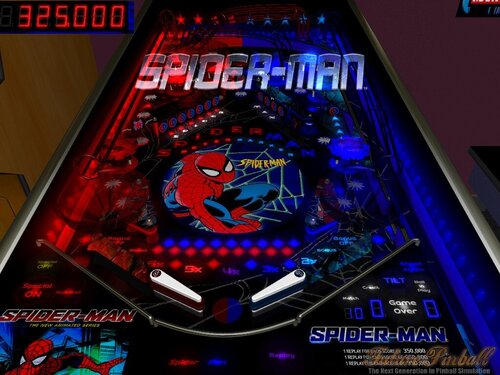
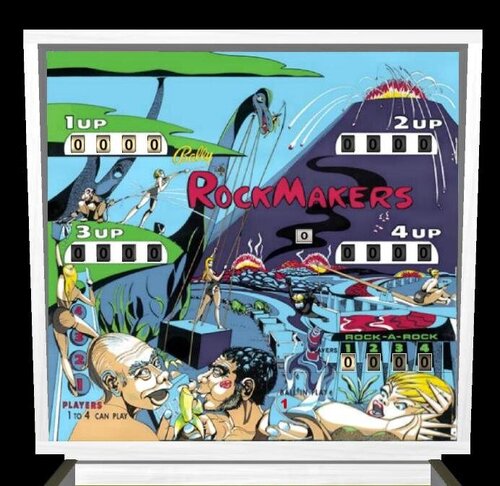

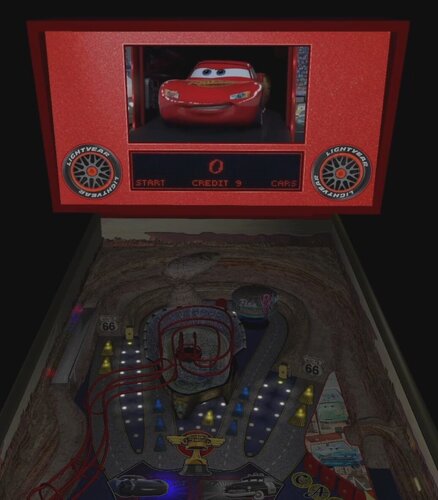
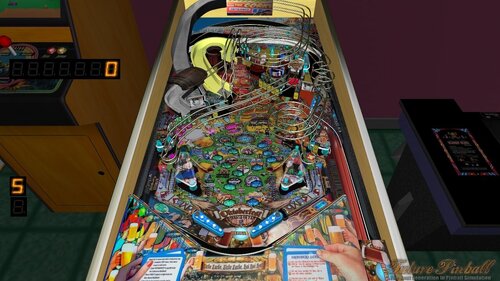




1.thumb.png.015417d18ab3c2b778589559438af3f0.png)
.thumb.png.70975a01bd8897607556ec6478dc815c.png)

b2swithfulldmd.thumb.png.24315ca4927ab037c855349d7c42967f.png)
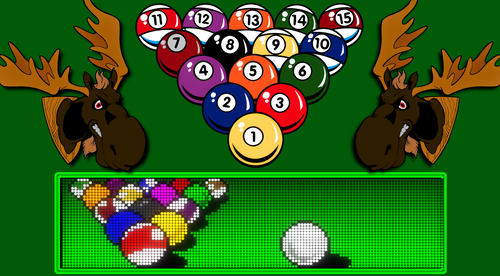





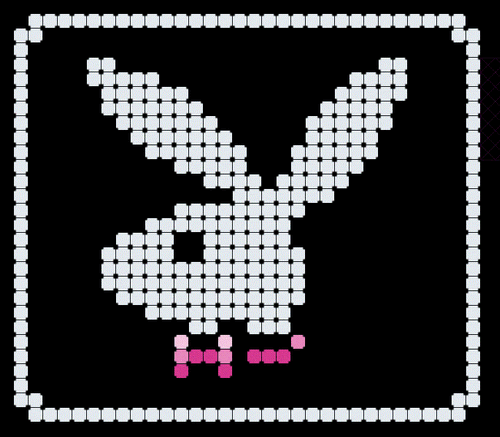


![More information about "Metallica [Pro + Premium]"](https://vpuniverse.com/screenshots/monthly_2023_08/5.thumb.gif.472d8feb5e95702beb61483527f5b50c.gif)










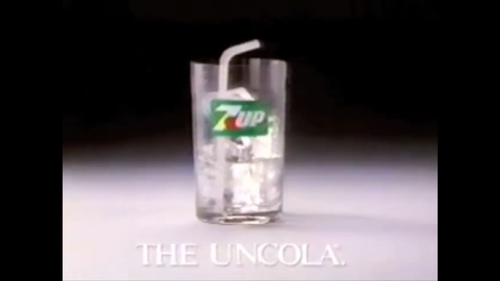

PUP.thumb.png.ed888a26b0af3a9a4e0617a3ecf845d1.png)
PUP.thumb.png.1757f4e652fb4302b99e549eefb895d7.png)

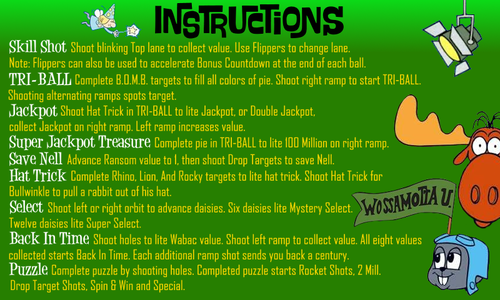
.thumb.png.e8f2e5b392e3ea16c1077a075d198124.png)
-Static.thumb.png.9e8162661c8e9008f45dd57e9483cf55.png)




No.466-1A.thumb.png.b7b854a1ddaf636689ec641d2303b440.png)
.thumb.png.df3f1cf95a61086a81f45eab43ddd500.png)
3Ball.thumb.png.a6f6b9d37f116f067373876afaeddd70.png)

5Ball.thumb.png.c8186a9ba7e484eda03c5ccdce07d1d1.png)
.thumb.png.98874f5ef90f94aca9724e241f182ddf.png)
3Ballv1.thumb.png.629d3ba88ed4b5c8a0711a191e1dd1db.png)
3Ball.thumb.png.f14f0e26d328385ebb22af70c55374cf.png)
.thumb.png.ab0393e0edb613069bd21bc42c5d9932.png)



![More information about "Batman [The Dark Knight] (Stern 2008) bord mod"](https://vpuniverse.com/screenshots/monthly_2022_09/tdk_dt.thumb.png.9178edfd05477bf156f64d0d2229f708.png)















