About This File
ARCADE GAMES (Playlist)
Files Included:
- Playfield 1920x1080
- Full DMD 1920x1080
- Backglass 1920x1080
- Wheel
- Other2 Playlist Badge
These videos are designed with a Retrowave theme, embracing the visual style reminiscent of the 1980s.
Part of a full collection, that will be available when complete.
PREVIEW VIDEO BELOW
THIS IS A PINUP POPPER MEDIA PACK
To use a MediaPack on a playlist do the following:
1. Select a playlist (Arcade).
2. Drag and Drop the Media Pack file on the Playfield box or any of the other boxes.
3. Confirm by clicking ‘Yes’.
It will basically extract the mediapack, take all the media and rename them so they match your playlist.
Video Media Packs Released
PL_Recently Played (Retrowave Theme)
PL_Adult Tables (Retrowave Theme)
PL_ALT DMD (Retrowave Theme)
PL_Arcade Games (Retrowave Theme)
PL_Most Played (Retrowave Theme)
PL_ALT Sounds/Pinsounds (Retrowave Theme)
PL_Kids Tables (Retrowave Theme)
Edited by brewedVFX
Pinup Media Support
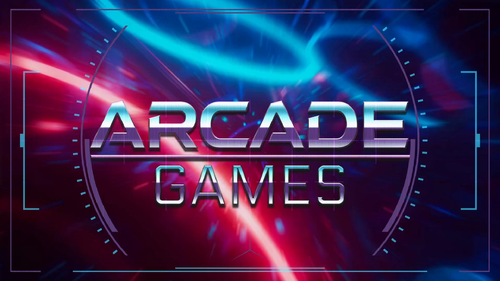


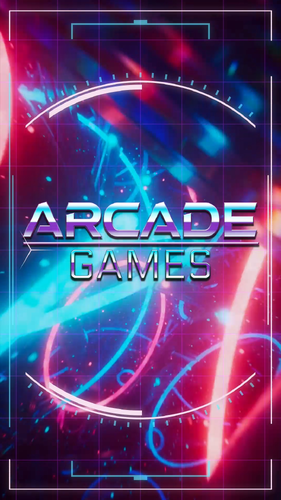


User Feedback
Create an account or sign in to leave a review
You need to be a member in order to leave a review
Create an account
Sign up for a new account in our community. It's easy!
Register a new accountSign in
Already have an account? Sign in here.
Sign In Now