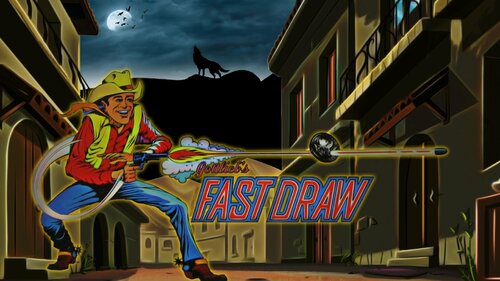-
SYSTEM SEARCH
System Scanners Online:
Username: Guest
>> System Scan?
>> The Universe >
Incoming Message:
Due to system limitations searching with words of 3 or less characters will not return results. For instance; Doctor Who. This will not return results as the system is trying to search for both Doctor AND Who in which Who will not be found as it's a 3 character word. To find Doctor Who; you'd search for either Doctor or "Doctor Who".
Search Tips:
For specific searches; enclose your search with quotes. Example: "Doctor Who" or "Addams Family".
Search the Community
Showing results for tags 'Fast Draw'.
-
-
Version 1.2.1
738 downloads
"table jouable en wip ; en élaboration les mini pf (tour et spinning disk). script orienté multiball bam 337 IMPÉRATIF adaptation de Stern" -fastdraw Godzilla 1.2.1 requires BAM 337 to play. This is a basic table with minimal script, no music, and no sound effects besides the physical table. To play: Launch "FP Loader" from the BAM folder. Open the Godzilla table, and click PLAY. This is my first upload. I do not know much about what I am doing, but I wanted to submit a small edited version of the FASTDRAW upload, Stern Godzilla for future pinball. I made the update because of some errors and it deserves to be finished a little. I can see that there is a lot of time spent even just making this version. it inspired me to keep going and make it better. Its been a lot of fun working on this. I am trying to get FASTDRAW attention any way I can, even if its just to know that an update is coming. Maybe we need some inspiration, so here is my effort. I hope that you see this FASTDRAW! lets do an update and fix some things. i really want to get bulding multiball to work, thank you for uploading. Thank you for permission to mod. I did not attatch my name to anything because I did not do any real work, just play with images and script. respect must be given. I am working on another version that changes the shot through the building but I need to learn more about how things work. thank you again for patience... Whats new in 1.2.1: Fixed purple shadows on playfield (now they are gone) Fixed black ball with purple shadows (now the ball is chrome with correct shadow) Fixed playfield art with custom work - no more double flippers New side blade art and back wall art New spinner artwork!!!!!! Some changed textures, mechagodzilla magnet is now chrome Some new physics adjustments Fixed crashing because of timer Rules: shoot mechagodzilla magnet to start mechagodzilla mode - it works! Shoot left ramp 3 times for add a ball Shoot scoop 3 times for add a ball Right ramp works but does not add a ball, no working script there. Building works (add ball with J) but does not release ball (you must restart the game if you press J) shoot switches to to light - nothing. Coming soon once I learn how to do anything: fix auto ball launch (you can practice skill shot soon) better physics more light and illumination scripting code switches to add bonus multiplier or something correct shot paths and refine layout add some sounds, music, etc. This will be the main theme of the table, most likely on loop. ***Thank you to anyone and everyone who has ever submitted a post here, commented on a group topic, left a comment, anything....you guys are well aware im sure of the grattitude. Just saying it again. I would not have even attempted this without you guys paving the way. I think maybe we could make this into something cool without using stern rom and getting into trouble. i know the rules, 3 years after production. I just want to practice shots when im not feeding quarters into the real one down the street i would encourage anyone willing to help to please move forward with the project and leave a comment down below with any issues etc.- 6 comments
-
- 18
-

-
- godzilla
- future pinball
-
(and 3 more)
Tagged with:
-
View File GODZILLA FASTDRAW "table jouable en wip ; en élaboration les mini pf (tour et spinning disk). script orienté multiball bam 337 IMPÉRATIF adaptation de Stern" -fastdraw Godzilla 1.2.1 requires BAM 337 to play. This is a basic table with minimal script, no music, and no sound effects besides the physical table. To play: Launch "FP Loader" from the BAM folder. Open the Godzilla table, and click PLAY. This is my first upload. I do not know much about what I am doing, but I wanted to submit a small edited version of the FASTDRAW upload, Stern Godzilla for future pinball. I made the update because of some errors and it deserves to be finished a little. I can see that there is a lot of time spent even just making this version. it inspired me to keep going and make it better. Its been a lot of fun working on this. I am trying to get FASTDRAW attention any way I can, even if its just to know that an update is coming. Maybe we need some inspiration, so here is my effort. I hope that you see this FASTDRAW! lets do an update and fix some things. i really want to get bulding multiball to work, thank you for uploading. Thank you for permission to mod. I did not attatch my name to anything because I did not do any real work, just play with images and script. respect must be given. I am working on another version that changes the shot through the building but I need to learn more about how things work. thank you again for patience... Whats new in 1.2.1: Fixed purple shadows on playfield (now they are gone) Fixed black ball with purple shadows (now the ball is chrome with correct shadow) Fixed playfield art with custom work - no more double flippers New side blade art and back wall art New spinner artwork!!!!!! Some changed textures, mechagodzilla magnet is now chrome Some new physics adjustments Fixed crashing because of timer Rules: shoot mechagodzilla magnet to start mechagodzilla mode - it works! Shoot left ramp 3 times for add a ball Shoot scoop 3 times for add a ball Right ramp works but does not add a ball, no working script there. Building works (add ball with J) but does not release ball (you must restart the game if you press J) shoot switches to to light - nothing. Coming soon once I learn how to do anything: fix auto ball launch (you can practice skill shot soon) better physics more light and illumination scripting code switches to add bonus multiplier or something correct shot paths and refine layout add some sounds, music, etc. This will be the main theme of the table, most likely on loop. ***Thank you to anyone and everyone who has ever submitted a post here, commented on a group topic, left a comment, anything....you guys are well aware im sure of the grattitude. Just saying it again. I would not have even attempted this without you guys paving the way. I think maybe we could make this into something cool without using stern rom and getting into trouble. i know the rules, 3 years after production. I just want to practice shots when im not feeding quarters into the real one down the street i would encourage anyone willing to help to please move forward with the project and leave a comment down below with any issues etc. Submitter mathiasg Submitted 03/28/2022 Category Future Pinball Tables Link to Media Pack
-
- godzilla
- future pinball
-
(and 3 more)
Tagged with:
-
View File Pokerino From Granite, fast draw, and ghostmachine. Its Pokerino 1.0 for Future Pinball. May need more lighting scripts. Granite and fast draw made the table and backglass ghost did sound effects, some extra scripts, and plastics. Hard to find. Textures for this game. Submitter theGhost787 Submitted 12/08/2015 Category Future Pinball Tables Link to Media Pack
-
Version 1.0
88 downloads
This is a patch to convert freneticamnesic's 1975 Gottlieb Fast Draw reflection mod to the hybrid view. A big thank you to freneticamnesic for letting me convert this fine table. The file contains the .dif file used to patch the original table. Get the original table from the link posted on this page lower right. Use the VP Patcher System to create the modified HV version. The VP Patcher can be found here. -
Version 1
602 downloads
VP990 and Physmod5 versions available. I recommend the Physmod version. This table is based on script by loserman76 who released Fast Draw a month or so ago. ( http://www.vpforums.org/index.php?app=downloads&showfile=10075 ) It's one of my favorite tables so I wanted to give it a higher resolution update. As I began I noticed a technique that Rascal had used on Rawds Triple Strike (Desktop) that was absolutely incredible. ( http://www.vpforums.org/index.php?app=downloads&showfile=3651 ) Rascal developed this "inverted playfield" idea for real-time reflection capability in VP. This was before primitives were supported in VP so I can only imagine how long that playfield inversion process took.... Now that we have primitives, the inversion process was pretty painless! So that's what you see here, a process developed by Rascal, released by Rawd, and simplified by me....or rather, the VP dev team who implemented 3d object support This table uses the textures created by Popotte from his FP table ( http://www.vpforums.org/index.php?app=downloads&showfile=121 ) I also used the primitive collections provided by unclewilly and gtxjoe extensively in this build. Since this is scripted by loserman76, his b2s works here. http://www.vpforums.org/index.php?app=downloads&showfile=10074 Thanks to everyone above for allowing this table to come to life! Thanks to 85vett for physmod tips and tricks Thanks to arngrim for DOF I give permission to mod my tables without permission. Since this table uses resources provided by several other authors, please get permission before you release any mods. -
Version 1.0
497 downloads
This is a mod of JPSalas original table, now using B2SServer to display a backglass using Reels, looking like an EM table. A big thanks to JPSalas for the table and his approval to publish the mod. Table informations: The original table was enhanced to support the Nanotech Plunger, using Layback for enhanced 3D impression and all score values on the playfield was modified, to follow the scores of the original pinball machine (such as 1000 points instead of 10000 points). Backglass informations: The Backglass is following the design of the original EM backglass, using 5 digit reals. In addition to the original backglass, it includes lamps showing 100 000, 200 000...500 000 scores as overflow, per player. The backglass also has a not original animation (the pistol shot) and some additional illuminations, such as the girl on the right side. See installation instructions about how to enable/disable this enhancements, allowing to have the original look. Background informations about table/backglass design: The original pinball machine was an EM machine, not using ROM. The table author (JPSalas) has created the table using a ROM from a SS machine (Amazon Hunt) to control all the play rules and logic, as this was one very similar. To have a more real virtual pinball, I've used reels and to do that many table script modifications was required. The script detects high score display and hides them (as reels never displayed high scores), it detects blinking of player score (used in SS machines to show current player), suppress the blinking but illuminate current player lamps and so on. The table uses two controllers simultaneity, the standard VPinMame Controller for the game and rules and in parallel the B2SServer to display the backglass. Special Thanks to Pharaoh, Flying Dutchman and Grizz for the Backglass Image Installation: ------------- - Copy both table and backglass into your tables folder. - Make sure the ROM "amazonh" (from Amazon Hunt) is installed. - The backglass requires - .NET Framework 4 installed on your computer. If it is not installed, it can be downloaded from www.microsoft.com: Download link: http://www.microsoft.com/downloads/en/details.aspx?FamilyID=0a391abd-25c1-4fc0-919f-b21f31ab88b7&displaylang=en - 'B2S.Server' version 1.0 or higher, installed and configured Download link: http://www.vpforums.org/index.php?app=downloads&showfile=7426 - The B2S screen settings file "ScreenRes.txt". Download link for a configuration tool 'B2S ScreenRes Editor': http://www.vpforums.org/index.php?app=downloads&showfile=6268 Settings: ------------- in the table script, look for: ' ****** SETTINGS **** PistolShot=false ' true: pistol shot sound for both Eject holes, false to disable RunAnimation=true 'true: animation on backglass on, lamp on right side on, false off If you prefer more sounds, enable the PistolShot. If you don't like the animation and want the original backglass look, disable RunAnimation. If you prefer background music, you can add mp3 files to your Music folder, the author the table, JPSalas, has a nice set on his web site: http://www.gethome.no/jpsalas/

.thumb.png.0383fae290438a1525edf1cdcbbc18f6.png)