-
What's Next?
No files in this category yet.
Files From Subcategories
-
Gottlieb G Bumper Cap and base.
By BorgDog
This one was done more just to see if I could model it (I use fusion 360 then run through blender to get obj). not sure how useful it will be putting directly into VP, probably more useful going into blender and rendering such as bord did with it on the Cactus Jack's table. the right side of the preview image is from different software, the left side in VP where I played around with materials and settings to sort of get it to work with a black bumper base behind it. another high poly so Toy setting is good. Z height should be 60, check the box for Render backfacing transparent to see the back side detail (where all the detail is on the real one, the top of the cap is just smooth). I included the appropriate bumper base as well, both size at 100,100,100. Base works best with cap at a Z of -5 for some reason.. or raise the cap to 65.
10 downloads
(0 reviews)0 comments
Submitted
-
Gottlieb Big Rail Posts
By BorgDog
modeled these as accurately as I could from samples in hand. used in Gottlieb system 80 machines such as Black Hole and Time Line, may be used in more later ones as well (should be in my Eclipse table but I didn't have them yet). These are pretty high poly count so definitely set as Toy if using directly. are sized to just import directly into VP.
6 downloads
(0 reviews)0 comments
Submitted
-
Gottlieb Ball Gate and Flap primitive models
By BorgDog
These are some Gottlieb gates and flaps I created some time back by spending a lot of time measuring actual ones. They are probably much higher poly count then need be, so definitely make them non-collidable / toy in VP. Follow instructions below for easy setup.
Brackets and Flap size import into VP at 100,100,100.
All are setup so X and Y are the same for the bracket and the flap.
ObjRotZ for gates and flap set the same as the vp gate object rotation.
Double gate bracket set at Z of 0, flap at a Z of 73.
Single/older gate bracket set to Z of top of table arch it rests on, flap at a Z of 18 units higher than the bracket.
Gate will only open about 45 degrees before hitting the bracket so you will want to have your animation script like as the vp gates will open to 90:
PrimGate.rotx=-Gate.currentangle*.5
The real gates also don't flop around much at all so using the gate physics I set damping at 0.85 and gravity at 2 for a reasonable approximation.
NOTE: this was done in VP10.5 or 10.6, physics settings may be different for newer versions.
15 downloads
(0 reviews)0 comments
Updated
-
(0 reviews)
0 comments
Submitted
-
(0 reviews)
0 comments
Submitted

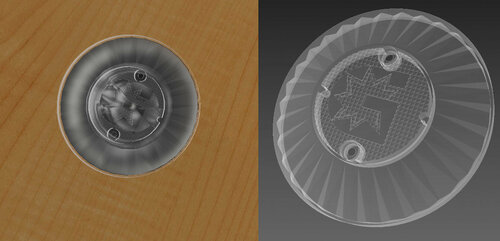

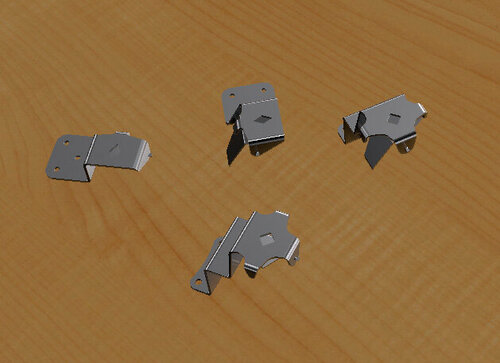






cabcapture.thumb.png.aa7b3b587065d2e5fae56d433e45f38f.png)

1.3.2.thumb.jpg.5b0c4fa6bcfb35f1b48755fafe55da1f.jpg)
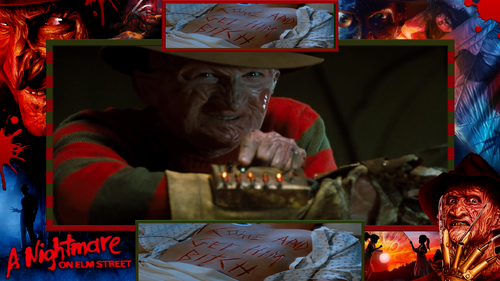



.thumb.png.c5a3b626c9eb7252a94d0fa1e02ce0e0.png)






.thumb.png.9c1418c1316dfffa76d97a3a824f2ca3.png)
g5kFS.thumb.jpg.467d5882b7c7d72ce850c14221f2443f.jpg)
g5kdb2s.thumb.jpg.53ae80dc1c22778e3fd9610f63b622f5.jpg)
g5kFS.thumb.jpg.f9165bfe73ca3e9a9219876125ce47b7.jpg)



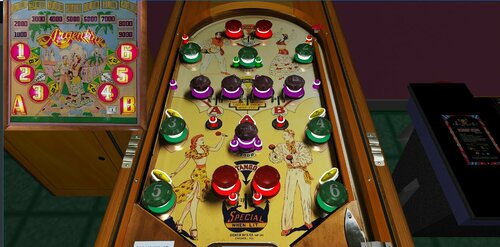
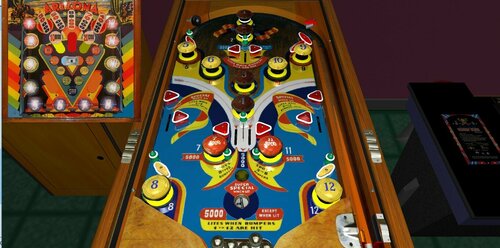

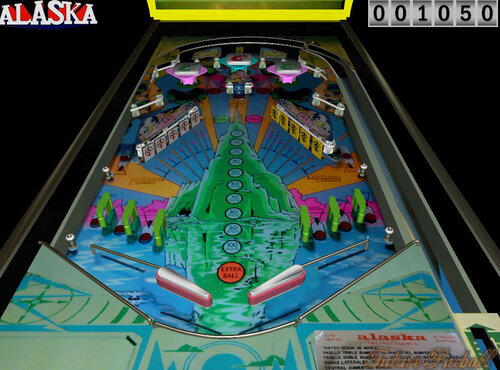

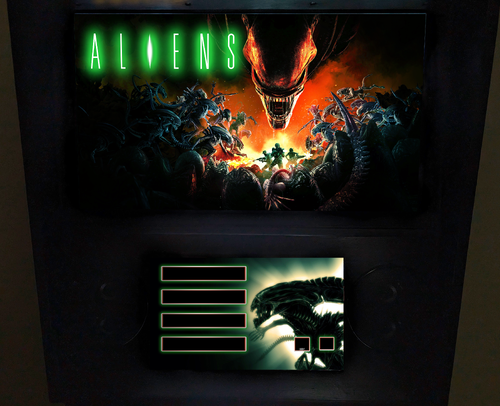

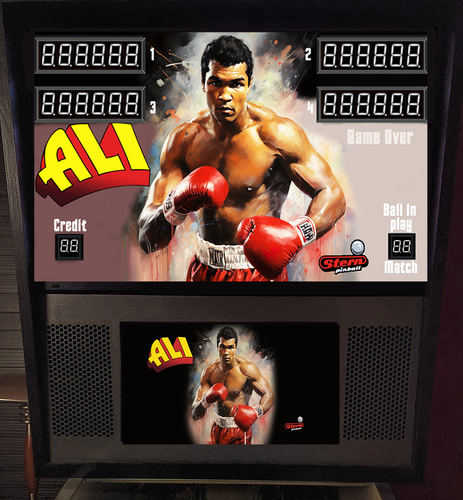
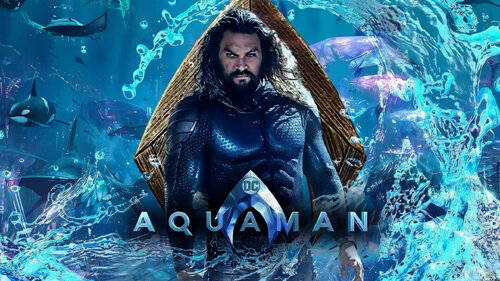





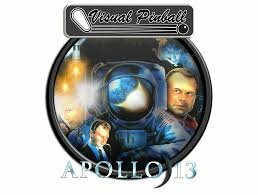



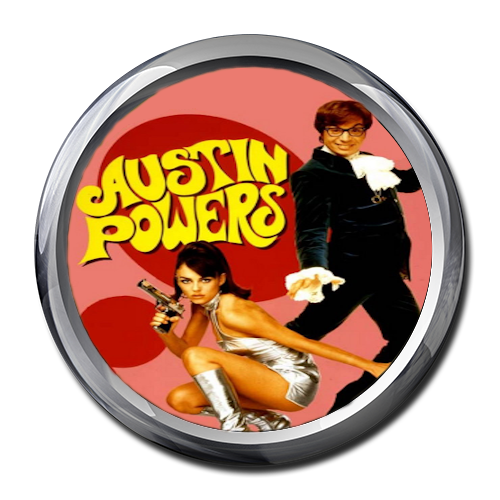


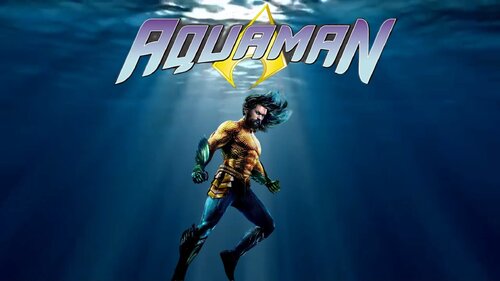

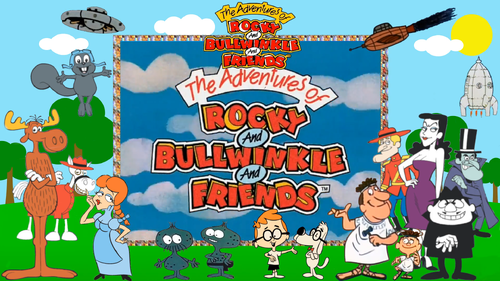
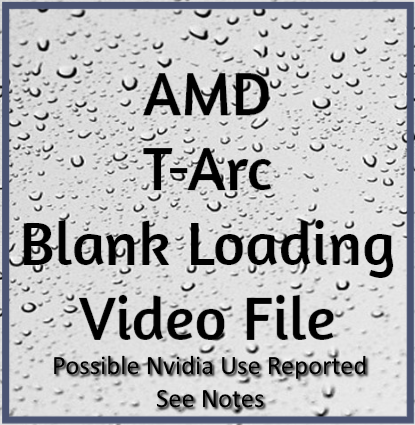
DMDUnderlay.thumb.jpg.c57e0f4961c0dbc15a5e00b848564fe4.jpg)
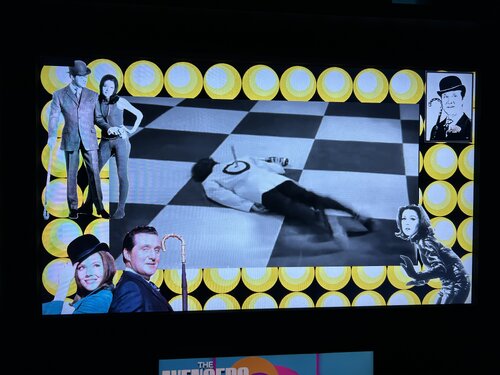



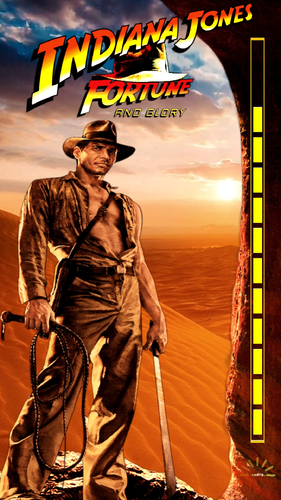
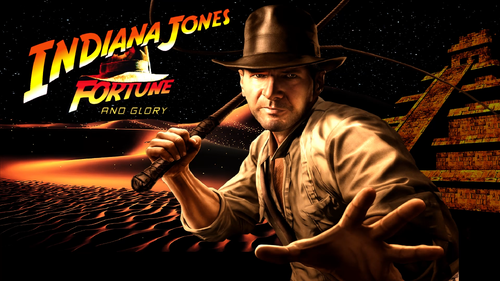

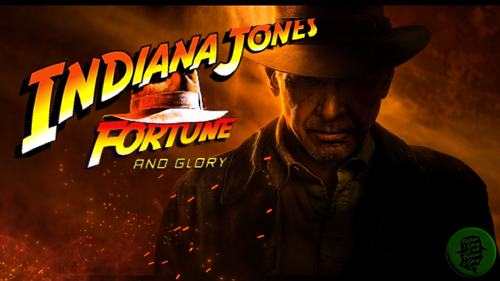
.thumb.jpg.bc08b77050c2a4b46df934cda8a46647.jpg)
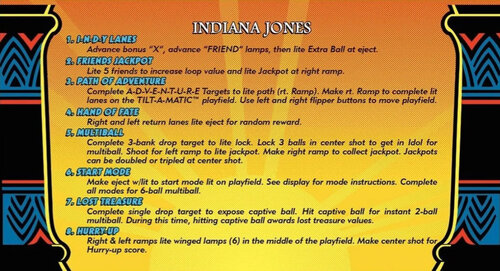
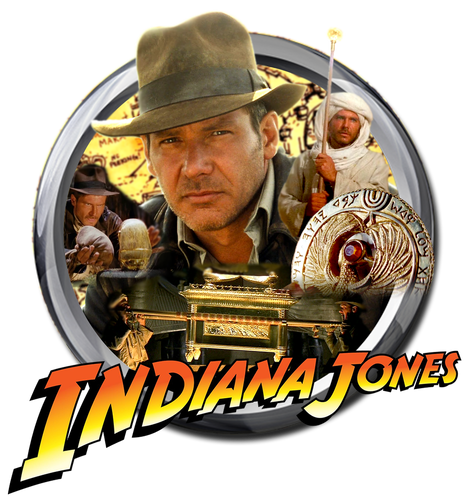
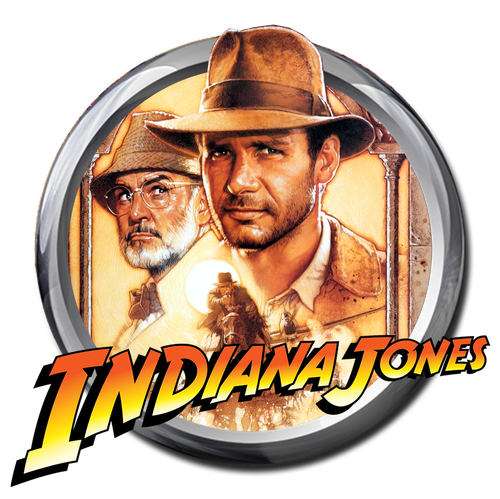



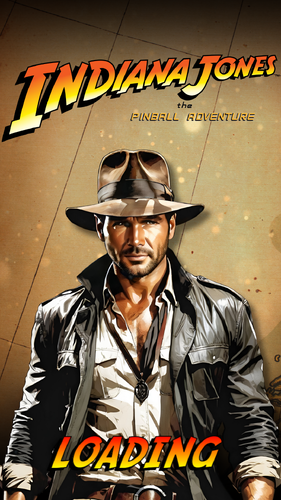
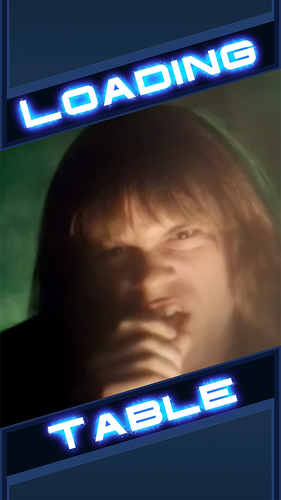

.thumb.png.b8c5f03ac7d40756f1ac8d8b805549cf.png)
Flyer.thumb.png.781e6c31edf0c279606cabdde012b7bc.png)
-VPXVideoInstruction.thumb.png.83d679b7fcf7a05866b99665e5bc8251.png)
20240228sm.thumb.png.1eb0a2afb6244c0ea4e3e152d8340da0.png)


DMDUnderlay.thumb.jpg.d8beea1ea35af5164808d8494b90dea3.jpg)

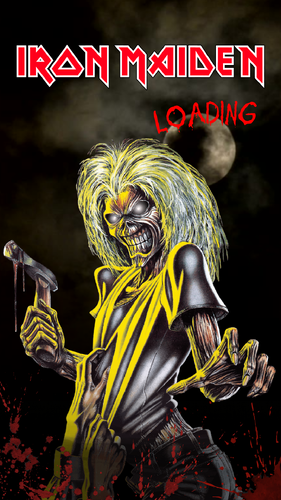






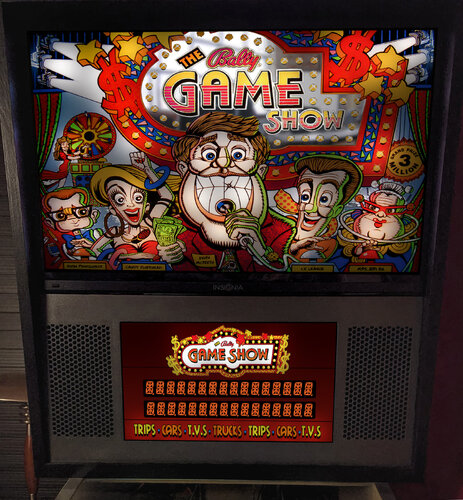







.thumb.png.10ea3bf7ced2c334e204846095052fe0.png)















