About This File
NOTE: NVIDIA USERS: confirmed by an end user of the 3060ti that this solution worked for them and was glad to hear it. I thought a solution for Nvidia was located in the user graphical interface. May work for other who could not get it to work after trying other solutions.
AMD users have some difficulties when using that card with the Popper loading Video transparencies.
I have a solution for this and a file has been uploaded here for you to use.
It is for Full Playfield Loading Video available at VPU
In the loading popper screen where you place the loading video you are to first drop a transparent t-arc
loading then the actual loading file. This makes the loading video transparent. This is standard in Popper.
AMD cards will not show the transparency. This is an AMD issue (on a lot of the graphic card models) and not Popper.
The fix is to load a transparent T-arc video file that is supported by Both Popper and AMD.
You usually do this by first dropping the normal popper T-arc transparent .mpg file you find in popper media as usual
THEN my transparent T-arc .mov file. Next we drop the loading video you want to use and you will see that pop up
where you choose selection. Click "add to list" and place the number 3
(three is for playing loading screen video in Popper right before table starts). Now (THIS IS IMPORTANT) you will see
3 files.
The popper table name .mp4 file
The popper table name .mov file (my file) Download Here at VPU.
The popper table name (SCReEN3) loading video file .mp4
Then right click and remove the popper table name .mp4 file.
You will be left with the two files. My .mov file ( the blank T-arc) and the actual loading SCREEN3 file you selected to load
before game play.
This will allow AMD users to have transparent loading videos play properly.
Enjoy.
Note: Updated Video (Old One Removed)

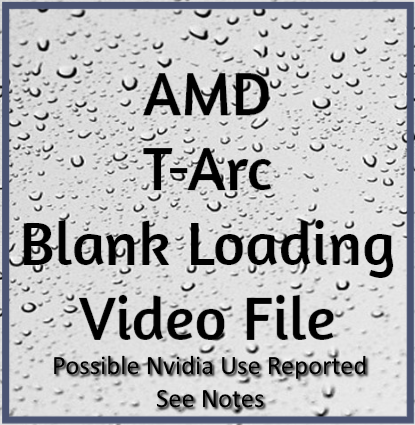

User Feedback
Create an account or sign in to leave a review
You need to be a member in order to leave a review
Create an account
Sign up for a new account in our community. It's easy!
Register a new accountSign in
Already have an account? Sign in here.
Sign In Now