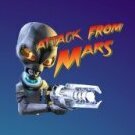-
SYSTEM SEARCH
System Scanners Online:
Username: Guest
>> System Scan?
>> The Universe >
Incoming Message:
Due to system limitations searching with words of 3 or less characters will not return results. For instance; Doctor Who. This will not return results as the system is trying to search for both Doctor AND Who in which Who will not be found as it's a 3 character word. To find Doctor Who; you'd search for either Doctor or "Doctor Who".
Search Tips:
For specific searches; enclose your search with quotes. Example: "Doctor Who" or "Addams Family".
Search the Community
Showing results for tags '2010'.
-
Version 3.0
3368 downloads
When you play this pinball game, your spirit will go with Eywa but your body will stay behind... Be like Jake Sully, become one with the Na’vi, and immerse yourself into the world of Pandora. Walk through the dream; I see you! Alas! After a year of work by Gimli and myself, version 3.0 of Avatar is finally finished! Nearly all the visual things that you see in this version are the work of Gimli. He added several animations, most notably the models of Neytiri and the Sacred Seeds. He even made the spinning unobtainium rock a bit larger and animated it. One of the few visual things I added is the purplish pink ball that appears during the Seeds mode. Gimli liked it so well that he added it to the multiball modes. Of course, I did the lighting which seems to be my forte. Gimli and I spent a lot of time working on a menu system that we call tweakers. This table has three tweakers that have a total of 50 parameters. To turn the tweakers on, press the Special 1 key repeatedly to cycle through the three tweakers and press the same key again to turn the tweakers off. Gimli developed a different method for those of you who may have a limited number of keys available on your pinball cabinet. Cabinet users can press either flipper key to open the tweakers before starting the game. Once you have the tweaker open, an overlay will appear that has directions on how to navigate through the tweaker using both methods. There are overlays on both the backbox and the Hud. The overlays on the backbox will only be displayed if you have the table installed on a cabinet or use virtual reality. Gimli created a whole new tweaker for lighting. You may not notice any dramatic improvements but it reduces the number of save locations that are required. It made it easier for us to add another parameter we call Playfield Specular lighting. Gimli decided to remove the old menu system from Version 2.2 and developed a gaming tweaker that has the options from the Version 2.2 menu system of the table and many new options added. The gaming tweaker has an option called User Profiles that loads preselected options for all the gaming selections. You will find options that turn all the bells and whistles on or off, along with the preferred setups of Gimli and myself. I added the latest version of a tweaker for FizX 3.0. The FizX tweaker has presets for Bounce Choices that automatically load three parameters with nine selections for low to high bounce off the flippers. The "Bounce Choices" option is great for novices because you can select options that say things like "Low Bounce" or "Medium Bounce" instead of having to figure out how to adjust three different parameters for bounce that have names you probably won't be able to identify. All the tweakers can be adjusted before the game starts or during the game except for the "Balls Per Game" option on the game tweaker because of a limitation of Future Pinball. You don't have to remember any of the information I have given you except to press the Special 1 key to open the tweakers. I added a new feature for each of the tweaker parameters that displays text that provides directions and other information about the option unless the purpose of the parameter is obvious. One of the reasons that it took so long to develop this version is Gimli and I fixed three difficult-to-resolve bugs on the tweakers. Having three different tweakers on one table seemed to make the presence of the bugs more obvious. Some of the end-users reported problems with string errors when they first played Version 2.2 of the table. That bug is now gone. The bugs' resolution has made the tweakers' performance very stable and problem-free. This is a video of Avatar that Gimli made using his Virtual Reality set up that provides an overview of the table. I made this video to demonstrate how to use the tweakers on this table. Script File (vbs) – Must Read Many of you have probably heard of DOFLinx. It is the way guys with pinball cabinets drive lights, addressable LEDs, buzzers, shakers, blowers, etc. Even though this table has the coding for all that, you can still play it on a desktop PC. The download contains a file named "DOFLinx.vbs". If you are a desktop user, save the file to the folder, "C:\Games\Future Pinball\Scripts". If you don't have a Scripts folder in this location, you need to add it. If you have a cabinet, don't use this file if you have DOFLinx installed because the "DOFLinx.vbs" may be out of date. You can use an out-of-date version on a desktop PC without any problem. If you don't save the script file to the folder, "C:\Games\Future Pinball\Scripts", you will get error messages and won't be able to play the table. Zip File – Must Read There is a zip file included in the download. It contains the model of a ball with 1K polygons. Do not unzip the zip file. Just save it with the same name as the table and place it in the same folder as the table. The zip file contains a texture that drives the color DMD. You still need to use the zip file in this download even if you have already saved a 1K ball to the BAM folder. If you don't use the zip file from the download, the DMDs will appear white (they are intended to be blue) and the physics won't be as good. BAM – Must Read This table requires BAM version BAM 1.5-363 or later for it to perform as intended and to not crash or generate error messages. Options in the Script This table can be demanding on resources for many PCs. If you have problems with resources, I wrote a guide on how to reduce resources. I added it to the beginning of the script because several of the options have to be implemented in the script. There are several other areas in the script where I have written comments on how to tweak different parameters. Table Loading Screen There are six table-loading textures as listed below. The first three landscape textures are intended to be used on desktop PCs. The last three portrait textures are intended to be used on pinball cabinets. LoadingLandscape1.jpg LoadingLandscape2.jpg LoadingLandscape3.jpg LoadingPortrait1.jpg LoadingPortrait2.jpg LoadingPortrait3.jpg "Rotated Display" Version There are two variations of this table. There is a basic version for general PC usage and pinball cabinets. The other version of the table is for use on a desktop PC on a single monitor with a portrait orientation that I call a "rotated display". This version would be of interest to you if your monitor can be turned 90 degrees. Most desktop users tend to use the "Full Table 2" view; however, the table only occupies about 50% of your screen whereas the portrait orientation uses 80 to 90% of your screen. I have figured out a way of creating views using BAM's desktop camera so the views are coded in the script. When you open the tweaker, there is a different camera view that automatically opens which has space to display the overlays. I had to disable the Camera View option on the "rotated display" version because I couldn't make it work otherwise. The only instructions you need for it are: 1) Open the "Video / Rendering Options" menu in FP and change the "Rotation" option to 270 degrees. 2) Rotate your monitor clockwise 90 degrees and play the table. (You can play it on a landscape monitor and it will appear sideways but you will be able to see what it looks like.) If you ever replace the monitor on your PC, be sure to get one that has a stand that rotates. I added a screenshot of the normal camera view. Conclusion Gimli and I may have gotten a little carried away with the tweakers on this table. However, we persevered through it and after adding 8,000 lines of new code, we succeeded. I think it was worth it. The tweakers have improved a lot. Anyone who wants to use the tweaker code may do so without permission. You can consult Gimli or myself if you have questions. The gameplay is pretty much the same as it was in version 2.2 although I do recall Gimli improved some of the coding for the link multiball (the captive ball under the coffin). A lot is happening now with Future Pinball. It seems that new technology keeps coming out. This table adds some of the new technology with FizX physics and certainly breaks new ground with three in-game tweakers. I hope you enjoy this new version of Avatar. I have played it hundreds (probably thousands) of times testing all the changes. I can say that I never get tired of playing it. I hope this makes a nice Christmas present to everyone. Merry Christmas! George 1. Created In-Game Game Option Tweaker Tool 2. Revamped the Menu System for desktop, cab, and VR accessed by Special 1 key with instructions on main game DMDs 3. Three In-Game Tweaks are accessible with each press of the Special 1 key ( Game options, Lighting, and FizX tweakers) 4. Added Neytiri Model and Animations 5. Added Seed Models and Animations 6. Added Bioluminescent Custom Balls that Glow when impacting table objects and in seed mode 7. Added a slight magnetic field "The Flux Vortex" that diverts slightly when the ball passes from the upper bumpers ( this decreases the frequent and annoying draining of the ball from above) 8. Removed previous menu system that was added on version 2.1 and cheat codes to simplify the process and hopefully prevent key code conflicts 9. Multichannel /Multiball Sound For Ball Rolling 10. Tilt Recovery system. If you Bump 4 times You will hear "Watch out Hot Rod !". If you wait 5 seconds then Bump Count gets recharged and you can bump again with Tilting. Jake Will Say "This is Great !" 11. Added 9 Bounce Profiles under FizX tweaker, Add 5 Game Option Profiles under Game Option Tweaker 12. Added Easy Mode accessible as the first choice under Game Option Tweaker 13. Enlarged unobtainium rock and animated it. 14. Replaced Smoke's rolling ball sound with a new system using a mini-playfield that has separated sounds for the playfield and ramp. When ball velocity is increased, sound frequency is increased causing a higher pitch. 15. Upgraded to FizX 3.0 and updated the FizX tweaker to use the new values. 16. Added overlays that have comments that support the parameters on each of the tweakers. There is a HUD overlay and one on the backbox which can only be seen on a cabinet or in VR. 17. Added a new feature to two of the tweakers where a profile of multiple parameters can be selected (FizX Bounce option and Game Tweaker Profiles). 18. Added an option for DMD-based high score entry. 19. Added specular lighting option on the lighting tweaker. 20. Removed all previous Video coding and redundant overlays and used Pup Video coding to enable videos on the backglass, apron, back box, etc... 21. Created a new lighting tweaker that uses fewer save locations than the previous version. 22. Added new lighting options for Wall Brightness, Neytiri Brightness, Spotlight Brightness, and Ball Brightness. 23. Created a "rotated display" version of this table.- 54 comments
- 5 reviews
-
- 79
-

-
View File Avatar, Neytiri's Revenge (Stern, 2010) (FizX 3.0, DOFLinx MX) (for Cabinets, VR and Desktop PCs) When you play this pinball game, your spirit will go with Eywa but your body will stay behind... Be like Jake Sully, become one with the Na’vi, and immerse yourself into the world of Pandora. Walk through the dream; I see you! Alas! After a year of work by Gimli and myself, version 3.0 of Avatar is finally finished! Nearly all the visual things that you see in this version are the work of Gimli. He added several animations, most notably the models of Neytiri and the Sacred Seeds. He even made the spinning unobtainium rock a bit larger and animated it. One of the few visual things I added is the purplish pink ball that appears during the Seeds mode. Gimli liked it so well that he added it to the multiball modes. Of course, I did the lighting which seems to be my forte. Gimli and I spent a lot of time working on a menu system that we call tweakers. This table has three tweakers that have a total of 50 parameters. To turn the tweakers on, press the Special 1 key repeatedly to cycle through the three tweakers and press the same key again to turn the tweakers off. Gimli developed a different method for those of you who may have a limited number of keys available on your pinball cabinet. Cabinet users can press either flipper key to open the tweakers before starting the game. Once you have the tweaker open, an overlay will appear that has directions on how to navigate through the tweaker using both methods. There are overlays on both the backbox and the Hud. The overlays on the backbox will only be displayed if you have the table installed on a cabinet or use virtual reality. Gimli created a whole new tweaker for lighting. You may not notice any dramatic improvements but it reduces the number of save locations that are required. It made it easier for us to add another parameter we call Playfield Specular lighting. Gimli decided to remove the old menu system from Version 2.2 and developed a gaming tweaker that has the options from the Version 2.2 menu system of the table and many new options added. The gaming tweaker has an option called User Profiles that loads preselected options for all the gaming selections. You will find options that turn all the bells and whistles on or off, along with the preferred setups of Gimli and myself. I added the latest version of a tweaker for FizX 3.0. The FizX tweaker has presets for Bounce Choices that automatically load three parameters with nine selections for low to high bounce off the flippers. The "Bounce Choices" option is great for novices because you can select options that say things like "Low Bounce" or "Medium Bounce" instead of having to figure out how to adjust three different parameters for bounce that have names you probably won't be able to identify. All the tweakers can be adjusted before the game starts or during the game except for the "Balls Per Game" option on the game tweaker because of a limitation of Future Pinball. You don't have to remember any of the information I have given you except to press the Special 1 key to open the tweakers. I added a new feature for each of the tweaker parameters that displays text that provides directions and other information about the option unless the purpose of the parameter is obvious. One of the reasons that it took so long to develop this version is Gimli and I fixed three difficult-to-resolve bugs on the tweakers. Having three different tweakers on one table seemed to make the presence of the bugs more obvious. Some of the end-users reported problems with string errors when they first played Version 2.2 of the table. That bug is now gone. The bugs' resolution has made the tweakers' performance very stable and problem-free. This is a video of Avatar that Gimli made using his Virtual Reality set up that provides an overview of the table. I made this video to demonstrate how to use the tweakers on this table. Script File (vbs) – Must Read Many of you have probably heard of DOFLinx. It is the way guys with pinball cabinets drive lights, addressable LEDs, buzzers, shakers, blowers, etc. Even though this table has the coding for all that, you can still play it on a desktop PC. The download contains a file named "DOFLinx.vbs". If you are a desktop user, save the file to the folder, "C:\Games\Future Pinball\Scripts". If you don't have a Scripts folder in this location, you need to add it. If you have a cabinet, don't use this file if you have DOFLinx installed because the "DOFLinx.vbs" may be out of date. You can use an out-of-date version on a desktop PC without any problem. If you don't save the script file to the folder, "C:\Games\Future Pinball\Scripts", you will get error messages and won't be able to play the table. Zip File – Must Read There is a zip file included in the download. It contains the model of a ball with 1K polygons. Do not unzip the zip file. Just save it with the same name as the table and place it in the same folder as the table. The zip file contains a texture that drives the color DMD. You still need to use the zip file in this download even if you have already saved a 1K ball to the BAM folder. If you don't use the zip file from the download, the DMDs will appear white (they are intended to be blue) and the physics won't be as good. BAM – Must Read This table requires BAM version BAM 1.5-363 or later for it to perform as intended and to not crash or generate error messages. Options in the Script This table can be demanding on resources for many PCs. If you have problems with resources, I wrote a guide on how to reduce resources. I added it to the beginning of the script because several of the options have to be implemented in the script. There are several other areas in the script where I have written comments on how to tweak different parameters. Table Loading Screen There are six table-loading textures as listed below. The first three landscape textures are intended to be used on desktop PCs. The last three portrait textures are intended to be used on pinball cabinets. LoadingLandscape1.jpg LoadingLandscape2.jpg LoadingLandscape3.jpg LoadingPortrait1.jpg LoadingPortrait2.jpg LoadingPortrait3.jpg "Rotated Display" Version There are two variations of this table. There is a basic version for general PC usage and pinball cabinets. The other version of the table is for use on a desktop PC on a single monitor with a portrait orientation that I call a "rotated display". This version would be of interest to you if your monitor can be turned 90 degrees. Most desktop users tend to use the "Full Table 2" view; however, the table only occupies about 50% of your screen whereas the portrait orientation uses 80 to 90% of your screen. I have figured out a way of creating views using BAM's desktop camera so the views are coded in the script. When you open the tweaker, there is a different camera view that automatically opens which has space to display the overlays. I had to disable the Camera View option on the "rotated display" version because I couldn't make it work otherwise. The only instructions you need for it are: 1) Open the "Video / Rendering Options" menu in FP and change the "Rotation" option to 270 degrees. 2) Rotate your monitor clockwise 90 degrees and play the table. (You can play it on a landscape monitor and it will appear sideways but you will be able to see what it looks like.) If you ever replace the monitor on your PC, be sure to get one that has a stand that rotates. I added a screenshot of the normal camera view. Conclusion Gimli and I may have gotten a little carried away with the tweakers on this table. However, we persevered through it and after adding 8,000 lines of new code, we succeeded. I think it was worth it. The tweakers have improved a lot. Anyone who wants to use the tweaker code may do so without permission. You can consult Gimli or myself if you have questions. The gameplay is pretty much the same as it was in version 2.2 although I do recall Gimli improved some of the coding for the link multiball (the captive ball under the coffin). A lot is happening now with Future Pinball. It seems that new technology keeps coming out. This table adds some of the new technology with FizX physics and certainly breaks new ground with three in-game tweakers. I hope you enjoy this new version of Avatar. I have played it hundreds (probably thousands) of times testing all the changes. I can say that I never get tired of playing it. I hope this makes a nice Christmas present to everyone. Merry Christmas! George 1. Created In-Game Game Option Tweaker Tool 2. Revamped the Menu System for desktop, cab, and VR accessed by Special 1 key with instructions on main game DMDs 3. Three In-Game Tweaks are accessible with each press of the Special 1 key ( Game options, Lighting, and FizX tweakers) 4. Added Neytiri Model and Animations 5. Added Seed Models and Animations 6. Added Bioluminescent Custom Balls that Glow when impacting table objects and in seed mode 7. Added a slight magnetic field "The Flux Vortex" that diverts slightly when the ball passes from the upper bumpers ( this decreases the frequent and annoying draining of the ball from above) 8. Removed previous menu system that was added on version 2.1 and cheat codes to simplify the process and hopefully prevent key code conflicts 9. Multichannel /Multiball Sound For Ball Rolling 10. Tilt Recovery system. If you Bump 4 times You will hear "Watch out Hot Rod !". If you wait 5 seconds then Bump Count gets recharged and you can bump again with Tilting. Jake Will Say "This is Great !" 11. Added 9 Bounce Profiles under FizX tweaker, Add 5 Game Option Profiles under Game Option Tweaker 12. Added Easy Mode accessible as the first choice under Game Option Tweaker 13. Enlarged unobtainium rock and animated it. 14. Replaced Smoke's rolling ball sound with a new system using a mini-playfield that has separated sounds for the playfield and ramp. When ball velocity is increased, sound frequency is increased causing a higher pitch. 15. Upgraded to FizX 3.0 and updated the FizX tweaker to use the new values. 16. Added overlays that have comments that support the parameters on each of the tweakers. There is a HUD overlay and one on the backbox which can only be seen on a cabinet or in VR. 17. Added a new feature to two of the tweakers where a profile of multiple parameters can be selected (FizX Bounce option and Game Tweaker Profiles). 18. Added an option for DMD-based high score entry. 19. Added specular lighting option on the lighting tweaker. 20. Removed all previous Video coding and redundant overlays and used Pup Video coding to enable videos on the backglass, apron, back box, etc... 21. Created a new lighting tweaker that uses fewer save locations than the previous version. 22. Added new lighting options for Wall Brightness, Neytiri Brightness, Spotlight Brightness, and Ball Brightness. 23. Created a "rotated display" version of this table. Note: See the script for changes implemented in previous versions. Table Developers Current Version 2.3 Gimli and GeorgeH – Mod of version 2.2 - See "List of Changes" above Contributions by: JLou5641 - Creator of FizX AnonTet - Created code for Fleep's recordings (with some edits by GeorgeH) Fleep - Created recordings for mechanical sounds Previous Versions Lacarill, Francisco666 - Original Build (Beta6) SLAMT1LT – Several Ultra and Ultimate versions (Mods of the original version) TerryRed - DOFLinx MX Cabinet Mod Version (Mod of the last SLAMT1LT version) Submitter GeorgeH Submitted 12/08/22 Category Future Pinball Tables
- 16 replies
-
- 2
-

-
Version 2
3888 downloads
Physmod 5 and standard VP files uploaded. Again, I adjusted everything for physmod so it plays best but I did a basic conversion down to VP 9.9 for those not on physmod yet. Thanks to ASOT for the table redraw and plastic resources. Thanks to GTXJOE for the Buck scripting as well as the rubber sound scripting. Thanks to kanario40 for the pics of the plastics and PF. Thanks to DARK for the buck model and help with the 3D ramp Thanks to my testers for helping to find bugs in the table. Hopefully we've found them all and I've got them all fixed. ***Everyone just needs to know right now that the buck is not 100% and I doubt it will be 100% at any point unless the true rom script can be figured out. Had some of the best minds on that and what I have on it now is the best we could come up with. It's good enough for me as it allows you to play the table but I know some like an exact match. Also, the Elk will get confused sometimes and the Elk wont match the diverter on rare occurrences. This has to do with how the diverter is working. It refreshes itself when it happens so just keep playing on and all will be well. *** 10-2 Update *** - Replaced the Elk model with an actual elk. Thanks to Dark for mapping the model for me. - replaced the script for the Elk to make it smoother. Thanks to GTXJOE for the suggestion to mirror the flipper logo routine - Updated wall5 to have no friction as requested in the comments section (thanks to Dozer for advising on it first) - adjusted the physics in physmod5. Just didn't feel right so I tweaked a few things - removed the "spin" from the bird target on the physmod version. This should make that shot more friendly. It shouldn't drain as often now when you hit it. - added BMPR lite routine for VP 9.9 version. Also tweaked several other items in this version. Ya'll are way to nice. I broke down and played this version a bit and I didn't like the game play at all. Way to fast, and bad ball movement. I think this version plays much more like a mid 2000 Stern. - adjusted flipper bounce on physmod5 version. I had the value as 1 and it should have been .1 for the coil return. While in there I adjusted a few more things so you can now do bounce passes. Thanks crazypin for point that out. - Walls added to flipper entrances to make for a smoother ball roll coming out of the inlanes. - several other small tweaks done as well- 1 comment
- 8 reviews
-
- 2
-

-
- Big Buck Hunter
- Stern
-
(and 1 more)
Tagged with:
-
Version 1.01
6443 downloads
I was planning on launching this Christmas morning as a present to the community but since I'm betting most of you will be out with family then I might as well make it an early present :-) This is a recreation of Sterns Avatar. The only thing I added to this table that isn't part of the real table is the Jake animation. The DMD shows the box closing but the figure is stationary on the real machine. I made an animation to make it close when you lock a ball and to open back up when their is no longer a ball locked. Hope you all like it. This table is a drain monster out of the pops. I left it that way as that is how the real avatar was that I played. simple nudge will save it 99% of the time so that adds some skill to the table. I hope you all enjoy this table and a special thanks goes out to Dupe3d whom play tested this table for me to try to make sure it wasn't launched with any bugs. He was even able to add the 3 bank target as a primative which I feel looks much better than having to use multiple walls. Thanks Dupe3d! Keep in mind this is a SAM table so you will need to appropriate files located here - http://vpuniverse.com/forums/files/file/2480-vpinmame-25-sam-enabled-cabinet-versions/ Also keep in mind the ROMs are not hosted here. For more info on getting the ROM and installing it please see this thread - http://vpuniverse.com/forums/topic/828-stern-roms/ *Special Instructions for Avatar ROM* http://vpuniverse.com/forums/topic/965-avatar-stern-2010-85vett/?p=8604 If you see any bugs let me know and I'll do my best to get them fixed. As with my other tables, if you wish to MOD this table please let me know. I have no issues with that but I would like to check it out first to make sure it's inline with the original creation and doesn't create bugs/problems. **** physmod5 version uploaded - added primative spinners and gate - lighting changed to new flasher style -
Version 1.1
217 downloads
This is a patch to convert 85vett's 2010 Stern Iron Man to the hybrid view. A big thank you to 85vett for letting me convert his fine table. The file contains the .dif file used to patch the original table. Get the original table from the link posted on this page lower right. Use the VP Patcher System to create the modified HV version. The VP Patcher can be found here. -
Version 1.1
221 downloads
This is a patch to convert 85vett's 2010 Stern Avatar to the hybrid view. A big thank you to 85vett for letting me convert his fine table. The file contains the .dif file used to patch the original table. Get the original table from the link posted on this page lower right. Use the VP Patcher System to create the modified HV version. The VP Patcher can be found here. -
Version v1.0
460 downloads
Desktop Patch for Ironman FS 1.04.zip by 85Vett (coolball for the Desktop-Patch) Thank you 85vett for the fantastic table and the permission to mod your table. Changes i´ve done - added new Backdrop - change the values to create a desktop version - adjusts the flashers Download and use the VPU Patching System - VPPatch - 32bit & 64bit 1.02 to create the Mod http://vpuniverse.com/forums/files/file/2581-vpu-patching-system-vppatch-32bit-64bit/ Download the original Table: "Ironman FS 1.04.zip" / http://vpuniverse.com/forums/files/file/2470-iron-man-stern-2010-85vett/ Use the Mod: "Ironmandesk1.dif" Have fun To Apply a patch: a. If you do not already have the table that the patch was created for; you will need to download that file. Read the "ReadMe.txt" file that comes with the patch download. The file should contain a link to the original file that the patch is based on. b. Make sure that you are on the "Apply Patch" tab located at the top of the window. c. Under "Original Table (Unmodified)". Click on "Choose" and then select the Original Unmodified Table that the patch was created for. d. Under "New Table Patch" click on "Choose" and select the patch file (.dif) that you want to apply to the table. e. Under "New Table File Name". Type in the name that you want to call your new table. Make sure that the file name ends in .vpt. f. Click "Apply Patch" - You will get a pop-up window indicating the location where your new file was created. This should be in the "mods" folder located in the same folder as the VPPatchXX.exe. If you have made any changes to the original table release then this patch will not work. -
Version 1.04
5900 downloads
Here is the next table up for release. I absolutely love this table in real life. It's a brutal pin and I think this recreation recreated the toughness of the pin real well. Not a real deep game but is addicting. About the ROM please see the following link - http://vpuniverse.com/forums/topic/828-stern-roms/ Once again, Wildman has you covered with a Db2s backglass here - http://vpuniverse.com/forums/files/file/2440-ironman-stern-2010/ Media Pack is located here - http://vpuniverse.com/forums/files/file/2469-iron-man-stern-2010-85vett/ Hope you all enjoy. ***Update 1.03*** - Fixed ramp switches by adding un-hit event - added caps to ramps to prevent balls from flying off the ramp - moved war machine trigger down a bit to hopefully help prevent potential ball hang-up - smoothed out right flipper transition - adjusted whiplash magnet to get more action and the ability to catch the ball on weak shots - adjusted backdrop of Iron Monger animation to get the ball to roll off it's back quicker on weak shots that stop on his back - corrected tilt switch ***Update 1.04*** Added missing one way gate on middle lane going to pop bumpers. -
-