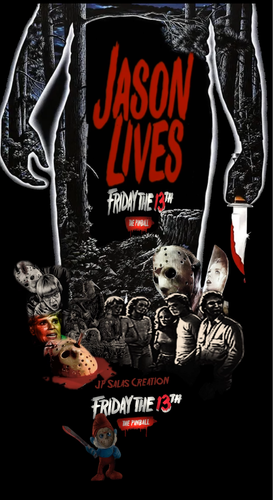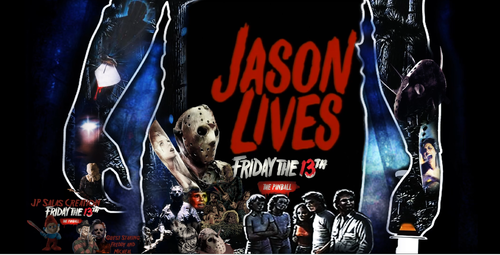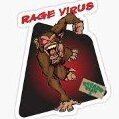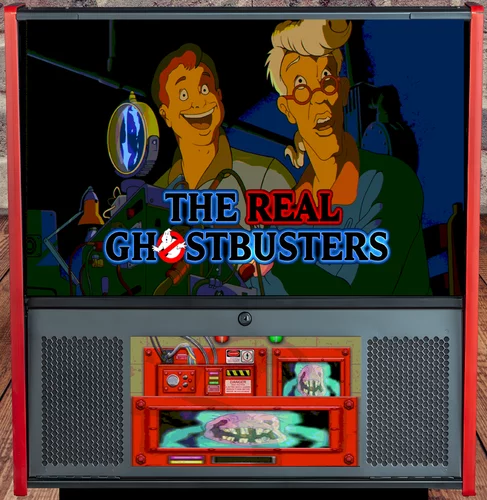-
SYSTEM SEARCH
System Scanners Online:
Username: Guest
>> System Scan?
>> The Universe >
Incoming Message:
Due to system limitations searching with words of 3 or less characters will not return results. For instance; Doctor Who. This will not return results as the system is trying to search for both Doctor AND Who in which Who will not be found as it's a 3 character word. To find Doctor Who; you'd search for either Doctor or "Doctor Who".
Search Tips:
For specific searches; enclose your search with quotes. Example: "Doctor Who" or "Addams Family".
Search the Community
Showing results for tags 'JPSalas'.
-
Version FULLDMD PUP Edition
1672 downloads
I want to share a VR Room Conversion of Blade Runner 2049 with you today. I converted this table for VR because it is a Beauty from "wpilot" and should not be missing in any VR collection. I hope someone has as much fun with it and like it as I do, so I'm going to share it with you guys now. I had to adjust a few little things, prettify and hide them, but the table works quite well now in VR. Edit 10/03/2024: New Version Blade Runner 2049 (2021) FULLDMD PUP Edition.zip Attention: If the Ball is too bright open in VPX->Preferences->Video/Graphics Options and activate under Ball Rendering "disable Lighting" then click on the left "Specific table overrides" and save. For all of you with VPMFlips Error open Script and look at Line 79 "Const UseSolenoids = 2" turn it to 1 and try again. Thanks to Panasony, one of our Community Members from "VR Pinball Group." (https://discord.gg/dKSP9eTPt7) we can present you a better looking Full DMD now. Hopefully this is the last update at least for now. You should definitely use the linked pup pack (and leave a like) so that the new FuLL DMD works properly. Then copy the pup files from my .zip file into your pup folder (make a backup). Sorry guys for the inconvenience but the Full DMD update is worth it, I didn't want to withhold it from you. '********************* VR OPTIONS ************************************************** '*********************************************************************************** 'VR PuP/Backglass - Switch the VRBackglass with your right MagnaSafe !BEFORE! you start a Game! 'If you want to use the Pup-Pack hit 3 times the right MagnaSafe Button to switch to PuP Backglass! 'LUT Change - Switch the LuT Options with your left MagnSafe! 'VR Logo - Set VRLogo = 0 to turn off VR Logo. VRLogo = 1 'VR Poster-Right - Set VRPosterR = 0 to turn off VR Poster-Right. VRPosterR = 1 'VR Poster-Left - Set VRPosterL = 0 to turn off VR Poster-Left. VRPosterL = 1 'VR table Glass - Set Glass = 0 to turn off VR playfield Glass. Glass = 1 'VR Playfield glass Scratches - Set to 0 if you want to turn them off. GlassScratch = 1 '*********************************************************************************** If you want to use the Pup Pack follow this Link! A big thanks to wpilot for creating such a beautyfull table and Rajo Joey for the LUT Template and more importantly the elimination of the annoying Flex DMD error and the possibility to change the backglass via Magnasave button and some other fixes. I also want to thank Rawd for his VR toys and Sixtoe for his great templates and of course Studlygoorite and Solters for beta testing . And not to forget JP Salas for making the Original 'Pokemon Pinball' Table. And a big THANKS to Apophis for his nice tutorials! Link to the original Blade Runner Table: https://www.vpforums.org/index.php?app=downloads&showfile=14820&st=50#commentsStart- 55 comments
- 5 reviews
-
- 51
-

-
- vpx blade runner 2049
- vr room
- (and 12 more)
-
Version nFozzy
655 downloads
The next VR Room Conversion i want to share with you is the great Hellraiser Table from BALUTITO. This is a cooperation between Jasmin Gagnon and me. Jasmin Gagnon made the start and created a solid basis on which I built up this Conversion. I converted this table for VR because he creates this creepy atmosphere and i love that and of cause it should not be missing in any VR collection. I hope someone has as much fun with it and liked it as I do, so I'm going to share it with you guys now. New in this Version: -nFozzy Physics -Fleep Sounds -new Backbox -missing Rampsound get fixed in future update... '*************************************** VR OPTIONS ************************************************** '***************************************************************************************************** 'VR Room - Set VRRooms = (1) or (2) to switch between the two Rooms. VRRooms = 1 'VR table Glass - Set Glass = 0 to turn off VR playfield Glass. Glass = 1 'VR Playfield Glass Scratches - Set to 0 if you want to turn them off. GlassScratch = 1 'VR Logo - Set VRLogo = 0 to turn off VR Logo. VRLogo = 1 '************************************END OF VR TABLE OPTIONS****************************************** '***************************************************************************************************** You Don't need the B2S File!!! To take full advantage of this table, I strongly advise you to use the superb Puppack made by TEAMTUGA, it expands the atmosphere drastically!!! Link to Pup Pack: Link to original Table from Balutito: A big thanks to BALUTITO for creating such a creepy nice table and give me permission to bring it to the next Dimension. I also want to thank Rawd for his VR toys and Sixtoe for his great templates and of course Studlygoorite and Solters for beta testing and Jasmin Gagnon for the great basic work . And not to forget JP Salas for making the Original 'Mago of Oz' Table and TEAMTUGA for the great Pup Pack. -
- 4 comments
-
- 15
-

-
Version 1.0.0
624 downloads
VPX 10.6 table Solid State version from Bally and only 17 units of this table were made Based on JP Salas vp9 release Special Thanks to : @jpsalas for the vp9 table used as base for create this one in VPX @Arestis for redrawing the plastics. @Thalamus for the Playfield mesh @batch for the backdrop image for Desktop users Table include: ' Fleep sound package ' Table physics (using nfozzy/roth/fleep guidline) ' nFozzy flippers physics ' JP's LUT code Press F6 and configure the Dip switches to select different features and setup the table - need to do this only once To rotate and select between the nine LUT files press and Hold the LEFT Magnasave and rotate pressing the Right Magnasave. Hope you enjoy it and please leave constructive feedback or comments in the support topic and will try to make it better. All Logos, Copyrights and Trademarks are property of their respective owners. PROVIDED STRICTLY FOR PERSONAL / HOME USE AND NOT FOR COMMERCIAL SALE / RE-SALE OR DISTRIBUTION! Permission to Mod: Yes with approval -
- 1 comment
-
- 6
-

-
- jpsalas
- friday13th
-
(and 5 more)
Tagged with:
-
-
View File Hellraiser (VR ROOM) The next VR Room Conversion i want to share with you is the great Hellraiser Table from BALUTITO. This is a cooperation between Jasmin Gagnon and me. Jasmin Gagnon made the start and created a solid basis on which I built up this Conversion. I converted this table for VR because he creates this creepy atmosphere and i love that and of cause it should not be missing in any VR collection. I hope someone has as much fun with it and liked it as I do, so I'm going to share it with you guys now. New in this Version: -nFozzy Physics -Fleep Sounds -new Backbox '*************************************** VR OPTIONS ************************************************** '***************************************************************************************************** 'VR Room - Set VRRooms = (1) or (2) to switch between the two Rooms. VRRooms = 1 'VR table Glass - Set Glass = 0 to turn off VR playfield Glass. Glass = 1 'VR Playfield Glass Scratches - Set to 0 if you want to turn them off. GlassScratch = 1 'VR Logo - Set VRLogo = 0 to turn off VR Logo. VRLogo = 1 '************************************END OF VR TABLE OPTIONS****************************************** '***************************************************************************************************** You Don't need the B2S File!!! To take full advantage of this table, I strongly advise you to use the superb Puppack made by TEAMTUGA, it expands the atmosphere drastically!!! Link to Pup Pack: Link to original Table from Balutito: A big thanks to BALUTITO for creating such a creepy nice table and give me permission to bring it to the next Dimension. I also want to thank Rawd for his VR toys and Sixtoe for his great templates and of course Studlygoorite and Solters for beta testing and Jasmin Gagnon for the great basic work . And not to forget JP Salas for making the Original 'Mago of Oz' Table and TEAMTUGA for the great Pup Pack. Submitter Ahr1man Submitted 12/07/22 Category VR - Virtual Reality Pinball Modified by Ahr1man, Jasmin Gagnon
-
Version 1.0.0
211 downloads
Hi, this table is based on JPSalas Old Coney Island 4.0.2 I just added VR ROOM with new Plunger Housing, the table have 2 decal set, Normal White version and Early version, you can change it via Script VRTable = 0 '0=White normal cab 1=Early Blue Cab This table requires B2S included in Zip -
- 1 comment
-
- 9
-

-
- loading screen
- friday13th
-
(and 2 more)
Tagged with:
-
-
- 1
-

-
- attractmode
- attract mode
-
(and 4 more)
Tagged with:
-
-
-
-
-
View File Old Coney Island (Game Plan 1979) JP v4.0.2 Ext2k VRROOM Hi, this table is based on JPSalas Old Coney Island 4.0.2 I just added VR ROOM with new Plunger Housing, the table have 2 decal set, Normal White version and Early version, you can change it via Script VRTable = 0 '0=White normal cab 1=Early Blue Cab This table requires B2S included in Zip Submitter Ext2k Submitted 12/07/23 Category VPX - Pinball Tables
-
- 8 comments
- 5 reviews
-
- 50
-

-
- ghostbusters
- jpsalas
-
(and 1 more)
Tagged with:
-
-
View File Petaco (Juegos Populares 1984) Ext2k VR ROOM I created a VR Romm based on table from wiesshund update, the original table are made by Dboyrecords VP9 table. Disabled Flashing Lights on this VR Version. VR Room based on TastyWasps VR Pool Hall Room Added speaker grill at B2S This table requires B2S included in file. Regards and Enjoy! Submitter Ext2k Submitted 11/28/23 Category VPX - Pinball Tables
-
- petaco
- juegos populares
- (and 5 more)
-
Version 1.0.0
134 downloads
I created a VR Romm based on table from wiesshund update, the original table are made by Dboyrecords VP9 table. Disabled Flashing Lights on this VR Version. VR Room based on TastyWasps VR Pool Hall Room Added speaker grill at B2S This table requires B2S included in file. Regards and Enjoy!-
- 8
-

-
- petaco
- juegos populares
- (and 5 more)






-1.thumb.jpg.fabc096fa3f83d39caee9c1b6bf1b50a.jpg)