-
What's Next?
Pinball FX3 PuP-Packs
12 files
-
FX3 SSF (All triggers) Pup Packs for Solo (Red Cup1) & SW Episode 4 A New Hope
By DaRdog81
These are outdated now. Go here:
These Pup Packs will update the fx3 games from ssf default triggers to all triggers. This is for SSF only.
1)Solo
2)A New Hope
15 new ssf triggers for Solo and 10 ssf triggers for A New Hope. You can use the above trigger map locations to change the sounds if you prefer a different sfx .wav file. Sounds are easily changed through PinUp Pack Editor.
Just unzip files and copy to PUPVIdeos folder.
Need to follow TerryReds tutorial if you haven't already:
Let me know if I screwed anything up as this is my first attempt. Will try to finish the entire fx3 star wars series if I find some time.
301 downloads
-
STAR WARS FX3 SSF (All triggers) Pup Packs 17 tables
By DaRdog81
ALL FX3 STAR WARS tables ssf pup-packs!
Note: MOST of the ssf triggers are completed. Some triggers I could not find (I am impatient) or trigger sounds were overlapping so I disabled.
These Pup Packs will update the fx3 games from ssf default triggers to all triggers. This is for SSF only.
1) RedCup1 -Solo (updated)
2)RedCup2 - Calrissian Chronicles
3)RedCup3 - Mimban
4)SpaceBear1 - Last Jedi
5)SpaceBear2 - Ahch-To Island
6)AVCO2
7)Boba Fett
8)CloneWars
9)Droids
10)Episode4 (updated)
11)Episode5
12)Episode6
13)Episode7
14)Han Solo
15)Light VS Dark
16)Rebels
17)Rogue One
The following 2 tables were already available:
1) Darth Vader - in the COMPLETED FX3 SSF PUP-PACKS.zip from TerryReds Tutorial below.
2) Star Fighter Assault
You can use included jpeg images for trigger map locations to change the sounds if you prefer a different sfx .wav file. Sounds are easily changed through PinUp Pack Editor.
Sounds best to me if you put the physics volume around 60% and decrease the sfx, music and voiceover volume.
Instructions:
Just unzip files and copy folders to PUPVideos folder.
Need to follow TerryReds tutorial if you haven't already:
Been in the virtual pinball world for the past year. About time I contributed something. Let me know if I screwed anything up as I am a beginner. Cheers!
428 downloads
-
No Good Gofers FX-3 PuPPack
By hawkeyez88
Huge thanks goes out to MPT3K for his crazy idea on this to do it in the likes of Caddyshack!?? Can you get a hole in one and get the high score?? Thanks as always to the "Guru's" Opeckie, David and Peter for always lending a hand. Joey is always the man for the artwork too! Same as the vpx PuPPack with some triggers, PuPCapture and SSF changes. Thanks to Terry for his default SSF files! Must be using PuPDMD for FX3 dmd mirroring for this to work.
*****ADULT SITUATION*****
The high score clips do have some brief nudity in them. If you've seen the movie, you know the scenes I'm talking about. You can delete these clips without hurting any of the functionality.
279 downloads
-
Jurassic World FX3 PuP-Pack (Backglass, Topper and SSF)
By pedroperes02
At this moment its just Working for people that is running FX3 with PUPDMD for the ones using DMDEXT problaly not all videos will trigger, we tried to find a solution for it but until this moment wasn't possible and not sure if it will be.
Recomend installing PupDMD follow this link:
https://www.nailbuster.com/wikipinup/doku.php?id=pupdmd_fx3
After Doom I had to go for this Jurassic World, Its a very fast game with time missions and great Graphics. I try to capture the best movies scenes and used the Topper for Call outs tha can help you during game play. If you want to see the end of the movie is better finish the game
Special Tanks to:
Nailbuster :that make all this much easier with the pupcaptures features and PinUP.
TerryRed: for SSF implementation and all the videos explaining how everything works
John Memeo: for the support, test and ideas.
Angry Jock: Background Loop
Joe Picasso (OverLayer SLAYER)
John Furlong
This guys are amazing the support they give to the community. Thanks
To install just Drop the folder "UNIVERSAL_Jurassic_World" inside the pupvideos folder
NOT FOR SALE DEVELOPED FOR ENTERNAINMENT ONLY
467 downloads
(0 reviews)0 comments
Updated
-
ALIENS (FX3 PuP-Pack)
By TerryRed
ALIENS - FX3 PuP-Pack
By: TerryRed
The first PuP-Pack created for Pinball FX is back again! This was also the first FX PuP-Pack to replace the in-game music with an awesome OST Music option. Killer Aliens, bloody ball drains, awesome music and SSF make for an explosive showpiece on your cabinet.
Version 1.1: July 30, 2021
To be used with Aliens on Pinball FX2 and FX3
Requirements:
- latest version of Pinup Player
- latest dmdext with pup enabled in the dmddevice.ini (and proper command line for dmdext.exe or pupdmdcontrol.exe)
- table needs to be running in English, as the PuP-Pack uses the English DMD images to trigger videos and music
- DOFLinx is needed for the SSF option
Front End Media:
- be sure your front-end is NOT displaying a video / image in the pup-pack area when the table launches (that may cover the pup-pack)
New options for 2 screen users:
Similar to my PinEvent releases on Future Pinball, I have included options for 2 screen users with everything setup and ready to go for the following monitors:
4x3 ratio = 1024x768
5x4 = 1280x1024
1x1 = 1080x1080, 2160x2160,etc (usually a vertical monitor using part of the screen for the Backbox)
****** Install the PuP-Pack *******
- copy the ALIENS PuP-Pack folder into your PUPVideos folder
****** Run the Option BAT file in the PuP-Pack folder for your Setup ******
3 Screen or 2 Screen (16x9) users with a DMD:
- setup your PuP "Backglass" display on your Backglass monitor
- run the "Option 1 - Backglass and Topper" BAT file
2 Screen users with a 4x3 or 5x4 or 1x1 (square) ratio Backglass monitor:
- setup your PuP "GameSelect" to fill your entire Backglass monitor
- run the "Option" BAT file that matches your Backglass monitor ratio
- run the table, when the PuP-Pack starts, position your DMD to fit nicely on the DMD section of your Backglass monitor
2 Screen 16x9 Backglass users (with no DMD monitor or real DMD)
- for those users who only have a 16x9 backglass (and no DMD monitor or real DMD), there is no specific PuP-Pack option for you
- this PuP-Pack was originally designed for 3 screen users, and there is no place set aside for a DMD on a 16x9 Backglass for this PuP-Pack
- you can try using "Option 1" and position your DMD on the lower part of the Backglass, but it may get covered by the Pup-Pack's top layer that will pop up to play videos at different events
- using the latest dmdext for the DMD with the "stay on top" option may help
- if that doesn't work, then you can try Option 2, but this will result in a squished looking PuP-Pack and DMD
****** Topper Videos ******
- for "Option 1 - Backglass, Topper" and "Option 2 - 2 Screen - 4x3 or 5x4", you need to manually enable the Topper videos (if you have a dedicated display for Topper videos). Use the PuP-Pack Editor and set the following:
Topper - ForceBack
- for "Option 3 - 2 screen - 1x1", the Topper videos are already enabled and positioned on the Backbox.
****** OST Music Option ******
- to use the OST Music option, you need to manually edit the Pup-Pack (using the Pup-Pack Editor) and set OST Music to "Music Only"
- in the Pinball FX2/FX3 sound settings, turn the music volume to 0 (this is global and not per table).
****** SSF Option ******
- to use the SSF option, you need to manually edit the Pup-Pack (using the Pup-Pack Editor) and set SSF to "Music Only"
- in the Pinball FX2/FX3 sound settings, turn the physics volume to 0 (this is global and not per table)
- you need to install and use DOFLinx to trigger the SSF sounds
****** DMDExt and PUPDMDControl ******
- you need to install DMDExt to monitor the FX2/FX3 DMD images to trigger the PuP-Pack video and music events
- you can also use pupdmdcontrol.exe (which uses dmddevice.dll from dmdext) as some people find that works better
- you need to enable FX2/FX3 cabinet settings, then enable the FX2/FX3 DMD (sized at 520x136) and position it somewhere so it can be monitored by dmdext and PuP
- note that if you have the FX3 DMD positioned "offscreen", dmdext.exe or pupdmdcontrol.exe may not be able to "see it" and work correctly
- you need to play the game in English so it will show the proper DMD images
- be sure pinup is enabled in dmddevice.ini
If using DMDExt.exe:
- you may need to change the colour of the DMD to orange (in FX3 settings) to get videos or OST music to trigger
Example dmdext.exe 1.9 (or higher) command line for Pinup Popper:
c: cd /d "C:\Visual Pinball\VPinMAME" start /min "" "dmdext.exe" mirror --source=pinballfx3 -q -d virtual --fx3-legacy --fps 60 --use-ini="c:\Visual Pinball\VPinMAME\DmdDevice.ini" --pinup PinUp\[GAMENAME]
If using PUPDMDCONTROL.exe (works better for most people):
- if using pupdmdcontrol.exe, you will need to install and use the BMP files from pupdmdcontrol_alien_pupcaps.zip (attached to this post)
- copy the BMP files to the "Aliens\PUPCapture" folder (overwrite the old ones), and be sure the dmd colour is set to default (which is yellow) in FX3 settings
Example pupdmdcontrol command line for Pinup Popper:
c: cd /d "c:\vPinball\VisualPinball\VPinMAME" start /min "" "PUPDMDControl.exe" FX3 PINUP\[GAMENAME]
pupdmdcontrol_alien_pupcaps.zip
1190 downloads
-
Star Wars Star Fighter Assault FX3 SSF Pup Pack
By topper2k
Here's a completed SSF Pup Pack for FX3 Star Wars Star Fighter Assault. I recommend you do not turn off all the physics sounds in FX3 when running this (or any FX3 SSF Pup Pack). There are a lot of sounds, like the ball rolling, that just can't be triggered via this method. So I turn the physics sounds down to about 50% and let the SSF Pup Pack sounds supplement them.
Details on how to setup SSF w/ PUP Packs in FX3 can be found here: https://www.vpforums.org/index.php?showtopic=40432
401 downloads
(0 reviews)0 comments
Updated
-
The Getaway II FX3
By TeamTuga
This is a Puppack for The GetawayII Fx3
Just put the folder inside your Pupvideos folder and run the bat file you wish.
Thanks to all the People (Creators) from the Original Vpx Puppack
John Memeo and My TeamTuga Mate Pedro Peres for the Help
The Getaway 2 VPX adapted to FX3
Thanks to:
Pedro Peres
John Memeo
TerryRed
NailBuster
TerryRed Video SSF (Surround Sound Feedback) for Pinball FX3 using DOFLinx and Pinup Player
357 downloads
-
Aliens Vs Predator FX3
By TeamTuga
Alien vs Predator Fx3 Puppack Update
Now with 2screens options just run the bat file you wish inside the Puppack folder .
Thanks to My TeamTuga Mate Pedro Peres.
TeamTuga
267 downloads
-
Archer FX3 PuPPack
By hawkeyez88
DANGER ZONE!! LANA! If you're a fan of Archer, I hope you'll be a fan of this!
Huge thanks to Pedro for playing the hell out of this game and getting me the pupcaptures!
The download link is the "standard" PuPPack.
The 2nd download link is for people who want to try out this "fancy" muting FX3 idea.
As always, massive thanks to "The Guru's" Opeckie, David, Peter and Terry for always lending a hand! Harlan and SuperDimi, always being willing to help and give feedback and test!
archer folder goes into your pupvideos folder. Select the option that you want for your system. Not sure? Try all of the .bat files, they'll all work, you won't break it! NEW BAT FILES. There's new options here. The No Music ones will mute the music and some of the callouts I added to the PuPPack. If you want to mute your FX3 tables, that use PuPPacks, check out the video below. And please, give me feedback on this as it was just an idea and all of our tastes will be different. The purpose was to make less sounds "clash." SSF? Yes, of course Terry's SSF sounds are added to this!
This is for fun DO NOT SELL or Redistribute or reupload as your own.
621 downloads
-
DeadPool Fx3 Pup Pack (Backglass and topper) Supports SSF
By pedroperes02
This is a Fun Pup Pack for Deadpool for Fx3 (Pupdmd users) 2,3 and 4 screens 16x9 and 4x3
thanks to
Pedro Pires
Joe Picasso
John Memeo
Nailbuster
TerryRed
John Furlong
2021-03-06 14-48-54.mp4473 downloads
-
Alien vs Predator FX3
By TeamTuga
This is a puppack for Alien vs Predator FX3
just put the folder Alien_vs_Predator inside you pupvideos folder
Enjoy
Thanks to :
Pedro Peres (TeamTuga)
Terry Red
NAilBuster
239 downloads
- alien
- alien vs predator
- (and 2 more)
(1 review)0 comments
Updated
-
Doom Fx3 Pup Pack (Also works with SSF)
By pedroperes02
includes SSF (Surround Sound Feedback)
VERY IMPORTANT#####
Inside the Pup-Pack you have 2 zip files, you have to choose just the one you going to use and unzip it. Have to do with the way you are launching FX3 from PinUP Popper, if you not sure check your script. Read the Pdf file for easy understanding.
IF pupdmd use (PupCapture) if dmdext use (pupcapturedmdext) and Rename it PupCapture.
THEY CAN NOT BE BOTH UNZIP.
Sorry for all people that download the Pack and was not working was missing the most important file . I upload the file and its ready to download.
New DOOM Pup-Pack for FX3, this is probably my FX3 favorite game so I really put a lot of hours learning how to do Pup-Packs and edit videos.
Special Tanks to Nailbuster that make all this much easier with the pupcaptures features and PinUP.
TerryRed for the videos explaining how everything works.
John Memeo for the support, test and ideas.
This guys are amazing the support they give to the community. Thanks
This Pack Includes Topper and backglass, most of the videos don't have sound because the sound of the game it self its pretty good and I didn't want to change that experience.
Easter Egg Somewhere there (Thanks John)
Most of the Videos are from the Doom Eternal game adapted to actions of this game.
Video Preview
https://youtu.be/ugmibcGqH_w
All video, Media, artwork and pupcapture files by PedroPeres
Requirements:
PinUP System 1.3.4 or greater installed and PinUP Player setup.
https://vpinball.com/VPBdownloads/pinup-system-player-and-popper-front-end-install/
http://www.nailbuster.com/wikipinup/doku.php?id=release_notes
DMD Colors: Default (Single Player)
It's important that you set your DMD colors to match the default in order to ensure proper PuPCapture operation.
469 downloads


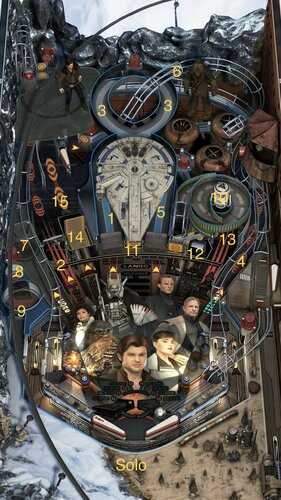







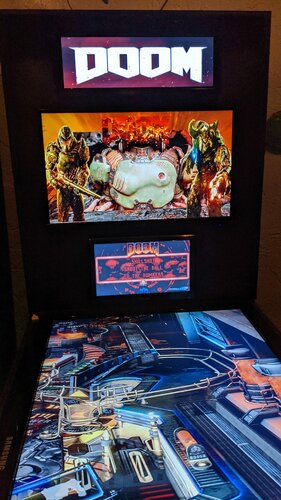



.thumb.jpeg.e47615603d7ef896f4a724574c81e815.jpeg)










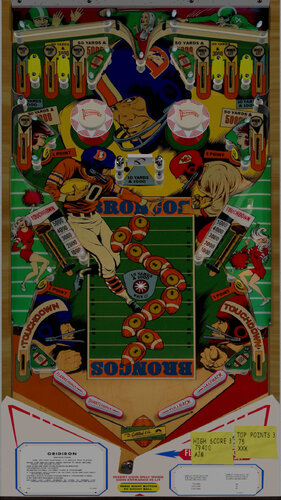

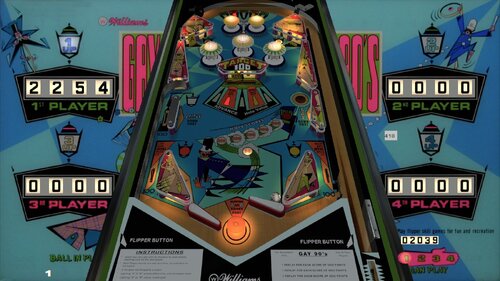










V1.2.thumb.png.eae7af0295599c55485382784476ccf9.png)
V1.2.thumb.png.7101c2b53d2ce8f881c34d8fce5accd1.png)



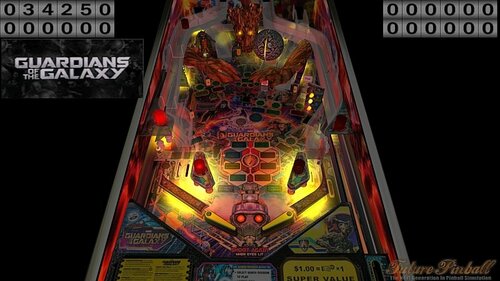
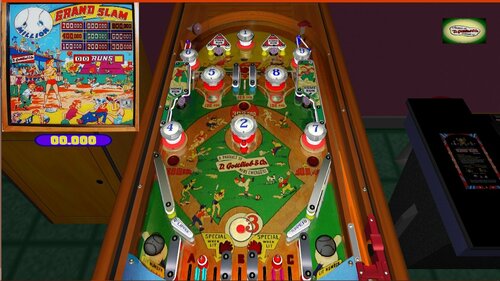
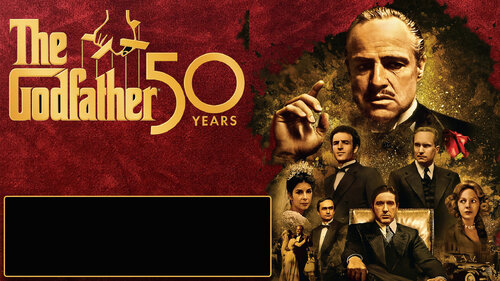

.thumb.png.a15aa84bacf649c3520abb6712c035e0.png)
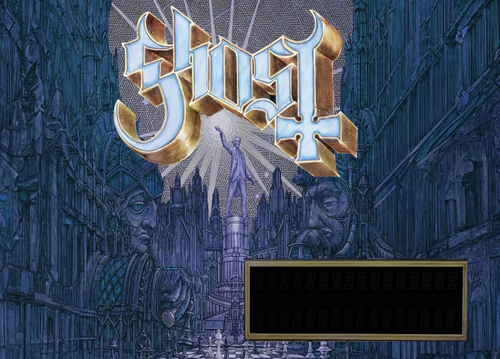
.thumb.png.142d7a935d88417bc54039a474aca2b9.png)
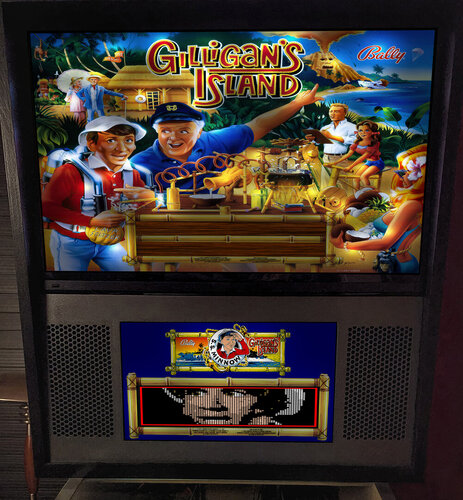
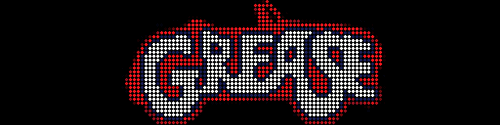
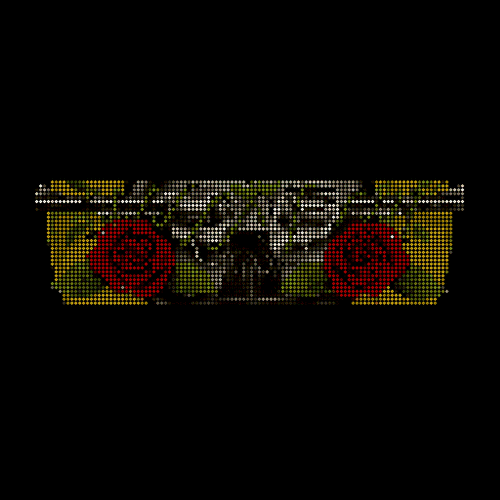
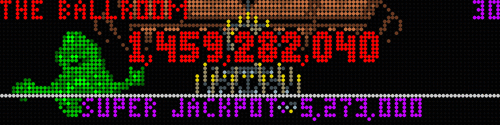
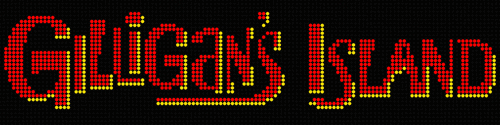
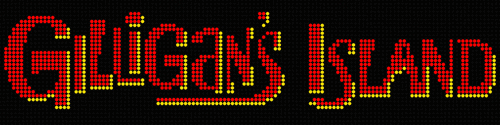
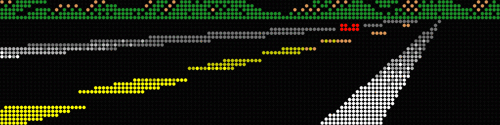
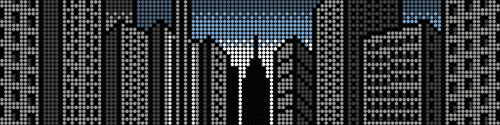
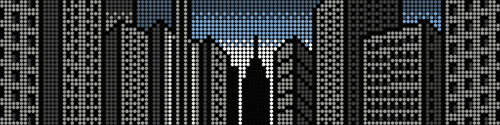

DMDUnderlay.thumb.jpg.7b2364ff2f3fe4eedcad3598c7470401.jpg)
DMDUnderlay.thumb.jpg.f5a26254c2f378b76a3247bc47a81d38.jpg)














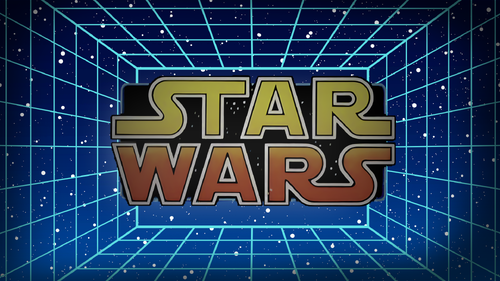

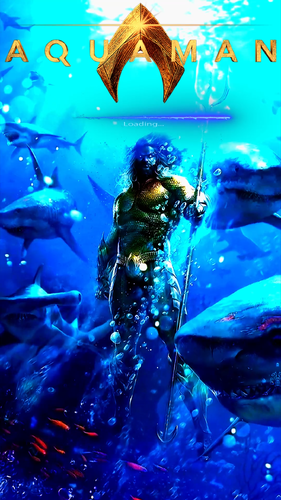
clearlogo.thumb.png.b2ed2eed763c4183fd827cbeccefafb0.png)
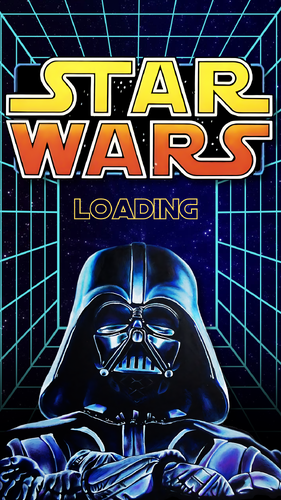
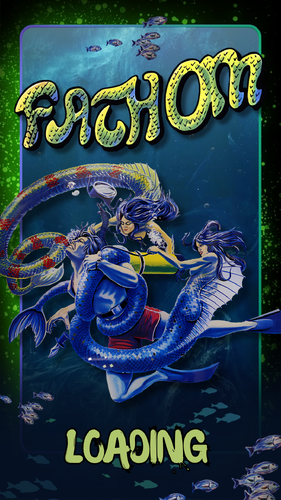


.thumb.png.b9bdcf3be1758442570c0a0064896cde.png)
clearlogo.thumb.png.68504bd21bf06c71daee34ca177e68dc.png)
clearlogo.thumb.png.85615df54f2d28a4cb5936463b4f8db8.png)
clearlogo.thumb.png.184e6162139e35aca061479ddf9dca4b.png)

.thumb.png.36192e9776fe127ae01d17182f430fe0.png)
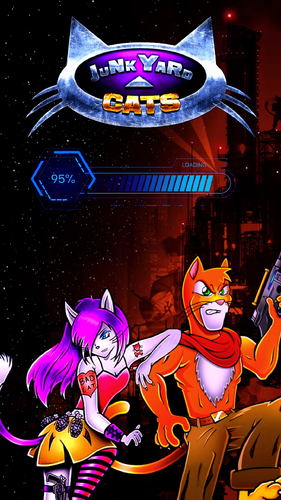
.thumb.png.521cb542b5320d8ce736f9be60f768e8.png)
.thumb.png.bdbee62e16cd5987f5bbace7e9a1b898.png)














.thumb.png.10ea3bf7ced2c334e204846095052fe0.png)

















