-
What's Next?
VPX - Game Resources
Visual Pinball 10 - Resources that can be used for creating Pinball Games.
1 file
-
Iron Maiden Song Selection Add-On Pack
By soundscape
Extract the .rar file and follow the included instructions. I will also provide them below:
**** Iron Maiden Legacy of The Beast 30 song pack add-on *****
This add-on provides you with addition song choices in-game.
New Song Selection Images and instructions on code changes are included.
Prerequisites:
You will need the Iron Maiden Legacy of the Beast (Original 2022) VPW virtual pinball (VPX) table.
You will need to provide your own music (mp3) files named accordingly:
IM_2Minutes.mp3
IM_Aces.mp3
IM_Alexander.mp3
IM_Beast.mp3
IM_Blood.mp3
IM_Brave.mp3
IM_Caught.mp3
IM_Children.mp3
IM_Clairvoyant.mp3
IM_Fear.mp3
IM_Flight.mp3
IM_Ghost.mp3
IM_Hallowed.mp3
IM_Hell.mp3
IM_Hills.mp3
IM_IronMaiden.mp3
IM_Madness.mp3
IM_Parchment.mp3
IM_Paschendale.mp3
IM_Phantom.mp3
IM_Powerslave.mp3
IM_Prisoner.mp3
IM_Rime.mp3
IM_Seventh.mp3
IM_Speed.mp3
IM_Trooper.mp3
IM_Village.mp3
IM_Wasted.mp3
IM_Wicker.mp3
IM_Wrathchild.mp3
1. Place these mp3s in the PinUPSystem\PupVideos\IM_LOTB\Music\ folder
2. Place the new song selection images in the PinUPSystem\PupVideos\IM_LOTB\SongSelection\ folder
3. open the VPX script and under General Options modify the following
You will find these under General Options at the top of the script
a. Const Music8Bit=False
b. Const kMaxSongs=30
You will need to use Ctrl-F to search for:
c. "Select Case SongIndex" and replace all existing 14 cases with the cases below:
Case 0:playMusic "IM_Powerslave" & ModeStr & ".mp3"
Case 1:playMusic "IM_Beast" & ModeStr & ".mp3"
Case 2:playMusic "IM_Wasted" & ModeStr & ".mp3"
Case 3:playMusic "IM_Trooper" & ModeStr & ".mp3"
Case 4:playMusic "IM_2Minutes" & ModeStr & ".mp3"
Case 5:playMusic "IM_Aces" & ModeStr & ".mp3"
Case 6:playMusic "IM_Madness" & ModeStr & ".mp3"
Case 7:playMusic "IM_Flight" & ModeStr & ".mp3"
Case 8:playMusic "IM_Hallowed" & ModeStr & ".mp3"
Case 9:playMusic "IM_Rime" & ModeStr & ".mp3"
Case 10:playMusic "IM_Hills" & ModeStr & ".mp3"
Case 11:playMusic "IM_Fear" & ModeStr & ".mp3"
Case 12:playMusic "IM_Ghost" & ModeStr & ".mp3"
Case 13:playMusic "IM_Wicker" & ModeStr & ".mp3"
Case 14:playMusic "IM_Speed" & ModeStr & ".mp3"
Case 15:playMusic "IM_IronMaiden" & ModeStr & ".mp3"
Case 16:playMusic "IM_Clairvoyant" & ModeStr & ".mp3"
Case 17:playMusic "IM_Seventh" & ModeStr & ".mp3"
Case 18:playMusic "IM_Prisoner" & ModeStr & ".mp3"
Case 19:playMusic "IM_Parchment" & ModeStr & ".mp3"
Case 20:Playclear pMusic
Case 21:playMusic "IM_Brave" & ModeStr & ".mp3"
Case 22:playMusic "IM_Children" & ModeStr & ".mp3"
Case 23:playMusic "IM_Blood" & ModeStr & ".mp3"
Case 24:playMusic "IM_Caught" & ModeStr & ".mp3"
Case 25:playMusic "IM_Alexander" & ModeStr & ".mp3"
Case 26:playMusic "IM_Paschendale" & ModeStr & ".mp3"
Case 27:playMusic "IM_Hell" & ModeStr & ".mp3"
Case 28:playMusic "IM_Phantom" & ModeStr & ".mp3"
Case 29:playMusic "IM_Wrathchild" & ModeStr & ".mp3"
Case 30:playMusic "IM_Village" & ModeStr & ".mp3"
d. Double check your changes
e. Save the VPX table
f. Play and have fun!
598 downloads

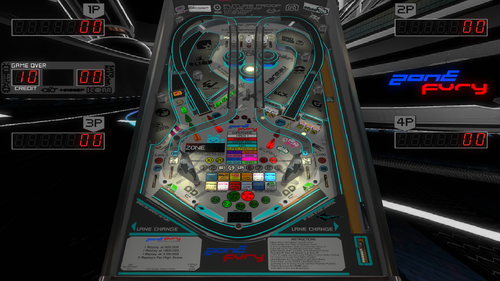



1.thumb.jpg.54902e18dd1f7dbac68b5c1d0130a3c9.jpg)
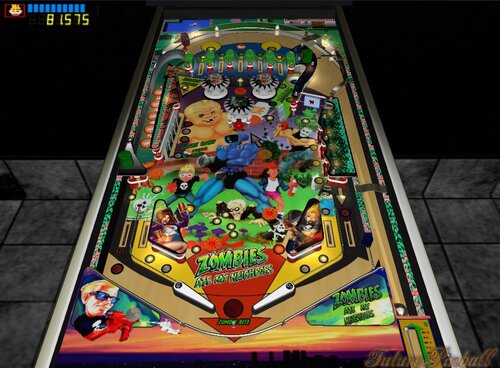

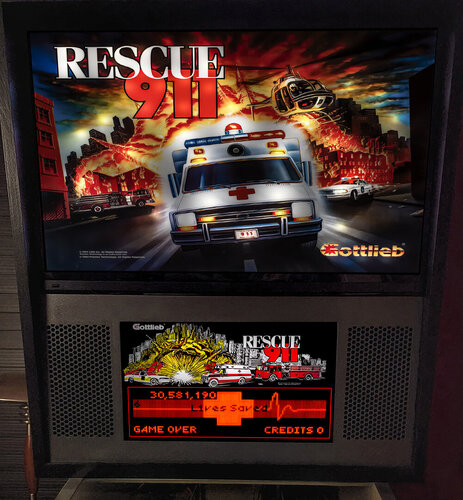
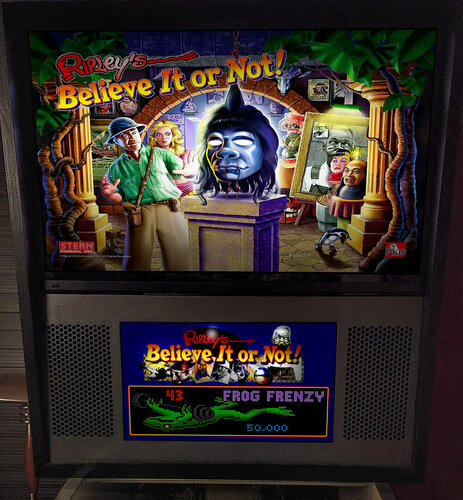

.thumb.png.f7b4fc1e96838e76a94f245242f9525a.png)

.thumb.png.4505f7866fe2264691391f728fa1353f.png)
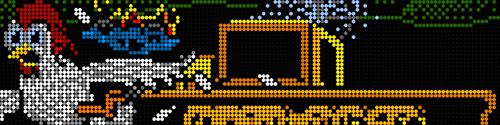


DMDunderlay.thumb.jpg.2fb961cd199b742f1fe98733b504eb3f.jpg)
DMDunderlay.thumb.jpg.8cb09312a6e5d68d71d385475147152a.jpg)
DMDBackground.thumb.jpg.87ff2842cf55180d07ef7ff26e5300d2.jpg)



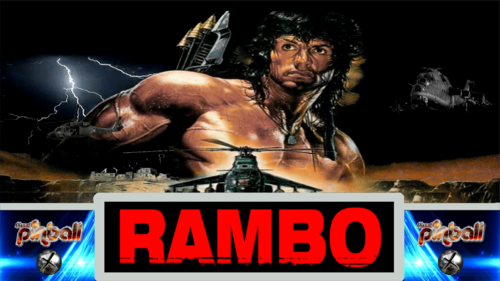
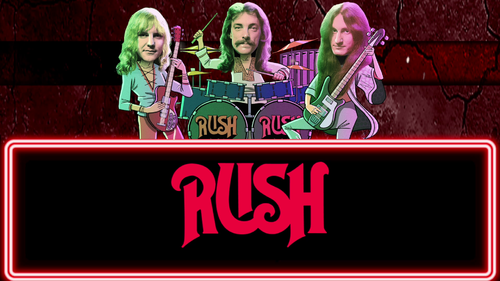

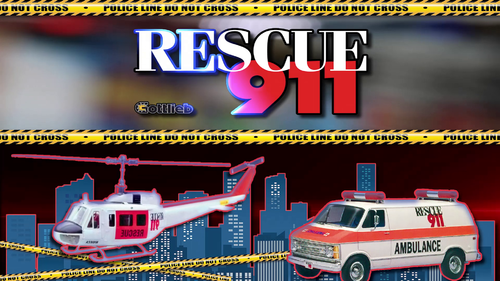



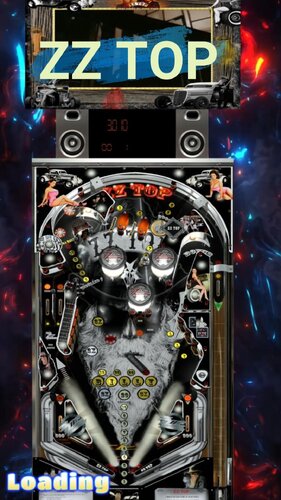
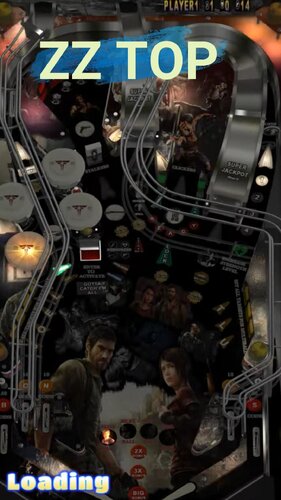

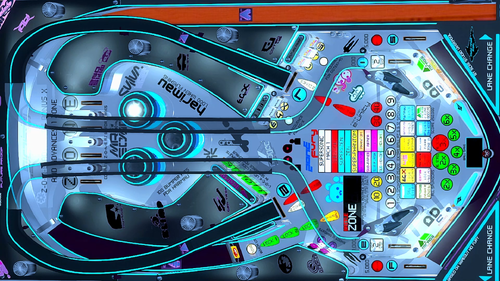

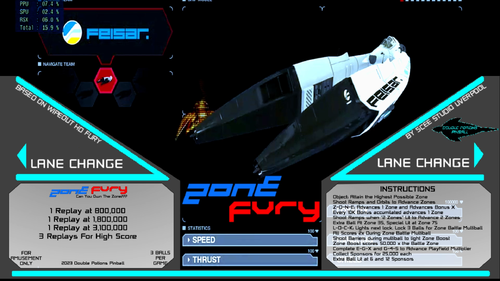

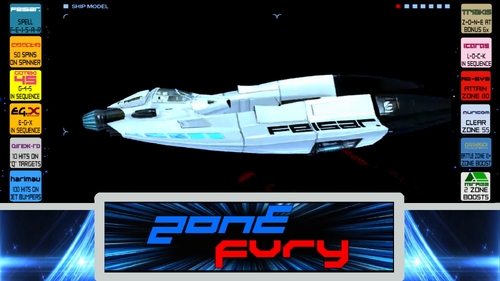

.thumb.png.f2199db48c7dd3be0b5c1c2ed9acf797.png)
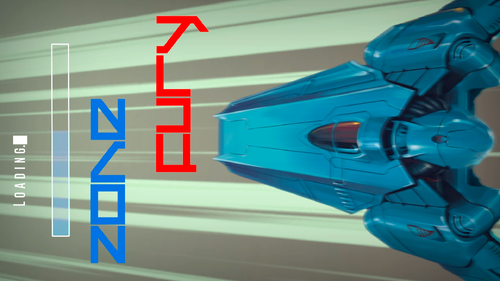
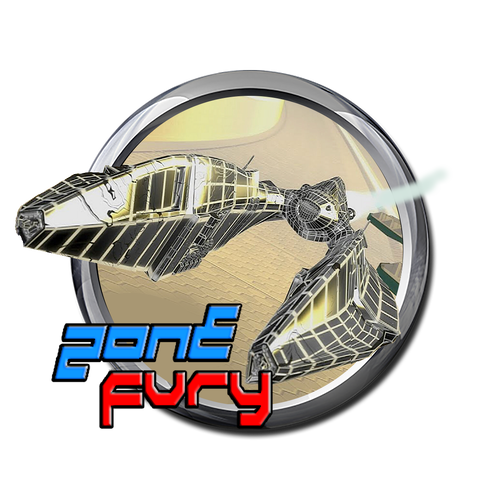
.thumb.jpg.99e80df724cd42afe87a14bc3072ad47.jpg)
.thumb.jpg.a055842a65642a0455dac4257fbf331b.jpg)
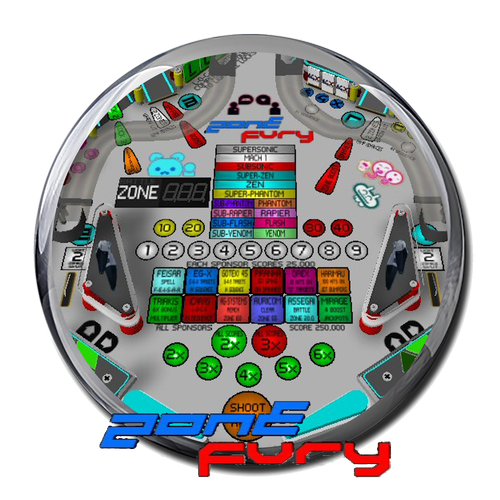
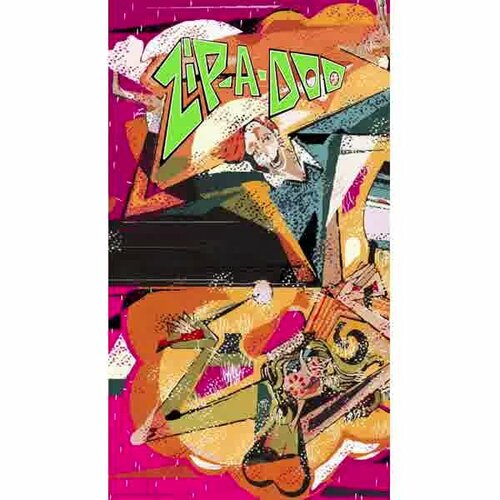
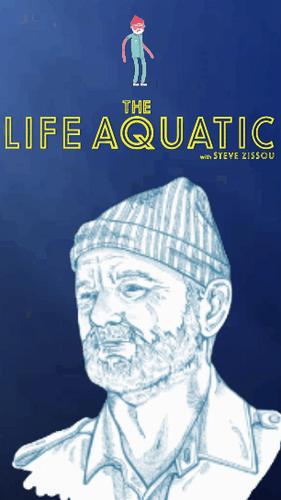

.thumb.png.a98f5deb74b190d0014b9655706a63d2.png)
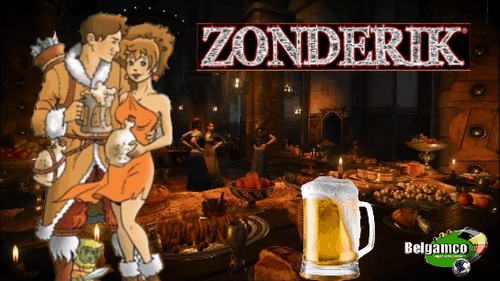













.thumb.png.10ea3bf7ced2c334e204846095052fe0.png)





















