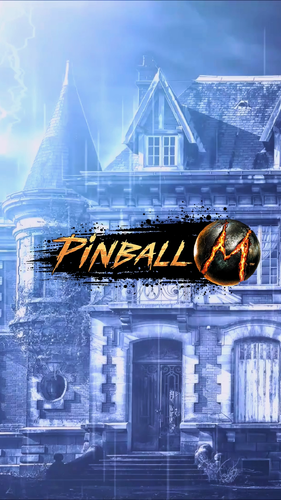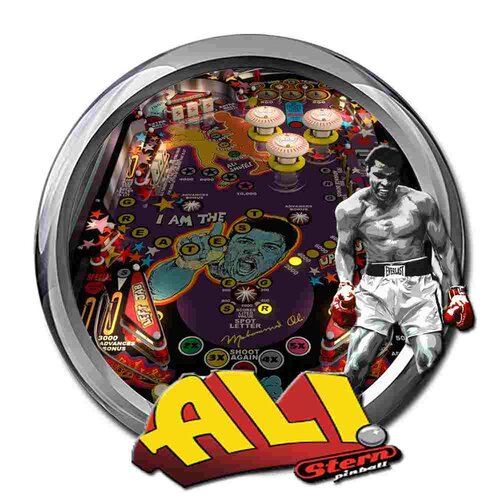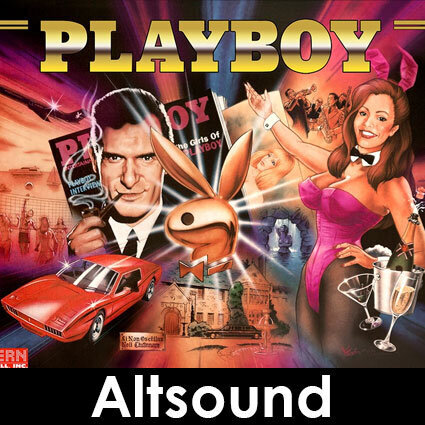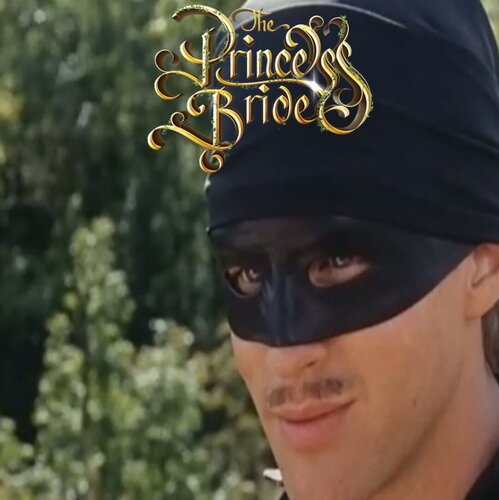-
What's Next?
No files in this category yet.
Files From Subcategories
-
(0 reviews)
0 comments
Submitted
-
(0 reviews)
0 comments
Submitted
-
(0 reviews)
0 comments
Submitted
-
(0 reviews)
0 comments
Submitted
-
(0 reviews)
0 comments
Submitted
-
Road Race (Gottlieb 1969)(v1.0)(DT)(99x) & (Phys5)
By Dazz
Gottlieb's Road Race (1969)
Table primary build/scripted by Loserman!
Thanks to the following for their contributions (whether they know it or not!)
If I have missed anyone, let me know as this table would not exist without the folks in the community.
Dazz - Playfield resources
Freneticamnesiac - Playfield redraw (not used on this particular version)
Grizz - Playfield and plastics redraws
JPSalas - gameroom backdrop and methods gleaned from his fantastic tables
EalaDubhSidhe - table object templates
Black - HS save/load routines
Itchigo - table templates which gave me ideas on how to accomplish what I wanted in this table
CONRAM - various code ideas learned by tracing through code on his tables
akiles50000 - for that totally awesome tutorial on table building. So much stuff I now understand because of the work put into this tutorial
Inkochnito - scorecards/instruction cards
Pinuck - Gottlieb chimes and score motor routines
Herweh - directB2S designer and tools
JimmyFingers - rolling ball and other objects' sound routines
Bendigo - routines for rotating arrow target
Arngrim - DOF scripting!
Message from Dazz - Thanks to loserman76 and everyone for helping out with this build weather they know it or not. This game has been noted as one of the worst pinball games by Gottlieb. For the complete story about why this game means a lot to me check out my post on BYOAC.
195 downloads
(0 reviews)0 comments
Submitted
-
VPUPatch Road Kings (Williams 1986) v1.0 DT WSVP99x
By Stevoz
Thank you sliderpoint for the funtastic table and the permission to mod your table.
Thank you freneticamnesic for fixing a transparency issue with the left rail image.
Changes I have done.
- added new Backdrop
- changed the values to create a desktop version
- adjusted rails and side walls
Download and use the VPU Patching System - VPPatch - 32bit & 64bit 1.02 to create the Mod.
http://vpuniverse.com/forums/files/file/2581-vpu-patching-system-vppatch-32bit-64bit/
Download the original Table: Road Kings (Williams 1986) SPv1 FS VP99x PM5 1 @ http://vpuniverse.com/forums/files/file/3054-road-kings-williams-1986-spv1-fs-vp99x-pm5/
This is the VP9.9x mod use this file as the Original Table
Road Kings (Williams 1986) SPv1 FS VP99x.vpt
To Apply a patch:
a. If you do not already have the table that the patch was created for; you will need to download that file.
Read the "ReadMe.txt" file that comes with the patch download. The file should contain a link to the original file that the patch is based on.
b. Make sure that you are on the "Apply Patch" tab located at the top of the window.
c. Under "Original Table (Unmodified)". Click on "Choose" and then select the Original Unmodified Table that the patch was created for.
d. Under "New Table Patch" click on "Choose" and select the patch file (.dif) that you want to apply to the table.
e. Under "New Table File Name". Type in the name that you want to call your new table. Make sure that the file name ends in .vpt.
f. Click "Apply Patch" - You will get a pop-up window indicating the location where your new file was created. This should be in the "mods" folder located in the same folder as the VPPatchXX.exe.
If you have made any changes to the original table release then this patch will not work.
125 downloads
(0 reviews)0 comments
Updated
-
R&B_v1.31b_DT_physmod5.zip
By coolball
Desktop Patch for Rocky & Bullwinkle_HR_FS_VP_physmod5_Ver_1.3b by Javier15 (coolball for the Desktop-Patch)
Thank you Javier15 for this beautiful table and the permission to mod your table.
Changes i´ve done
- added new Backdrop
- change the values to create a desktop version
- adjusts the flashers
Download and use the VPU Patching System - VPPatch - 32bit & 64bit 1.02 to create the Mod
http://vpuniverse.com/forums/files/file/2581-vpu-patching-system-vppatch-32bit-64bit/
Download the original Table: "Rocky & Bullwinkle_HR_FS_VP_physmod5_Ver_1.3b.rar" / http://vpuniverse.com/forums/files/file/2835-rocky-bullwinkle-and-friends-beta-physmod5/
Use the Mod: "R&B_v1.31b_DT_physmod5.dif"
Have fun
To Apply a patch:
a. If you do not already have the table that the patch was created for; you will need to download that file.
Read the "ReadMe.txt" file that comes with the patch download. The file should contain a link to the original file that the patch is based on.
b. Make sure that you are on the "Apply Patch" tab located at the top of the window.
c. Under "Original Table (Unmodified)". Click on "Choose" and then select the Original Unmodified Table that the patch was created for.
d. Under "New Table Patch" click on "Choose" and select the patch file (.dif) that you want to apply to the table.
e. Under "New Table File Name". Type in the name that you want to call your new table. Make sure that the file name ends in .vpt.
f. Click "Apply Patch" - You will get a pop-up window indicating the location where your new file was created. This should be in the "mods" folder located in the same folder as the VPPatchXX.exe.
If you have made any changes to the original table release then this patch will not work.
145 downloads
(0 reviews)0 comments
Submitted


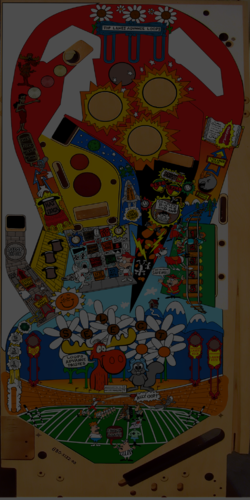
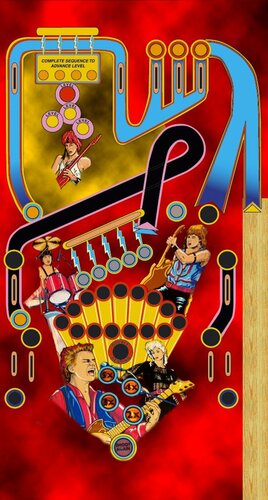
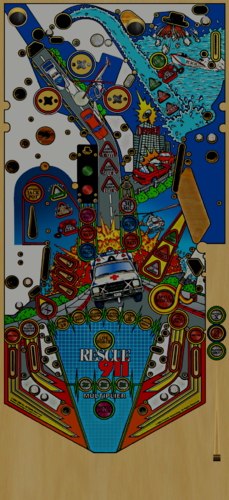
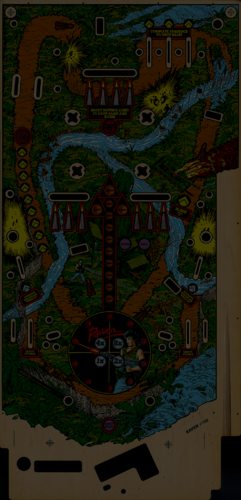


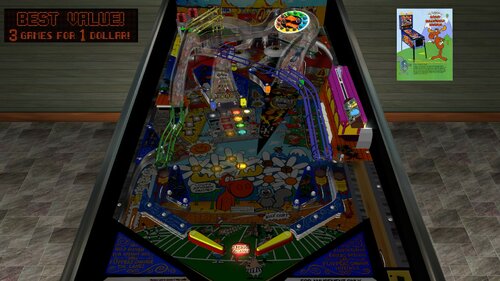







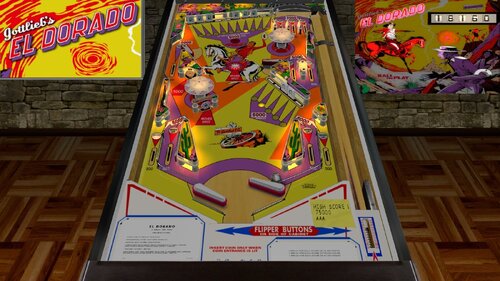


(Backglass).thumb.png.c71b4dcad29e4f8b4367129650f9d4b0.png)
.thumb.png.6287bee85e97089a304d3266d7b3803d.png)
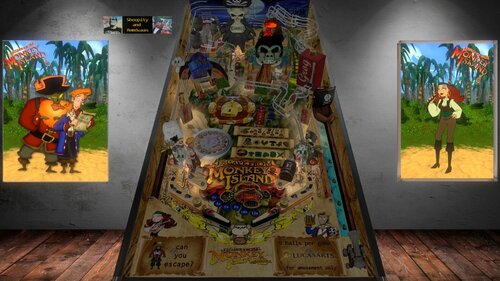


1.0.3.thumb.jpg.8f19dc912bd4d37eb264488558cb6ad0.jpg)



1.thumb.jpg.211634e46432410a42a6065580313c54.jpg)
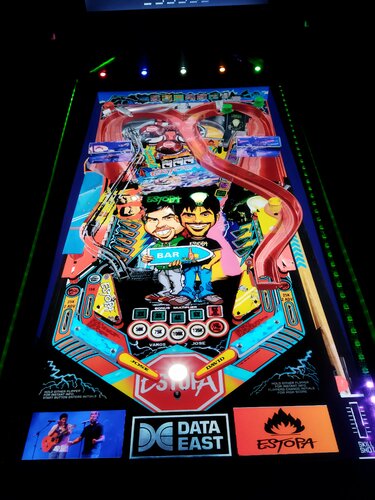
1.thumb.jpg.75a0f071fba726ef020d05608a2a3a16.jpg)
1.thumb.jpg.dec4ea225781d6736a138ab05d3998fe.jpg)
1.thumb.jpg.104e71365245036a1f4f9daedf6157c6.jpg)








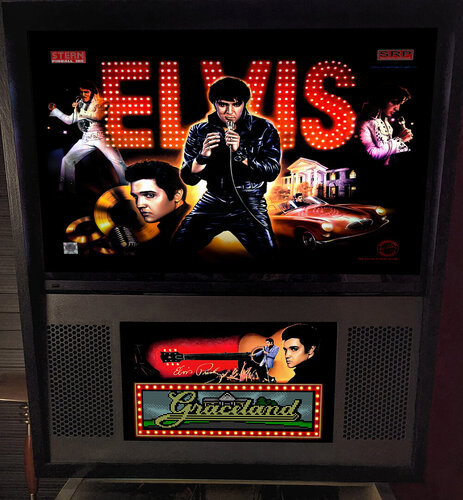

.thumb.png.6af3d41a9a8f50a1db4898522d973ef2.png)


DMDBackground.thumb.jpg.26350754b9f6d3241b58601f6994c657.jpg)
(FullDMD).thumb.png.d728d52557c4bb17a899651509f95878.png)
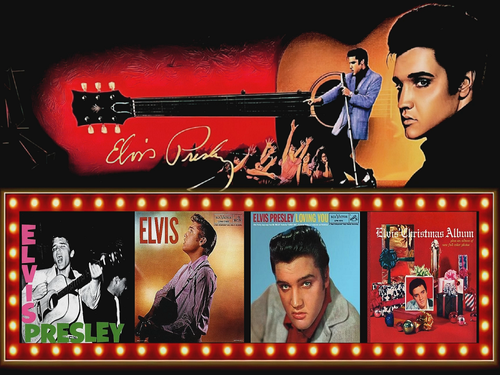








.thumb.png.c6a063328d8aa98d32ce8db4c272c560.png)



.thumb.png.92b7cc04a46c7fd9fb18eceaa6eaacd9.png)
.thumb.png.5bd4234691c54837451ea2f4909e169a.png)
.mp4_20231023_181128_933.thumb.png.ee266c5bc6d87ffc66bfedd8e83dbf27.png)
.thumb.png.b898ec04f2eb260845bb0a76100a2bb4.png)





.thumb.png.d30dfcd721213c60e050529ba44ceac3.png)