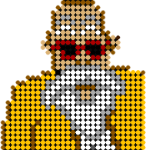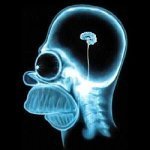-
SYSTEM SEARCH
System Scanners Online:
Username: Guest
>> System Scan?
>> The Universe >
Incoming Message:
Due to system limitations searching with words of 3 or less characters will not return results. For instance; Doctor Who. This will not return results as the system is trying to search for both Doctor AND Who in which Who will not be found as it's a 3 character word. To find Doctor Who; you'd search for either Doctor or "Doctor Who".
Search Tips:
For specific searches; enclose your search with quotes. Example: "Doctor Who" or "Addams Family".
Search the Community
Showing results for tags 'tutorial'.
-
A full setup for: 3 monitor setup for full dmd with altcolor Playfield 1920x1080 (monitor) Backglass 1920 x1080 (monitor) DMD 1600x900 (monitor) Hello community, as always somebody who knows best comes along and does a dance trips and spills there drink over the crowd. Vecna here (previously BGM). I would like to clear up a few well deserved tips for the newbs. Me being one and the journey thus far I will cover my thoughts on dmd, screen res and a bunch of other things. So here we go, this is just to help new people to save there precious life a few less gray hairs on the journey. DMD (DONT MOVE DAMMIT!) Dot matrix display So we have the dmd. What a little shi# you are. Setting this up was a struggle. Why because I use a calculator for counting sheep. The display X and Y I found a challenge really. But today I have finally set up my 3 screen fulldmd. And I'm here to help others. I know geniuses have written books about this but I'm not one of them. I'm you with that look on your face right now. Hugging the screen passionately for more help. Dmd is in pinmame. In a file called dmddevice.ini and you can open that will notepad. Behind this is numbers and false and true words to answer your prayers for the correct placement of the dmd Size? Is your bigger?... haha. I don't care you should see my display! So size I chose 1300x200 using hauntfreaks backglass full dmd. And I changed that in vpinmame. Also I set x and y position to (these are for the 1600x900 monitor we are doing now) Screen area X- 2075 Y- 265 Dmd size W- 1300 H- 200 And saved the device ini. Now my monitors are 1920x1080 playfield 1920x1080 backglass And 1600x900 DMD So we are talking monitor resolutions The maximum for that is 1600x900 its not a 1080p monitor and I made it that. Quiet small monitor. Any now I went to the screen res file and set 1920 1080 1920 1080 3 0 0 1600 900 -1600 0 0 This will give you the fulldmd if you now go to pinuppoper and turn off topper, dmd4.1 now turn on Fulldmd set to (forceback) And save Go to emulators, visual pinball x and click displays on (fulldmd) And tick box (Don't forget to set your monitors in pinuppopper also making all the monitors fullscreen) Now I would like to talk DMD types There is virtual There is dmdex There is flexdmd There is lucky1 So virtual is for standard using pinmame you can turn this off with f1 and tick the dmd box to off, flexdmd and lucky1 I use external dmd box ticked and 4 colours ticked. Now if using lucky1 you can have altcolours in the altcolor folder in vpinmame Do like this is you have a issue what I got to work. I extracted Dmdex to the pinmame folder currently at 1.8.0. Or 1.9.0 in poppers update I belive. This will add FlexUI to make sure there activated and ticked green Now you can choose between lucky1 and flexdmd. This may overwrite dmddevice.ini setting this part up The numbers are easy to do again just so your familiar with the files and what to do. I went with lucky1. There is a folder called plugins. X64 folder and x32 I extracted the lucky1 zip and cut the x64 over the x32bit and replaced the files then copied all the files and cut to the vpinmame folder (if this is incorrect please evalute) but my alt colours work flawless. So if 2 dmds show just disable the virtual with f1 key and select use external dmd. Today I spent along time updating The dmd with Dmdex Lucky1 Dmd positions and the backglasses Please if this helps I hope it does and if my screenres files help then I'm happy. Please backup your dmddevice.ini_backup Screenres_backup By making copies but in regards to all the virtualdmd, flexdmd,dmdex,lucky1 it's just different variants with some added tools like dmdex if you get confused hope it clears a few things up. This way my journey so I thought I'd share maybe others do other things and can add My part 1 here
-
Hi everyone, You may have heard a lot of Serum these last days and you're wondering if you could start your own colorization project. To help you getting started with the Colorizing Tool, I've prepared video tutorial to explain how it works. From the basics : - How to dump a file - What is fixed & dynamic content - How to use the tools and to colorize To the usage of the unique features of serum like : - Shape mode - Gradiant - Color rotation There's also an example in which I'm just colorizing one frame to show you how I'm using the software ! So don't be shame, have a look, and get started with your colorization project ! And don't worry, we're here to help in the Discord channel of Serum : https://discord.gg/aK2dNaB6xR
- 9 replies
-
- 6
-

-
- serum
- dmd colorization
- (and 4 more)
-
In the last few days I have rebuilt my computer and also completely reinstalled VP. Since I have only used a few colored ROMs so far, I thought it was about time to completely install them once as well. And since I have used almost 80 colored ROMs, I also wrote a manual for new or older users how to do this installation. It was written in German and then translated into English. I hope that everything is reasonably understandable. I would be pleased about reactions. Enjoy it. v1.1 Only a few little changes in description and actualized downloads English https://mega.nz/file/YUkxRDBA#YWB5eUcxXv2ExOFq5lm-MgP1apmsJsGQ1CBuHzHtH_0 German https://mega.nz/file/9cFiXDCS#43DWZmN13SnxQIx6PCBDjf9HZhnrKzJBadE3-vJtTp0 Anleitung zur Einrichtung von DMD-Erweiterungen und farbigen ROMs.pdf Instructions for setting up the DMD extensions and colored ROMs.pdf
- 16 comments
-
- 15
-

-
This tutorial should help beginners to create their own RGB led strip configurations. I started making notes for myself and thought sharing could help others. You should already have led strips installed and DOF configuration working. Use http://configtool.vpuniverse.com to setup and download your directoutputconfig.ini file. After some trial&error, doing changes on Notebook in living room, running down to cabinet to test, going back, etc, I’ve created a mini matrix, just to see how effects work. This mini matrix is here used for the videos: The matrix has 24 pixel on left and right side, with 4 x 12 for the center matrix. I’ve used one meter of 96/m strip to build that. The tutorial will be published step by step, each handling a topic.
-
Note: This is a beginner's tutorial. You may already know all this. This may be useful for you, then again, maybe it's only for my specific weird setup. You need: - PuP Packs set up - FFMPEG (download it here: https://www.ffmpeg.org/download.html) - Optional: PhotoShop or similar - Optional: DMDExt set up Backstory: I have a 7 inch 1024x600 monitor that I use as my DMD screen. I also don't like too much flashing moving stuff on my cab to distract me from the playfield, so I don't generally use PuP-Packs - but I do have a few, so I have the framework set up on my cab. Most available FullDMD videos look great, and they feature a nice framed window for the DMD. But that window is a lot smaller than the width of the screen, and since my monitor is very small to begin with, I really don't want to shrink the DMD any further. Generally, run my DMDs at 1024x256 pixels, centered in the middle of the screen, so I have no need for a frame. Part 1: The image I created a simple PhotoShop template at 1024x600 pixels, with an overlay of 1024x256 pixels so I know where the DMD is going to be. This way, I can easily drop images in the upper and lower parts and save the image as a PNG file. Like so or like so Part 2: The video Now to turn these into video files, I use FFMPEG. Since FFMPEG is a command-line driven program, it can be daunting to use. Luckily, I found a small command line script I was able to adapt for my purposes. Download and extract FFMPEG. All the good stuff you need is in the "bin" folder. Now create a simple text file with the following content: ffmpeg -loop 1 -i in.png -c:v libx264 -t 15 -pix_fmt yuv420p -vf scale=1024:600 out.mp4 Save it in your FFMPEG's "bin" folder, rename the .txt file to .bat, and you're ready. I have included the batch file below as !convert.bat should you need it. The script needs your image file to be named "in.png", and it will create a 15 second video file named "out.mp4". (If you need to adapt the script for your own purposes, edit the "-t" value to change the time and "-vf scale" to change the resolution) Part 3: The PuP-Pack Now that you have your video, creating a PuP pack that consists of only a DMD screen video is very simple. Rather than writing a lengthy explanation, I leave you in the hands of this capable gentleman: Part 4: Recycling A final little time-saving trick: Once you have created your first FullDMD Pup-Pack, you can reuse it for different tables. Just copy the folder, rename it to the ROM name of your table (look for "gamename" in the VPX script if you're unsure), and overwrite the video file inside with one of the same name. Hope this may be of use to someone - if not for my specific circumstances, then perhaps as a starting point to create your own stuff for your own specific needs. I've included - the Photoshop template, FullDMD.psd - the FFMPEG batch script, !convert.bat - a few images to get you started Thank you to MrGrynch at the PinballX forums for pointing me in the right direction! FullDMD.psd !convert.bat
-
Hey Guys!!!! We are so excited to present our new Virtual Pinball Building guide that will feature everything you need to know from choosing your cabinet, repairing it, preparing it, hardware, software, setup, Led, wiring, addressable led, dot matrix, solenoids, contactors, shaker motor, gear motor, setting up tables etc..... We are Launching our Series on Youtube on March 29th 2019 Check our channel and we have the video on Premiere. Youtube Premiere Our Youtube Chanel is Mame in a box Youtube Channel our website will be hosting the new series and everything will be broken into sections. We published our 1st guide on this site and on VPforums in 2017 and have gotten over 30 000 downloads. We decided to host it on the website to facilitate updates which was not possible with the PDF. http://www.mameinabox.com Thank you to VPuniverse for being part of the Virtual Pinball Heritage.... Major Frenchy!
- 1 reply
-
- 2
-

-
- building guide
- tutorial
-
(and 1 more)
Tagged with:
-
Version Beta 1.1
120 downloads
History: shivaEngine is part of the full install with Visual Pinball done by Cold1 and myself. It is labeled "Tutorial" in Visual pinball's full install, but it's included with the top gear table, so it's part of the standard package. A couple years later, I wrote shivaEngine2, which was aimed at the advanced user as a System 9 engine, and mid 80's Bally. It was very full featured, and could do just about anything even System 11 games could do in terms of a feature set. shivaEngine 3 was a middle ground, in that it had all the main features of se2, but using the modern scripting style of pre-made scripts with "hooks" inserted into the main engine. In it's own right, it is just as powerful as se2, and was designed to emulate all arcade games up to 1985 as perfectly as possible, without needing VPinMAME. There are 4 tables that used the se3 engine, Star Trek se3, Playboy se3, Kiss se3 and Power Play se3. The system is a modular concept, so you can in fact mix and match external scripts if you wanted to, setup took less than 5 minutes in most cases se4: The se4 engine builds on these concepts from before, but already, there are some major new features that are in place, with a lot more to be added. One of the biggest features of the xse engine is it will adds multiple preset scoring and control routines to standard objects and parts of a common table, (such as drop target banks, lanes etc) using a collection based system. Like the engine itself, this will contain multiple settings for each section, so there will be multiple types of scoring and routines capable for each section. But most importantly, there is a new menu system, that will allow you to adjust and set any of it's routines, settings, scoring, and rules while in game. In theory (and so far) there is no need to do any scripting at all! There are preset styles in case you don't want to change the settings yourself, and now a navigation and help menu that helps you in case you do. No more long text files that people don't read anyway in other words. As it Stands: At the moment, due to time, health and real life issues, se4 has stopped development. There are quite a few things that are missing from the table example, but lack of time prevents me from doing them, if ever. It would be such a shame though to waste this, as it could have such a dramatic effect on the community, and actually get a lot more people to make their own tables, so the table is out, and hopefully, people who do know how to script, and table devs, will step forward and help finish the engine. People who do can just contact me, I will help as much as possible, and still handle keeping track and organizing things, but to help, I have written a "to do" list as a guide of the things I had planned to add myself. Next planned version (beta 2) Keys and VBscript menus ' - In se4 b1, the system has a menu based system outline using display and text boxes. Though this does work, it's a bit clunky, hard to work with, and very inflexible. I am presently looking at alternate ways, that will give far more flexibility and ease of use. At the moment, the new menu will be more than likely HTA based, as a dedicated webpage system, with far more options and capabilities. As well, it will be far more adaptable with changes caused by new releases of visual pinball. All work on the engine and example table will stop till a new menu system is done, so if there are people who want to add to the engine, hook up missing elements, or improve the engine, they can do so, as the menu system is completely seperate from the rest of the engine and table. Just submit the changed table to me, and I will incorporate the changes into future releases, with proper credit.