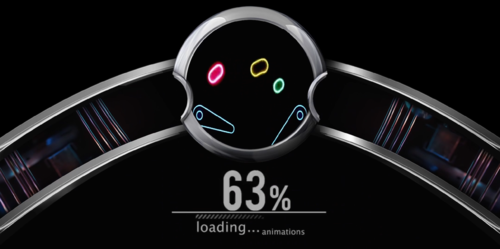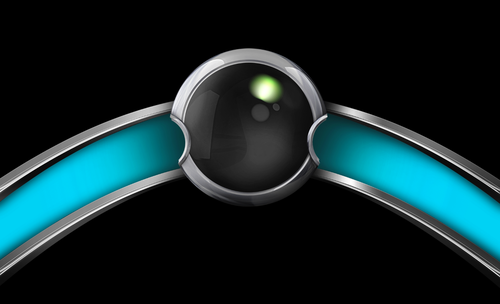-
SYSTEM SEARCH
System Scanners Online:
Username: Guest
>> System Scan?
>> The Universe >
Incoming Message:
Due to system limitations searching with words of 3 or less characters will not return results. For instance; Doctor Who. This will not return results as the system is trying to search for both Doctor AND Who in which Who will not be found as it's a 3 character word. To find Doctor Who; you'd search for either Doctor or "Doctor Who".
Search Tips:
For specific searches; enclose your search with quotes. Example: "Doctor Who" or "Addams Family".
Search the Community
Showing results for tags 't-arc'.
-
Version 1.1.0
156 downloads
NOTE: NVIDIA USERS: confirmed by an end user of the 3060ti that this solution worked for them and was glad to hear it. I thought a solution for Nvidia was located in the user graphical interface. May work for other who could not get it to work after trying other solutions. AMD users have some difficulties when using that card with the Popper loading Video transparencies. I have a solution for this and a file has been uploaded here for you to use. It is for Full Playfield Loading Video available at VPU In the loading popper screen where you place the loading video you are to first drop a transparent t-arc loading then the actual loading file. This makes the loading video transparent. This is standard in Popper. AMD cards will not show the transparency. This is an AMD issue (on a lot of the graphic card models) and not Popper. The fix is to load a transparent T-arc video file that is supported by Both Popper and AMD. You usually do this by first dropping the normal popper T-arc transparent .mpg file you find in popper media as usual THEN my transparent T-arc .mov file. Next we drop the loading video you want to use and you will see that pop up where you choose selection. Click "add to list" and place the number 3 (three is for playing loading screen video in Popper right before table starts). Now (THIS IS IMPORTANT) you will see 3 files. The popper table name .mp4 file The popper table name .mov file (my file) Download Here at VPU. The popper table name (SCReEN3) loading video file .mp4 Then right click and remove the popper table name .mp4 file. You will be left with the two files. My .mov file ( the blank T-arc) and the actual loading SCREEN3 file you selected to load before game play. This will allow AMD users to have transparent loading videos play properly. Enjoy. Note: Updated Video (Old One Removed) AMD Loading Fix.mp4 -
-
- 3 comments
-
- 21
-

-
- darkest dungeon
- t-arc
-
(and 1 more)
Tagged with:
-
- 1 comment
- 3 reviews
-
- 14
-

-
- blood machines
- t-arc
-
(and 1 more)
Tagged with:
-
-
- 10
-

-
- thundercats
- t-arc
-
(and 1 more)
Tagged with:
-
-
-
-
Version 1.0.0
351 downloads
Alternative T-ARC Wheel (Part of the Retrowave Theme) Created entirely in 3D, used Blender 3.6 Includes Theme text layout, with fonts and how to install. Check Readme. Animated Loading Screens available here. System Wheels Playlist Wheels Media Packs Plus more PL_Recently Added (Retrowave Theme) PL_Adult Tables (retrowave Theme) PL_ALT DMD (Retrowave Theme) PL_Arcade Games (Retrowave Theme) PL_Most Played (Retrowave Theme) PL_ALT Sounds/Pinsounds (Retrowave Theme) PL_Kids Tables (Retrowave Theme) Video Preview- 10 comments
- 5 reviews
-
- 24
-

-
- pinup popper
- arc
-
(and 1 more)
Tagged with:
-
-
-
Version 1.0.0
246 downloads
Loading screen animations for Glass and Plastic T-Arc. 3 Designs available: Infinity Loop Loading (in French, Spanish and English) 4 Balls NOTE: You will notice black artifacts around the T-Arc, this is normal. I'm working to improve/eliminate these. More will be added later, if requested I can do other languages. Found here- 2 comments
- 1 review
-
- 20
-

-
Version 2
143 downloads
This is based on Deak's original Star Wars 4K Landscape T-arc loading video. Fixed 2 things in this version: 1. LOAD MUSIC: I hated the loading music they picked, and I went back and replaced it with the ROTJ fanfare. 2. CENTER VIDEO/LOGO: While I was at it, I fixed the weird logo loop in the center (it loops twice during the time the full video on the bottom plays in their original version). I replaced the star field video and the X-wings with the Star Wars logo and pasted in X-wing clips taken from the fan trailer for Rogue Squadron (which seems to be video taken from a variety of video game cut scenes, Rogue One, and Star Wars). I use this for loading any of my Star Wars tables (mostly FX3) and the handful of VPX and FP tables. The quality of the fanfare is pretty low, but it still sounds better than what was there before. I might fix it in a later pass... -
-
-
Version 1.0.0
337 downloads
Hi All I was missing a default T-ARC for the tables where I couldn't find one. This is my first T-ARC, so please be nice to me I Hope in the future I can find more time and start creating some table specific T-ARC's and give a little back to this great community Special thanks to David Deakin for his YouTube video on how to create loading videos for T-Arc Themes Post-processing.mp4 -
- 2 comments
-
- 13
-

-
-
Version 1.0.0
167 downloads
The files included are replacements for the generic T-arc loading video. It's a simple green light spinning. Every color of the T-arc originals are included in the zip file. I tried to minimize any artifacts in the transparency as much as possible. Following is an example in blue. -
-

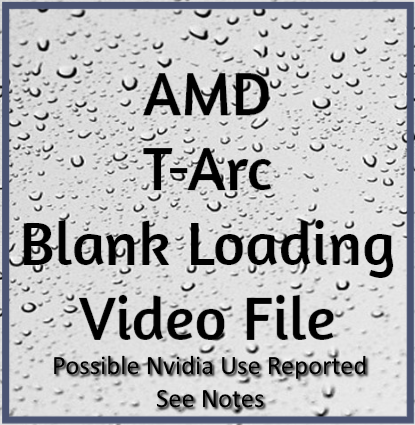


.thumb.png.58f2f09c99a14f2ba227cb03adf07bec.png)






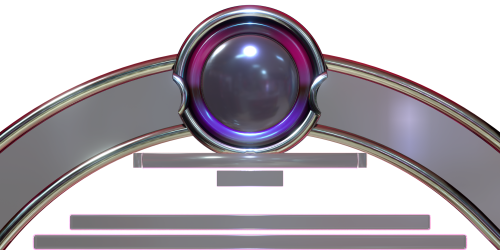
.thumb.png.e2bf718ec9a29c11f06009e8a5096e96.png)