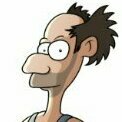-
SYSTEM SEARCH
System Scanners Online:
Username: Guest
>> System Scan?
>> The Universe >
Incoming Message:
Due to system limitations searching with words of 3 or less characters will not return results. For instance; Doctor Who. This will not return results as the system is trying to search for both Doctor AND Who in which Who will not be found as it's a 3 character word. To find Doctor Who; you'd search for either Doctor or "Doctor Who".
Search Tips:
For specific searches; enclose your search with quotes. Example: "Doctor Who" or "Addams Family".
Search the Community
Showing results for tags 'Dark Knight'.
-
- 1 comment
- 2 reviews
-
- 6
-

-
- batman
- batman the dark knight
-
(and 3 more)
Tagged with:
-
Version 1.5
551 downloads
Dark Knight (Stern 2008) Alternate Video Backglass PLEASE NOTE: THIS IS NOT A B2S / DIRECTB2S BACKGLASS FILE! - - - - - - - - - - - - - - - This special VIDEO backglass was made specifically for Dark Knight - Stern (2008) for cabinet users that have a 3 screen setup. I was never a fan of the original backglass translite. The original tables backglass was a single fluorescent light that just illuminated the backglass translite. What I wanted to do with this VIDEO backglass was not possible with a b2s file without either a huge file size or the risk of slowing down the tables gameplay. That's why I opted to make a 1920x1080 HD VIDEO version that continuously loops, instead. I used multiple quad movie poster designs and some original custom ones I made to create this video with transitions to change the backglass image approx every 15 seconds. 2 versions are included - Normal Color and Yellow Tinted for players that use the BW / Tinted Mod. INCLUDED FILES: - - - - - - - - - - - - - - DK (Stern 2008) Video Backglass - Normal Color.mp4 DK (Stern 2008) Video Backglass - Yellow Tint.mp4 PLEASE NOTE: THIS VIDEO BACKGLASS CAN ONLY BE USED IF YOU ARE USING A FRONT-END TO LOAD YOUR TABLES. IT WILL NOT WORK IF YOU LOAD TABLES DIRECTLY THROUGH VPX. HOW TO USE VIA PINUP POPPER : - - - - - - - - - - - - - - 1.) Make sure you name / rename the VPX table a completely different name than any other version of the table you may have. So instead of naming the table Dark Knight (Stern 2008).vpx - make a copy and name the table DK (Stern 2008).vpx. This will prevent VPX from trying to "match" the b2s file to the table when it loads. You should NOT rename any pirates b2s to that file name. It should load without any backglass present because there is no backglass named that special name. 2.) In Pinup Popper Menu Editor, add the table (or the existing one) and make sure you leave the backglass display ON using the popup menu options on the right. 3.) Open Popper and load the table, the .mp4 video SHOULD remain on you backglass screen when the table has loaded. HOW TO USE VIA PINBALLX : - - - - - - - - - - - - - - 1.) Make sure you name / rename the VPX table a completely different name than any other version of the table you may have. So instead of naming the table Dark Knight (Stern 2008).vpx - make a copy and name the table DK (Stern 2008).vpx. This will prevent VPX from trying to "match" the b2s file to the table when it loads. You should NOT rename any pirates b2s to that file name. It should load without any backglass present because there is no backglass named that special name. 2.) Load PinballX's game manager and select "Add New" table. Use the manager to add the DK (Stern 2008) table as the table name. You can set the Description to whatever you want ... Using the pulldown menu, and select Backglass - and load the backglass .MP4 file. 3.) IMPORTANT: Directly under the Table name and Description for this table in PinballX, there is a row of check boxes. Make sure "Hide Backglass" is UNCHECKED. This will keep the backglass video running when load the table through PinballX and keep it on the screen looping while you are playing the table. 4.) Load PinballX, scroll through to this particular table, and go ahead and load it ... and go PLAY pinball! Similar styled front ends can use "basically" the same process. - - - - - - - - - Don't be a leech and just download the files ... leave a comment or at least hit the LIKE button if you download it and like it! You can show some support by hitting the 'Beer Me' button above ... I like beer! This is not to be considered 'begging' or a 'demand' on my part ... simply a nice gesture for the work I upload here! Please do not post this .zip or any of its contents anywhere else for download - you will be sacked! - - - - - - - - - This project took considerable time ... so "thanks" or comments in the support topic would be greatly appreciated. PLEASE NOTE: I create these image, videos, tables and backglass files for fun and for the dedicated VPX pinball users on this and other forum. I DID NOT create this for you to download as SELL, MAKE MONEY OR PROFIT ON! DO NOT include any of these files with other downloads or projects without asking / getting permission first. All Logos, Copyrights and Trademarks are property of their respective owners. PROVIDED STRICTLY FOR PERSONAL / HOME USE AND NOT FOR COMMERCIAL SALE / RE-SALE OR DISTRIBUTION!- 7 comments
- 2 reviews
-
- 47
-

-
- dark knight
- stern 2008
-
(and 3 more)
Tagged with:
-
-
Version 1.0.0
1512 downloads
This is a Skitso remaster of Tom Tower’s and Ninuzzu’s Batman Dark Knight. Features: Visual overhaul by Skitso New gameplay and physics by bord Yeah, I know I said MB would be my last Skitso mod release, but I couldn't resist to publish my long ago made personal mod of this table when I got my hands to bord's physics mod. Pooof, quick merge and here we are again... This release will become obsolete in the (near?) future, as bord has a beautiful full render in the works. So, what can I say... enjoy this as a temporary amusement before the real deal coming later. -
Version 1.0
184 downloads
Dark Knight (Stern 2008) Topper Videos + Wheels New looping topper videos and wheel images for the Dark Knight (Stern 2008) VPX table versions. 2 versions included: Logo Style 1, Logo Style 2, Combo of Logo 1 + 2. Pick which one you like best for your setup. Load it into your front end (PinballX or Pinup Popper) so it will play continuously while you enjoy playing the pinball table. Use as an actual Topper or this can also be used as an over or under on your LCD DMD screen. I have also included some new wheels I made for my system - so I added those to the download. - - - - - - - - - - Don't be a leech and just download the files ... leave a comment or at least hit the LIKE button if you download it and like it! You can show some support by hitting the 'Beer Me' button above ... I like beer! This is not to be considered 'begging' or a 'demand' on my part ... simply a nice gesture for the work I upload here! Please do not post this .zip or any of its contents anywhere else for download - you will be sacked! - - - - - - - - - - - - - - PLEASE NOTE: I create these videos for fun and for the dedicated VPX pinball users on this and other forum. I DID NOT create this for you to download as SELL, MAKE MONEY OR PROFIT ON! DO NOT include any of these files with other downloads or projects without asking permission first. All Logos, Characters, Copyrights and Trademarks property of their respective owners. PROVIDED STRICTLY FOR PERSONAL USE AND NOT FOR COMMERCIAL SALE OR DISTRIBUTION. PLEASE DO NOT RE-DISTRIBUTE.- 1 comment
- 2 reviews
-
- 28
-

-
- dark knight
- stern 2008
-
(and 3 more)
Tagged with:
-
Version v2.0
6690 downloads
There are two version of the table being uploaded. One is for use in VP 9.9 and the other is for Phsymod5. The physmod5 plays much better in my opinion so I encourage you to give that version a try. The table plays fast (as I like them) but can be slowed down by reducing the gravity or adding more friction. Easy changes in the editor (click on the backbox and you will see it on the right). I encourage you to tweak those setting to your feel. I'm hoping I've caught all the bugs but if one is present please let me know and I'll do my best to correct it. Keep in mind that the crane will only register hits at a specific strength of shot (or higher). Balls rolling down the playfield out of the pops or lane generally wont meet that threshold thus not register a hit. You will also see the ball get trapped by the crane sometimes on the right loop if the ball comes from the top. The crane will move and the ball will release. happens on the real table but is more prevalent on the VP version . Thanks to P1 and UW for letting me use the the Joker turntable and bat ramp animation from their WIP. This saved me a lot of time and works great! Thanks to gtxjoe for the script help for the crane animation Thanks to all my beta testers. I'll keep your names quite so you don't get PMed asking for some of the other tables in test ;-) *** you will have to rename the rom off sterns website to bdk_294*** Happy Friday! *** version 2 uploaded - with version 2 I have reduced the threshold to activate the crane switch as well as increased (and relocated) the targets. This should make the crane more sensitive which should help with balls being caught by the crane. There will still be caught balls but hopefully it will be minimized now. If you would like it to be more sensitive just click on the wall for each spot where the ball stops and change the threshold (right now it is 9). Reducing it to 1 or 2 will make it real sensitive and pretty much prevent ball hang ups but I felt that was to soft as it would register light glances which the real table would never register. i went down the middle but you can easily change to your liking.- 15 reviews
-
- 1
-

-
- Batman
- Dark Knight
-
(and 3 more)
Tagged with:






.thumb.png.61bd35a080e0886b87133143a0b5eae8.png)