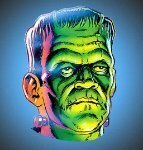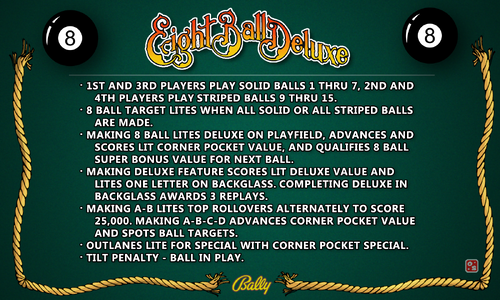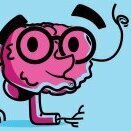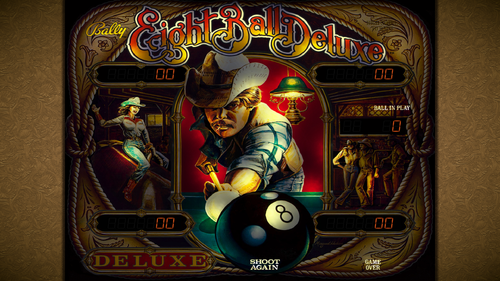-
SYSTEM SEARCH
System Scanners Online:
Username: Guest
>> System Scan?
>> The Universe >
Incoming Message:
Due to system limitations searching with words of 3 or less characters will not return results. For instance; Doctor Who. This will not return results as the system is trying to search for both Doctor AND Who in which Who will not be found as it's a 3 character word. To find Doctor Who; you'd search for either Doctor or "Doctor Who".
Search Tips:
For specific searches; enclose your search with quotes. Example: "Doctor Who" or "Addams Family".
Search the Community
Showing results for tags 'Eight Ball Deluxe'.
-
- 4 comments
- 2 reviews
-
- 19
-

-
- eight ball deluxe
- instruction card
-
(and 1 more)
Tagged with:
-
Version 1.0.0
49 downloads
This file is a custom background meant to display behind the B2S backglass. The B2S backglass by @hauntfreaks is not included but it can be found here. I. Purpose Most backglass art is meant to be displayed in a 4:3 aspect ratio, while most monitors are 16:9. I dislike stretching the backglass to fit my monitor, but didn't want mere black showing on the left and right. I began creating simple, custom backgrounds to thematically tie into the table while not being too visually distracting. The screenshot shows how the backglass now appears on one of my desktop monitors when the table is loaded. II. Package Included in the download: • A 1920x1080 background for this table's backglass • Instructions III. Instructions Everyone's setup is different, so these instructions are general. Put the background .png file in a particular place. I have all my tables in one folder called 'VP10' with the backgrounds in another [my structure is: ~/VisualPinball/Tables/VP10/Backgrounds] Rename the file to something you find simple and helpful. All my background files are follow this convention: [tablename]-BG.png If you don't have a .res B2S file already present for this table, then generate one. Follow these steps: Double-click on the B2S file to launch it. When it opens, right-click on it to open the B2S option menu. At the bottom, click the button that says EDIT SCREEN RES. The Screen-Res Editor will now open. In the lower left, make sure GENERATE COMMENTS is checked but ENHANCED RES FILE is unchecked. Click SAVE SETTINGS. A .res file was just generated. Close the Screen-Res Editor by clicking the X in the top right. Open the .res file in a text editor such as Notepad Notepad++ (I prefer this because it has tabs & line numbers). Copy the .res settings I included below and replace the ones in your file. Changes to make: Change line 10 to match whatever the number is of your display that shows the backglass. Change line 29 to match your folder structure and name of the background file. Start the table in VPX. Right-click on the backglass to get the B2S options window. Change BACKGROUND to VISIBLE. Quit and re-launch the table. Your backglass should now show in a 4:3 aspect ration, with the background behind it. IV. Sample .res Settings Below are the my .res settings for this table. # This is a ScreenRes file for the B2SBackglassServer. # From release 1.3.1.1 comment lines like this starting with a '#' are supported. # Playfield Screen resolution width/height 1920 1080 # Backglass width/height 1920 1080 # Define Backglass screen using Display Devicename screen number (\\.\DISPLAY)x or screen coordinates (@x) or screen index (=x) 1 # Backglass x/y position relative to the upper left corner of the screen selected 0 0 # width/height of the B2S (or Full) DMD area 670 346 # x/y position of the B2S (or Full) DMD area - relative to the upper left corner of the backglass window 0 0 # Y-flip, flips the LED display upside down 0 # Background x/y position - relative to the backglass screen - has to be activated in the settings 250 0 # Background width/height 1420 1080 # path to the background image (C:\path\Frame) or black if none selected C:\vPinball\VisualPinball\Tables\VP10\Backgrounds\eightballdeluxe-BG.png # This line would turn off B2SWindowPunch if activated #B2SWindowPunch=off-
- 5
-

-
- 762
- background
-
(and 2 more)
Tagged with:
-
Version 1.0
175 downloads
Eight Ball Deluxe (Bally 1981) Topper Videos + Wheel Fully animated toppers for the Eight Ball Deluxe (Bally 1981) VPX table. Topper includes a version with table title and another without the table title - so you can additionally use it for any 'pool themed' table if you want. Load it into your front end (PinballX or Pinup Popper) so it will play continuously while you enjoy playing the pinball table. The original table didn't not have a DMD screen so you can use this as an actual Topper or this can also be used as an over or under on your LCD DMD. Show support for this work by commenting, reviewing, liking this file or if you feel inclined by hitting the 'Beer Me' button above ... I like beer! Please do not post this .zip or any of its contents anywhere else for download - you will be sacked! - Enjoy! - - - - - - - - - - - - - - PLEASE NOTE: I create these videos for fun and for the dedicated VPX pinball users on this and other forum. I DID NOT create this for you to download as SELL, MAKE MONEY OR PROFIT ON! DO NOT include any of these files with other downloads or projects without asking permission first. All Logos, Characters, Copyrights and Trademarks property of their respective owners. PROVIDED STRICTLY FOR PERSONAL USE AND NOT FOR COMMERCIAL SALE OR DISTRIBUTION. PLEASE DO NOT RE-DISTRIBUTE.- 1 review
-
- 17
-

-
- eight ball deluxe
- bally 1981
-
(and 3 more)
Tagged with:
-
Version 1
1380 downloads
Eight Ball deluxe built using primatives. There are two files uploaded. One is physmod 5 and the other is for VP 9.9. I highly recommend the physmod 5 version as they physics are much better. I made the VP 9.9 for those that don't have physmod yet and/or don't know how to make your own conversions. Thanks to Unclewilly for the primative template of which I used to get most of the base primatives from. Also thanks to freneticamnesic's for helping to get the primative drop targets to work correctly.