This is a mod of JPSalas original table, now using B2SServer to display a backglass using Reels, looking like an EM table.
A big thanks to JPSalas for the table and his approval to publish the mod.
Table informations:
The original table was enhanced to support the Nanotech Plunger, using Layback for enhanced 3D impression and all score values on the playfield was modified, to follow the scores of the original pinball machine (such as 1000 points instead of 10000 points).
Backglass informations:
The Backglass is following the design of the original EM backglass, using 5 digit reals.
In addition to the original backglass, it includes lamps showing 100 000, 200 000...500 000 scores as overflow, per player.
The backglass also has a not original animation (the pistol shot) and some additional illuminations, such as the girl on the right side. See installation instructions about how to enable/disable this enhancements, allowing to have the original look.
Background informations about table/backglass design:
The original pinball machine was an EM machine, not using ROM. The table author (JPSalas) has created the table using a ROM from a SS machine (Amazon Hunt) to control all the play rules and logic, as this was one very similar. To have a more real virtual pinball, I've used reels and to do that many table script modifications was required. The script detects high score display and hides them (as reels never displayed high scores), it detects blinking of player score (used in SS machines to show current player), suppress the blinking but illuminate current player lamps and so on. The table uses two controllers simultaneity, the standard VPinMame Controller for the game and rules and in parallel the B2SServer to display the backglass.
Special Thanks to Pharaoh, Flying Dutchman and Grizz for the Backglass Image
Installation:
-------------
- Copy both table and backglass into your tables folder.
- Make sure the ROM "amazonh" (from Amazon Hunt) is installed.
- The backglass requires
- .NET Framework 4 installed on your computer. If it is not installed, it can be downloaded from www.microsoft.com:
Download link: http://www.microsoft.com/downloads/en/details.aspx?FamilyID=0a391abd-25c1-4fc0-919f-b21f31ab88b7&displaylang=en
- 'B2S.Server' version 1.0 or higher, installed and configured
Download link: http://www.vpforums.org/index.php?app=downloads&showfile=7426
- The B2S screen settings file "ScreenRes.txt".
Download link for a configuration tool 'B2S ScreenRes Editor': http://www.vpforums.org/index.php?app=downloads&showfile=6268
Settings:
-------------
in the table script, look for:
' ****** SETTINGS ****
PistolShot=false ' true: pistol shot sound for both Eject holes, false to disable
RunAnimation=true 'true: animation on backglass on, lamp on right side on, false off
If you prefer more sounds, enable the PistolShot. If you don't like the animation and want the original backglass look, disable RunAnimation.
If you prefer background music, you can add mp3 files to your Music folder, the author the table, JPSalas, has a nice set on his web site:

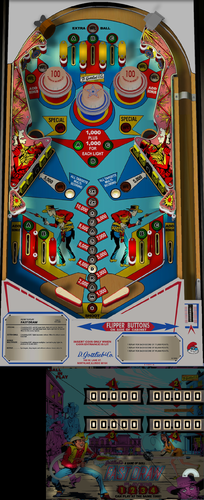
User Feedback
Create an account or sign in to leave a review
You need to be a member in order to leave a review
Create an account
Sign up for a new account in our community. It's easy!
Register a new accountSign in
Already have an account? Sign in here.
Sign In Now