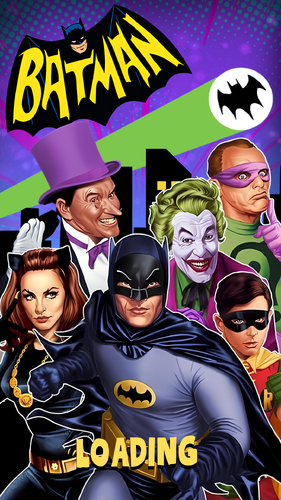-
What's Next?
Plugins
1 file
-
VPX File Swapper
By Skript0r
Background:
As authors migrate from VPX 10.6 to 10.7 (and beyond), keeping a working copy of both installs is ideal, but impractical.
At time of writing, with all but one table (the excellent Escape from Monkey Island by remdwaas1986), users can get away with just copying the VPX 10.7 executable file as per https://www.youtube.com/watch?v=8hHtfLLt2dc&t=1954s.
However, with the (again excellent) Escape from Monkey Island (and, again, by remdwaas1986), table developers are starting to take advantage of features in files other than the executable (in the case of Monkey Island, bass.dll) from the more recent version(s) of VPX.
Enter VPX File Swapper, a simple `bat` file that can standin for your VPX 10.7 executable (in Popper or other frontend),
backup any 10.6 (or other) file(s),
swap for any 10.7 (or other) file(s),
run your VPX 10.7 (or other),
and then swap the files back in time for your next table.
Opinionated Instructions For Those Who Just Want To Get Monkey Island And Harry Potter Working:
Copy `VPinballX07.bat`, the (empty) `VPinballX06` and the (empty) `VPinballX07` folders to your VPX directory (for Baller, on default settings, this is `C:\vPinball\VisualPinball`). Download VPX 10.7 from Grab the `VPinballX.exe` from that download, rename it to `VPinballX07.exe`, and copy it to your VPX directory. Grab the `bass.dll` from that download and copy it to the `VPinballX07` directory you just created in your VPX directory. Configure your frontend of choice to run `VpinballX07.bat` on VPX 10.7-specific tables. No customization is needed for VPX 10.6 tables. For Popper, this means setting your `Alternate Launcher` to `VPinballX07.bat` as per
Full Instructions:
Open `VPinballX07.bat` in your text editor of choice, you just downloaded a random file from the Internet. Before running it, open it up and get a sense of what it does Customize `VPX_07_DIR` to be the relative directory where you want to store your VPX 10.7 files. Customize `VPX_07_EXE` to be the relative file name (including extension) of your VPX 10.7 executable. Customize `VPX_06_BACKUP_DIR` to be the relative directory where you want to (temporarily) store your VPX 10.6 files. Note: This directory MUST exist. Copy your VPX 10.7 executable to your main VPX directory and name it as per `VPX_07_EXE`. Copy and and all VPX 10.7-specific files into the `VPX_O7_DIR`. Note: This directory MUST exist. Configure your frontend of choice to run `VpinballX07.bat` on VPX 10.7-specific tables. No customization is needed for VPX 10.6 tables. For Popper, this means setting your `Alternate Launcher` to `VPinballX07.bat` as per https://www.youtube.com/watch?v=8hHtfLLt2dc&t=1954s.38 downloads
(0 reviews)0 comments
Submitted












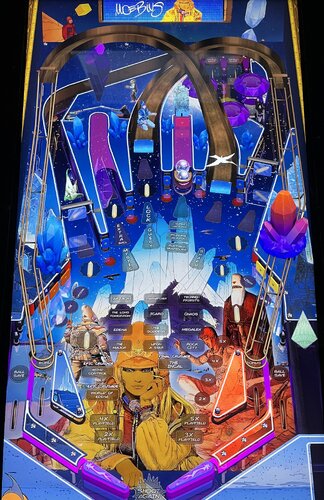



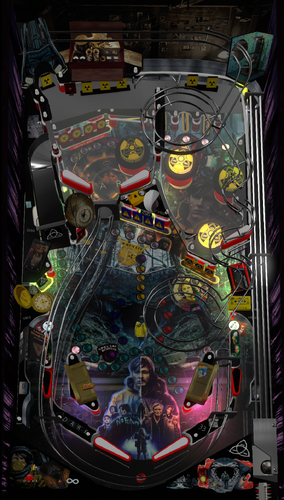

.thumb.png.10ea3bf7ced2c334e204846095052fe0.png)

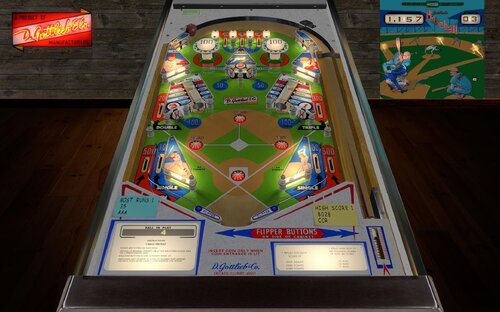





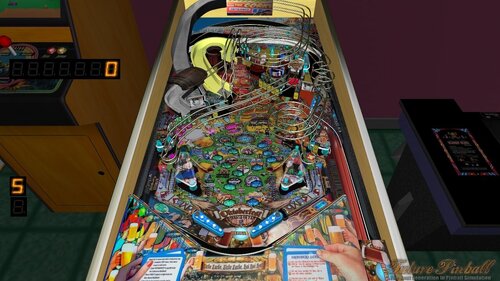


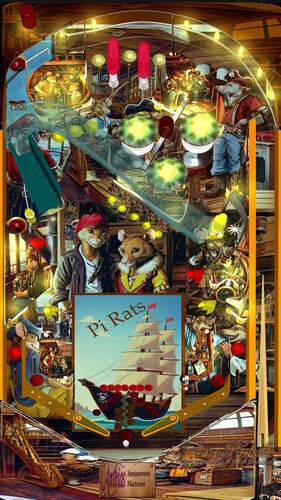


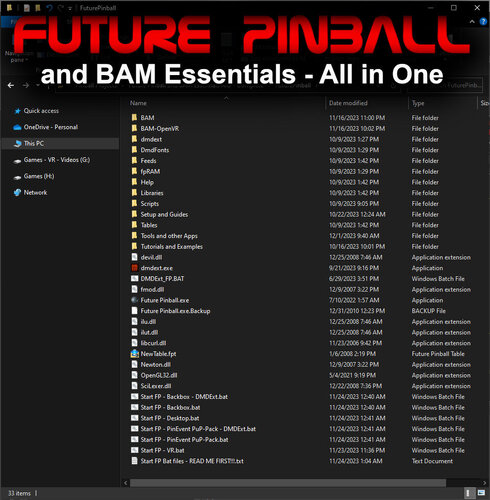







n.thumb.jpg.95ca5e01b90c603d598b43cbe2fc83fb.jpg)

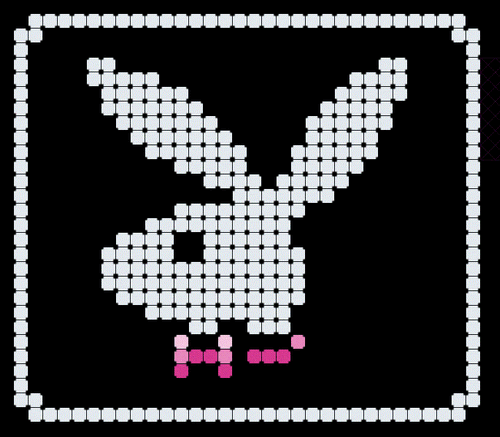


![More information about "Metallica [Pro + Premium]"](https://vpuniverse.com/screenshots/monthly_2023_08/5.thumb.gif.472d8feb5e95702beb61483527f5b50c.gif)

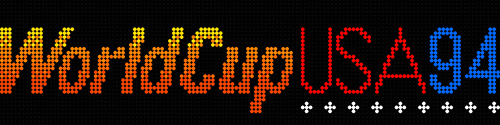
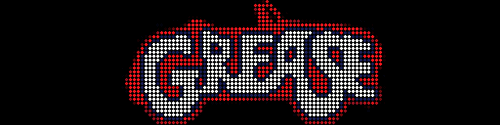






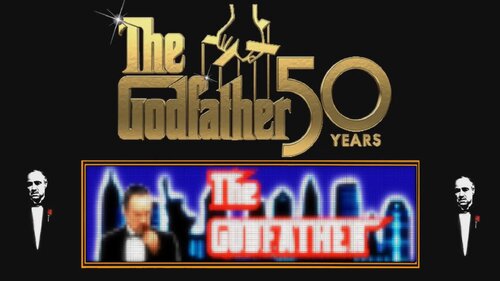
.thumb.png.e89d954b0c18f5b16ba172c9caa4aa63.png)
FullDMD.thumb.png.8abf82a5492974f55468223d42bb2e96.png)
-DMD-Background.thumb.jpg.18cb2b1c0028e8baa2a1acd20d2744a2.jpg)

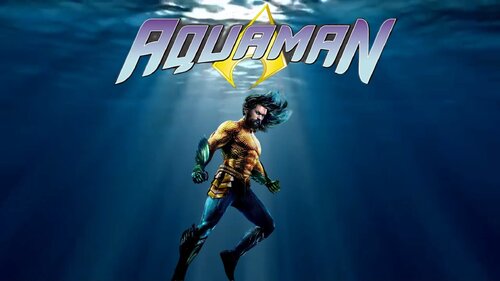

flyer.thumb.png.a42c39983a2648a89de16e312c5270d0.png)
clearlogo.thumb.png.4a224d41ee7c5daca4078ced4246d4c0.png)

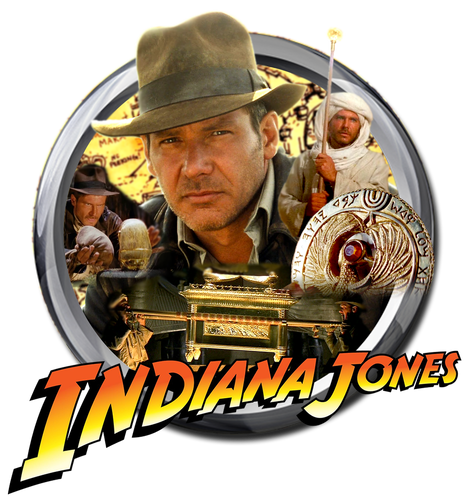
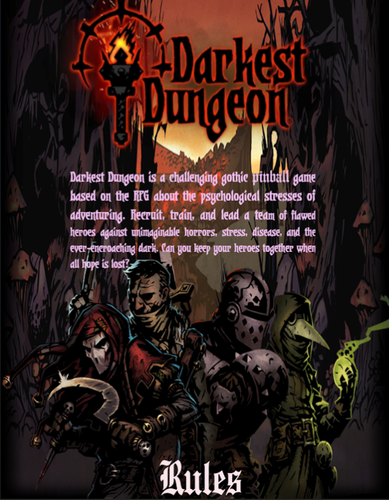

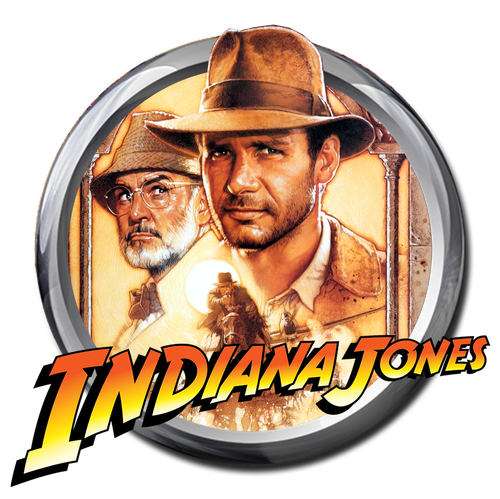




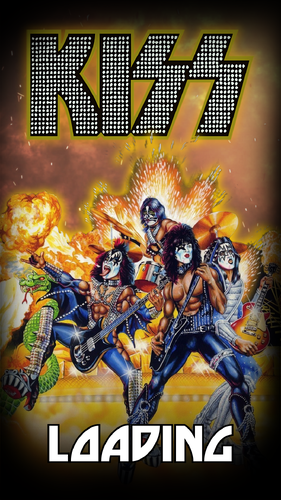
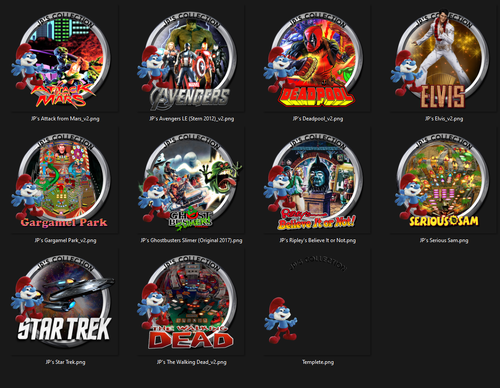
.thumb.png.6a01970f351966eb2302d89ea9d670c7.png)


.thumb.png.d30dfcd721213c60e050529ba44ceac3.png)
.mp4_snapshot_00_04_2024_04.18_19_35_51.thumb.png.49a166aaaabe8b610c5ae50b8af2f35c.png)
.thumb.png.9aa0292186938df3151a24f851459ab1.png)