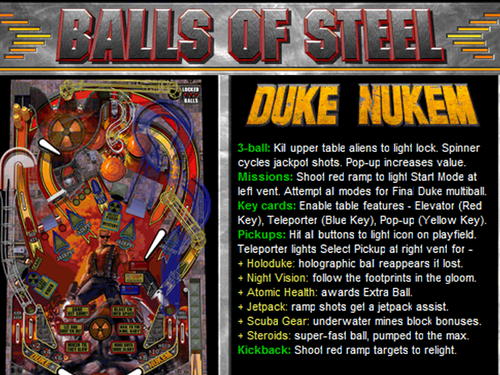-
SYSTEM SEARCH
System Scanners Online:
Username: Guest
>> System Scan?
>> The Universe >
Incoming Message:
Due to system limitations searching with words of 3 or less characters will not return results. For instance; Doctor Who. This will not return results as the system is trying to search for both Doctor AND Who in which Who will not be found as it's a 3 character word. To find Doctor Who; you'd search for either Doctor or "Doctor Who".
Search Tips:
For specific searches; enclose your search with quotes. Example: "Doctor Who" or "Addams Family".
Search the Community
Showing results for tags 'pincabview'.
-
Version 1.2
2984 downloads
Here a special release !! I'm glad to share here a mod of JPSalas Banzai Run 1.0.2 table with working and playable backglass playfield in 2nd screen 🥳 To work, this mod needs to be launched using the "PinCabViewVPX_launcher.exe" included. Please read the bellow instructions. In fact it needs more than just a launcher... It needs a Custom VPinballX build, ReShade and PinCabView/ArcCabView shader 2.6 How to install : - Just extract this full archive in your VPinballX root folder (standard D3D9 build / v10.7 minimum as I didn't test with previous versions) - Do not change anything and run directly "PinCabViewVPX_launcher.exe" (it should be next to your usual VPinballX.exe) - That's all - You have to use the launcher (PinCabviewVPX_Launcher.exe) to run the supported games (for now only Banzai Run) PS: If needed, after the 1st launch, you can set some options : If it's slow, not nice enough or if your screens are not displayed where they should (DMD and Backglass screens switched), just check options in "PinCabViewVPX.ini" (should be next to the launcher in Visual Pinball X root directory) (Keep "DMDPositions", "DMDSizes" and "BGScreenNbr" at "0" if it's ok like that and never edit any "xxx_default.cfg" files) Depending of your configuration, it will display the score leds in the backglass screen or in your 3rd screen. "PauseMenu" option is available to get or not the VisualPinball pause menu before quit (with Esc key) "ApronCrop" option is available in PinCabViewVPX.ini if you don't want to display the apron part of the table "DMDScreenPercent" option is available in PinCabViewVPX.ini if you don't use the full DMD screen area "FullDMDScreen" option is available to display the DMD in your full DMD screen area (can work with "DMDScreenPercent" too) "SetPerfMode" option can help for low configs (also setting the table to use "Fast FXAA" and lower "details level" for example can help too) "IntResLevel=1" should be ok for most people and matches 1080p screens, "IntResLevel=0" will bring a big boost ("2" and "3" will require more power but the game will look better on UHD screens) ... Also some more options are available in in ReShade’s UI (access with “home” key ingame) Important : - Don't change the table's POV !! - Don’t edit any “_default.cfg” files ! - You need at least 2 screens to be able to play in cabinet mode (backglass display is needed to play) - This mod was made to runs only in "Cabinet mode" (but a “landscape desktop mode” is now available) - Your playfield screen has to be your main screen and should be your "top-left" screen (negatives screen positions are not supported) - All your screens have to use the very same DPI Scale - FSS mode, Stereo3D and TrueFullScreen are disabled - The internal resolution level can be set in PinCabViewVPX.ini (it can be very slow with high values) - The included table won't be displayed as it should using the official Visual Pinball releases - The backglass width can be adjusted ingame in ReShade UI with the “BackglassWidth Scale” slider - The display size of the table can be set in ReShade UI with “Manual Main Screen Zoom” sliders. Banzai Run table MOD (mostly a functionnal mod, still the JP table at 99%) : - Backglass parts moved to the bottom of the table - Script update to get the backglass elements always visible - Script update to get the lifter moves in the table's backwall too - Script update to fix the lifter moves (should be accurate now, the switches hack is removed) - Added ball falling down from backglass and ramp collision sound - Many art's colors adjusted with less saturation - Lifter moves and backglass playfield arts improved - Flipper shadows added - Some small other changes... Thanks to JP Salas for allowing me to share here this mod of his awesome table! Thanks to Toxie to let me include my custom VPinballX build Thanks to Smaug, Bietekwiet and BountyBob for their tests and feedbacks. Side Note : If you manage to understand how it works, you can add tables to this release The tables should be named "TableName_PCV.vpx" and put in "PinCabViewVPX\Tables\" folder To run you will have to send the "TableName" to the launcher (without or without path and "_PCV.vpx") Example : "D:\MyVPinballDir\PinCabViewVPX_Launcher.exe” TableName You can also put for this new table default “Preset” cgf files, a “Data” ini file and "Textures" images just like I did for "BanzaiRun" (and some special options in PinCabViewVPX.ini too!) Enjoy ! *********************************************************************************** PinCabViewVPX by Aubrel The pack contains : - PinCabViewVPX Launcher by Aubrel - PinCabView Custom VPX table "Banzai Run (Williams 1988)" (Original 1.0.2 table by JP Salas, PinCabView MOD and DirectB2S DMD Screen by Aubrel). - PinCabView 2.6 ReShade's shader by Aubrel and Ducon2016 (ArcCabView 2.6 with Pinball options activated) - ArcCabView Custom ReShade 4.9.1 build (ReShadeMod32.dll / ReShadeMod64.dll) - PinCabView Custom VPinballX 10.7.3 build (VPinballX32_PCV.exe / VPinballX64_PCV.exe) *********************************************************************************** PinCabView Info / Support : https://vpuniverse.com/forums/topic/5494-pincabview-bigraceusa-fantasticjourney-timeshock-theweb-wormspinball-worldrallyfever-slamtilt-resurrection/ PinCabView2D Info / Support : https://vpuniverse.com/forums/topic/5744-pincabview2d-most-old-dos-pinball-games-in-your-pincab/ PinCabViewWFS Info / Support : https://vpuniverse.com/forums/topic/5903-pincabviewwfs-all-wildfire-studios-pinball-pc-games-in-your-pincab/ ArcCabView/PinCabView shader Info / Support : https://www.emuline.org/topic/2598-arccabview-pincabview-display-your-arcade-games-just-as-you-want/ Thanks to Ducon2016 and Houb for the amazing "CRTGeomMOD" shader (and thanks to cgwg for the original CRTGeom shader) http://www.emuline.org/topic/1420-shader-crt-multifonction-kick-ass-looking-games/ ReShade home : https://reshade.me Visual Pinball repository : https://github.com/vpinball/vpinball Original Banzai Run (Williams 1988) 1.0.2 by JP Salas : https://www.vpforums.org/index.php?app=downloads&showfile=17036- 277 comments
- 18 reviews
-
- 153
-

-
- banzairun
- banzai run
-
(and 2 more)
Tagged with:
-
View File Banzai Run (Williams 1988) - PinCabViewVPX MOD (With Playable Backglass - 2/3 screens) Here a special release !! I'm glad to share here a mod of JPSalas Banzai Run 1.0.2 table with working and playable backglass playfield in 2nd screen 🥳 To work, this mod needs to be launched using the "PinCabViewVPX_launcher.exe" included. Please read the bellow instructions. In fact it needs more than just a launcher... It needs a Custom VPinballX build, ReShade and PinCabView/ArcCabView shader 2.6 How to install : - Just extract this full archive in your VPinballX root folder (standard D3D9 build / v10.7 minimum as I didn't test with previous versions) - Do not change anything and run directly "PinCabViewVPX_launcher.exe" (it should be next to your usual VPinballX.exe) - That's all If it's slow, not nice enough or if your screens are not displayed where they should (DMD and Backglass screens switched), just check options in "PinCabViewVPX.ini" (should be next to the launcher in Visual Pinball X root directory) (Keep "DMDPositions", "DMDSizes" and "BGScreenNbr" at "0" if it's ok like that and never edit any "xxx_default.cfg" files) Depending of your configuration, it will display the score leds in the backglass screen or in your 3rd screen. "PauseMenu" option is available to get or not the VisualPinball pause menu before quit (with Esc key) "ApronCrop" option is available in PinCabViewVPX.ini if you don't want to display the apron part of the table "DMDScreenPercent" option is available in PinCabViewVPX.ini if you don't use the full DMD screen area "FullDMDScreen" option is available to display the DMD in your full DMD screen area (can work with "DMDScreenPercent" too) "SetPerfMode" option can help for low configs (also setting the table to use "Fast FXAA" and lower "details level" for example can help too) "IntResLevel=1" should be ok for most people and matches 1080p screens, "IntResLevel=0" will bring a big boost ("2" and "3" will require more power but the game will look better on UHD screens) ... Warning : - Never edit any "xxx_default.cfg" files !! - Don't change the POV of the table !!! (if ever you can change the pov ingame in Reshade's UI) - Your playfield screen should be your main screen! - Your main screen should be positionned "Top-Left" of your other screens (minus screen positions are not supported) - Your DPI Scale setting should be the same on all your screens. - Don't run this table with your usual VPinball exe (but you can use it to change some graphic and script options) - Desktop, FSS, VR, 3DStereo are not supported - The internal resolution level used can be set in PinCabViewVPX.ini - Some more settings can be set ingame in ReShade's UI using "home" key (table, backglass, DMD and DMD background brightness/color for example) - You can edit the script of the table to use VPinMAME DMD and probably any other DMD tool. In this case you can use "NoDMD" option in PinCabViewVPX.ini Banzai Run table MOD (mostly a functionnal mod, still the JP table at 99%) : - Backglass parts moved to the bottom of the table (needed to get a correct POV) - Script update to get the backglass elements always visible. - Script update to get the lifter moves in the table's backwall too. - Script update to fix the lifter moves (should be accurate now, the switches hack is removed) - Added ball falling down from backglass and ramp collision sound. - Many art's colors adjusted with less saturation. - Flipper shadows added. - DirectB2S controller is disabled. - A few small other changes... Thanks to JP Salas for allowing me to share here this mod of his awesome table! Thanks to Toxie to let me include my custom VPinballX build Thanks to Smaug, Bietekwiet and BountyBob for their tests and feedbacks. PS: If you manage to understand how it works, you can add tables to this release The tables should be named "TableName_PCV.vpx" and put in "PinCabViewVPX\Tables\" folder To run you will have to send the "TableName" to the launcher (without "_PCV.vpx") => "PinCabViewVPX_Launcher.exe TableName" You can also put for this new table a default "Presets" cgf file, a "Datas" ini file and "Textures" images just like it's done for "BanzaiRun" (and some special options in PinCabViewVPX.ini too!) Enjoy *********************************************************************************** PinCabViewVPX by Aubrel The pack contains : - PinCabViewVPX Launcher by Aubrel - PinCabView Custom VPX table "Banzai Run (Williams 1988)" (Original 1.0.2 table by JP Salas, PinCabView MOD by Aubrel) - PinCabView 2.6 ReShade's shader by Aubrel and Ducon2016 (ArcCabView 2.6 with Pinball options activated) - ArcCabView Custom ReShade 4.9.1 build (ReShadeMod32.dll / ReShadeMod64.dll) - PinCabView Custom VPinballX 10.7.3 build (VPinballX32_PCV.exe / VPinballX64_PCV.exe) *********************************************************************************** PinCabView Info / Support : https://vpuniverse.com/forums/topic/5494-pincabview-bigraceusa-fantasticjourney-timeshock-theweb-wormspinball-worldrallyfever-slamtilt-resurrection/ PinCabView2D Info / Support : https://vpuniverse.com/forums/topic/5744-pincabview2d-most-old-dos-pinball-games-in-your-pincab/ PinCabViewWFS Info / Support : https://vpuniverse.com/forums/topic/5903-pincabviewwfs-all-wildfire-studios-pinball-pc-games-in-your-pincab/ ArcCabView/PinCabView shader Info / Support : https://www.emuline.org/topic/2598-arccabview-pincabview-display-your-arcade-games-just-as-you-want/ Thanks to Ducon2016 and Houb for the amazing "CRTGeomMOD" shader (and thanks to cgwg for the original CRTGeom shader) http://www.emuline.org/topic/1420-shader-crt-multifonction-kick-ass-looking-games/ ReShade home : https://reshade.me Visual Pinball repository : https://github.com/vpinball/vpinball Original Banzai Run (Williams 1988) 1.0.2 by JP Salas : https://www.vpforums.org/index.php?app=downloads&showfile=17036 Submitter Aubrel Submitted 03/11/2023 Category Modified (MOD) Games Modified by Aubrel
- 28 replies
-
- 3
-

-
- banzairun
- banzai run
-
(and 2 more)
Tagged with:
-
Version 2.3
73 downloads
PinCabViewWFS 2.3 by Aubrel (for old Wildfire Studios pinball PC games) This patch is free and should remain free. Not for commercial uses!! I'm happy to release this patch! It will transforme and improve Wildfire Studios pinball PC games and will make them alive again in your virtual pinball cabinet. The main goal is to get a pincab view with exported DMD and backglass for Wildfire Studios pinball PC games. A "PinCabKeys" option is available in PinCabViewWFS.ini to get full support with standard VPX keyboard keys (used by default) DMD's position, size and some shader's options can be set in PinCabViewWFS.ini This pack doesn't contain any file of these games and will not modify them at all. The pack contains : - PinCabViewWFS Launcher by Aubrel - PinCabView 2.6 ReShade's shader by Aubrel and Ducon2016 (ArcCabView 2.6 with PINBALL options activated) - ArcCabView Custom ReShade 4.9.1 dll by Ducon2016 and Aubrel (ReShadeMod32.dll) - dgVoodoo2 2.78.2 dll (ddraw.dll) Supported games : - Austin Powers Pinball - Balls of Steel - Devil's Island Pinball - Dirt Track Racing Pinball - Kiss Pinball - Ultimate Gold Pinball General download folder : https://www.mediafire.com/folder/5ttx0loy7lzfy/ArcCabView ****************************************************************************************************************************************************************************** How to use : - Install your game and update it with the last patch. https://www.mediafire.com/file/k7ivql1wxp3axua/WFS_Patchs.rar/file - Extract PinCabViewWFS in your game directory - If needed set PinCabViewWFS.ini "ArcCabView", "PinCabView" and "PinCabView_ADV" as you want. - Run the PinCabViewWFS_Launcher.exe to launch your game Optionnal : you can send the table name as command to launch it directly, the difficulty level can be sent too as a second parameter (0-3) Nota: for pincab users, if the game is not set correctly try to run the launcher as admin a single time. - That's all, it should work Examples with Balls of Steel : "C:\My Balls of Steel Folder\PinCabViewWFS_Launcher.exe" Will launch "Ball of Steel" "C:\My Balls of Steel Folder\PinCabViewWFS_Launcher.exe" duke Will launch directly "Duke Nukem" table with your last difficulty set (the name given should match table's file name, most often ".ddp" file) "C:\My Balls of Steel Folder\PinCabViewWFS_Launcher.exe" barbarin 1 Will launch directly "Barbarian" table in "Regular" mode PinCabKeys : - "1" (repeat quickly) => 1-4 (add players) - "2" => Esc - "5" => F11 (add players in most games) - "Enter" => Plunger - "Shifts" => Flippers - "z", "Space", "/" => Nudges ****************************************************************************************************************************************************************************** Side notes : - To use different keys, disable "PinCabKeys" in PinCabViewWFS.ini and set them as you want in the game menu. - The Windows DPI-Scale setting for high resolutions should be the same for all your screens. - In most cases you won't be able to use Reshade's UI ("home" key ingame) because unfortunately the mouse is locked ingame... - A desktop mode and a few shader's options are available and can be set directly in PinCabViewWFS.ini - InGame Ratio is set and locked to 9:16 if you want to get the game displayed in full size on your screen, you can use Full_Stretch option in PinCabViewWFS.ini - You can run the game with your screen set in Landscape or Portrait mode, the result should be the very same. - Some launcher settings won't be applied if the game is run as administrator (or if your account is set as "super administrator" on W7). In this case you will have to set yourself the game in "single screen" (scrolling off) and the DMD size ingame using F10 key. It will be saved for next time. (difficulty level sent by command line won't work neither in this case...) If you will always use the game with PinCabview launcher, try to launch it one time as admin (it will set the game at best directly) ****************************************************************************************************************************************************************************** PinCabView Info / Support : https://vpuniverse.com/forums/topic/5494-pincabview-bigraceusa-fantasticjourney-timeshock-theweb-wormspinball-worldrallyfever-slamtilt-resurrection/ PinCabView2D Info / Support : https://vpuniverse.com/forums/topic/5744-pincabview2d-most-old-dos-pinball-games-in-your-pincab/ PinCabViewWFS Info / Support : https://vpuniverse.com/forums/topic/5903-pincabviewwfs-all-wildfire-studios-pinball-pc-games-in-your-pincab/ ArcCabView/PinCabView shader Info / Support : http://www.emuline.org/topic/2598-arccabview-display-your-arcade-games-just-as-you-want/ Thanks to Ducon2016 and Houb for the amazing "CRTGeomMOD" shader (and thanks to cgwg for the original CRTGeom shader) http://www.emuline.org/topic/1420-shader-crt-multifonction-kick-ass-looking-games ReShade home : https://reshade.me dgVoodoo2 home : http://dege.freeweb.hu- 1 comment
- 3 reviews
-
- 4
-

-
- pincabview
- wildfire pinball
- (and 6 more)
-
Version 1.3
164 downloads
Thanks to Aubrel's PinCabView2D, older DOS pinball games can now be easily played in cabinet mode! I started making some wheels for these classic DOS games, starting with Epic Pinball. I hope to add wheels for the other DOS games eventually. Currently available: Epic Pinball African Safari Crash & Burn Cyborgirl Deep Sea Enigma Excalibur Jungle Pinball Magic Pangaea Pot of Gold Space Journey Super Android Toy Factory- 1 comment
- 1 review
-
- 5
-

-
- wheels
- wheel image
-
(and 3 more)
Tagged with:
-
Version 1.0.0
6 downloads
This is a Media Pack for use in HyperPin, PinballX or whatever frontend you like. You may have to do a bit of reshuffling of the folders depending on your frontend, but they should all be self-explanatory. Included are: - Backglass image (1600x1200 - I have a 4:3 backglass monitor) - Table image (1080x1920) - Flyer images (1080x1920, sourced from various English and German print ads found on the internet) - Instruction cards (1600x1200, created from a PDF found on replacementdocs.org) - Table audio (ripped from YouTube) - Wheel image (found at the Launchbox Games Database) I hope someone who, like me, is using Aubrel's amazing PinCabView on their cab, may find these useful. Enjoy!-
- worms
- media pack
-
(and 3 more)
Tagged with:
-
Version 1.1.0
38 downloads
This is a Media Pack for use in HyperPin, PinballX or whatever frontend you like. You may have to do a bit of reshuffling of the folders depending on your frontend, but they should all be self-explanatory. Included are: - Backglass images (1600x1200 - I have a 4:3 backglass monitor) - Table images (1080x1920) - Flyer images (1080x1920, sourced from MobyGames) - Instruction cards (1600x1200, created from screenshots of the game) - Table audio (Recorded from the game with Audacity. Each song loops twice and then fades out) - Wheel images (Taken from game screenshots and upscaled; I decided against a softening filter as the pixely look supports the feeling that these are older games. One exception is the Duke Nukem logo, which I found online) I hope someone who, like me, is using Aubrel's amazing PinCabView on their cab, may find these useful. Enjoy!- 3 comments
-
- 3
-

-
- pincabview
- balls of steel
-
(and 3 more)
Tagged with: