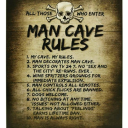@NailBuster intent of this thread is to have a discussion on if and how PuP table setup/config and maintenance could be quicker and easier all around. I'm new to VPx and PuP and finiding it tedious, time consuming not only to find and DL the proper files, but then to get them loaded into PuP. I have a 35 year career in computer hardware/software/systems design and tech in general (Home Automation, Home theater, electrical engineering, mechanical design, etc)
With my recent time with PuP, it seems that there could be a common template put in place that allowed PuP to auto populate the needed fields/config based on that - making things literally 100x faster and adding multiple other user benefits.
For instance, I suggest...
each table has a separate folder; 1 table per folder containing all related files (images, video, audio, scripts, ROM, etc)
Benefits = quickly know what tables you have by simply looking at the folder list, update tables quickly/easily, simple to add/remove/cleanup content, etc
simple uniform naming convention. each option in PuP is numbered (playfield loading image, backglass video, etc). Then we simply add a prefix of the # to the file and PuP autoloads that file for the associated field
example file name... 001_AddamsFamG5K.mp4
Benefits = quick adds/changes/etc to what is pulled in for each table. By default this method will numerically order the files in the folder, this a user can quickly see what files are assigned, or which (#s) are missing. It sill allows you to have as many other files in the folder for later use, backup, etc without cluttering any other folder, still keeps everything for that table together, and requires 100x less cleanup if you decide to remove stuff.
This also does not change the original name of the files other than adding the prefix so its still easily recognizable and easily searched on by name if needed.
The above two items allow for creation of Media Packs to be easily shared and installed.