About This File
The Dude v2.0 B2S PUP and 2-3 screen
this animated backglass is for the The Dude (Strikes and Spares Bally 1978) retheme v2.0 (should also work with version 1.0 by idigstuff)
the first iteration of version 2.0 Table WILL NOT contain movie callouts, that will be v2.1... version 2.0 is an update of the PUP version of the table, so all callouts/movie clips are part of the PUP Pack
there are 3 version of the B2S: (pick the correct one for your setup)
- the Dude 2.0 PUP.directb2s <--- this is to be used with the PUP PACK (PUP on your backglass and b2s DMD on your FullDMD or LCD DMD
- the Dude 2.0 2screen.directb2s <---This is for 2 screen setups NO pup pack (b2s on backglass, and table on your playfield screen)
- the Dude 2.0 3screen.directb2s <---This is for 3 screen setups NO pup pack (B2S on backglass, B2S DMD on your dmd screen, and table on your playfield screen)
the chart below (screenres.txt) will help you correctly position your B2S DMD!!! all the numbers are EXAMPLES.... These B2S files have been tested successfully by 3 users (not me my cab is apart)
so PLEASE keep in mind I will not be able to help you make this work on your setup, so questions MIGHT be overlooked until someone in the community answers, or NOT... so dont get pissy
the line #'s 8 and 9 "should" be the two most important in this positioning of the DMD
Line # | Pixels | Description
- 3840 <-- Playfield X resolution (width) Usually the same setting as windows
- 2160 <-- Playfield Y resolution (height) Usually the same setting as windows
- 1920 <-- Backglass X resolution (width) Usually the same setting as windows
- 1080 <-- Backglass Y resolution (height) Usually the same setting as windows
- 1 <---Set this line to number 1 --- For back glass location
- 3840 <-- X Pos Offset for the backglass Set this line to the width of your playfield monitor Left / Right -- For back glass location
- 0 <-- Y Pos Offset for the backglass (normally left at 0) Up / Down
- 1280 <-- 3 screen setup 0 <-- 2 screen and real DMD Leave at 0) (Width)
- 320 <-- 3 screen setup 0 <-- 2 screen and real DMD Leave at 0) (Height)
- 1920 <-- 3 screen setup 0 <-- 2 screen and real DMD Leave at 0) X position (Left / Right) Relative to the upper left corner of the backglass Same next line
- 5 <-- 3 screen setup 0 <-- 2 screen Leave at 0 -- real DMD just put the number 1 ) Y position (Up / Down)
- 0 <-- Y-FLIP (LED Display)
what it should look like if you have done it correctly..... testing by Scampa123, hawkeyez88, FriscoPinball
link to PUP PACK below
Disclaimer:
Please do not redistribute, repost, repurpose or use the content for public or commercial purposes, images, or software code is prohibited without prior permission from author... in other words "dont be a POS"
Reason for disclaimer:
do to the total disrespect of the VP builders (tables, b2s, frontend , backend, etc.) and its community, certon talentless, low self esteem, trying to compensate individuals have taken it upon themselves to redistribute our work as if it is there god given right to do so.... the statements expressed are my personal opinions and not of VPU or its other members
Edited by hauntfreaks
PUP PACK link add



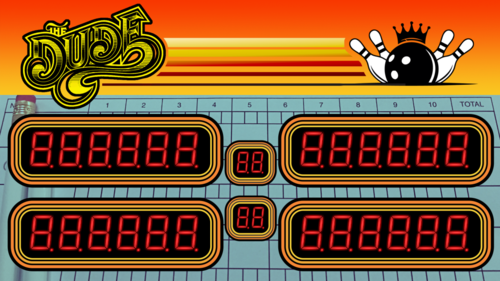

User Feedback
Create an account or sign in to leave a review
You need to be a member in order to leave a review
Create an account
Sign up for a new account in our community. It's easy!
Register a new accountSign in
Already have an account? Sign in here.
Sign In Now