Blade Runner - Replicant Edition (PinEvent Lite, FizX 3.3)
Version 1.3 (Feb 2024)
Original Ultimate Pro 1.04 table by: SLAMT1LT
Replicant Edition, PinEvent Lite, FizX update by: TerryRed
SLAMT1LT's original table captures the visuals, sounds and atmosphere of this sci-fi classic movie.
I love Blade Runner, so I really wanted to add my own bit of flair to this amazing table. I've added my PinEvent Lite features for DOF, SSF, etc (PUP DMD is a future update).
I've also overhauled this table and modernized it to my own preferences for lighting, shadows, FizX physics, new art, and more. I added some new features and added many fixes that prevented game progression, etc. This makes an already great game look / sound / play absolutely amazing. I love it!
This table has been fully updated with FizX physics for game changing new physics on Future Pinball. FizX uses techniques similar to nFozzy physics on VPX to completely change the physics for the flippers, slings, rubbers, targets, ball behavior and more that allows this table play much more realistically than anyone ever thought was possible on Future Pinball. You will be amazed at the difference!
PinEvent Lite
I've added my PinEvent Lite features for DOF, SSF, etc (PUP DMD is a future update).
PinEvent Lite features for this table:
- DOF (basic config, no custom animated effects... yet)
- PUP (simple backglass and speaker grill options)
- PUP SSF
- Night Mode
- TILT BOB
NOTE: PinEvent Lite tables do NOT have PUP-Pack options that include support for PUPDMD / videos / modern text, etc. That will come at a later date, when the table is upgraded to PinEvent V2.
DMDExt
Cabinet users will need to use DMDExt to mirror the FP DMD to their DMD display / real DMD. Read the included Install Instructions for more info and links on how to do this.
For an EPIC video preview of this table's updates and new features, and a gameplay demo of almost all modes, check out this video:
Thanks of course to these awesome contributors:
SLAMT1LT – original Ultimate Pro 1.04 table
TerryRed – Replicant Edition, PinEvent, FizX updates
Schlabber34 - new pre-rendered insert images
FLEEP - new mechanical sounds
JLou - for FizX and support
Everyone at Pinball Nirvanna for ideas, examples, and support
Nailbuster - Pinup Player and SSF support
Ravarcade - for creating the awesome BAM and providing assistance with BAM features
Chris Leathley - creator of Future Pinball
DISCLAIMER:
This table is a fan-made work of passion, and is NOT intended for commercial usage or to be included in any part of a commercial sale!
====================================================================
====================================================================
This table is single player only.
====================================================================
Desktop Static Camera Views
-
during attract mode only, you can press plunger to toggle integrated static desktop camera views
-
if you want to use your own BAM camera settings, or a FP camera view, then you must disable this feature in TABLE OPTIONS in the table script
Video Screen (apron option - cabinet only)
- you can chose to have the video screen displayed on the apron. This can be changed in the table script in TABLE OPTIONS
Action Buttons (digital plunger, special 1, special 2)
- all buttons/keys will act as an autoplunger during gameplay
====================================================================
TABLE OPTIONS
BAM Ray Cast Ball Shadows:
- this table was created to look best with the new BAM Ray Cast Ball shadows
- this feature is ENABLED on the table script by default
- this feature requires a fast video card, and will use much more of your GPU
- if the table doesn’t run smooth, then your PC may not be fast enough to handle this feature (and you should disable it)
To disable this feature, you MUST disable it in TABLE OPTIONS (in table script)
BAM Menu - Light and Post Processing settings:
- BAM Lighting and Post Processing settings are set by the table script and will ALWAYS override the user's settings
- this is required to ensure that all lighting is set correctly at all times
- on this table, you can make changes to the Ambient and Diffusion Lighting in the table script in TABLE OPTIONS
Physics: FizX v3.3
===================================================================
Game not running smooth? Try the following:
- run FP in Fullscreen, not Windowed
- disable RayCast Ball Shadows in TABLE OPTIONS (in table script)
- disable Reflections options in FP's Video / Rendering settings
- reduce / disable Antialiasing in FP's Video / Rendering settings
- disable any SSAO options in BAM plugins menu (disabled by default)
====================================================================
TABLE REQUIREMENTS (very important!)
- all Visual C Runtime updates
- DirectX
- Future Pinball
- the latest BAM update
- FuturePinball.exe and FPLoader.exe patched for 4 GB access
- BAM Settings files installed
- FizX 1K ball model (for more accurate physics, default.zip in BAM folder)
- the REQUIRED “Video / Rendering Options” and “Editor Options” in Future Pinball video settings
All of the above is included with the latest FP and BAM Essentials AIO package!
Super easy to use for a new install, or just to update your existing install. I recommend everyone install this package to ensure you have the latest required BAM updates.
https://vpuniverse.com/files/file/14807-future-pinball-and-bam-essentials-all-in-one-complete/
====================================================================
INSTALL INSTRUCTIONS (REQUIRED)
- PLEASE read the Install Instructions (included with the table's zip file)
- it shows you how to check what version of BAM you have installed
- it shows you how to install all the REQUIRED items above
- it shows you how to easily setup FP and BAM with the REQUIRED settings
- It's super easy, and only takes minutes to do!
====================================================================
How to run Future Pinball to play the table
PLEASE read the Install Instructions (included with the table's zip file) to know how to properly use FP and BAM
====================================================================
PROBLEMS?
Read the Install Instructions included in the table's zip file. It tells you everything you need to know!
====================================================================
Table MODS
- please read the Disclaimer in the Install Instructions included with the table
- please ask me first, as I am still updating this table
====================================================================
Changelog
Replicant Edition (PinEvent Lite - FizX - Table updates) by TerryRed
1.3
- updated FizX physics code (includes some fixes) and physics xml settings
- removed flipper nudge commands that are no longer needed
- updated table to reflect changes in new physics code and settings
1.2
- updated table for FizX physics v3.3 (much more efficient with CPU usage)
- new Debug options that can be enabled / disabled
- new Toggle_Static_Camera option (disables toggling the static view during attract mode with plunger button)
- use_RayCast_Shadows can now completely disable ray cast shadows (no need to disable in the BAM menu after)
- updated some lighting
Note: this update requires the new BAM 1.5-373 (included with my latest FP and BAM Essentials AIO)
1.1
- table completely updated for FizX v3.2 physics
- new Lighting settings in TABLE OPTIONS in the table script
- small fixes
- updated PuP-Pack
1.0
- completely updated entire table for FizX physics v3.0
- added FizX Tweaker Tool and HUD DMD
- added new rubbers, sling diverters, bumpers for FizX
- removed old EM kickers in bumpers (no longer needed)
- updated lighting (headlight spotlight) with Spinner (flying police car)
- added easing to Spinner (flying police car) miniplayfield to give it smooth movement
- various table changes needed to properly work with new physics
- removed older smoke ball rolling code and commands (no need for vbs file)
- added new static desktop camera options (can be toggled during attract, or set in script)
- removed older mechanical sounds and triggers
- replaced all mechanical sounds with FLEEP sounds
- removed items / surfaces no longer being used (dark plastics, sound triggers, etc)
- updated table for all PinEvent features (except for PUP DMD and PUP Stream)
- added PUP SSF and DOF support (basic DOF for now)
- added new Ball rolling code for FP sounds and PUP SSF (detects which is enabled and works with that)
- updated lighting and post processing
- added new shadowmaps to many GI bulbs and flashers and enabled ray cast shadows
- added shadowmaps TGA directly to table (cache does not need to be created)
- overhauled entire table for new lighting and shadows
- extended spinner alarm time to around 12 secs (instead of 6 secs)
- added option to specify Range Timer duration in TABLE OPTIONS
- converted DMD and related code from 128x16 to 128x32
- added new HUD frame for 128x32 DMD, added new Backglass art for 128x32 DMD
- added new option to display video screen on the apron (cabinet / vr mode only)
- moved GUN targets and drop targets up to give more room (to hard to hit with new correct flipper angles)
- updated playfield and plastics art to accomodate GUN Target changes
- added new insert jewel images and decals
- various other fixes
A huge amount of work overall...so I'm sure there's lots I've forgotten to include - TerryRed
Edited by TerryRed



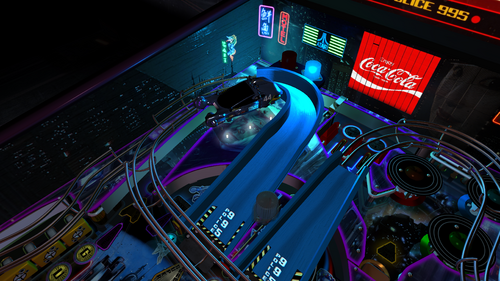


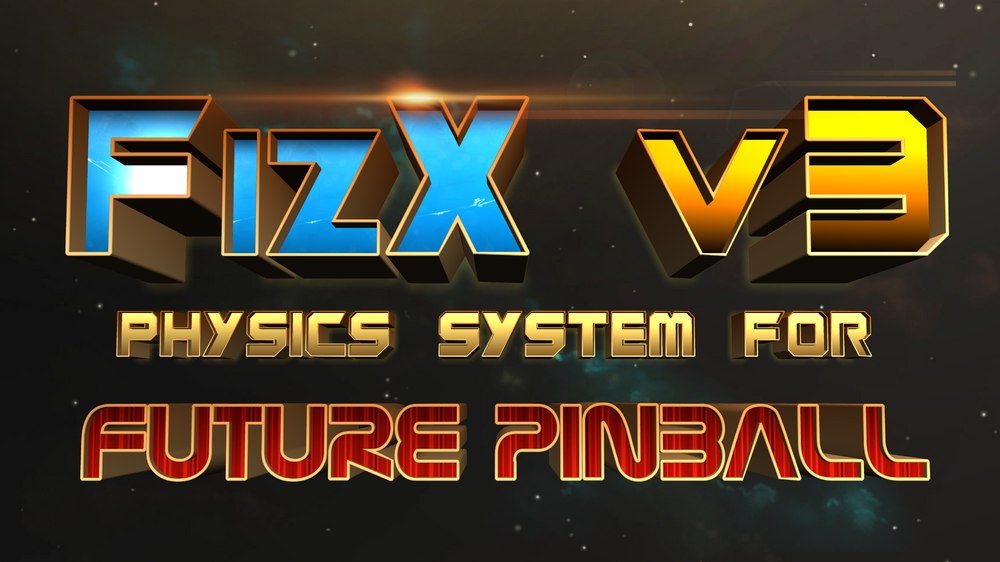

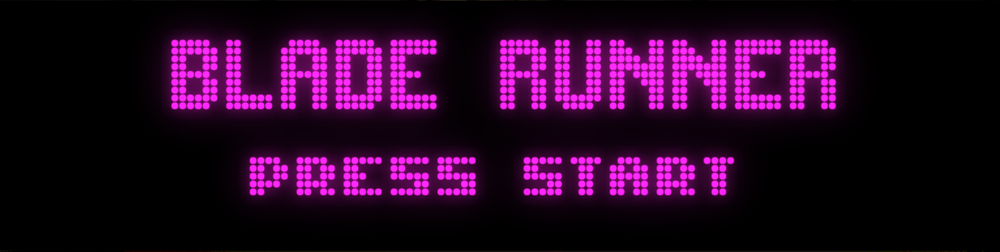





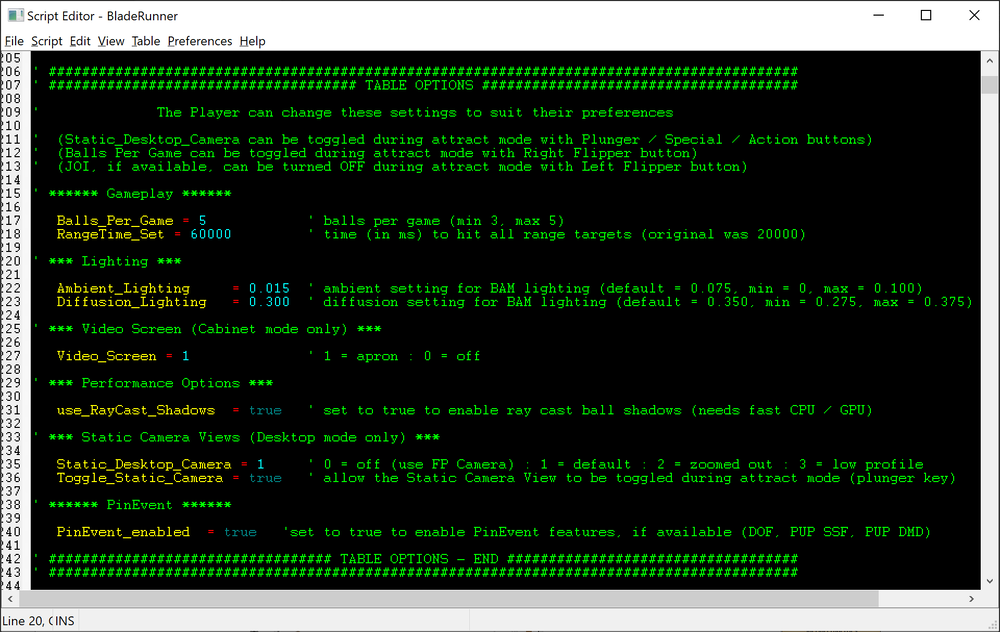

User Feedback
Create an account or sign in to leave a review
You need to be a member in order to leave a review
Create an account
Sign up for a new account in our community. It's easy!
Register a new accountSign in
Already have an account? Sign in here.
Sign In Now