-
SYSTEM SEARCH
System Scanners Online:
Username: Guest
>> System Scan?
>> The Universe >
Incoming Message:
Due to system limitations searching with words of 3 or less characters will not return results. For instance; Doctor Who. This will not return results as the system is trying to search for both Doctor AND Who in which Who will not be found as it's a 3 character word. To find Doctor Who; you'd search for either Doctor or "Doctor Who".
Search Tips:
For specific searches; enclose your search with quotes. Example: "Doctor Who" or "Addams Family".
Search the Community
Showing results for tags '2356'.
-
Version 1.0.0
311 downloads
Star Trek (The Original Series) PUP-Pack This PUP-pack adds a video jukebox to Star Trek themed tables. What does it do? Music mods or sound mods are something that I really enjoy a lot. Ideally, the music adds to the pinball machine's theme and brings back the feeling of the bar where the pinball machine often was located near the jukebox. Especially for EM machines that only had chimes and bells, the added music can be nice. There are already several puck packs out there that have video snippets of the TV series and the Star Trek movies. This PUP-pack features songs from the 60s and 70s with video cut scenes. The focus is on giving you some background music. Tracks: There are 11 tracks that come with this PUP-pack. Add your own videos as you see fit. Tables: There are several tables that have similar themes. The PUP-pack "Star Trek (The Original Series)" is meant to be used with tables that deal with the TV series featuring Kirk, Spock, McCoy, Scotty, Uhura, Zulu and Chekov. It can be used with the tables Star Trek (Gottlieb 1971) Star Trek (Bally 1979) Star Trek Mirror Universe (Bally 1978) Star Trek 25th Anniversary (Data East 1991) Bigus MOD 1.1 Star Trek 25th Anniversary (Data East 1991) versins77 1.0 Star Trek Spock Tribute (Original 2022) Iceman and any other table that you want to use it with (if you are ready to tweak the table code). You can apply the PUP-pack for all or some of the above tables or just for one of them. Technically, the 1971 Gottlieb tables doesn't deal with the TV series, but has just "borrowed" the name. Controls: To accomplish the PUP-pack as a video jukebox I had to add some controls to the table script. During game play, you can go to another random track with the right magnasave button. Pressing the left magnasave button stops the playback. The gameplay itself doesn't have any impact on video playback. Patching: I didn't want to go through a long approval request communication with all the table authors, so I've come up with a dif file for each table that you need to apply using VPU's patching system "VPURemix". This way, the original author's work doesn't get touched; think of the patching systems as an easy way to keep you from adding code snippets to the tables manually. Manual coding: If you don't want to use the patching system or if you want to apply the code to another table that isn't listed above, here are the instructions for manually applying the code. All who don't want to apply code manually should skip this section: At the top of the table code, add: '****** PuP Variables ****** Dim usePUP: Dim cPuPPack: Dim PuPlayer: Dim PUPStatus: PUPStatus=false ' dont edit this line!!! '*************************** PuP Settings for this table ******************************** usePUP = true ' enable Pinup Player functions for this table. cPuPPack = "StarTrekTOS" ' name of the PuP-Pack / PuPVideos folder within PinUPSystem\PUPVideos for this table '//////////////////// PINUP PLAYER: STARTUP & CONTROL SECTION ////////////////////////// ' This is used for the startup and control of Pinup Player Sub PuPStart(cPuPPack) If PUPStatus=true then Exit Sub If usePUP=true then Set PuPlayer = CreateObject("PinUpPlayer.PinDisplay") If PuPlayer is Nothing Then usePUP=false PUPStatus=false Else PuPlayer.B2SInit "",cPuPPack 'start the Pup-Pack PUPStatus=true End If End If End Sub Sub pupevent(EventNum) if (usePUP=false or PUPStatus=false) then Exit Sub PuPlayer.B2SData "E"&EventNum,1 'send event to Pup-Pack End Sub ' ******* How to use PUPEvent to trigger / control a PuP-Pack ******* ' Usage: pupevent(EventNum) ' EventNum = PuP Exxx trigger from the PuP-Pack ' Example: pupevent 102 ' This will trigger E102 from the table's PuP-Pack ' DO NOT use any Exxx triggers already used for DOF (if used) to avoid any possible confusion '************ PuP-Pack Startup ************** PuPStart(cPuPPack) 'Check for PuP - If found, then start Pinup Player / PuP-Pack '*************************************************************************************** Usually, somewhere between the declaration of constants (lines starting with "Const") and the variable dimensions (lines starting with "Dim") is a good place to add that code. After doing that, run the table to see if it is playable without throwing errors. The videos should be playing, but you won't be able to pause/skip, as we haven't added yet the corresponding code. Stop playing and go back to the editor, will ya? Next, add the Magnasave controls by searching the existing code for the term "magnasave". If it's NOT there, we're fine and can savely add our magnasave button definition into a new line of it's own right within the definition of the function "Sub Table1_KeyDown". Add this code: If keycode = LeftMagnaSave Then PuPevent 801 End If If keycode = RightMagnaSave Then PuPEvent 800 End If We're done! Test-play, remember to save the table. If your above search has found Magnasave code, you'll have to integrate that with the new code. For tables using JP's LUT code like Pit Stop, use something like this: If keycode = LeftMagnaSave Then bLutActive = True SetLUTLine "Color LUT image " & table1.ColorGradeImage PuPevent 801 End If If keycode = RightMagnaSave Then If bLutActive = True Then NextLUT Else PuPEvent 800 End If End If Instructions: Download the package and unblock it if applicable Extract the folder "StarTrekTOS" into your PUP-pack folder (usually something like C:\vPinball\PinUPSystem\PUPVideos) Extract the dif files into a temporary folder (e.g. C:\temp) If you don't have it, download VPU's patching system "VPURemix" and expand it to any folder on your PC, e.g. C:\vPinball\VPPatch64 Download the original tables that you want to apply the patch to. You can follow the .url files in the zip to accompish that or just copy and paste the URLs below into the address bar of your browser: Star Trek (Gottlieb 1971) 1.2 BorgDog Star Trek (Bally 1979) 2.1.1 rothbauerw Star Trek Mirror Universe (Bally 1978) Star Trek 25th Anniversary (Data East 1991)_Bigus(MOD) 1.1 Star Trek 25th Anniversary (Data East 1991) 1.0.0 versins77 Star Trek Spock Tribute 1.0.0 Iceman Apply the patch for the desired table(s): as a result, you should obtain a modified VPX file. Put those files into your tables folder (e.g. C:\vPinball\VisualPinball\Tables) PUP-pack options: The PUP-pack videos can be positioned on topper, backglass or full DMD screen, with or without an overlay. It comes with these options: 1-Video on backglass, no overlay 2-Video on backglass with overlay-frame 3-Video on fullDMD, no overlay 4a-Video on fullDMD,overlay-screen 4b-Video on fullDMD,overlay-bridge 4c-Video on fullDMD,overlay-sickbay 4d-Video on fullDMD,overlay-tricorder 5-Video on topper, no overlay 6-Video on backglass with B2S (supplied by @Justthebest, thank you) To apply any of them, execute the corresponding batch file in the PUP-folder (e.g. C:\vPinball\PinUPSystem\PUPVideos\StarTrekTOS). Table authors: I hope that all table authors are OK with this PUP-pack. I'd be more than happy if you would add the code to your next release as a sort of backport. My edits are trivial and most of it was blatantly taken from @Nailbuster's code. Some tables use the Magnasave buttons for LUT, so the interfering code needs to be adapted accordingly. Known Issues: If you want the PUP-pack video to play on the fullDMD for one table and on the topper for another table for example, you can't get away with just one folder "StarTrekTOS" within the PUPVideos folder. Create two instead and name them "StarTrekTOSFullDMD" and "StarTrekTOSTopper" or similar and refer to that name in the code section in the variable definition for cPuPPack. For reasons of laziness and lacking coding skills I've removed the LUT code that came with Star Trek 25th Anniversary (Data East 1991) from versins77 that was triggered with the Magnasave buttons to selfishly accomplish my little greedy needs. I'd appreciate code donations to re-add the LUT selector to accomplish both LUT at well as video jukebox functionality. The table Star Trek 25th Anniversary (Data East 1991) came with ROM music. To silence only that music without muting the ROM sounds completely I've modified the altsound package found on http://altsound.vpin24.com/. To enable that option, copy the folder trek_201 from the package that resides in the folder "Altsound Star Trek 25th Anniversary (Data East 1991)" into the altsound folder on your hard drive (usually C:\vPinball\VisualPinball\VPinMAME\altsound). Then start the game, hit [F1] and change the value of the field "Alt Sound Mode (0-3)" from 0 to 1. Hit OK to return to the game, quit the game and close VPX to restart vpinmame. The Mirror Universe table is a very unofficial and work-in-progress project that gains a lot with the fun backglass by CarnyPriest. I hope that some will find this PUP-pack fun and apologize for the long read. More PUP-packs coming if you're interessted; all reviews and comments are welcome. Enjoy Joachim -

[New PuP-Pack Alert]Star Trek TOS PUP-pack
GauGau posted a topic in Pinup-Popper & PuP-Pack Releases
View File Star Trek TOS PUP-pack Star Trek (The Original Series) PUP-Pack This PUP-pack adds a video jukebox to Star Trek themed tables. What does it do? Music mods or sound mods are something that I really enjoy a lot. Ideally, the music adds to the pinball machine's theme and brings back the feeling of the bar where the pinball machine often was located near the jukebox. Especially for EM machines that only had chimes and bells, the added music can be nice. There are already several puck packs out there that have video snippets of the TV series and the Star Trek movies. This PUP-pack features songs from the 60s and 70s with video cut scenes. The focus is on giving you some background music. Tracks: There are 11 tracks that come with this PUP-pack. Add your own videos as you see fit. Tables: There are several tables that have similar themes. The PUP-pack "Star Trek (The Original Series)" is meant to be used with tables that deal with the TV series featuring Kirk, Spock, McCoy, Scotty, Uhura, Zulu and Chekov. It can be used with the tables Star Trek (Gottlieb 1971) Star Trek (Bally 1979) Star Trek Mirror Universe (Bally 1978) Star Trek 25th Anniversary (Data East 1991) Bigus MOD 1.1 Star Trek 25th Anniversary (Data East 1991) versins77 1.0 Star Trek Spock Tribute (Original 2022) Iceman and any other table that you want to use it with (if you are ready to tweak the table code). You can apply the PUP-pack for all or some of the above tables or just for one of them. Technically, the 1971 Gottlieb tables doesn't deal with the TV series, but has just "borrowed" the name. Controls: To accomplish the PUP-pack as a video jukebox I had to add some controls to the table script. During game play, you can go to another random track with the right magnasave button. Pressing the left magnasave button stops the playback. The gameplay itself doesn't have any impact on video playback. Patching: I didn't want to go through a long approval request communication with all the table authors, so I've come up with a dif file for each table that you need to apply using VPU's patching system "VPURemix". This way, the original author's work doesn't get touched; think of the patching systems as an easy way to keep you from adding code snippets to the tables manually. Manual coding: If you don't want to use the patching system or if you want to apply the code to another table that isn't listed above, here are the instructions for manually applying the code. All who don't want to apply code manually should skip this section: At the top of the table code, add: '****** PuP Variables ****** Dim usePUP: Dim cPuPPack: Dim PuPlayer: Dim PUPStatus: PUPStatus=false ' dont edit this line!!! '*************************** PuP Settings for this table ******************************** usePUP = true ' enable Pinup Player functions for this table. cPuPPack = "StarTrekTOS" ' name of the PuP-Pack / PuPVideos folder within PinUPSystem\PUPVideos for this table '//////////////////// PINUP PLAYER: STARTUP & CONTROL SECTION ////////////////////////// ' This is used for the startup and control of Pinup Player Sub PuPStart(cPuPPack) If PUPStatus=true then Exit Sub If usePUP=true then Set PuPlayer = CreateObject("PinUpPlayer.PinDisplay") If PuPlayer is Nothing Then usePUP=false PUPStatus=false Else PuPlayer.B2SInit "",cPuPPack 'start the Pup-Pack PUPStatus=true End If End If End Sub Sub pupevent(EventNum) if (usePUP=false or PUPStatus=false) then Exit Sub PuPlayer.B2SData "E"&EventNum,1 'send event to Pup-Pack End Sub ' ******* How to use PUPEvent to trigger / control a PuP-Pack ******* ' Usage: pupevent(EventNum) ' EventNum = PuP Exxx trigger from the PuP-Pack ' Example: pupevent 102 ' This will trigger E102 from the table's PuP-Pack ' DO NOT use any Exxx triggers already used for DOF (if used) to avoid any possible confusion '************ PuP-Pack Startup ************** PuPStart(cPuPPack) 'Check for PuP - If found, then start Pinup Player / PuP-Pack '*************************************************************************************** Usually, somewhere between the declaration of constants (lines starting with "Const") and the variable dimensions (lines starting with "Dim") is a good place to add that code. After doing that, run the table to see if it is playable without throwing errors. The videos should be playing, but you won't be able to pause/skip, as we haven't added yet the corresponding code. Stop playing and go back to the editor, will ya? Next, add the Magnasave controls by searching the existing code for the term "magnasave". If it's NOT there, we're fine and can savely add our magnasave button definition into a new line of it's own right within the definition of the function "Sub Table1_KeyDown". Add this code: If keycode = LeftMagnaSave Then PuPevent 801 End If If keycode = RightMagnaSave Then PuPEvent 800 End If We're done! Test-play, remember to save the table. If your above search has found Magnasave code, you'll have to integrate that with the new code. For tables using JP's LUT code like Pit Stop, use something like this: If keycode = LeftMagnaSave Then bLutActive = True SetLUTLine "Color LUT image " & table1.ColorGradeImage PuPevent 801 End If If keycode = RightMagnaSave Then If bLutActive = True Then NextLUT Else PuPEvent 800 End If End If Instructions: Download the package and unblock it if applicable Extract the folder "StarTrekTOS" into your PUP-pack folder (usually something like C:\vPinball\PinUPSystem\PUPVideos) Extract the dif files into a temporary folder (e.g. C:\temp) If you don't have it, download VPU's patching system "VPURemix" and expand it to any folder on your PC, e.g. C:\vPinball\VPPatch64 Download the original tables that you want to apply the patch to. You can follow the .url files in the zip to accompish that or just copy and paste the URLs below into the address bar of your browser: Star Trek (Gottlieb 1971) 1.2 BorgDog Star Trek (Bally 1979) 2.1.1 rothbauerw Star Trek Mirror Universe (Bally 1978) Star Trek 25th Anniversary (Data East 1991)_Bigus(MOD) 1.1 Star Trek 25th Anniversary (Data East 1991) 1.0.0 versins77 Star Trek Spock Tribute 1.0.0 Iceman Apply the patch for the desired table(s): as a result, you should obtain a modified VPX file. Put those files into your tables folder (e.g. C:\vPinball\VisualPinball\Tables) PUP-pack options: The PUP-pack videos can be positioned on topper, backglass or full DMD screen, with or without an overlay. It comes with these options: 1-Video on backglass, no overlay 2-Video on backglass with overlay-frame 3-Video on fullDMD, no overlay 4a-Video on fullDMD,overlay-screen 4b-Video on fullDMD,overlay-bridge 4c-Video on fullDMD,overlay-sickbay 4d-Video on fullDMD,overlay-tricorder 5-Video on topper, no overlay 6-Video on backglass with B2S (supplied by @Justthebest, thank you) To apply any of them, execute the corresponding batch file in the PUP-folder (e.g. C:\vPinball\PinUPSystem\PUPVideos\StarTrekTOS). Table authors: I hope that all table authors are OK with this PUP-pack. I'd be more than happy if you would add the code to your next release as a sort of backport. My edits are trivial and most of it was blatantly taken from @Nailbuster's code. Some tables use the Magnasave buttons for LUT, so the interfering code needs to be adapted accordingly. Known Issues: If you want the PUP-pack video to play on the fullDMD for one table and on the topper for another table for example, you can't get away with just one folder "StarTrekTOS" within the PUPVideos folder. Create two instead and name them "StarTrekTOSFullDMD" and "StarTrekTOSTopper" or similar and refer to that name in the code section in the variable definition for cPuPPack. For reasons of laziness and lacking coding skills I've removed the LUT code that came with Star Trek 25th Anniversary (Data East 1991) from versins77 that was triggered with the Magnasave buttons to selfishly accomplish my little greedy needs. I'd appreciate code donations to re-add the LUT selector to accomplish both LUT at well as video jukebox functionality. The table Star Trek 25th Anniversary (Data East 1991) came with ROM music. To silence only that music without muting the ROM sounds completely I've modified the altsound package found on http://altsound.vpin24.com/. To enable that option, copy the folder trek_201 from the package that resides in the folder "Altsound Star Trek 25th Anniversary (Data East 1991)" into the altsound folder on your hard drive (usually C:\vPinball\VisualPinball\VPinMAME\altsound). Then start the game, hit [F1] and change the value of the field "Alt Sound Mode (0-3)" from 0 to 1. Hit OK to return to the game, quit the game and close VPX to restart vpinmame. The Mirror Universe table is a very unofficial and work-in-progress project that gains a lot with the fun backglass by CarnyPriest. I hope that some will find this PUP-pack fun and apologize for the long read. More PUP-packs coming if you're interessted; all reviews and comments are welcome. Enjoy Joachim Submitter GauGau Submitted 12/25/23 Category PuP Packs -
Version 1.0.0
37 downloads
This file is a custom background meant to display behind the B2S backglass. The B2S backglass by @hauntfreaks is not included in this download but can be found here. I. Purpose Most backglass art is meant to be displayed in a 4:3 aspect ratio, while most monitors are 16:9. I dislike stretching the backglass to fit my monitor, but didn't want mere black showing on the left and right. I began creating simple, custom backgrounds to thematically tie into the table while not being too visually distracting. The screenshot shows how the backglass now appears on one of my desktop monitors when the table is loaded. II. Package Included in the download: • A 1920x1080 background for this table's backglass • Instructions including sample .res settings III. Instructions Everyone's setup is different, so these instructions are general. Put the background .png file in the same folder as your table. I have all my tables in individual folders. Rename the file to something you find simple and helpful. All my background files are follow this convention: [tablename]-BG.png If you don't have a .res B2S file already present for this table, then generate one. Follow these steps: Double-click on the B2S file to launch it. When it opens, right-click on it to open the B2S option menu. At the bottom, click the button that says EDIT SCREEN RES. The Screen-Res Editor will now open. In the lower left, make sure GENERATE COMMENTS is checked but ENHANCED RES FILE is unchecked. Click SAVE SETTINGS. A .res file was just generated. Close the Screen-Res Editor by clicking the X in the top right. Open the .res file in a text editor such as Notepad Notepad++ (I prefer this because it has tabs & line numbers). Copy the .res settings I included below and replace the ones in your file. Changes to make: Change line 10 to match whatever the number is of your display that shows the backglass. Change line 29 to match your folder structure and name of the background file. Start the table in VPX. Right-click on the backglass to get the B2S options window. Change BACKGROUND to VISIBLE. Quit and re-launch the table. Your backglass should now show in a 4:3 aspect ration, with the background behind it. IV. Sample .res Settings Below are the my .res settings for this table. # This is a ScreenRes file for the B2SBackglassServer. # From release 1.3.1.1 comment lines like this starting with a '#' are supported. # Playfield Screen resolution width/height 1920 1080 # Backglass width/height 1920 1080 # Define Backglass screen using Display Devicename screen number (\\.\DISPLAY)x or screen coordinates (@x) or screen index (=x) 1 # Backglass x/y position relative to the upper left corner of the screen selected 0 0 # width/height of the B2S (or Full) DMD area 670 346 # x/y position of the B2S (or Full) DMD area - relative to the upper left corner of the backglass window 0 0 # Y-flip, flips the LED display upside down 0 # Background x/y position - relative to the backglass screen - has to be activated in the settings 250 0 # Background width/height 1420 1080 # path to the background image (C:\path\Frame) or black if none selected C:\vPinball\VisualPinball\Tables\VPX\Star Trek (Data East 1991)\startrek1991-BG.png # This line would turn off B2SWindowPunch if activated #B2SWindowPunch=off-
- 2356
- background
-
(and 2 more)
Tagged with:

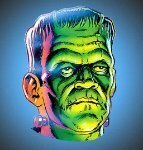
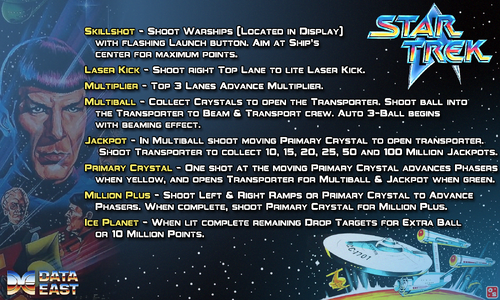


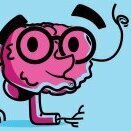
-16x9BGScreenshot.thumb.png.e5419f70a9fb48d66600b7e05e4fb642.png)