This is a small update to Munsters to add Scorbit score tracking. I have also address the bug where you got your bonus multiple times by hitting the flipper buttons.
I have re-based this on the VR release rather than the original V1.05 I released previously.
Please note the README-Scorbit.txt file enclosed as you WILL need to move a couple files to the Pup locations (rather than reissuing a pup pack).
Enjoy
Stay tuned for Aerosmith - coming real soon and now Rush is a WIP.
Thanks
Daryl
allknowing2012
(PS. I lost access to allknowing2012 so now I am allknowing2013 🙂 )

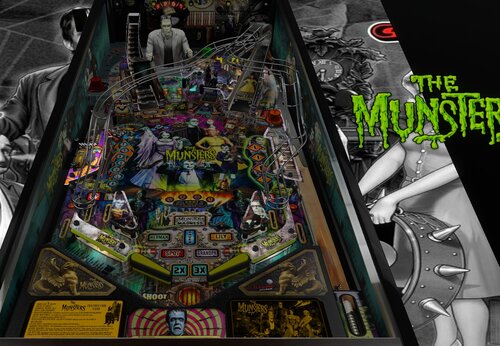
User Feedback
Create an account or sign in to leave a review
You need to be a member in order to leave a review
Create an account
Sign up for a new account in our community. It's easy!
Register a new accountSign in
Already have an account? Sign in here.
Sign In Now