About This File
Peace Y'all,
"Remember, the force will be with you...... always."
Unzip and place the swtril43 folder in your pup folder.
This Pup Pack is made for a 3 screen and desktop setup. This pup also works with Flex-DMD, so you'll need it to move the score around.
This Pup Pack was made with a lot of love for my favorite table. It also comes with a matching FullDMD. I saw Episode IV in the theatre on it's initial release. My pops took me as a nine year old child. I was already a sci-fi geek (thanks dad) and fell in love with the franchise. I've been wanting to do this Pup Pack from the beginning of my return to to virtual pinball, ever since I learned about Pup Packs. I hope you like this as much as I do.
Note*
The Pup Pack (and Siggis Mod table) are based on the Star Wars Trilogy Special Edition. I've used my creative license to institute 1 scene from the original movie release because.............. Han shot first. 😉
I will make upgrades to all my Pup Packs when necessary and as my understanding of this craft increases. Otherwise....... Enjoy!
Precise
All Logos, Copyrights and Trademarks are property of their respective owners.
PROVIDED STRICTLY FOR PERSONAL / HOME USE AND NOT FOR COMMERCIAL SALE / RE-SALE OR DISTRIBUTION!
VIRTUAL PINBALL ALWAYS HAS BEEN AND ALWAYS WILL BE FREE TO ANYONE!!!!
Edited by PIPAllah
Added single screen functionality, edited videos.

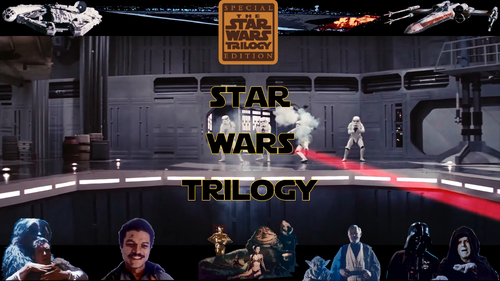


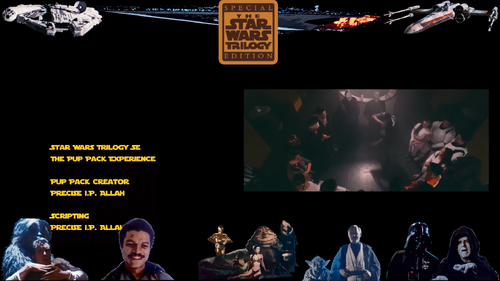
User Feedback
Create an account or sign in to leave a review
You need to be a member in order to leave a review
Create an account
Sign up for a new account in our community. It's easy!
Register a new accountSign in
Already have an account? Sign in here.
Sign In Now