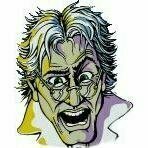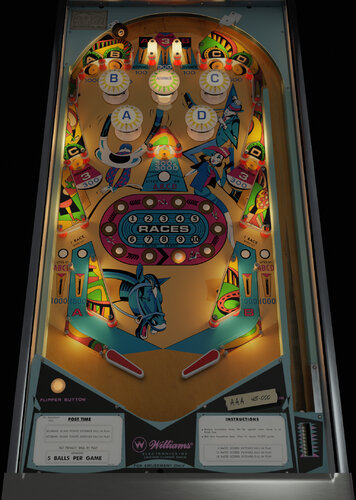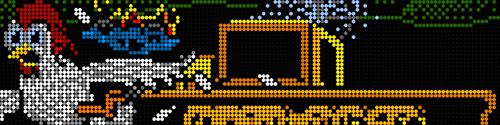-
Posts
337 -
Joined
-
Last visited
-
Days Won
12
luvthatapex last won the day on October 2 2020
luvthatapex had the most liked content!
Reputation
73 ExcellentRecent Profile Visitors
2668 profile views
-
-
Thanks for many years of enjoying SAM tables on our cabinets!
-
ok, try my table/backglass. This works 100% so if it doesn't, its a problem with your scripts or something on your machine. You can flip between p-roc and regular by changing the PROC variable. but try it our of the box before changing anything. its set for p-roc at launch. https://drive.google.com/file/d/1cCVrWPpoApdRgPAOlyxjPps8riBSFPnY/view?usp=sharing
- 299 replies
-
- cactus canyon continued
- bally
-
(and 3 more)
Tagged with:
-
I've seen the error you posted. You have to change a few lines. compare these lines to what you have in the script of you cactus canyon continue 2.0 The ones in bold need to be changed. You probably have LoadVBSFiles, etc. comment them out (see the ' character in front) and replace what I have below. Const PROC = 1 Const BallSize = 50 Const BallMass = 1.7 On Error Resume Next ExecuteGlobal GetTextFile("controller.vbs") If Err Then MsgBox "You need the controller.vbs in order to run this table, available in the vp10 package" On Error Goto 0 Dim DesktopMode:DesktopMode = Table1.ShowDT Dim UseVPMDMD:UseVPMDMD = DesktopMode Const cGameName = "cc_13" Const B2ScGameName = "Proc_CC" Const UseVPMModSol = True 'LoadVBSFiles "02800000", "WPC.VBS", 3.52 'If PROC = 1 Then ' LoadController("PROC") 'Else ' LoadController("VPM") 'End If If PROC = 1 Then LoadProc "02000000", "WPC.VBS", 3.50 Else LoadVPM "02000000", "WPC.VBS", 3.50 End If
- 299 replies
-
- 3
-

-
- cactus canyon continued
- bally
-
(and 3 more)
Tagged with:
-
ok, then try this. in your vp_game_map.yaml you should see a cc_13 entry (for CCC). here is mine. cc_13: path: /../games/cactuscanyon kls: game.CCGame yaml: /../games/cactuscanyon/config/cc_machine.yaml This corresponds to my c drive. p-roc is installed at c:\p-roc vp_game_map.yaml is at c:\p-roc\shared CCC source code is at C:\P-ROC\games\cactuscanyon make sure CCC vp table is in the same folder as your other p-roc tables. forget the table for now. try to run the gamecode like this from dos from the cactuscanyon folder: python Game.py what do you get? You should see the game running on the display. once you get this far you should be able to get the table running too.
- 299 replies
-
- cactus canyon continued
- bally
-
(and 3 more)
Tagged with:
-
Wrong. p-roc is awesome. Its a boardset that is used by the following games and is growing - cactus canyon continued, houdini, oktoberfest, hot wheels, alice cooper nightmare castle, rick and morty, legends of valhalla, wrath of olympics, and several more. The thing that sucks is getting the vpinball bridge to run the python code from visual basic. You have to understand the vpinball table is running visual basic and the bridge makes the python code run in its native format with translations to the switiches/solenoids and lamps. It takes some time to figure out the yaml files to get the bridge working with each game or it errors. Its not the p-roc that is erroring, its not the python code thats erroring its the translation since it doesn't know what to do so it crashes. CCC is easy to setup if you run the installer that basically does everything for you or run the batch routines manually if one of them is erroring out. Now the other p-roc translated games are harder to setup because there is not installer, so you have add entries to the yaml files and set it up precisely or it crashes. I have CCC, evil dead, jaws, gremlins, knight rider and others working just fine. It takes work and I needed help from chepas to be honest but its nice to play those other games too. For now, watch the video referenced to install CCC, its not hard. You'll get it and maybe you'll be bit by the p-roc bug too!
- 299 replies
-
- cactus canyon continued
- bally
-
(and 3 more)
Tagged with:
-
All of the settings for the p-roc games are in the config folder. => \p-roc\games\cactuscanyon\config the file that holds the high scores is game_data.yaml
-
Actually I just tested this vp10 version - Cactus Canyon Continued _TTNZ v2.0 It looks like if you have the PROC enabled, it disables the train. If you disable the PROC and use vpinmame instead, the train works just fine. See the top of the script - line33 Const PROC = 1 If you change this to PROC = 0, the train will work but then you are playing the regular version of cactus canyon. I guess when the train mech was changed in VPX version 2.0, it broke the CCC train.
- 299 replies
-
- cactus canyon continued
- bally
-
(and 3 more)
Tagged with:
-
CCC uses python and the p-roc. No vpinmame/no nvram. The error message you are getting is due to switch 71 - trainencoder. When the game starts, the train moves into position. If something is wrong with switch 71, you'll get this error. trainEncoder is setup in the config\cc_machine.yaml It could be the vp table that you are using isn't configured properly to bridge over to the CCC code. There are a bunch of CCC vp tables (vp9 and vpx) which one are you using?
- 299 replies
-
- cactus canyon continued
- bally
-
(and 3 more)
Tagged with:
-

Cactus Canyon
luvthatapex replied to PinballSquare's topic in Pin2DMD DMD Colorization Works in Progress
Very nice! Following..... -

Red & Ted's Road Show
luvthatapex reviewed NetzZwerg's file in Pin2DMD Colorizations - Virtual Pinball
-
You can't put the game in coinplay, its not coded. It was made for free play only. With that said there is no reason you can't add a high score. I know it works here.....
- 299 replies
-
- cactus canyon continued
- bally
-
(and 3 more)
Tagged with: