Made with VPX Beta 10.6 rev. 3541
A 3rdaxis and Slydog43 collaboration.
A very special thanks to JP Salas and Rosve for their VP9 versions
Thanks to the entire community including the Facebook groups for everything else during this project.
And a special thanks to Jeff "Jetsy" Millerat http://pinballpimpstencils.com/ for the new cabinet images.
Welcome to Grand Lizard VR
From a full blown VR experience down to a simple minimal room.
Everything you will experience in this game can be switched on/off or modified to your liking.
All the way down too the rubber sleeve colors. All options are located under the "Table Options" in the script.
The lighting on this table was set with my Oculus Rift S. Since every headset is slightly different I always recommend going through the THX calibration to experience the room as intended. Under Table options in the script you can set the instruction cards to THX. Use the Day>Night cycle slider to adjust.
Try and use a good set of headphones for the full experience as well. This will enhance the experience dramatically and bring this environment to life. And don't forget, never look behind you...
PROVIDED STRICTLY FOR PERSONAL USE AND NOT FOR COMMERCIAL SALE OR DISTRIBUTION. PLEASE DO NOT MASS RE-DISTRIBUTE ROMS OR TABLES. Any unauthorized distribution may result in legal action taken against the party(s) in question.




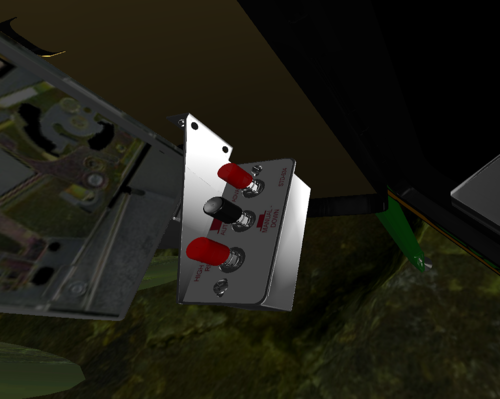

 With version v1.7.7:
With version v1.7.7:
User Feedback
Create an account or sign in to leave a review
You need to be a member in order to leave a review
Create an account
Sign up for a new account in our community. It's easy!
Register a new accountSign in
Already have an account? Sign in here.
Sign In Now