Welcome to VR Room Firepower (Vs A.I.) VPX 10.6.0 Final (Revision. 3788)
A first of it's kind pinball game that you can actually play and challenge a fully capable A.I. computer. (Hal-9000)
This release is both graphically and physically identical to the original Firepower and can also still be played in a vanilla state like the original.
By default the computer's level of skill is set to "Legendary" . Player 2, 3 and 4 are the computer. There are five levels of difficulty to choose from. Easy, Normal, Hard, Expert and Legendary.
You can pick and choose which player is human or computer and even have all four players computer if you wish (lots of fun to watch and even bet on games).
*Attention!!! (Nudging) Some accelerometers will cause the A.I.to TILT when it is attempting to nudge in which case set myPrefs_AInudge=0 in the script.
If myPrefs_AInudge=0 the A.I. will move the right outlane post to the easy position during the it's turn in order to give him a fighting chance.
*Attention!!! (Custom Displays) Slower graphic cards may have some minor issues when set to (On) This can cause some segments in the displays to not function properly.
In which case set myPrefs_CustomDisplays = 0 in the script.
VR Options:
myPrefs_Space = 1 '0= Minimal Room. 1=Space.
myPrefs_CustomDisplays = 1 '0=Off, 1=On
myPrefs_Glass = 1 '0=Off, 1=On Shows scratched glass.
myPrefs_Nausea = 1 '0=no Star Spinning, 1-5=Slow <<>> Fast. Can be adjusted with Magna-save buttons after game is started and before shooting the ball.
myPrefs_itsfullofstars = 0 'Confidential...
INSTRUCTIONS:
(In Game)
'*Brightness can be change using the Magna-save buttons only after ball is launched.
'*Star rotational speed can be changed using the Magna-save buttons only after the game is started.
'*Use Flipper Buttons to setup human and or computer players before starting game. (Green Human, Red Computer).
'*Use Magna Save buttons to select flipper bat type.
'*While pressing and holding both flipper buttons use the Magna save buttons to select difficulty. (Easy, Medium, Hard, Expert and Legendary.
'*Press and hold the Right Flipper Button (8 seconds) to display player and difficulty status during game play.
'*Once game is started no selections can be made or changed until game is over.
'*The A.I. can be shutdown during the A.I. turn by pressing and holding both Magna Save buttons. The player can then take control.
'*Use the "L" key on keyboard to select language. English, German, Italian.
'*All options can be hard set in the script under Table Options as desired.
A very very special thank you to Noah Fentz for his plunger/accelerometer kit. (Works perfectly right out of the box) Without this testing and tweaking would have been impossible.
Also Slydog43 for additional coding help (Thanks buddy) and everyone else in the community and the VR groups as well.
This is something that I hope you will all enjoy as much as I have enjoyed making it.
Same as before I recommend turning off AO (Ambient Occlusion) in video preferences and turning off ScSp. These have been hard baked into the graphics and are not needed to be processed on the fly.
Anything else (Anti-Aliasing, Post-proc AA) will depend on your set-up.
PROVIDED STRICTLY FOR PERSONAL USE AND NOT FOR COMMERCIAL SALE OR DISTRIBUTION. PLEASE DO NOT MASS RE-DISTRIBUTE ROMS OR TABLES. Any unauthorized distribution may result in legal action taken against the party(s) in question.

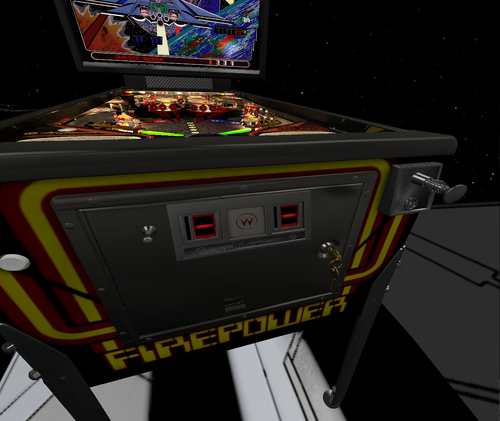

 With version 3.4.197:
With version 3.4.197:
User Feedback
Create an account or sign in to leave a review
You need to be a member in order to leave a review
Create an account
Sign up for a new account in our community. It's easy!
Register a new accountSign in
Already have an account? Sign in here.
Sign In NowThere are no reviews to display.