About This File
Just something I whipped up quickly. Have fun





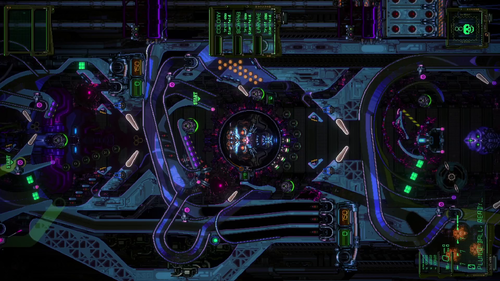
Just something I whipped up quickly. Have fun
Released
Changelog v2
-Update PF Video to Standard Popper Profil
-Adding Audio
-Adding Launch Audio
-Wheel Cleanup
User Feedback
Create an account or sign in to leave a review
You need to be a member in order to leave a review
Create an account
Sign up for a new account in our community. It's easy!
Register a new accountSign in
Already have an account? Sign in here.
Sign In Now