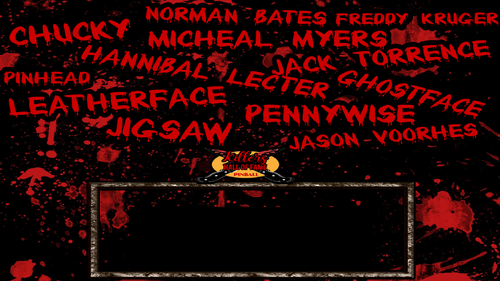-
SYSTEM SEARCH
System Scanners Online:
Username: Guest
>> System Scan?
>> The Universe >
Incoming Message:
Due to system limitations searching with words of 3 or less characters will not return results. For instance; Doctor Who. This will not return results as the system is trying to search for both Doctor AND Who in which Who will not be found as it's a 3 character word. To find Doctor Who; you'd search for either Doctor or "Doctor Who".
Search Tips:
For specific searches; enclose your search with quotes. Example: "Doctor Who" or "Addams Family".
Search the Community
Showing results for tags 'capnclaw'.
-
Version 1.5.0
4819 downloads
Dukes of Hazzard Pinball 2022 Table and Pup Pack Gameplay DUKES OF HAZZARD 2022 TABLE AND PUP PACK BROUGHT TO YOU BY CAPNCLAW ------------------------------------------------------------------------------------------------------------------------------------------------------------------- THANK YOU 32assassin, for the incredible original High Speed table Chokeee, for allowing me to work with his fantastic mod of the High Speed table Naibuster and Team, for the amazing PUP system, without you guys none of this would be possible VPNation, for running such a kick ass FB Group with amazing members The Entire VP Community, for freely sharing your knowledge and awesome creations Hawkeyez88 for optimizing the file sizes in the Pup Pack A Special Thanks to Smaug for his Support and Guidance! If I have missed anyone please let me know and I will amend. Thanks! ------------------------------------------------------------------------------------------------------------------------------------------------------------------- Just a few notes on this... Please dont use the VR option on this table as it likely will not work as I never worked on anything related to VR It is highly recommended you play with the PUP Pack as almost all sounds/triggers are generated from the PUP Pack This Pup Pack uses "PupCapture" triggers in some cases so the External DMD must be on The table requires you to add a line in the VPMalias text file in your VPINMAME folder. You can copy and paste the line found in the Install Instructions below The table has script built in that turns on the External DMD automatically and shuts it off again on Table Exit The table has script built in to automatically mute the rom and then unmute the rom on Table Exit as to not interfere with the actual High Speed table Custom Backglass created for Full DMD Pup Pack Users for their Backglass Screen I have included a media Wheel file for your use in the Pinup System as well ------------------------------------------------------------------------------------------------------------------------------------------------------------------- GET THE HIDEOUT JACKPOT… CATCH THE BAD GUYS... SAVE HAZZARD COUNTY! Advance the ramp light to red, shoot the ramp to start a Hazzard Police Chase! Shoot the ramp again for a getaway from Roscoe and company, this triggers Multi-Ball, shoot the ramp during Mult-Ball to get the jackpot and catch the bad guys! Save the day for the fine folks of Hazzard County! AN OUT OF THIS WORLD SURPRISE AWAITS WHEN YOU GET THE SPECIAL Light the Special by turning the Ramp Light Red twice in a game A Special is awarded when the ball rolls over the lit Special in either the left or right outlane DUKES OF HAZZARD 2022 PLAY SUMMARY Make Stoplight Targets to change Ramp Stoplight from Green to Yellow to Red. Eject Hole and Ramp spot Stoplight Lamp. Shoot Ball up Ramp to run Red Stoplight, starting Police Chase. Shoot Ball up Ramp DURING Police Chase to make a Getaway from Roscoe and Company and Begin *Multi-Ball* Play. Shoot Ball up Ramp DURING *Multi-Ball* Play to WIN Hideout Jackpot and Catch the Bad Guys. The Citizens of Hazzard will Thank You! Flipper return lanes light timed Freeway Arrow. Shooting up Lit Freeway scores and advances Freeway value toward Extra Ball. Each ball: 1st Freeway Shot lights Flipper Lanes; 2nd lights Spinners; 3rd lights Hold Bonus. Flashing 1-6 Targets Advances Ramp value and lights Kickback. ------------------------------------------------------------------------------------------------------------------------------------------------------------------- INSTALLATION INSTRUCTIONS *** PLEASE NOTE EXTERNAL DMD MUST BE VISIBLE IN ORDER FOR THE PUP CAPTURE TRIGGERS TO WORK *** ------------------------------------------------------------------------------------------------------------------------------------------------------------------- Option 1 - PUP on Full DMD Unzip the file to a temporary location and copy the "dukes" folder to your PuP Videos folder Run the "Option 1 - Pup on FullDMD" .bat file in the "dukes" folder Edit your VPMAlias.txt file found in your VPINMame folder and add the following line to it dukes,hs_l4 Copy the table and backglass files to your "Tables" folder Move/Resize/Save the position for the External DMD when into place with the frame provided in the bottom of the PUP Overlay ------------------------------------------------------------------------------------------------------------------------------------------------------------------- Option 2 - PUP on Backglass External DMD Separate Unzip the file to a temporary location and copy the puppack "dukes" folder to your PuP Videos folder Run the "Option 2 - Pup on BG Ext DMD Separate" .bat file in the "dukes" folder Edit your VPMAlias.txt file found in your VPINMame folder and add the following line to it dukes,hs_l4 Copy ONLY THE TABLE to your "Tables" folder, if you use the Backglass it will interfere with the PUP pack on your Backglass screen ------------------------------------------------------------------------------------------------------------------------------------------------------------------- Option 3 - PUP on Backglass with External DMD Unzip the file to a temporary location and copy the puppack "dukes" folder to your PuP Videos folder Run the "Option 3 - Pup on BG with Ext DMD" .bat file in the "dukes" folder Edit your VPMAlias.txt file found in your VPINMame folder and add the following line to it dukes,hs_l4 Copy ONLY THE TABLE to your "Tables" folder, if you use the Backglass it will interfere with the PUP pack on your Backglass screen Move/Resize/Save the position for the External DMD when into place with the frame provided in the bottom of the PUP Overlay ------------------------------------------------------------------------------------------------------------------------------------------------------------------- HAVE FUN AND ENJOY!- 88 comments
- 10 reviews
-
- 126
-

-
- dukes of hazzard
- capnclaw
-
(and 1 more)
Tagged with:
-
Version 1.2.0
219 downloads
Killers Hall of Fame 1.2 VR Edition (Original 2023) by CAPNCLAW WARNING: Contains graphic video clips in the PUP Pack and also Strong Language. Not recommended for kids. This is a separate VR ONLY table to be used in conjunction with the Killers Hall of Fame Pup Pack which can be found at the link below. There is an option at the top of the table script to choose Full VR Room or Mimimal Room. The default is Full VR Room. In the root of the Pup Pack you will see Option 4 -PUP on VR bat file. Please run that as shown below. Option 4 - PUP on VR (FOR USE WITH THE VR EDITION TABLE ONLY) Unzip the file to a temporary location and copy the puppack "killershof" folder to your PuP Videos folder Run the "Option 4 - Pup on VR" .bat file in the "killershof" folder Copy ONLY THE TABLE to your "Tables" folder, if you use the Backglass it will interfere with the PUP pack on your Backglass screen Please take the time to read the credits and thank you's in the Pup Pack post. HAVE FUN AND ENJOY! -
View File Killers Hall of Fame 1.2 VR Edition (Original 2023) Killers Hall of Fame 1.2 VR Edition (Original 2023) by CAPNCLAW This is a separate VR ONLY table to be used in conjunction with the Killers Hall of Fame Pup Pack which can be found at the link below. There is an option at the top of the table script to choose Full VR Room or Mimimal Room. The default is Full VR Room. In the root of the Pup Pack you will see Option 4 -PUP on VR bat file. Please run that as shown below. Option 4 - PUP on VR (FOR USE WITH THE VR EDITION TABLE ONLY) Unzip the file to a temporary location and copy the puppack "killershof" folder to your PuP Videos folder Run the "Option 4 - Pup on VR" .bat file in the "killershof" folder Copy ONLY THE TABLE to your "Tables" folder, if you use the Backglass it will interfere with the PUP pack on your Backglass screen Please take the time to read the credits and thank you's in the Pup Pack post. HAVE FUN AND ENJOY! Submitter capnclaw Submitted 03/29/24 Category VPX - Pinball Tables
-
View File Dukes of Hazzard Pinball 2022 Table and PupPack Dukes of Hazzard Pinball 2022 Table and Pup Pack Gameplay DUKES OF HAZZARD 2022 TABLE AND PUP PACK BROUGHT TO YOU BY CAPNCLAW ------------------------------------------------------------------------------------------------------------------------------------------------------------------- THANK YOU 32assassin, for the incredible original High Speed table Chokeee, for allowing me to work with his fantastic mod of the High Speed table Naibuster and Team, for the amazing PUP system, without you guys none of this would be possible VPNation, for running such a kick ass FB Group with amazing members The Entire VP Community, for freely sharing your knowledge and awesome creations Hawkeyez88 for optimizing the file sizes in the Pup Pack A Special Thanks to Smaug for his Support and Guidance! If I have missed anyone please let me know and I will amend. Thanks! ------------------------------------------------------------------------------------------------------------------------------------------------------------------- Just a few notes on this... Please dont use the VR option on this table as it likely will not work as I never worked on anything related to VR It is highly recommended you play with the PUP Pack as almost all sounds/triggers are generated from the PUP Pack This Pup Pack uses "PupCapture" triggers in some cases so the External DMD must be on The table requires you to add a line in the VPMalias text file in your VPINMAME folder. You can copy and paste the line found in the Install Instructions below The table has script built in that turns on the External DMD automatically and shuts it off again on Table Exit The table has script built in to automatically mute the rom and then unmute the rom on Table Exit as to not interfere with the actual High Speed table Custom Backglass created for Full DMD Pup Pack Users for their Backglass Screen I have included a media Wheel file for your use in the Pinup System as well ------------------------------------------------------------------------------------------------------------------------------------------------------------------- GET THE HIDEOUT JACKPOT… CATCH THE BAD GUYS... SAVE HAZZARD COUNTY! Advance the ramp light to red, shoot the ramp to start a Hazzard Police Chase! Shoot the ramp again for a getaway from Roscoe and company, this triggers Multi-Ball, shoot the ramp during Mult-Ball to get the jackpot and catch the bad guys! Save the day for the fine folks of Hazzard County! AN OUT OF THIS WORLD SURPRISE AWAITS WHEN YOU GET THE SPECIAL Light the Special by turning the Ramp Light Red twice in a game A Special is awarded when the ball rolls over the lit Special in either the left or right outlane DUKES OF HAZZARD 2022 PLAY SUMMARY Make Stoplight Targets to change Ramp Stoplight from Green to Yellow to Red. Eject Hole and Ramp spot Stoplight Lamp. Shoot Ball up Ramp to run Red Stoplight, starting Police Chase. Shoot Ball up Ramp DURING Police Chase to make a Getaway from Roscoe and Company and Begin *Multi-Ball* Play. Shoot Ball up Ramp DURING *Multi-Ball* Play to WIN Hideout Jackpot and Catch the Bad Guys. The Citizens of Hazzard will Thank You! Flipper return lanes light timed Freeway Arrow. Shooting up Lit Freeway scores and advances Freeway value toward Extra Ball. Each ball: 1st Freeway Shot lights Flipper Lanes; 2nd lights Spinners; 3rd lights Hold Bonus. Flashing 1-6 Targets Advances Ramp value and lights Kickback. ------------------------------------------------------------------------------------------------------------------------------------------------------------------- INSTALLATION INSTRUCTIONS *** PLEASE NOTE EXTERNAL DMD MUST BE VISIBLE IN ORDER FOR THE PUP CAPTURE TRIGGERS TO WORK *** ------------------------------------------------------------------------------------------------------------------------------------------------------------------- Option 1 - PUP on Full DMD Unzip the file to a temporary location and copy the "dukes" folder to your PuP Videos folder Run the "Option 1 - Pup on FullDMD" .bat file in the "dukes" folder Edit your VPMAlias.txt file found in your VPINMame folder and add the following line to it dukes,hs_l4 Copy the table and backglass files to your "Tables" folder Move/Resize/Save the position for the External DMD when into place with the frame provided in the bottom of the PUP Overlay ------------------------------------------------------------------------------------------------------------------------------------------------------------------- Option 2 - PUP on Backglass External DMD Separate Unzip the file to a temporary location and copy the puppack "dukes" folder to your PuP Videos folder Run the "Option 2 - Pup on BG Ext DMD Separate" .bat file in the "dukes" folder Edit your VPMAlias.txt file found in your VPINMame folder and add the following line to it dukes,hs_l4 Copy ONLY THE TABLE to your "Tables" folder, if you use the Backglass it will interfere with the PUP pack on your Backglass screen ------------------------------------------------------------------------------------------------------------------------------------------------------------------- Option 3 - PUP on Backglass with External DMD Unzip the file to a temporary location and copy the puppack "dukes" folder to your PuP Videos folder Run the "Option 3 - Pup on BG with Ext DMD" .bat file in the "dukes" folder Edit your VPMAlias.txt file found in your VPINMame folder and add the following line to it dukes,hs_l4 Copy ONLY THE TABLE to your "Tables" folder, if you use the Backglass it will interfere with the PUP pack on your Backglass screen Move/Resize/Save the position for the External DMD when into place with the frame provided in the bottom of the PUP Overlay ------------------------------------------------------------------------------------------------------------------------------------------------------------------- HAVE FUN AND ENJOY! Submitter capnclaw Submitted 10/07/22 Category PuP-Pack Original (PuP-Original) Game Creations Modified by
- 31 replies
-
- 1
-

-
- dukes of hazzard
- capnclaw
-
(and 1 more)
Tagged with:
-
-





.thumb.jpg.97fc0c70d9b895ca5faa5f58ed5269d0.jpg)